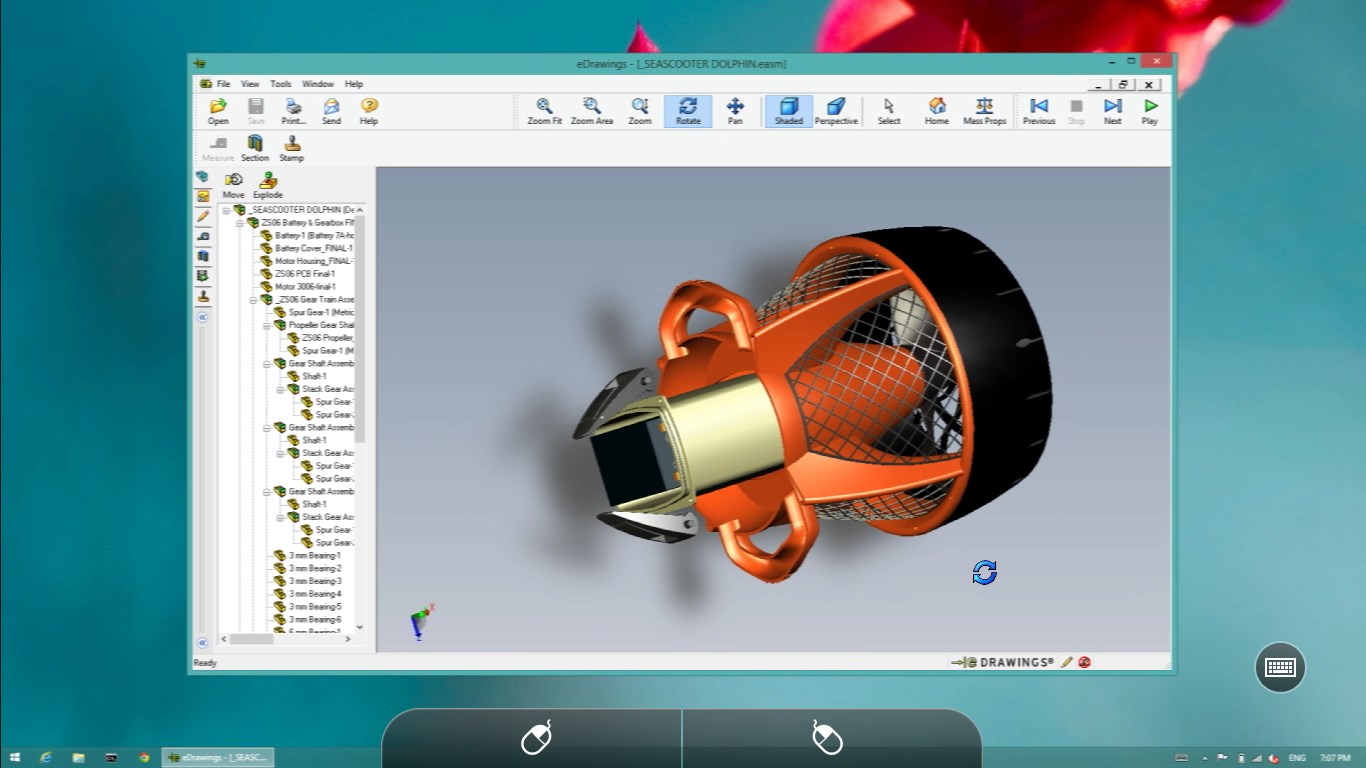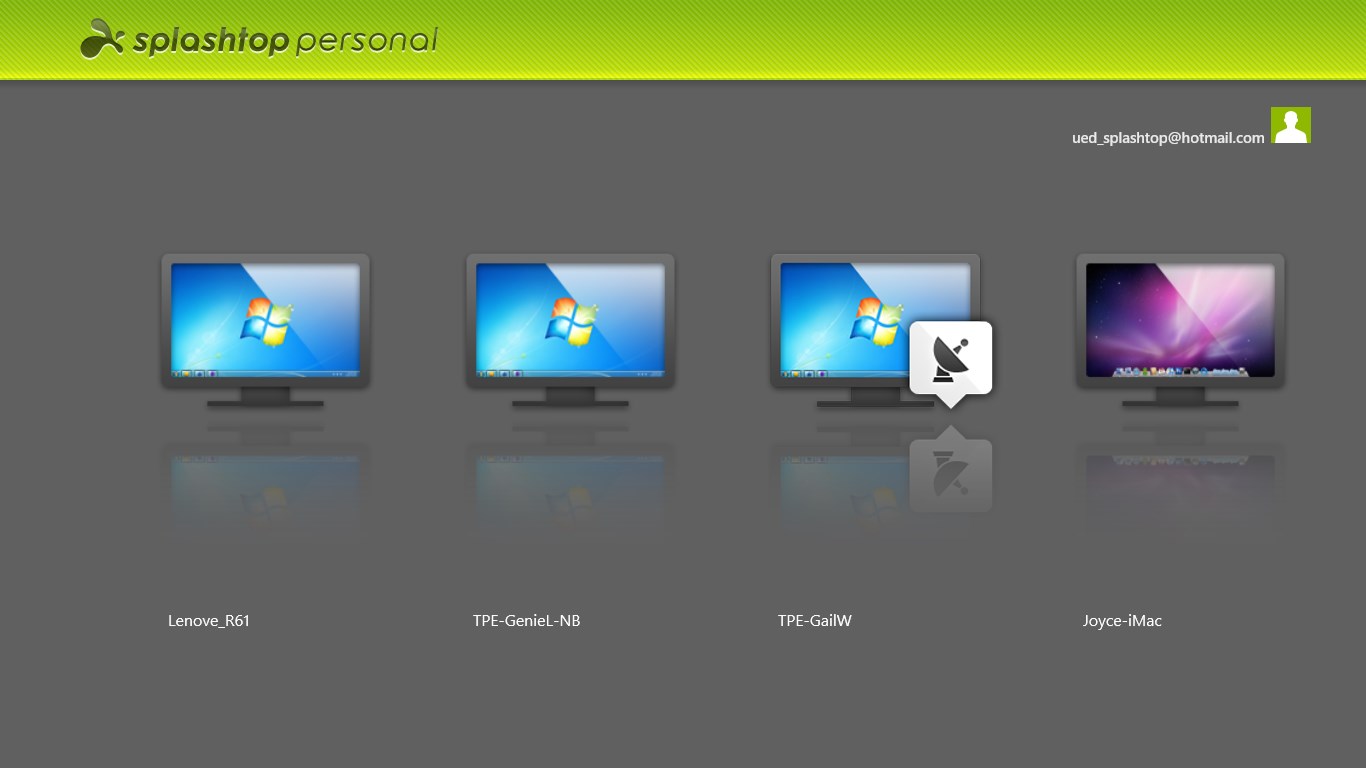- Like Collect Share
-
0 0
- Category: Business
- Published by: Splashtop Inc. ?
- Size: 7.6 MB
-
Permissions:
- Access your Internet connection
- Access your home or work networks
- Supported processors: x86, x64, ARM
- Language: English (United States), English
- Learn more:
-
Notes:
* Supports any computers or tablets running Windows 8.1 & 10 (both ARM and x86)
Splashtop Personal - Remote Desktop
Features:
- Access your PC or Mac apps, games, multimedia content, and files over LAN, Wi-Fi, and 3G/4G from your Windows RT tablet.
- Enjoy high-definition videos and other multimedia content streamed at up to 30 frames per second from your remote computer.
- Access all of your programs and files with 100% compatibility, including PowerPoint, Keynote, Word, Excel, Outlook, Quicken, IE, Chrome, Safari, and all other PC/Mac applications.
- Keep your computer sleeping until you need it with Wake-on-LAN.
Similar Apps View all
Comments View all
377 comment
29 June 2017
I have been a user for years. Better than Microsoft Remote Desktop.
26 June 2017
I like that I have access to my network from any of my devices from anywhere in the world.
16 June 2017
Works like if you were right on your desktop at home.
12 June 2017
This brought life back to my RT. great app. Great service.
12 June 2017
Set up Splashtop streamer on my PC and Splashtop app on my Surface Pro. When I connect, all I see is a black screen and a lagging mouse. I can see that it is moving on my desktop, but cannot get the desktop screen to show on my surface. Been searching for answers with no success.
4 June 2017
works great with all my devices, and I love being able to use the touchscreen.
3 June 2017
I deleted this the minute I seen it, just like I did with Skype which will stay deleted. I thought it was just a new Skype type of garbage that would give out my personal info to everyone and anyone that will pay them. This turned out to be ok. But if you will pay them they will allow you to use it between your house and your moms to help her with her computer problems. Other wise it is for use on your own network only. So not of much use as you can just walk in the other room and fix moms computer. Pretty much a waste of time. The Biggest problem is your phone normally has a smaller screen dpi than your computer. Which means it resizes your windows on your computer and does not put them back to how they were before. But it does work if you are in a bind. When I checked it was 17 a year to use the program. As much use as I would have for this program I could drive there fix their computer and drive back 4 times a year and still save money by not buying this
30 May 2017
Does not always connect. Destination screen toolbar is obscured by connecting machine toolbar.
28 May 2017
If this app was better supported and kept up with other tech, It would be top of the line. Devs dont seem to actually respond to regular people... Only big biz.
24 May 2017
I have been using Splashtop for several years and given its value and utility, I give it the highest rating. It works very well both within my home network and remotely. I use it on both my Kindle, my iPhone and on my Laptops to access another laptop connected to multiple hard drives. On the laptop, as long as you have a reasonably fast wifi connection, it's almost like working directly on the machine you are connecting to, especially if you use the full screen and set the resolution to "best fit to this device". On the Kindle, using the touch screen is not quite as convenient, but it works pretty well and when I travel I usually don't bother to drag the laptop along (unless I need to do serious work) and use the Kindle to connect remotely. The iPhone screen is a bit small, but in a pinch, when I need to check my computer, it works. Splashtop Personal is free if you are using it within your home network. The annual fee for personal use is only $17, quite a bargain.