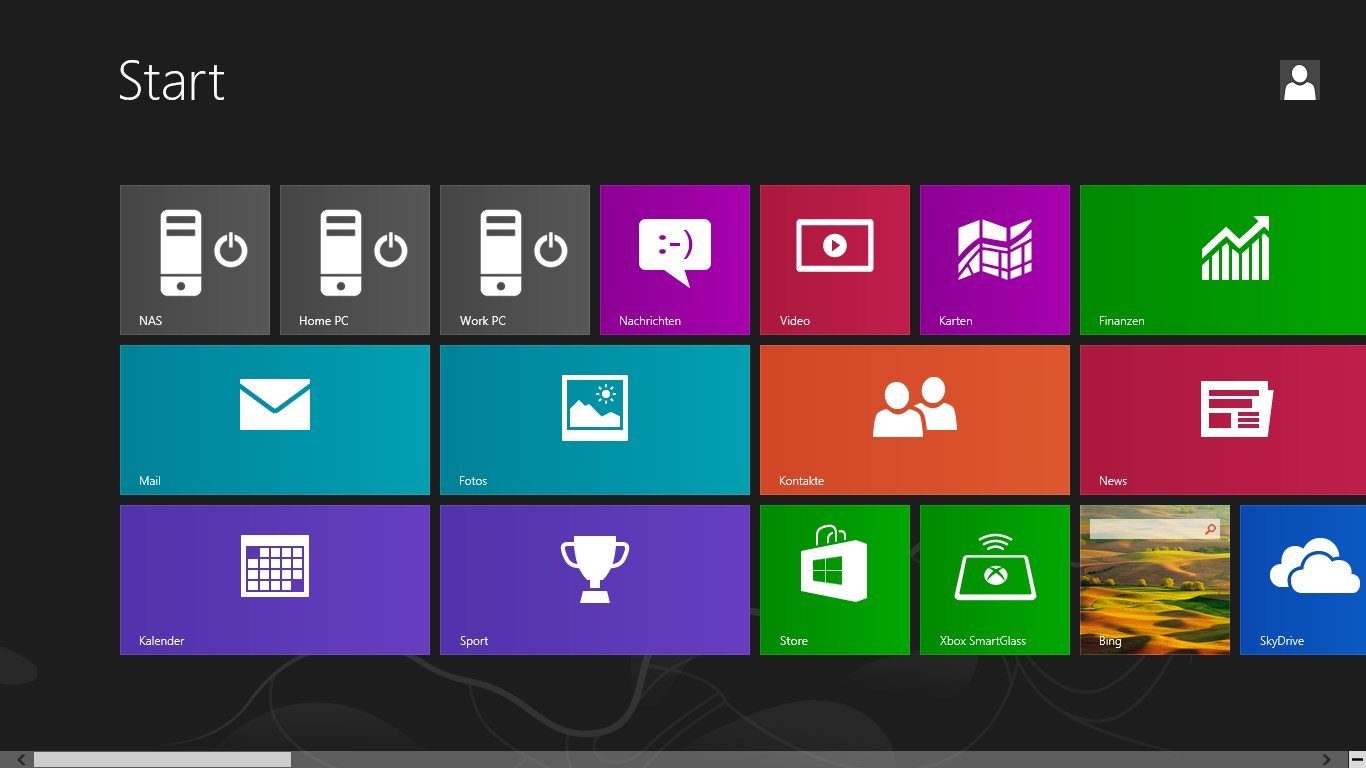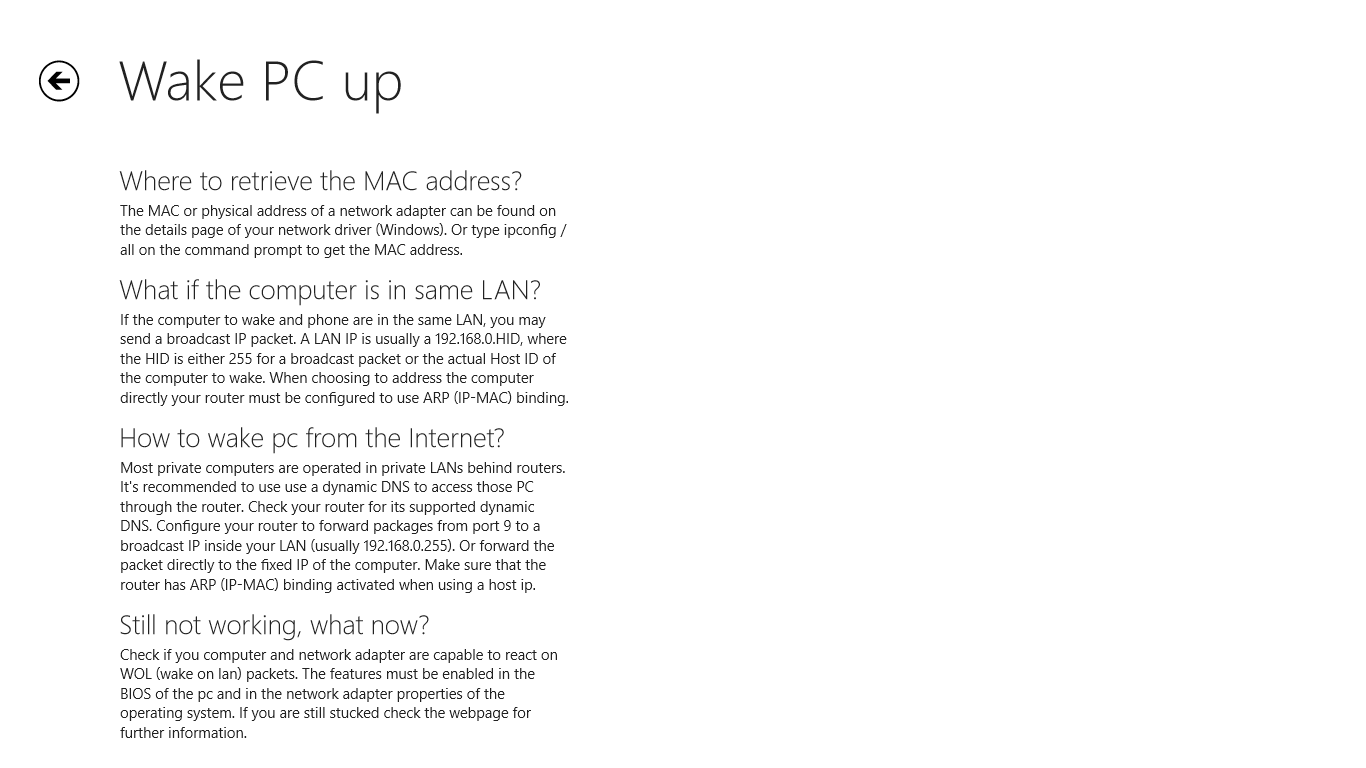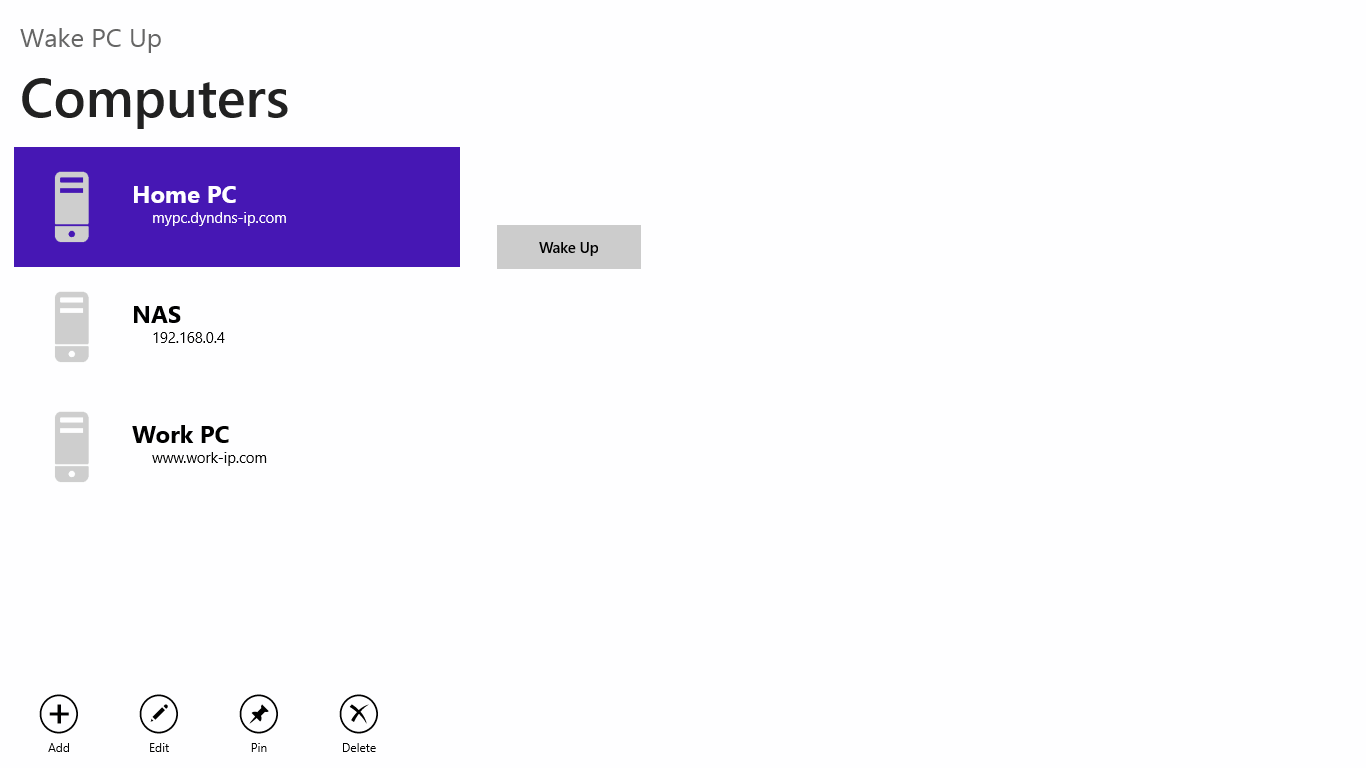- Like Collect Share
-
0 0
- Category: Utilities & tools
- Published by: Phoebit ?
- Size: 275 KB
-
Permissions:
- Access your Internet connection
- Supported processors: x86, x64, ARM
- Language: English (United States), German
- Learn more:
-
Notes:
* This version 1.3 solves an issue with button visibility in snap mode.
Wake PC Up
Features:
- uses the WOL (Wake On LAN) protocol
- pin computers to tiles
- wake from LAN or from Internet
- use for home servers, network attached storage (NAS)
- have a list of computers to wake
Similar Apps View all
Comments View all
7 comment
21 May 2016
yaogyaogyu78@hotmail.com
3 April 2016
Requires an IP address or FQHN to send the packet. It states Success and that it sent the packet to the IP address. The machine did not power on. In a DHCP environment the IP address changes regularly and is not assigned until the machine requests it. Machine is off so no IP assigned and no DNS registration. Wake on LAN functionality should only require Mac Address. When I then use Fing on my phone, it starts the machine up instantly.
24 February 2016
yaogyaogyu78@outlook.com
17 December 2015
ok
13 November 2013
It does exactly what it says it does. If you have a PC with WOL enabled, this app will wake it up. The interface is clean and uncluttered. I have a small issue with the input of MAC addresses. It needs to allow for more than the - character. Use of : has been around for more than 30 years. Next, there needs to be a sync with Skydrive. I have multiple PCs that I want to use the app from. Allowing a sync of entries would make life a lot simpler. Other than those two minor gripes, this one is worth downloading.
27 October 2013
The app is clean and minimal. Does what I want it to without superfluous frills. Ability to pin WoL devices is nice, would like to see a pin-code option per device to prevent accidental boots as well as the option to obfuscate IP and LAC addresses to add a small layer of security.
5 October 2013
Looks nice. Works well enough. Advertisements are about the same as in the Microsoft stock apps. Personally, I feel such a simple utility shouldn't requires ads.