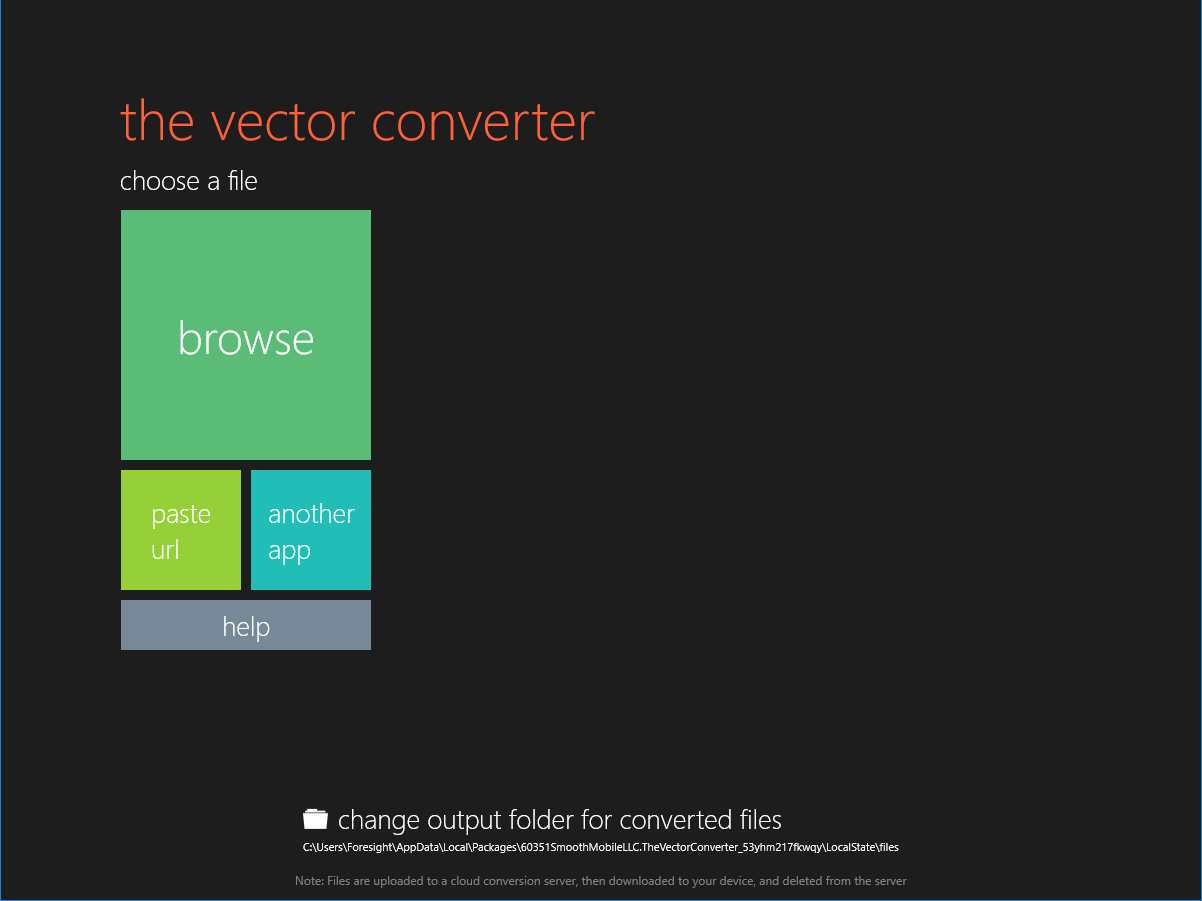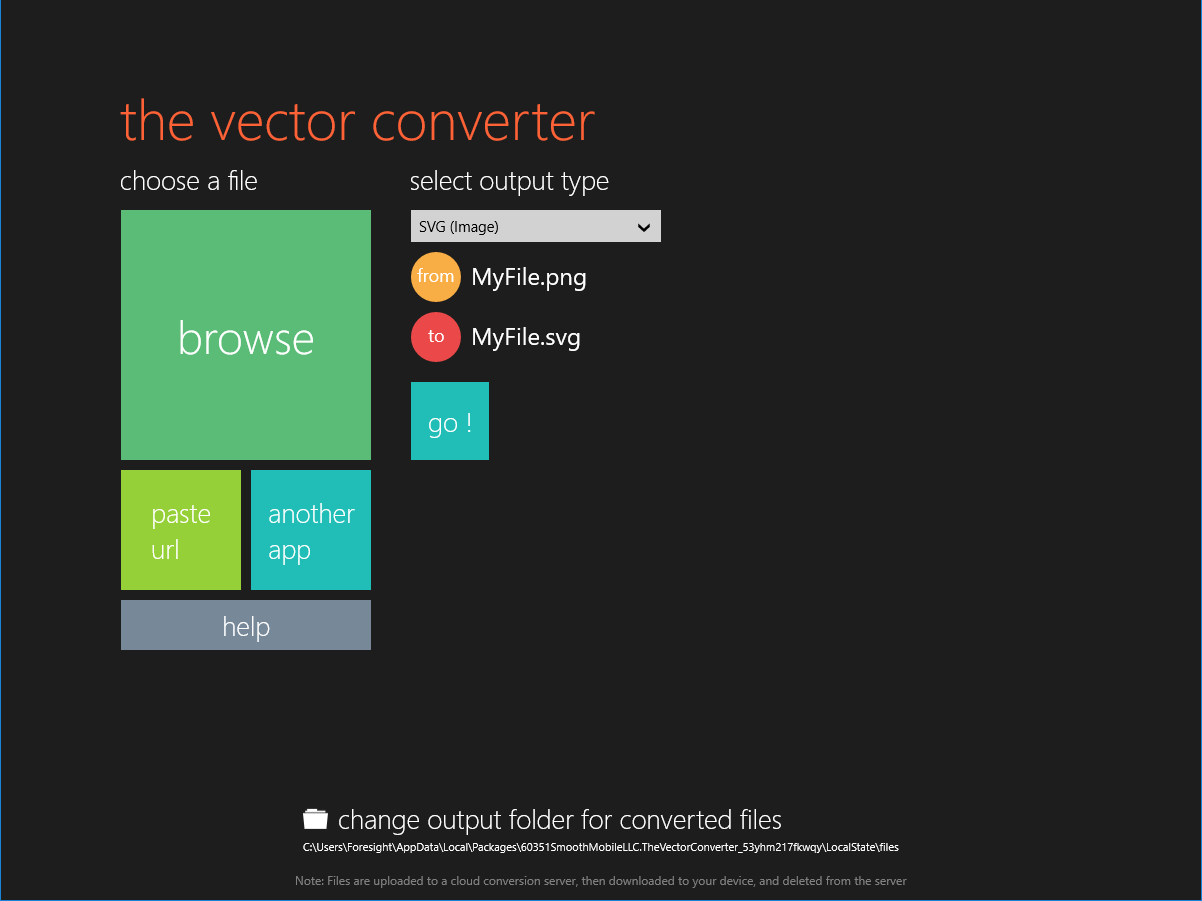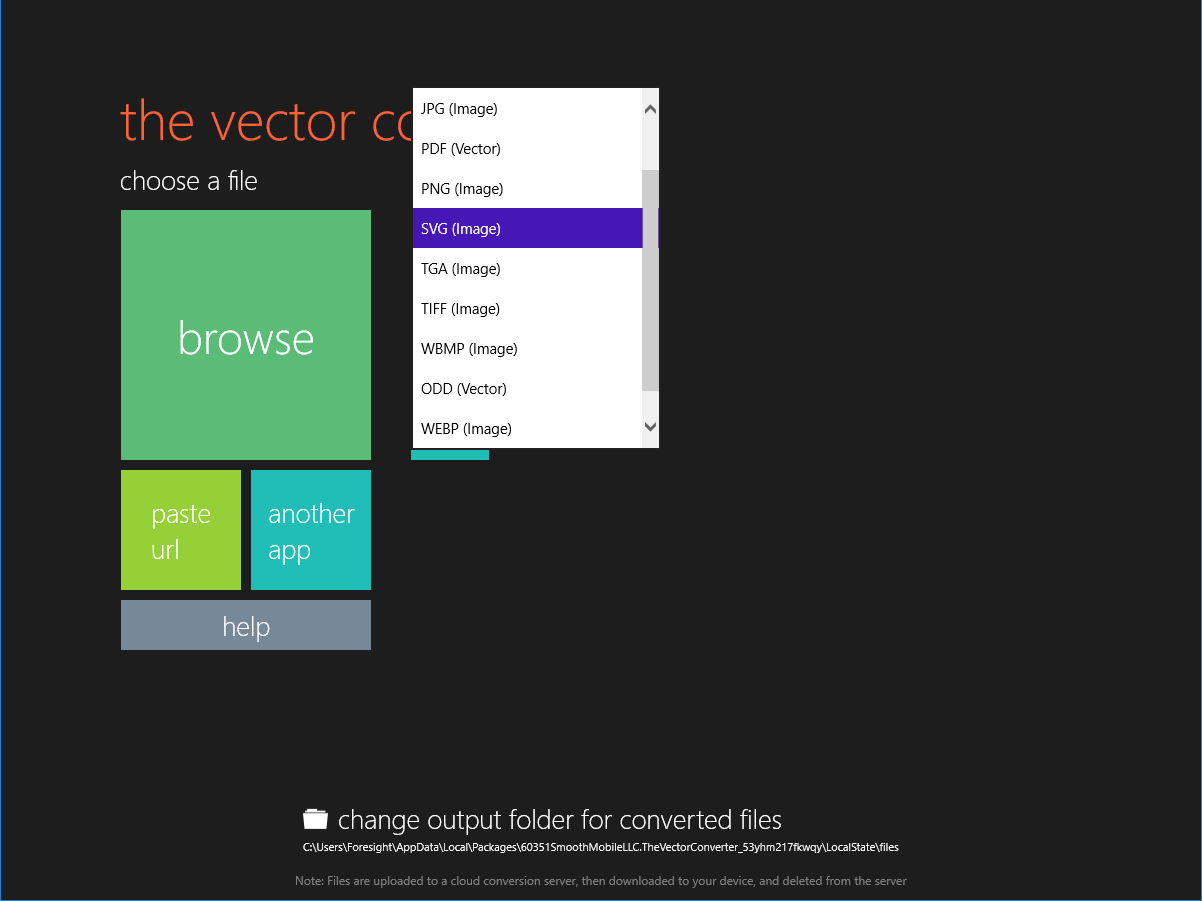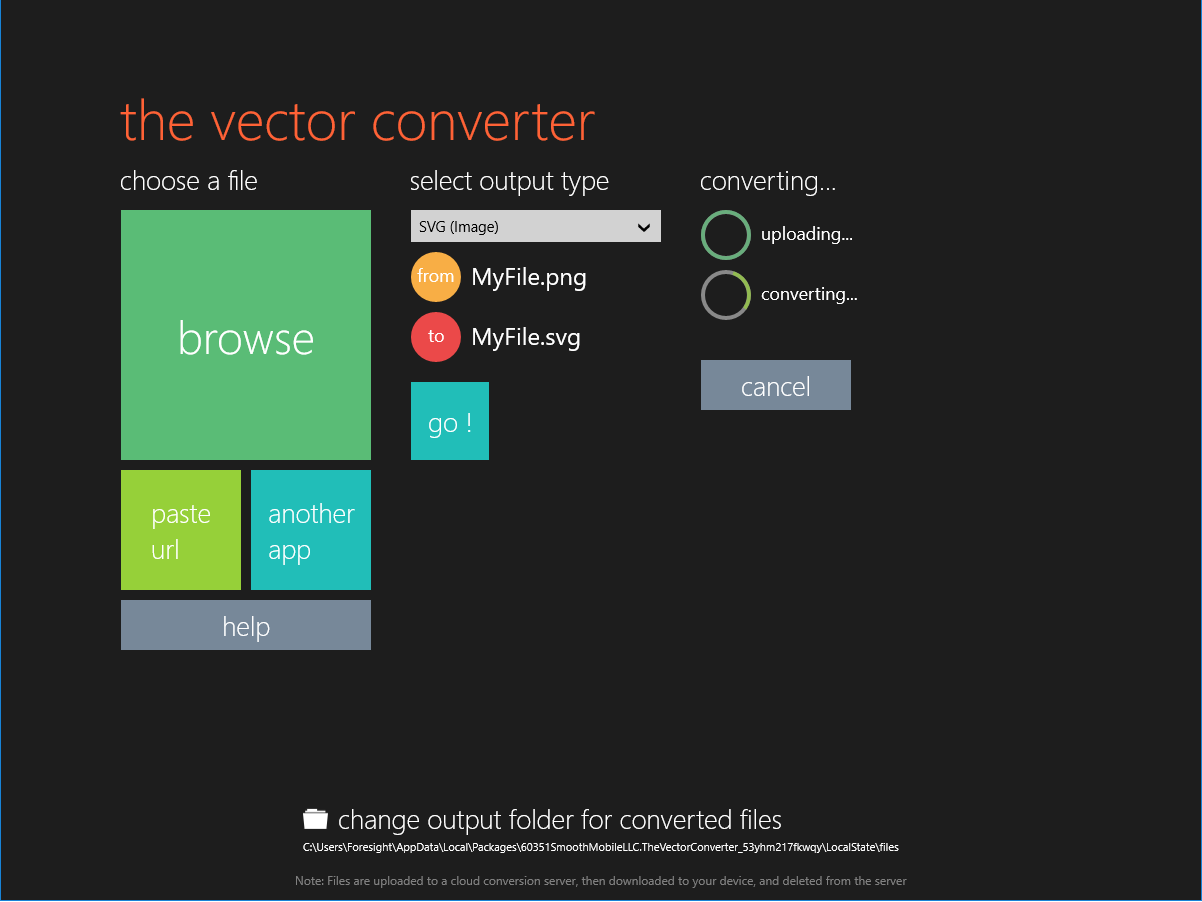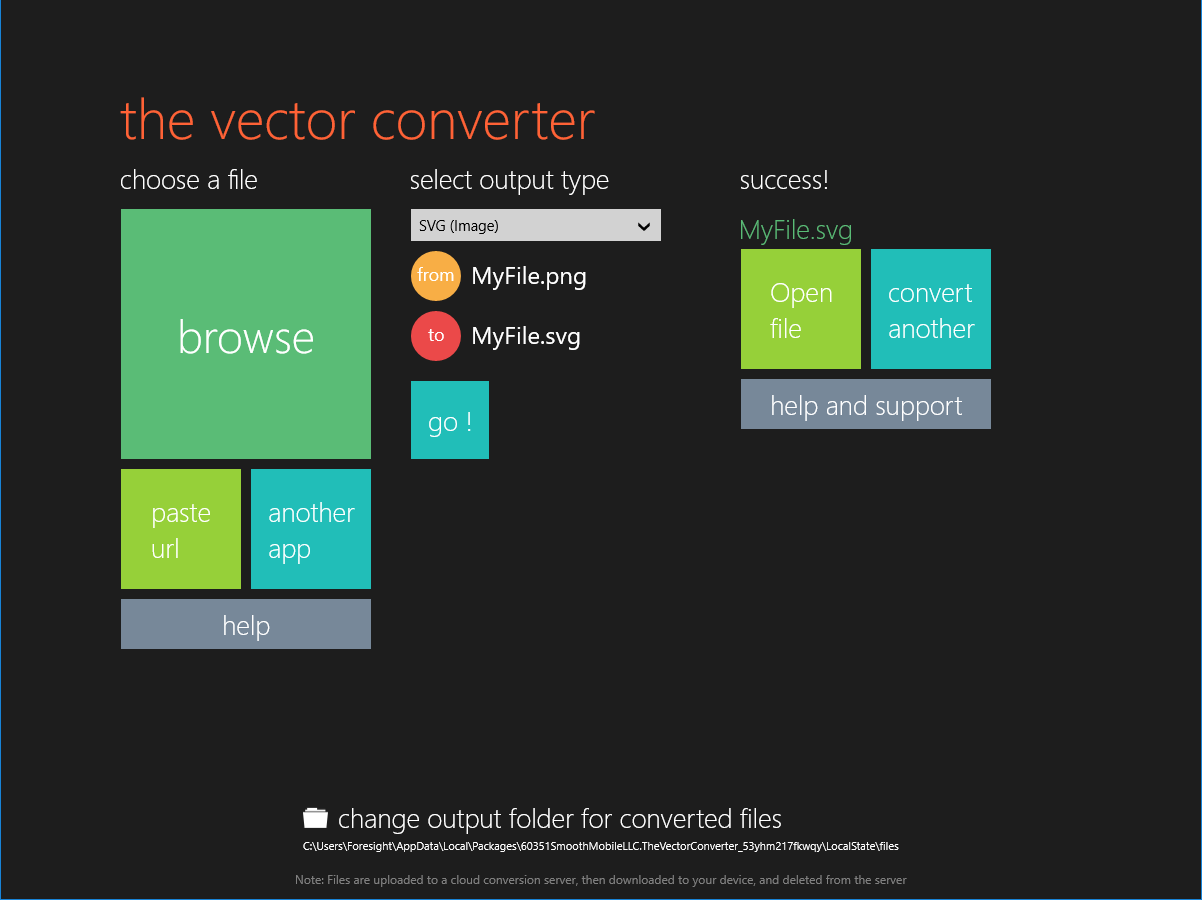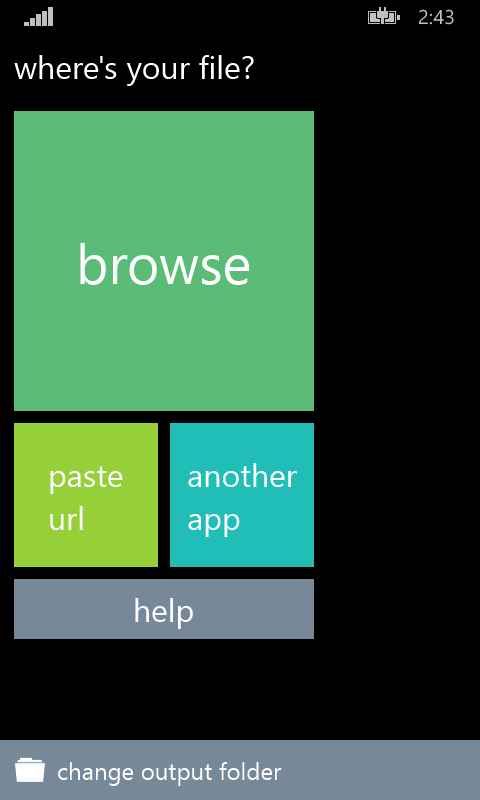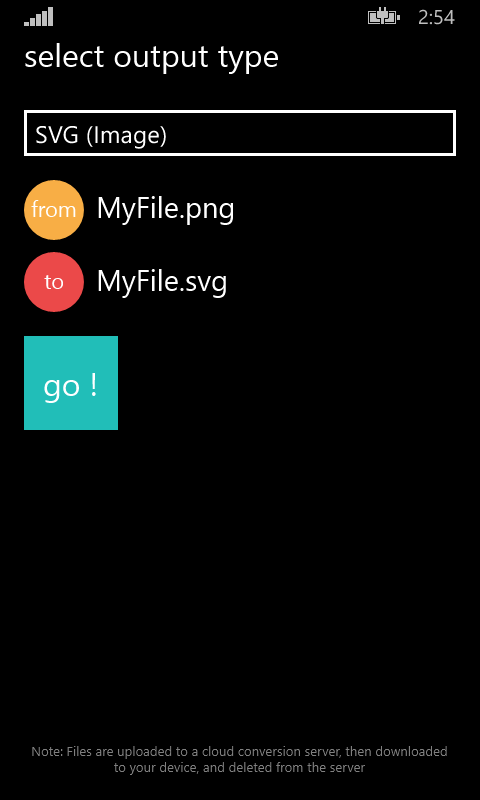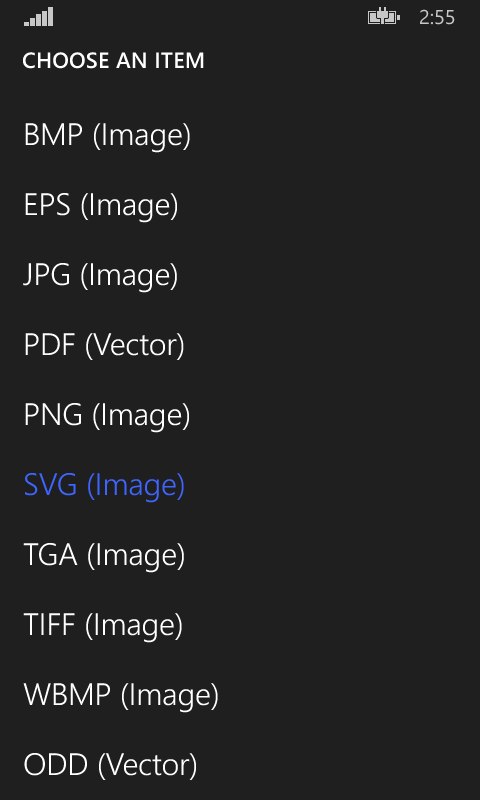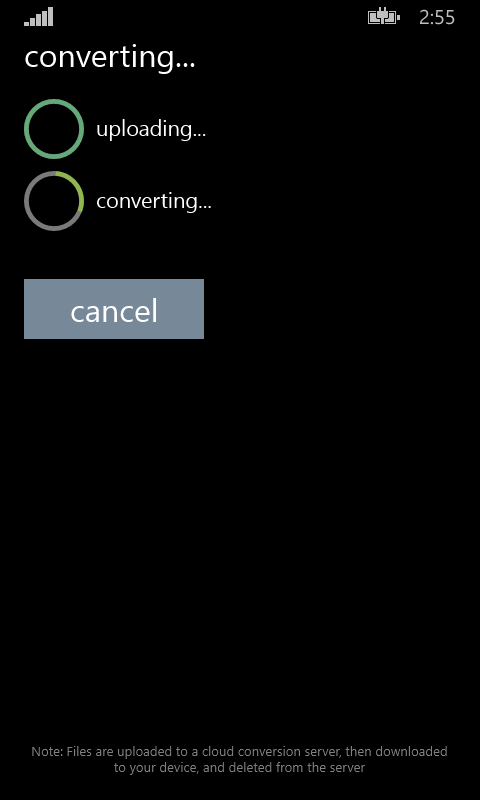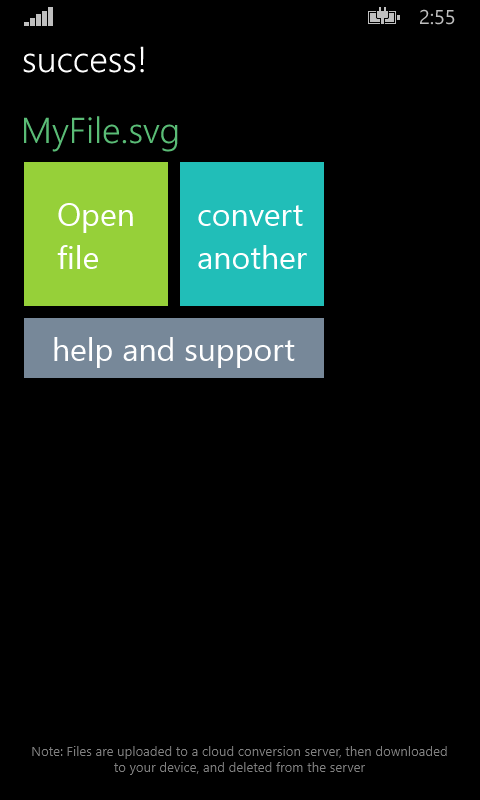- Like Collect Share
-
0 0
- Category: Utilities & tools
- Published by: SmoothMobile, LLC ?
- Size: 7.7 MB
-
Permissions:
- Access your Internet connection
- Supported processors: x86, x64, ARM
- Language: Chinese (Traditional), Croatian, Czech, Danish, Dutch, English (United States), Finnish, French, German, Greek, Hungarian, Indonesian, Italian, Japanese, Korean, Malay, Norwegian (Bokmål), Polish, Portuguese, Romanian, Russian, Slovak, Spanish, Swedish, Thai, Turkish, Ukrainian, Vietnamese
- Learn more:
-
Notes:
* Added support for many more languages.
The Vector Converter
Features:
- The easiest way to convert your files to nearly any vector file type!
- Convert to SVG
- Convert files that are not compatible with your device!
- Easy, fast, and simple. No complicated options, just click convert!
Similar Apps View all
Comments View all
8 comment
3 July 2017
SO FAST SO EASY!!!! A FEW CLICKS AND YOU GOT WHAT YOY NEED!!!!! WORTH MY $5
16 June 2017
Very easy to use and works well. Just what I needed without costing a small fortune! No negative input so far in using the app for a couple of days now..... Thanks!
23 May 2017
Very simple to use, only takes seconds.
14 May 2017
Exactly what I needed and did not cost a fortune!
5 May 2017
Love the ease of use, and ability to dictate output folder.
18 April 2017
Primarily bought the app to convert EPS files to PNG and it works great!
11 April 2017
works really well
6 April 2017
Just started working with it. Creating SVG files is a lot easier than several Apps I've used.