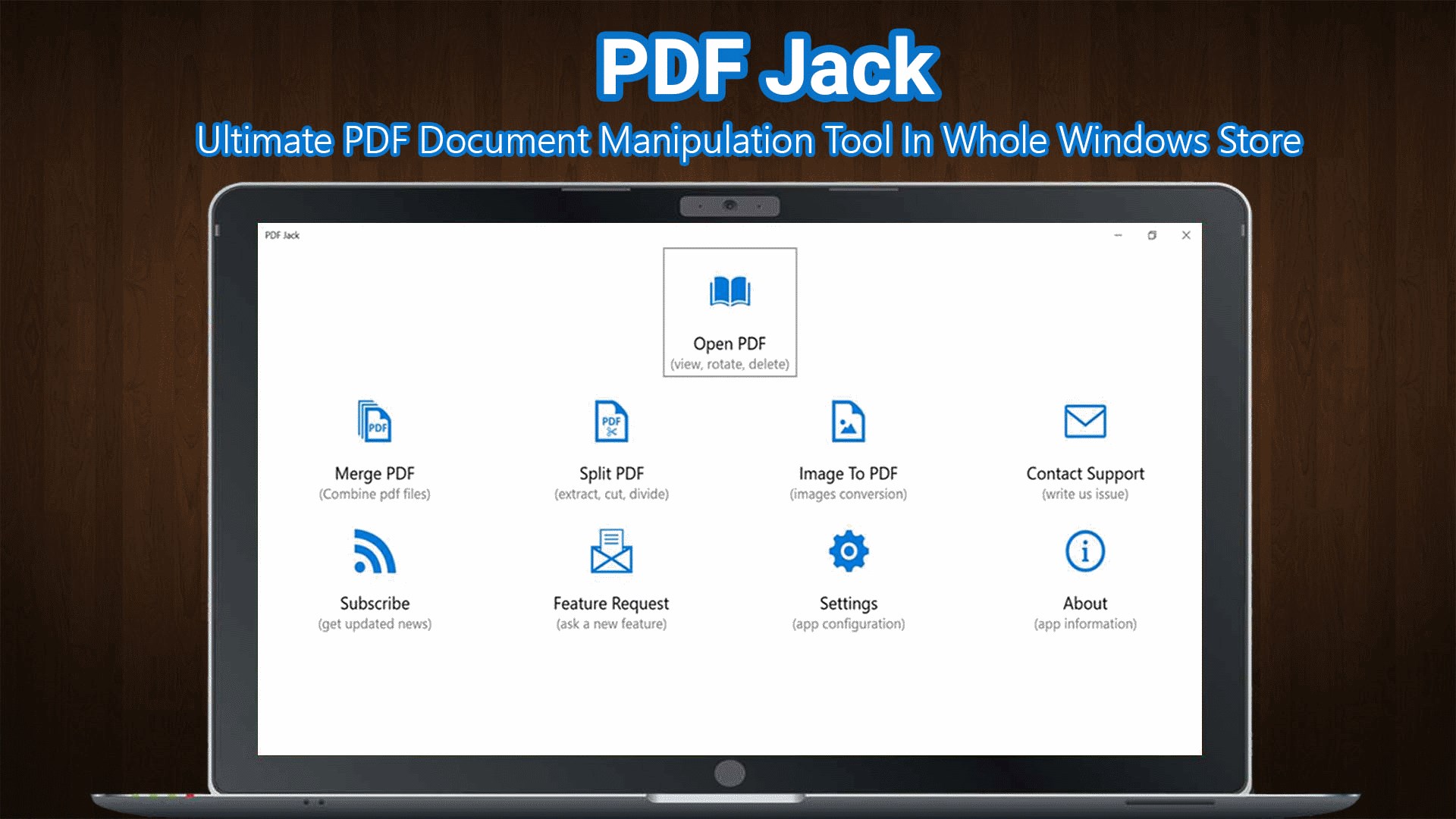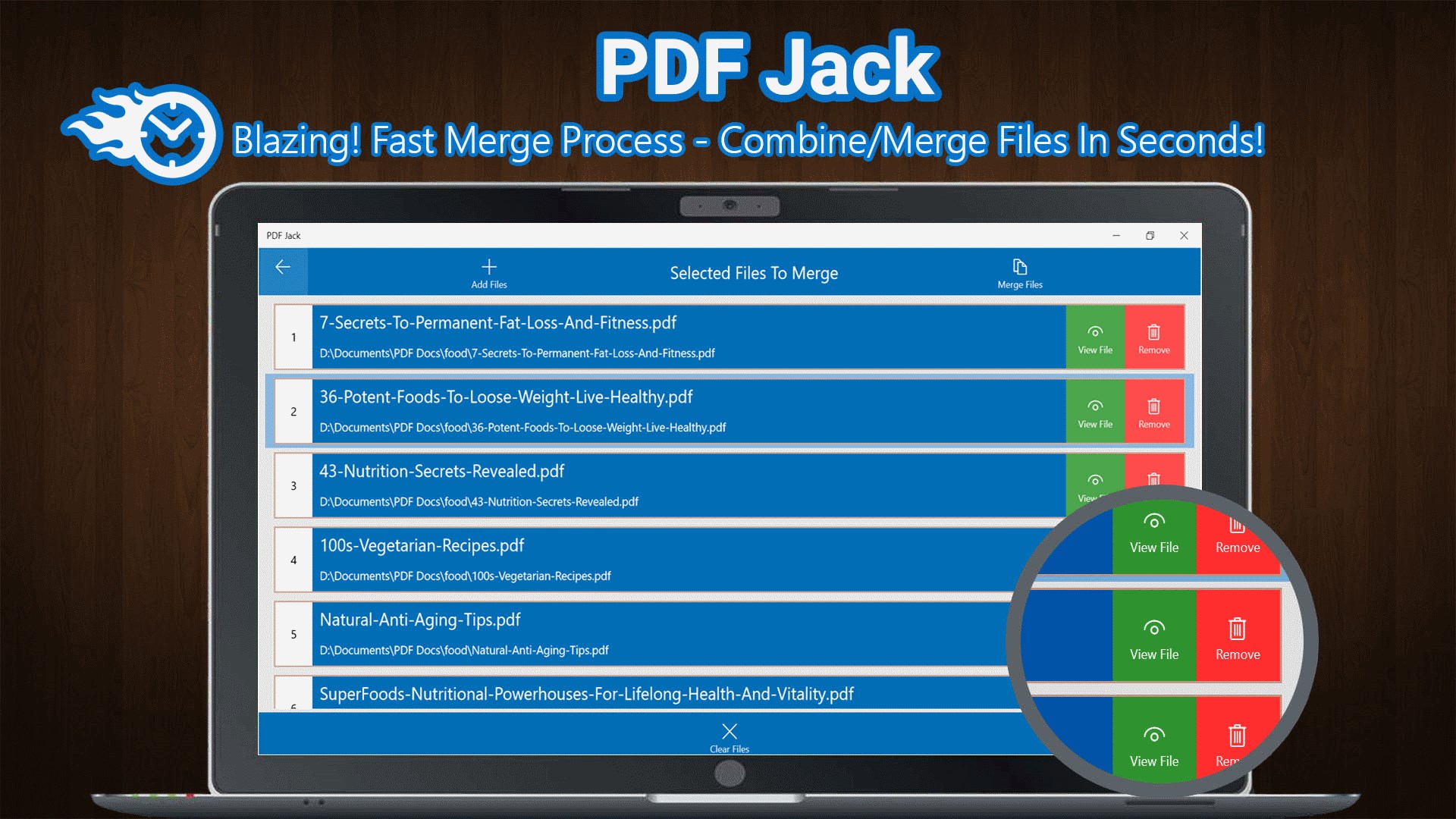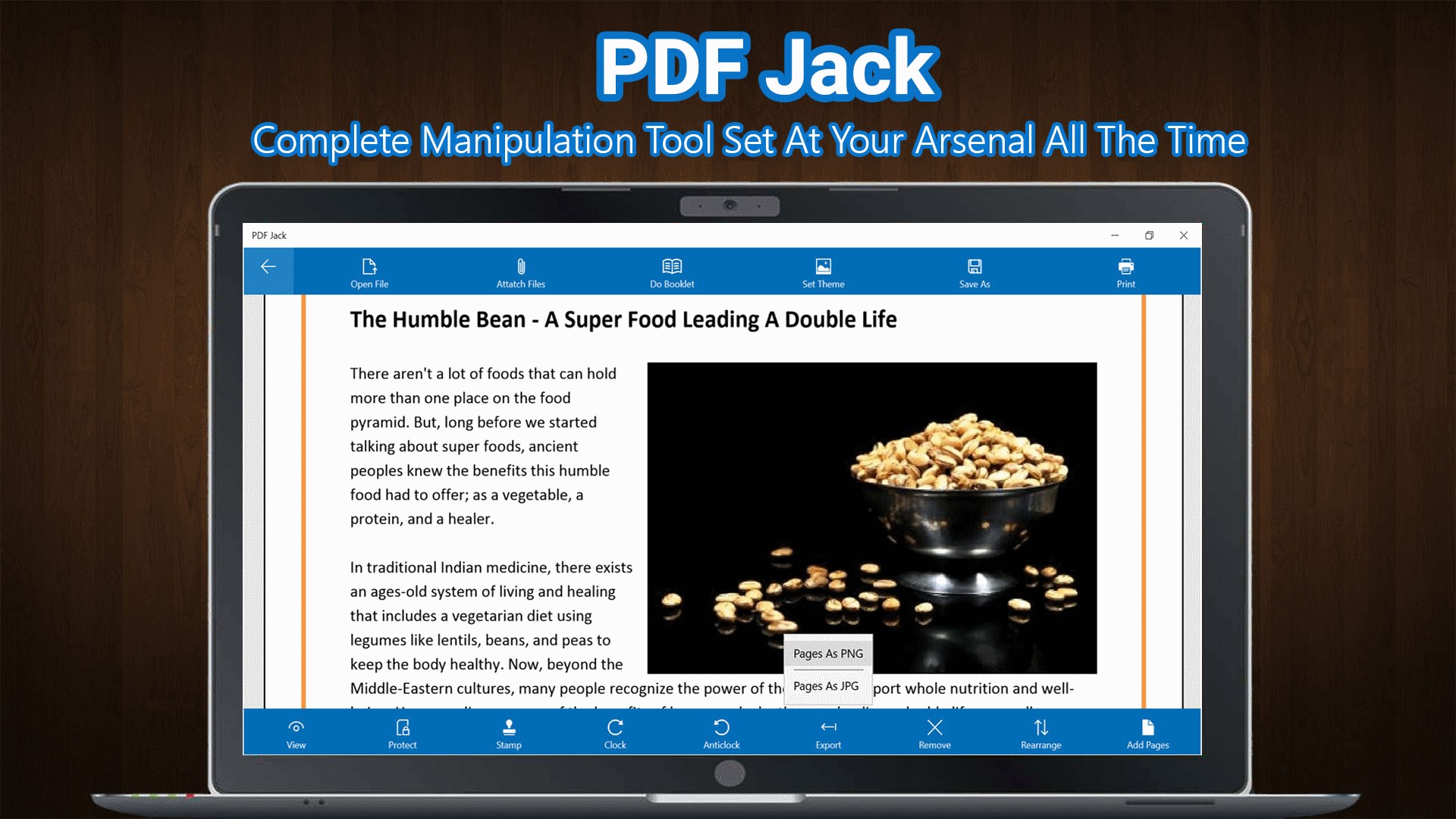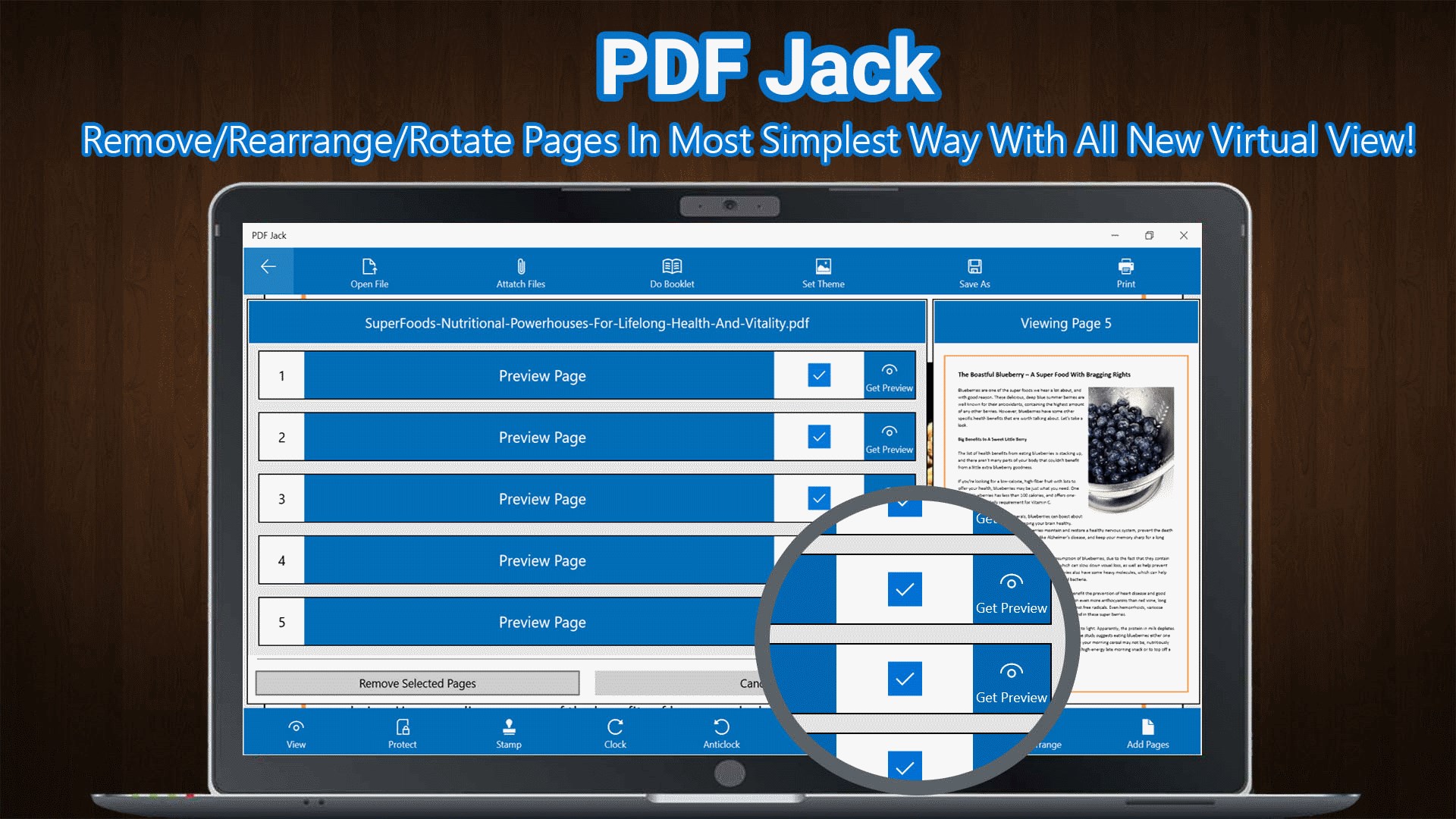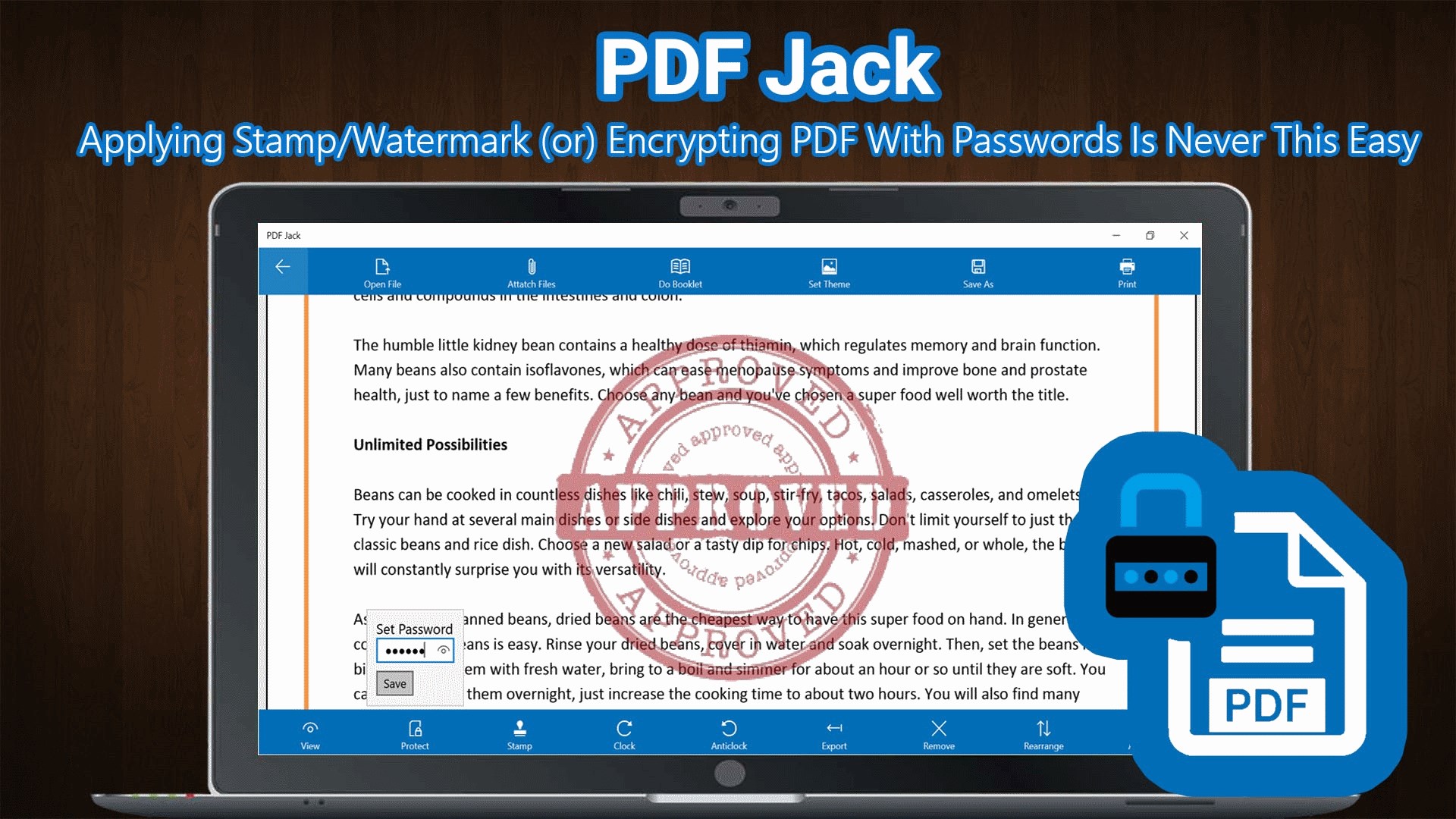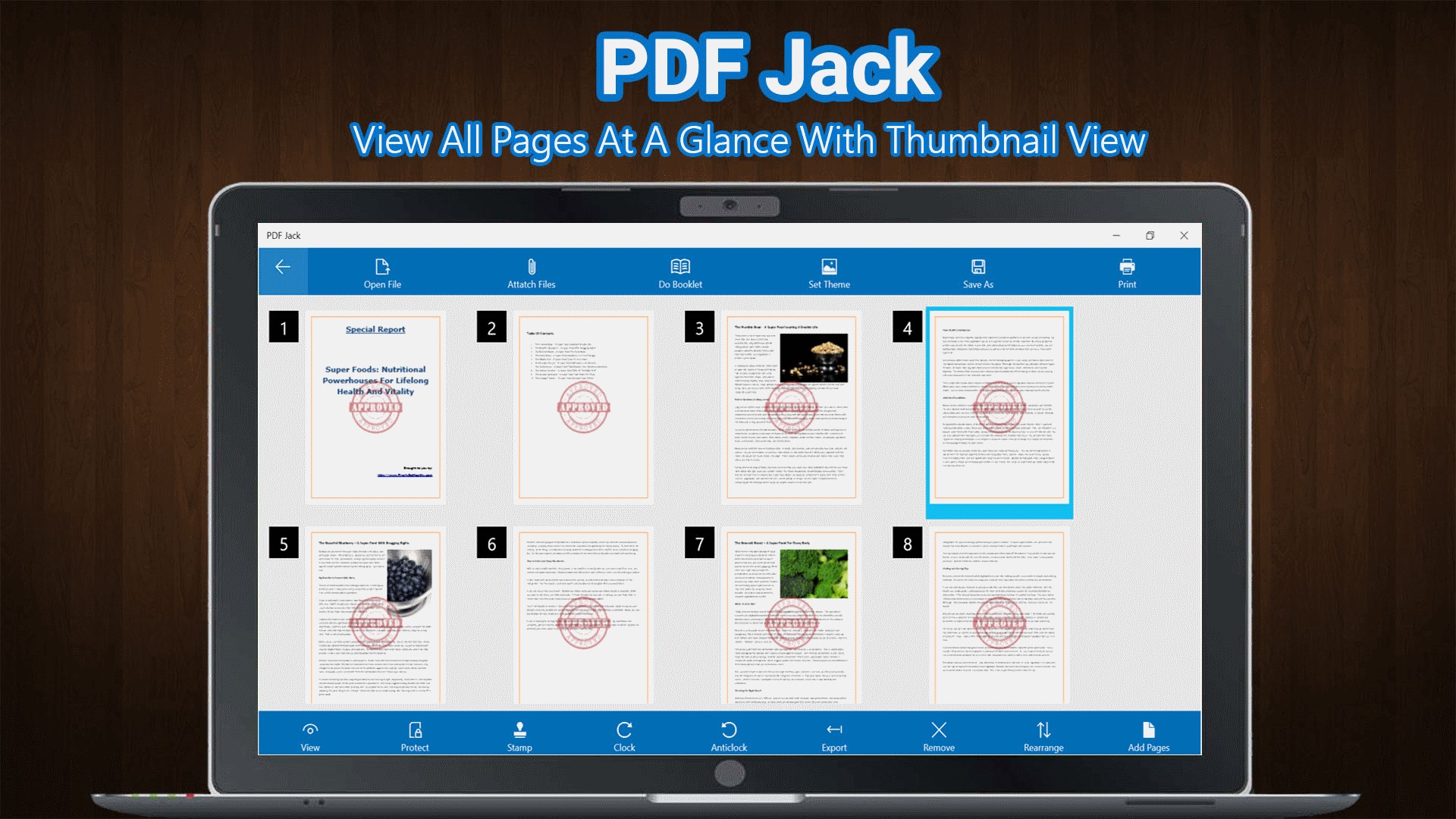- Like Collect Share
-
0 0
- Category: Utilities & tools
- Published by: kaeros ?
- Size: 24 MB
-
Permissions:
- Access your Internet connection
- Supported processors: x86, x64
- Language: English (United States)
- Learn more:
-
Notes:
* version 7.2.1 + Fixed minor issues + Minor UI changes
PDF Jack
Features:
- Merge PDF (not just tens or hundreds but even thousands of pages with ease!)
- Split PDF in 'Express Mode' (or) 'Normal Mode'
- Rotate & Save PDF
- Password Protect PDF (military grade 256 Bit Encryption)
- Remove/Delete Pages from PDF (Interactive mode)
- Re-arrange Pages in a PDF File (Interactive mode)
- Insert Blank Pages into Existing PDF (Interactive mode)
- Stamp PDF (Text or Image) (Interactive mode)
- Create PDF Booklet
- Convert JPG, PNG, TIFF files To High Quality PDF File
- Convert Any PDF File To JPG/JPEG or PNG Files
- Add Image Files, PDF Files, Document Files, ZIP & RAR Files As Attachments To Any PDF File With Ease!
- Add Stunning! Images As Themes To Any PDF File (Interactive mode)
- PDF Jack Constant Update Cycle Ensures That Our Users Have Awesome Cutting Edge! Brand New Features Often For Lifetime
- Users Can Log New Feature Request at request@kaeroscorps.com
Similar Apps View all
Comments View all
78 comment
30 June 2017
EZ
30 June 2017
PDF editors can be very expensive these days. PDF Jack is a very affordable solution that's easy to use and provides the PDF editing features people typically need.
30 June 2017
Love how this app helps me merge pdf's and create them from scans. I do so much more with less printing now!
29 June 2017
I can delete and rearrange larger PDFs of curriculum. I can rotate pages. This is essential with some curriculum. So far no issues and I have been working in a 600+ page doc. I wish there were more navigation and view options, but a small issue.
28 June 2017
Super easy to use, works great on my surface pro. This is a really great app for manipulating all types of documents.
19 June 2017
Fast and intuitive
16 June 2017
Gets the job done for us.
15 June 2017
Easy to merge or split files. Also enables rearranging or deleting pages within a file.
13 June 2017
LOVE this app, and it works incredibly well. Would have given a 5 star except that my only complaint would be during the extract pages or remove pages function, you would highlight the line you are "previewing", so visually you know what LINE is selected when previewing. Just would make it easier. Thanks!
13 June 2017
I have no complaints