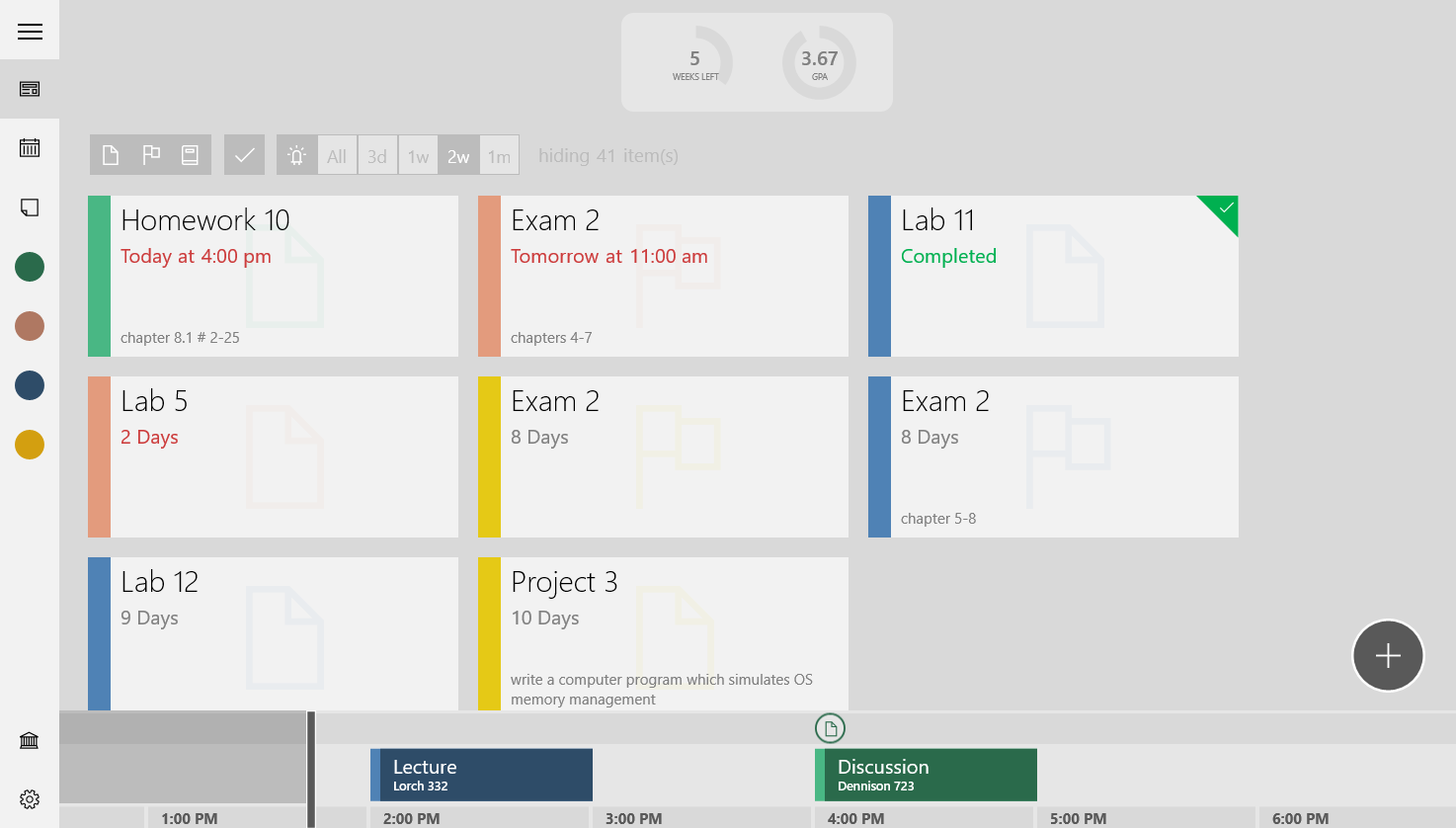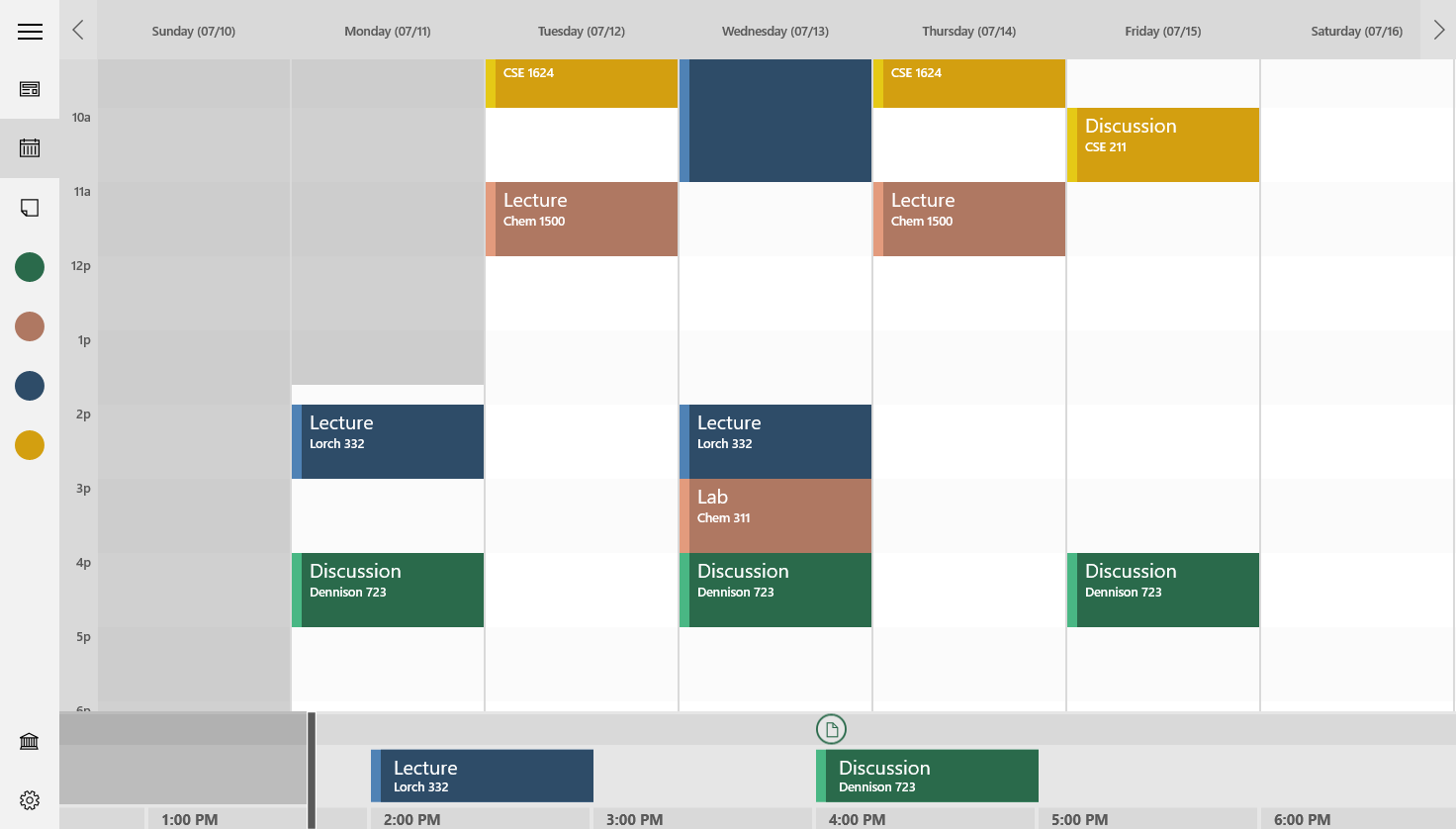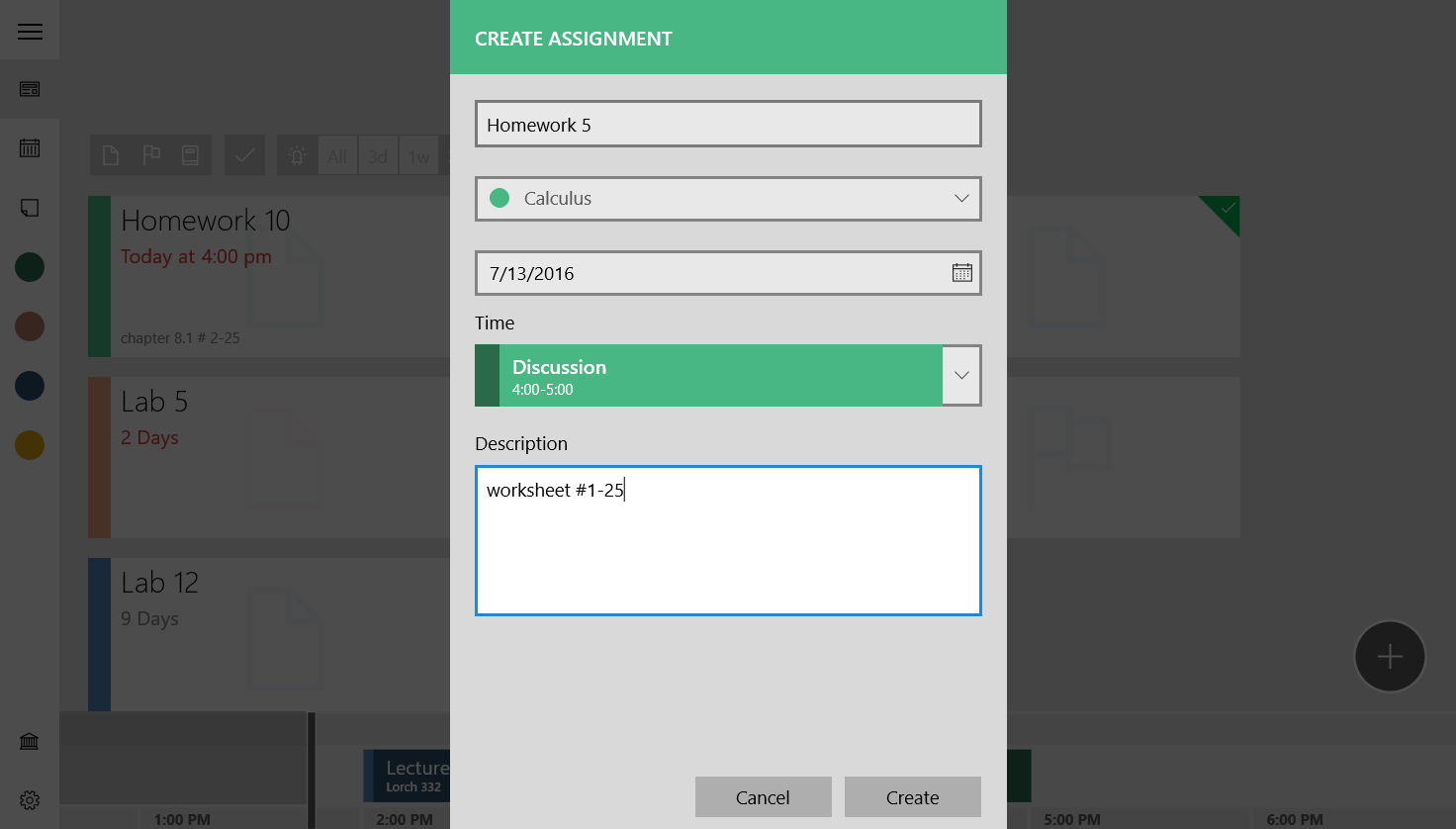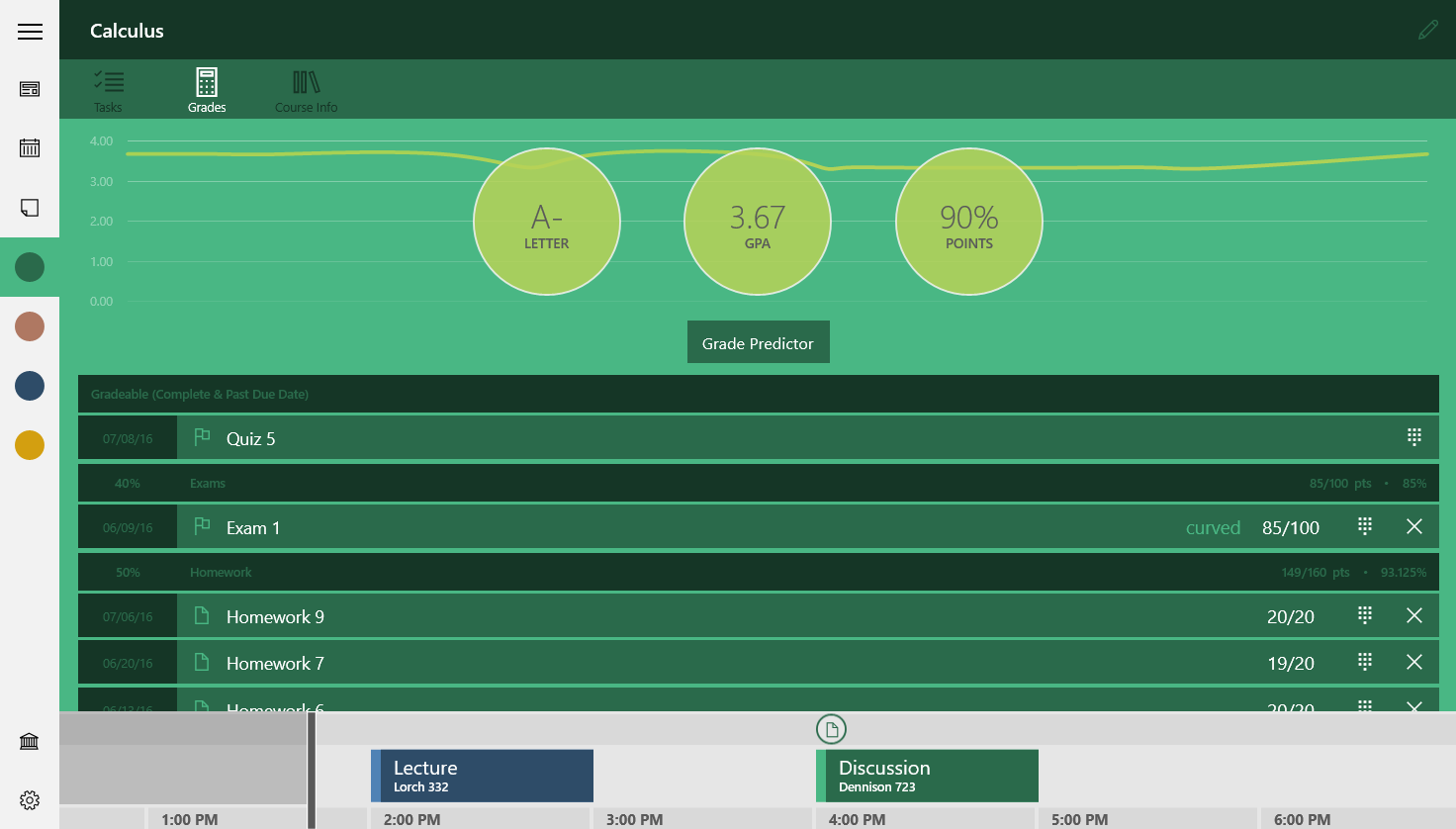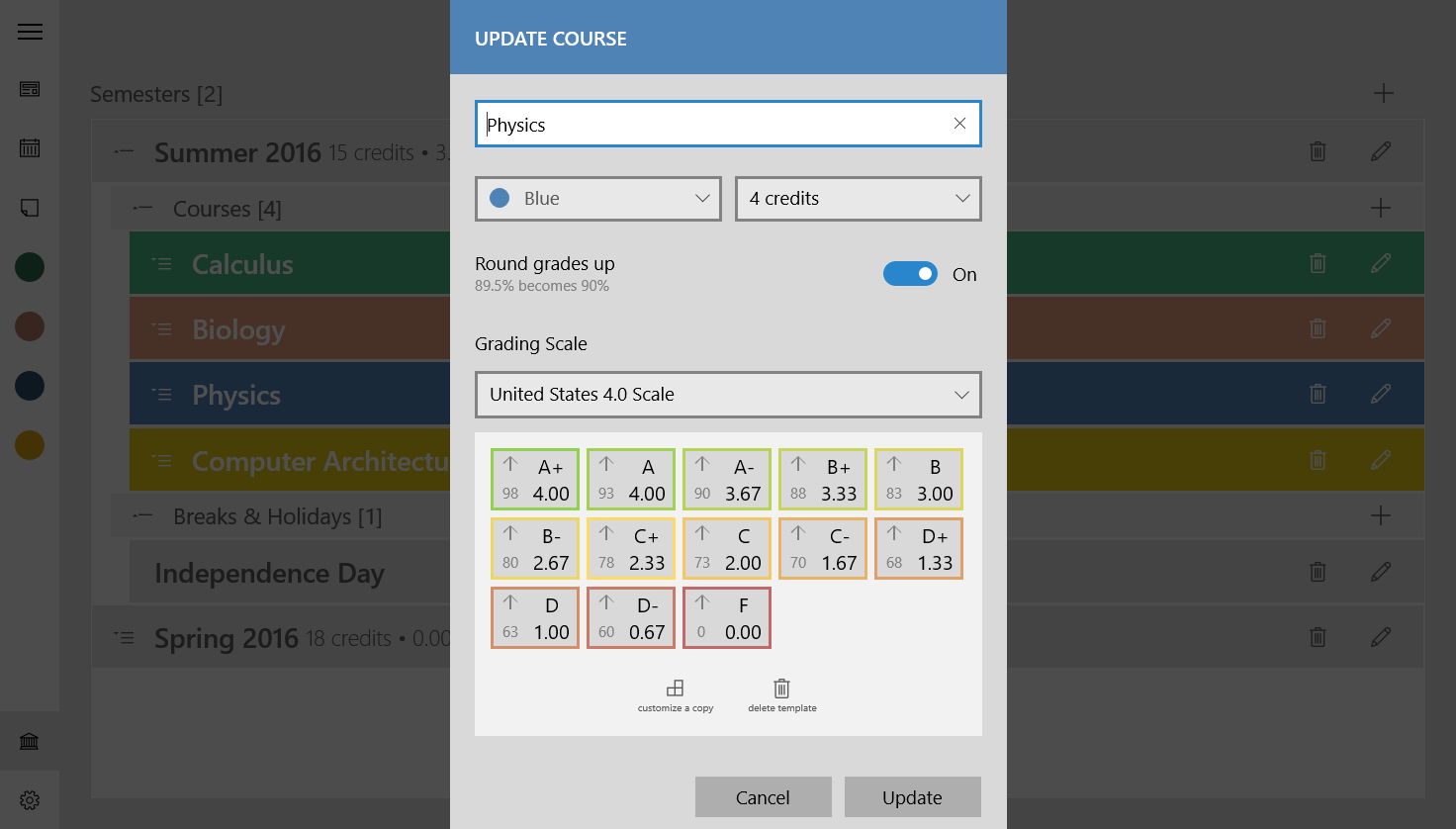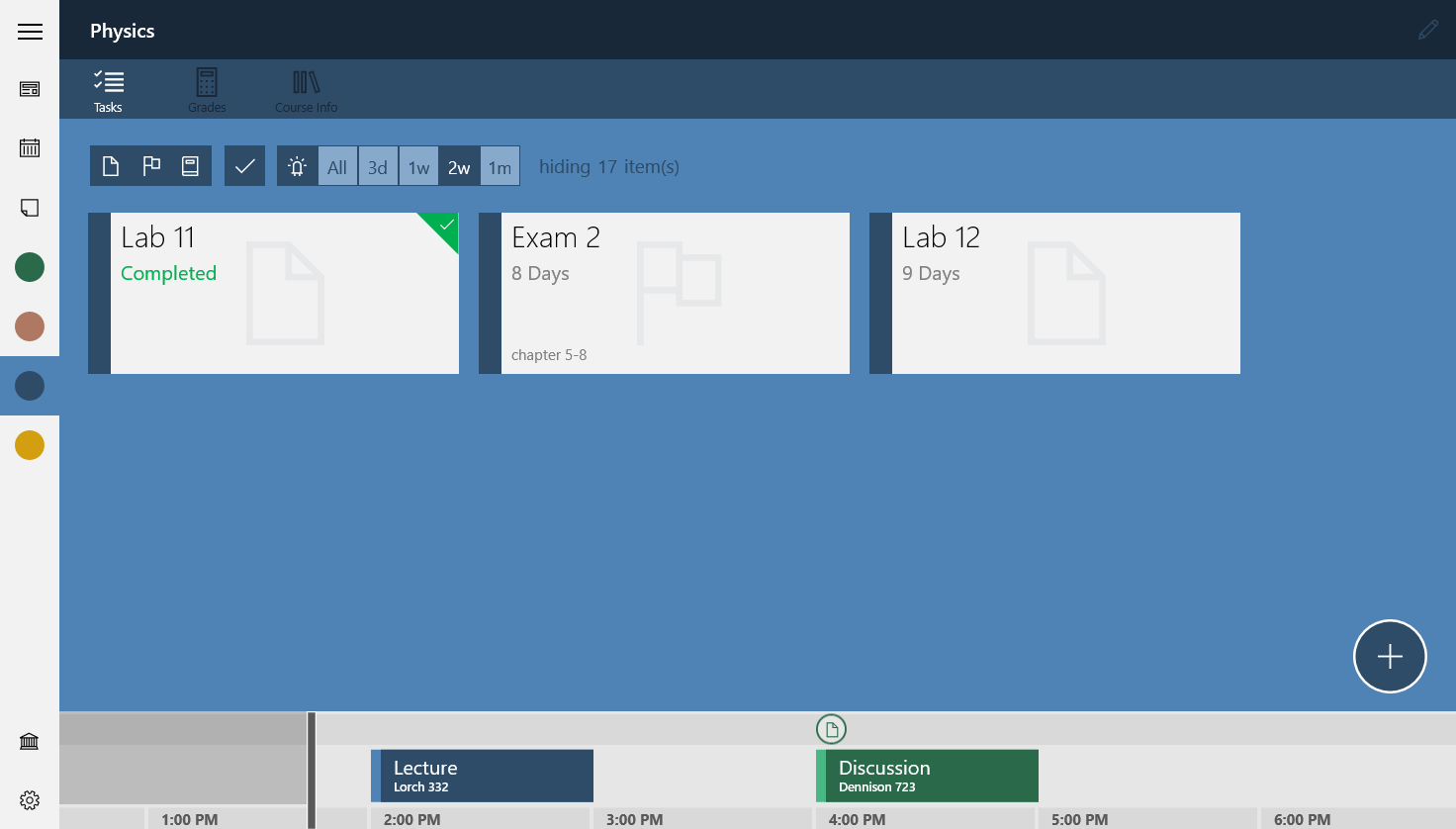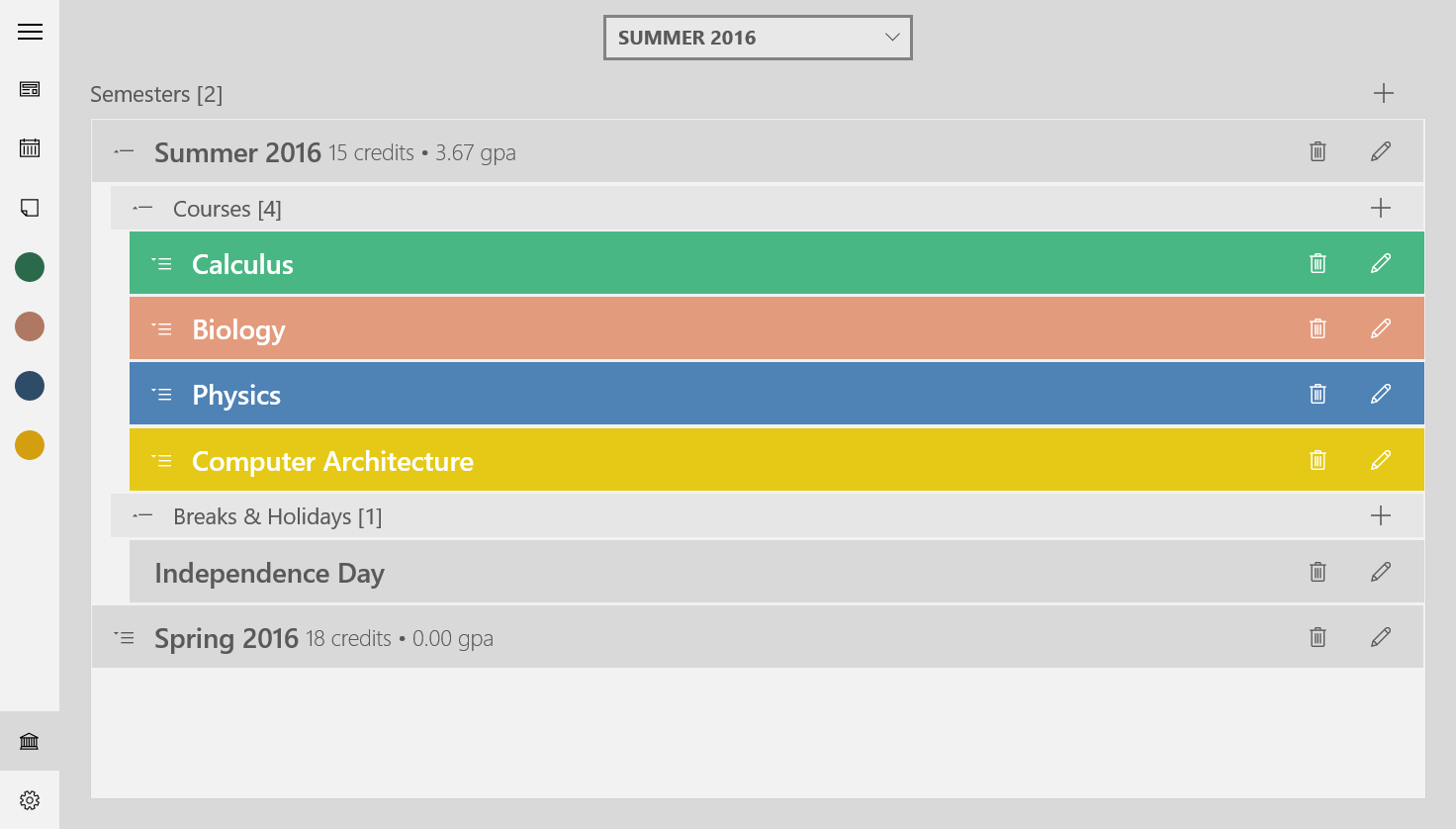- Like Collect Share
-
0 0
- Category: Education
- Published by: Adam MacLaren
- Size: 18.3 MB
-
Permissions:
- Access your Internet connection
- Supported processors: x86, x64, ARM
- Language: English (United States)
- Learn more:
-
Notes:
* Version 1.5.1 * Pass/Fail option Version 1.5.0 * Added ability to track grades and course/semester GPA * Added notifications for meetings and due items * Added new accent colors * Cleaned up the UI * Bug fixes Version 1.2.1 * Added assignments, readings, and tests to schedule ticker * Added a stickynote section * Added more available accent colors * Added more filter capabilities to the task dashboard * Fixed multiple bugs including some resulting in app crashes
Skolar
Features:
- Create full course schedule and structure, including instructors and semester breaks
- Keep track of all assignments, readings, and tests in one easy to use dashboard
- Plan ahead with a handy schedule view
- Know what's coming next with the schedule ticker which shows upcoming course meetings and assignments due
- Track top-of-mind notes and ideas on the stickynote dashboard
- Track your grades all the way through the semester
- Use the grade predictor tool to know what it takes to get the best possible grade
- Get notifications before your items are due and before course meetings start
Similar Apps View all
Comments View all
12 comment
8 July 2017
I needed something to keep all my course assignments straight since I am taking college course online. I like how I can see what is due/when and then mark it complete when done.
25 May 2017
works so great! i use it to keep track of assignments and due dates for all of my college courses, and can easily see where my semester and overall gpa lie
29 March 2017
I love this app so far, the organization is very nice and helpful. If I may suggest just two improvements in my opinion. For the section in the settings where you can set the task display format to either "absolute" or "relative" it would be cool if there was a "both" option, so we can see how many days we have and the date. Lastly, if there was an option to get our dashboard tasks onto the calendar, that'd be awesome. Thank you so much for your time (^^) you totally deserve the 5 stars!
19 March 2017
It is more simple and straight to the point than other planner apps I've tried. Favorite so far!
8 March 2017
In the App store it shows a picture of tasks showing on the calendar. But I have tried everything and can't get it to do that.
30 January 2017
It is a great app, does everything I need but why do assignments not show up in the calendar?
19 January 2017
It was great I had almost every one of my assignments and readings and tests entered into the program. Unfortunately the program crashed and even though I restarted my computer it still will not open. I put about 5 straight hours of work into my schedule and assignments and now I can't even access them. Edit: I emailed the creator of this app Adam MacLaren telling him the problem I had. He responded swiftly and even fixed the bug the same day.
3 January 2017
In my opinion, to my knowledge this is the best app available for keeping track of grades and using it for grade predictions. It had minor glitches (will randomly crash sometimes) but that's not my gripe. What bothers me is that there isn't a way to transfer the info between devices. I have a windows tablet, and a PC and it would be great is there was just a universal "sign in" option, just so you could have it on all of your devices seamlessly. If there is a way to do that, I'm unaware and there isn't much "instructions" or "manuals" available easily for this app. Otherwise this is a solid app and despite it's shortcomings, I will continue to use it.
23 December 2016
been using this all semester and it's been really good for tracking grades and schedules
5 December 2016
this is a great app for keeping track of classes; but for some reason just recently after I set up an assignment to be due at a certain time, when I hit the create button it just stops and exits the program. Now I cannot even open the app because every time I try to open it, it will close out on me.