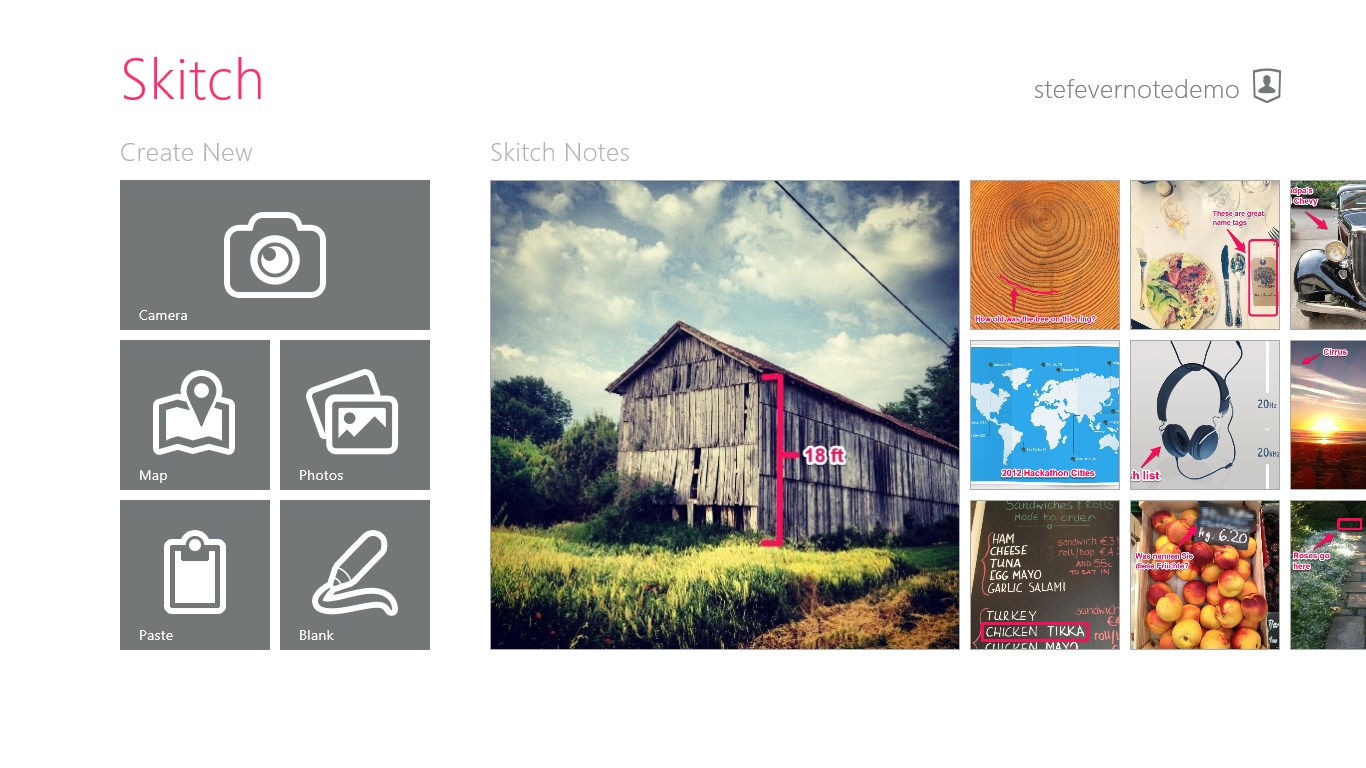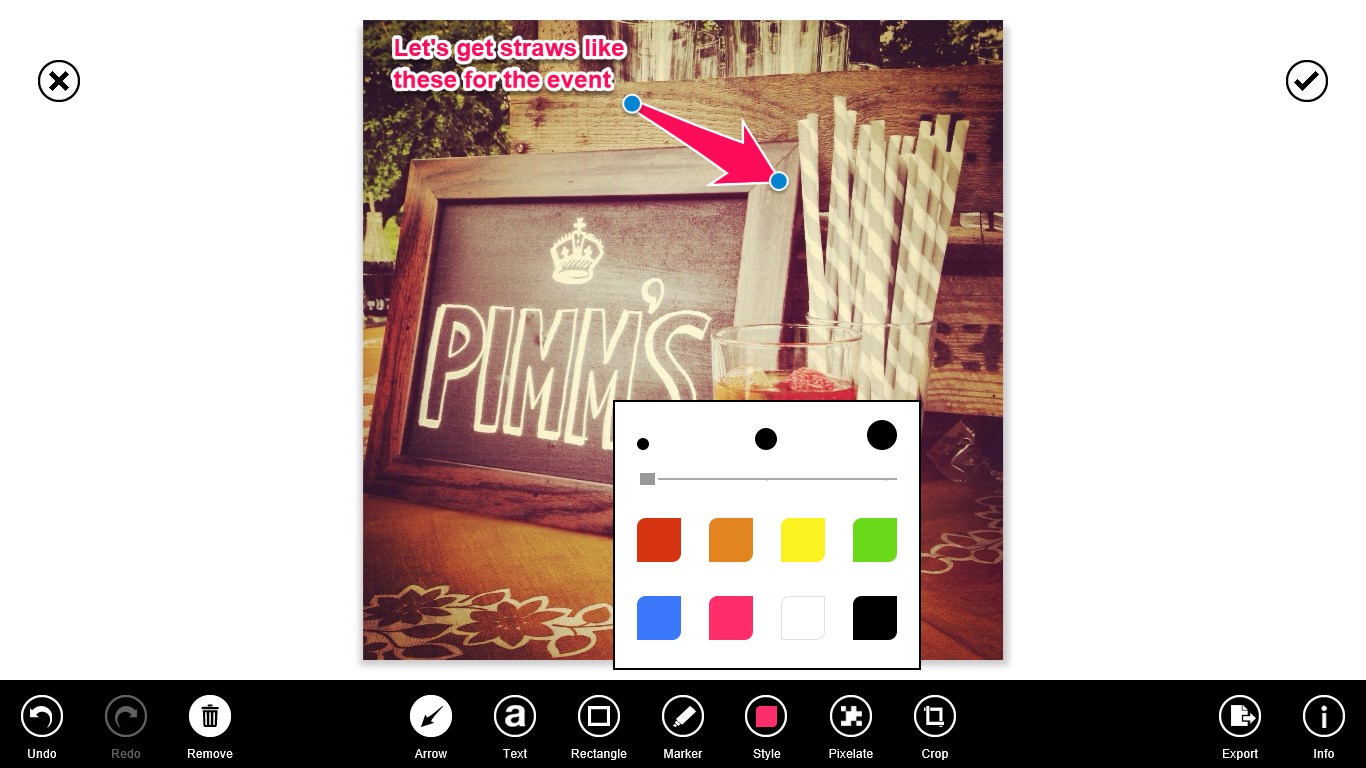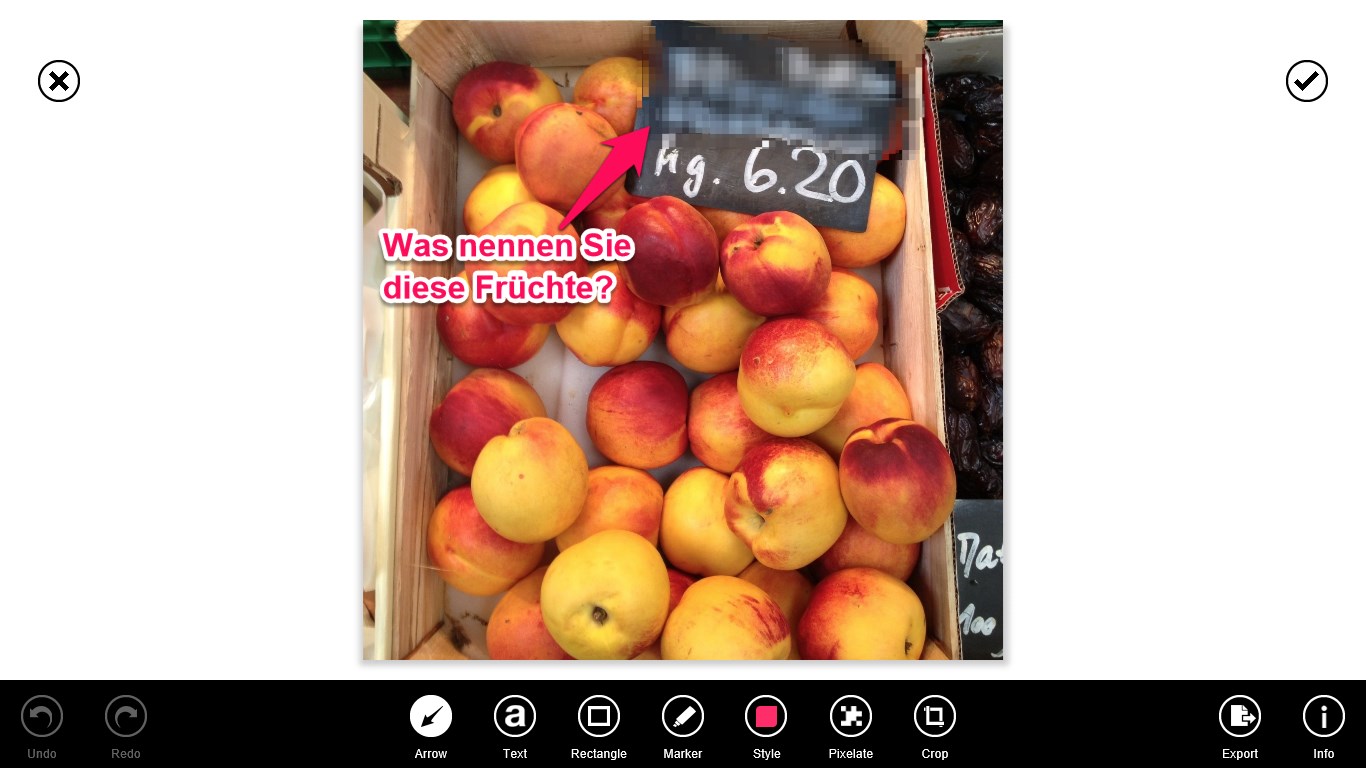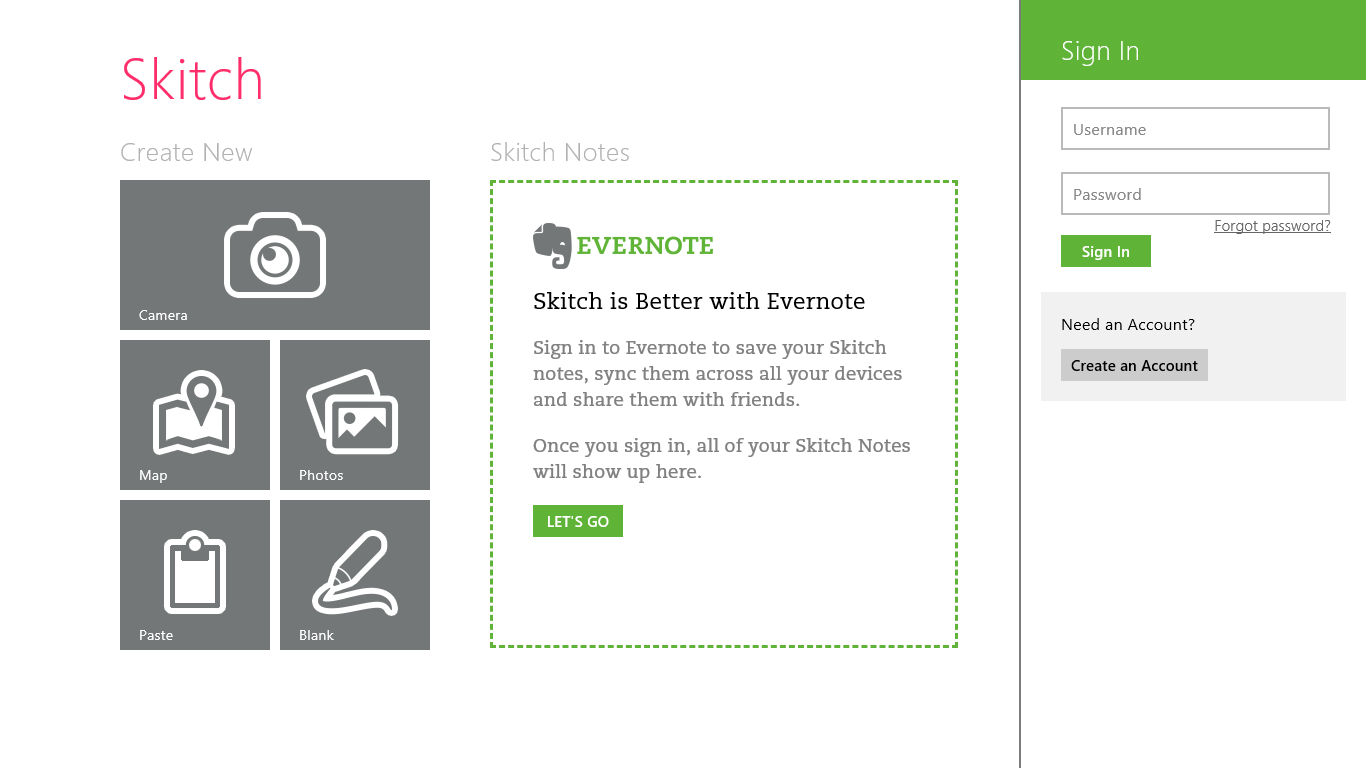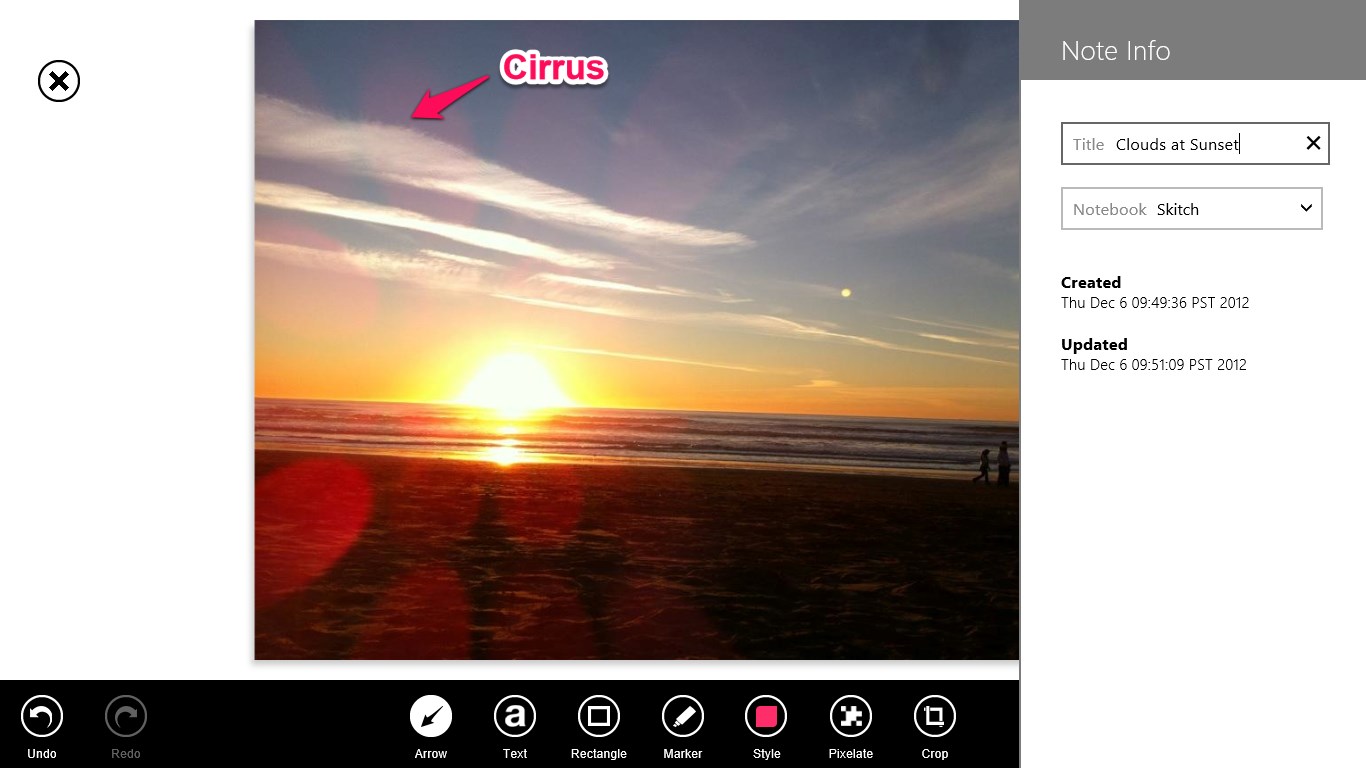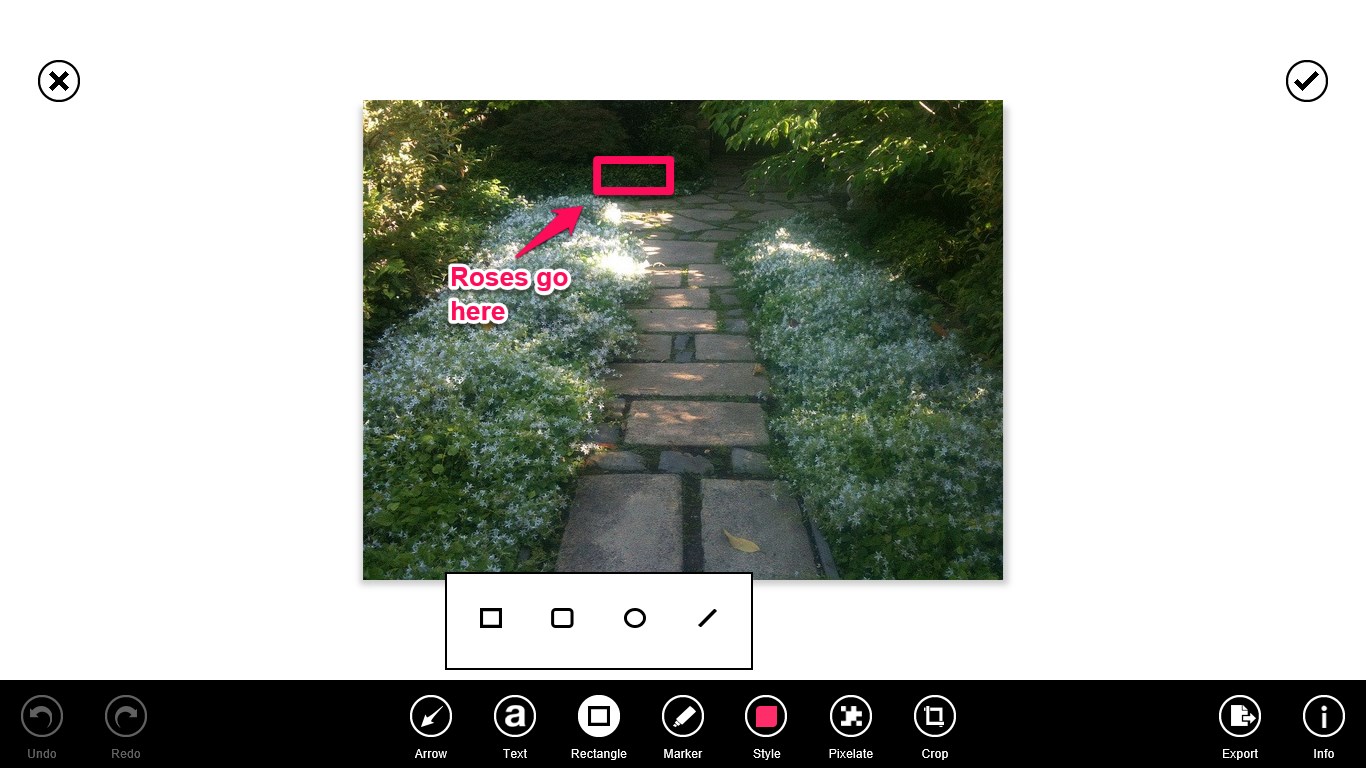- Like Collect Share
-
0 0
- Category: Productivity
- Published by: Evernote ?
- Size: 1.9 MB
-
Permissions:
- Access your Internet connection
- Use your location
- Use your webcam
- Supported processors: x86, x64, ARM
- Language: English (United States), Spanish (Spain), Portuguese (Portugal), Norwegian (Bokmål), Portuguese (Brazil), Italian, Vietnamese, French, Korean , Swedish, Polish , Indonesian, Thai, Finnish, Japanese, Chinese (Simplified), Chinese (Traditional), Russian, Turkish, Danish, Dutch, German, Malay, Romanian
- Learn more:
-
Notes:
* As of January 22, 2016, Evernote will no longer support this app and this listing will be removed. New in 2.4.2: - Bug fixes
Skitch Touch
Features:
- Take a photo using your built in camera and annotate with arrows and text
- Use an image from your Pictures and mark it up
- Start with a blank canvas and sketch an idea
- Choose multiple colors and pen stroke thicknesses
- Select, re-color and move your shapes and text
- Save your annotated image to your Pictures folder
- Open previous Skitch images from your Hub screen
- Save to your Evernote account to remember everything
Similar Apps View all
Comments View all
89 comment
30 June 2017
By any chance can you make it Open Source now that you are finishing support??
25 December 2015
Right-Click Open with "Skitch Touch" does not function please fix this! Otherwise works pretty well.
16 December 2015
ok
6 October 2015
Fantastic for a checker
4 October 2015
For free it's not bad at least you can write or half way draw It's really ot a bad app unless your a professional sketch groupee
9 September 2015
This app I could edit photos. I don't like videos in there!
7 August 2015
This app absolutely did NOTHING that it said that it does, I wanted it as a screen capture utility, IT TOLD ME TO UNTILIZE MY "print screen" button and then paste into the application I DON'T NEED THEIR APP TO DO THAT! Then I had to register for an account and was spammed to the gills to the point of complaining to Microsoft about it! Don't believe ANYTHING that is in the description....any type of positive review I can GURANTEE has been given some sort of incentive from this scam of an app developer....you know what I am mistaken to call them an app developer....more accurately, a way to trick Microsoft into allowing them access into their store and allowing us to believe that they are legitimate developers....I personally am taking this even further....these "losers" will be hearing my name more in the future......damn! What a waste of my time!!!!!
1 August 2015
Easy to use!
31 July 2015
I agree with Mary McFatter
30 July 2015
I love using this tool for technical support.