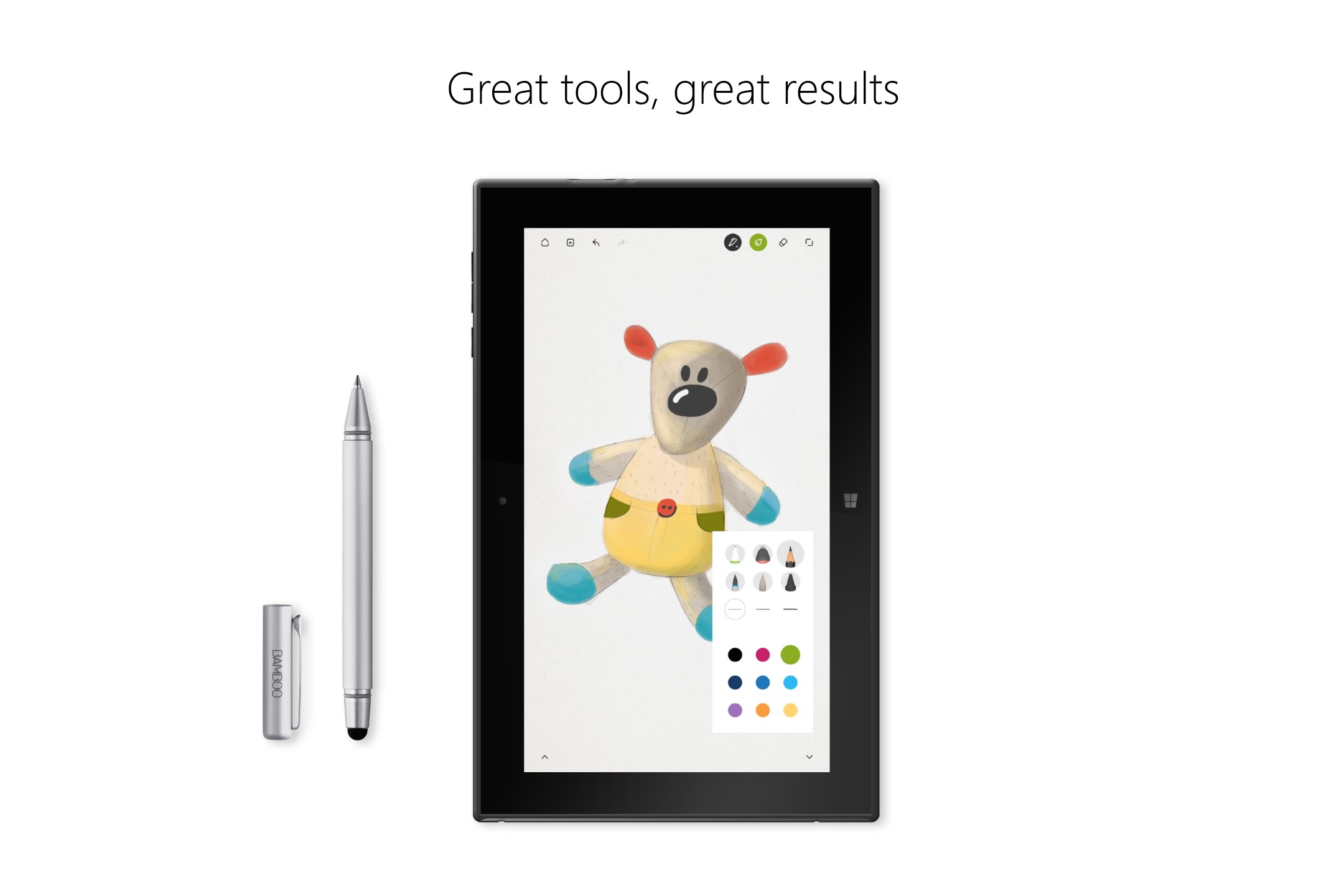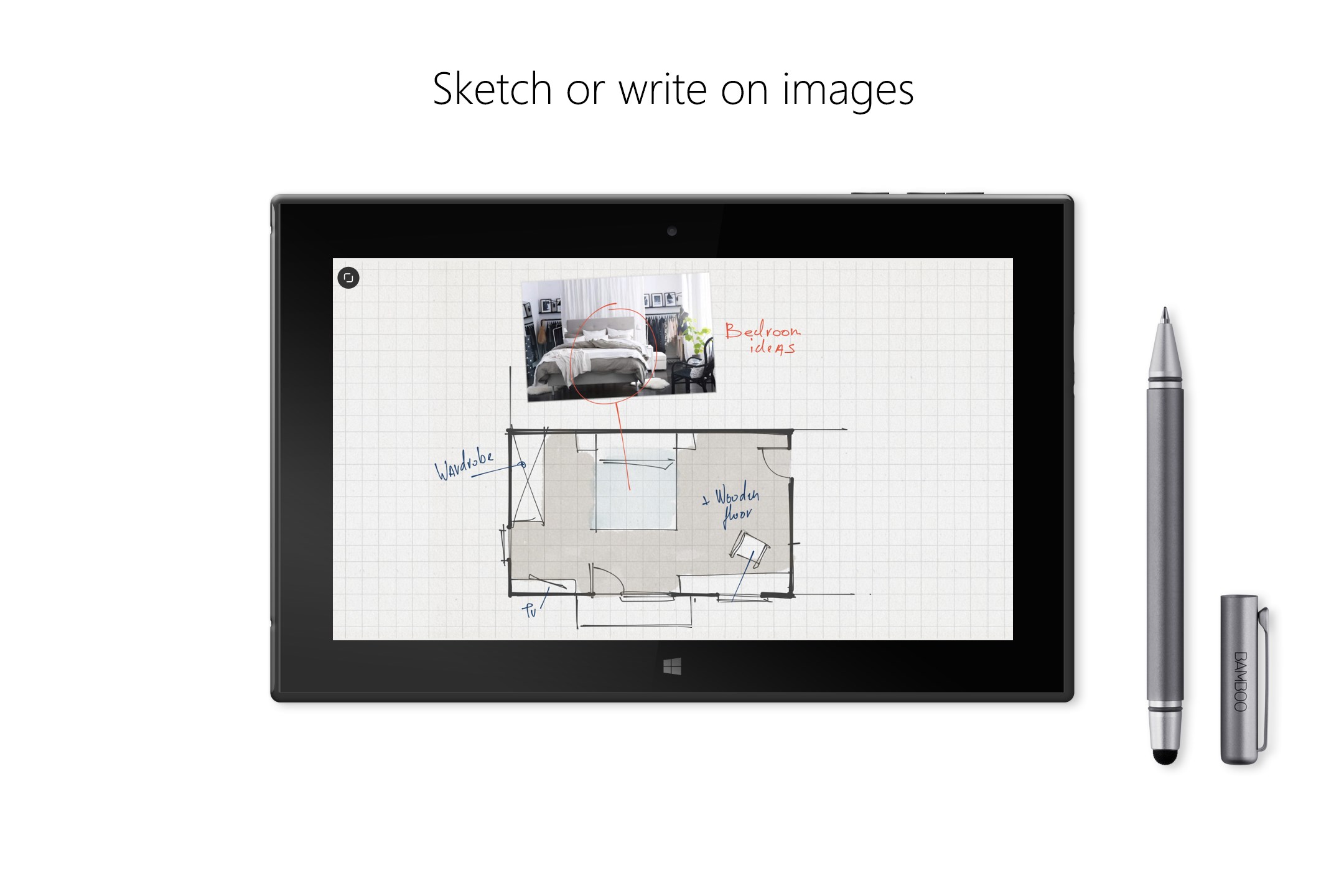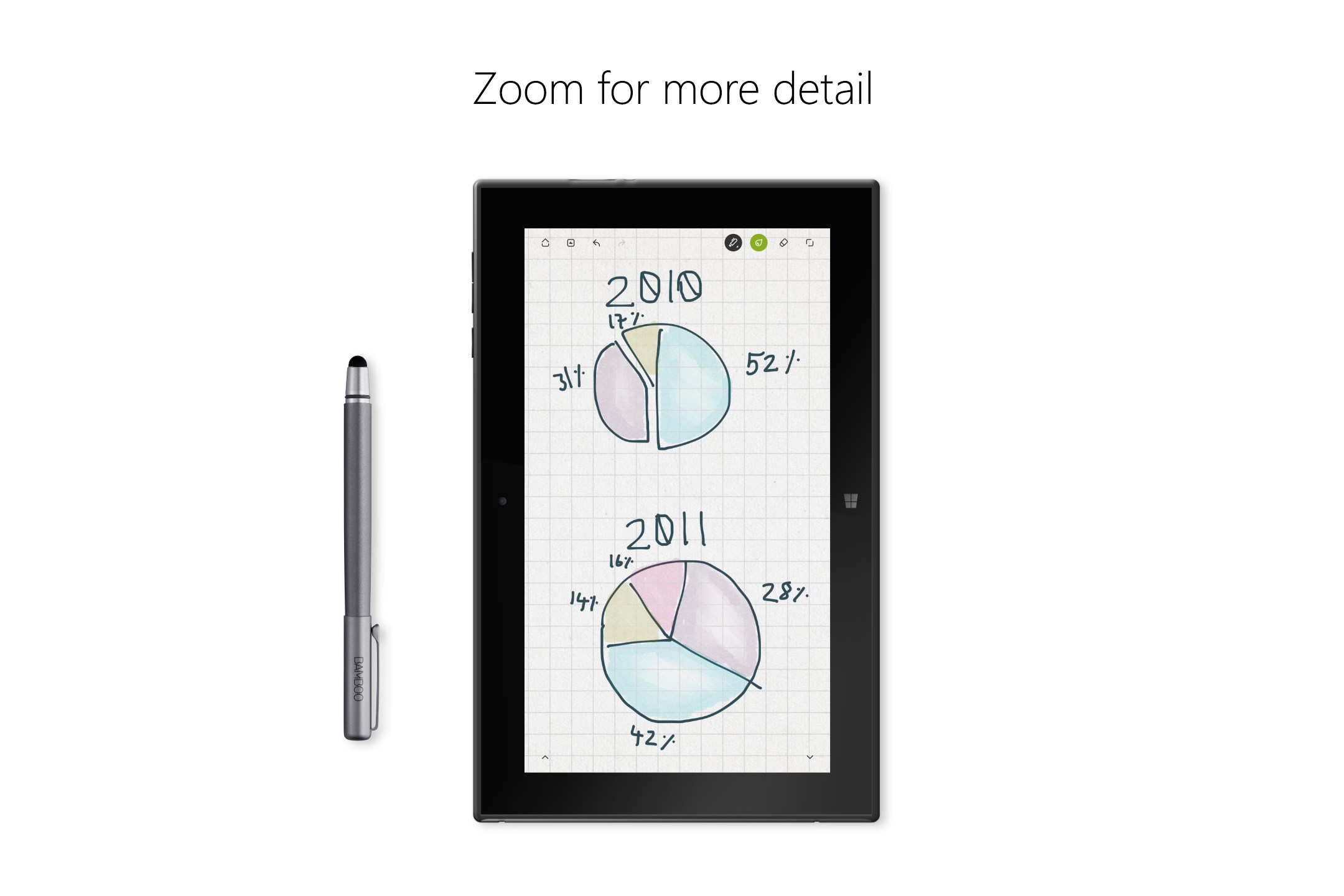- Like Collect Share
-
0 4
- Category: Productivity
- Published by: Wacom Europe GmbH ?
- Size: 183.1 MB
-
Permissions:
- Access your Internet connection
- Use your webcam
- Supported processors: x86, x64, ARM
- Language: Spanish (Spain), Chinese (Simplified), Chinese (Traditional), Portuguese, Russian, English, Korean, Polish, Spanish, Chinese (Traditional Chinese), Italian, French, Korean , Japanese, Dutch, German
- Learn more:
-
Notes:
* NEW: Bamboo ink support. Enjoy new and smart ways to capture and advance your ideas with an intuitive stylus. It’s also optimized for Windows Ink.
Bamboo Paper
Similar Apps View all
Comments View all
849 comment
13 July 2017
This application is great, to say the least. It runs extremely smoothly, and it's easy to add images, annotate them, and take notes quickly. You can also use it for a bunch of different things, from taking school notes for review, making reports, sketching some beautiful art, and so on. The only problem I have with this application is that there isn't any way, other than downloading each individual notebook as a PDF, to back up your notes. That means that if you happen to switch computers often, like I do, you're going to have an awful time actually keeping your notes. It would be great if they did something about this, however I haven't seen any indication that this is an issue they're trying to address. Otherwise, if you're someone that isn't planning on switching over to a different computer anytime soon, this application is pretty much the best note-taking app out there, if you're looking to just make some quick and easy notes. Definitely will continue using this application. :)
13 July 2017
使用surface pen笔触太硬
12 July 2017
This is an intuitive program, that gives you a lot of flexibility to be productive. I like being able to visit a job site, take a picture right in the book, and record notes to go along with the picture. Has *almost* completely replaced paper and pencil for me.
12 July 2017
We need more features
11 July 2017
Don't like the way you have to get to a new page.
8 July 2017
need more options to be added
5 July 2017
The tools and paper on Bamboo paper are excellent. They really give you a range of options to get nearly any value you would get on a normal piece of paper.
3 July 2017
Writing is Smooth. Free features are sufficient for basic notes. Overall very nice to use and simple to figure out.
3 July 2017
This is very Best.💗
2 July 2017
Not so good for a touch screen