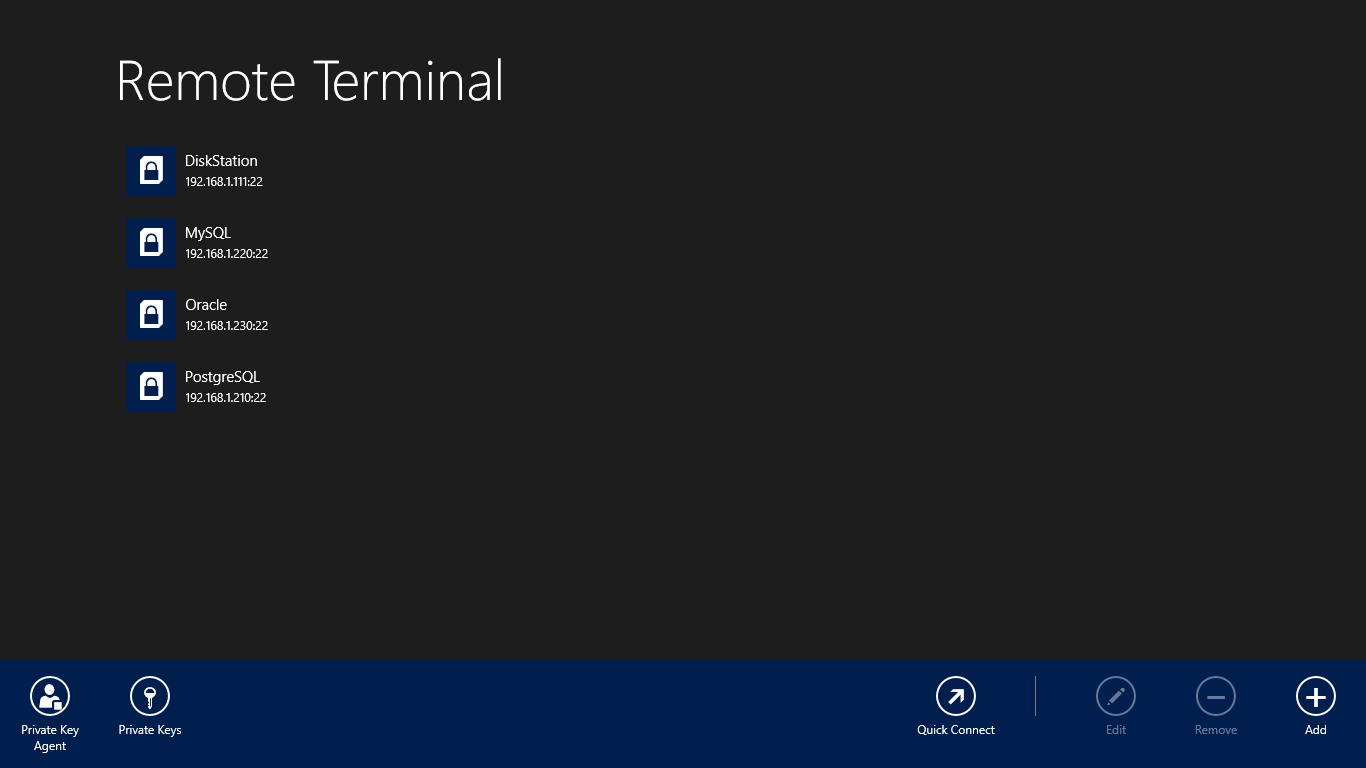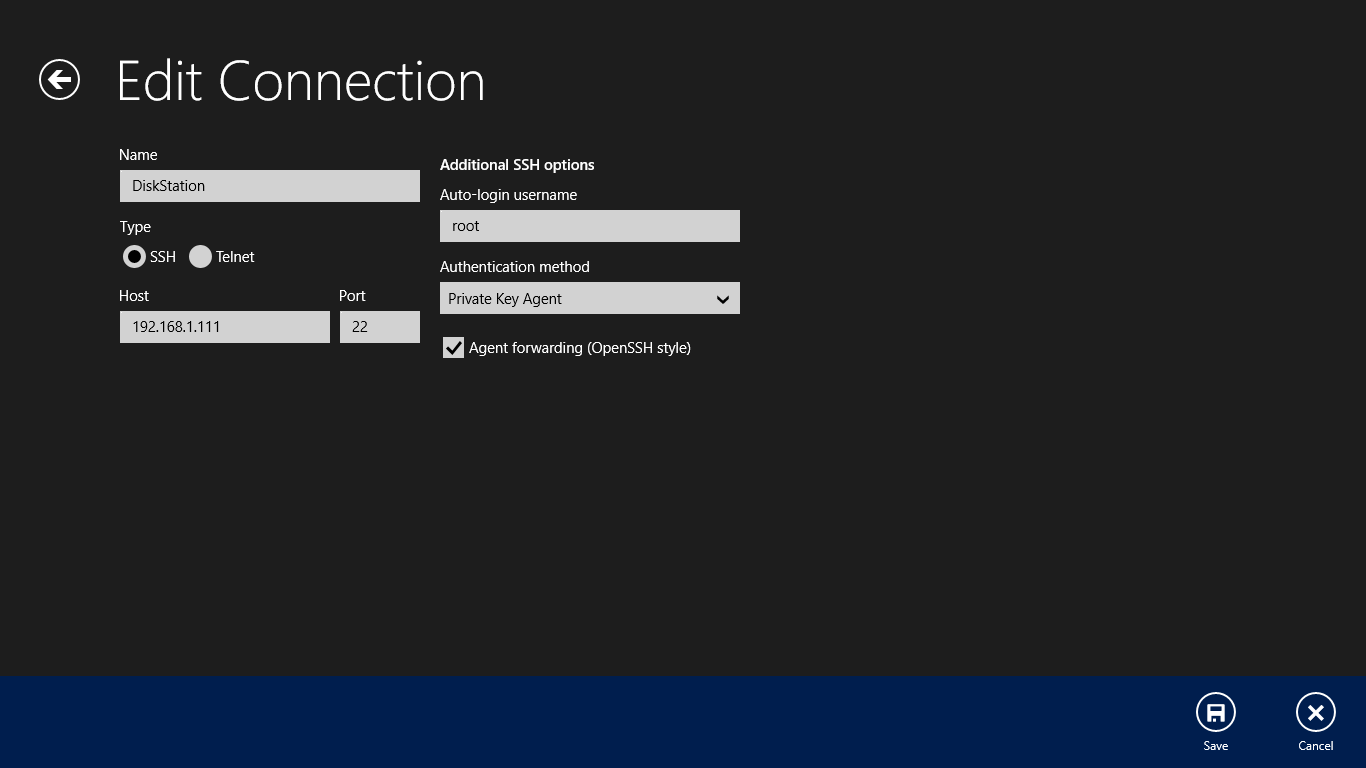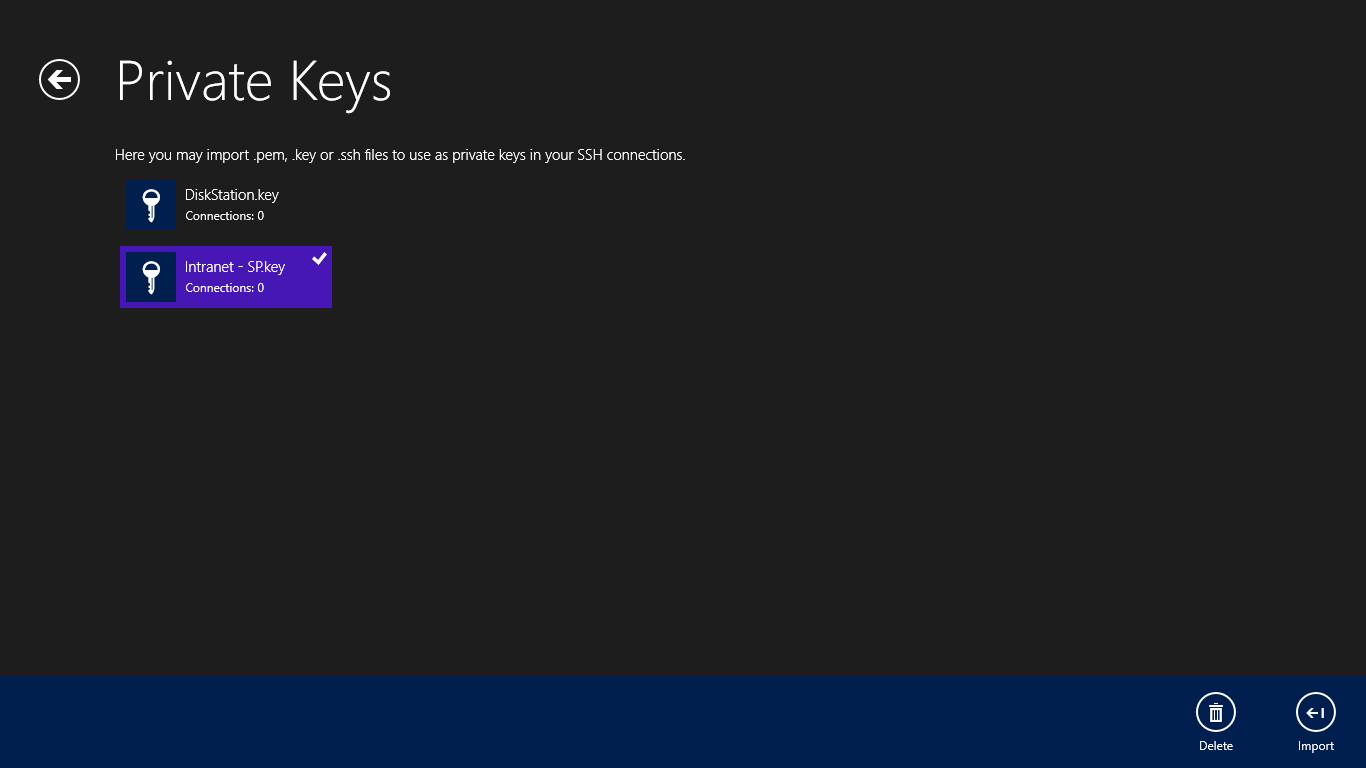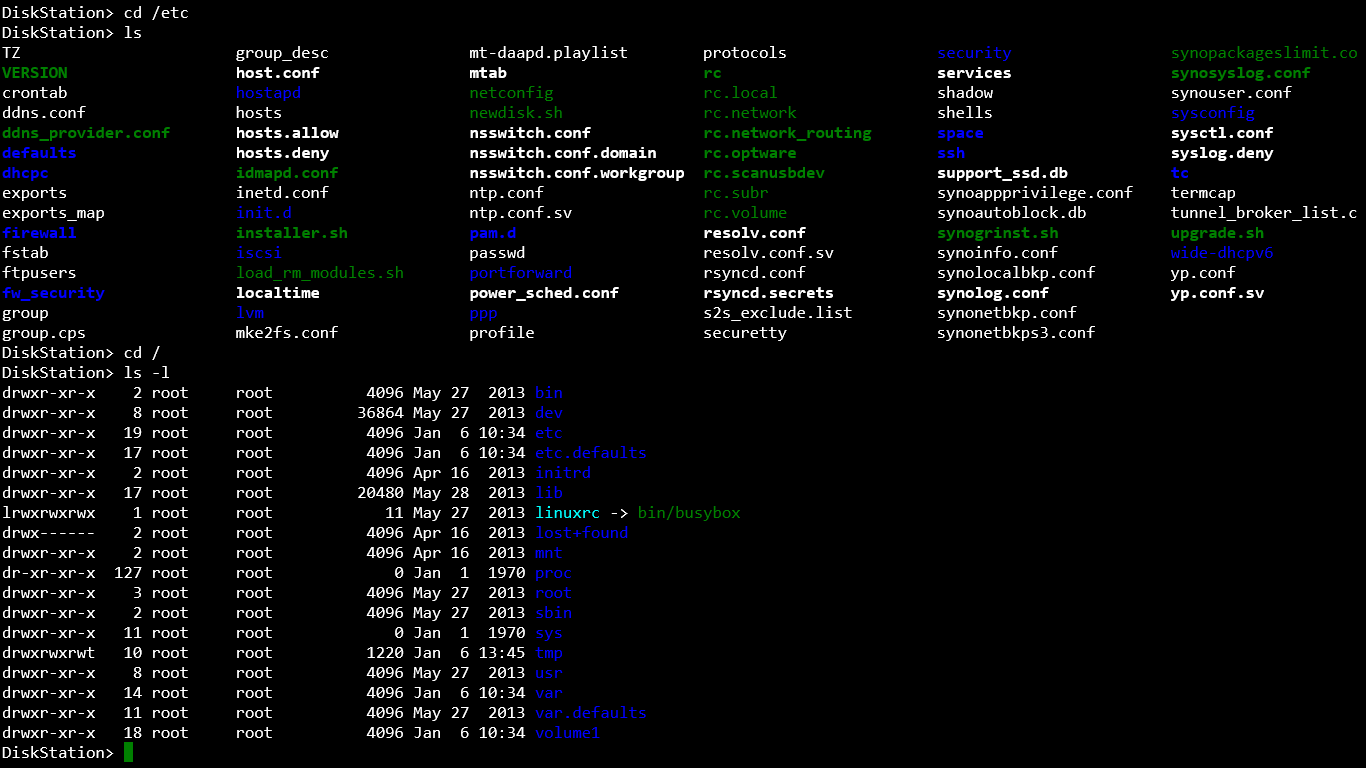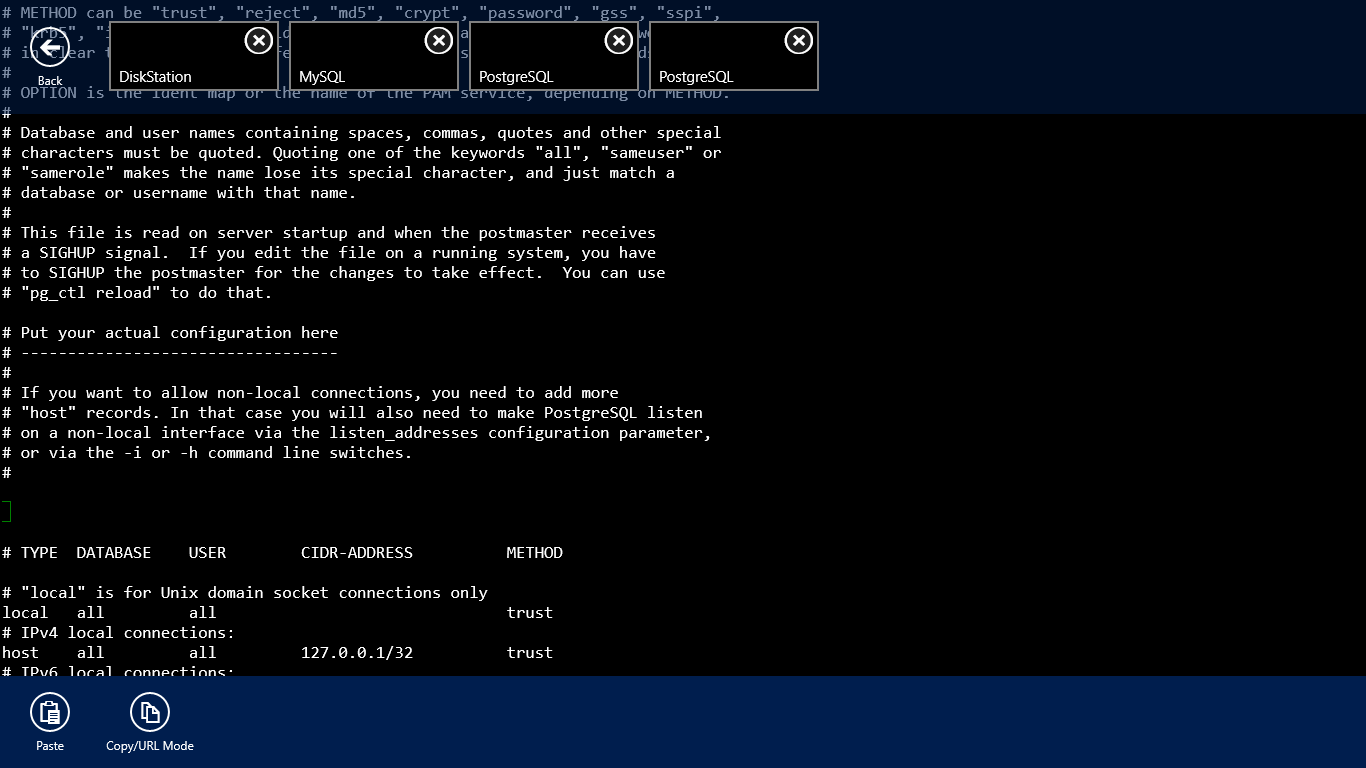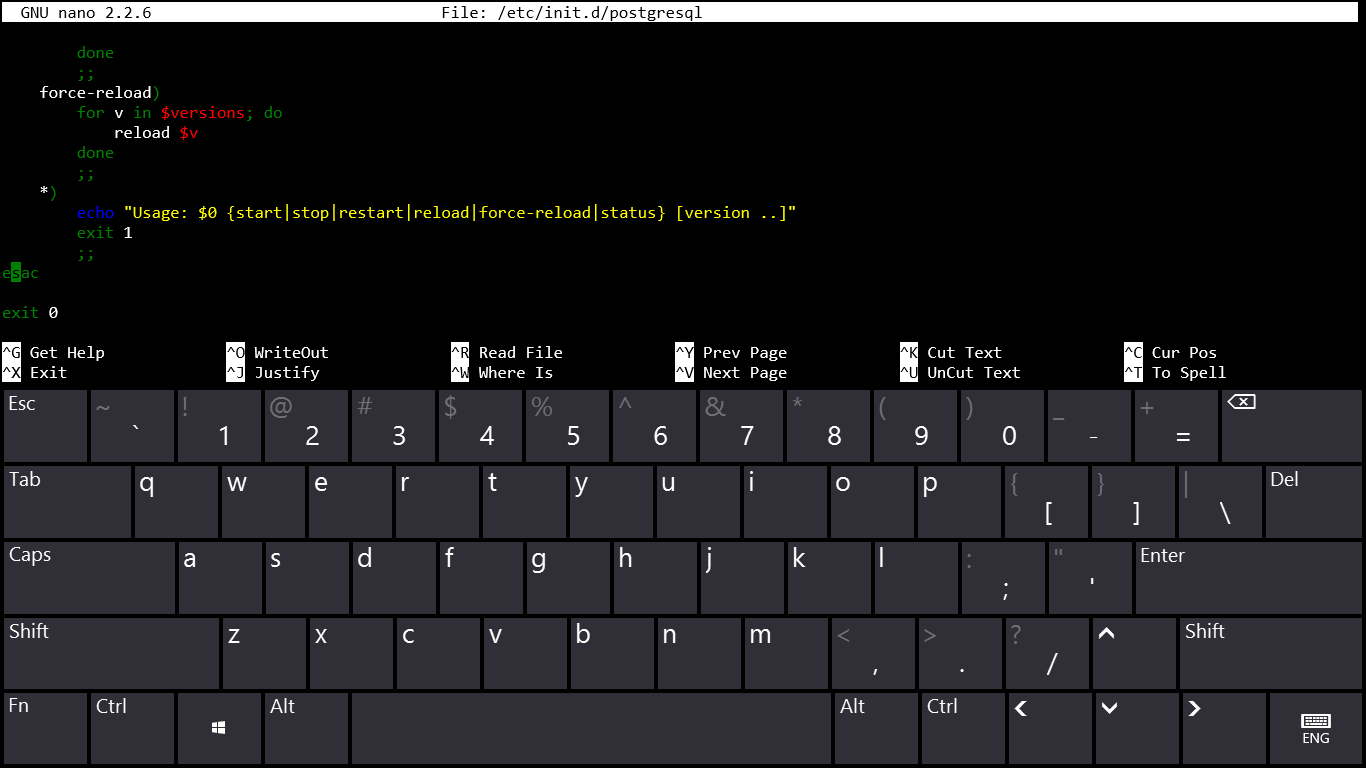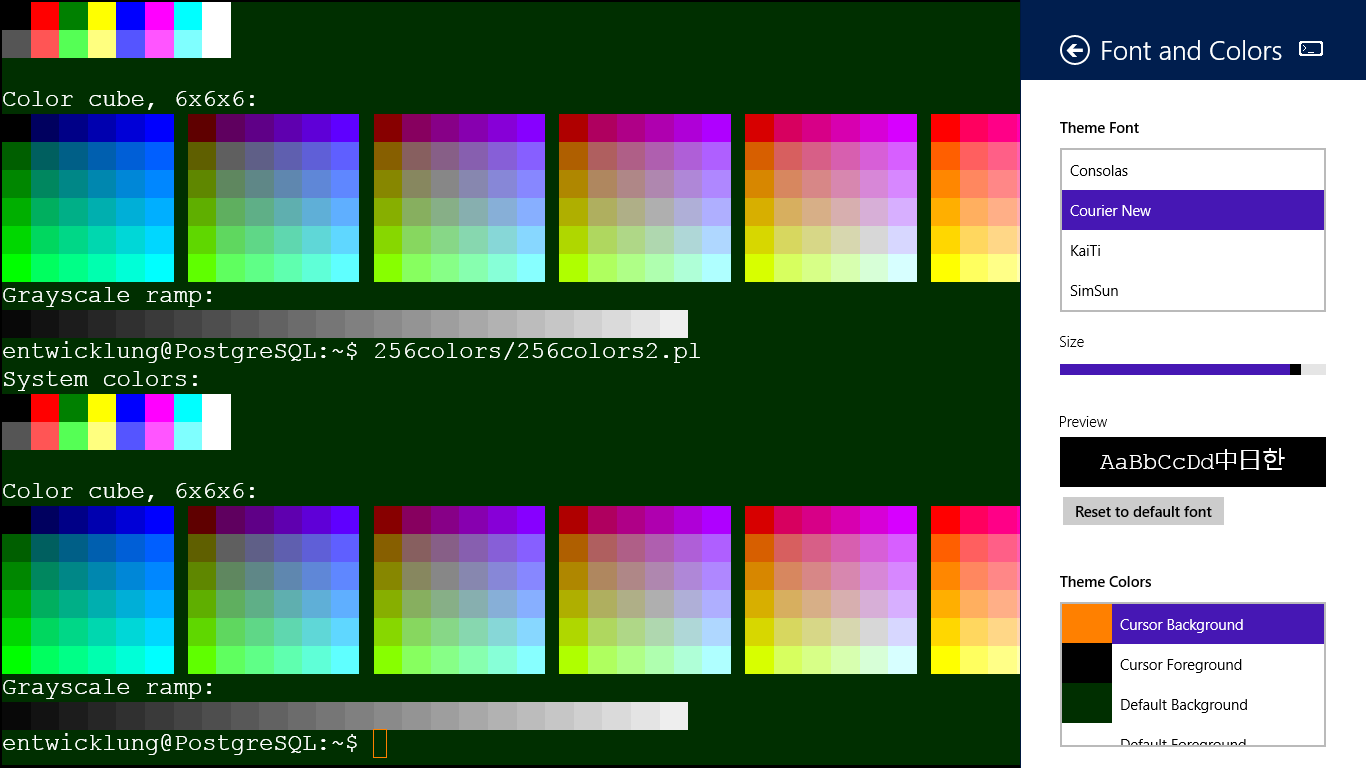- Like Collect Share
-
0 0
- Category: Utilities & tools
- Published by: Stefan Podskubka ?
- Size: 816 KB
-
Permissions:
- Access your Internet connection
- Access your home or work networks
- Supported processors: x86, x64, ARM
- Language: English (United States)
- Learn more:
-
Notes:
* Changes in Remote Terminal 1.8.2 Bugfixes: * fixed incompatibility with OpenSSH servers version 7.2 or later (connection not possible because of "data outside the valid range" error message) Changes in Remote Terminal 1.8.1 Bugfixes: * fixed possible crash when switching away from the App while on the terminal page Changes in Remote Terminal 1.8.0 Optimized for Windows 8.1: * smooth app resizing * minimum width increased from 320 px to 500 px * small UI adjustments * small increase in startup and general performance New Features: * Enabled Alt+Shift+[letter] key combinations Bugfixes: * fixed possible problem with the terminal moving out of the visible screen area when using the virtual on-screen keyboard
Remote Terminal
Features:
- Telnet protocol and SSH-2 protocol with password, keyboard-interactive and private key authentication
- multiple simultaneous connections
- virtual terminal supporting the most important ANSI/VT100 escape sequences
- SSH-2 Private Key Authentication Agent functionality including OpenSSH-style Agent Forwarding
- support for every possible screen resolution as well as portrait and snapped view
- support for the on-screen virtual keyboard
- customizable fonts, base colors and 256-colors support
Similar Apps View all
Comments View all
105 comment
7 July 2017
But that's about it. No local echo meaning I was unable to see my text as I typed. I checked settings and there was no way to alter it. I'm decent at typing but it's helpful to see it. There are better telnet clients where this setting can be adjusted.
24 June 2017
I recommend that add background changing function
17 May 2017
The copy and paste method was unexpected, but works well. Like the speed and the way it remembers connections I was searching for SSH so it took a few clicks and a recommendation in another review to find this. Add SSH to the title?
11 May 2017
Couldn't connect to 127.0.0.1 port 2222, NAT Virtual Box. Otherwise worth for 5 rating!
18 April 2017
Clean UI, works as intended! Thanks :)
28 March 2017
Every single connection to SSH2 fails to connect!
26 March 2017
now it not-works
18 February 2017
'the operation attempted to access data outside the valid range' This is useless.
31 January 2017
the operation attempted to access data outside the valid range
2 January 2017
Thank developer for creating this app for Windows Store.