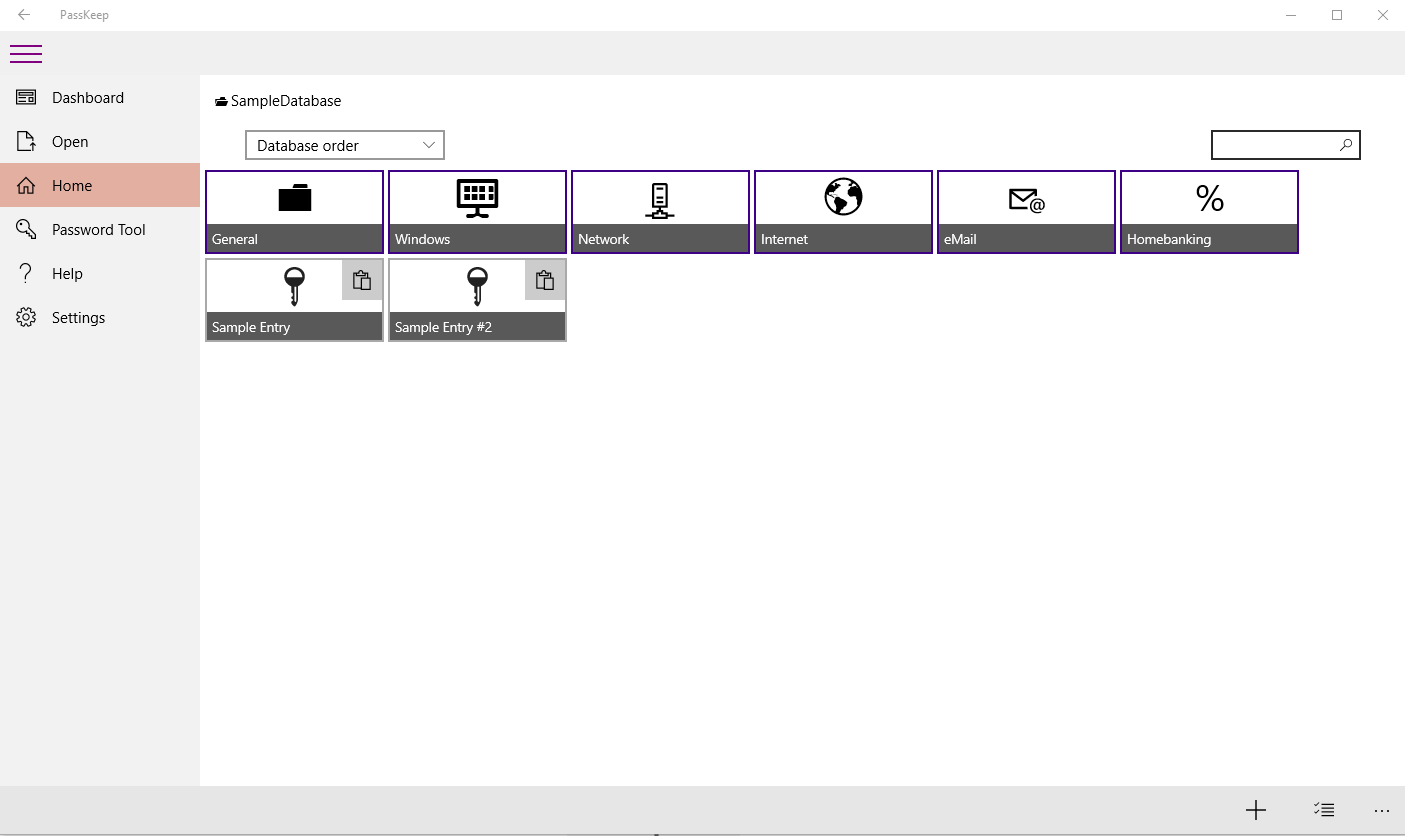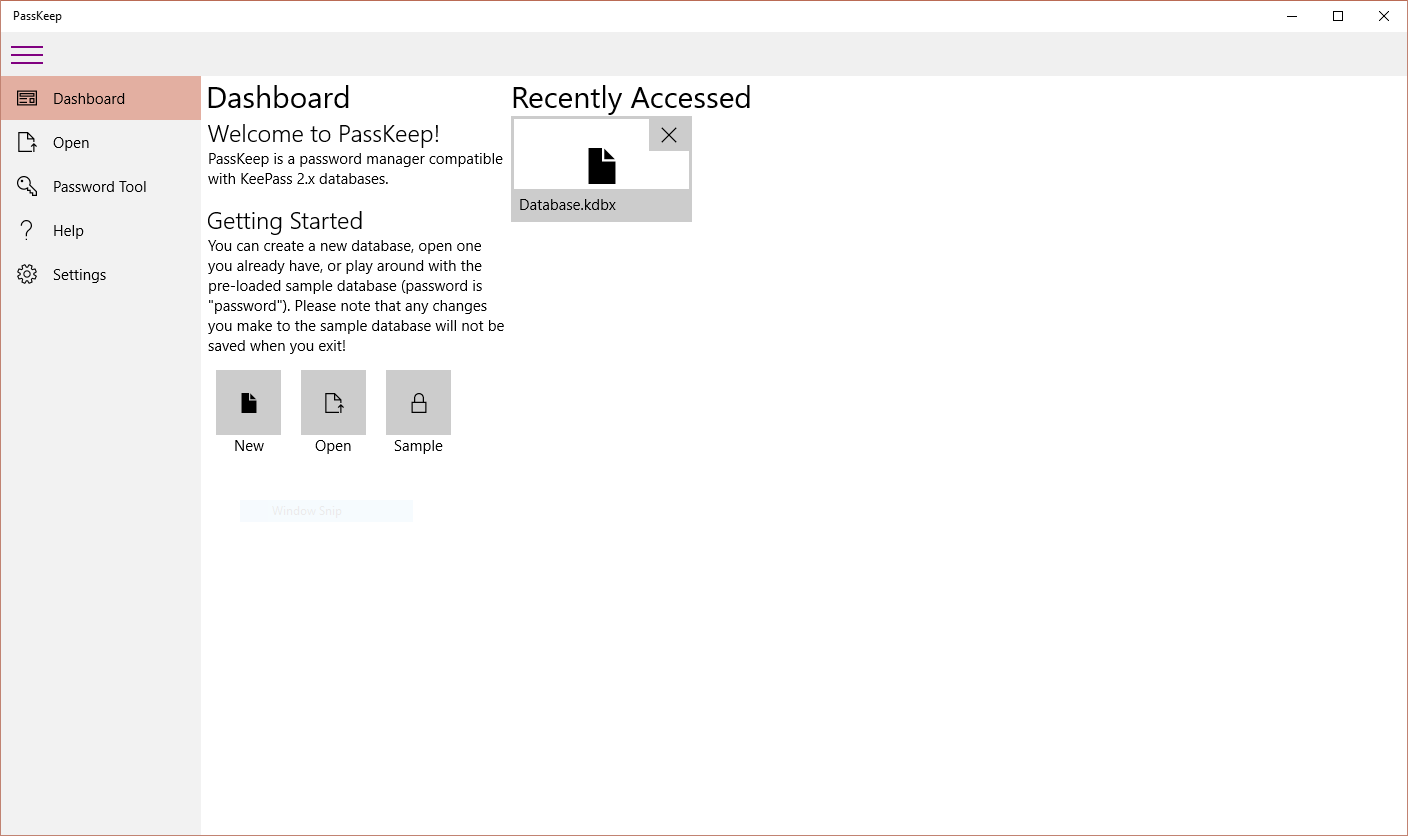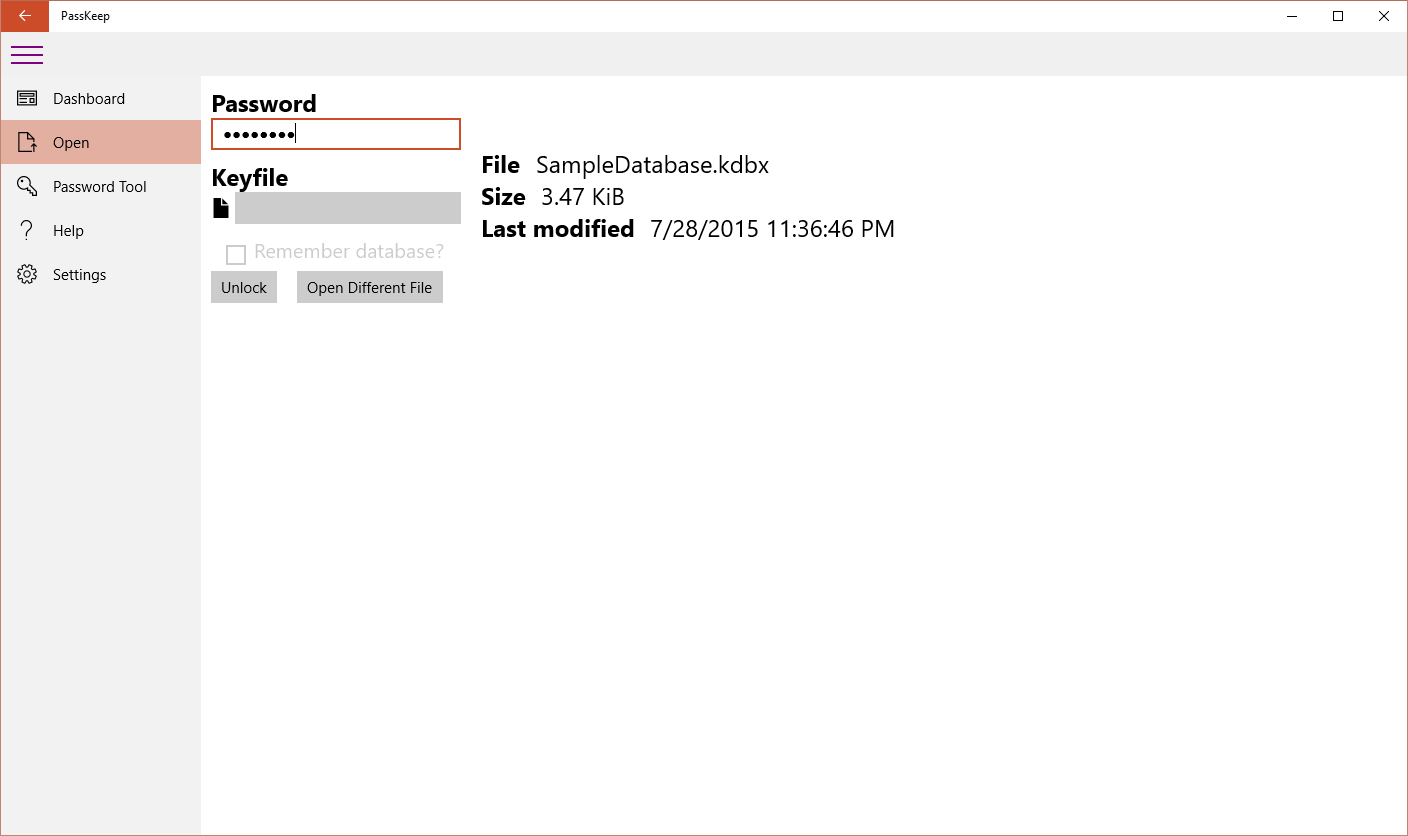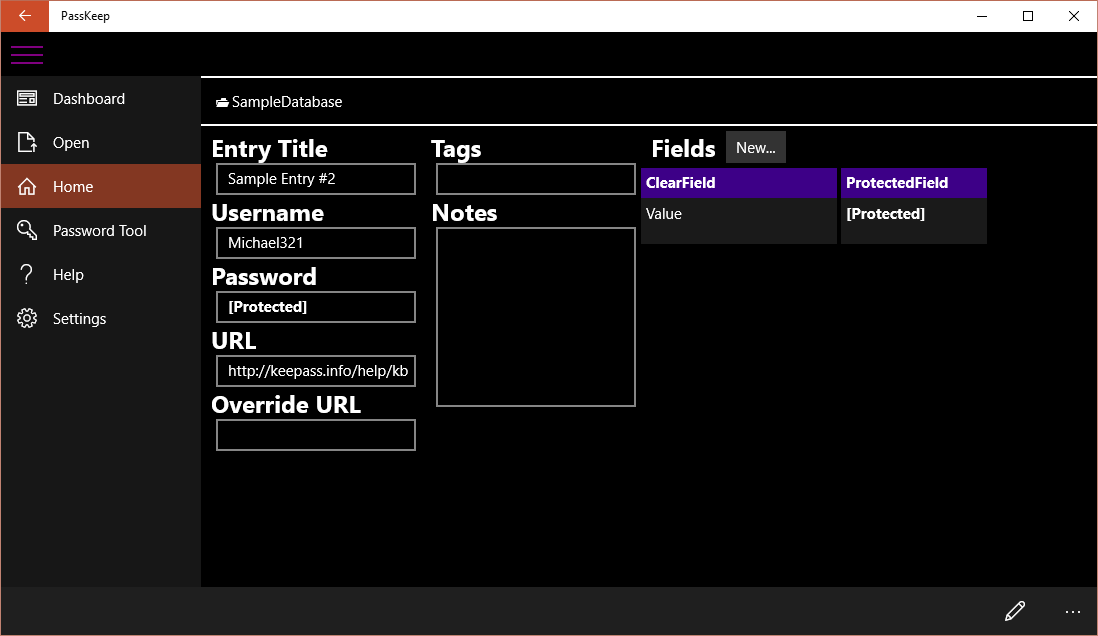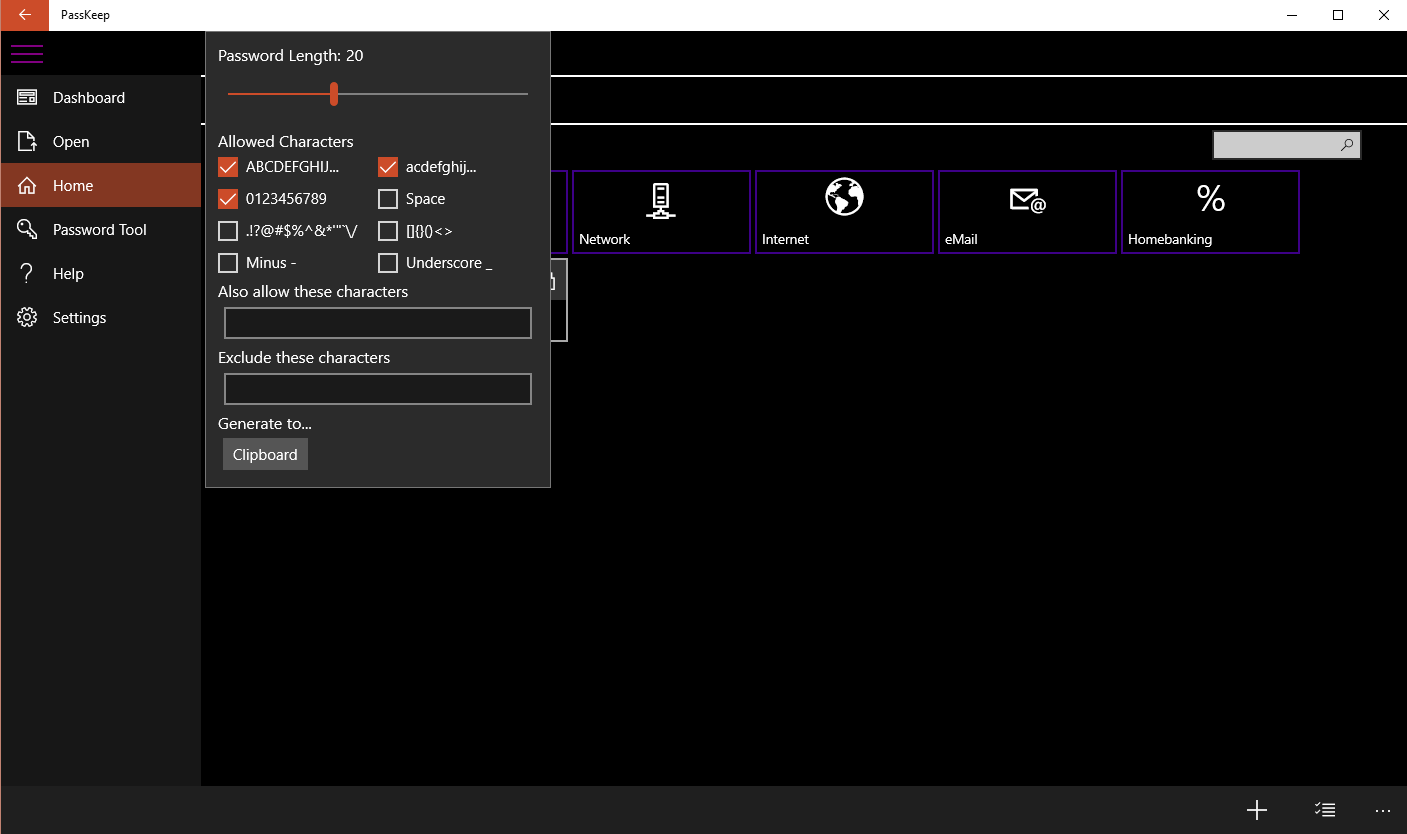PassKeep
Features:
- Works with your existing KeePass 2.x database
- Generate cryptographically secure random passwords without leaving the app
- Has support for KeePass string fields
- Optionally remember your most recently opened databases
- Opens entry URLs in your default browser
- Sample database included
- Automatically clear your clipboard or lock your workspace after a timeout
Similar Apps View all
Comments View all
93 comment
11 June 2017
It works great on my Windows 10 PC. I made my kdbx file available offline through my Dropbox app and opened it no problem with this app. The one thing that I'd like to see improved is the password generator. I'd like to be able to generate a password and accept it into my entry or regenerate a different one. As it is now, I need to generate a password and paste it into the password field of the entry.
5 June 2017
Must copy and paste user id and password. No autotype function as found in Keepass 2.
18 April 2017
You can cache your KDBX files from OneDrive on your Windows Phone now! Brilliant!
18 April 2017
It works as expected on my surface with win10 creator update as well as on my win10 phone. Loving it ;)
17 April 2017
I don't even install the regular Keepass app any more, since I can get this on all my devices. Great job! I especially like the Windows Hello support. My one wish would be an Edge extension version of this.
5 March 2017
This is a good product to use to keep your passwords and be able to share the data file through the cloud to other devices. However, the search capability is VERY weak. It will only search the "Entry Title". It would be awesome to be able to search on the "Notes" for the entry (or other fields). I keep info in notes that are trigger words to help me remember. But, hard to find the entries that way without a search capability. Almost perfect.
12 February 2017
Makes it easier to access my passwords across multiple devices via OneDrive.
10 January 2017
Does the job expected of it but needs a relook at the "Hello" feature. Using "Hello" works well but uses too many prompts which defeats the best part of using it..
21 December 2016
Overall, it's a nice viewer and editor for KeePass kdbx files, and works well on both mobile and PC. I can't help but feel it would benefit from a visual refresh however.
15 December 2016
The app works pretty well when you have just a few items, but as the number of items grows it sometimes will not allow you to update some random data points. To work around this problem, I've had to download the vault to a mobile device, edit the vault on a phone or tablet, and upload the file back to my laptop. It's sort of a hassle since I'd really like my laptop to contain the golden copy of my vaults with mobile devices acting as satellites.