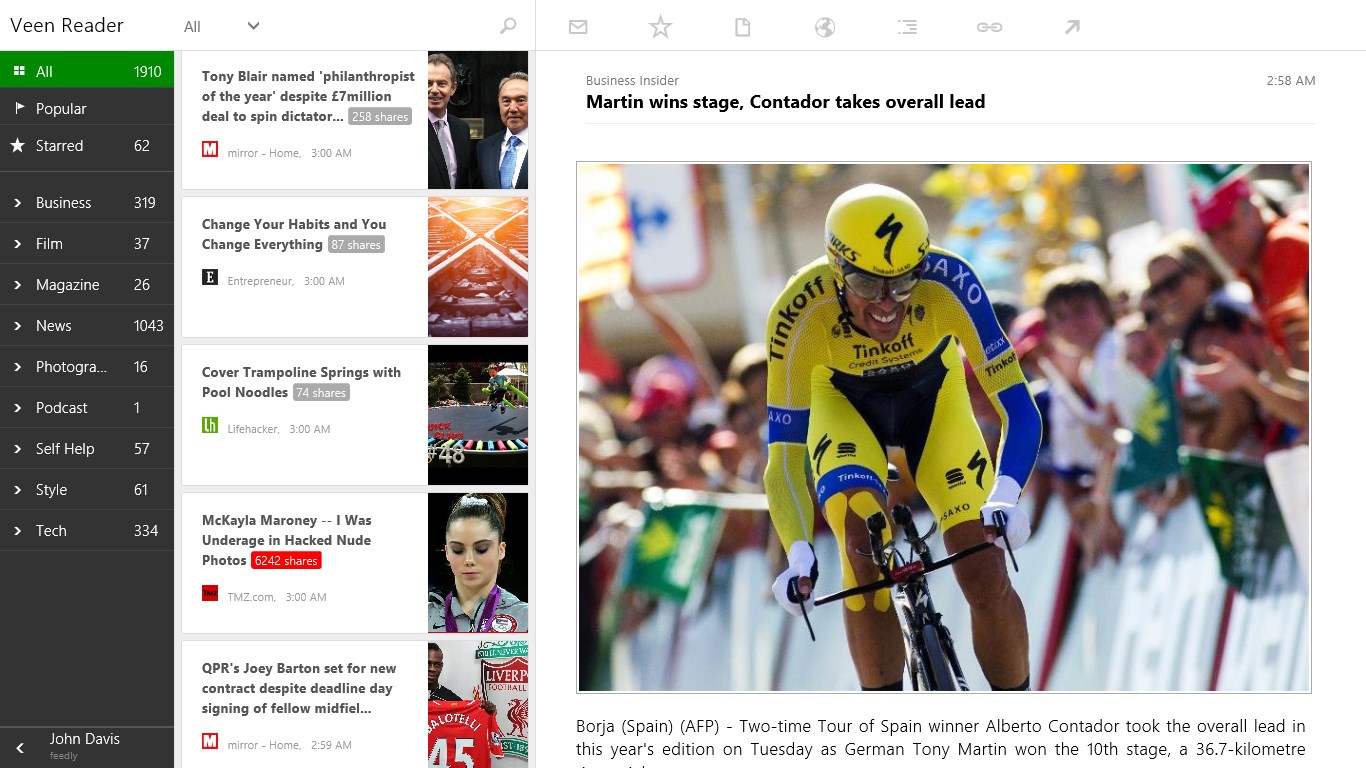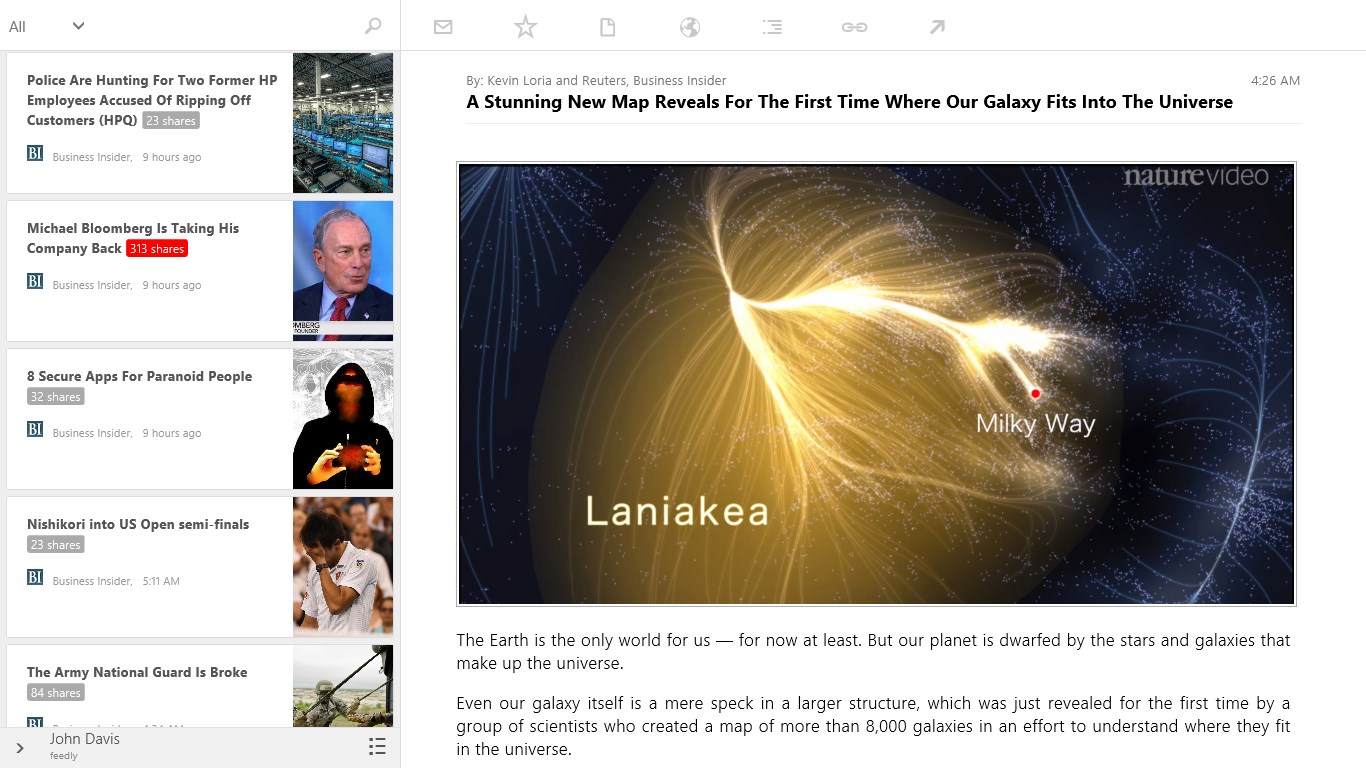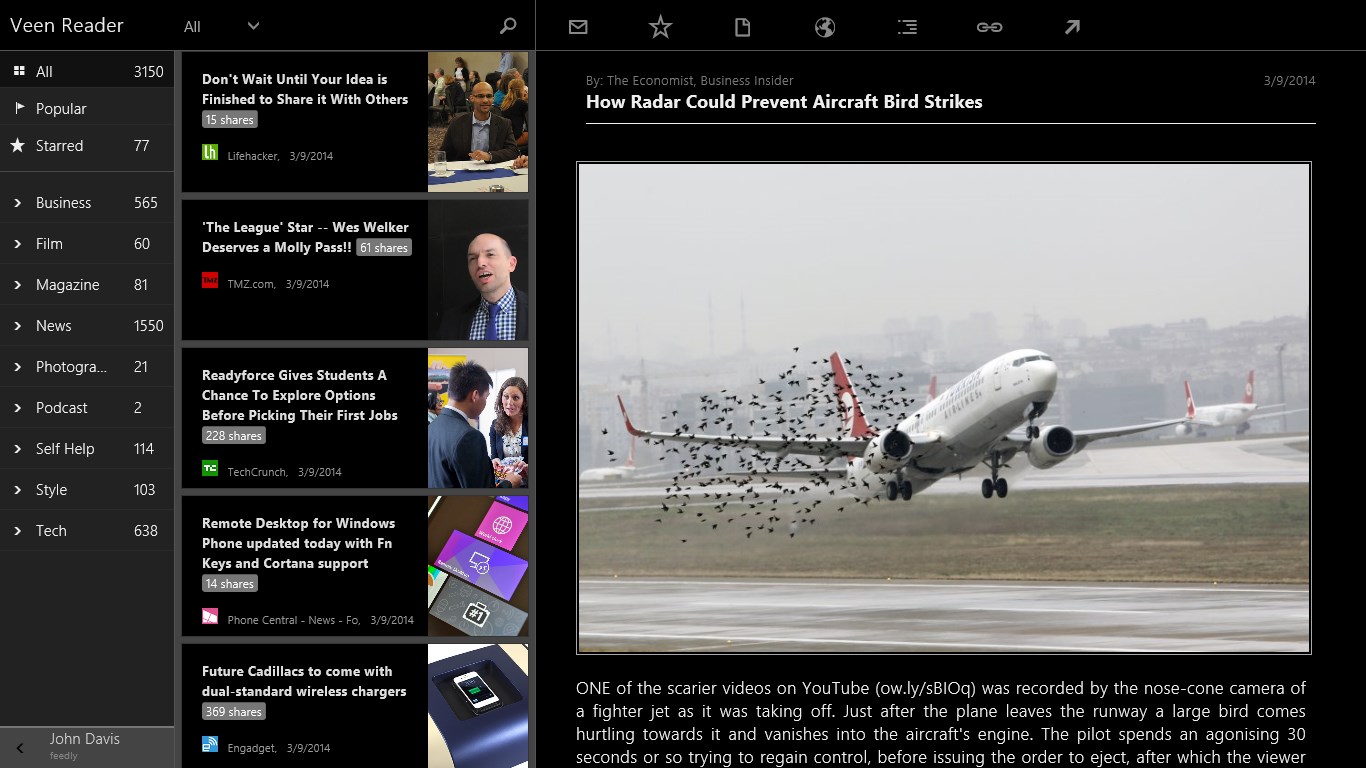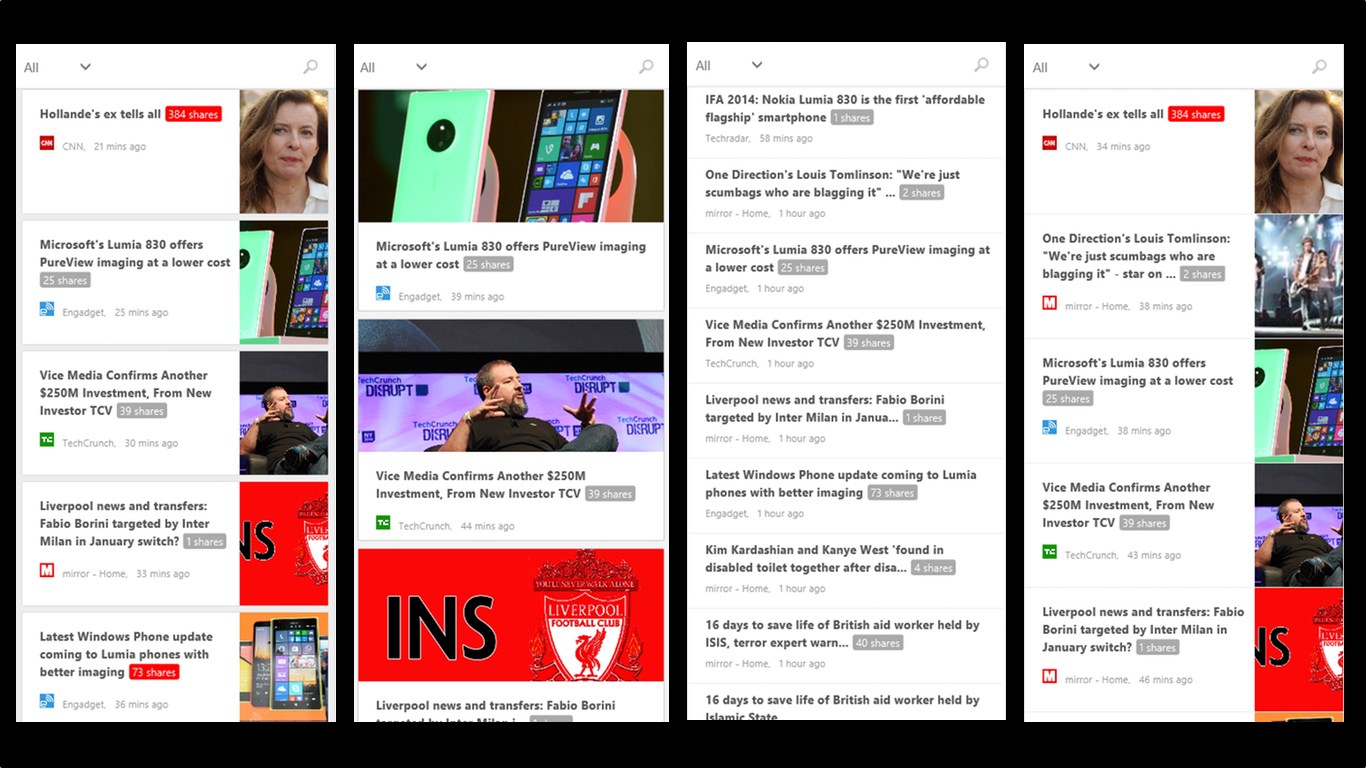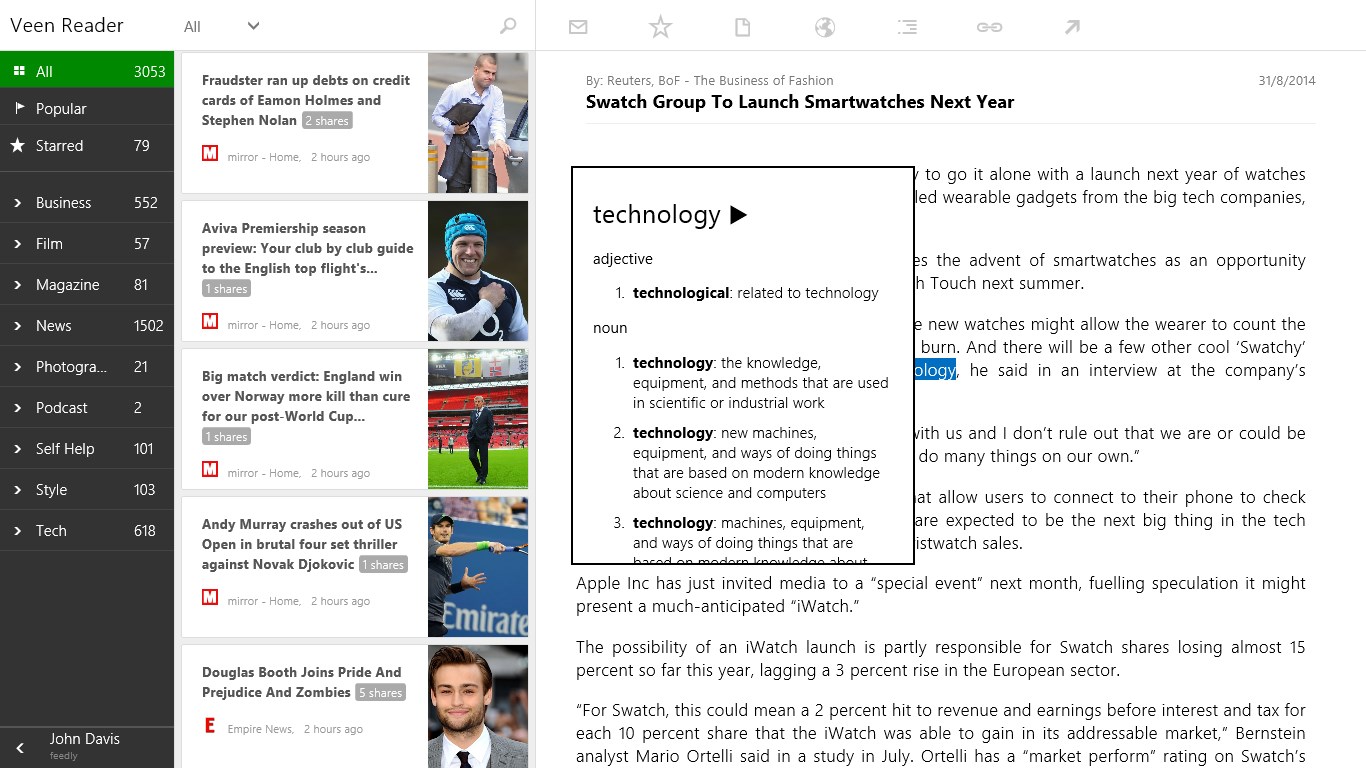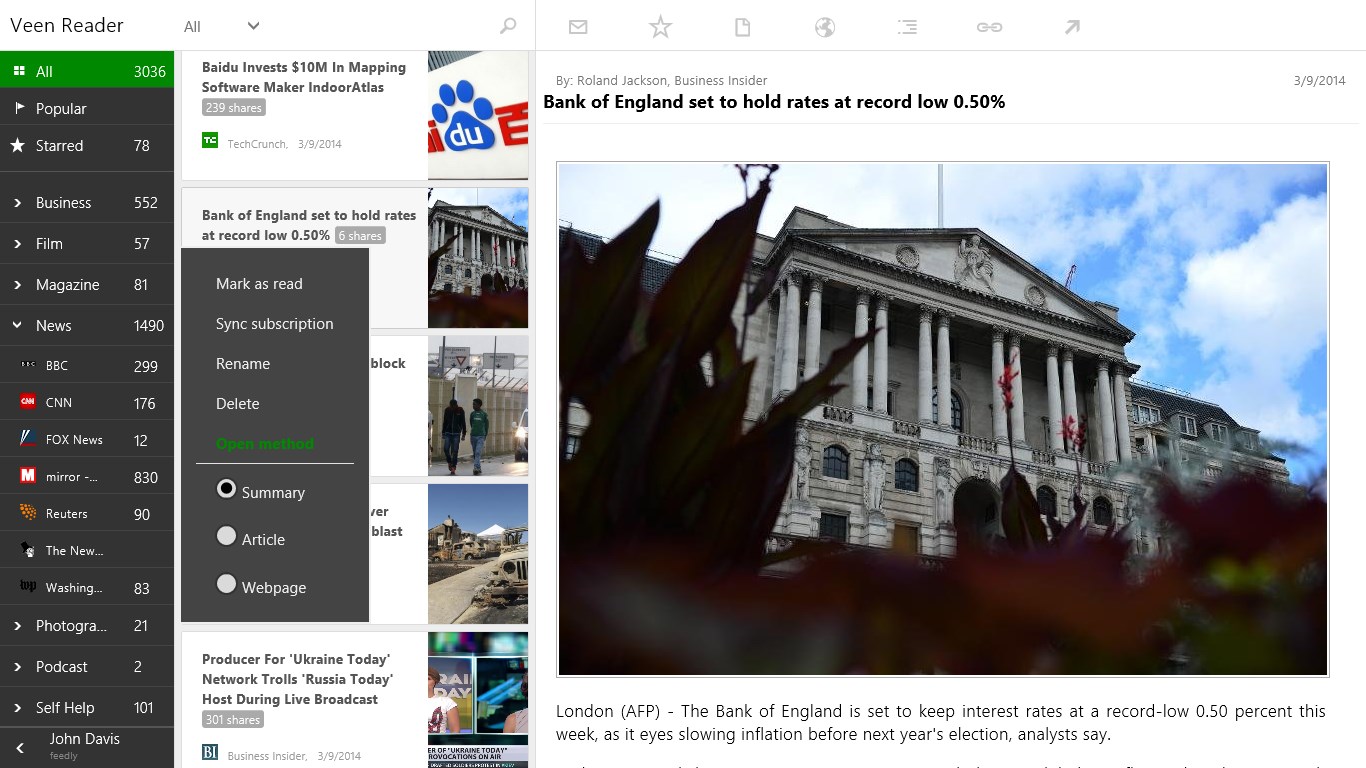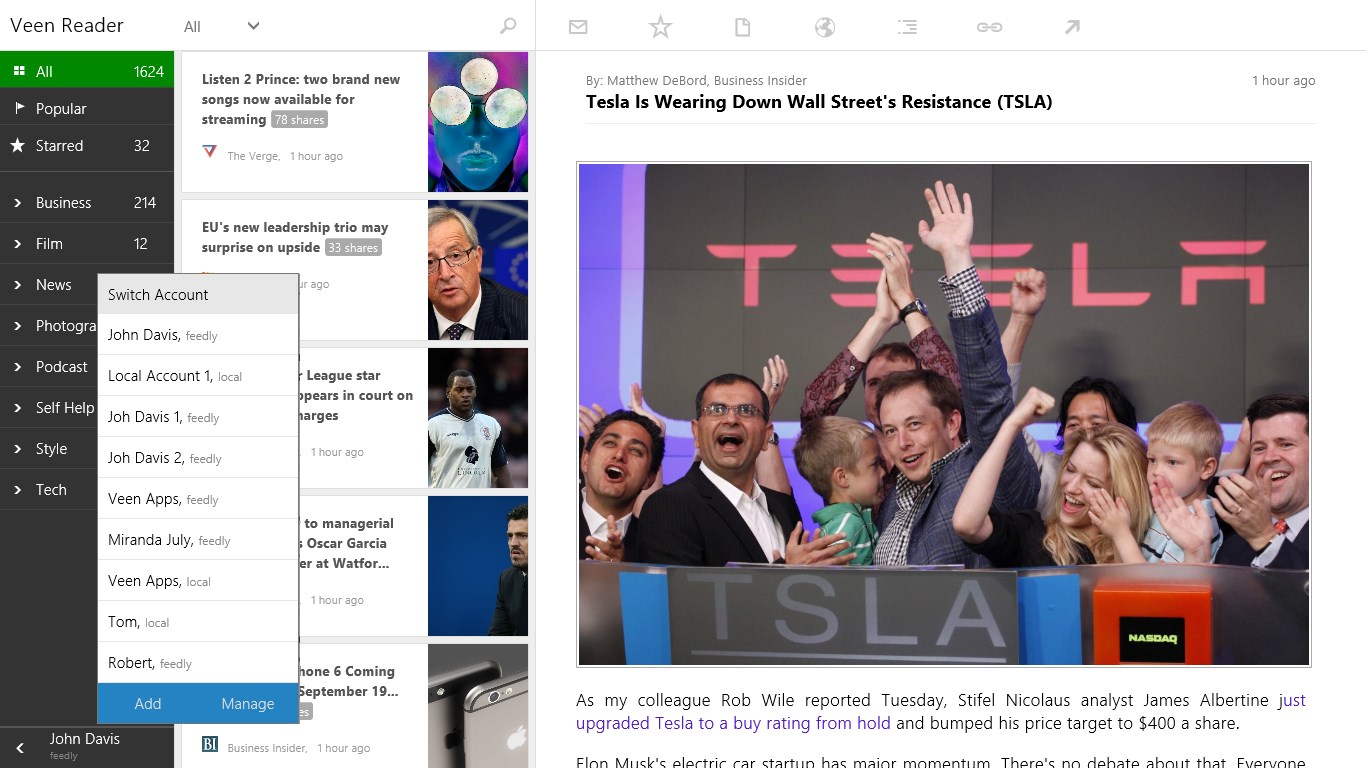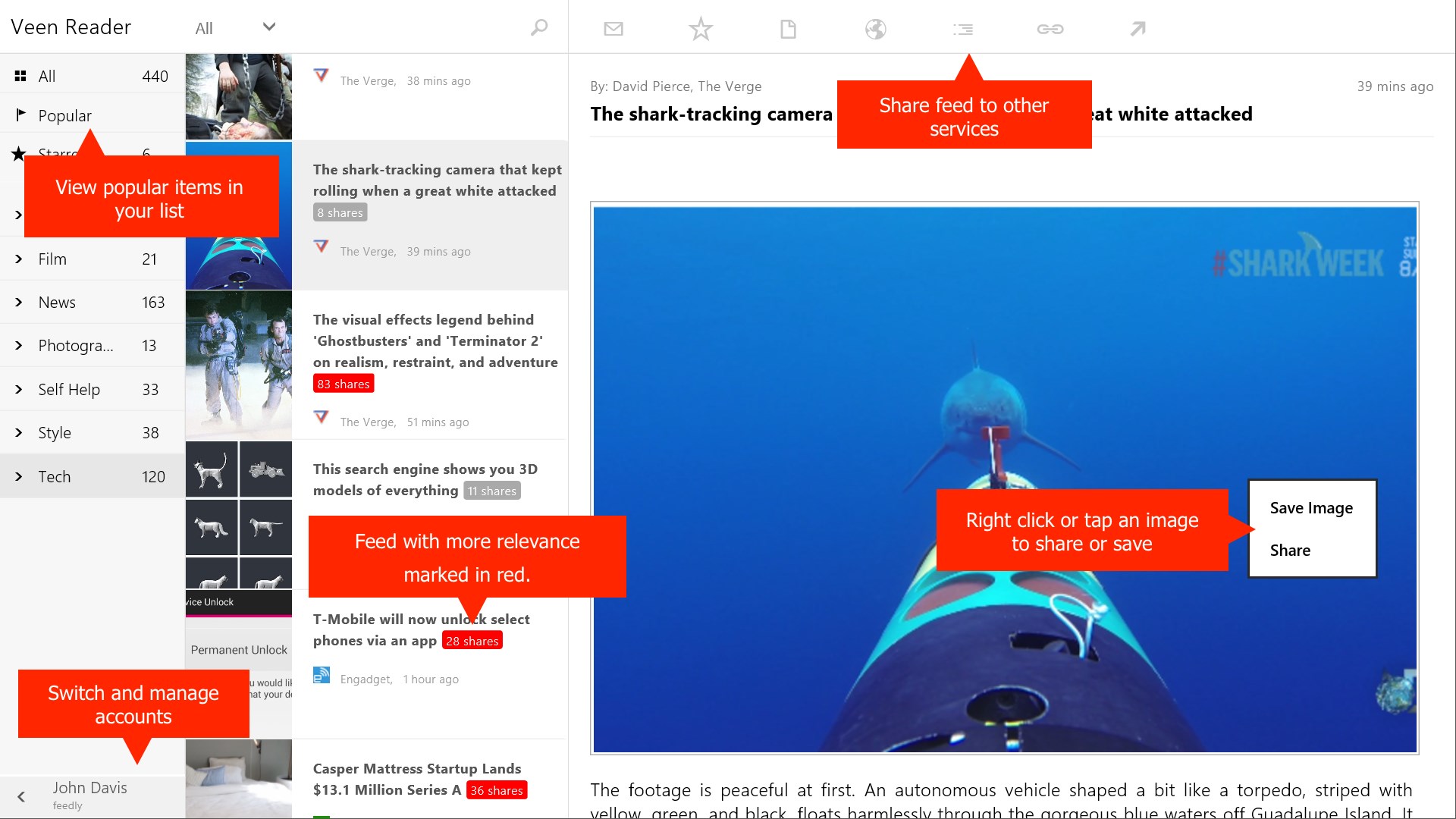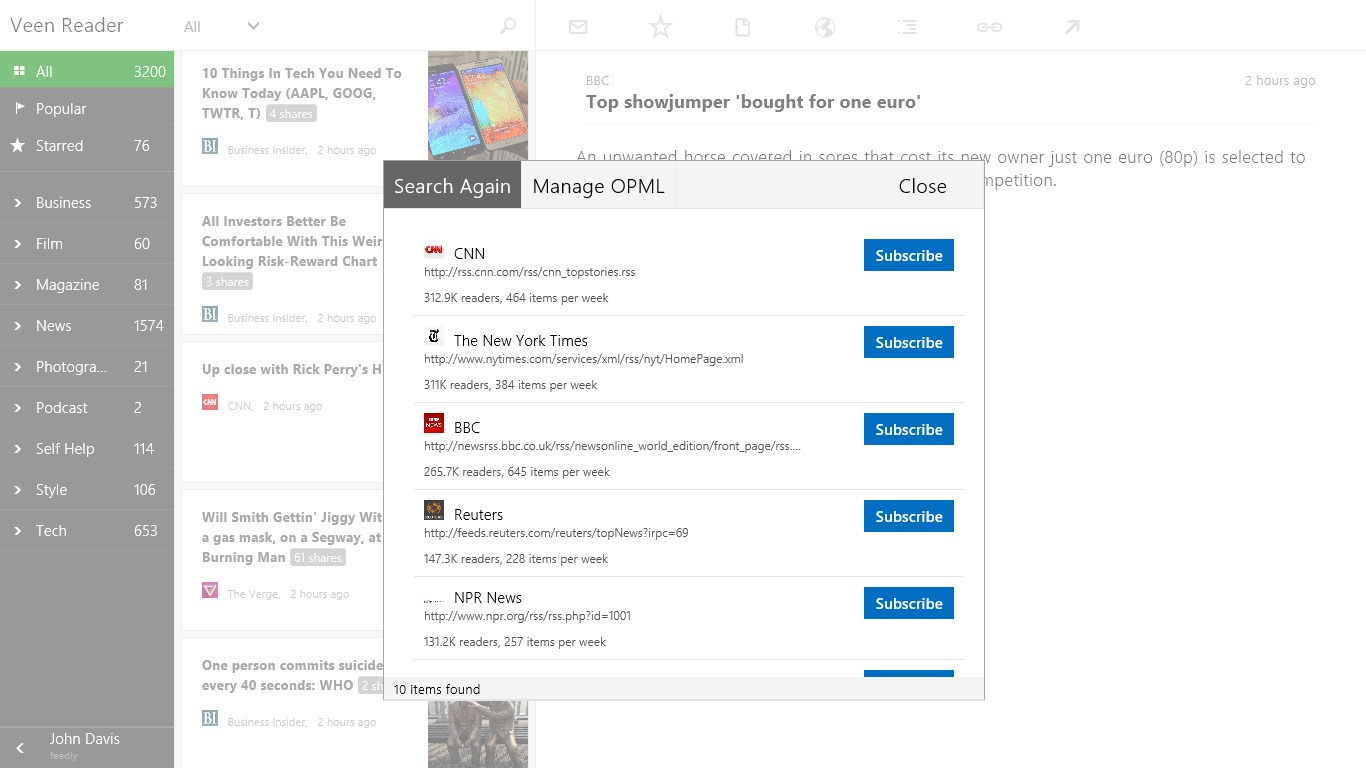- Like Collect Share
-
0 0
- Category: News & weather
- Published by: Veen Apps ?
- Size: 6.2 MB
-
Permissions:
- Access your Internet connection
- Use your pictures library
- Supported processors: x86, x64, ARM
- Language: English (United States)
- Learn more:
-
Notes:
* Contact Info: theveenreader@gmail.com -----Release Details----- v1.5 (4 Sept, 2014) 1. Inbuilt dictionary support. Select a word, right click or tap it, then click "define" in menu. 2. 5 new Templates for feeds-list. 3. Set article width. AppBar->Reading Options. 4. Some changes and additions in keyboard-shortcuts. Press CTRL+K to check. 5. Minor bug fixes. v1.4.4 (18 Aug, 2014) 1. Keyboard shorts added 2. Minor bug fixes. v1.4.3 (14 Aug, 2014) 1. Update in search algorithm. 2. Update in Pocket APi. 3. Bug Fixes
Veen Reader
Features:
- Manage multiple feedly or local accounts.
- Manage subscriptions/folders: Rename, Delete, Add, Import and Export OPML files (for feedly and local accounts).
- Subscribe to new feeds from within APP, you don't have to type or copy those long urls, just type the website or topic or url.
- Inbuilt dictionary. (Select word, right click then define)
- APP highlights popular items in your list.
- Right click any image to save or share.
- Alerts when new items are found for keywords you choose.
- Start typing anywhere to search feeds, or use settings charm.
- Choose between 3 Pane or 2 Pane layout.
- Themes: Light, Modern, Dark.
- Supports all resolutions and orientations.
- Share to: Pocket, Facebook, Twitter, Readability, Instapaper, windows sharing.
- Always start from where you left. When you switch account or close app your state is saved.
- 6 different templates from feeds-list.
- Sort and filter list.
- Intelligent Live-Tiles.
- Decide article width.
- Set default open method for individual subscriptions.
Similar Apps View all
Comments View all
28 comment
13 May 2017
an error dialog pop after some weeks
25 March 2017
It won't sync properly and it reverts to the UNPAID version with Ads... Not happy
26 February 2017
Successfully imported opml file from inoreader. Shows all my feeds in the list but doesn't sync any of them. Too bad this had the potential to be my one stop shop for news and web comics
30 October 2016
The lack of control over how the list and articles show up shows a good attempt, but missing letting the user choose the layout that works for them. Limiting the number of articles to sync is also broken as it is not a question of # it's at best a queestion of age...
22 September 2016
This app works well. it has a good reader that has different ways to display what you want to see. Shotty but some of the best live tile support I have seen for rss readers. It would be the best but It ended support it seems in 2014.
23 July 2016
Only One thing. Can I Open the web view by default?
10 July 2016
yaogyaogyu78@hotmail.com
1 March 2016
Would love this as a universal Windows app that I can use on mobile. Also could use a few tweaks to make it more in line with Windows 10. Otherwise, great app!
21 January 2016
Good UI
3 January 2016
The biggest issue I seen is when swiping through articles it keeps popping back to article. Causing it to slow down.