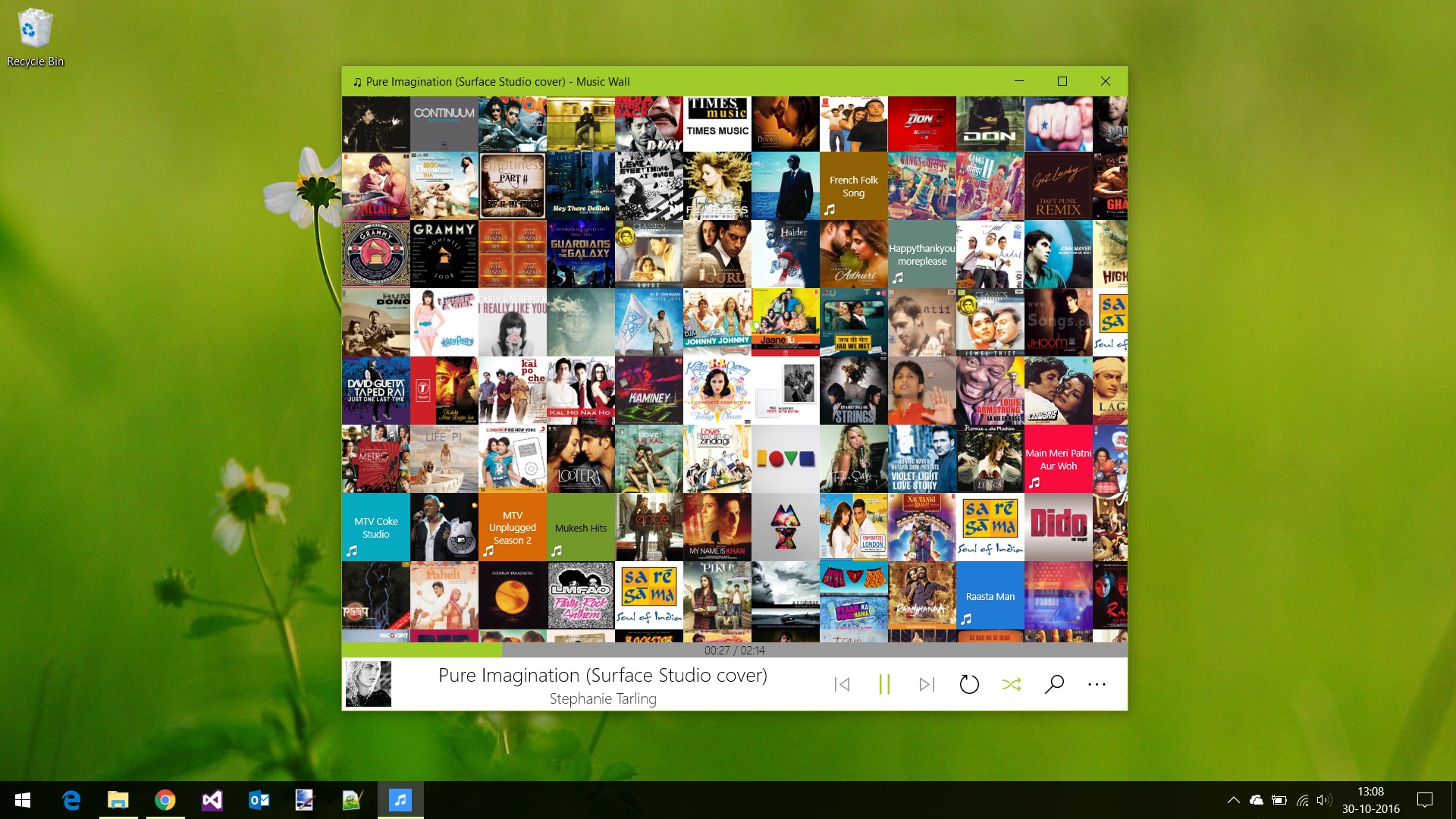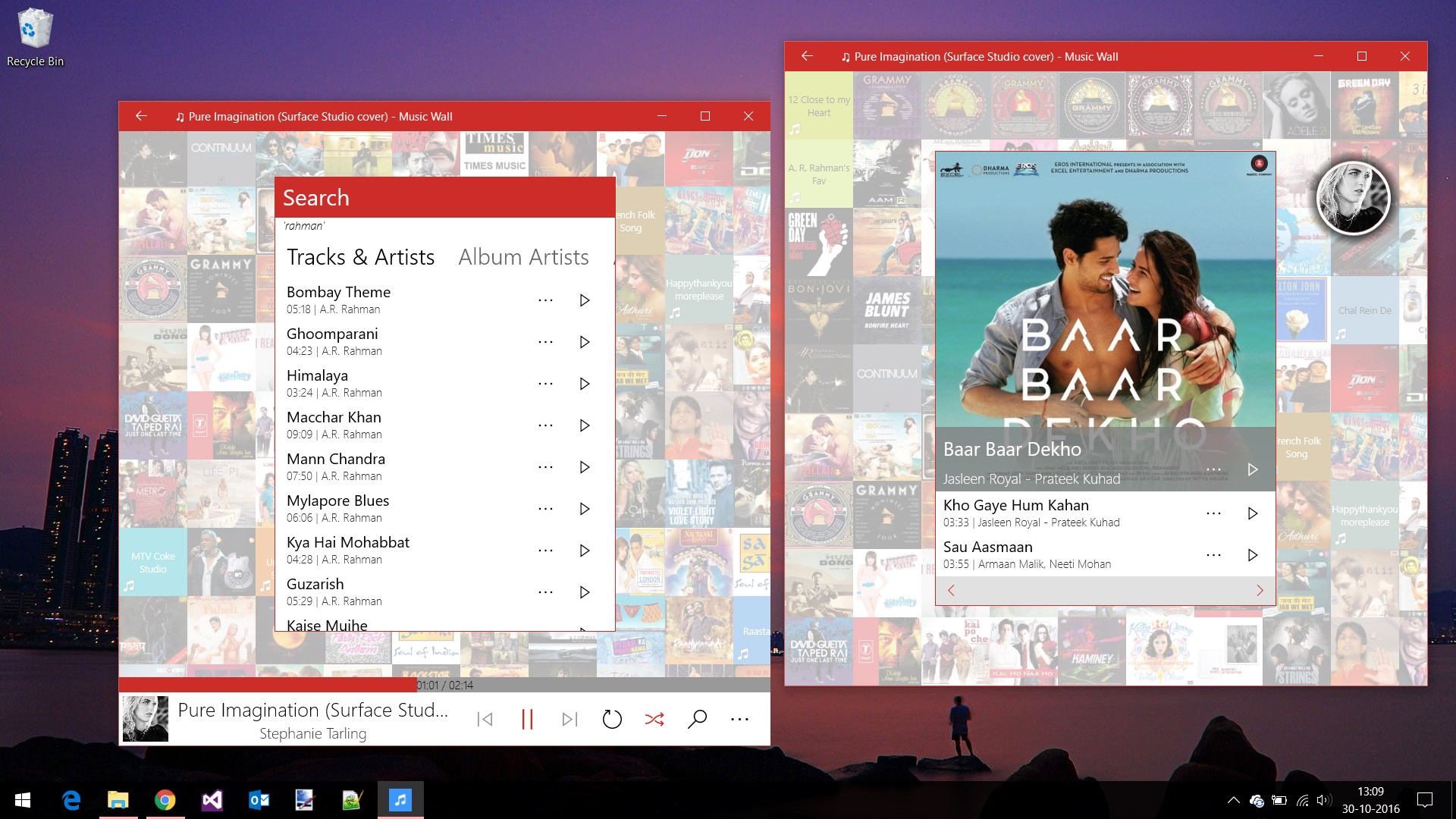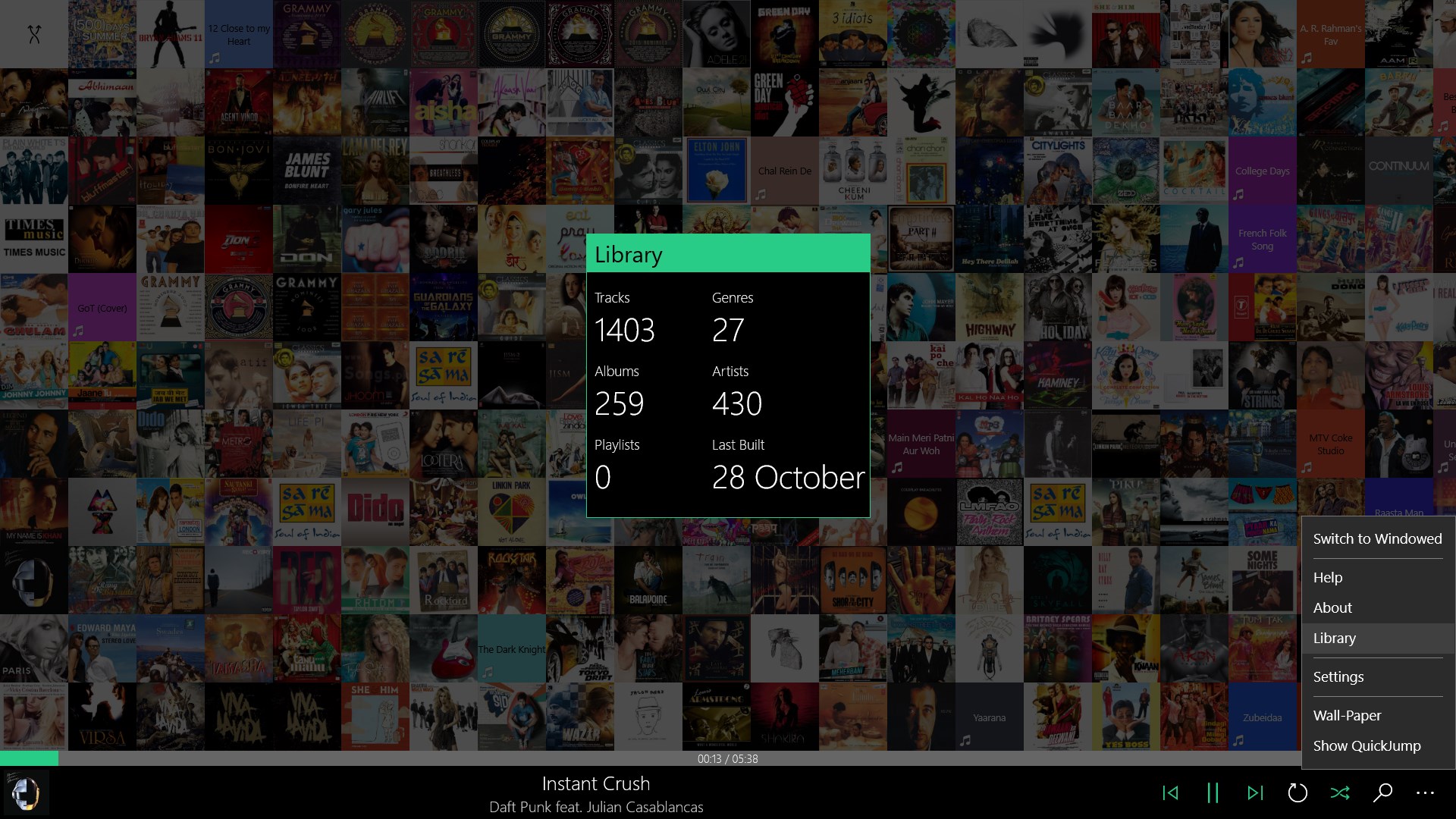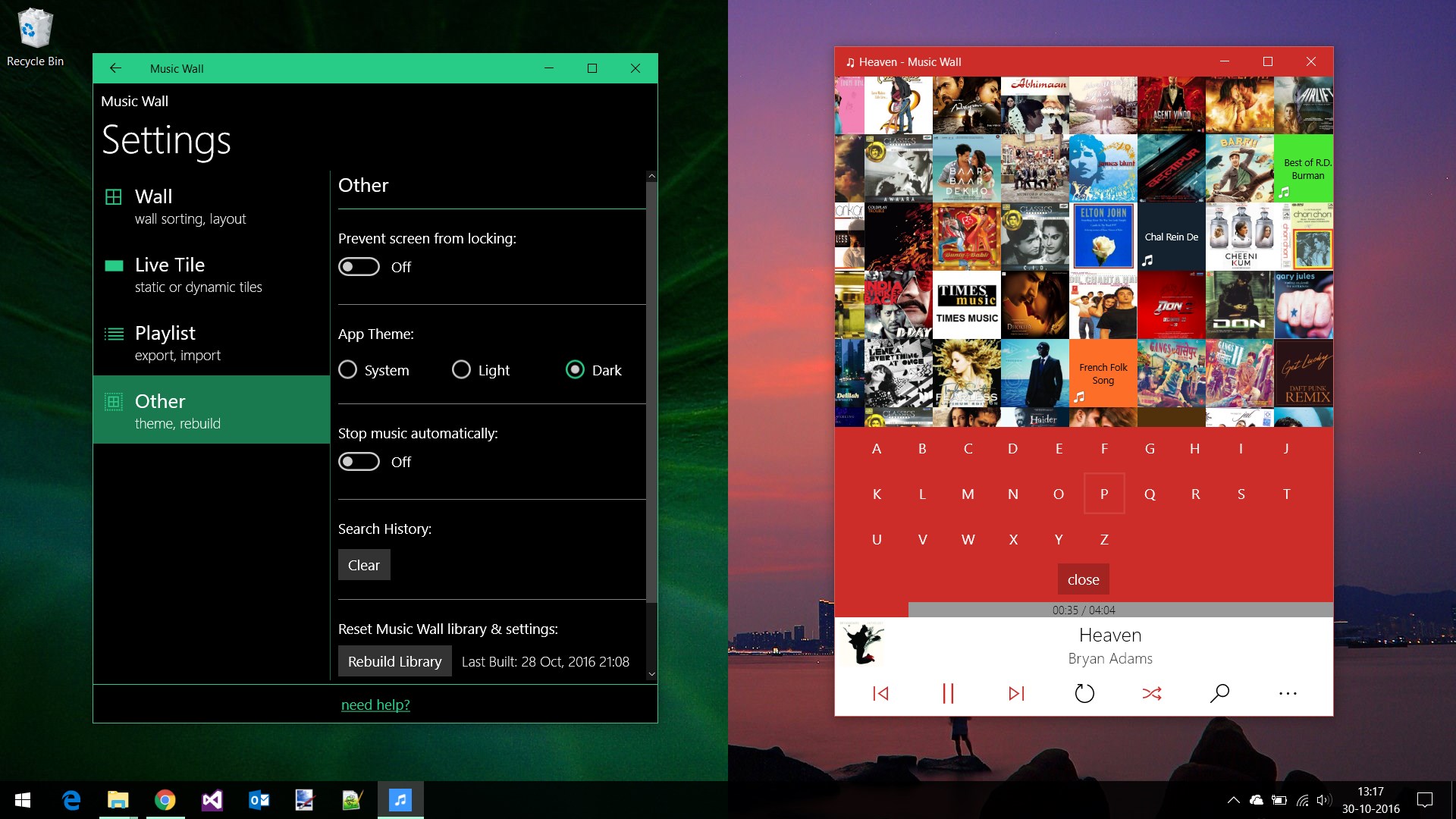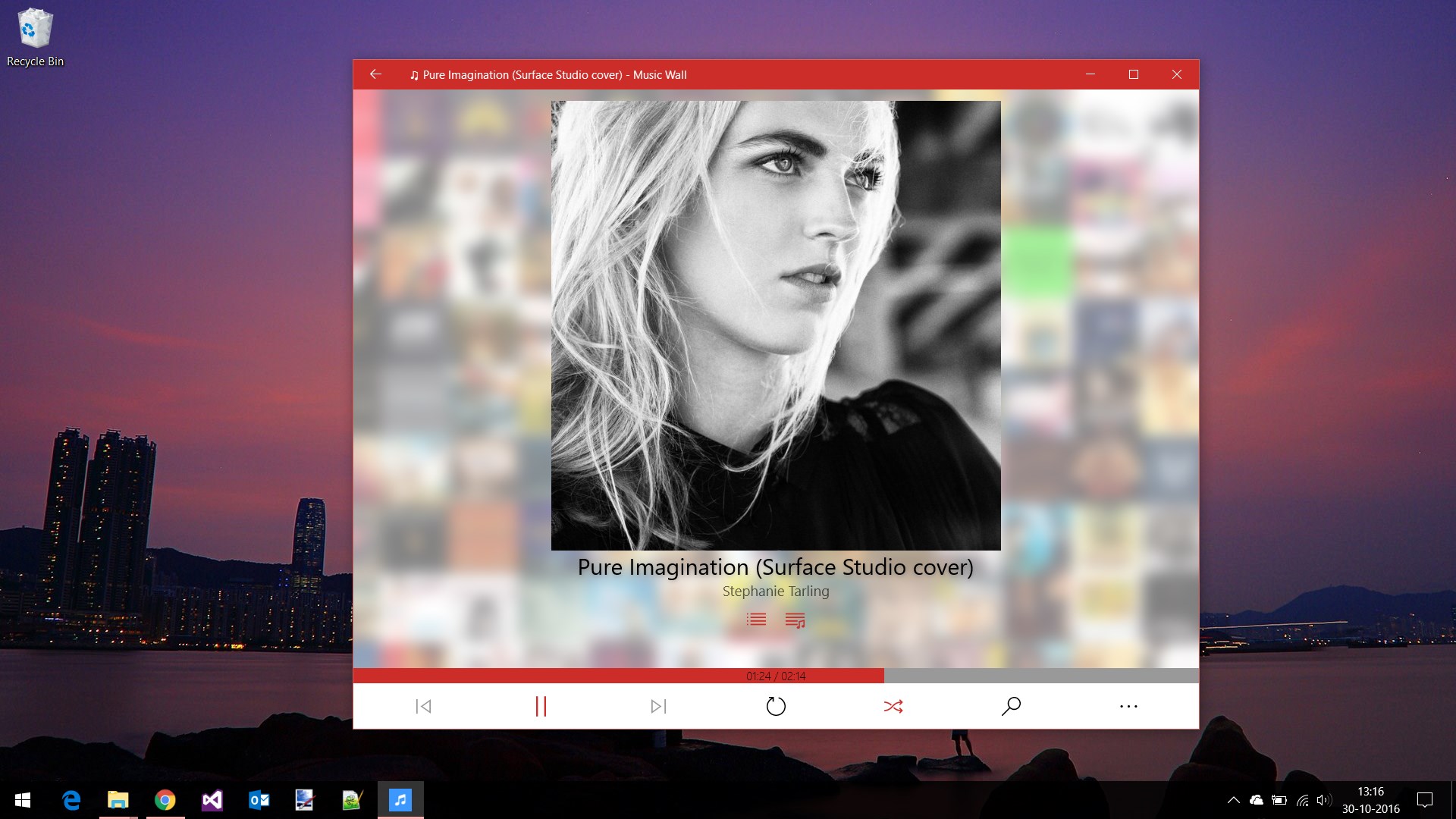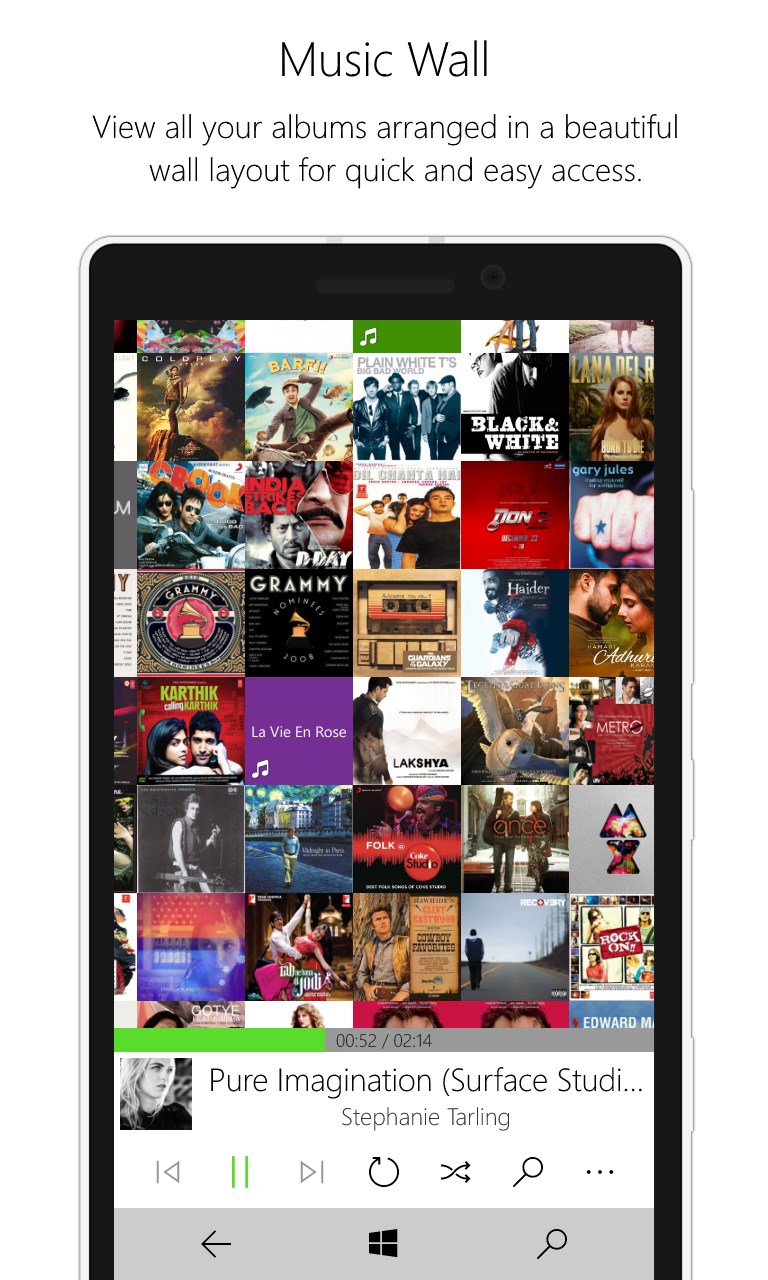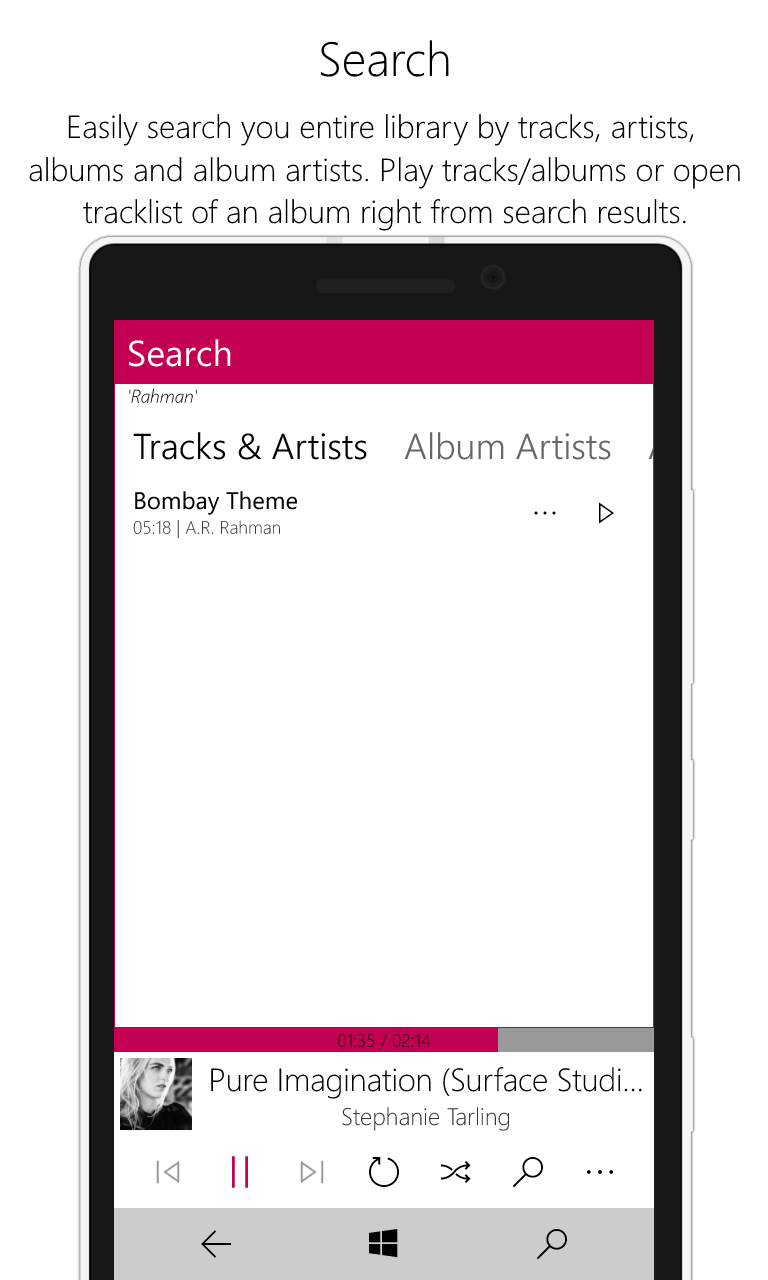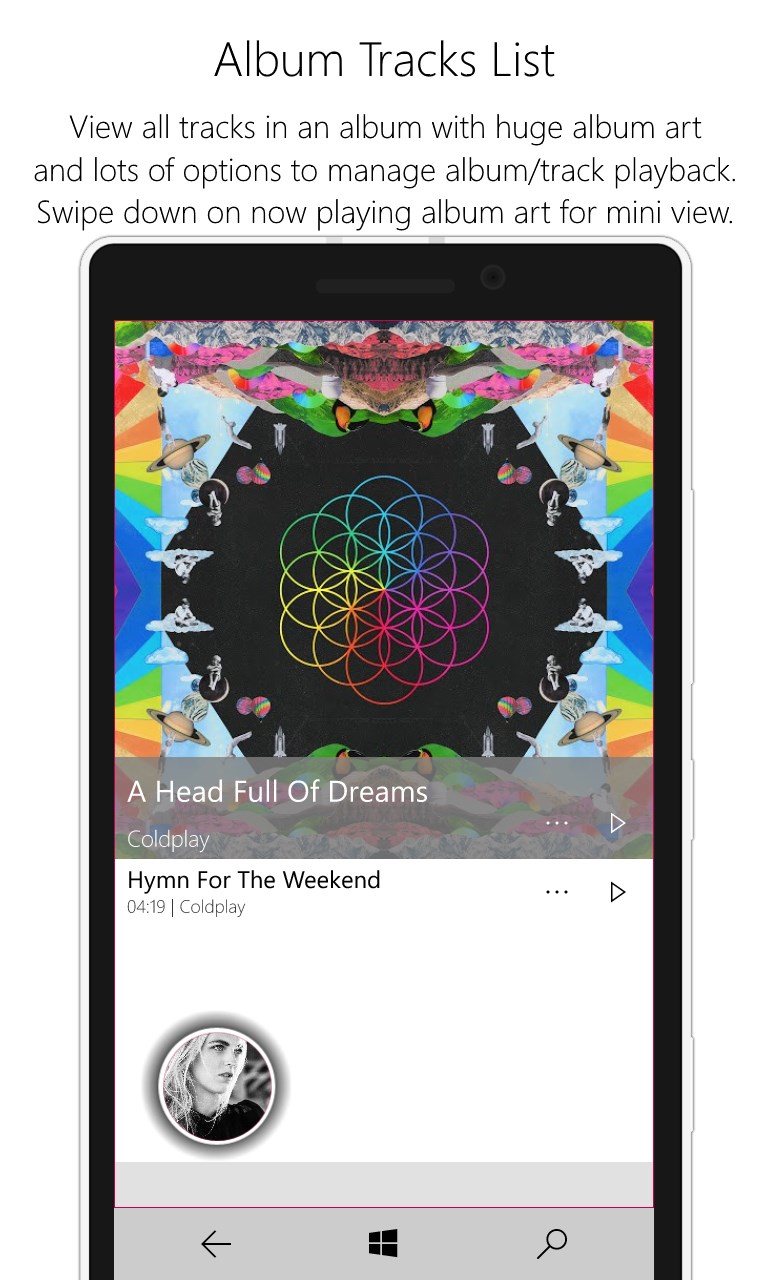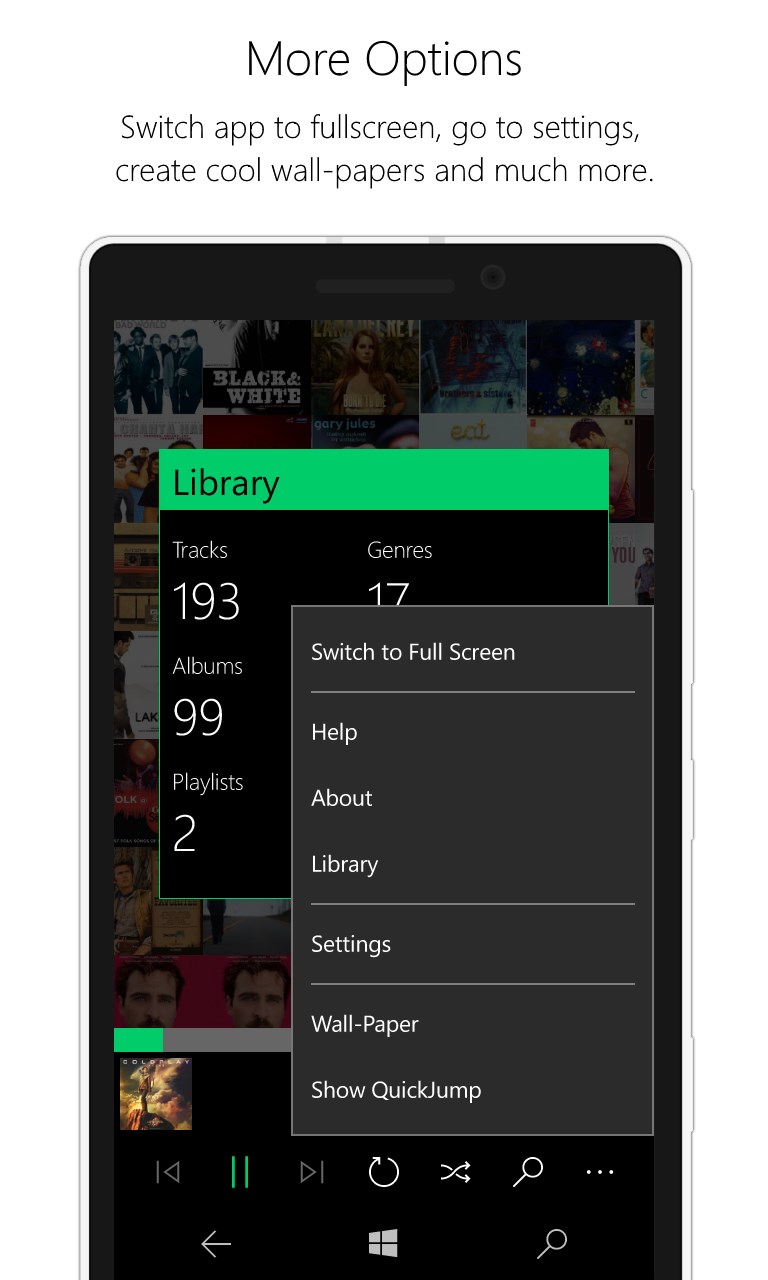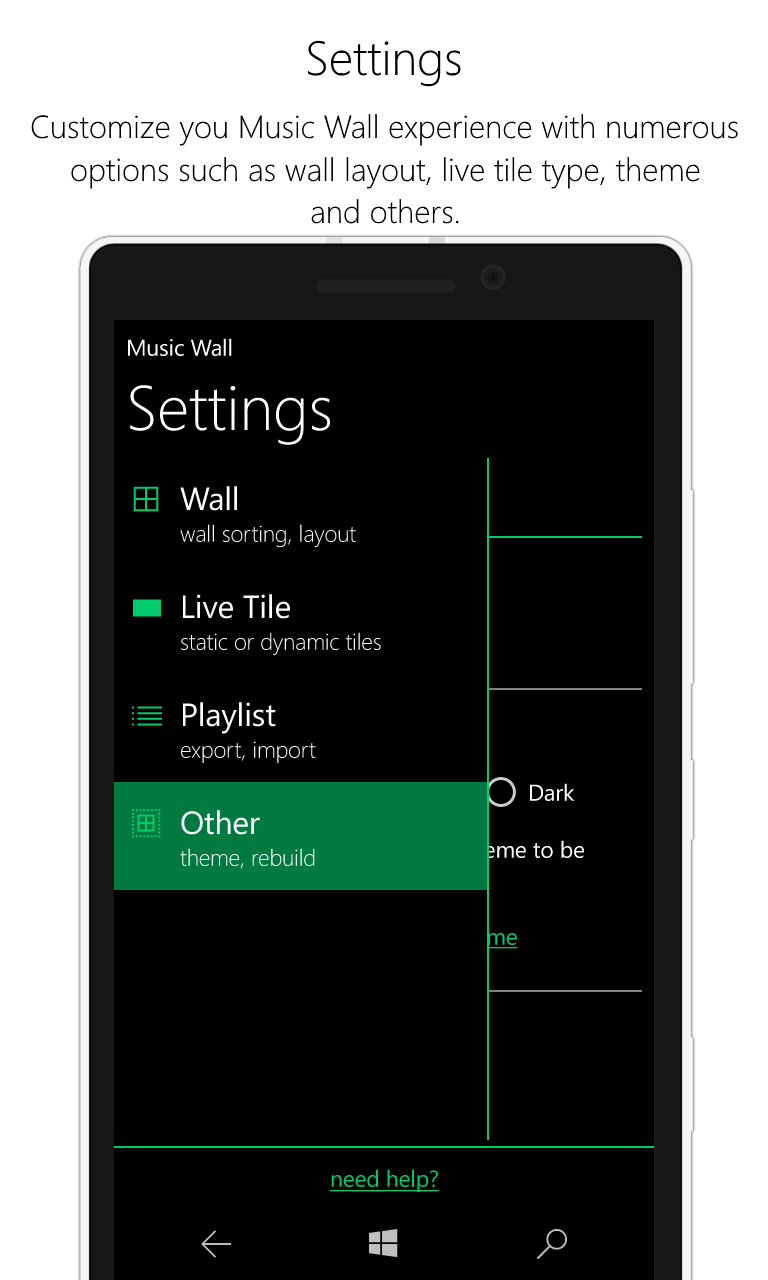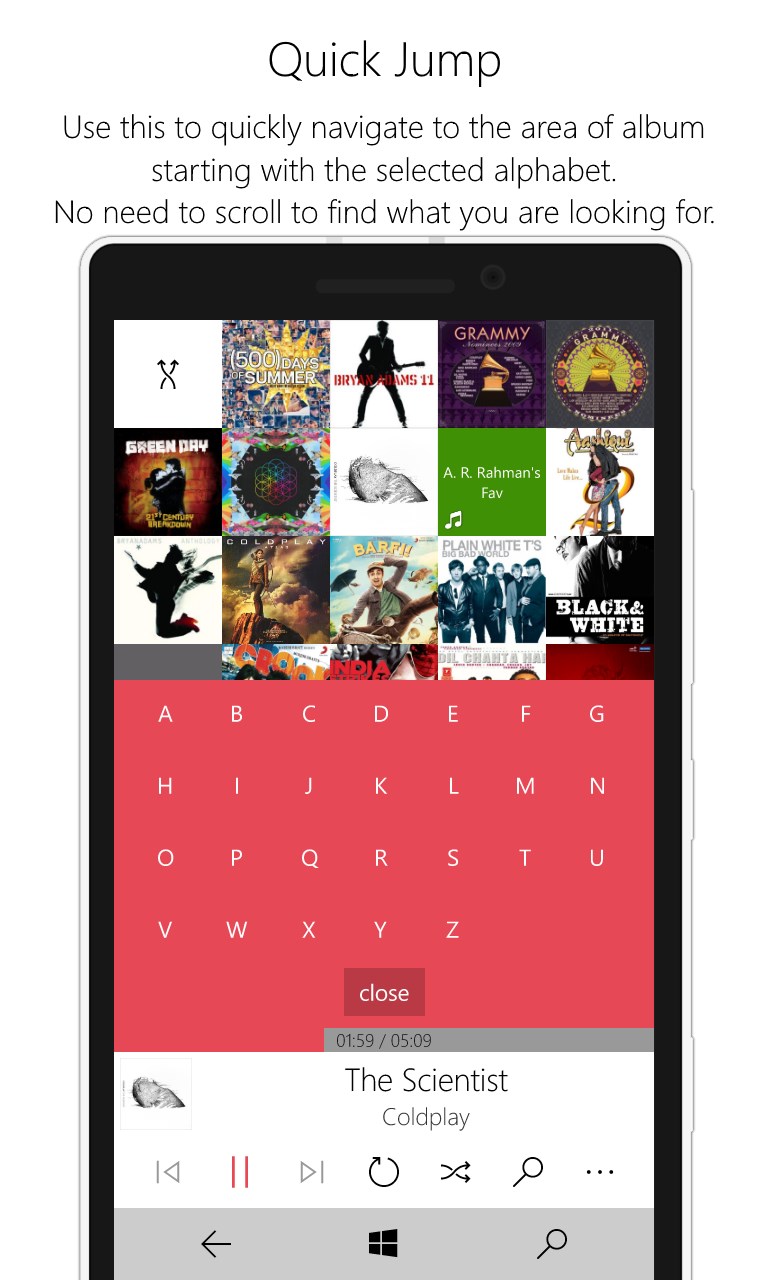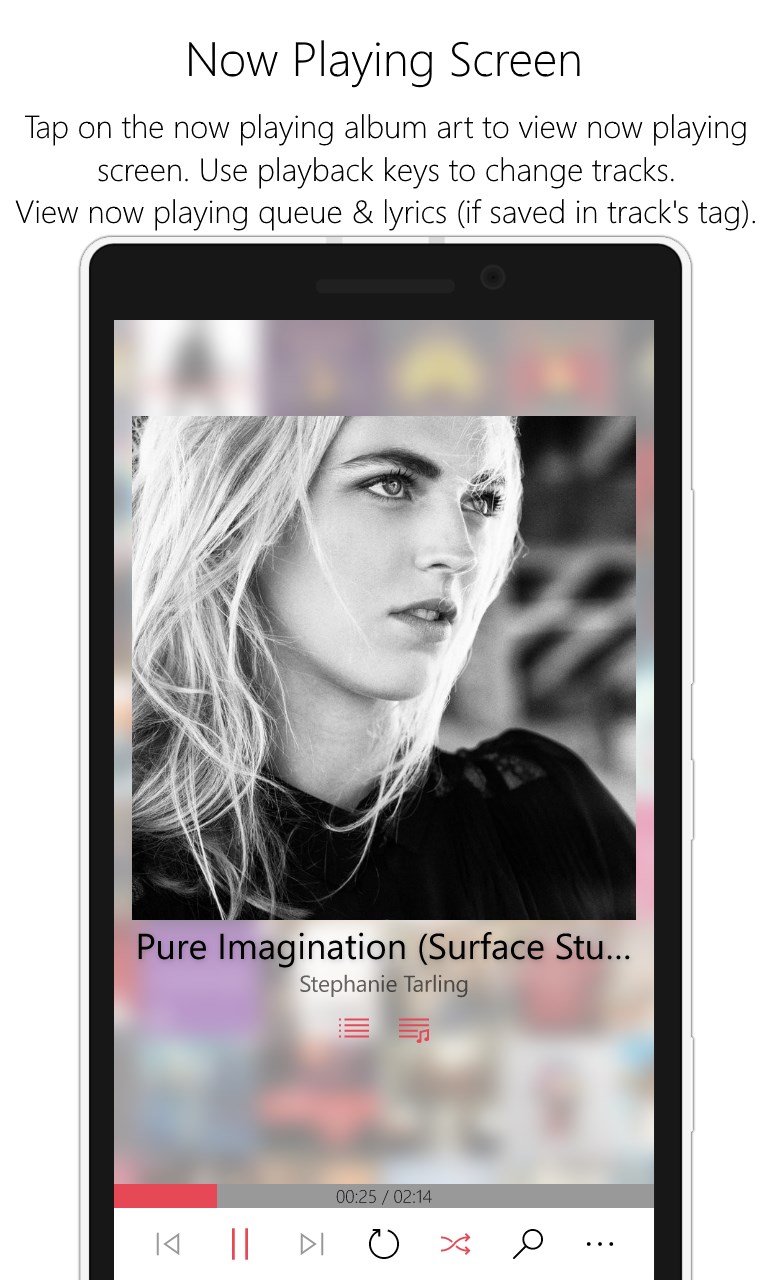- Like Collect Share
-
0 0
- Category: Music
- Published by: Kankaria ?
- Size: 22.4 MB
-
Permissions:
- Access your Internet connection
- Use data stored on an external storage device
- Use your microphone
- Use your music library
- backgroundMediaPlayback
- Supported processors: x86, x64, ARM
- Language: English
- Learn more:
-
Notes:
* Update 4.317.301 • Minor bug fixes Update 4.316.1229 • Fixed Live Tile not updating • Detailed feedback content • Added option to remove album art (Full version only) • Other fixes and improvements Update 4.316.1205 (Windows 10 Build 14393) • Improved library, search & settings performance • Added support for Chinese languages: Traditional & Simplified. Please report if a translation is incorrect. • Numerous bug fixes Update 4.2.16.1203 (Windows 10 Build 10240) • Numerous bug fixes & UI improvements • Improved keyboard input handling • Fixed album art download image 4.216.1125 • Performance improvement & bug fixes. 4.216.1104 • Fixed album art search & added option to search by artist, album or track title NOTE: Users updating from previous versions will have to re-build the library KNOWN BUG ON MOBILE: Navigation keys disappear on opening now playing screen.
Music Wall
Features:
- Beautiful and unique wall interface, with options to customize it
- Search & play single tracks or complete albums
- Create & manage playlists
- Manage now playing queue
- Add tracks/album to now playing or playlists
- Search your entire music collection by album, artist or track title
- Multiple Live tile styles
- PAID: Export/Import playlists created in app
- PAID: Modify album/track tags & album art
Similar Apps View all
Comments View all
29 comment
25 June 2017
Excellent!
27 February 2017
Doesn't identify any tracks. Only shows albums (without any tracks). Library has 0 tracks 0 artists but 689 albums. What a joke app! Would be great if dev looked into this
2 November 2016
Installed , Working fine in RS 2 builds, it just reminds me MEDIA Center from Windows 7, thanks a lot.
2 November 2016
Very good app
26 August 2016
Great ui design .. But the app takes forever loading, it loaded at all ! Many crashes , please consider fixing it 🙂
15 May 2016
Indexing was perfect on my Surface Book. It's missing a couple customizations I would really like but it is very promising. It's visually fun music player that makes it easy to get to the album you want. It's nice to have a music player that is so album oriented which is exactly how I listen to my music.
14 May 2016
I really like the design and it's working without glitch. The only thing that is missing is volume control.
15 April 2016
A parede criada com as artes dos álbuns fica bem legal 😊.
5 April 2016
Great app for all music lovers!
3 February 2016
Its good but not all my album art is being shown