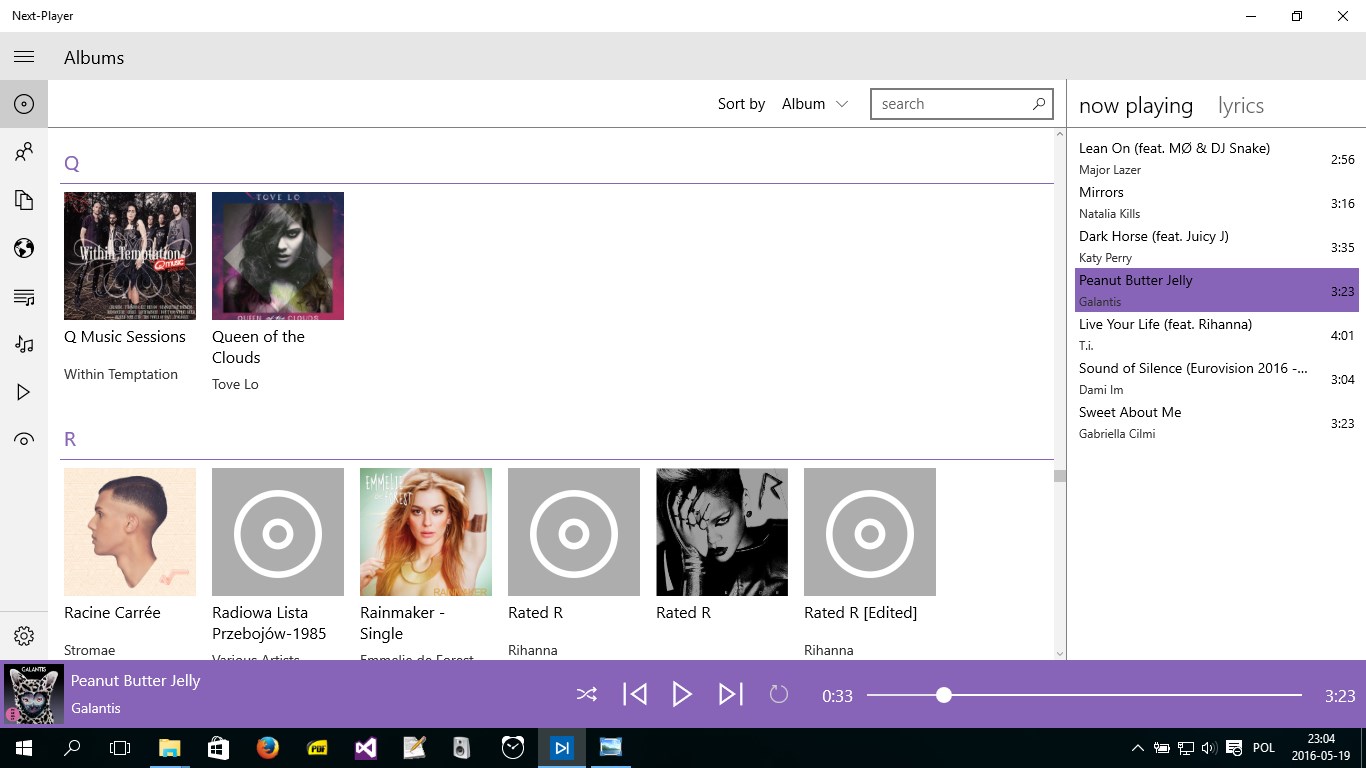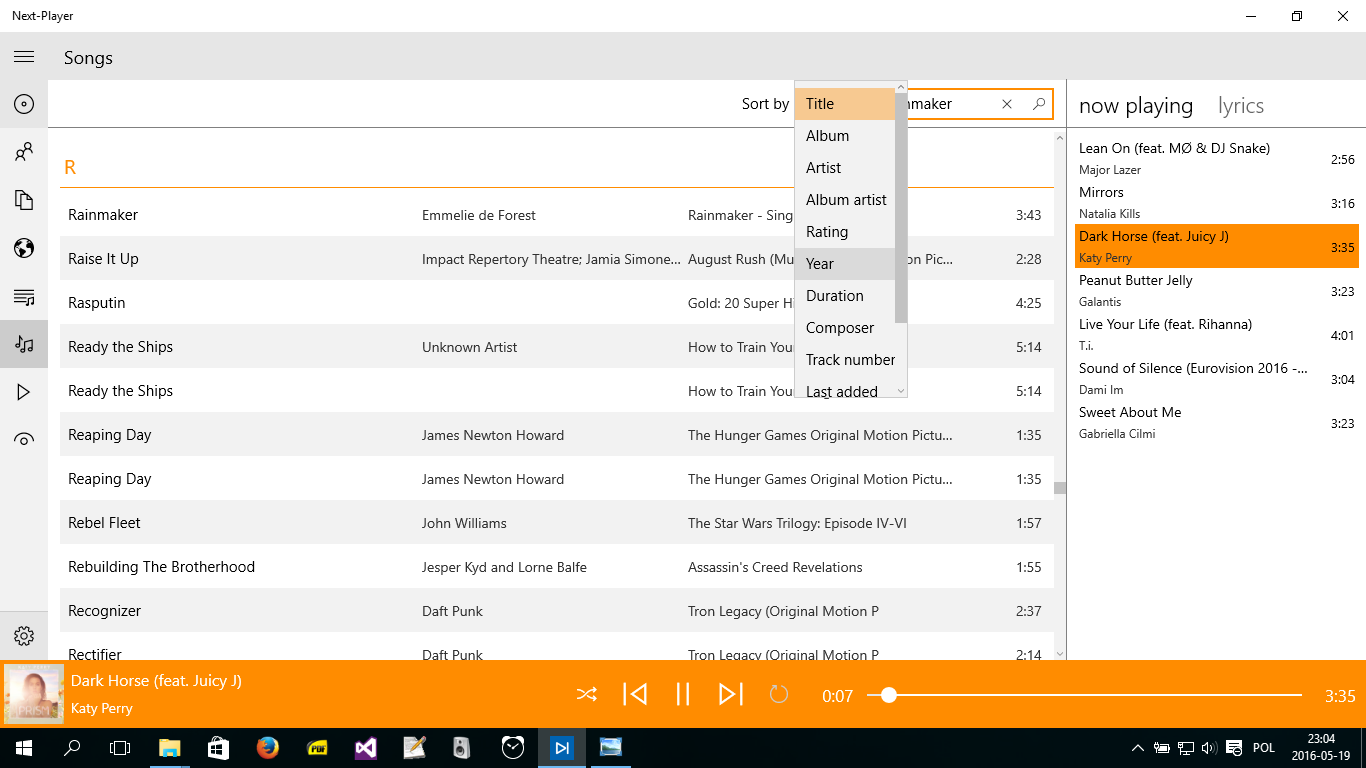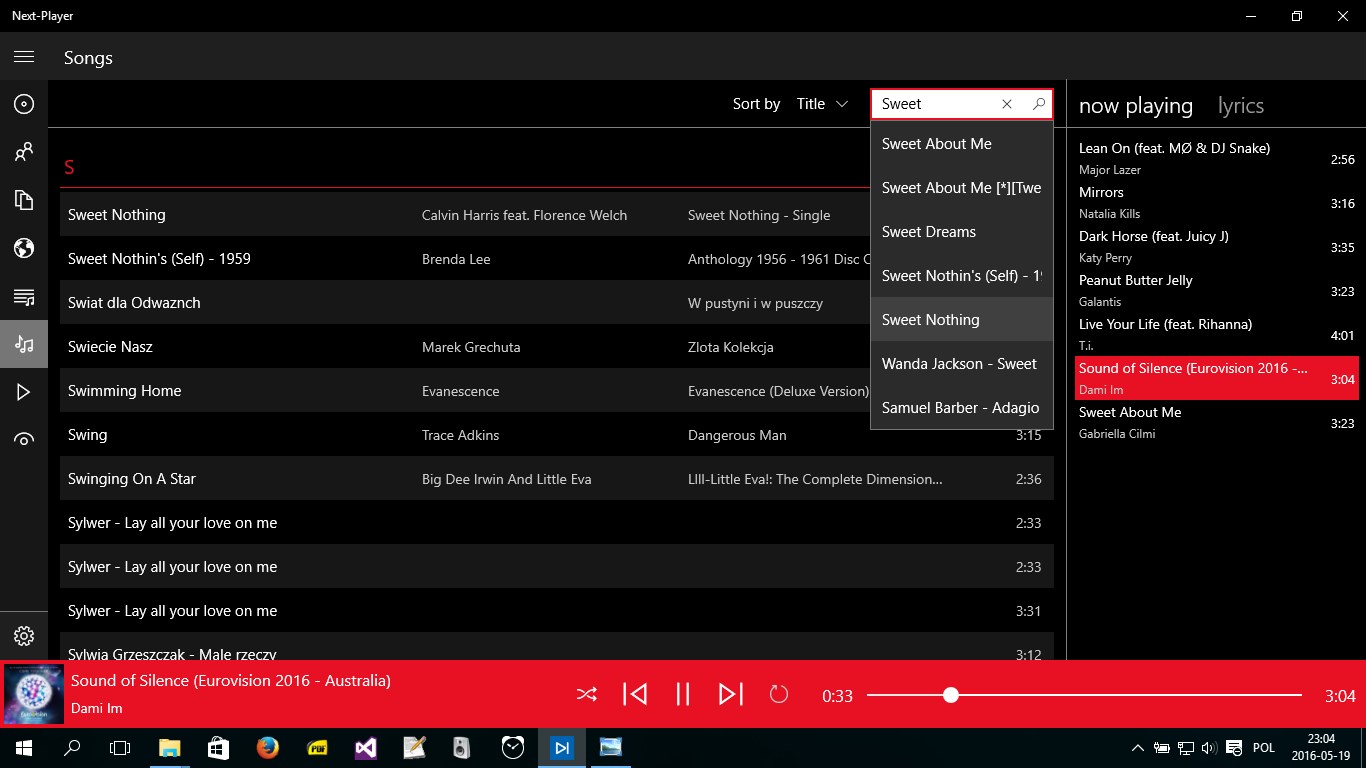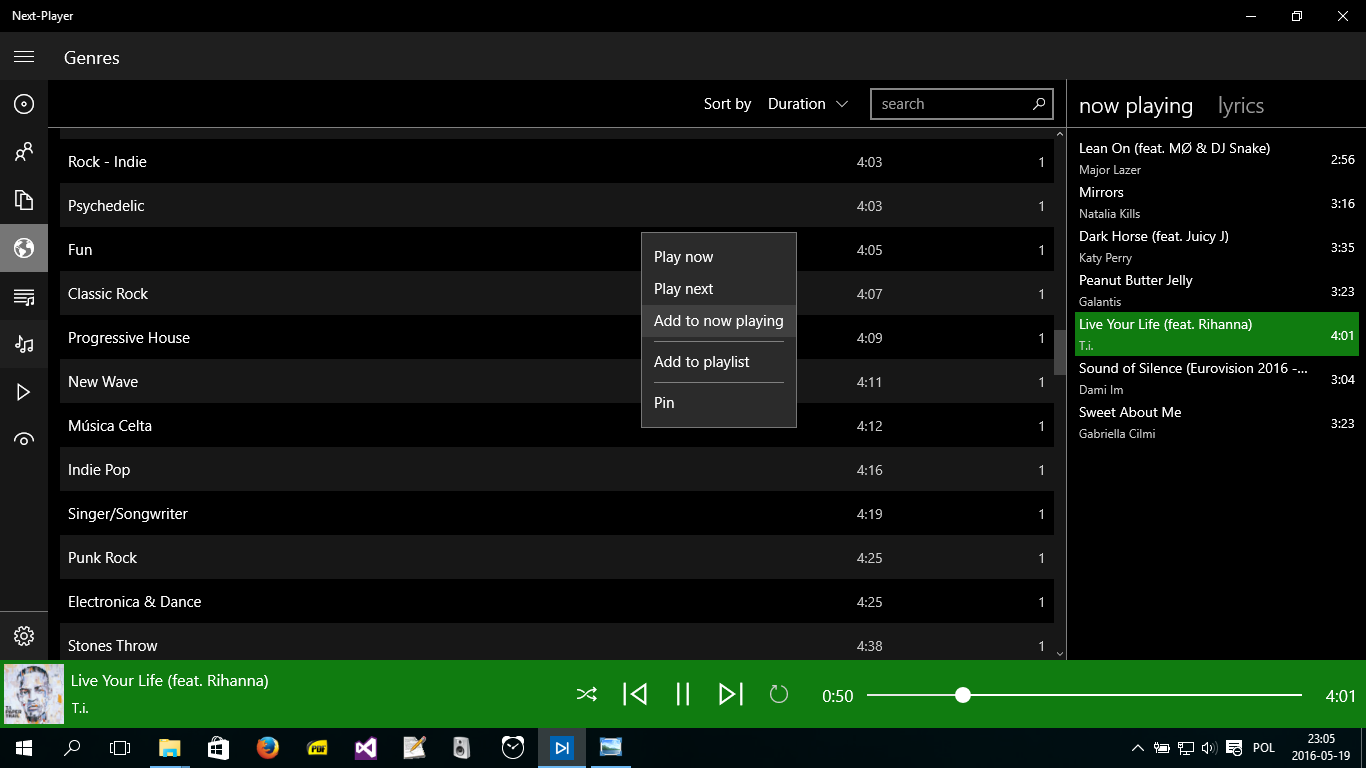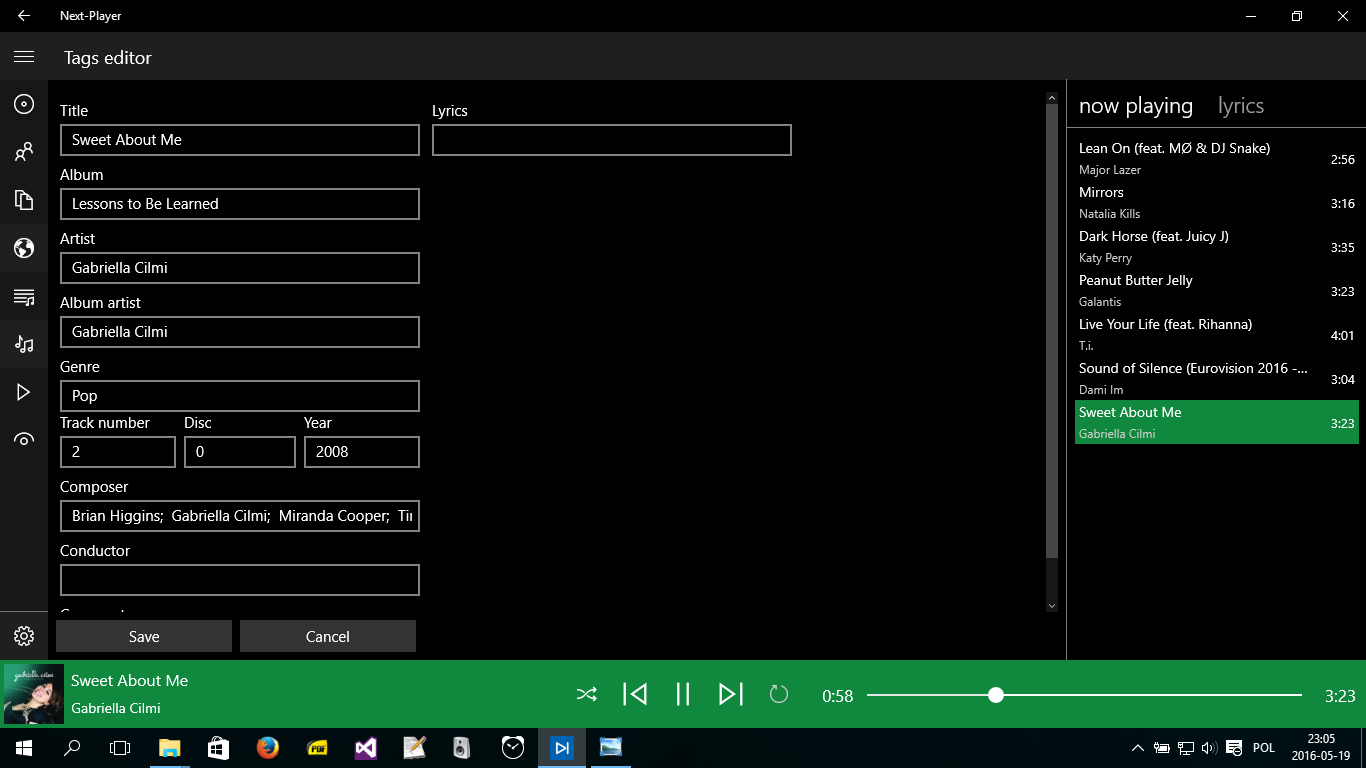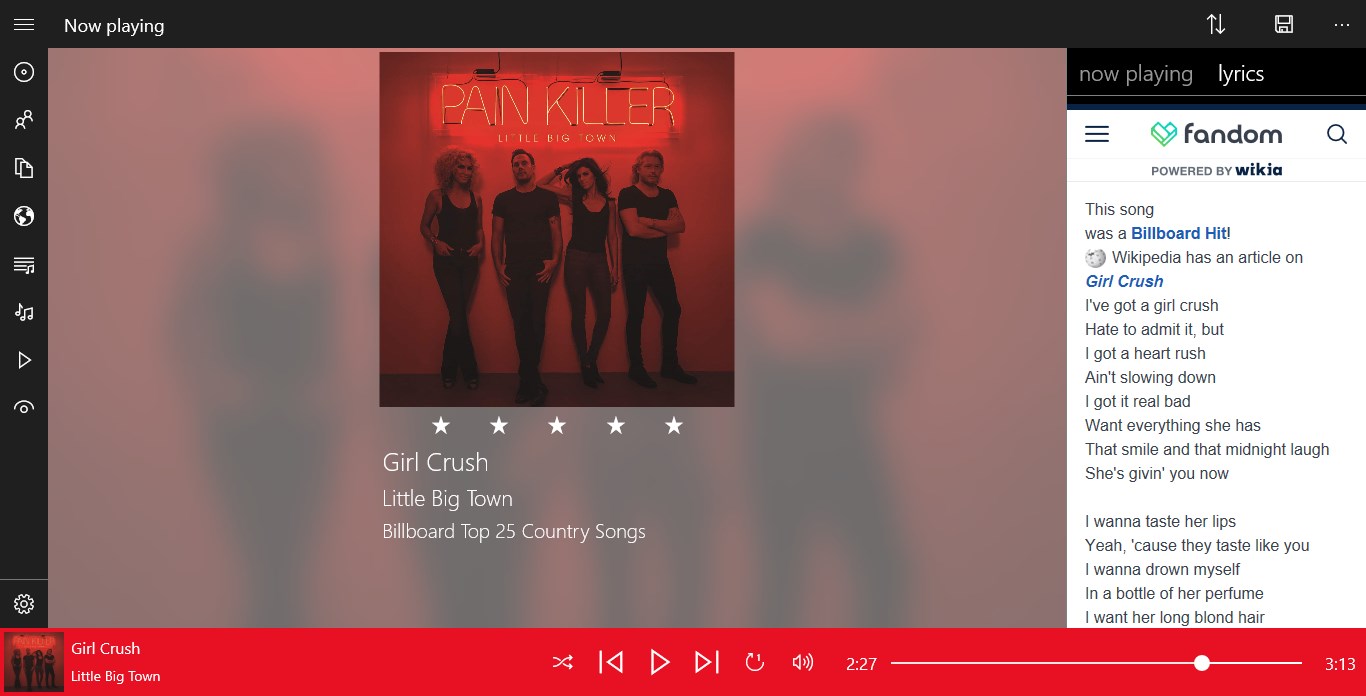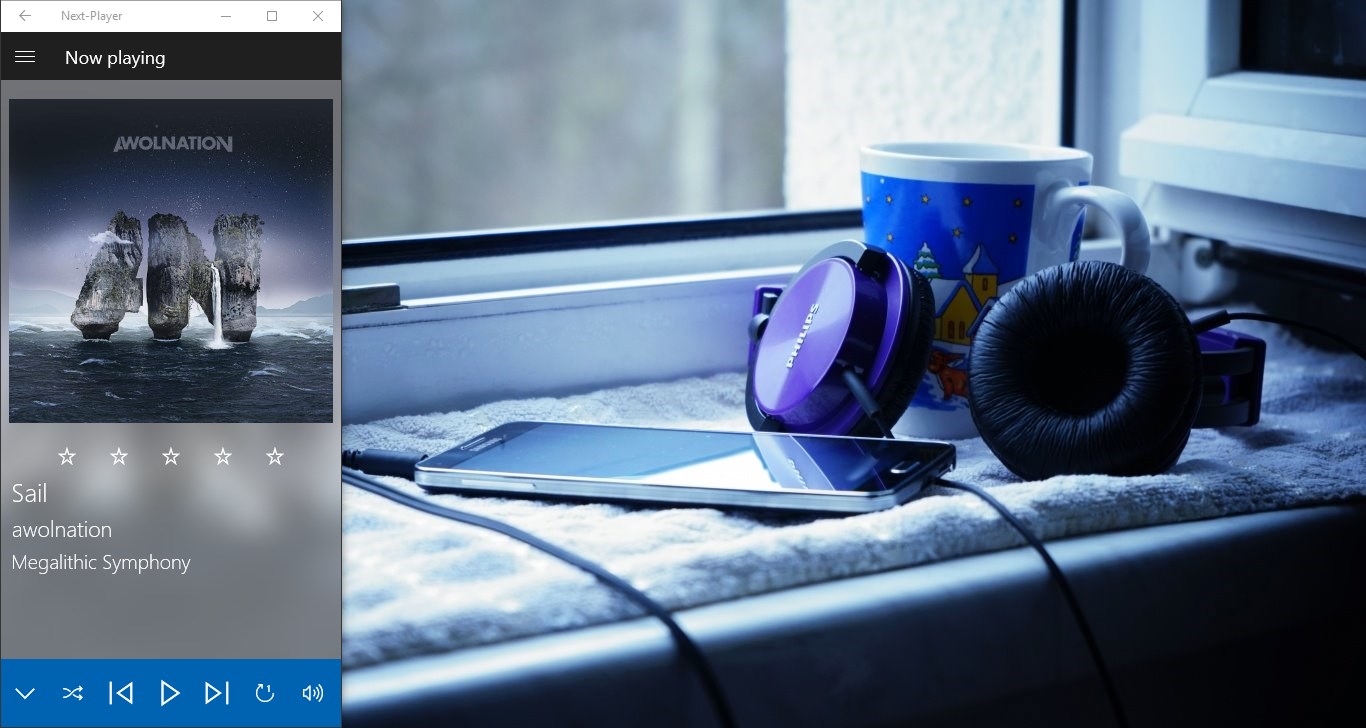- Like Collect Share
-
0 0
- Category: Music
- Published by: polApki
- Size: 24.6 MB
-
Permissions:
- Access your Internet connection
- Use data stored on an external storage device
- Use your music library
- Use your pictures library
- backgroundMediaPlayback
- Supported processors: x86, x64, ARM
- Language: French, Spanish (Spain), Indonesian, Portuguese (Portugal), Czech, Portuguese (Brazil), Arabic, English (United States), German, Italian, Polish , Russian
- Learn more:
-
Notes:
* What's new: Update 3.7(7.07.2017) - Improved color matching to album cover. Please update your library. Update 3.6(27.06.2017) - Choose startup screen
Next-Player
Features:
- Create, edit and save playlists
- Drag & drop music into now playing queue
- Play music by folders
- View lyrics
- Rate songs
- Edit tags and album arts
- Listen to internet radio
- Stream music from Dropbox, OneDrive, pCloud
- Automatic playlists based on rating, date added, play count
- Sleep timer
- Live tile
Similar Apps View all
Comments View all
87 comment
8 July 2017
Does not display Cyrillic letters in song titles
7 July 2017
Love the playlist capability and lyrics screen
7 July 2017
It's perfect if you want listen to your musics with no trouble download it right now 👍
7 July 2017
So I uninstalled it!! Please bring Hindi language
5 July 2017
Still using groove for my daily music app but Really admire this app . Dear Developer please add lyrics scrolling and some cool visualizations ! Best regards!
4 July 2017
Works perfect
27 June 2017
Excelente interfaz. Con efecto neón en los menús la haría mas elegante.
20 June 2017
How do I get the lyrics without having to type the name of the song and the artist name? Isn't it supposed to be done automatically? I already have installed your own Lyrics extension, but the player keeps saying that extension is available for download...
25 May 2017
I want to make a playlist with some of my own songs in a specific order and after half an hour of trying to figure it out I still have no idea. Even if there is a way to do it, don't waste time trying to figure out basic functions. Find a better app.
18 May 2017
its very nice well put and better than groove music does so much with this app :)