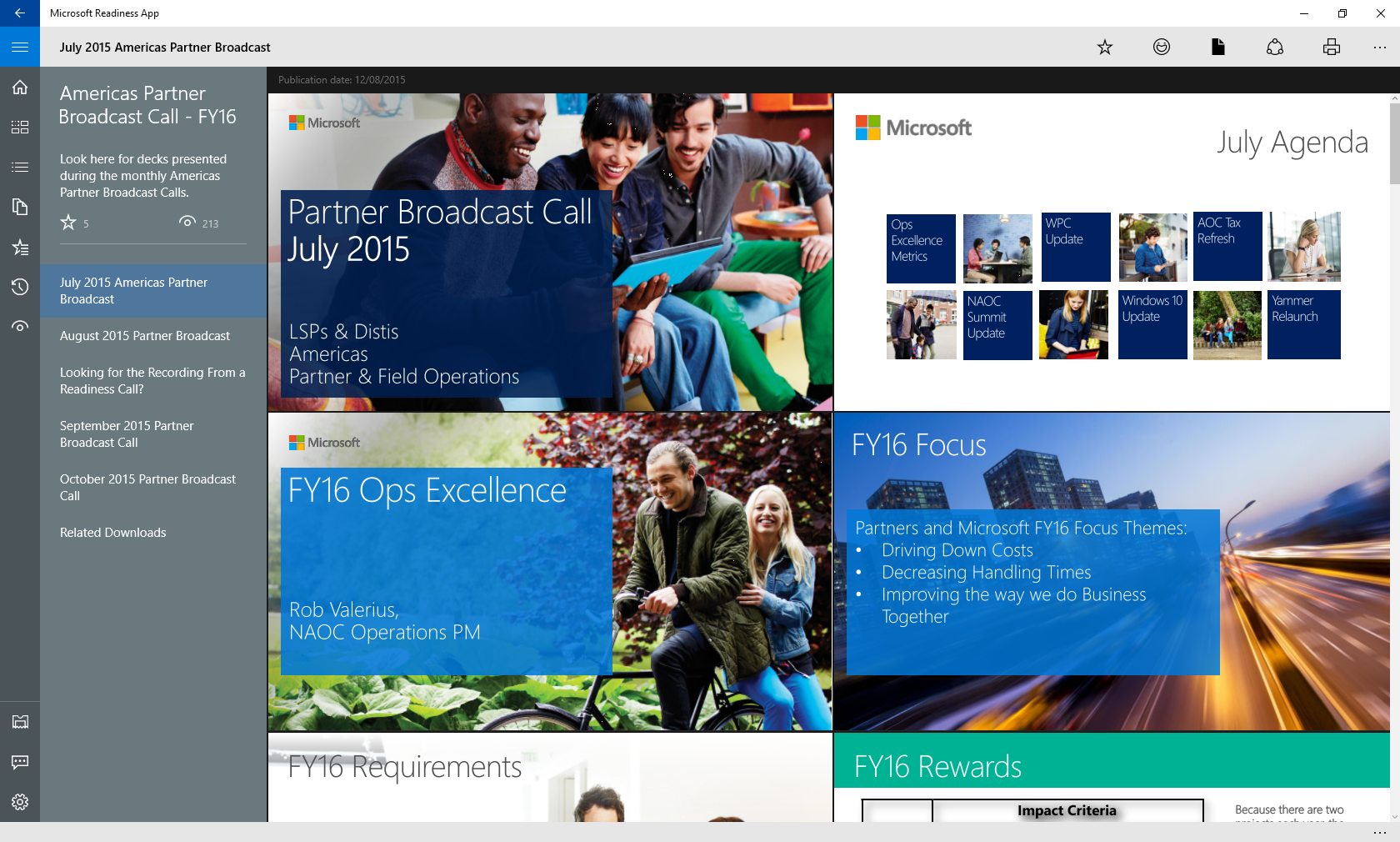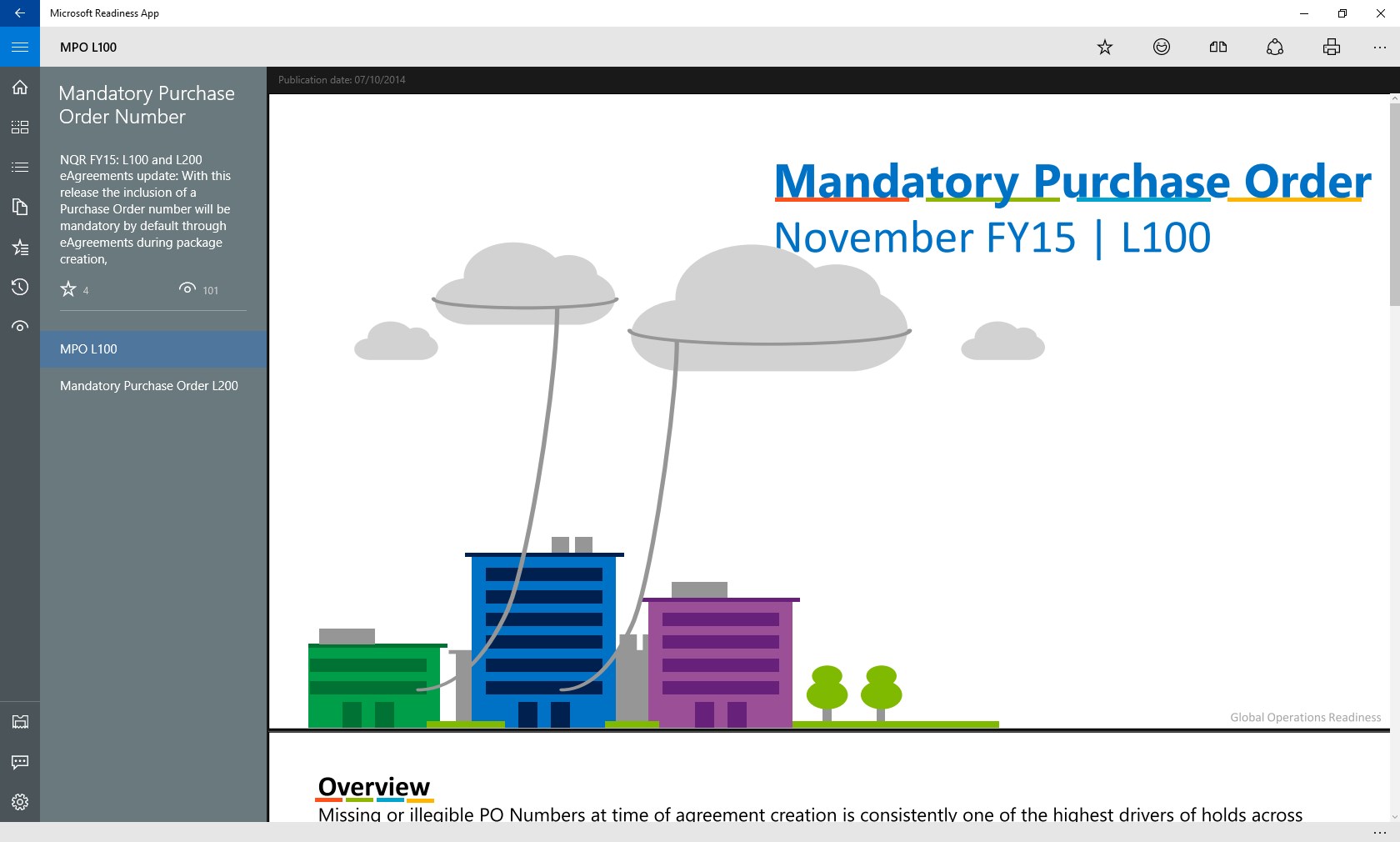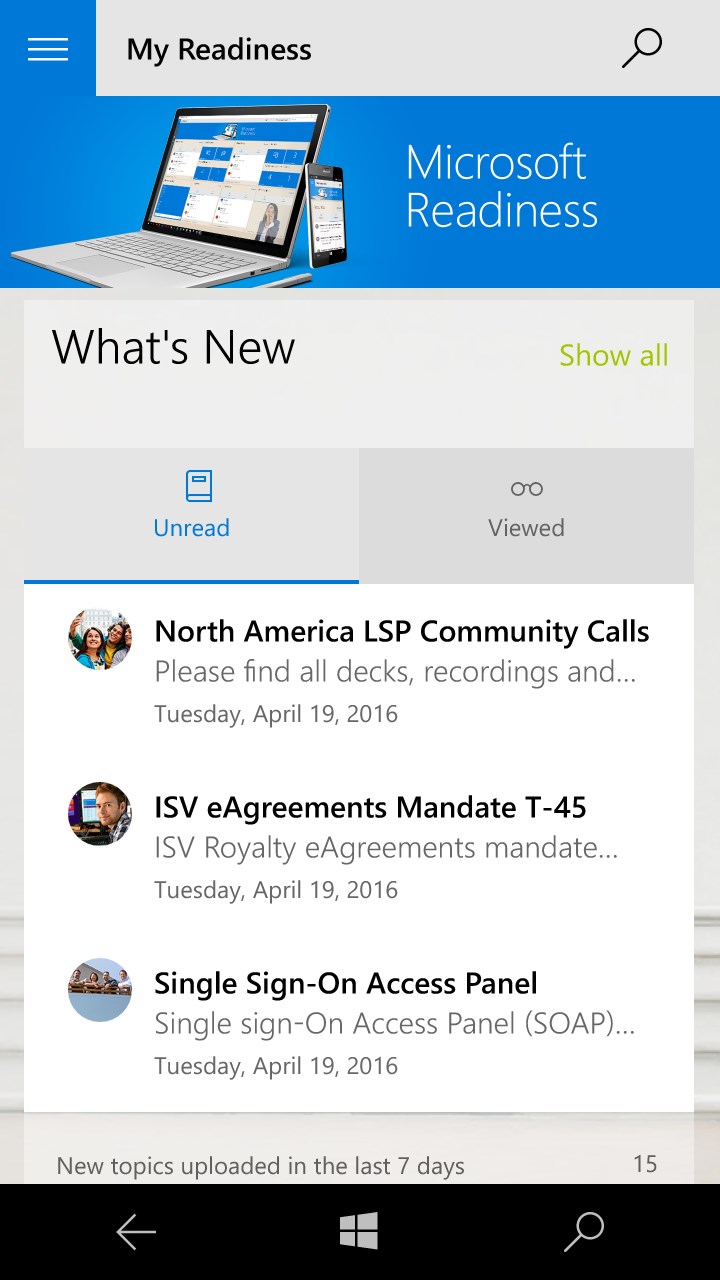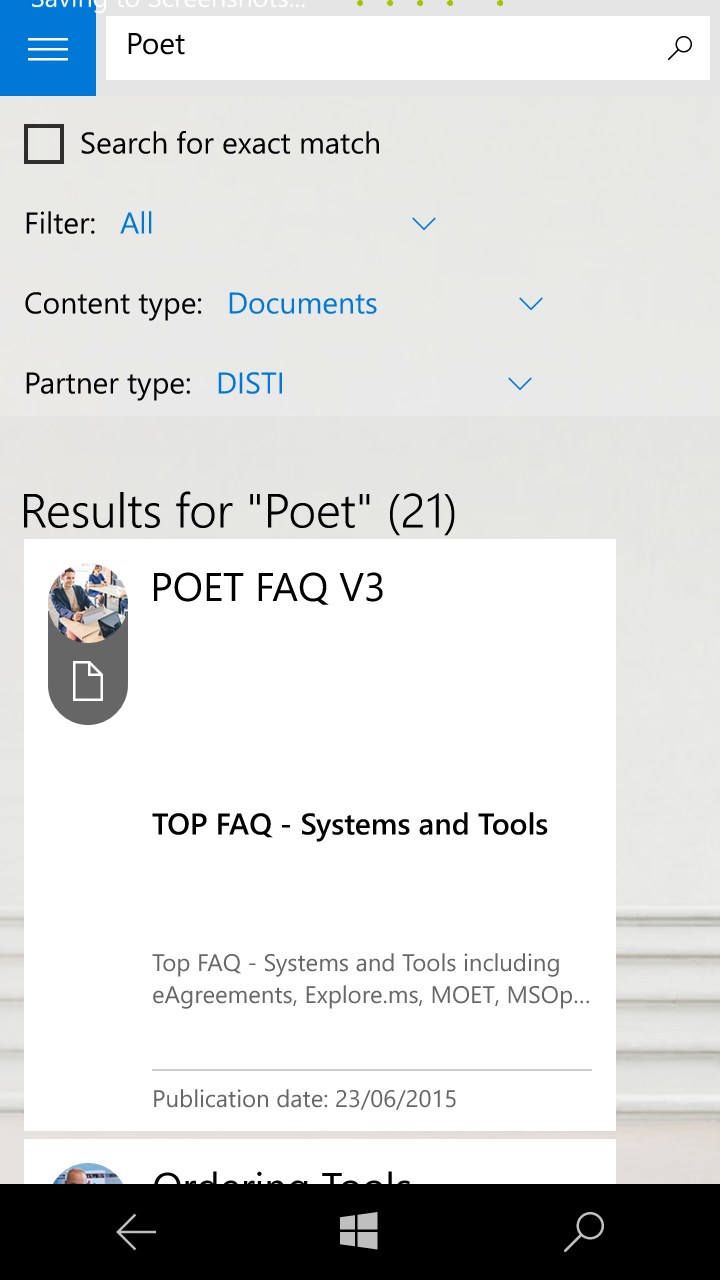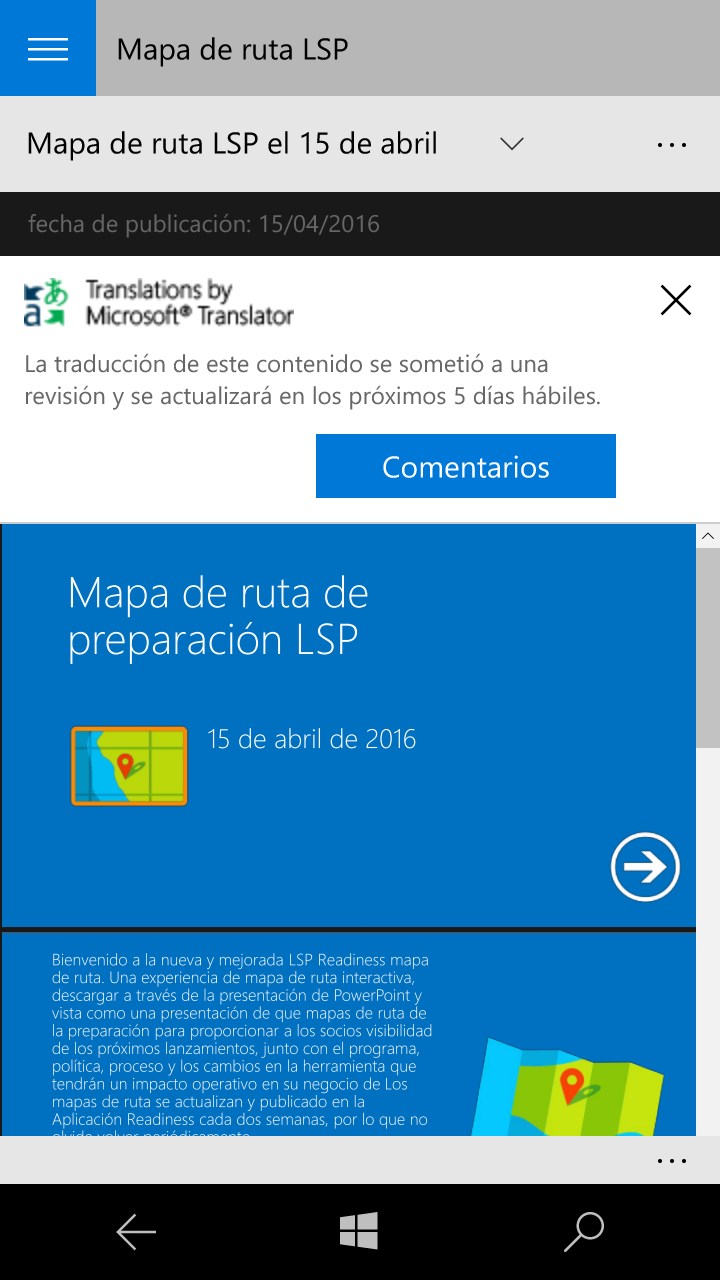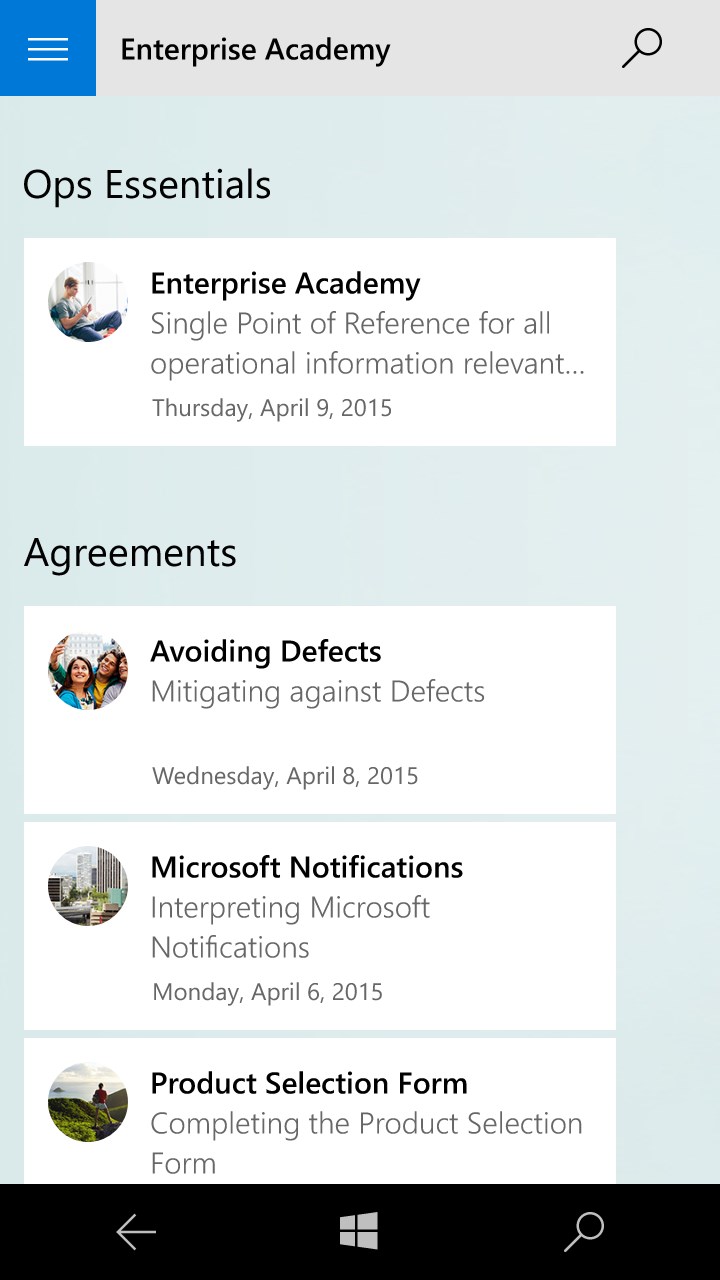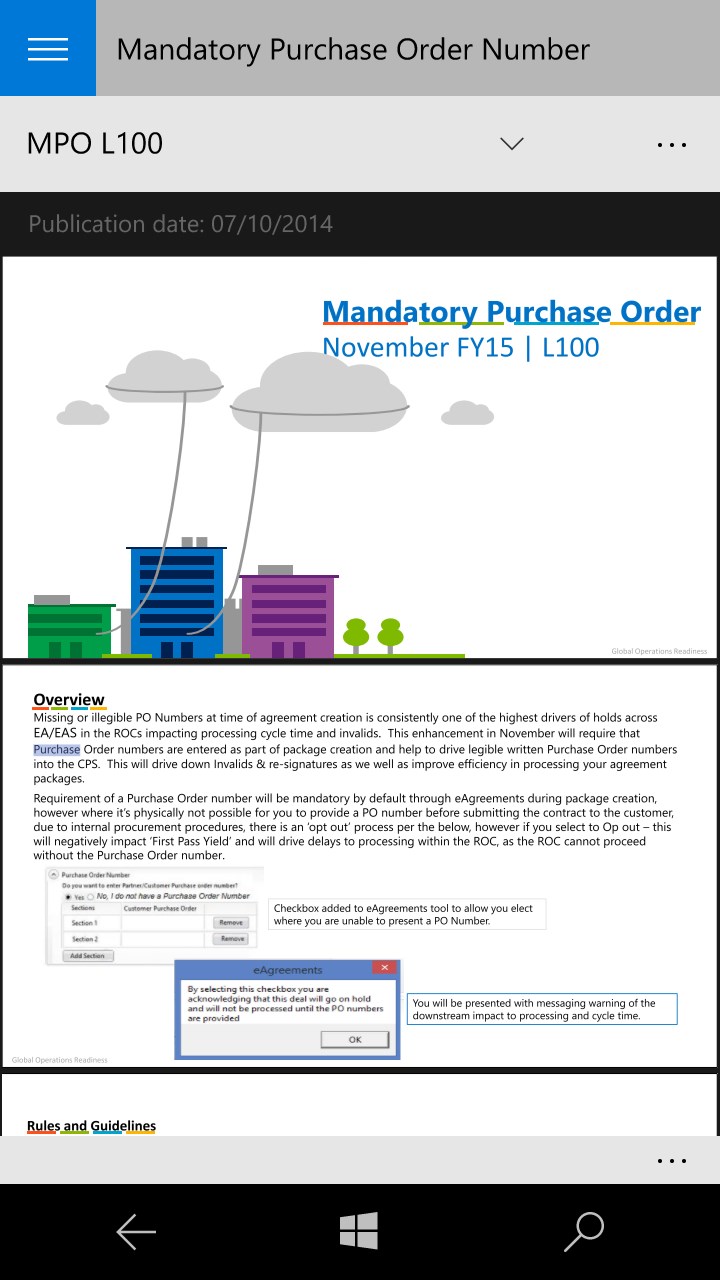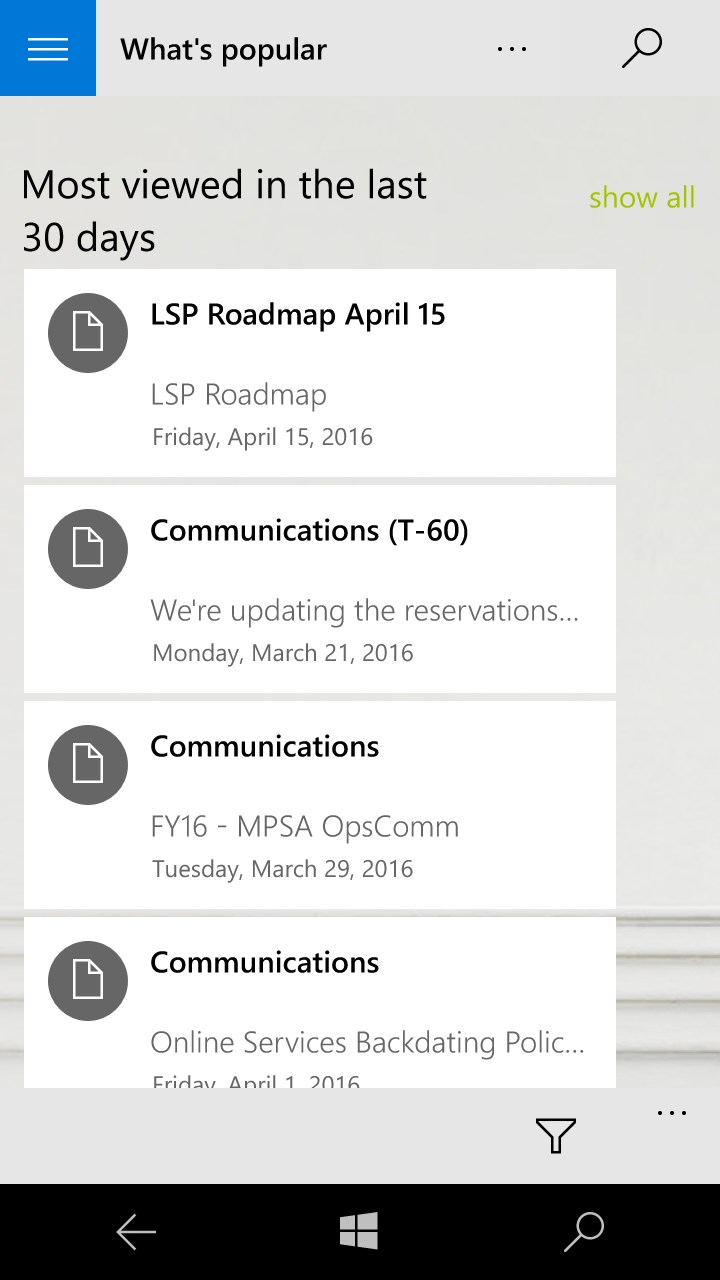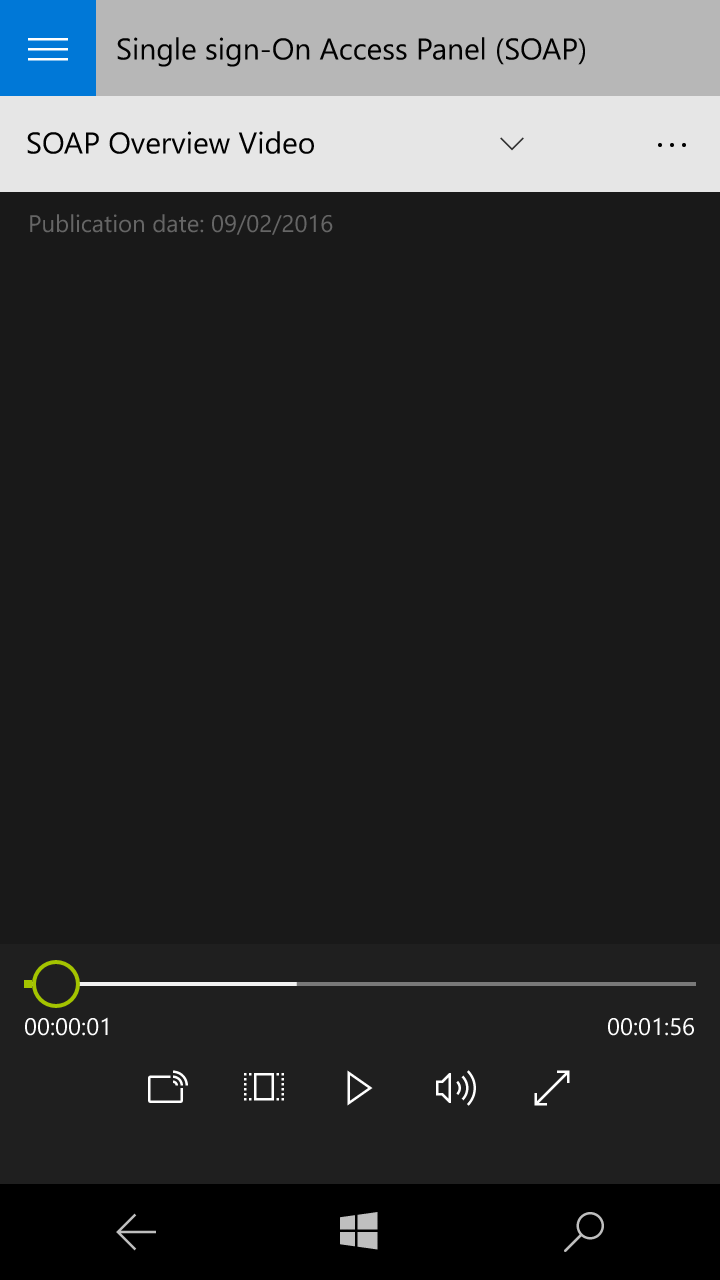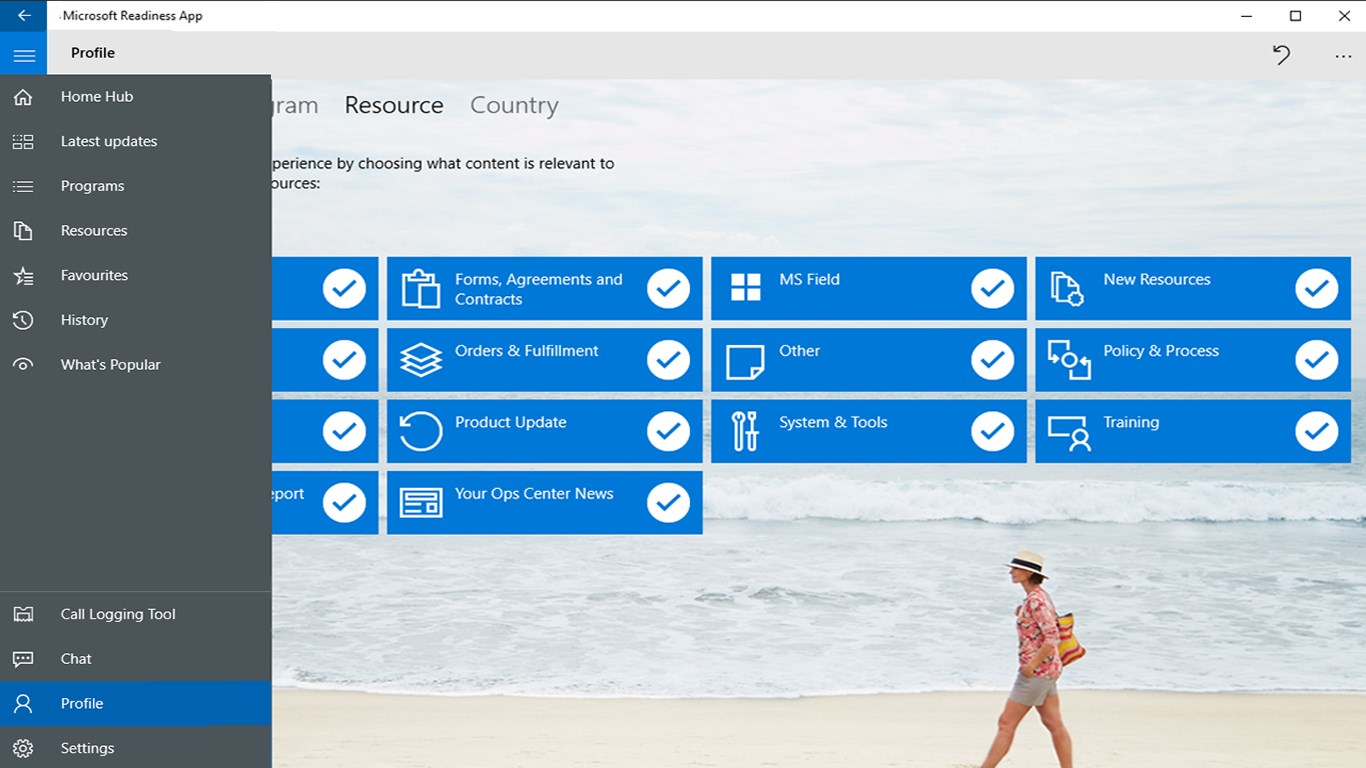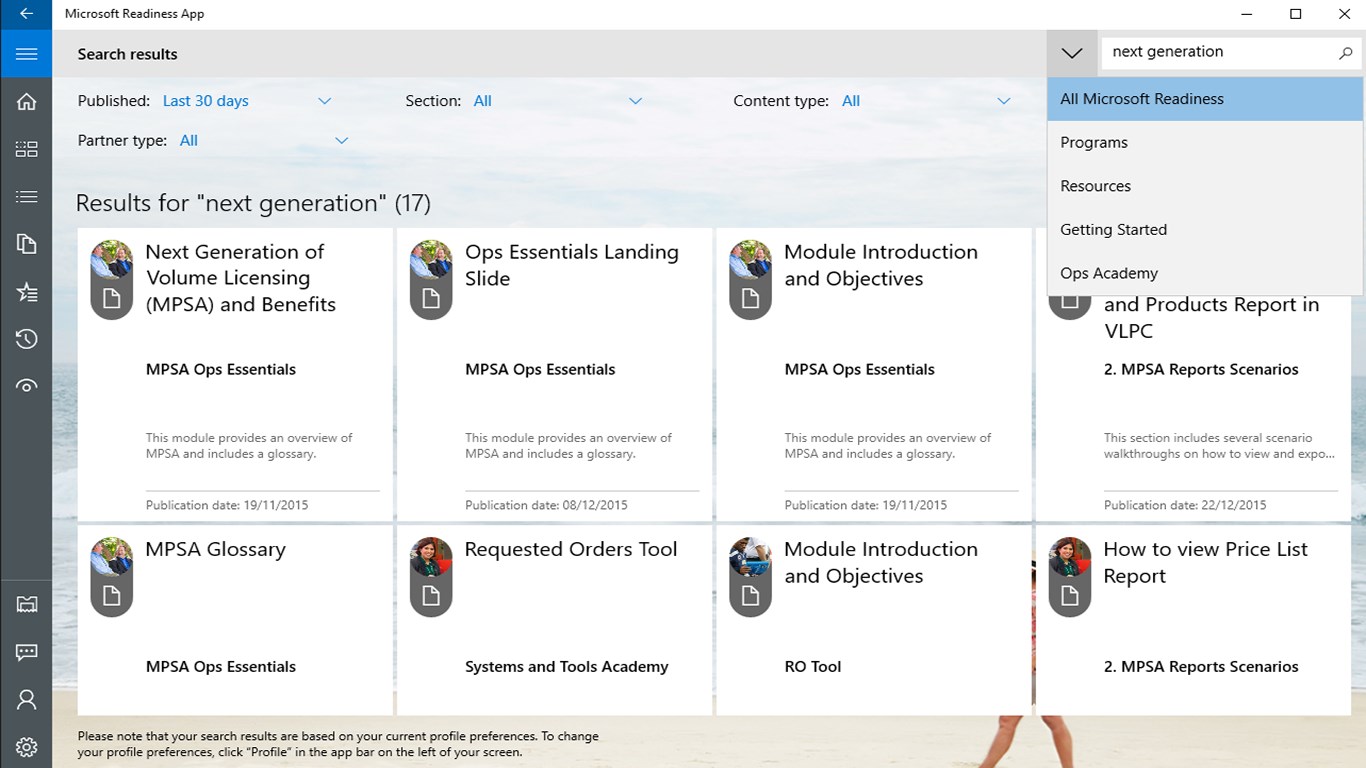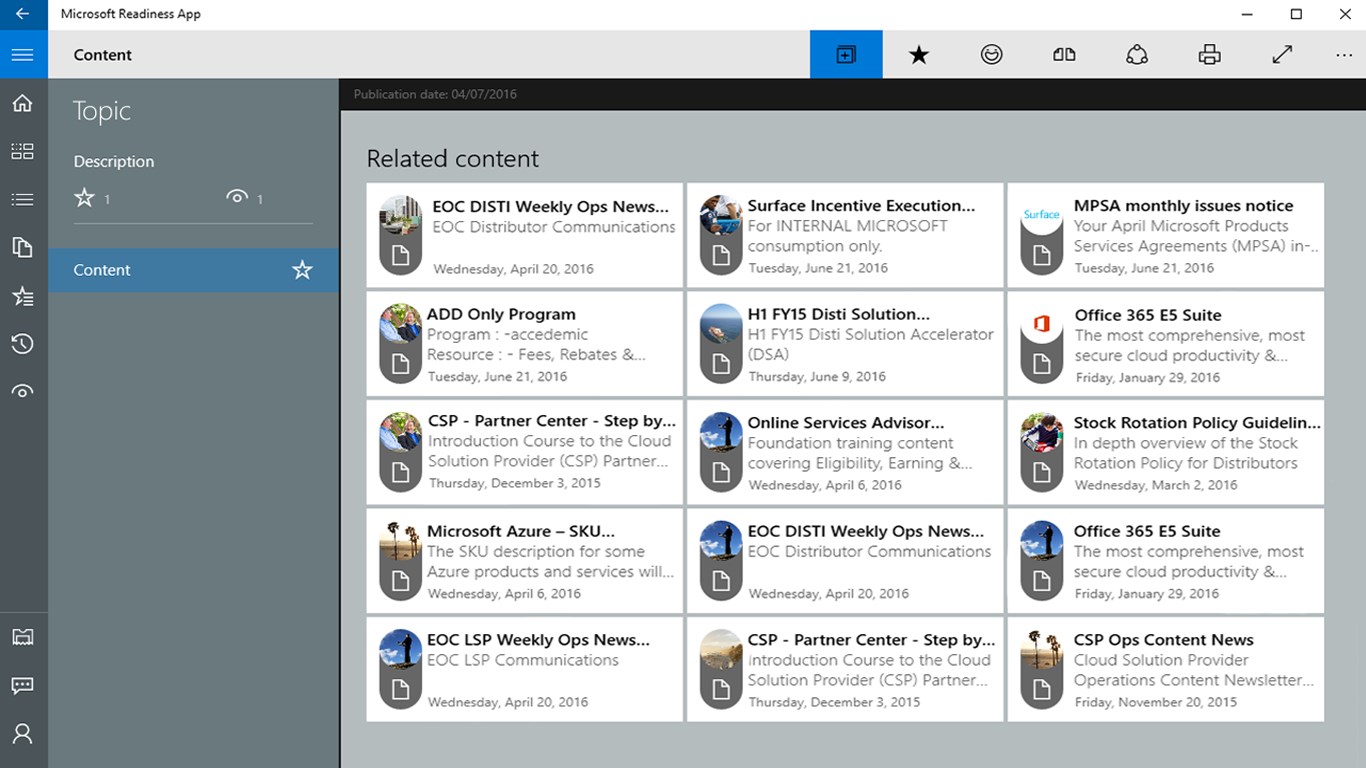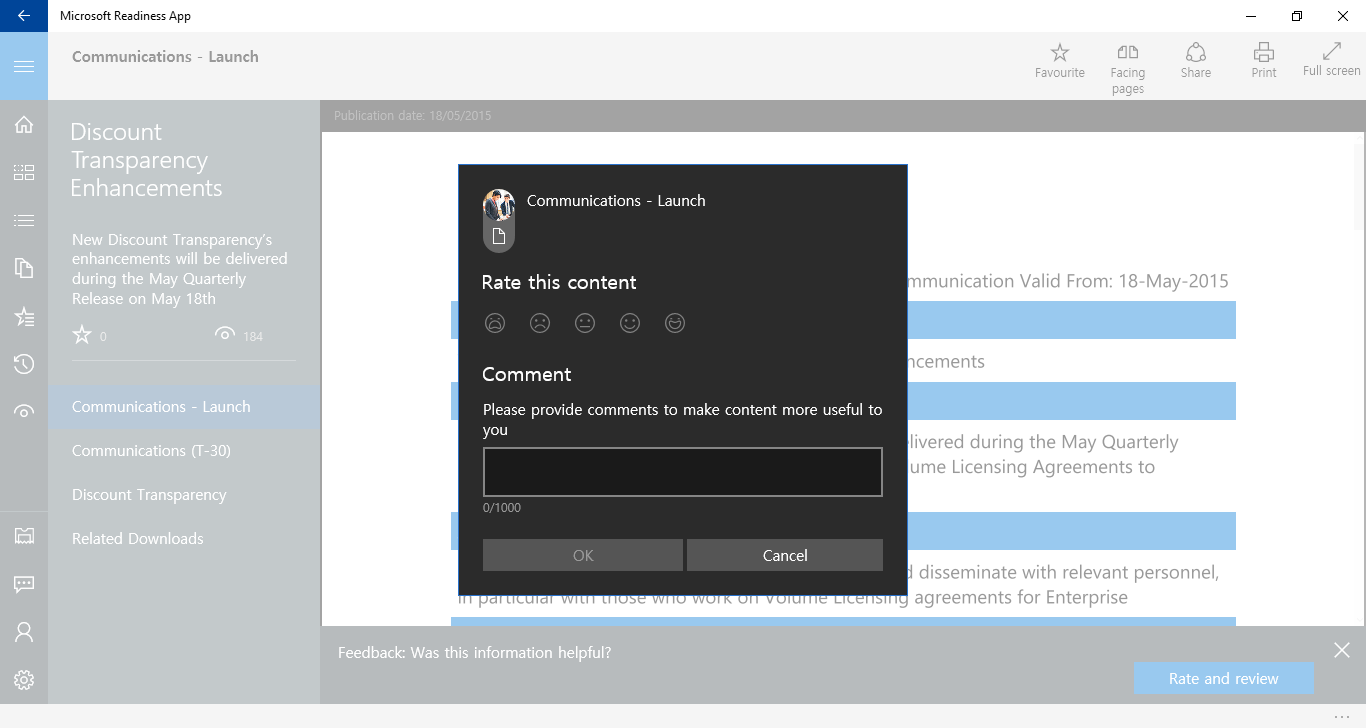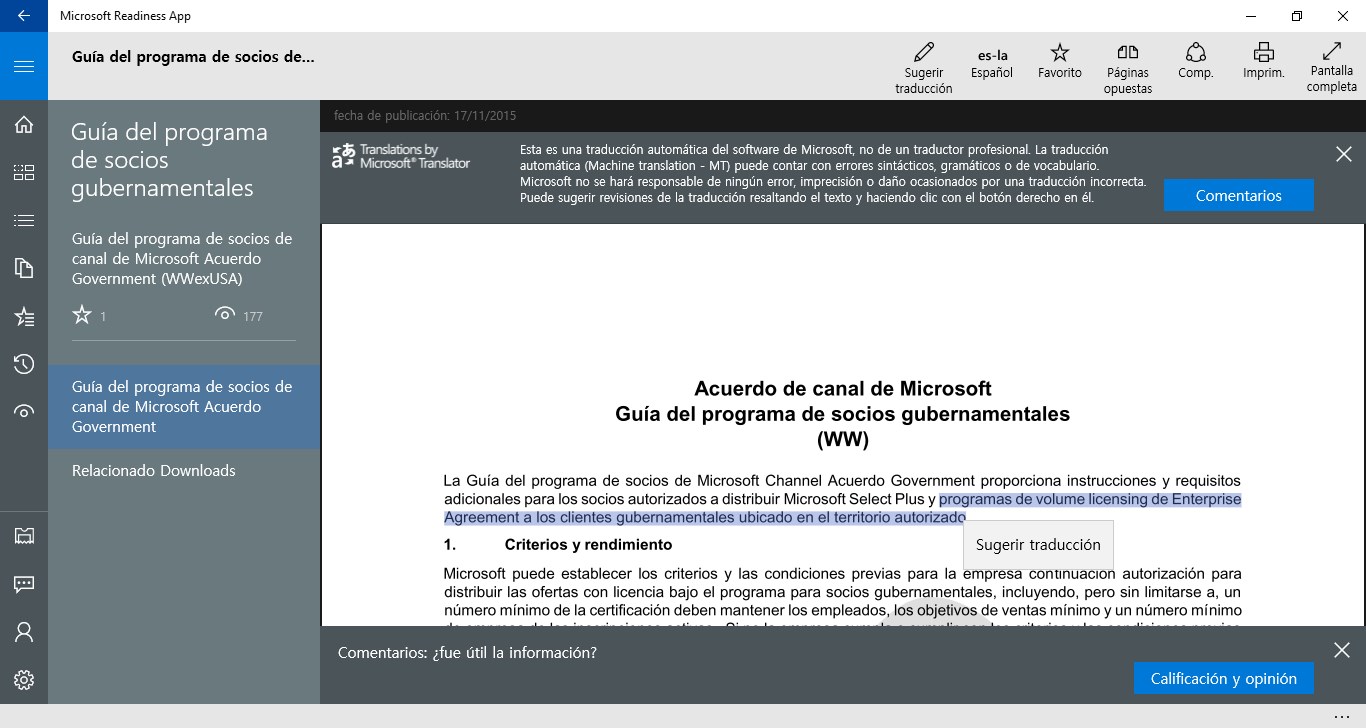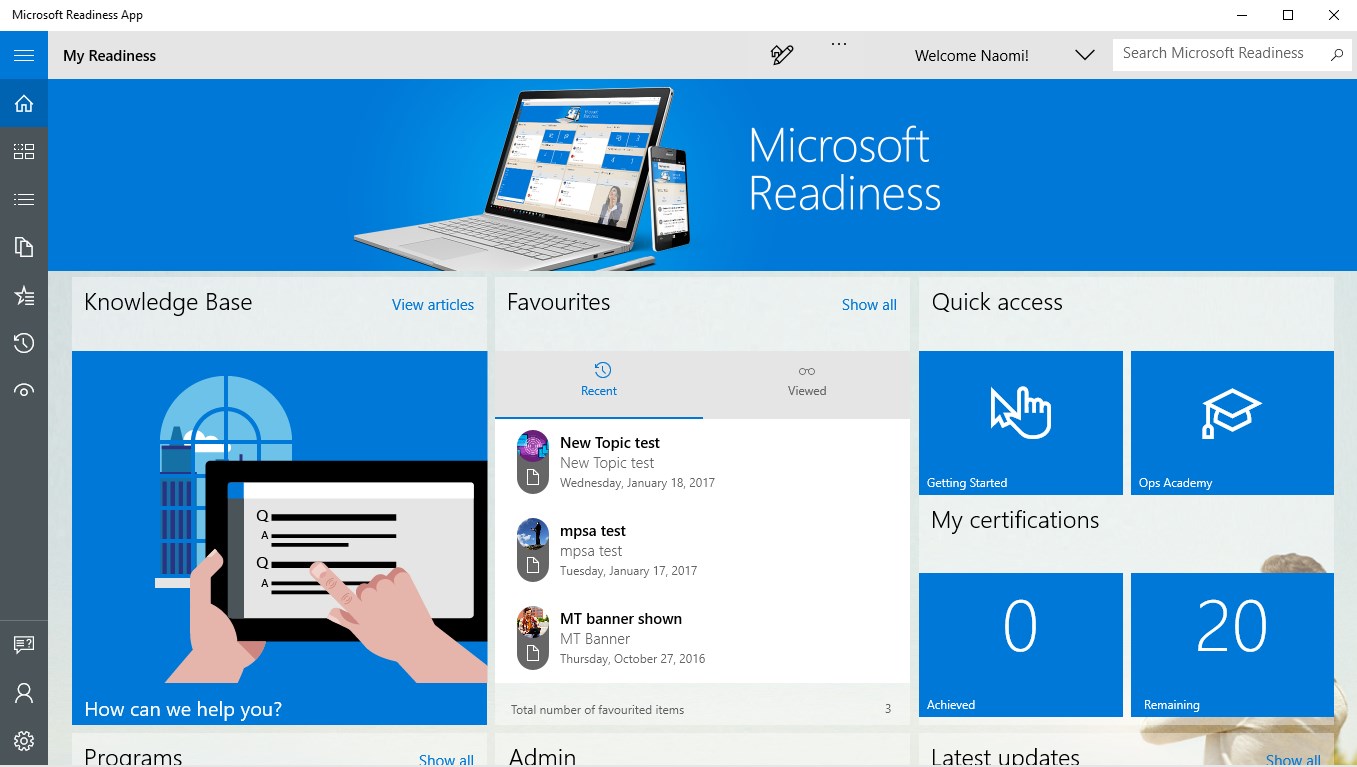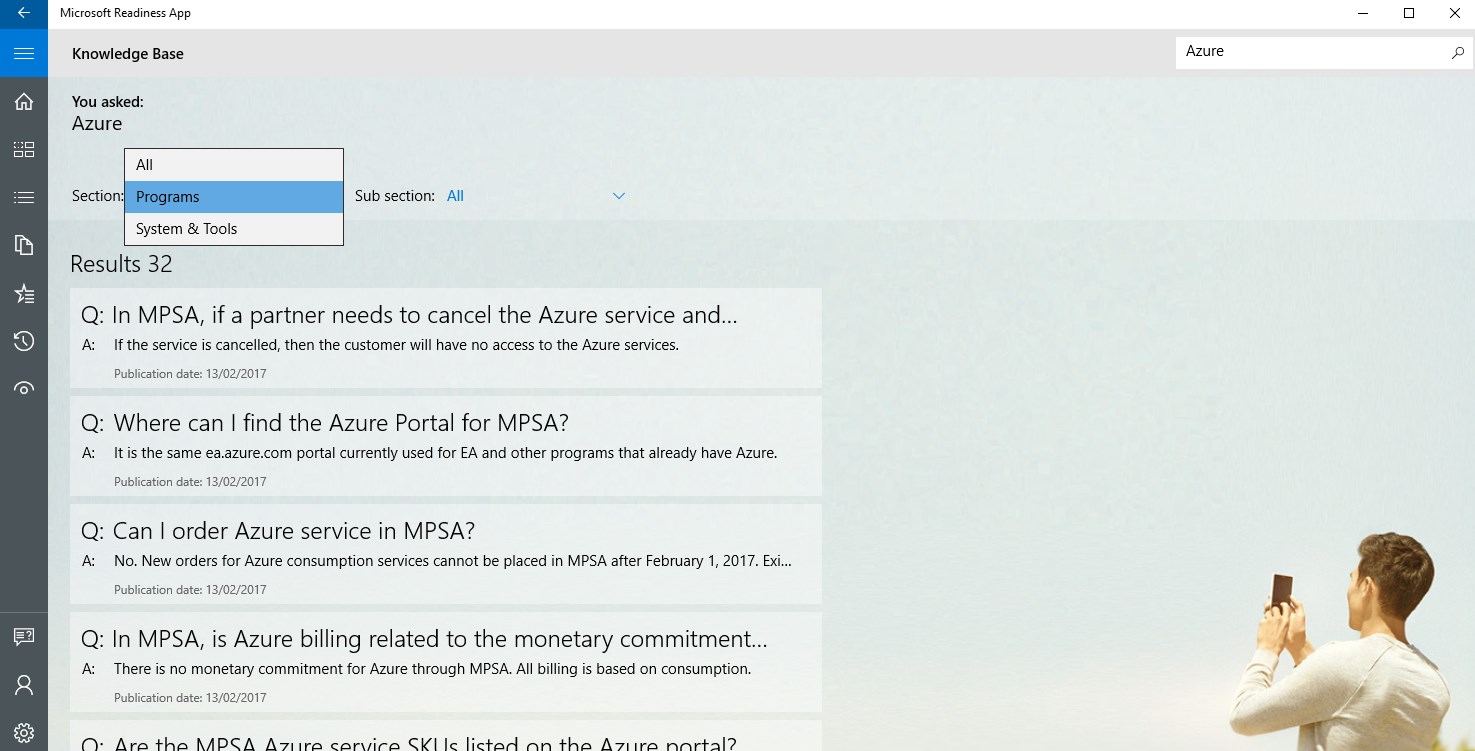- Like Collect Share
-
0 0
- Category: Business
- Published by: Microsoft Ireland Operations Limited ?
- Size: 26 MB
-
Permissions:
- Access your Internet connection
- Access your Internet connection and act as a server.
- Access your home or work networks
- Use your enterprise domain credentials
- Use the software and hardware certificates available on your device
- Supported processors: x86, x64, ARM
- Language: English (United States), Croatian
- Learn more:
-
Notes:
* The February 2017 update of Microsoft Readiness continues to deliver on our commitment to enable you to accomplish more via one amazing experience! This update features a searchable MPSA knowledgebase, enabling Partners to find answers to program, process, and policy questions quickly and easily. Available initially in English, Italian, Russian, and Brazilian Portuguese, we will quickly expand to include all existing languages. Finding answers has never been easier… MPSA Program Content You will now be able to view articles which solve for MPSA specific questions. Whilst we are starting with MPSA, we plan to expand quickly across other programs. Article Search Enter a search query and perform a search for knowledgebase articles. Results will display questions and answers, and you can view full articles by clicking. Related Content See related readiness content appear alongside knowledgebase articles for the first time, giving you an opportunity to read and learn more about a specific topic. Improved Search Finding relevant content has never been easier. Keywords embedded in article titles and bodies and ‘partial search’ will return more relevant results when searching.
Microsoft Readiness App
If you are a Microsoft Licensing Solutions Partner, Authorized Device Partner or Distributor, the Microsoft Readiness app is the best way to easily find operational information in getting you ready for a program, policy, process and tool change or launch – all from a single location.
Find out how a change will impact your business by viewing the latest readiness information such as launch training, Ops Comms, Roadmaps, Ops Academy and New Employee Starter guides to name but a few!
All optimized for touch: providing fast, hands-on access to readiness information through your fingertips….
Features:
- Simplification: Information displayed is tailored for you, based on your partner type and your region
- Ease of use: Aggregation of content relevant for each launch in a single location
- Real time information: Latest materials become available directly within the Readiness App
- Self-serve: View materials where you want, when you want 24x7x365
- Customisable Home Hub – You will now be able to edit and reorder your Home Hub to prioritise the content you need!
- Searchable MPSA knowledgebase - Enabling Partners to find answers to program, process, and policy questions quickly and easily
- Consolidation of all new bite-sized modules in one easy-to-use location, maintaining Ops Academy as the single point of reference for all core, foundational content.
- New Navigation Menu – A menu will be present on screen at all times for easy and fast navigation through Readiness areas.
- Enhanced customisation: Pin your most frequently visited sections of the App to your Start screen; giving you one click direct navigation to content that matters to you.
- Enjoy being able to share content to colleagues via your Windows 8.1 charms bar. Click on Share and a link to the content you are viewing will be embedded in an email for easy distribution!
- Test your knowledge on key take-aways from training content via all new "knowledge check" quizzes.
- See the most important communications and training at a glance via our new Push Notifications, keep up to date whether you’re in or out of the app.
- Automated Localization: An automated translation of recently posted documents is available for you to use while you wait for the human translation.
- Improved Search – An improved algorithm designed to generate more accurate results has been introduced, as well as a new Home Hub section dedicated to Recent Searches!
- Lock screen notifications inform you of new published material even when not logged into Windows 8.1
- Dynamic suggestions for Related Content. Based on your usage and preferences, you can find relevant content quickly and easily.
- The need to scroll through lots of material is now dramatically reduced!
- Marking content as a Favourite gives you a truly personalized experience
- Enjoy more content at once to take full advantage of your screen size, via a 2 page view.
- Available in 10 languages
Similar Apps View all
Comments View all
4 comment
13 October 2016
The Readiness app has been helpful and insightful in matters operations. I have found it easy to use during my operational tasks when i need to find specific information without necessarily contacting support. Also, its a great resource for learning and increasing ones knowledge of Microsoft solution products.
12 September 2016
yaogyaogyu78@hotmail.com
10 August 2015
Very user friendly, easy to use even in first instance..:)
13 June 2014
Love this app, very easy to use and has a great look and feel to it