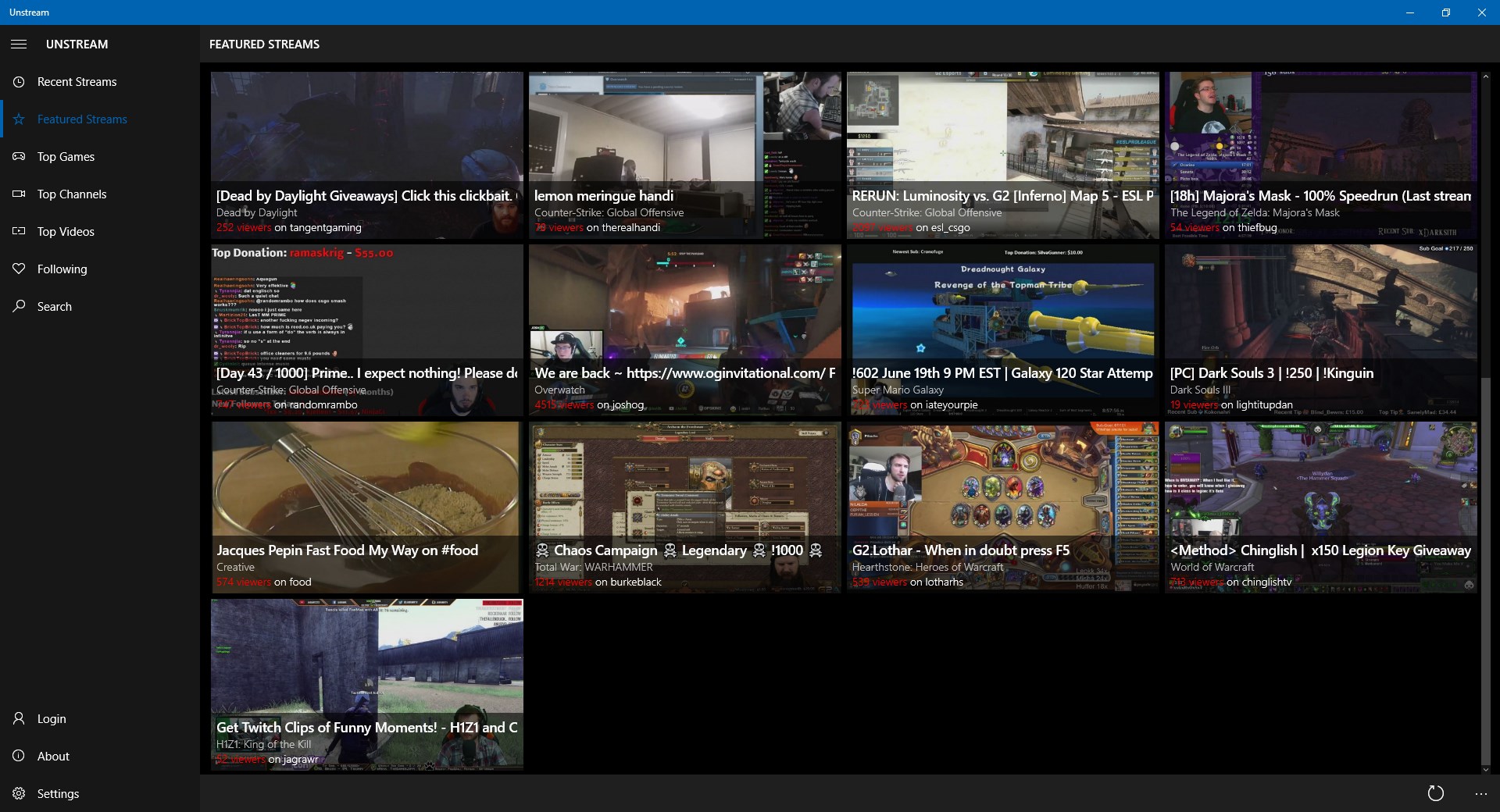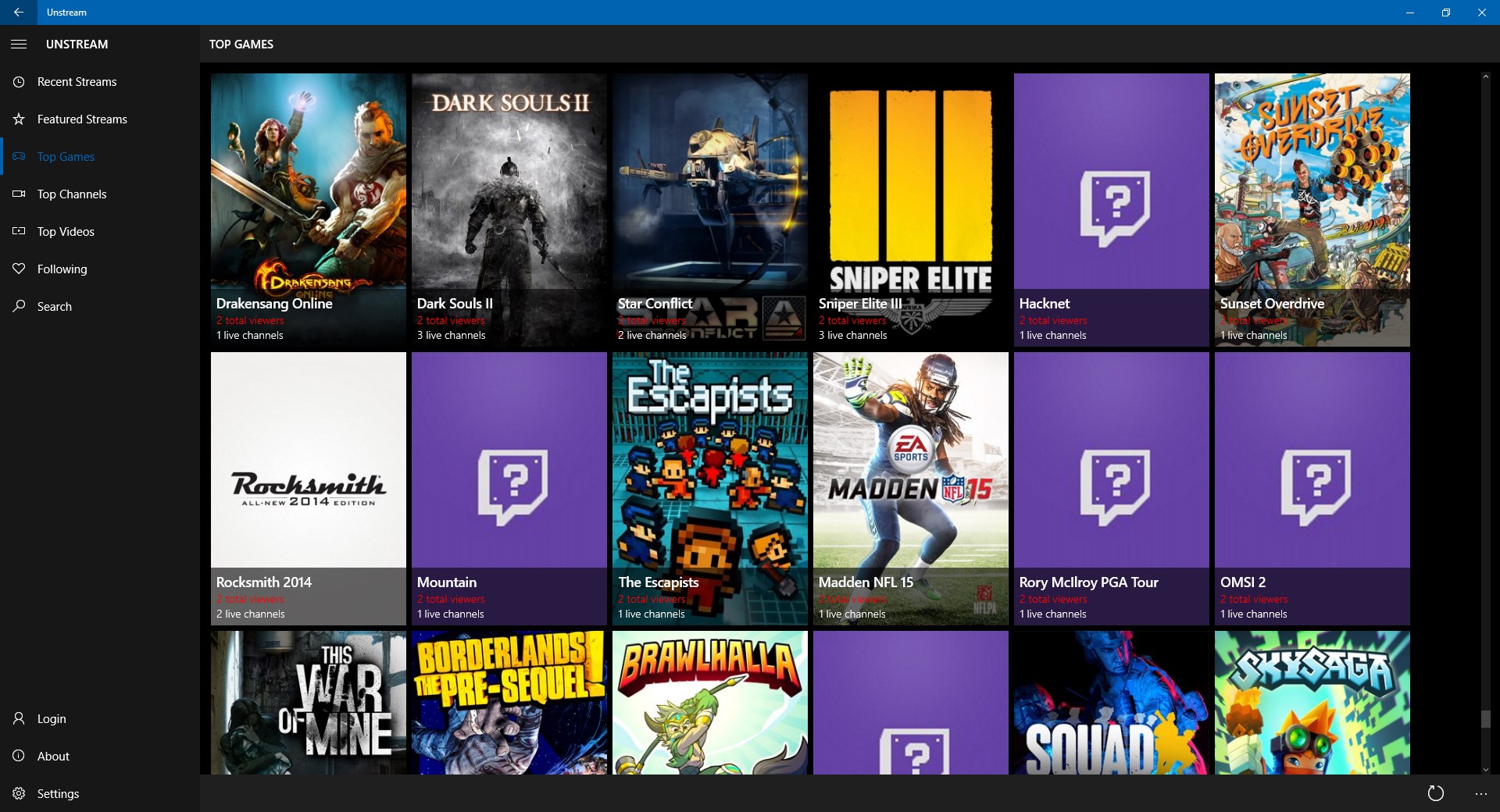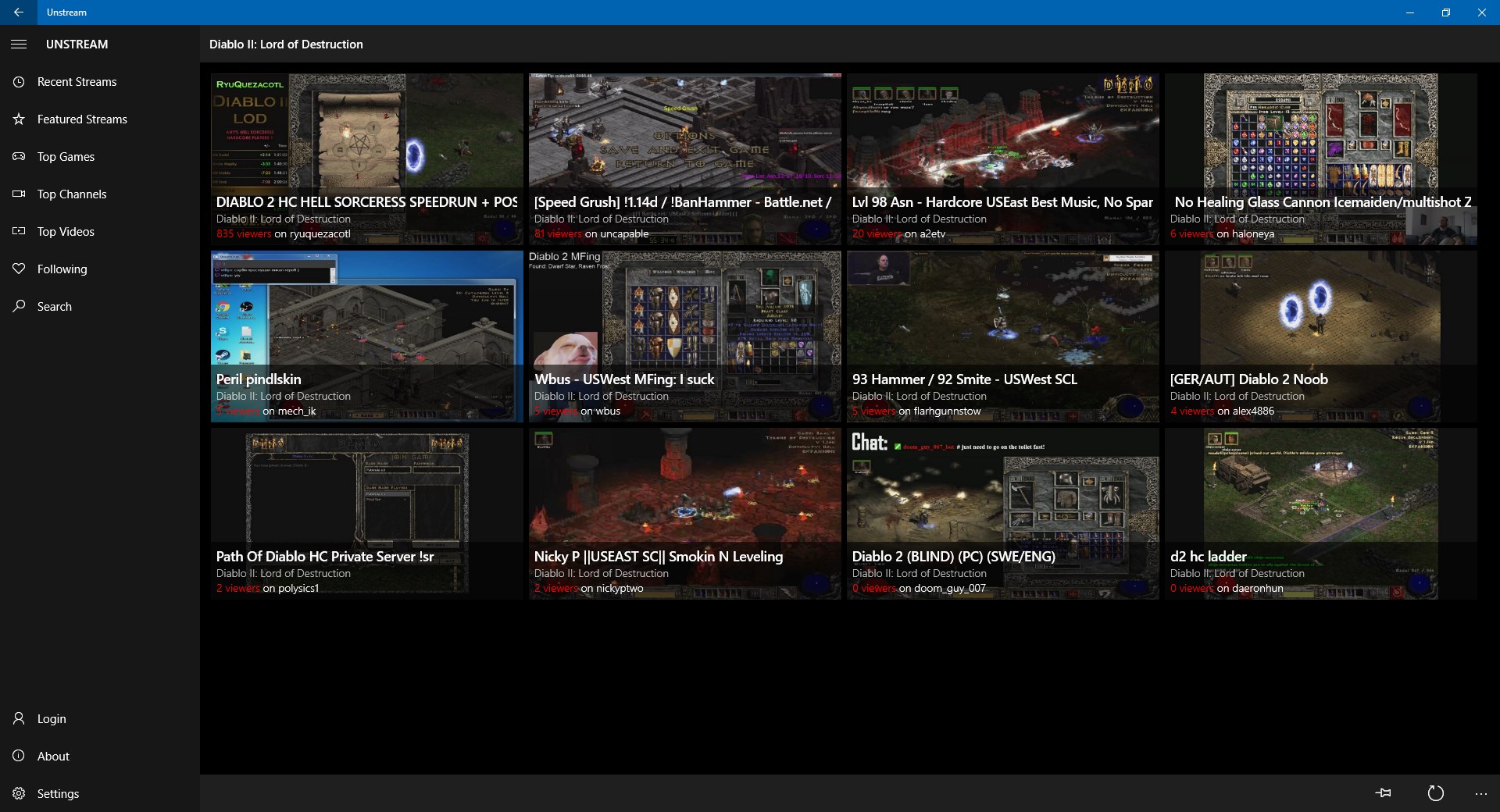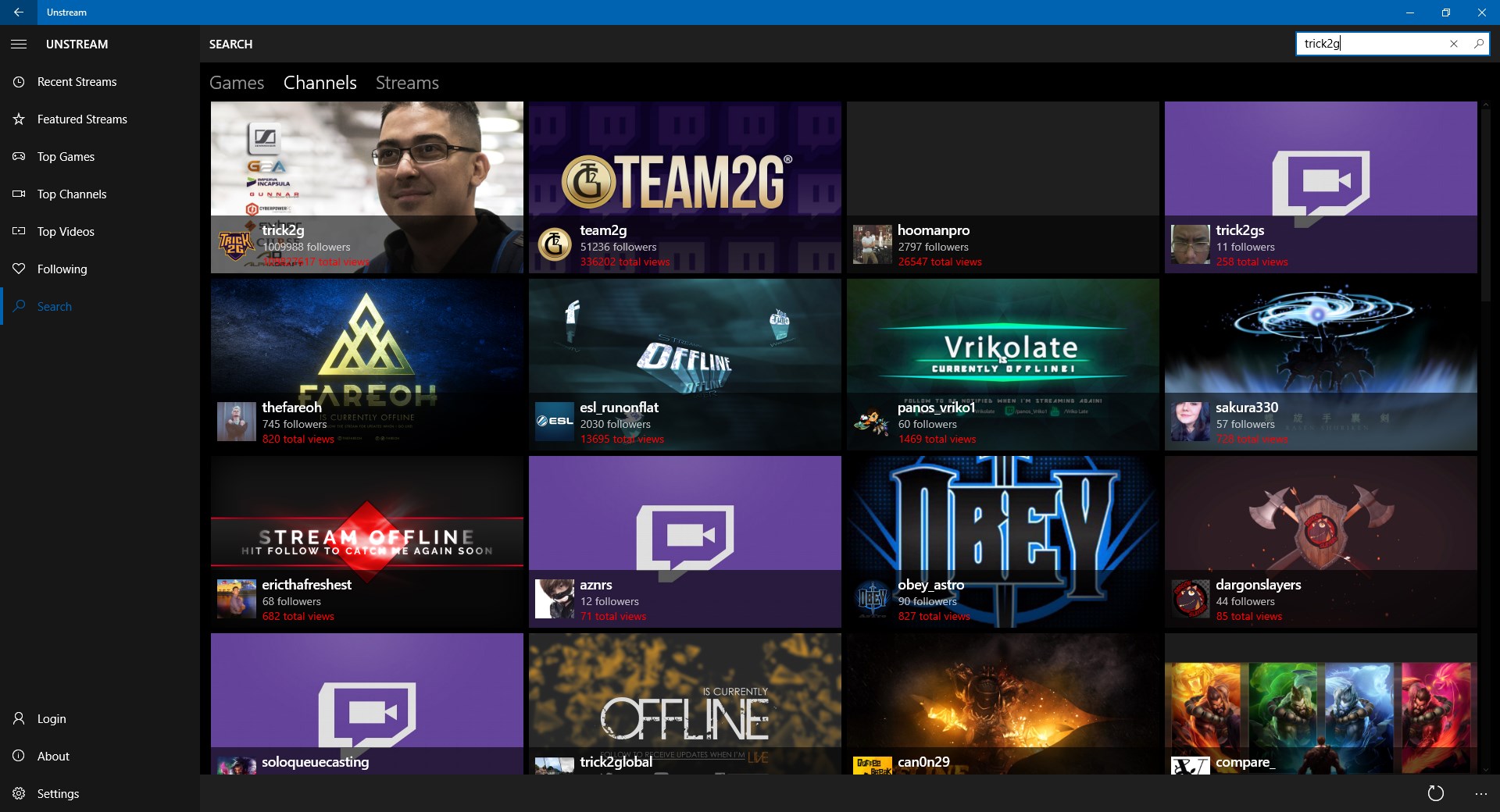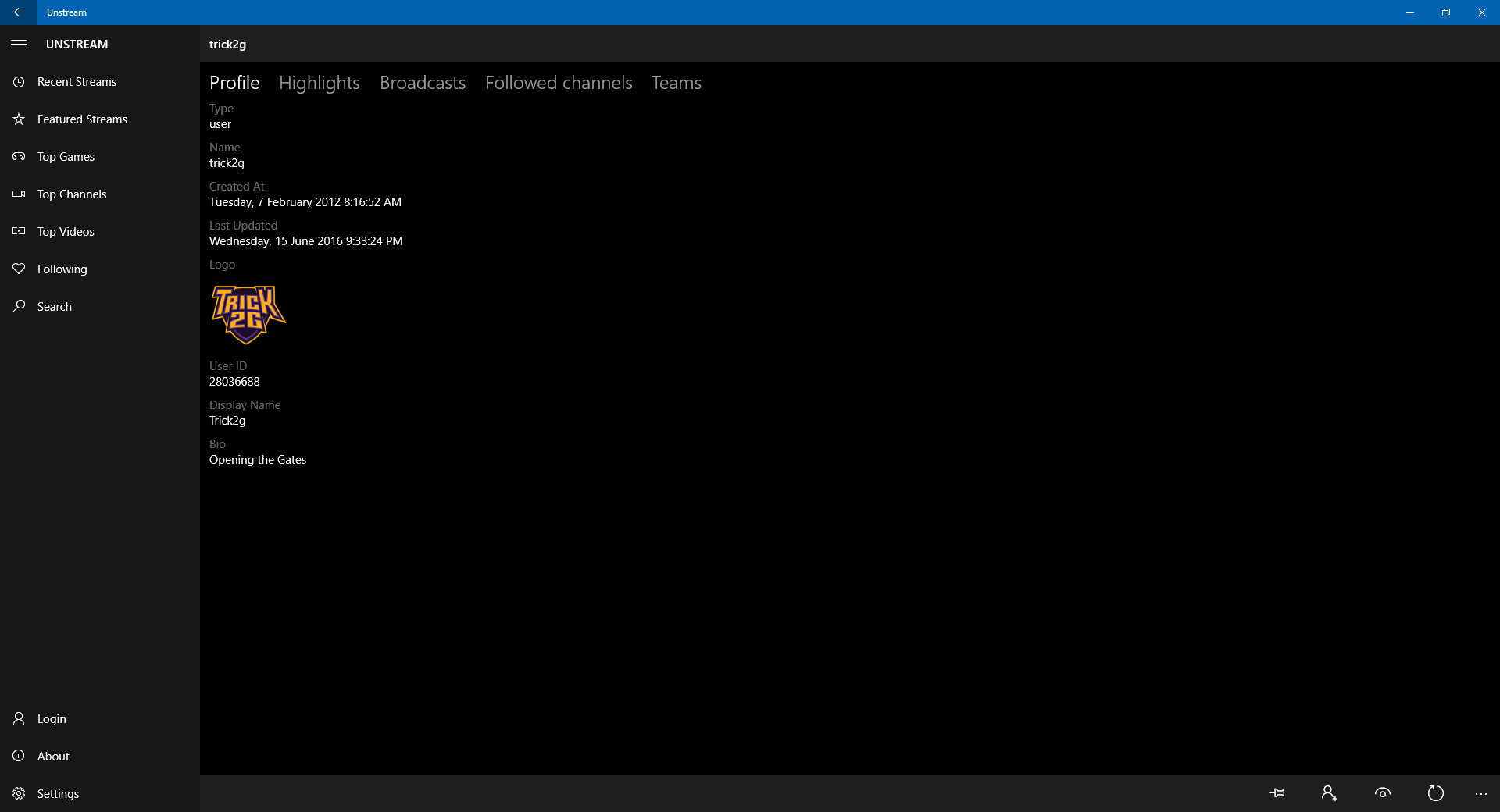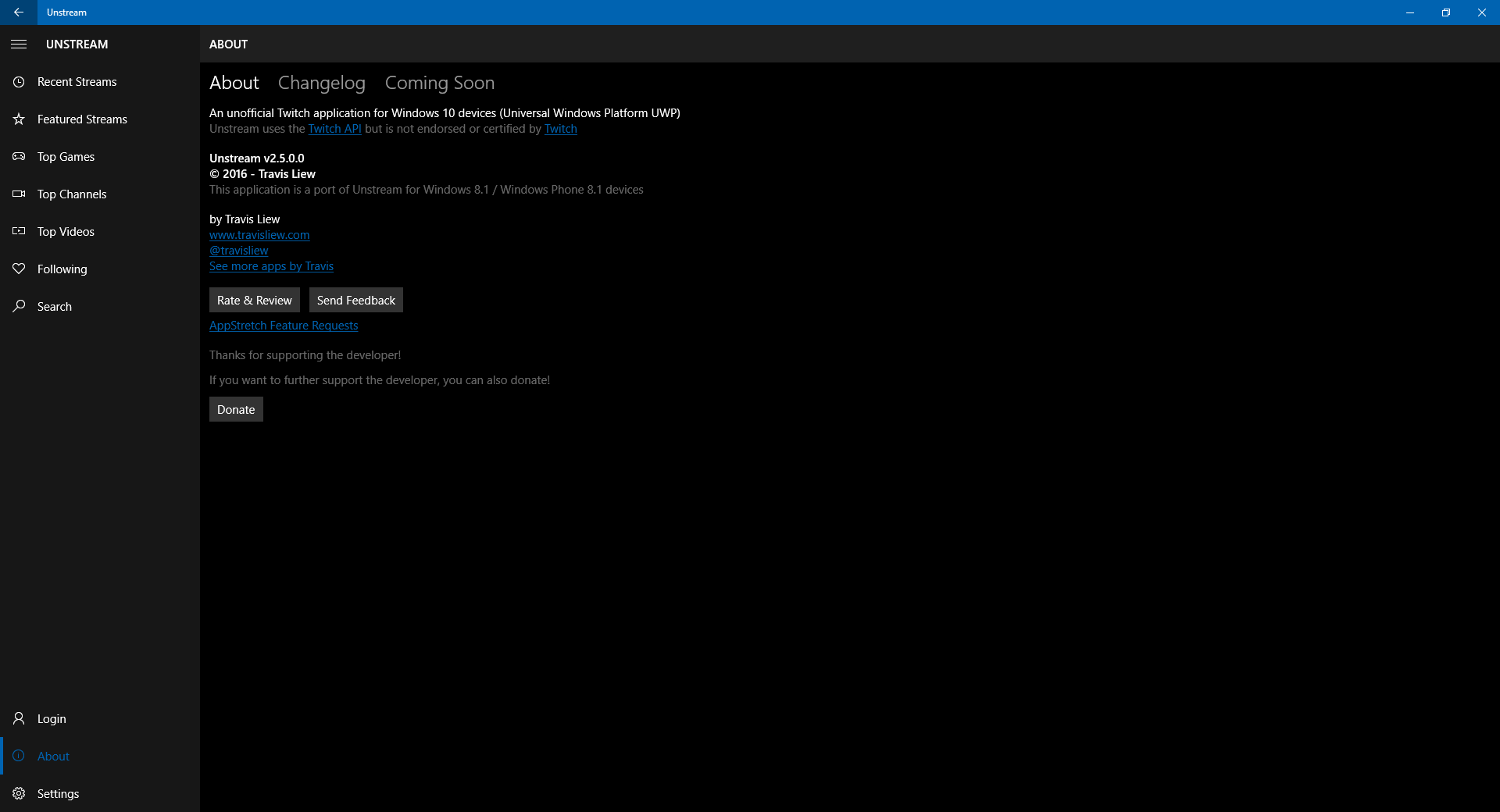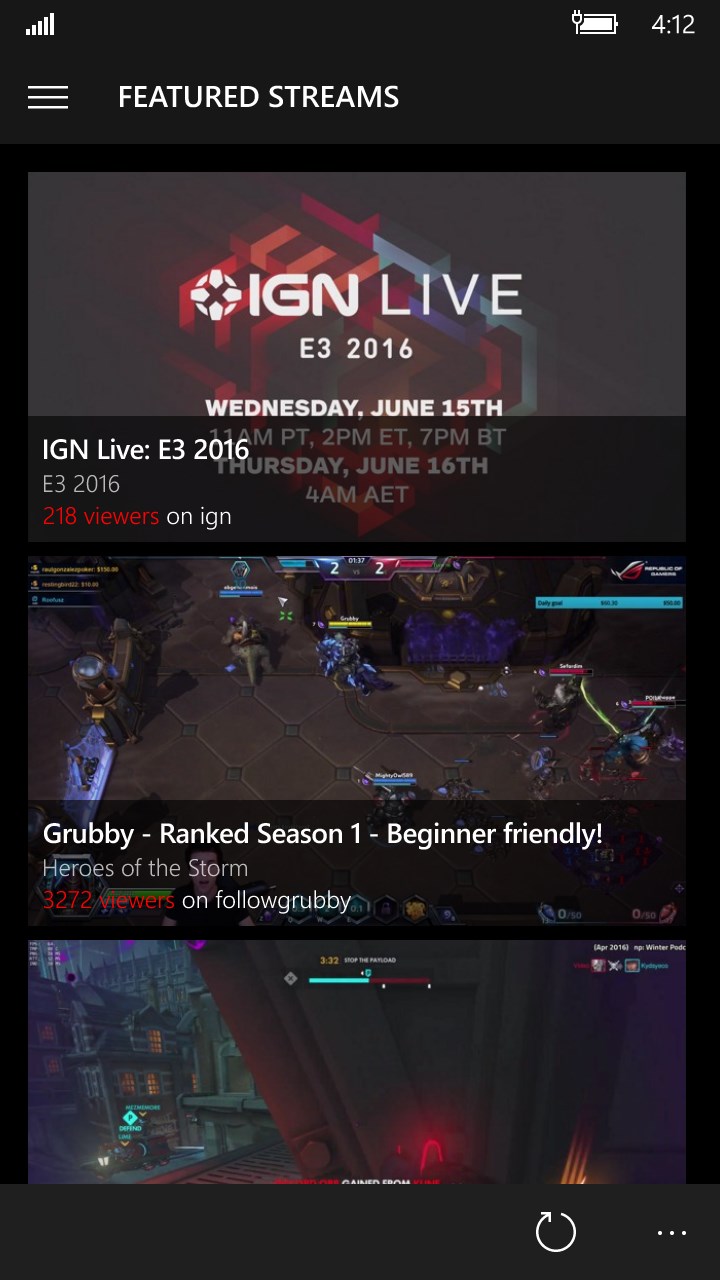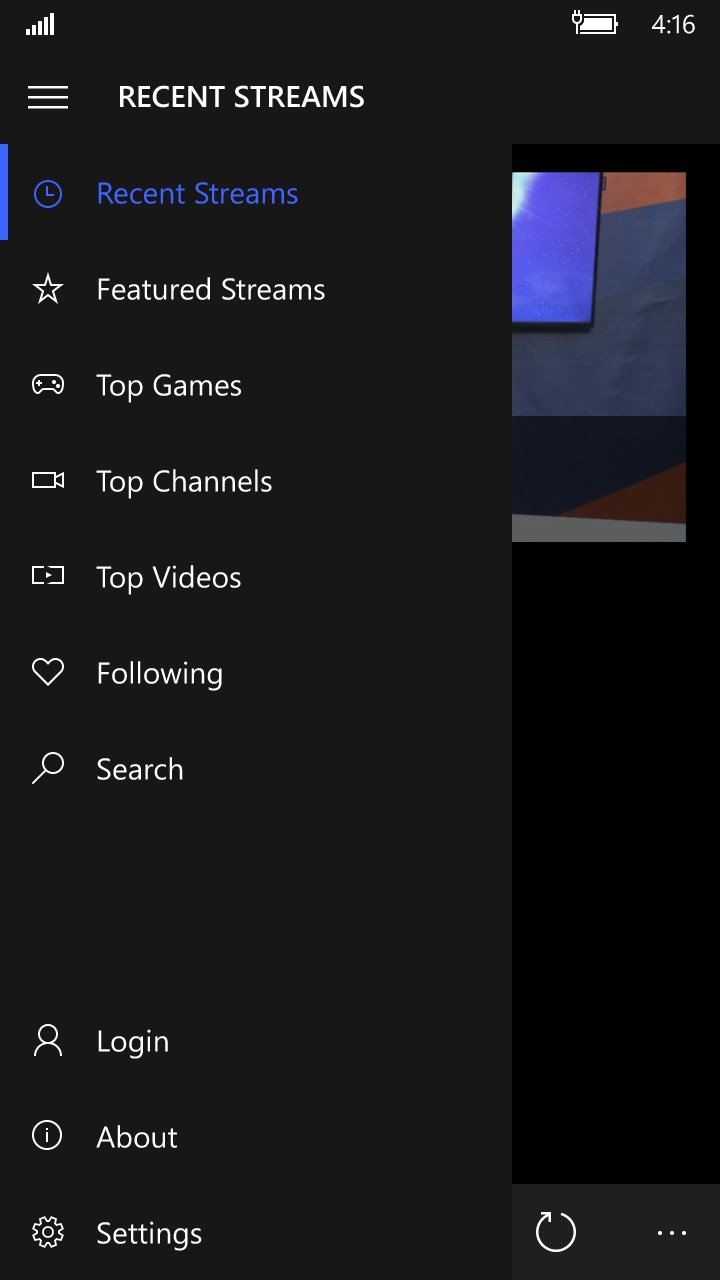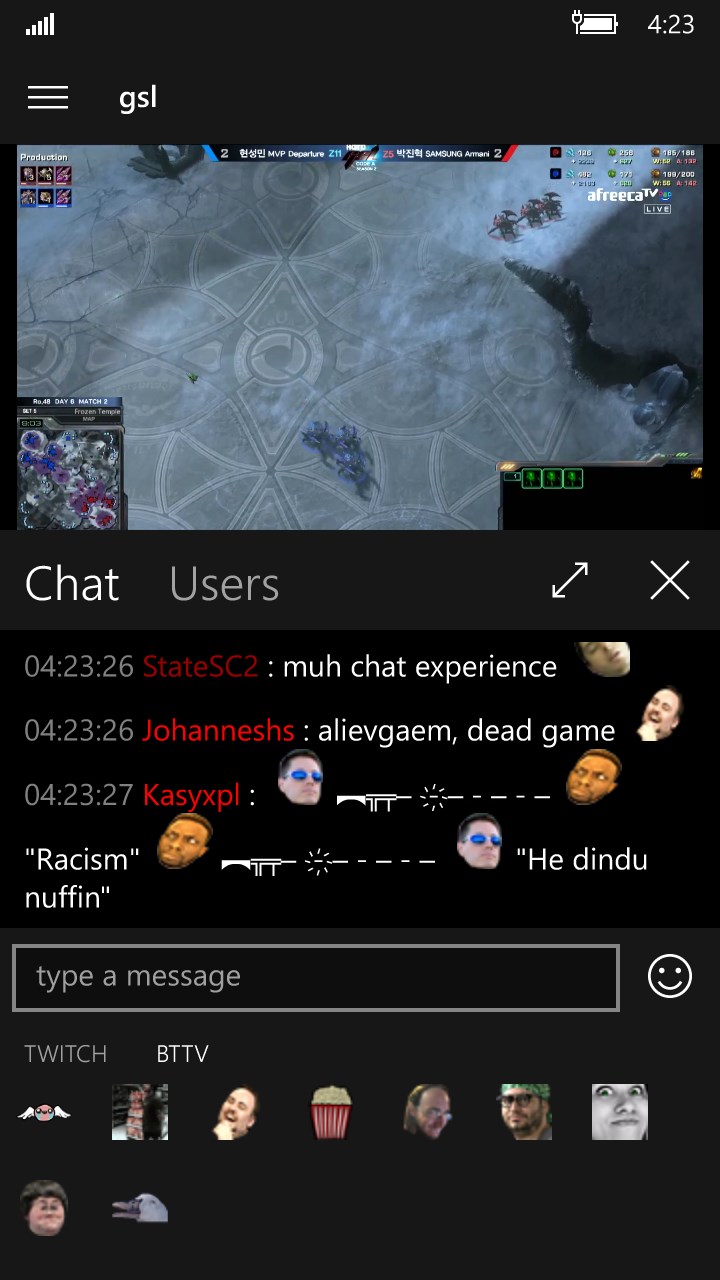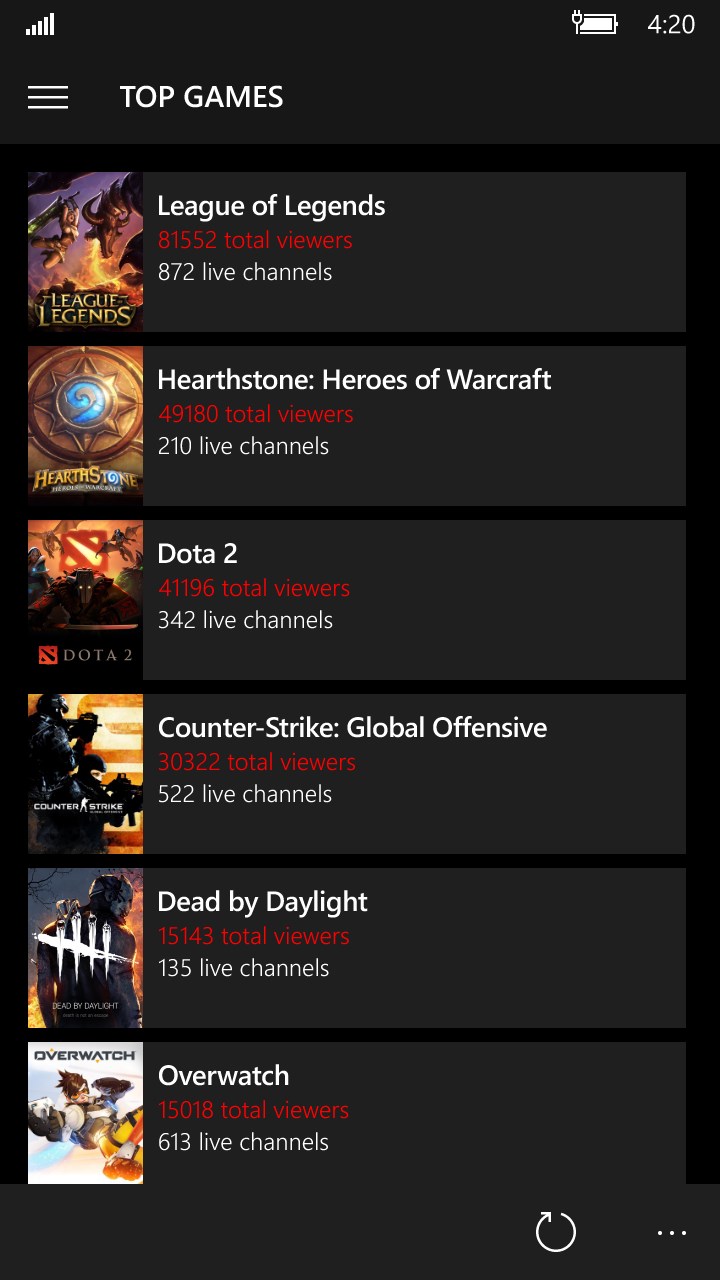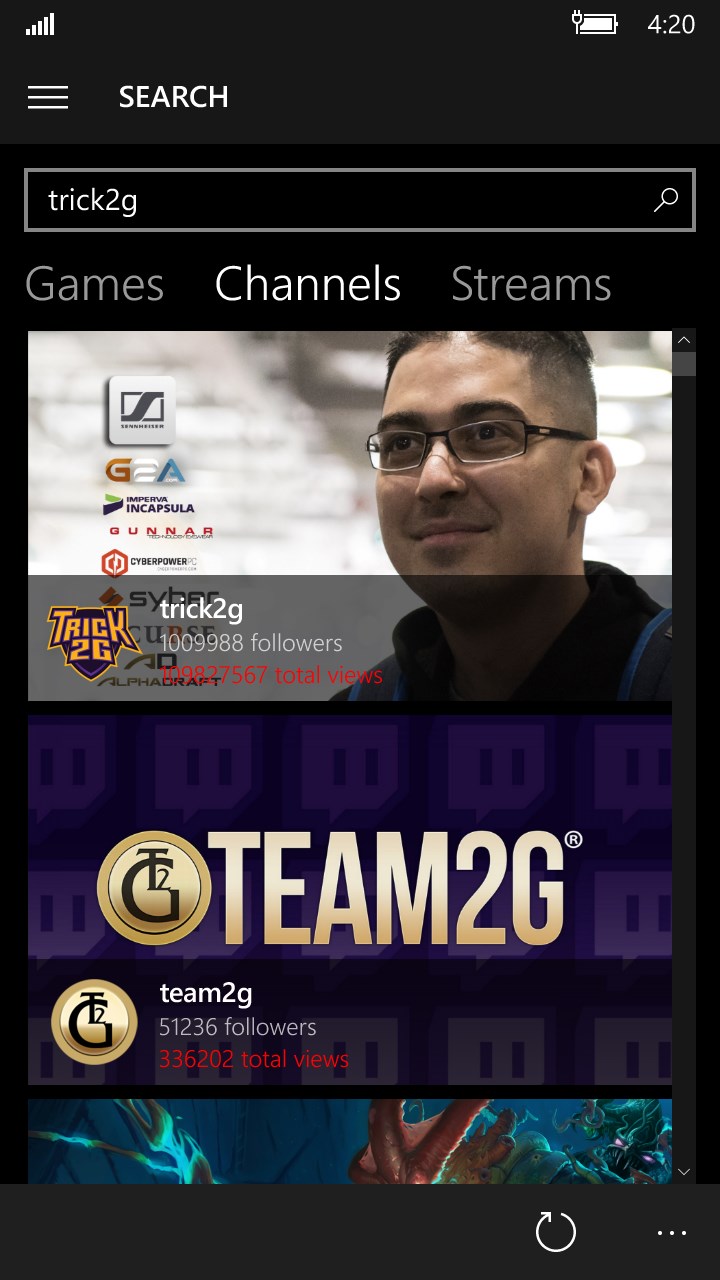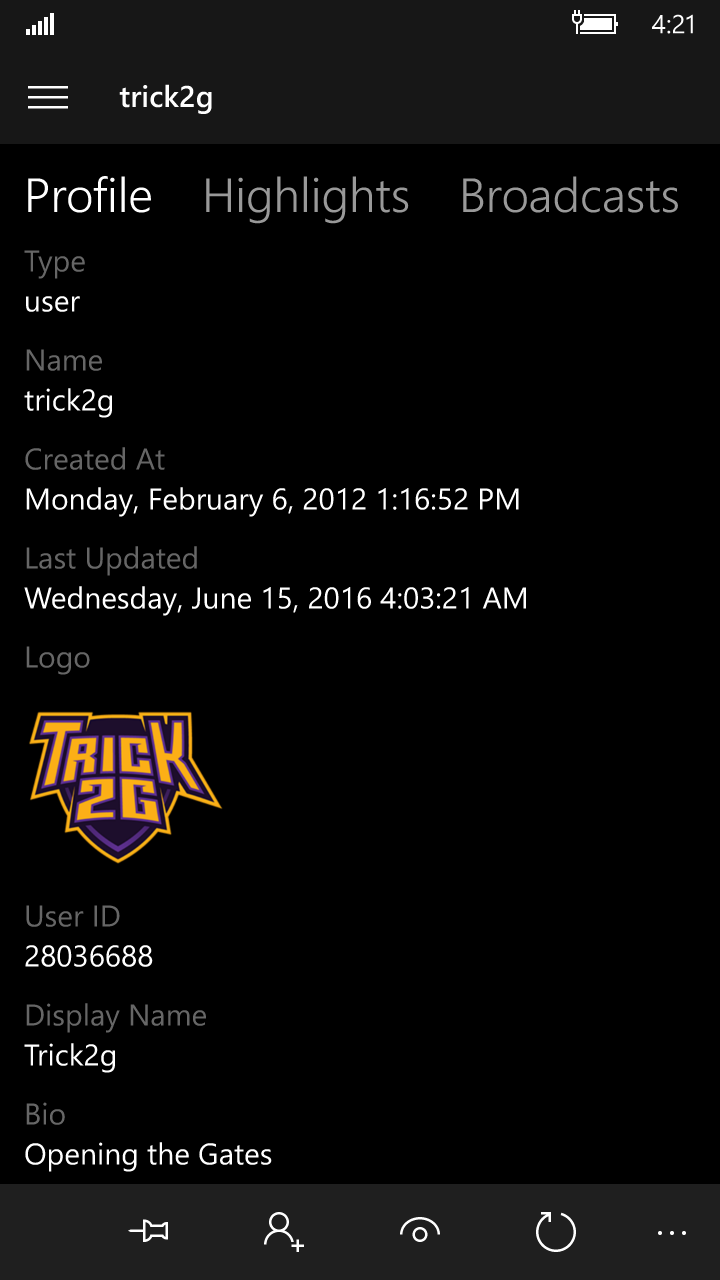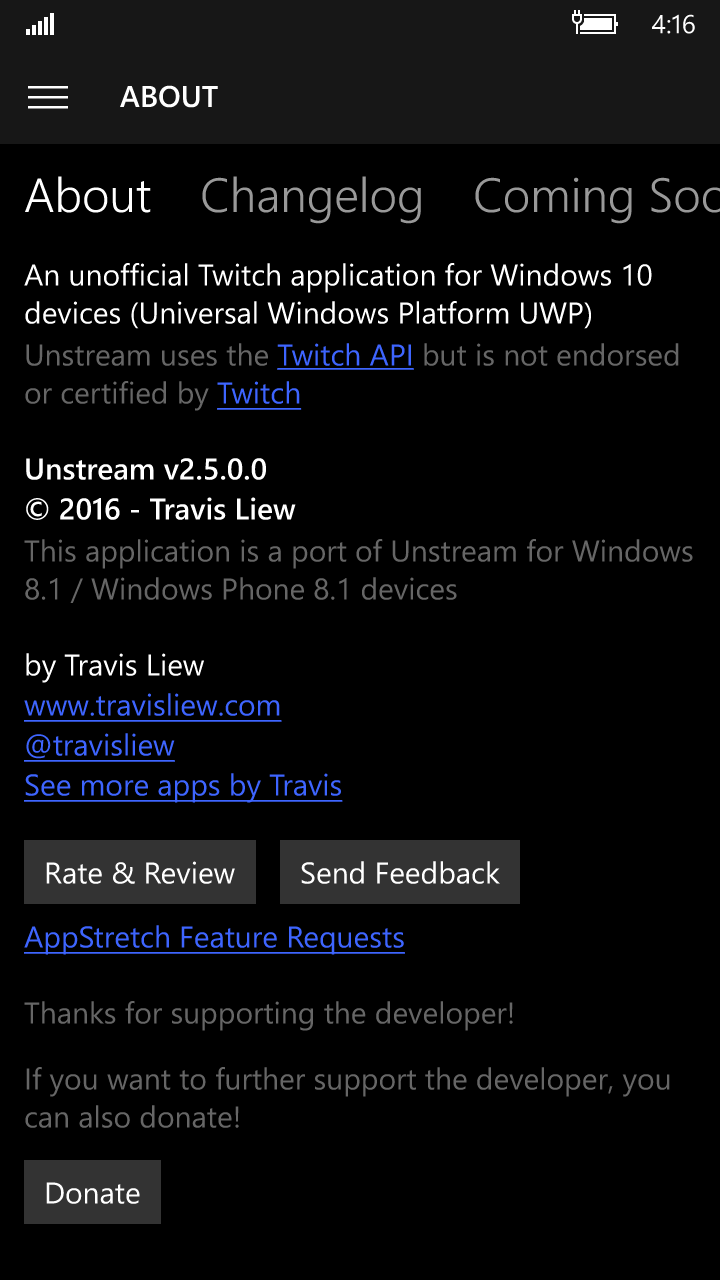Unstream is an unofficial Twitch.tv application for the Universal Windows Platform.
***Completely free -- In-app purchases just supports the continued development of Unstream!***
***Unstream has just undergone a massive code overhaul -- redesigned and re-engineered for Windows 10***
Watch live streams or videos on demand, view your recently watched channels, featured channels, top games, top channels and top videos or search for specific games, channels or streams. You can even filter content by language or browse while you watch via the new miniplayer!
Unstream also allows you to pin your favourite channels or games to your start screen for faster access.
Sign in to enjoy an enhanced stream/chat experience (with support for Twitch emotes, BTTV emotes/gifs and even Chat Replay!), follow or unfollow channels and even get notified when your favourite streamers go live!
== RELEASE NOTES HISTORY ==
v4.2.0.0 - 01/01/2017
- Optimised back-end API calls and open sourced a .NET Library for it -- refer to https://github.com/travisliew/TwitchDotNet. Note: if you are seeing issues with chat / authenticated requests etc. please reset settings via Settings->Reset - Settings
- Added language filter settings! Settings languages here will filter the streams in 'Top Channels' and game-specific streams by language
- Can now view channel-specific emoticons in a separate pivot than all Twitch emoticons (now separated into Global and Channel)
- Channel (profile) videos now show highlights, archive and uploaded videos
- Moved to a native way of displaying emotes and gifs. As a result they now load faster and don't impact performance as much
- Reduced frequency (by half) of prompt to rate & review dialog
- Removed Donate button from menu (wasn't getting any donations anyway -- might be about time I open source Unstream...)
- Fixed issue where characters from other languages were unreadable (e.g. cyrillic)
- Fixed issue where refresh was not working (e.g. refreshing followed channels)"
- Fixed issue where lists would sometimes show duplicates (e.g duplicate stream items, channel feed)
- Fixed issue where copying user nickname from chat (users pivot) would not work
- Fixed issue where chat replay for VODs would (sometimes) not load after switching VODs"
- Fixed issue where refresh on full-screen chat would not work
v4.1.1.0 - 02/10/2016
- Added push notifications for alerts so I can let you guys know when there's an issue (no support for push notifications for when streams go live yet sorry!)
- Fixed connectivity issues for Continue App Experience (handover feature) -- now more reliable
- Fixed notification mirroring and universal dismiss for generic toast (X streamers live)
- Unstream now requires W10 AU update - due to all the new features that only AU devices can support :)
v4.1.0.0 - 29/09/2016
- Continue App Experience is here! You can now handover from a stream/VOD (note that VOD seek position is retained!) to another device (directly to stream/VOD or chat). Option can be found in the '...' in stream/VOD view
- Added notification mirroring and universal dimsiss! Notifications are now mirrored across devices (if app is not installed on other devices), or if app is installed on multiple devices, when you dismiss a notification on a single device, it will dismiss across all devices.
- Optimised chat scrolling. Should now be way more performant (thansk to W10 AU update!)
- VODs now retain seek position when switching quality
- GIFs will now only repeat 5 times to prevent app slow downs and high CPU usage
- Updated code which launches feedback hub
- Fixed issue where stream/VOD would pause when locking the device
- Fixed issue where back button would not appear when navigating directly to a stream (via notification or pinned tile)
- Fixed issue where back button would work incorrectly when mini player is disabled
- Fixed issue where notifications when streamers go live was not working after updating to W10 AU
- Fixed issue where sending a message in chat would cause an error
v4.0.3.0 - 17/09/2016
- Fixed issue where stream list would not load on some pages
v4.0.2.0 - 15/09/2016
- Added options for stream delay (change this if you experience streams pausing while audio continues -- it is because stream has caught up to live content)
- Fixed issue where login settings would reset often
- Fixed issue where streams and videos would not load
v4.0.1.0 - 26/07/2016
- Fixed issue with content not loading
v4.0.0.0 - 25/07/2016
- Unstream is now completely free of ads!
- Chat Replay is here!! You can now watch VODs and view chat messages as they were sent!
- Added 'auto' stream/video quality! Playback quality now automatically adjusts to your bandwidth
- Added channel feeds! View channel feed posts via new pivot item in profile page (view post and reactions only at the moment -- posting reactions and comments coming soon)
- Added option to enable or disable mini player mode
- (Re)Added ability to follow / unfollow games
- Added notification aggregation. If there are more than 5 followed streams live, you will only be notified that there are 'multiple streamers live' and not one notification for each (some people have many followed streamers and would therefore be spammed)
- Added donation options to About page
- Increased number of seek steps (default 100) for VODs longer than 1 hour (to 1000 steps) and > 10 hours (to 10000 steps). Should now be able to seek more accurately!
- Updated stream offset to reduce delays. Stream should now be closer to 'live' (previously a slight delay of 10 to 30 seconds)
- Updated recent streams to use stream banner instead of live banner
- Streams and VODs now exit fullscreen mode when finished
- Minor UI updates
- Fixed issue where VODs that required a subscription to watch were not loading, even if you were subscribed
- Fixed issue with accents not displaying correctly (e.g. Pokémon Go). This subsequently fixes loading streams for games with accents
- Fixed issue where subscribers were being showed as editors and vice versa
- Fixed issue with content not loading
v3.1.0.0 - 09/07/2016
- Added mini-player! Now you can browse other content while keeping the stream/video alive
- Fixed issue where streams and videos would not load. Also added dynamic code to handle future Twitch API changes that cause this issue
- Fixed issue where stream list would not load for games with certain characters (e.g. Dungeons & Dragons)
- Fixed issue where back button would not suspend the app on mobile
- Optimized load time of content
- Left/top bar is now hidden when viewing a stream/video again
v3.0.1.0 - 21/06/2016
- Added setting to enable/disable chat timestamps
- Fixed issue where chat badges were not showing
- Optimized loading time
v3.0.0.0 - 17/06/2016
- Added Animations!
- Views now refresh when navigating forward to them (e.g. Following view)
- JumpList support has been added! You can now see/click recent streams from Unstream app launcher (via right-click on Windows PCs only)
- Cached global emoticons to improve emoticon load times (channel emoticons are still dynamically retrieved from server). Global emoticons are refreshed once a day and as such, when starting chat for the first time each day, load time may be slightly slower
- Chat messages now display nickname instead of Twitch username
- Added BTTV emoticon and gif support (send and receive)!
- Added timestamps to chat messages
- You can now copy a link to stream/video while watching content (in the '...' popup)
- Added 'session information' to videos and streams in '...' menu -- displays current bitrate and estimated download
- Added feedback hub integration for 'Send Feedback' to About page
- Added AppStretch crowd funded feature requests link to About page
- Added 'tap to remove ads' button to ads for IAP
- Updated recent streams list to show only one per channel (latest)
- Fixed issue where VODs wouldn't load
- Fixed issue where Follow/Unfollow button icon would not update when following a user from their Profile page
- Fixed issue where Refresh button in fullscreen chat did nothing
- Fixed issue with chat badges sometimes not appearing correctly
- Fixed issue with chat where shorter emoticons would appear instead of longer ones (e.g. Kappa emoticon appearing instead of KappaPride)
- Fixed issue where Refresh button in stream did not reload emoticons
- Fixed issue where chat would scroll to bottom when a new message was received (annoying if you wanted to scroll up in chat). May be some slight issues but this will be fixed with some cool native features in Redstone Anniversary update (slated for July 2016) - stay tuned!
- Increased max number of displayed chat messages
- Optimised UI scaling for video and stream view. Fixes issues where sometimes buttons would be overflowing off the edge of the window
- Massive back-end code optimization
- Optimized calls to Twitch API to reduce data usage
- Settings have been reset to default
- 'Reset to defaults' settings button now displays a message upon successfully resetting to defaults
- Theme change is now instant, restart no longer required
- Updated layout and optimized changelog view. Now much faster at loading, contains grouped headers and update dates where available
- Updated app launching logic. Now loads faster when launching via notification, secondary tile or jump list
- Decreased frequency of 'support the dev' popup (to every 15 opens from 5) and 'rate app' popup (to every 10 opens from 5)
v2.3.5.0 - 14/04/2016
- Fixed issue where streams/videos were not loading
- Fixed issue where play/pause button was hard to tap
v2.3.4.0 and below
-- See app for longer change log... Too many updates, they don't fit here :) --
Features:
- Watch live streams or videos on demand (VOD) and filter by language
- View recently watched streams, featured channels, top games, top channels or top videos and followed channels
- Search for games, channels (users) or streams (live channels)
- Custom stream/chat experience (portrait and landscape), chat emotes (Twitch and BTTV), gifs and badges
- View detailed user profiles (highlights/broadcasts (VODs), editors, subscribers, teams)
- Follow or Unfollow channels
- Notifications & Live Tiles when followed channels go live
- Pin games or channels to start screen for quick access
- Light and Dark app theme
- Settings sync across devices
- Hotkeys/Gestures while watching media (ESC to exit fullscreen, double tap (or click) to toggle fullscreen)
- Themed (purple) or transparent app tile
- Swipeable (from left) hamburger menu to open
- Fullscreen chat mode with customisable font size
- Windows 10 Jump List support (right-click app)
- Session information (bitrate, downloaded)
- Miniplayer support
- Chat Replay
- Continue App Experience
- Notification mirroring and Universal notification dismiss