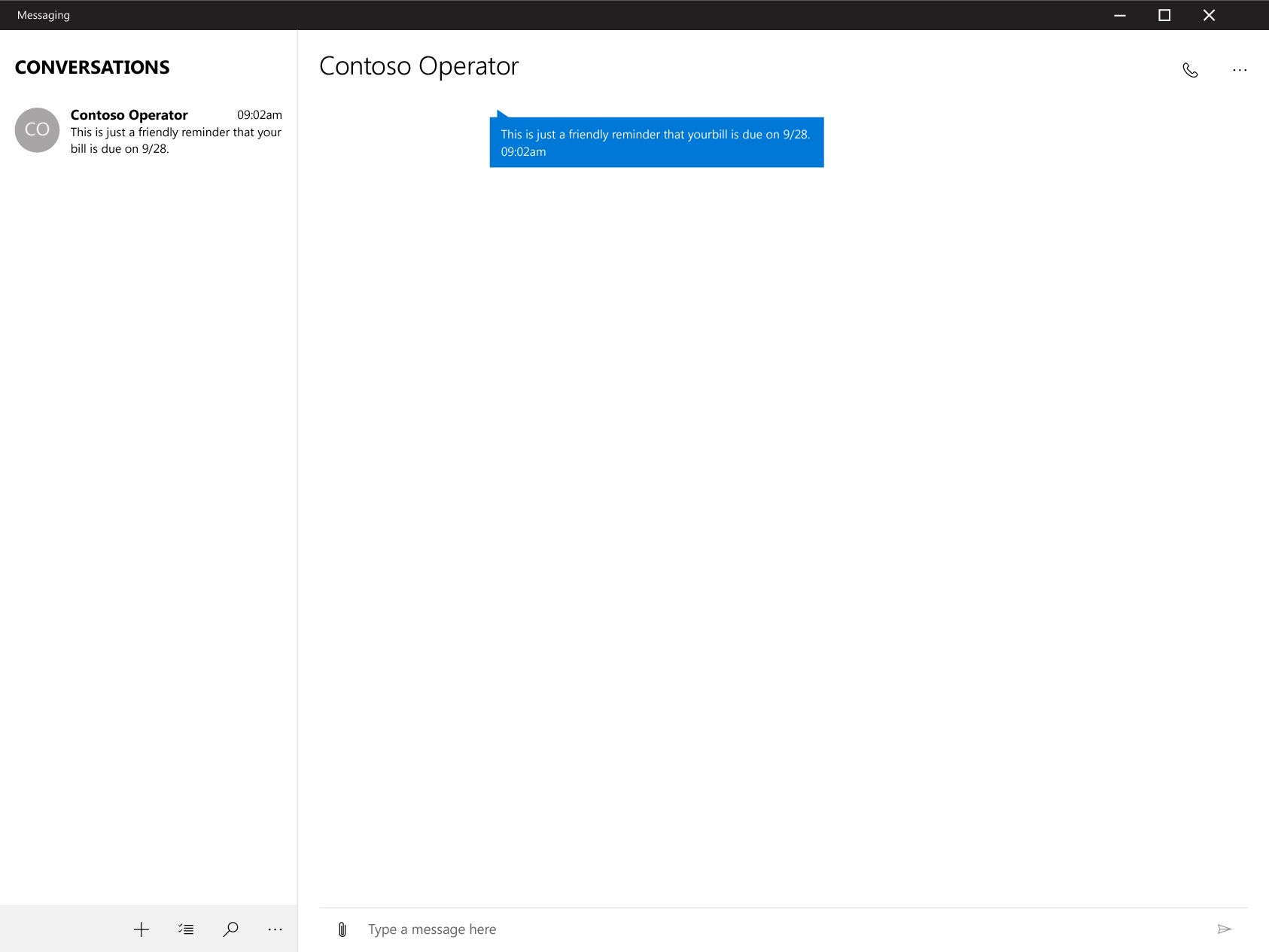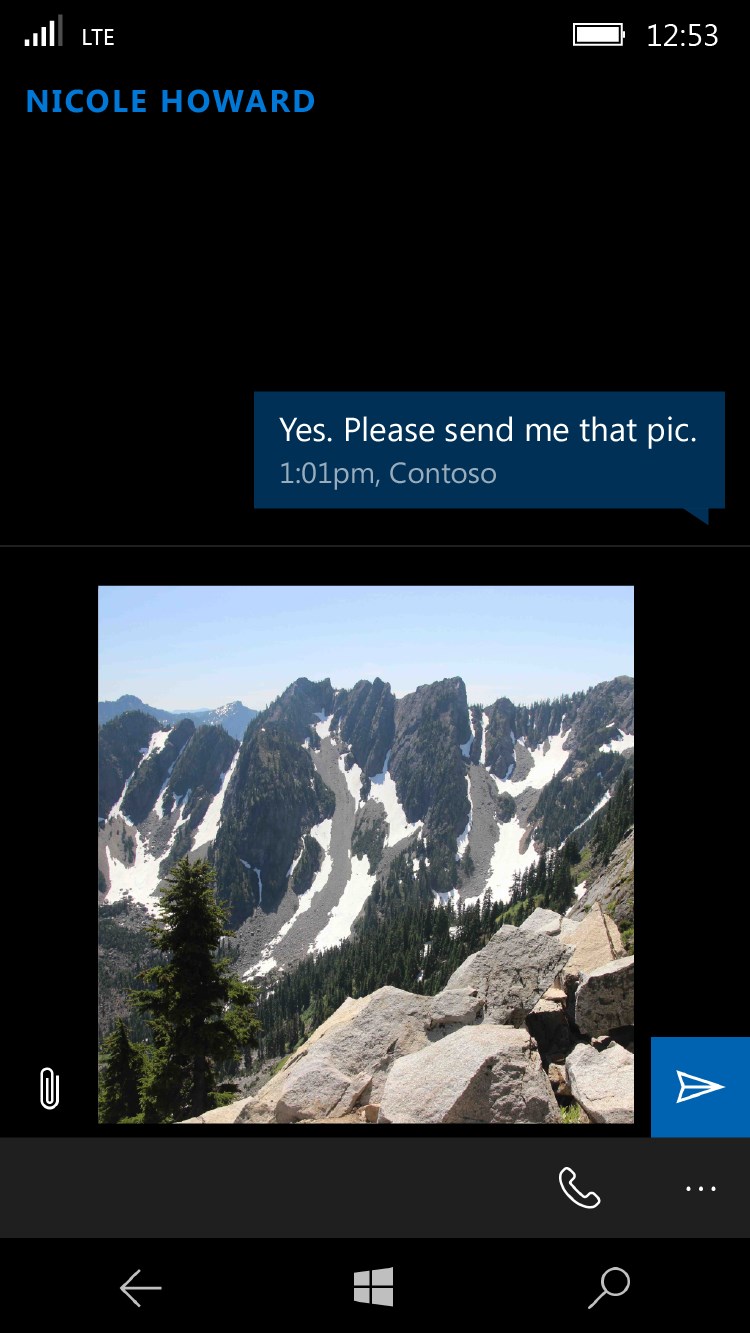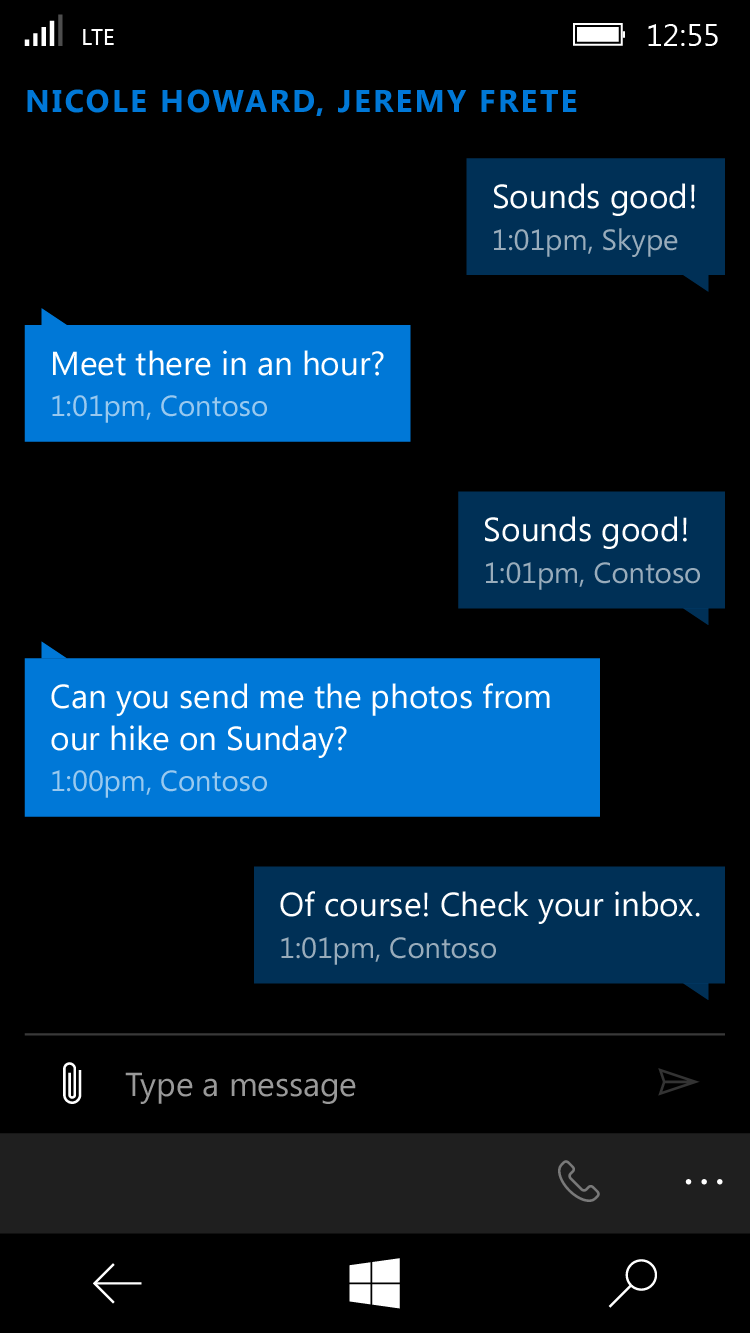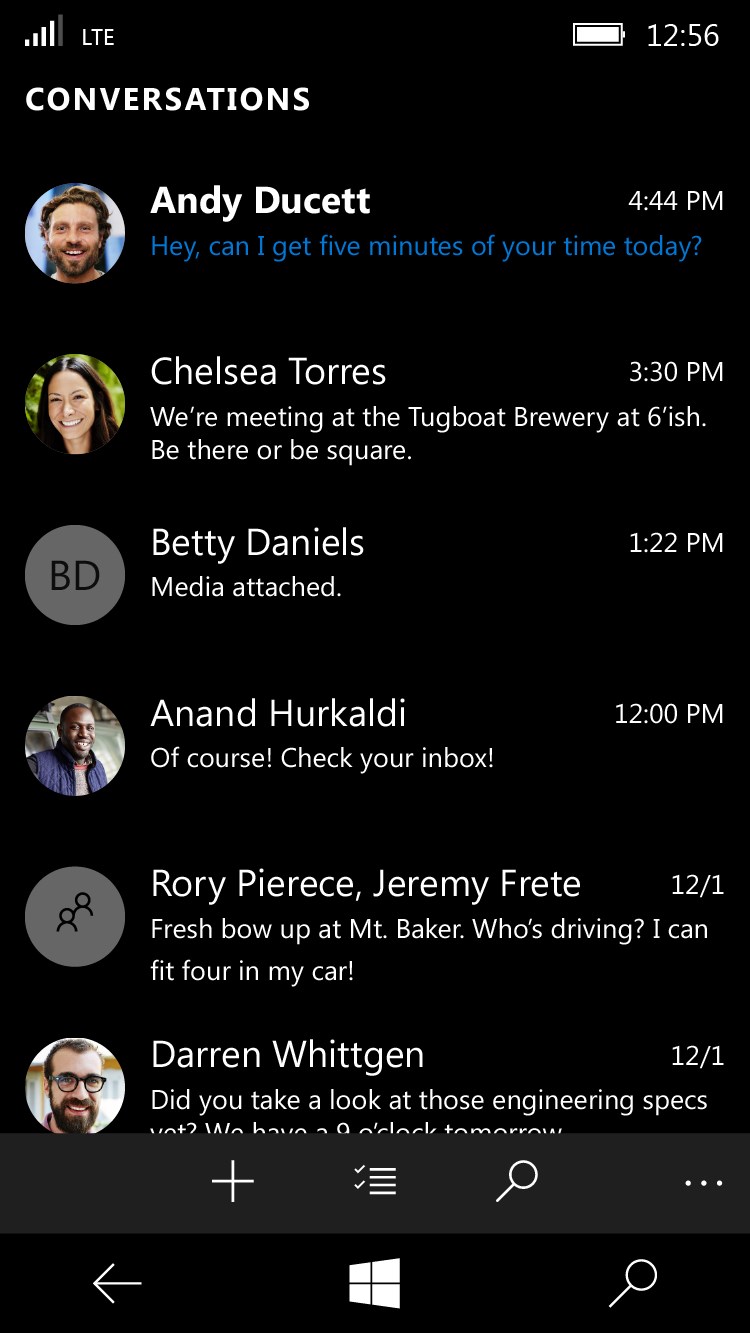- Like Collect Share
-
0 0
- Category: Utilities & tools
- Published by: Microsoft Corporation ?
-
Permissions:
- Access your Internet connection
- Access your Internet connection and act as a server.
- Access your home or work networks
- Use your location
- Use your webcam
- Use your microphone
- Use your contacts
- Access all the phone lines on your device
- Play audio when the app is not in the foreground
- Use your device’s voice over IP (VoIP) services
- Read and delete Text Messages
- Read contact information
- Define enterprise-specific policies for your device
- Read the call history and delete entries in the history
- Access your settings from when you first signed in to your device
- Create an additional app list entry on devices that have multiple SIMs
- Send SMS and MMS messages
- Access your Windows Phone identification data
- Have control over your Windows Phone
- Supported processors: x86, x64, ARM
- Language: Albanian, Amharic, Arabic, Azerbaijani, Bangla (Bangladesh), Basque, Belarusian, Bulgarian, Catalan, Chinese (Simplified), Chinese (Traditional), Croatian, Czech, Danish, Dutch, English, English (United Kingdom), English (United States), Estonian, Filipino, Finnish, French, French (Canada), Galician , German, Greek, Hausa (Latin), Hebrew, Hindi, Hungarian, Icelandic, Indonesian, Italian, Japanese, Kannada, Kazakh, Khmer, Kiswahili, Korean, Korean , Lao, Latvian, Lithuanian, Macedonian, Malay, Malayalam, Norwegian, Norwegian (Nynorsk), Persian, Polish, Polish , Portuguese (Brazil), Portuguese (Portugal), Romanian, Russian, Serbian (Latin, Serbia), Slovak, Slovenian, Slovenian (Slovenia), Spanish, Spanish (Mexico), Spanish (Spain), Swedish, Tamil, Telugu, Thai, Turkish, Ukrainian, Uzbek, Vietnamese, Afrikaans
- Learn more:
Microsoft Messaging
Features:
- The Messaging app lets you communicate by SMS and MMS text messages plus RCS messages from one convenient place on your phone.
- Turn a message into an audio or video call with a tap or click.
- Share pictures with your friends.
- Have fun with animated GIFs and emojis
Similar Apps View all
Comments View all
110 comment
29 December 2015
Não trabalha em conjunto com o Skype e deixa as conversas sem nexo.
29 December 2015
Can't delete it!!!
29 December 2015
Missed messages, poor mms support, confusing skype integration. Really need to get this right somehow...
29 December 2015
very helpfull
29 December 2015
well its not working I don't know if skype having trouble or not
29 December 2015
Worked for a while but now it won't send Skype IMs. Nice going, Microsoft. If it ain't broke, you'll break it.
29 December 2015
I like Skype. I like messaging. I don't like them mixed together. I want separate contact lists, separate logs, and I apparently can get that on any OS other than Windows 10. So, goodbye Windows 10. It's been more pain than it was worth.
29 December 2015
I want to use it only for SMS, but there's no way to disable skype messages on it.
29 December 2015
Doesnt let you add or message people
28 December 2015
I though I could have my phone added on this and be able to text with this on my computer but nope so I'm honestly believe this is a waist of time