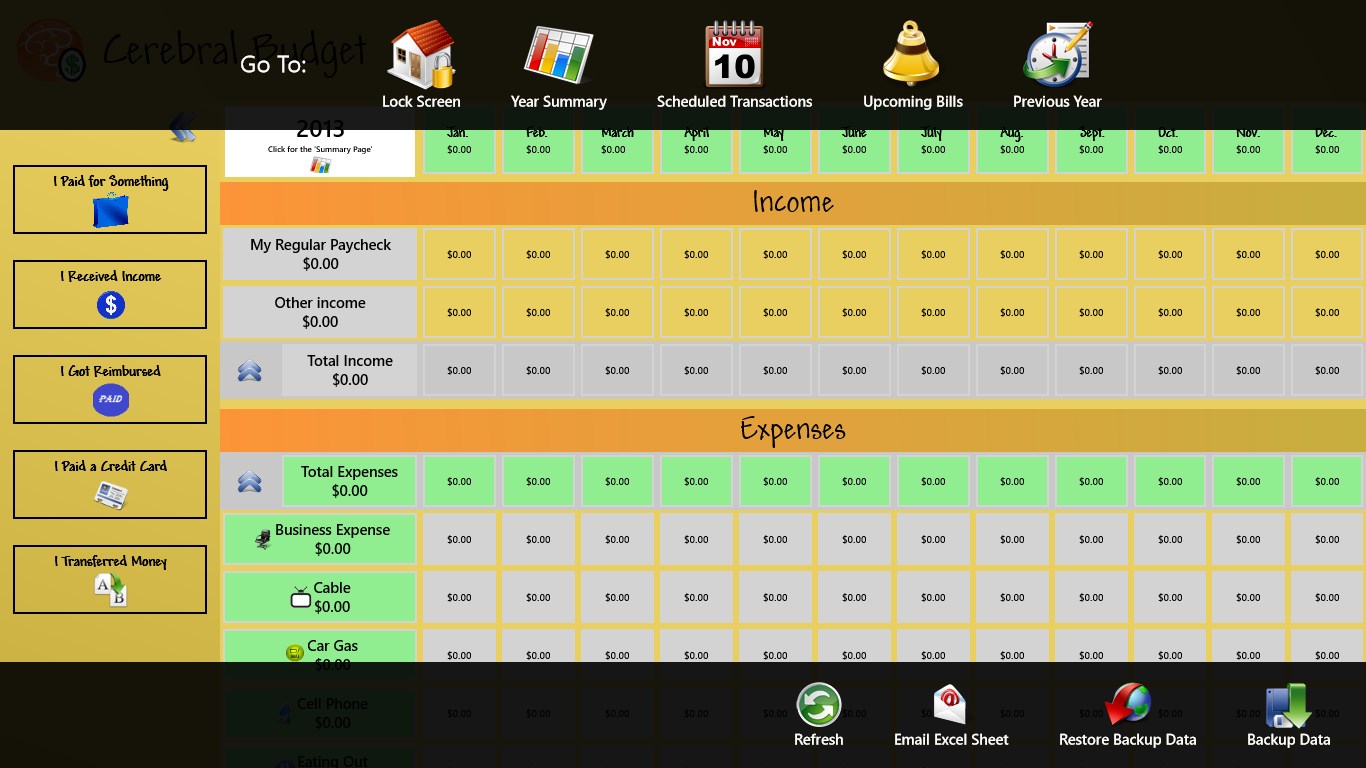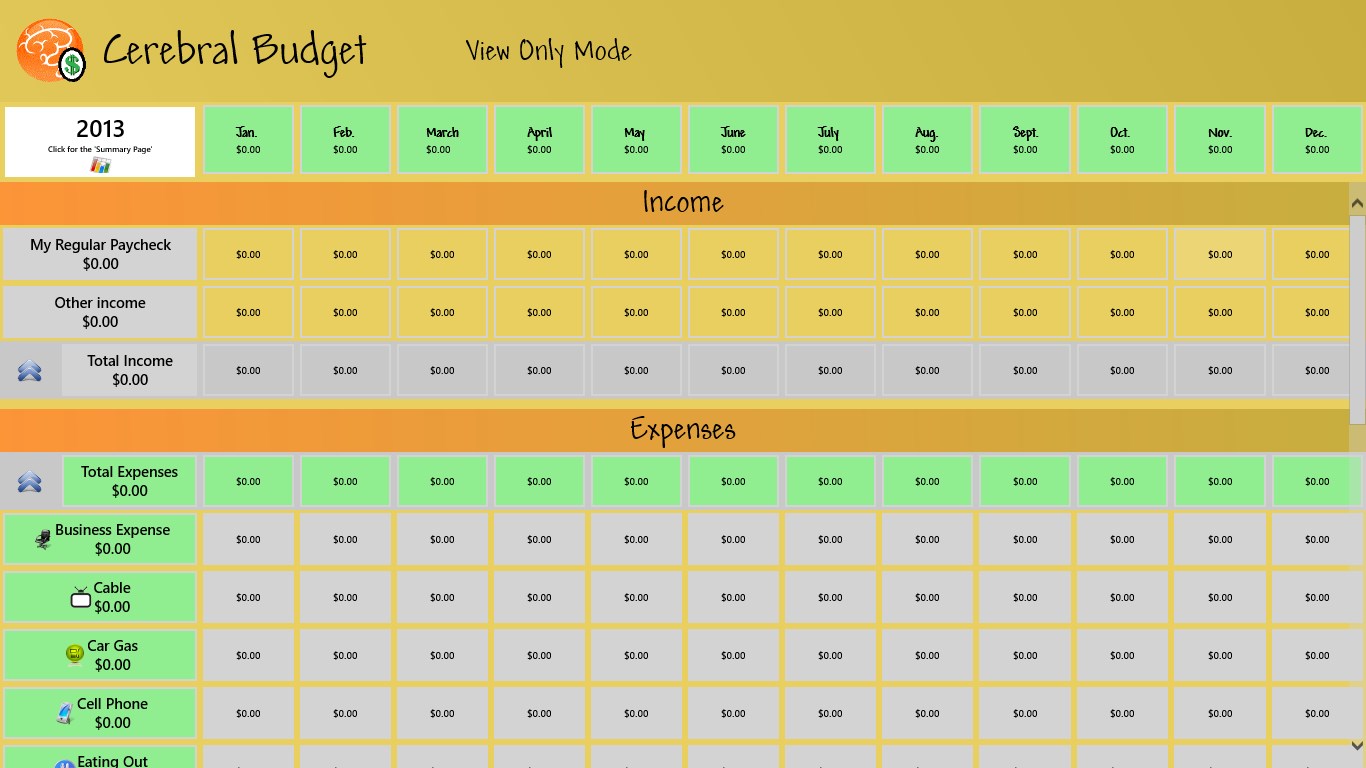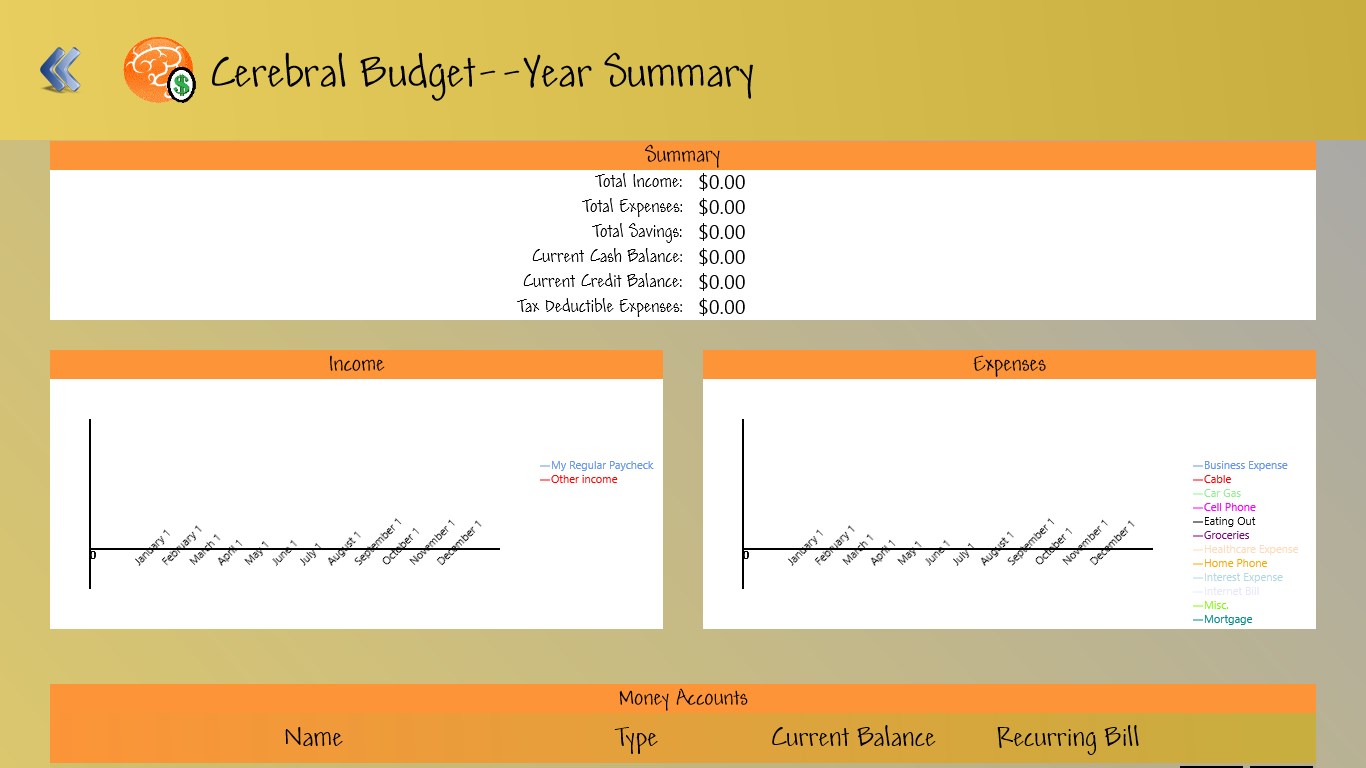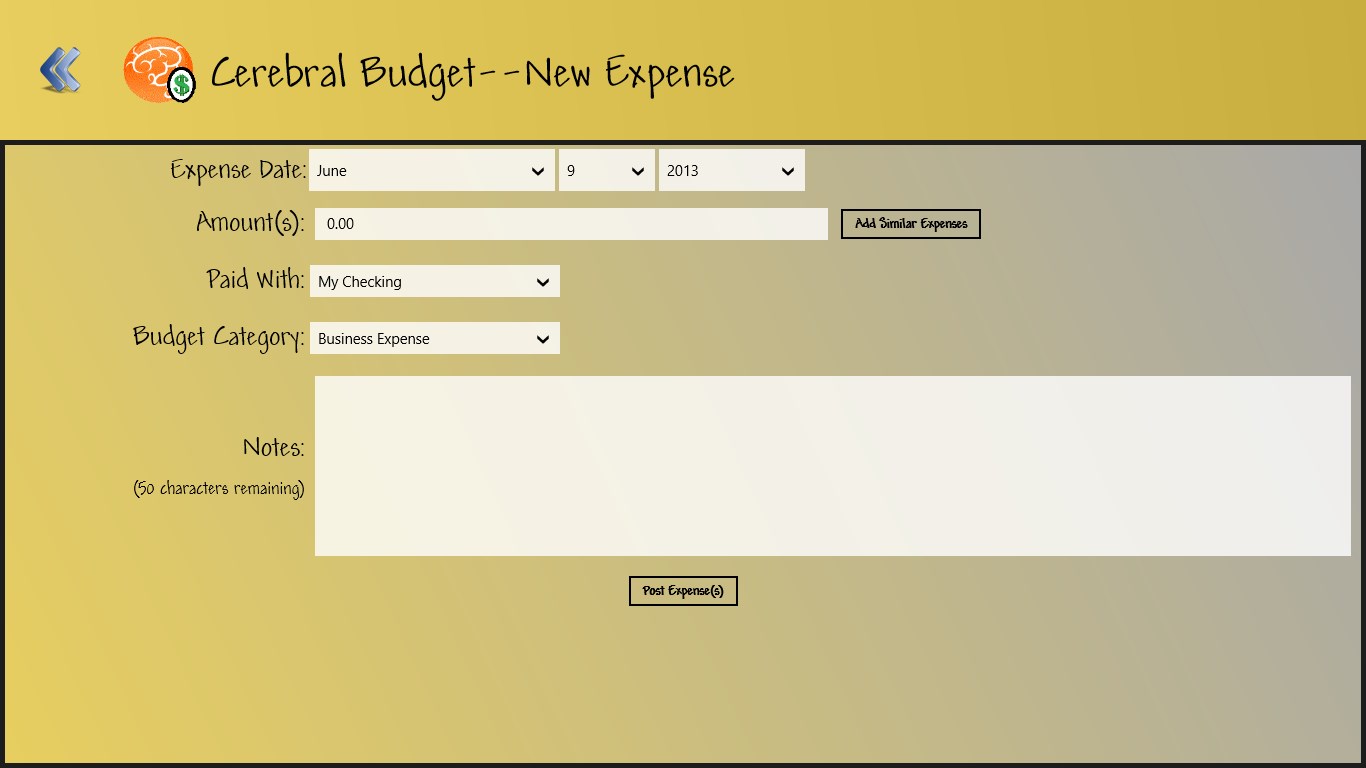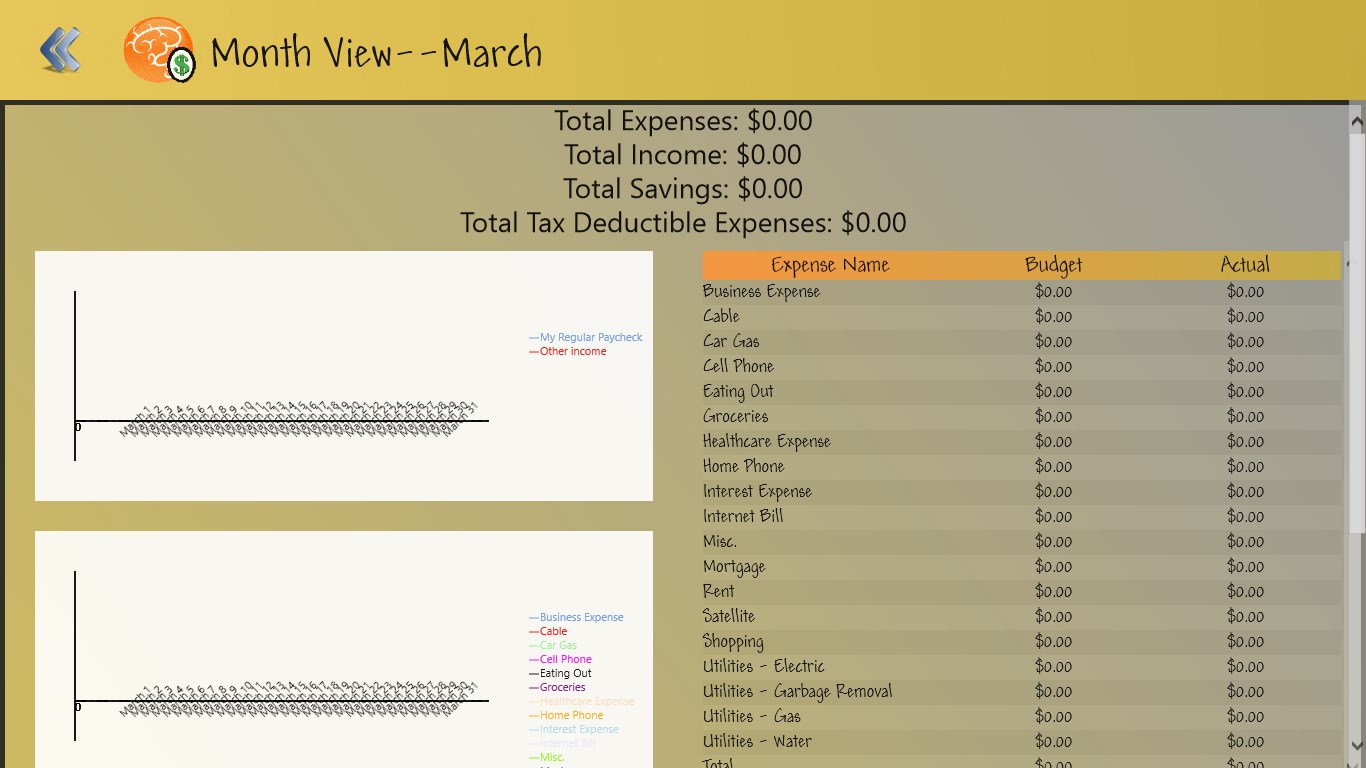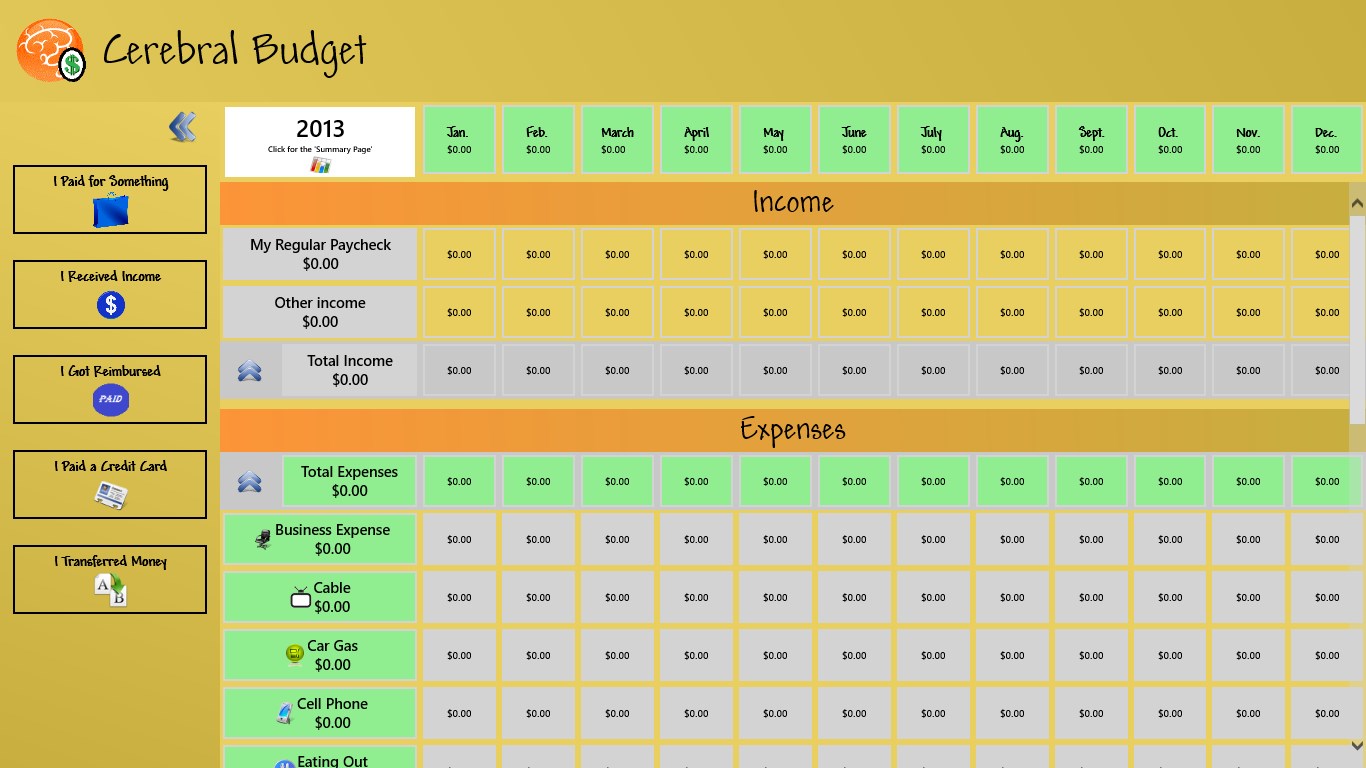- Like Collect Share
-
0 0
- Category: Personal Finance
- Published by: Cerebral Choice Software Solutions Inc. ?
- Size: 848 KB
-
Permissions:
- Access your Internet connection
- Supported processors: x86, x64, ARM
- Language: English (United States)
- Learn more:
-
Notes:
* V4.3 includes general enhancements and GUI improvements
CerebralBudget
Now with password protection and bills management module with tile updates, this is the most powerful budget and expense tracking personal finance app. Create as many income, budget, and money accounts as you like using the settings charm. Track your expenses, allowances, income, checking, saving, and credit cards. Easily access your functionality with quick access buttons. Easily expand and collapse regions in the main dashboard. View previous years. Mark an expense category as "Tax Deductible" and then easily see your tax deductible expenses and transactions....
With 3.0 version, you can now setup recurring bills (daily, weekly, or monthly with multiple options) for both your budget categories and for your credit cards. You can review the upcoming bills in the "upcoming bills" page. The application tile will also display the upcoming bills. You can add CerebralBudget to your lock screen to see your upcoming bills due dates on your lock screen
Features:
- Setup your budget/expense categories, monthly allowances, income sources, and cash and credit accounts using the settings charm.
- Main dashboard showing an overview of expenses and income
- Quick access buttons to report transactions efficiently
- View transactions for any month, for any expense category, or any expense category for a given month with a simple click/tab on a cell
- View The year summary by selecting the year
- Schedule future transactions and see them being processed when the time comes
- View previous years in read-only
- Export an Excel Sheet of your data
- Mark an expense cateogry as "Tax Deductible" and see tax deductible expenses and transactions in your Excel sheet
- Backup and restore your data to move your data between devices and have a peace of mind
- Password protect your application
- Bills Management Module: setup recurring bills for expense categories and credit cards. See the upcoming bills in the application tile
- Background process that runs twice/day to update your tile
- Ability to assign an image to expense categories and money accounts
- Filter transactions based on money accounts or income accounts