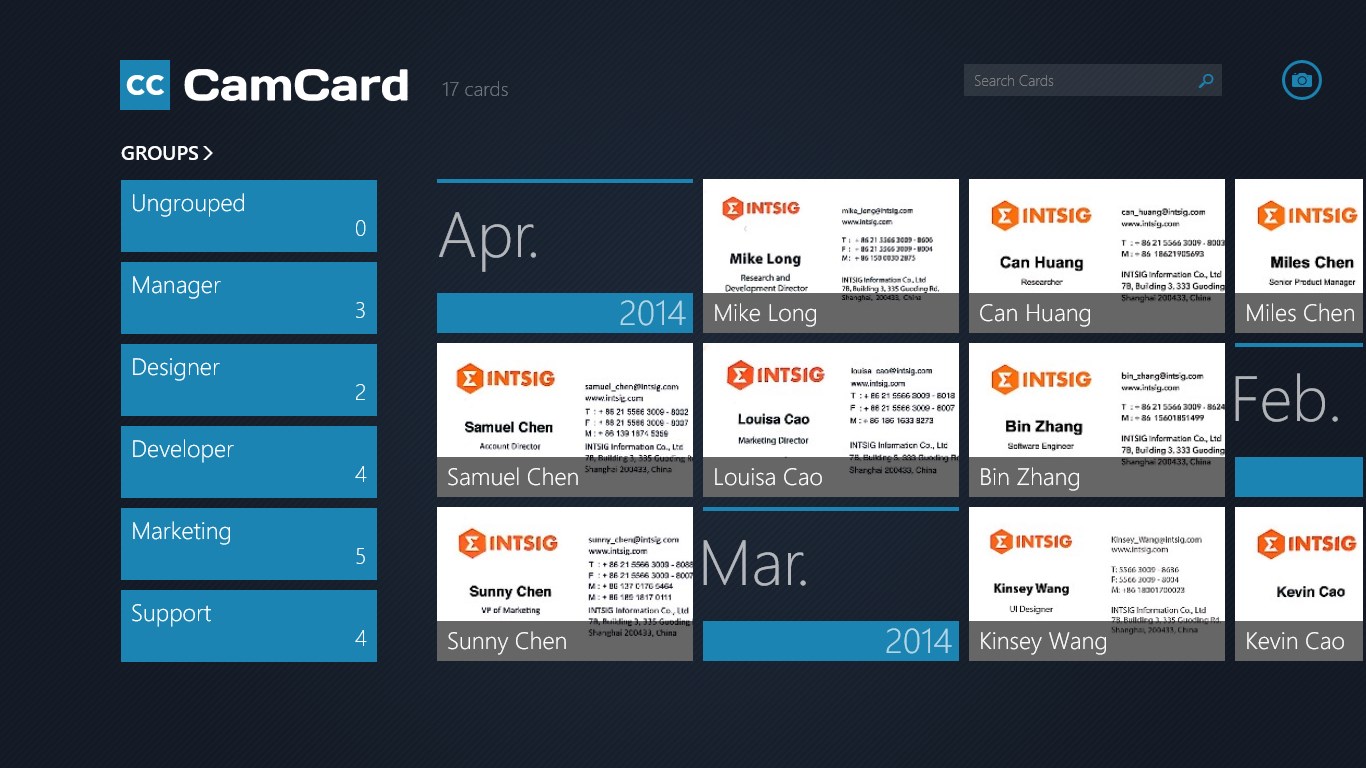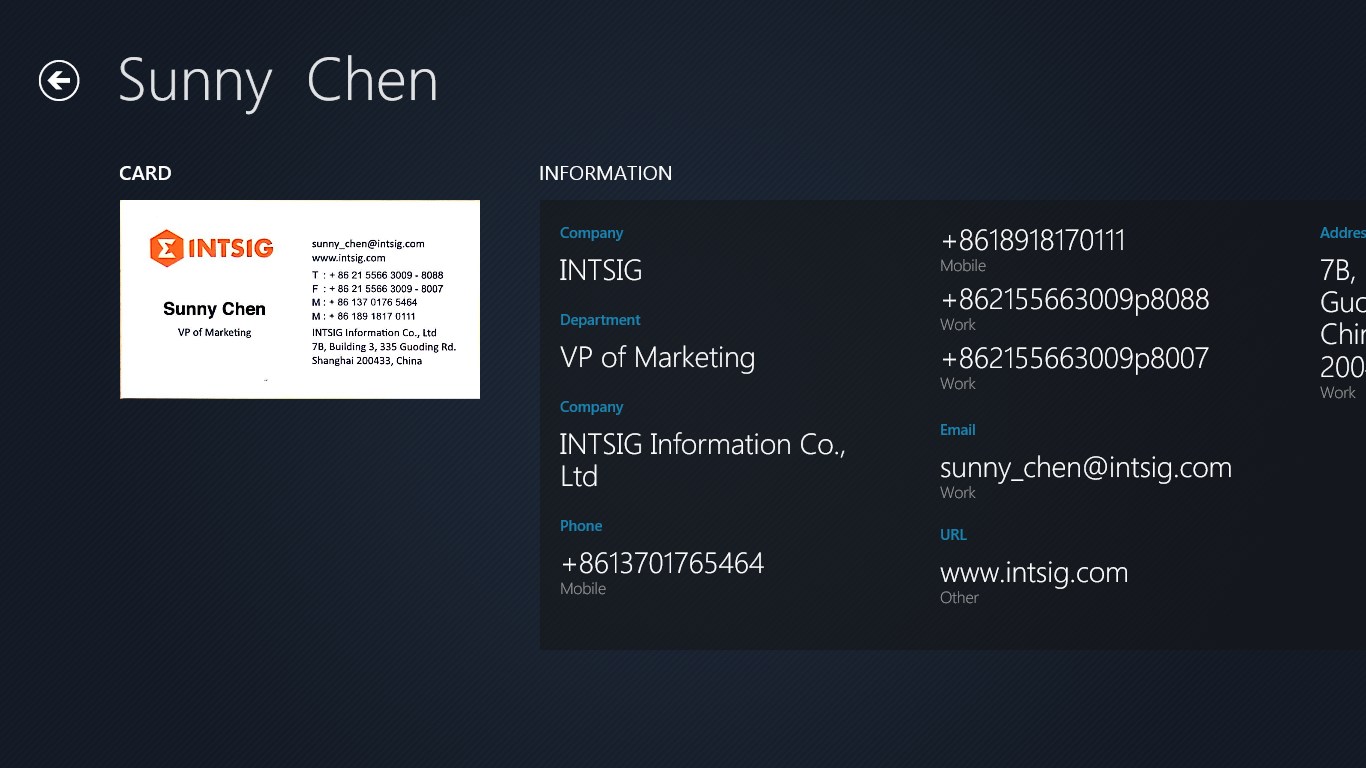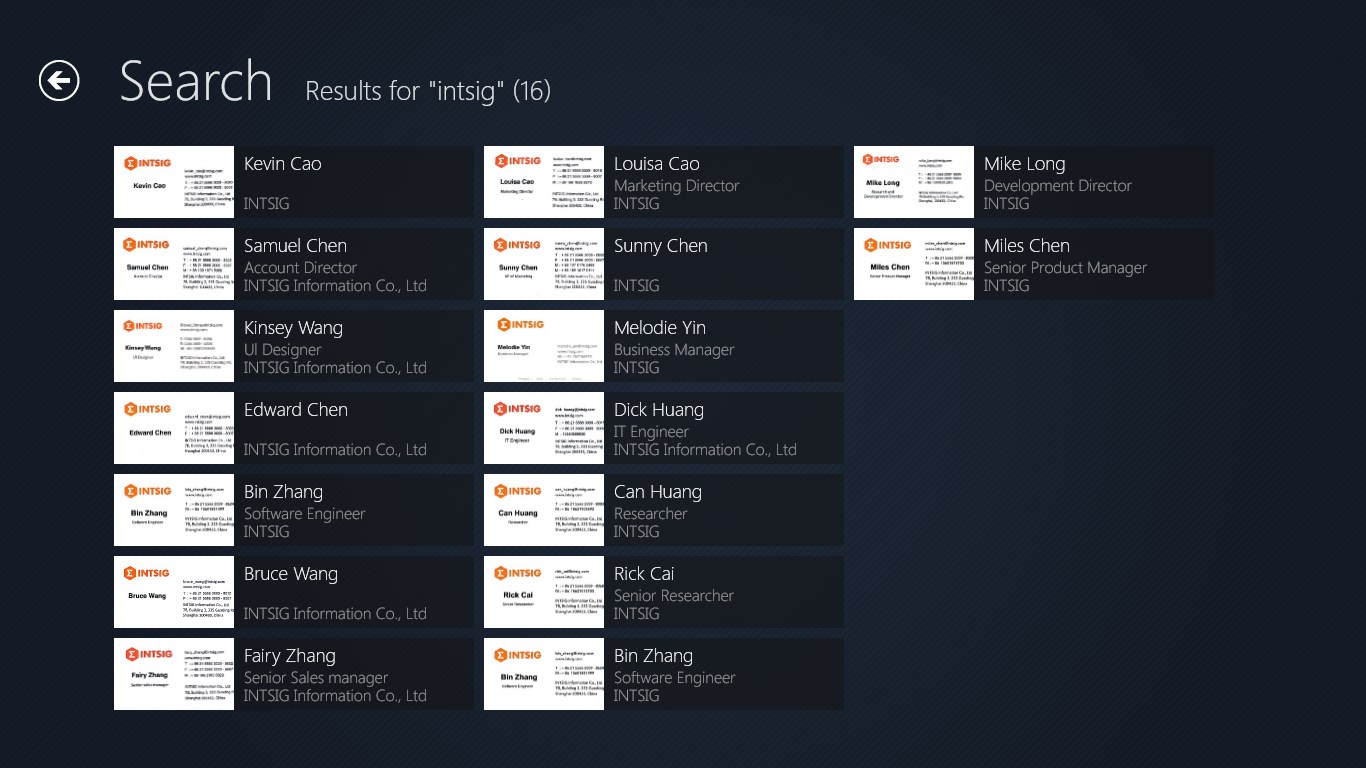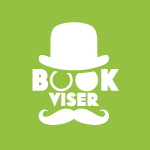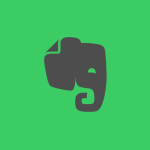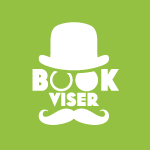- Like Collect Share
-
0 0
- Category: Business
- Published by: INTSIG Information Co.Ltd ?
- Size: 23.2 MB
-
Permissions:
- Access your Internet connection
- Use your webcam
- Supported processors: x86, x64, ARM
- Language: English, Chinese (Simplified), Chinese (Traditional Chinese)
- Learn more:
-
Notes:
* v2.0.0.6 - Bug fix v2.0.0.5 1. Fully supports Windows 8.1 2. New app logo and visual style 3. Improves main page layout and card-browsing experience. 4. Now you can search using the newly added search bar directly in the main page. 5. Cards pinned to the Start Screen now support large-sized tiles. 6. Improved performance and other bug fixes Should you have any suggestion or find any problem, please contact us via support@intsig.com. We will reply to you ASAP. If your suggestion was adopted or the problem you found was fixed, you may update your review and score, which we'll really appreciate.
CamCard - Professional Business Card Reader
Features:
- Scan and recognize business cards with camera
- Detect card orientation and auto-rotate to the right orientation
- Auto crop image and enhance image quality
- Detect the language on business cards
- Edit and manage contacts: sort, group, search
- Add note/ card backside image
- Save contacts to People Hub/ Card Holder
- Pin contacts to Start to access your VIPs with just a tap
- Send email, browse website and locate address from contact detail page
- Automatically back up to the cloud and never worry about losing data
- Sync data across different devices automatically and manage your contacts on any of them or on CamCard.com
- Recognize 16 languages including English, Simplified Chinese, Traditional Chinese, Korean, Japanese, French, Spanish, Portuguese, German, Italian, Dutch, Swedish, Finnish, Danish, Norwegian, Hungari
Similar Apps View all
Comments View all
37 comment
30 May 2017
dddddddddddd
16 April 2017
does not work as advertised...
10 March 2017
This is probably the worst card scanner in the long sad history of card scanners. It does not recognize vertical cards, It does not automatically crop cards It does not allow for batch scanning of cards. You could type faster.
3 March 2017
It does work. But, not well at all. The OCR is just poor.
18 September 2016
OCR is useless. You have to edit every field. May as well type them by hand. No way to edit contact after the fact. Horrible! don't waste your time.
9 May 2016
If you are a business person who uses a business ready application like Outlook, this application is a POS. It is a standalone application with limited interoperability with real business applications. Move on and get something else.
9 December 2015
I LOVE this app on my Android Tablet and Android phone. Use it all the time for work. Before I paid for the full app here for my Surface Pro 3, I wanted to sample the free version to make sure I could access all my cards in the camcard cloud. I paid for the full version via the Google Play Store a couple years ago and I can't access my cards with this app! Bummer :-(
2 December 2015
I use in my phone nokia lumina and my Acer tablet Win 10 no issue.
9 November 2015
it is much poorer than the android vision: 1、the card picture can't zoom out; 2、when i change the card, the thumbnail can't update; 3、it only can search name and company, can't search all the content. but android vision can do all above.
26 August 2015
Picked up the wrong information for various categories on first several cards that I tried. I uninstalled program from my Surface.