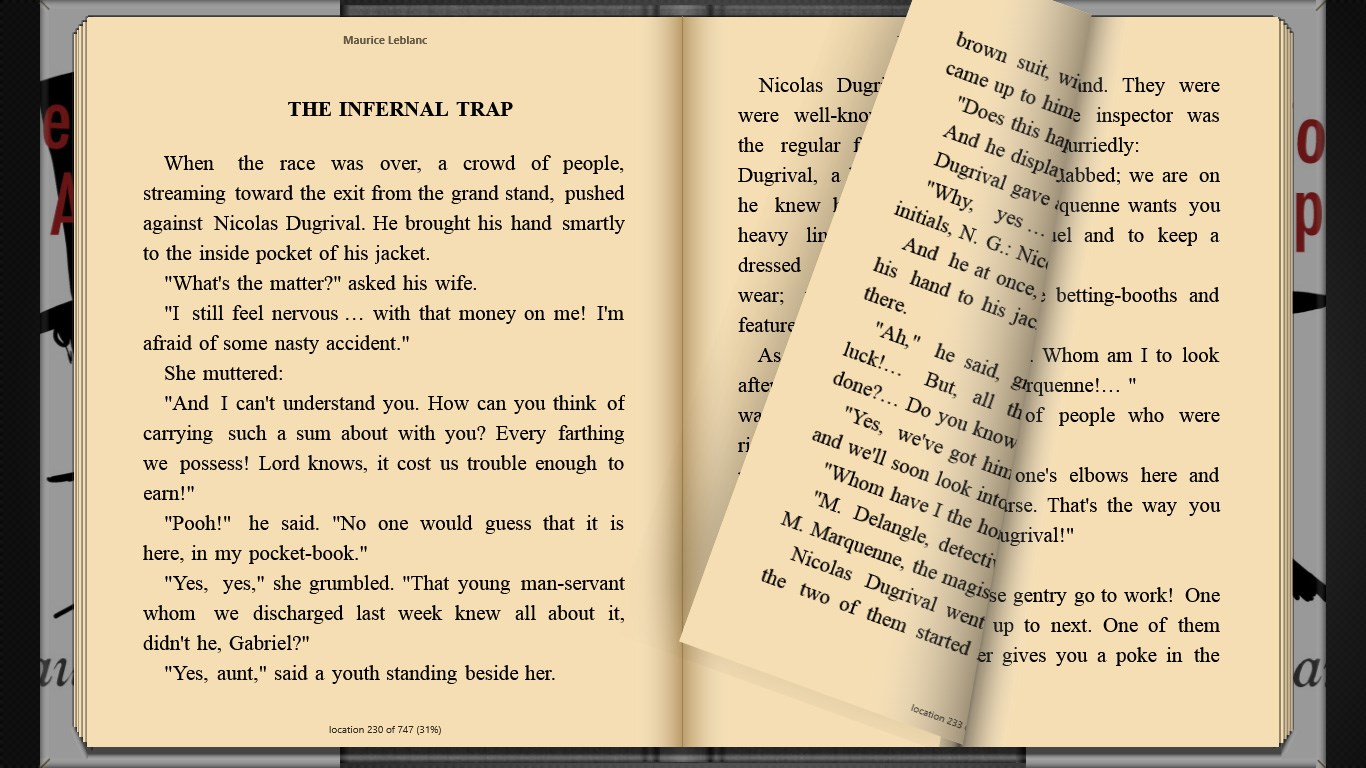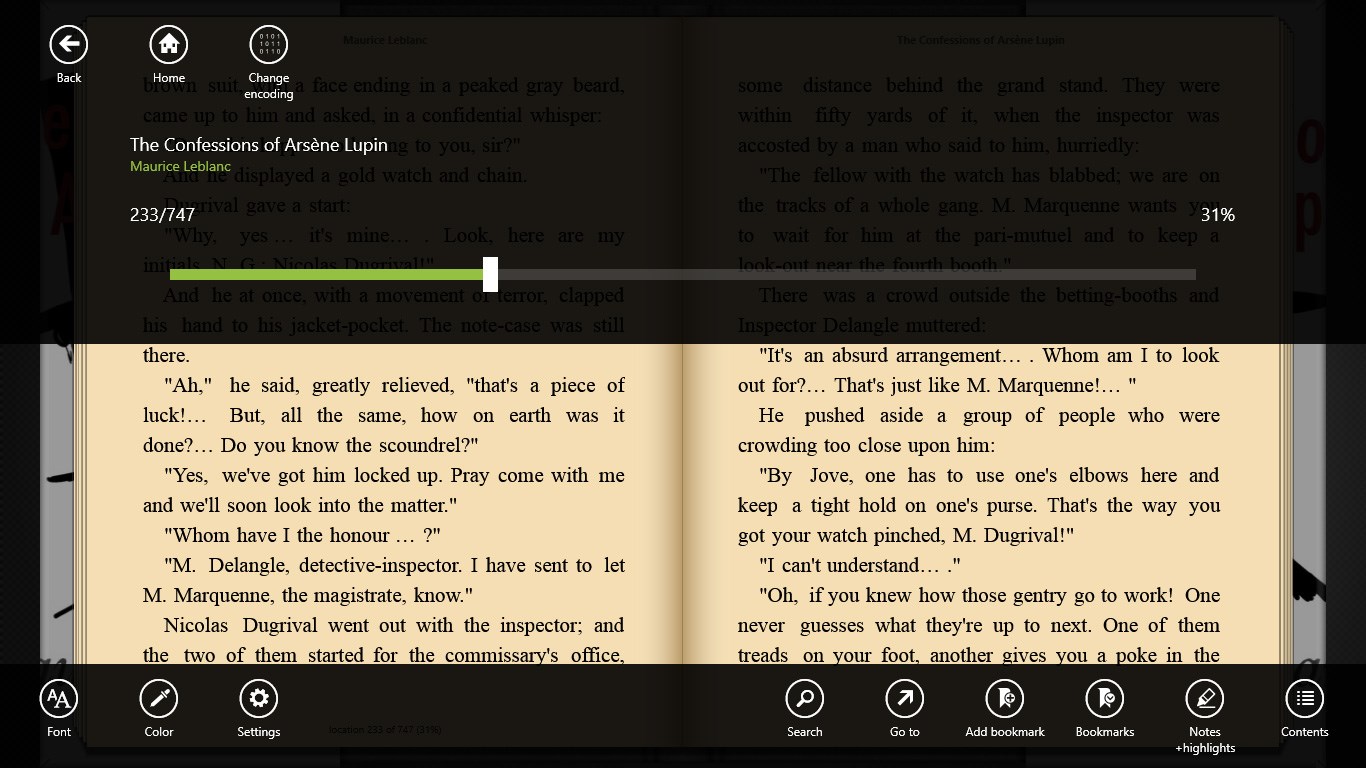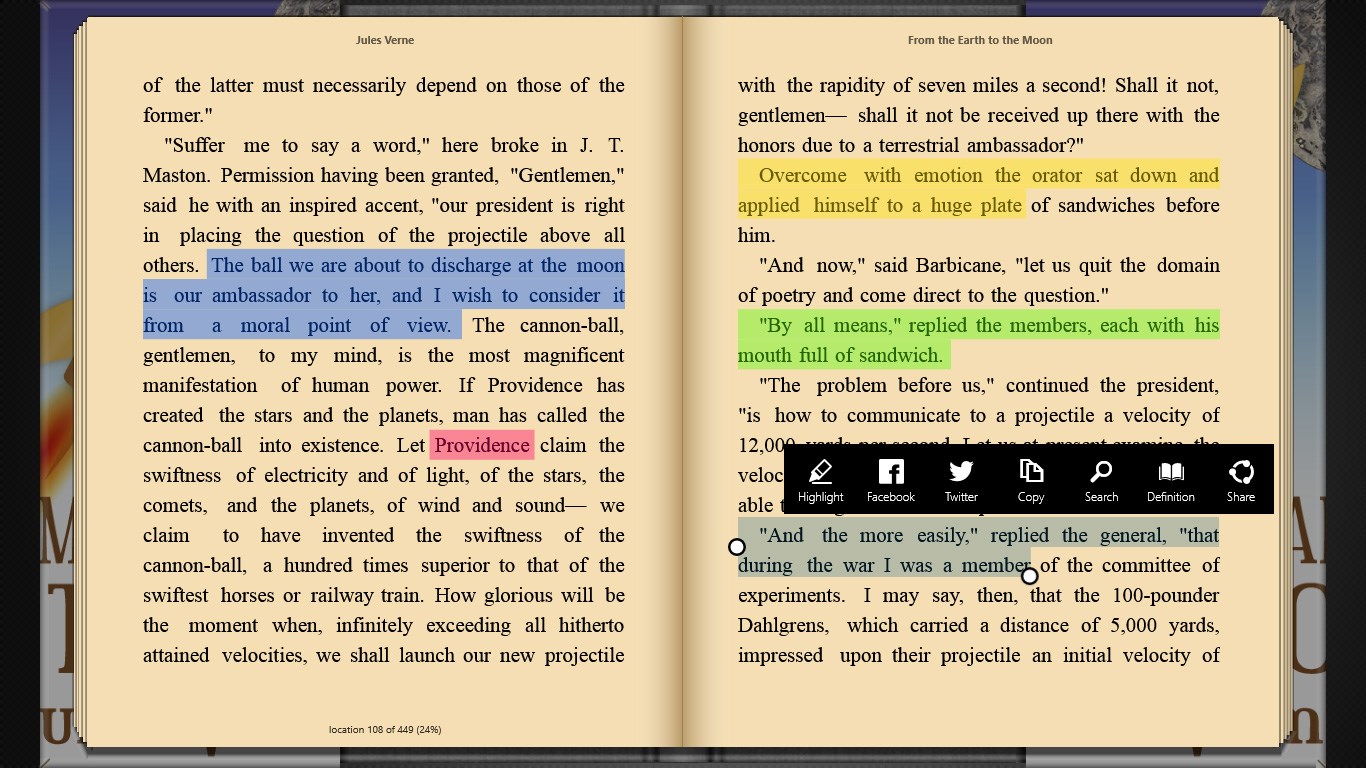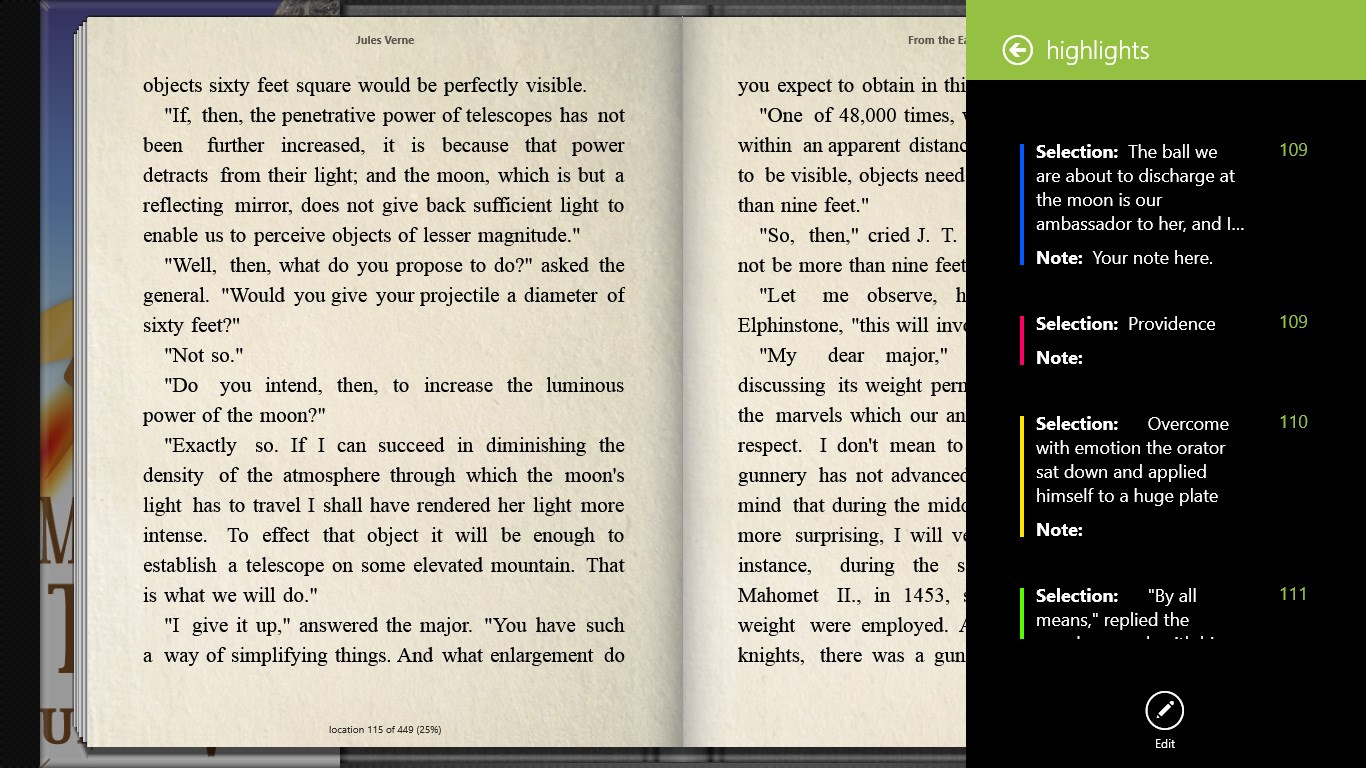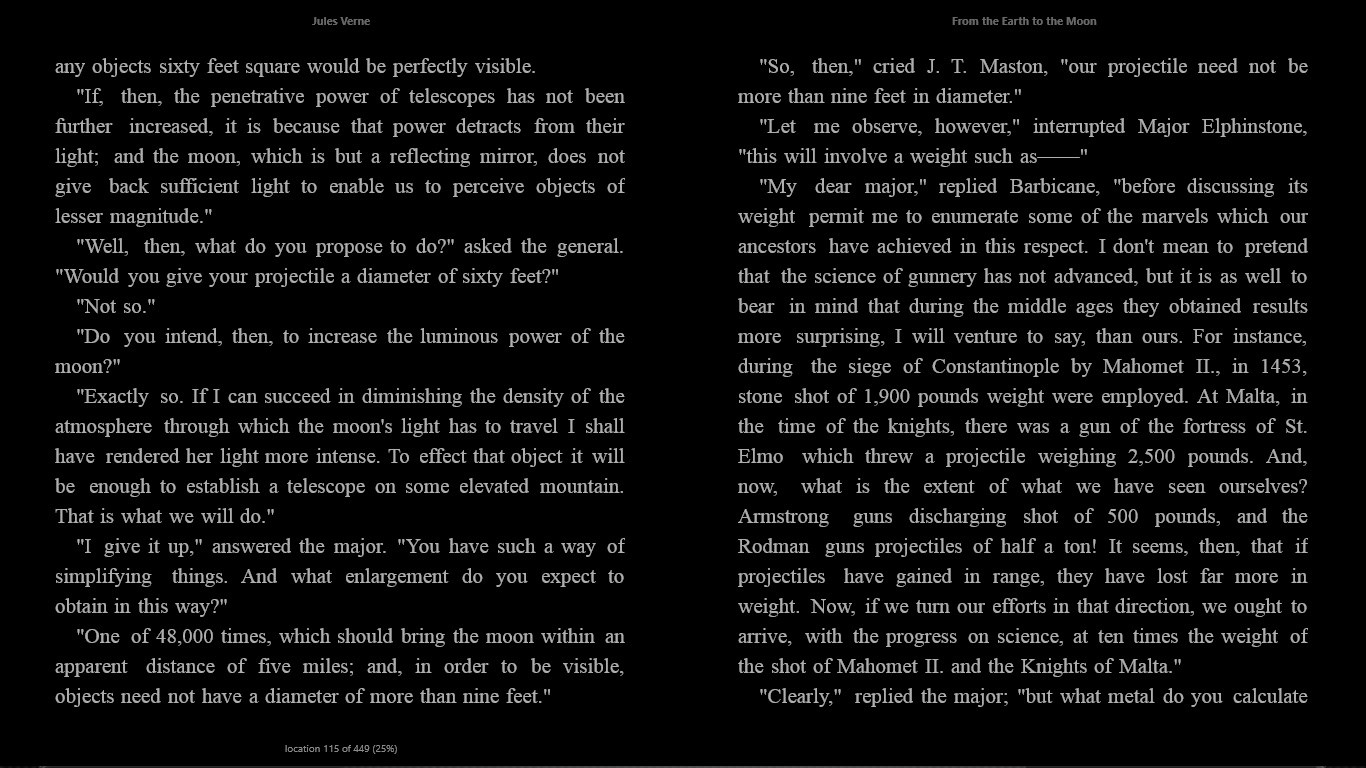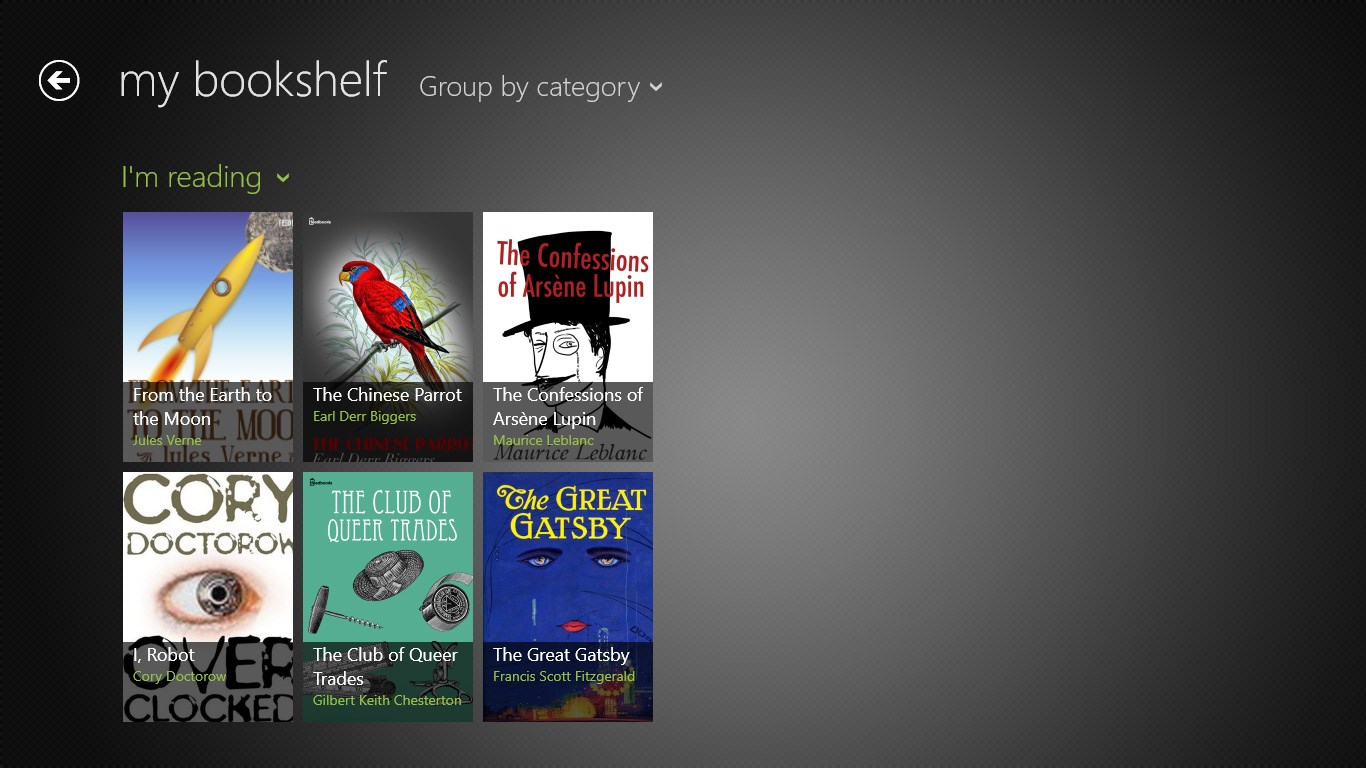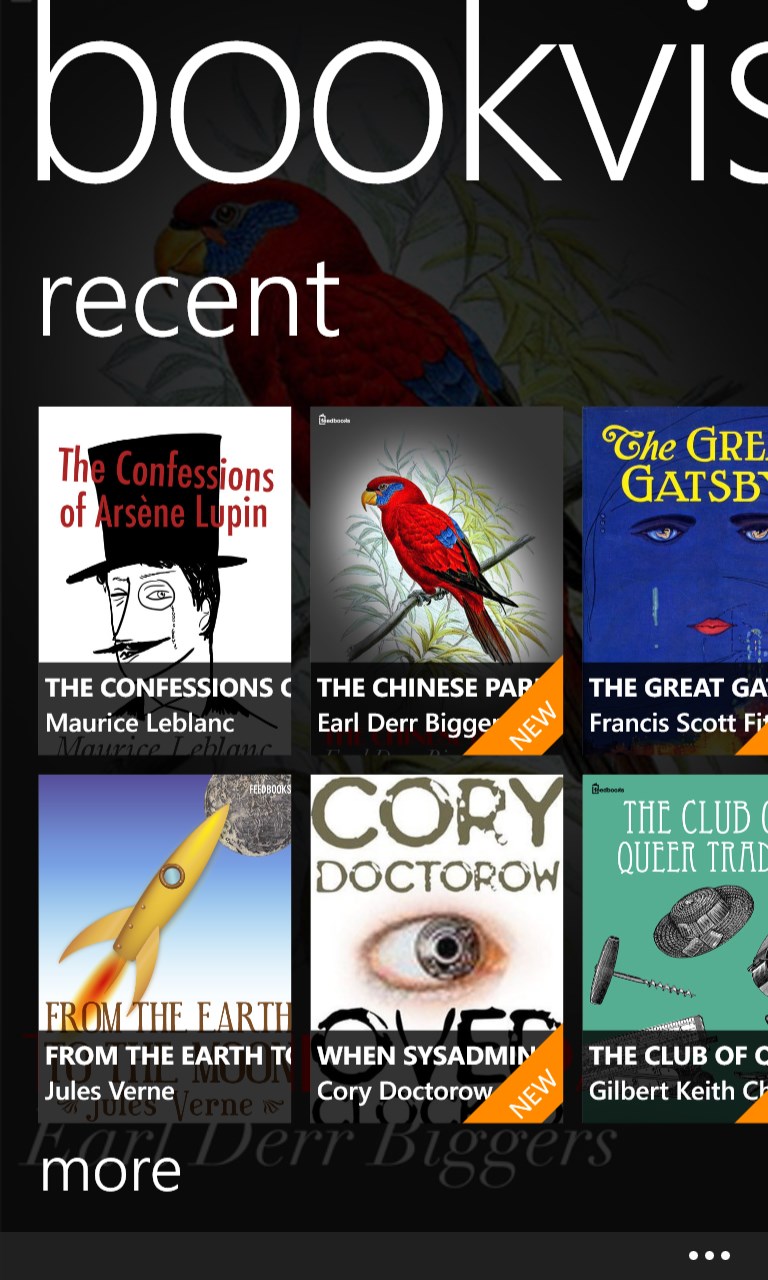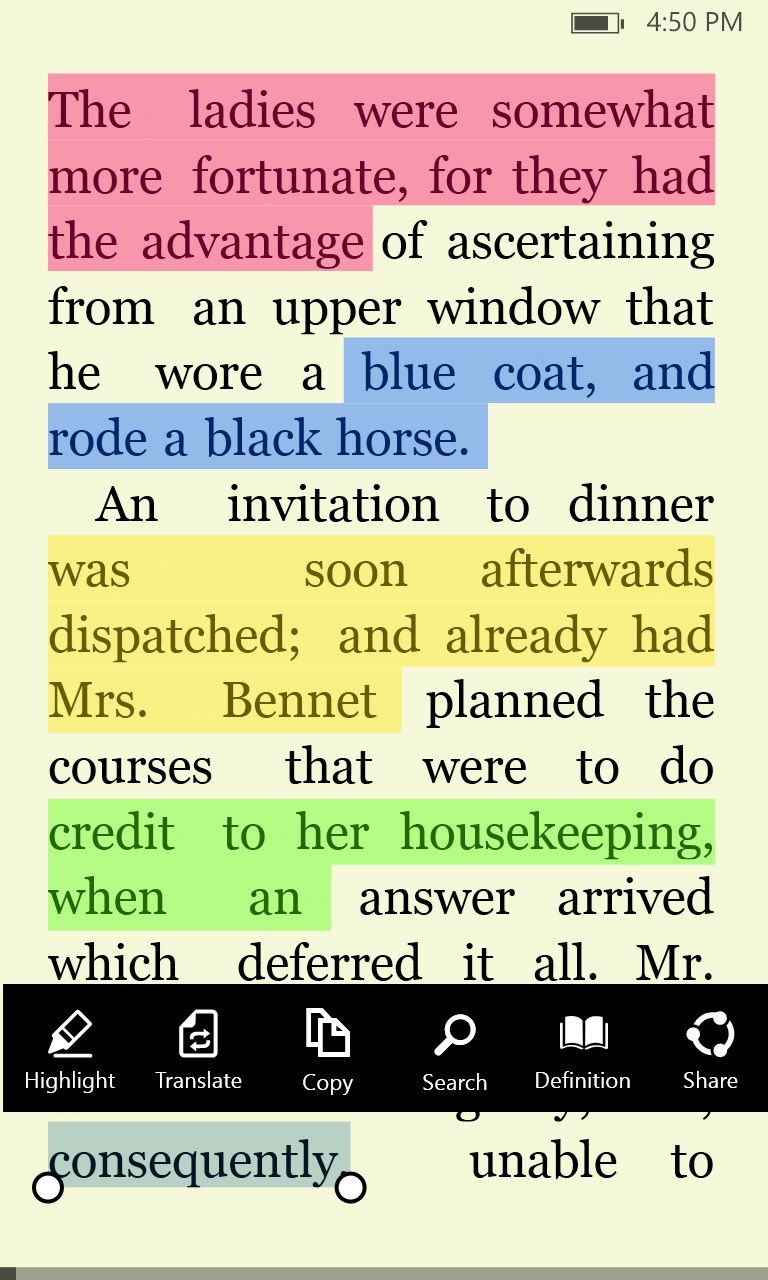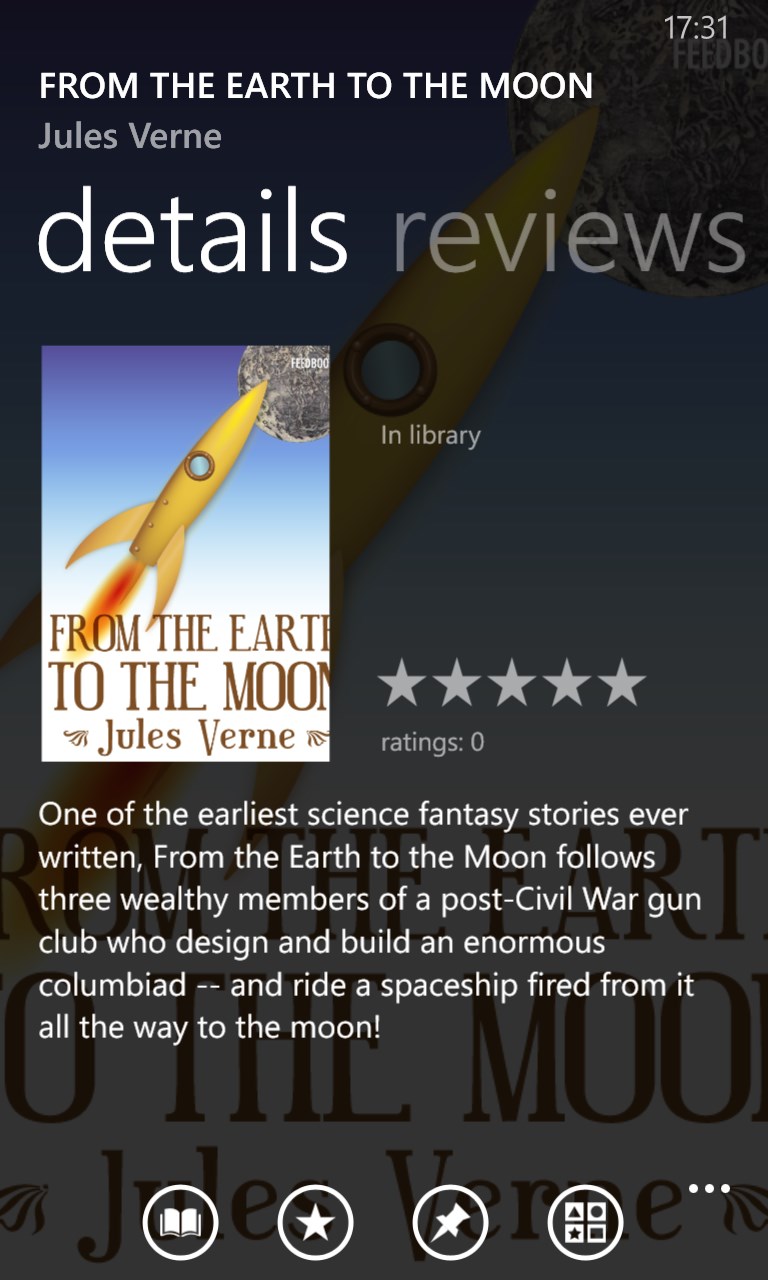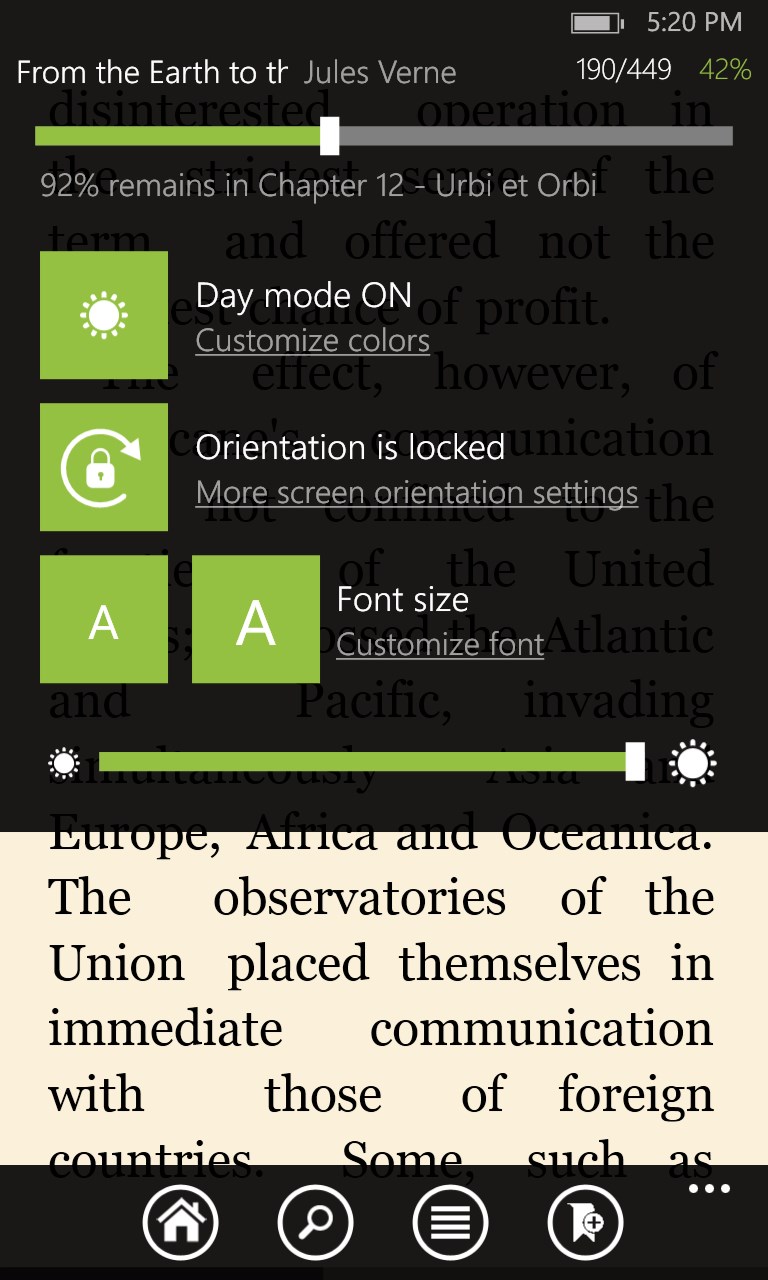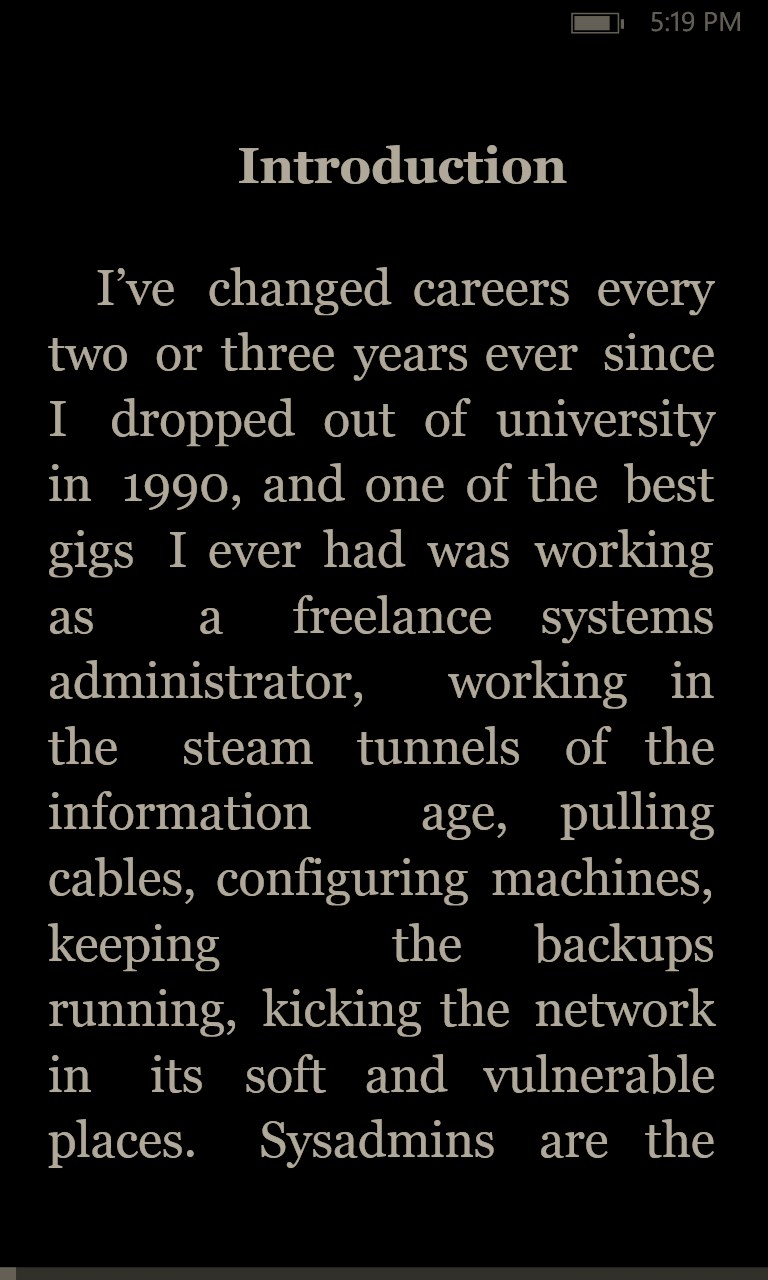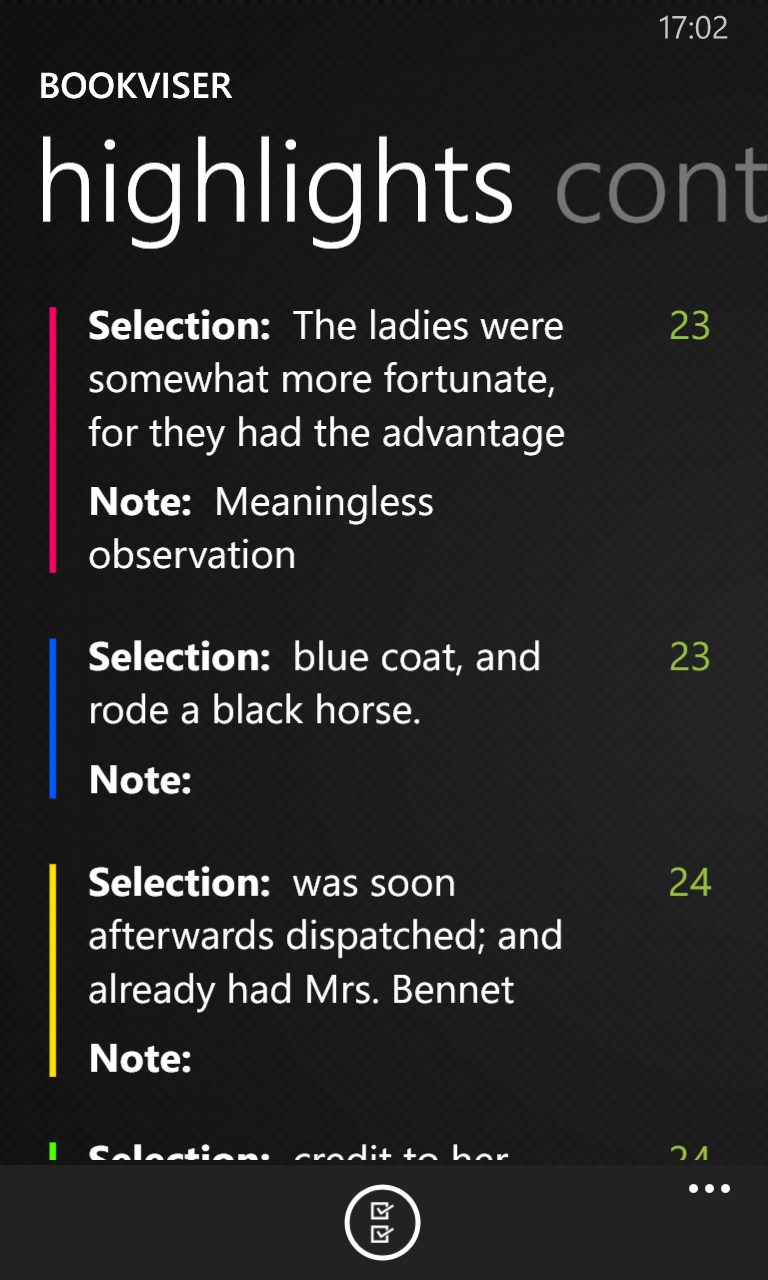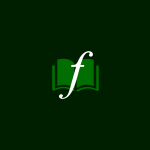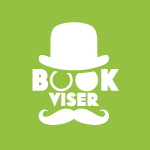- Like Collect Share
-
0 0
- Category: Books & reference
- Published by: Bookviser Inc ?
- Size: 7.1 MB
-
Permissions:
- Access your Internet connection
- Supported processors: x86, x64, ARM
- Language: English (United States), French, Russian
- Learn more:
Bookviser Reader Premium
Features:
- Read books in EPUP, TXT, FB2 file formats
- Download free books from integrated public catalogs (Feedbooks, ManyBooks, Smashword)
- Easily add any public OPDS catalog that you know
- Import books from browser or email
- Import your own books from file system
- Select any font type available on your device
- Adjust font size and line spacing
- Set color themes for day and night
- Turn on/off full screen mode and page turning animation
- Choose on-page indicators: page number / author / book title
- Create bookmarks, highlights and notes
- Search for word in text of the book
- Look up word definition in Google
- Share snippets of text to any app that supports system “Share” function like Mail, Evernote, Facebook, Twitter, Bing Translator etc.)
- Translate snippets of text via translator apps installed in your device (select text / tap Share/ select Bing Translator)
- Listen to the book with Text-to-Speech (Read aloud)
- Group books by authors and genres, sort alphabetically or by the date the book was last opened
- Create custom categories
- Synchronize your reading in Bookviser ereader across multiple Windows Phone and Windows 8.1 devices (requires free sign up to Bookviser.com)
- Set automatic backup for books, bookmarks, notes and highlights (requires free sign up to Bookviser.com)
Similar Apps View all
Comments View all
288 comment
3 July 2017
I love it just hope on a future update, every chapter would start on a fresh page
25 June 2017
Really nice experience and facilities in the app. The reading is fluent and confortable.
12 June 2017
Can't do pdf. Fonts are way to big, doesn't seem to be written to facilitate reading books. More like "Here is a cool feature" but nothing ties the "cool" features together.
27 May 2017
Thanks, guys! I really like your app. I don't suppose there's an update in the works that will let us use it as a client for reading eBooks from the Windows Store? Edge is... a bit lacking in terms of eBook management.
14 May 2017
Unable to read PDF's, which even free versions of ereaders are able to do.
11 May 2017
Love the app the best on the market. Using it since been released. Will be nice to get update with refreshed look of win 10
4 May 2017
One of the best book readers I have used.
2 April 2017
A bit of a learning curve, but once one gets it, it gets great.
30 March 2017
Would not flip past the first 3 pages in the first several books I tried, if it ever flipped the pages at all. Waste of time.
15 February 2017
Any readers can't stand beside this app. Thanks for your great work!