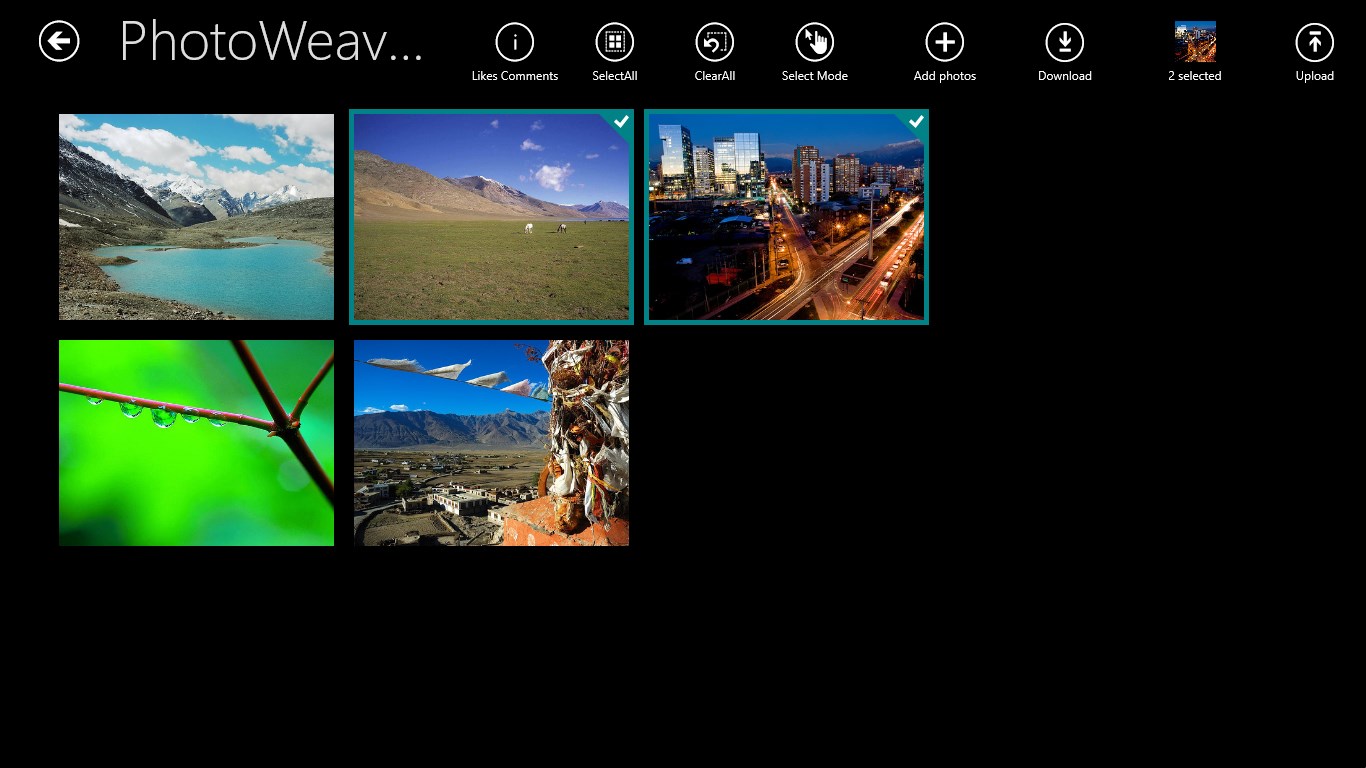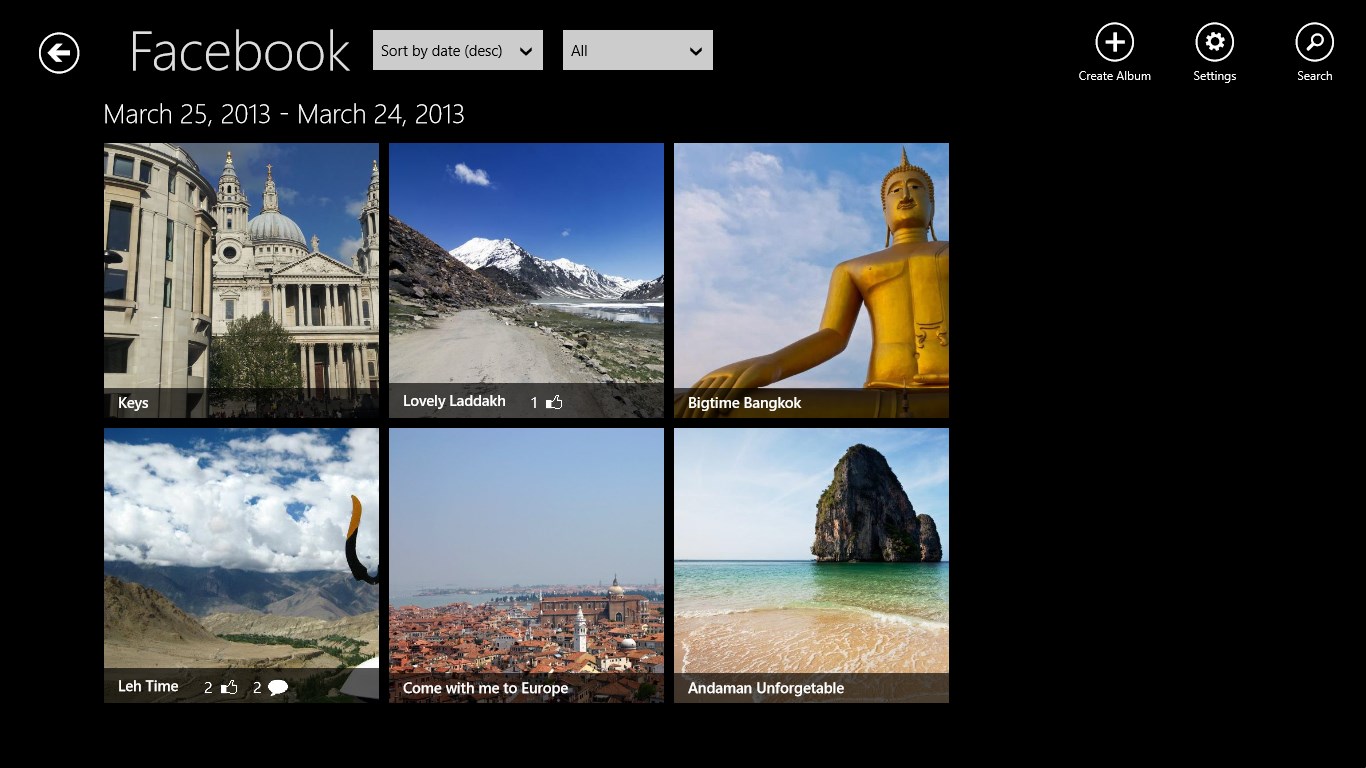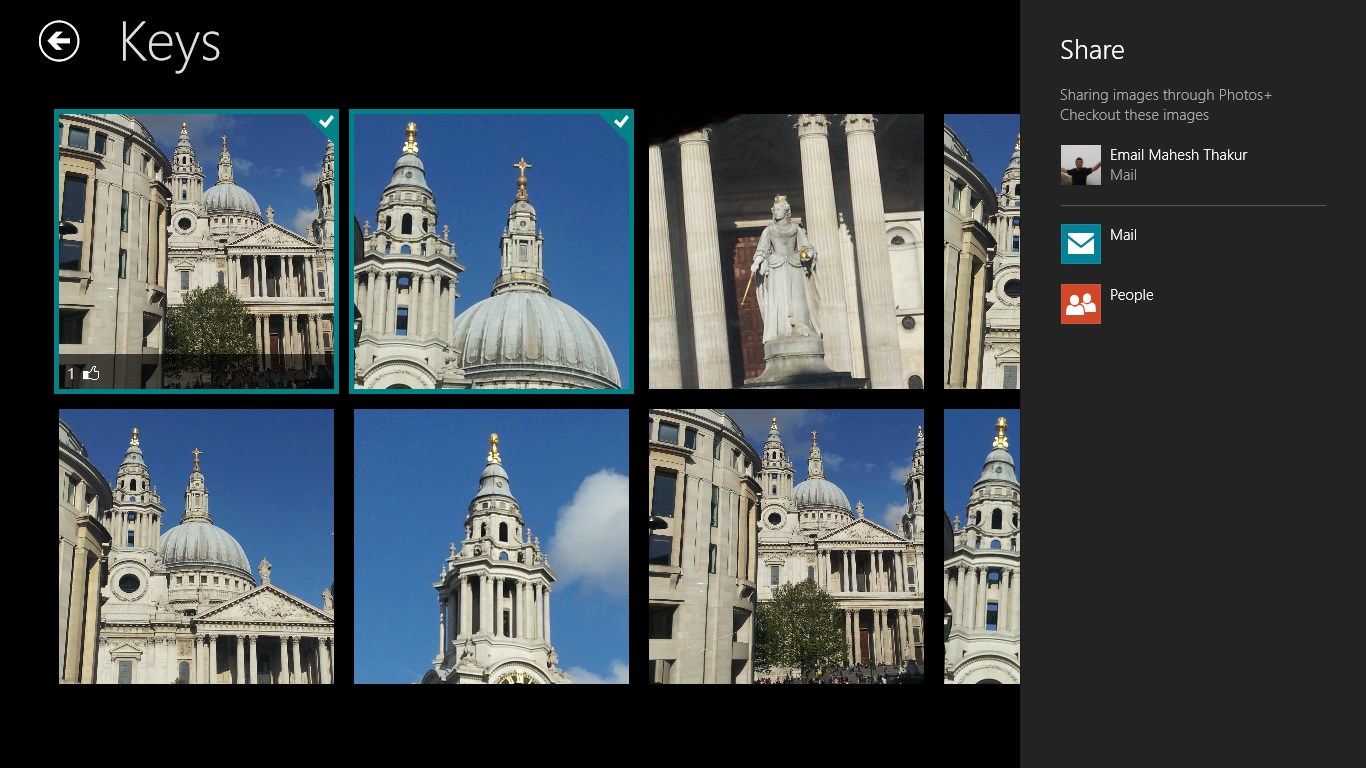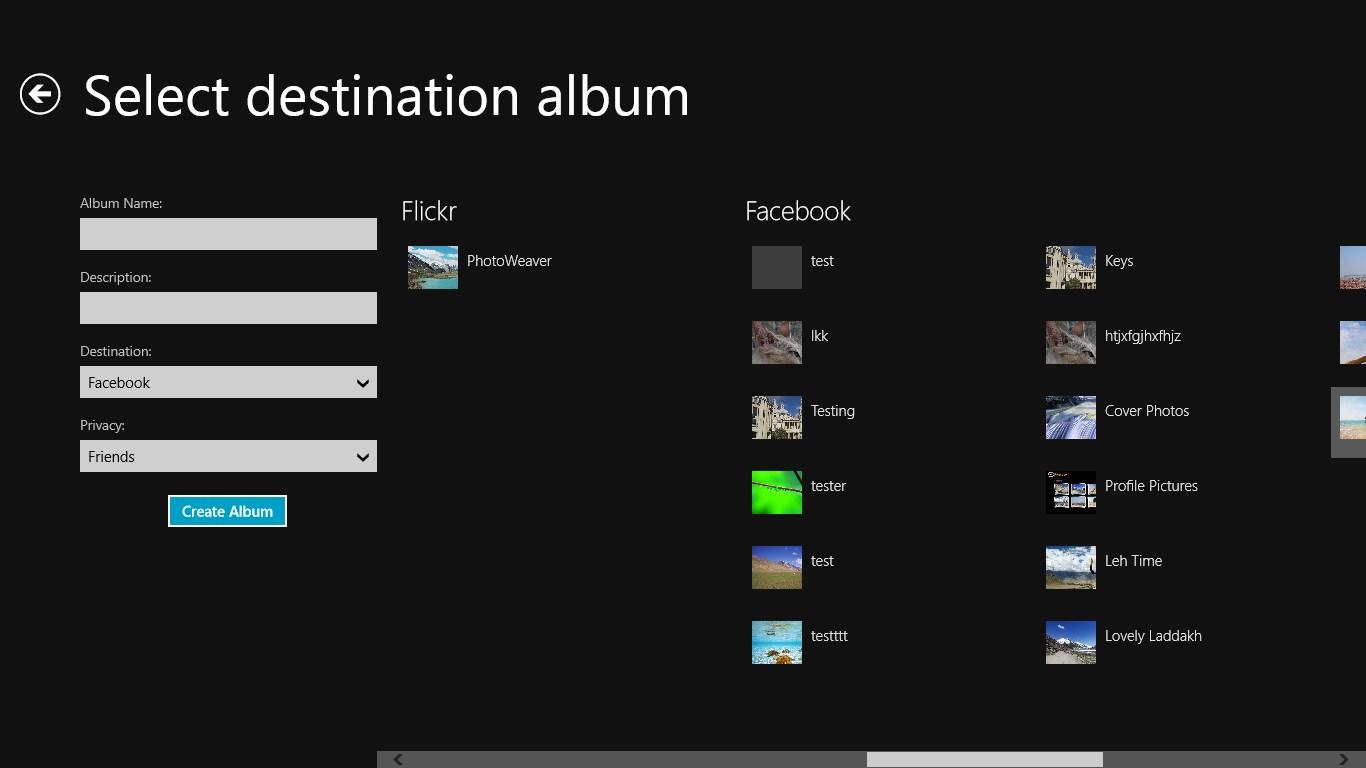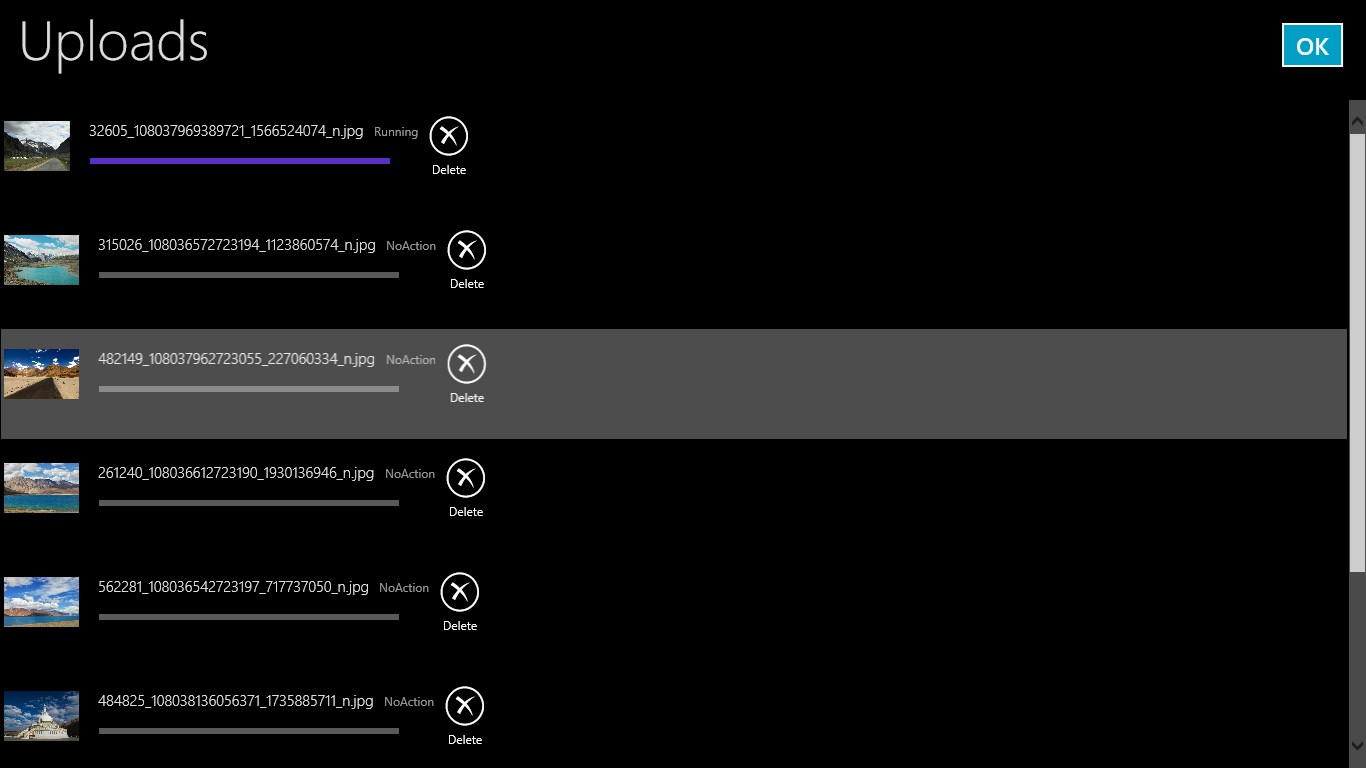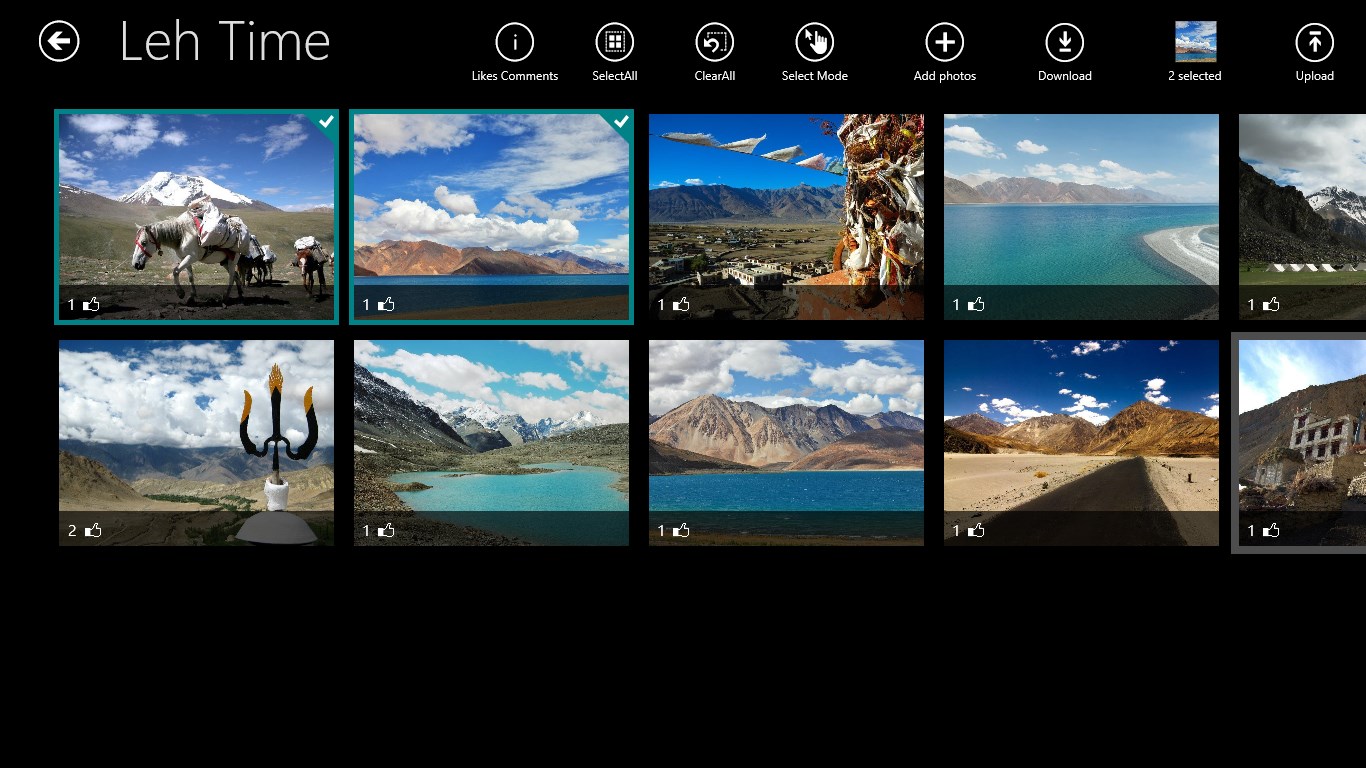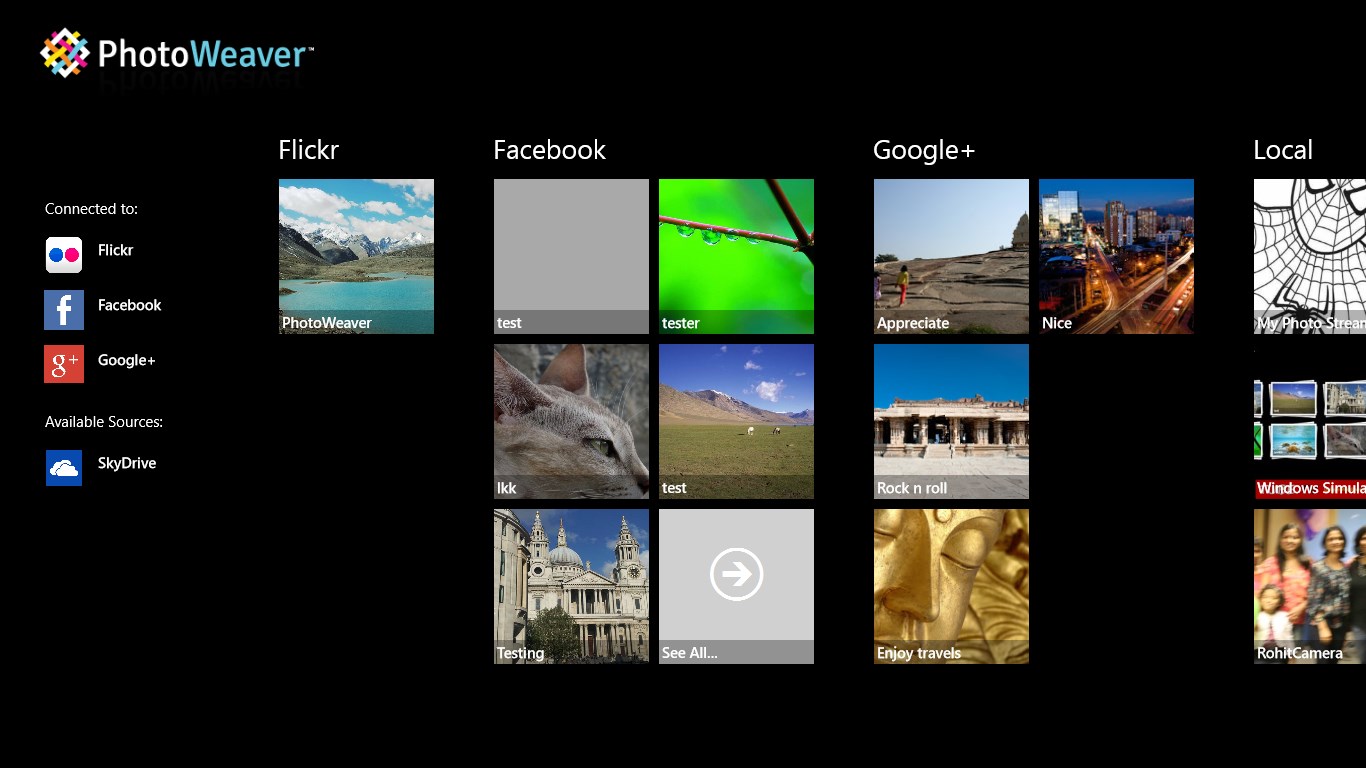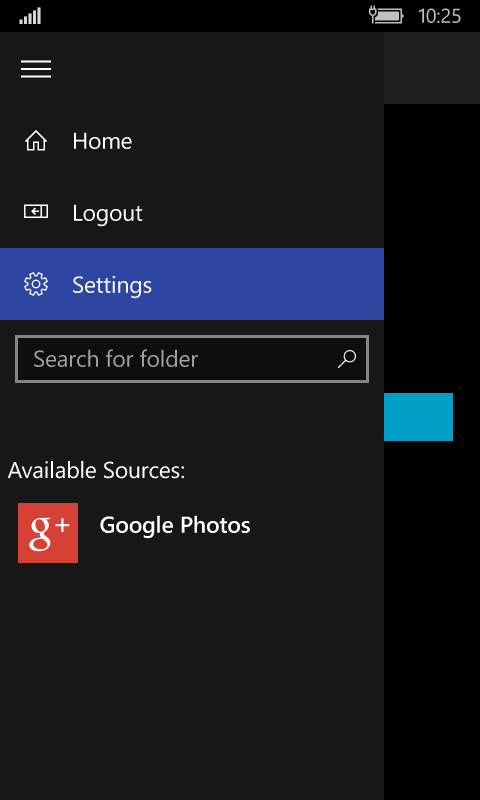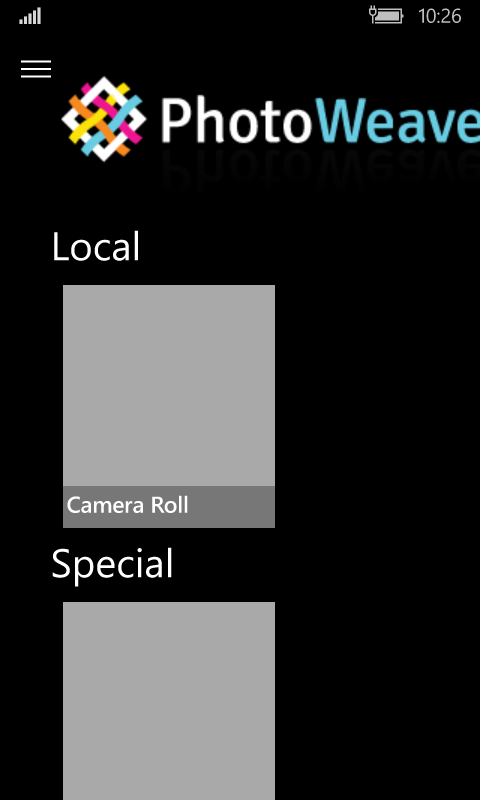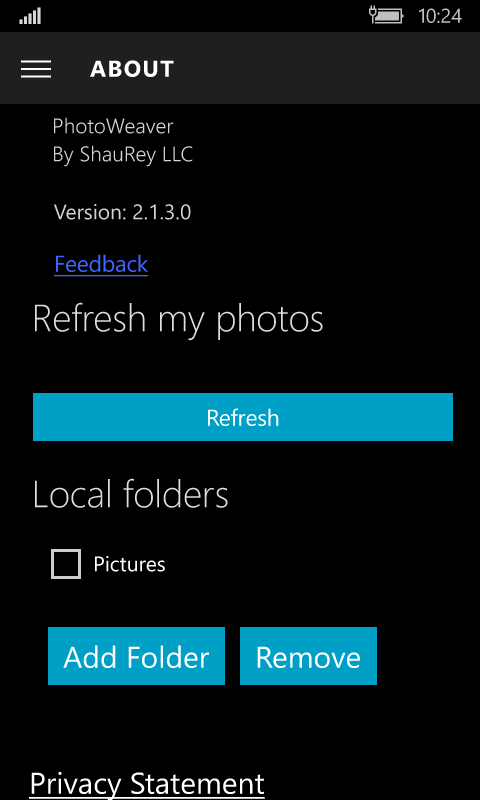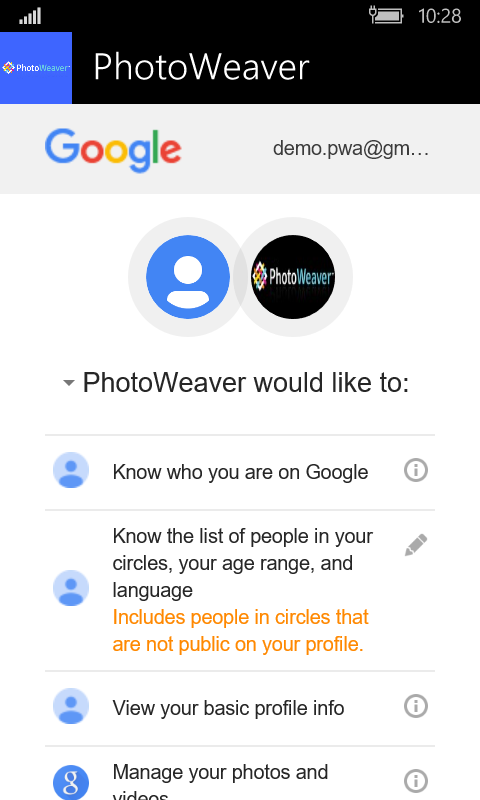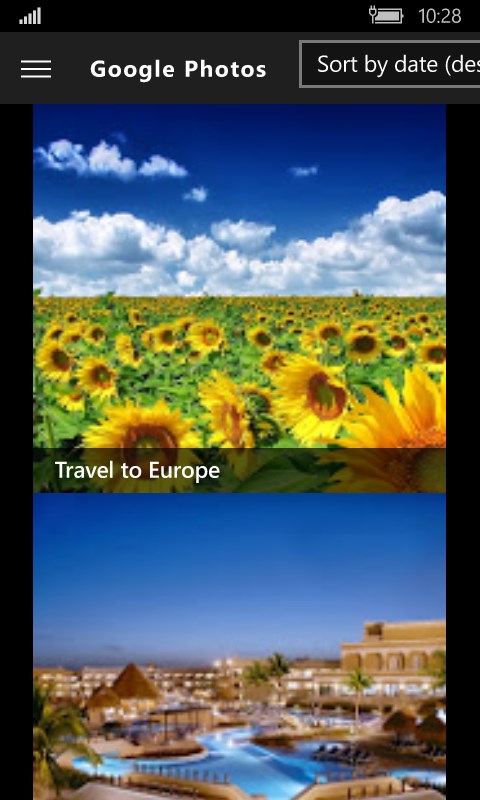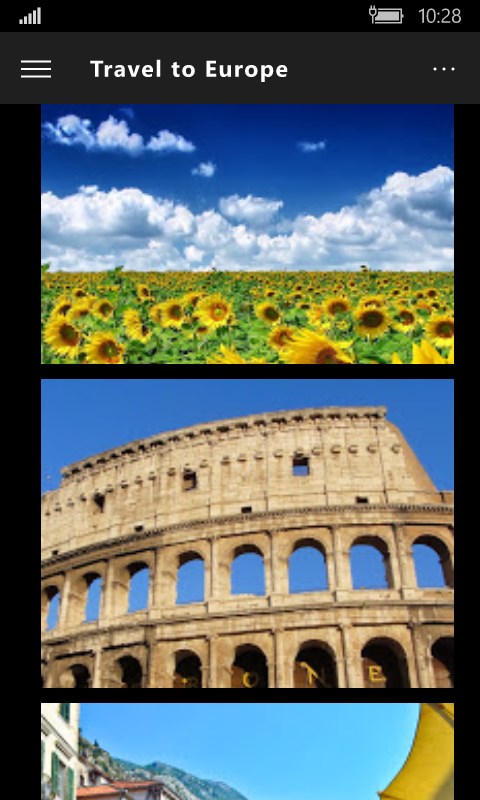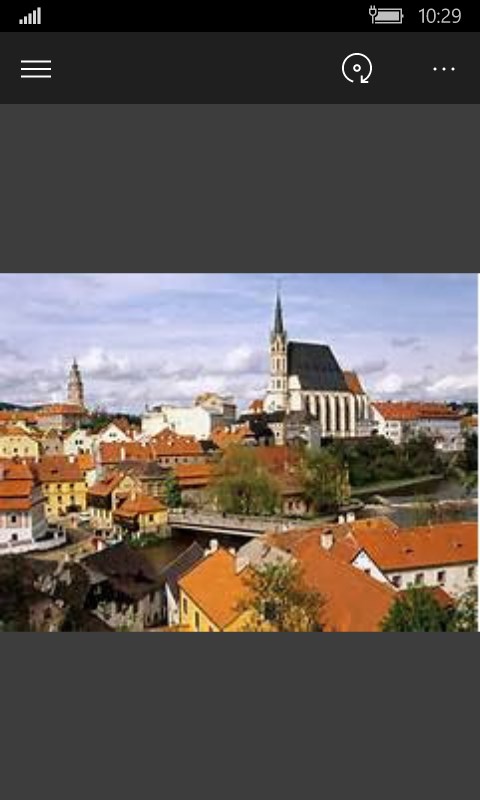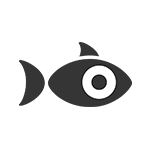- Like Collect Share
-
0 0
- Category: Photo & video
- Published by: Shaurey LLC ?
- Size: 5 MB
-
Permissions:
- Access your Internet connection
- Access your home or work networks
- Use data stored on an external storage device
- Use your location
- Use your webcam
- Use your pictures library
- Use your video library
- Access to your Account’s username and picture
- Supported processors: x86, x64, ARM
- Language: English (United States)
- Learn more:
-
Notes:
* Windows 10 Mobile currently only supports Google Photos. 1. View photos from services like Google Photos, Onedrive, Flickr and from your local hard drive on your Surface Tablet, Win 8 Laptop or Desktop. 2. Upload multiple photos simultaneously with a single button click to services such as Facebook, Picasa, Skydrive, Flickr. 3. Experience lightning fast downloads from your social network to your local hard drive. 4. Share photos with friends and family without leaving the app. 5. View comments and captions on your photos from across social networks and cloud drives. 6. Use the Devices charm to view photos on a TV with Xbox or other Windows certified Play To Device. 7. Seamlessly upload photos from one social network to another. 8. Advanced editing functionality, that allows you to apply Instagram like filters, special effects, fun stickers to make your pictures look really cool and many other basic operations like red eye reduction, rotate, crop etc. 9. Added option for users to connect, send ideas and feedback to the PhotoWeaver team 10. Now support ability to view facebook friends feed. 11. Ability to import photos from removable storage or camera. 12. Delete local photos and support for raw images.
PhotoWeaver
Features:
- View photos from services like Google Photos and from your camera roll on your mobile phone
- Upload multiple photos simultaneously with a single button click to services such as Facebook, Google+, SkyDrive, or Flickr.
- View comments on your photos from your social network.
- Download photographs from your social network to your local sd card.
Similar Apps View all
Comments View all
77 comment
31 May 2017
I like the app but there is some bug....i don't see any of the pics being up loaded to google photos
9 October 2016
Can not connect to Facebook anymore
21 September 2016
It's very bad interface and poor interface I buy this app but I want to give my money back.
28 August 2016
yaogyaogyu78@hotmail.com
25 July 2016
Just try to look at my photos on Flickr. Takes forever.
22 July 2016
There's no reason I should have to upload anything to anywhere.
7 May 2016
Great
15 February 2016
I just don't upstand at all
21 December 2015
I need the ability to remove the photos from the source media after importing. This app doesn't provide that functionality. I shouldn't have to open file explorer and navigate around and manually delete files. This is 2015 soon to be 2016.
15 December 2015
One of the BEST app, Every one should have. Very friendly to use. I am so please with the results..