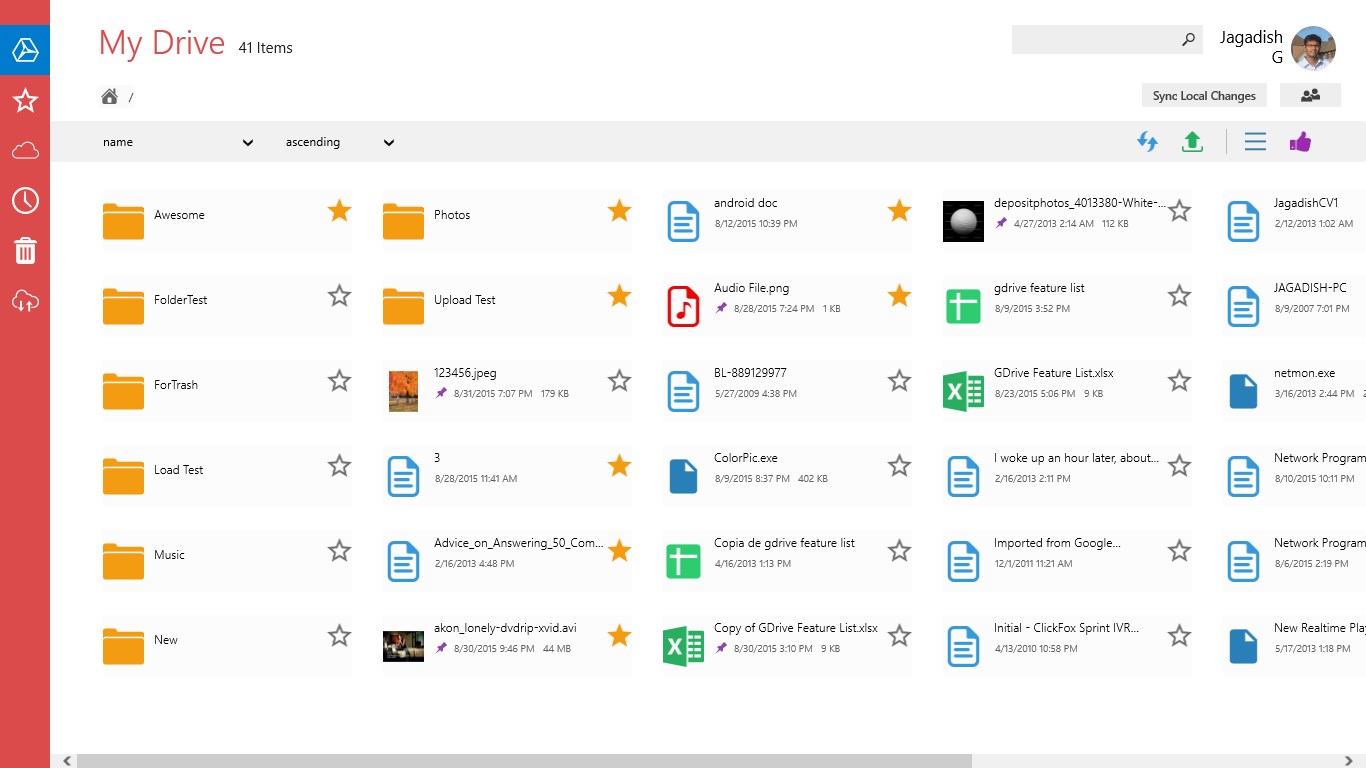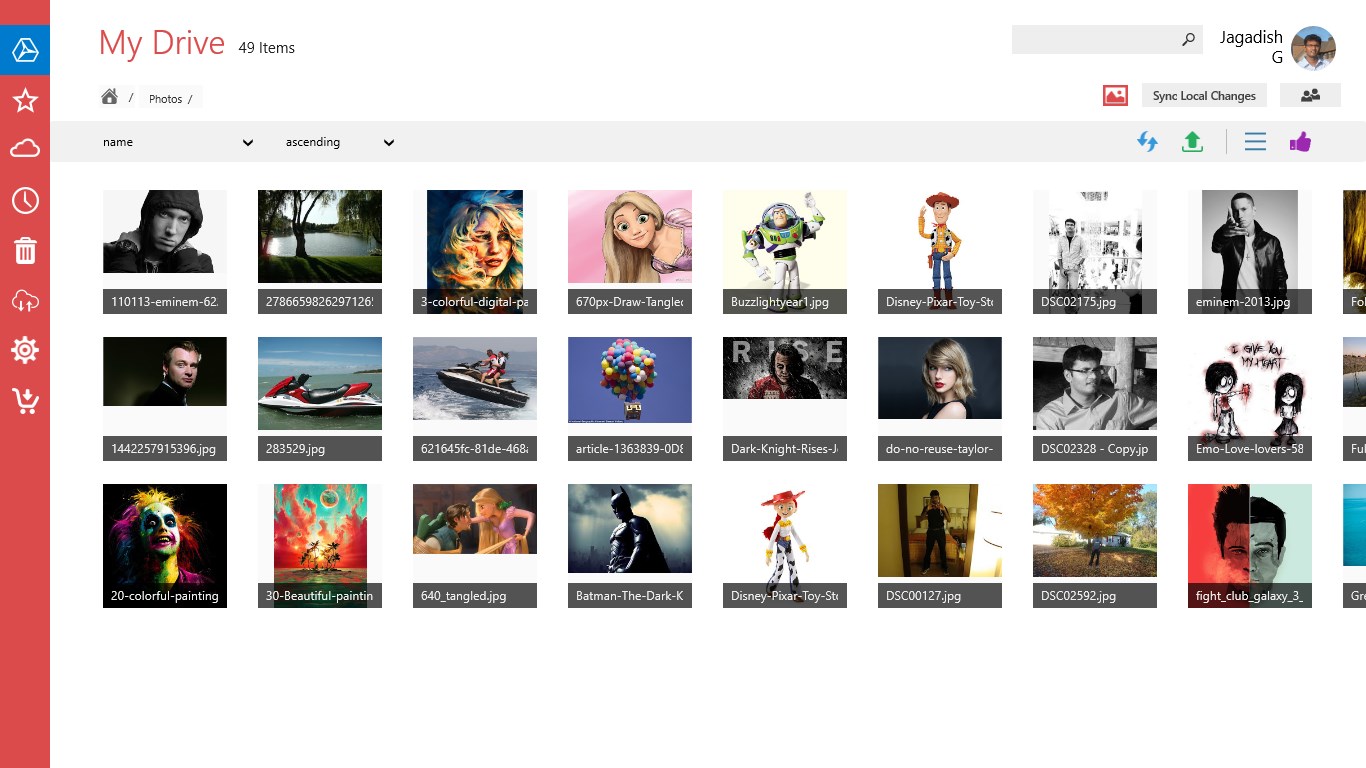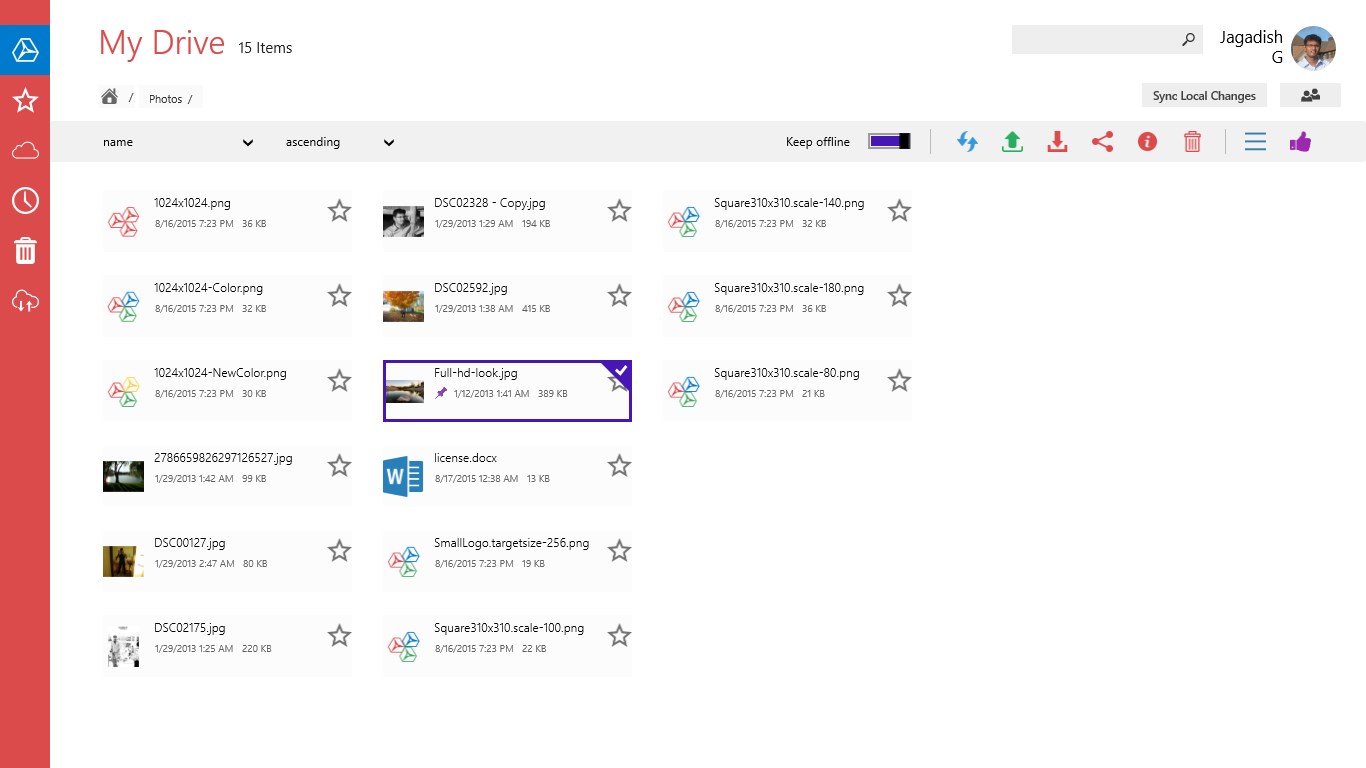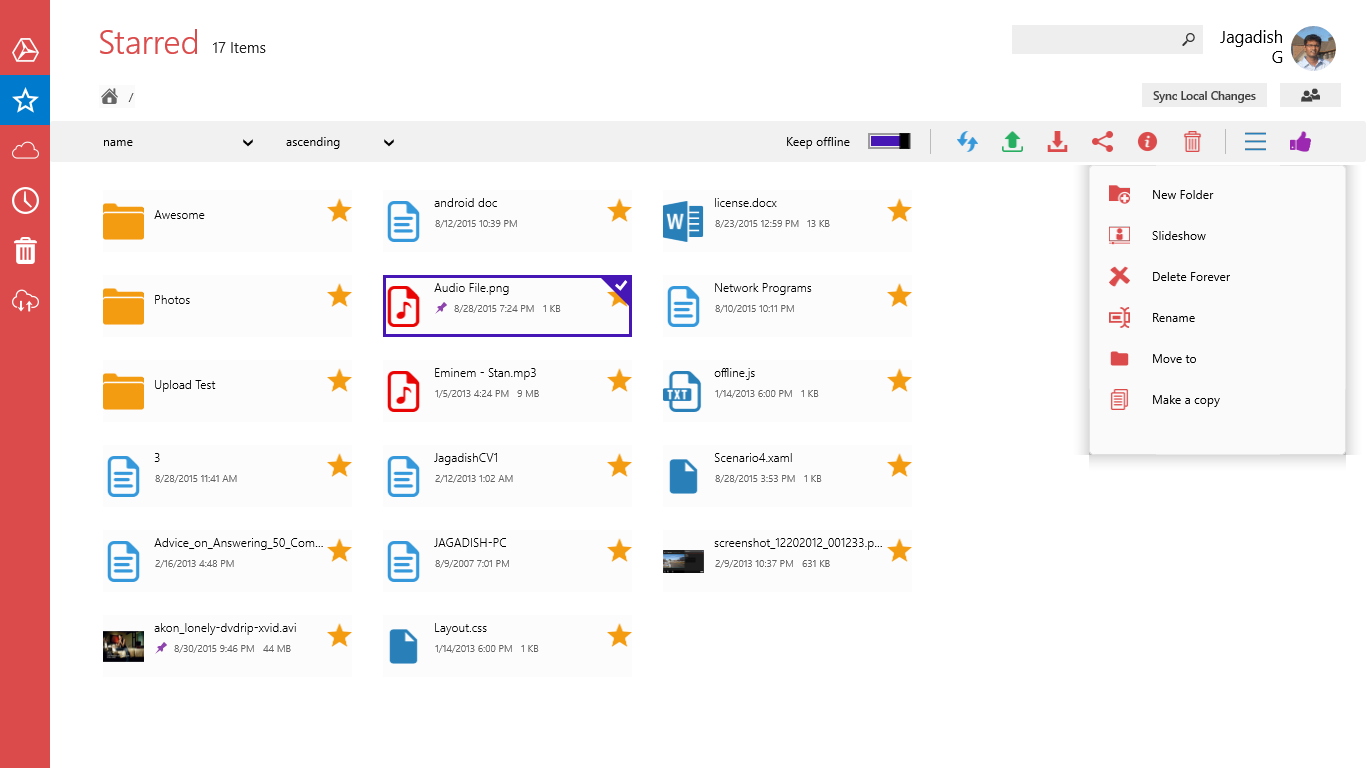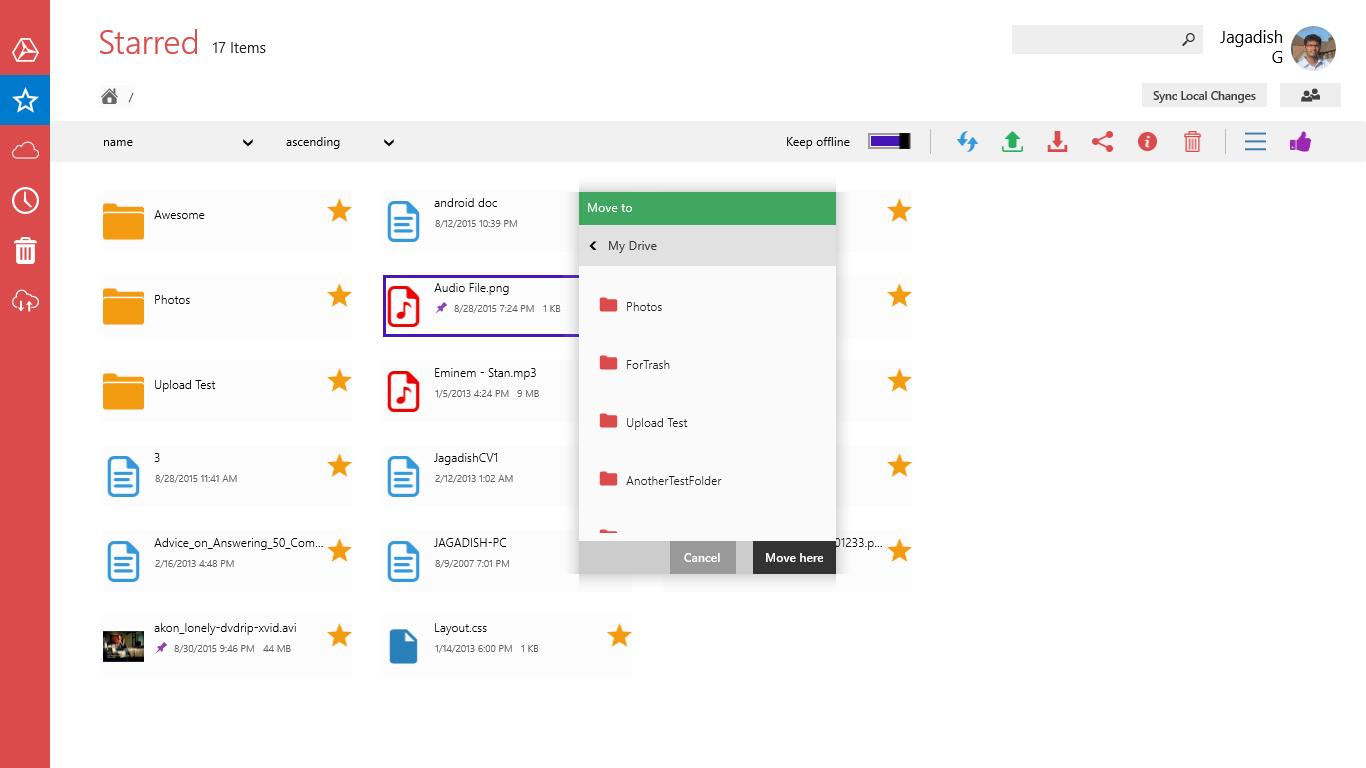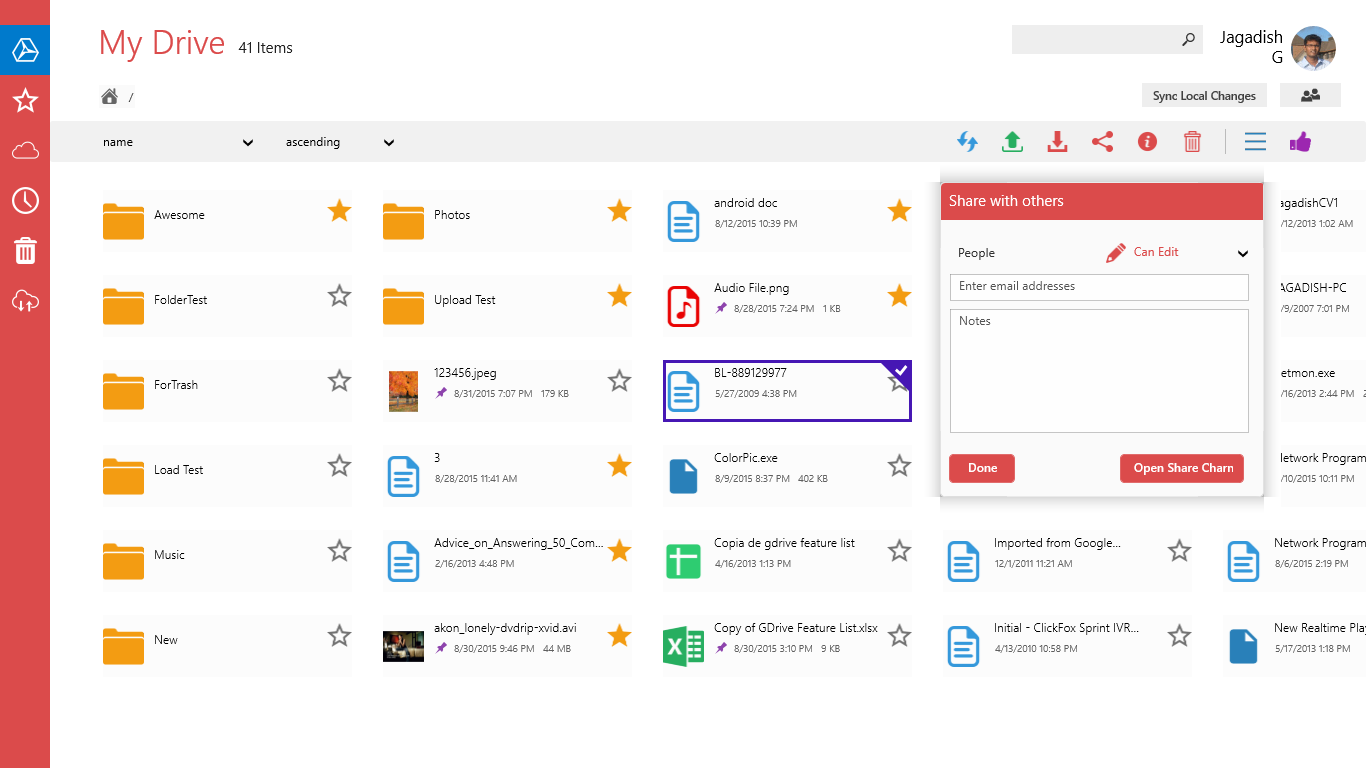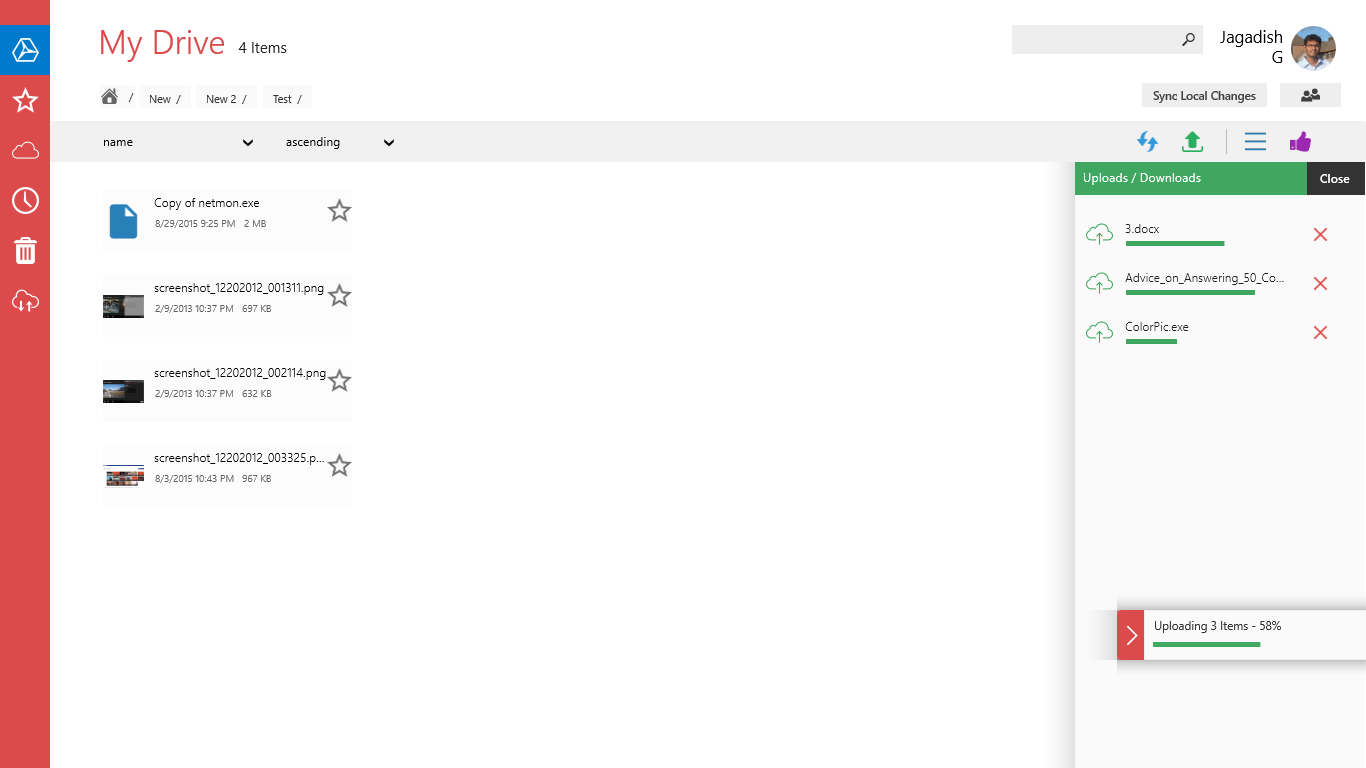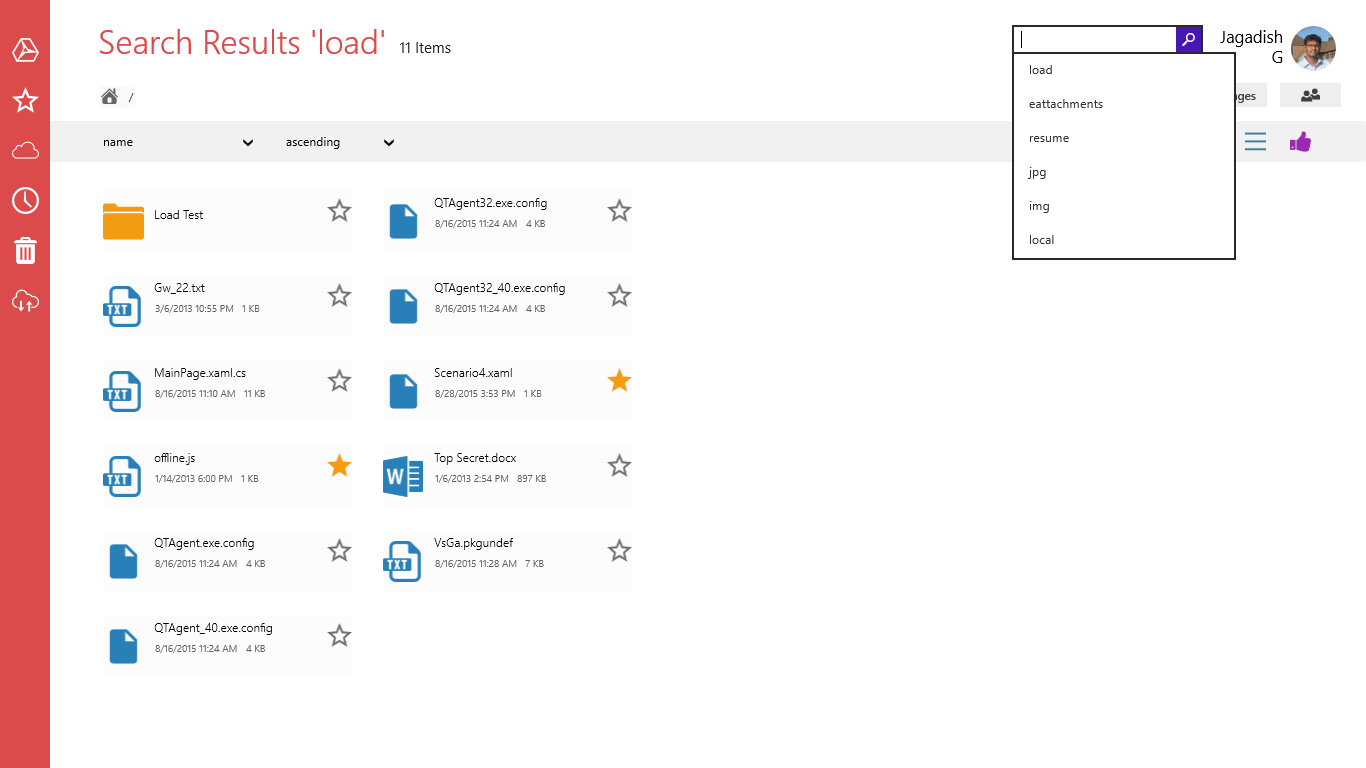- Like Collect Share
-
0 0
- Category: Productivity
- Published by: Jagadish G ?
- Size: 8 MB
-
Permissions:
- Access your Internet connection
- Supported processors: x86, x64, ARM
- Language: English (United States), Spanish (Spain), Portuguese (Portugal), Portuguese (Brazil)
- Learn more:
-
Notes:
* Performance Improvements
Touch Client for Google Drive
Features:
- View documents, spreadsheets and more
- Upload multiple files in background
- Edit Google Docs using Google Docs Online Editor
- Sync your Non Google Docs file changes
- Download multiple files in background
- Search your files by name and content
- Set permissions and share your files
- Write comments on file, reply to them and mark them resolved
- View Starred Files
- View Recent Files
- View all the files shared with you
- Cut, Copy, Paste, Trash and Delete your files
- Slideshow of all your photos
- View file details
Similar Apps View all
Comments View all
253 comment
8 July 2017
The app works great. Definitely better than the actual drive app from the Windows app store. My settings also show that the ad removal is installed yet I still have ads showing that won't disappear with a button that says remove ads. And when I click on it nothing happens either. Also, the files in my drive do not shrink to match the size of the window, so there's a long scroll that moves horizontally and even at full screen you can see only the edge of the files since they don't adjust and stop when it reaches the border of the window. This is more just aesthetically unpleasing. Personally, I think having the app scroll vertically would not only look much cleaner but it would be less frustrating since in most apps the content evenly scales to the window size and content doesn't seem to run off the screen horizontally. Small price to pay though for an app that over all works pretty great unlike many other windows apps.
8 July 2017
I love it! Its so easy and fuctional
6 July 2017
I like this app because it allows me to keep all of my files in one place and access them from anywhere on any of my devices.
6 July 2017
really helps me to stay organized!
3 July 2017
Using Google Drive is amazing and much better to have an app to quickly click and use!
1 July 2017
A little slow but it works consistently well.
28 June 2017
Its nice to have this view into my cloud drive. Sometimes i forget that I have access to it but this app keeps it front and center
28 June 2017
Best Drive app on Store!
28 June 2017
I cant find all my documents
11 June 2017
Bom