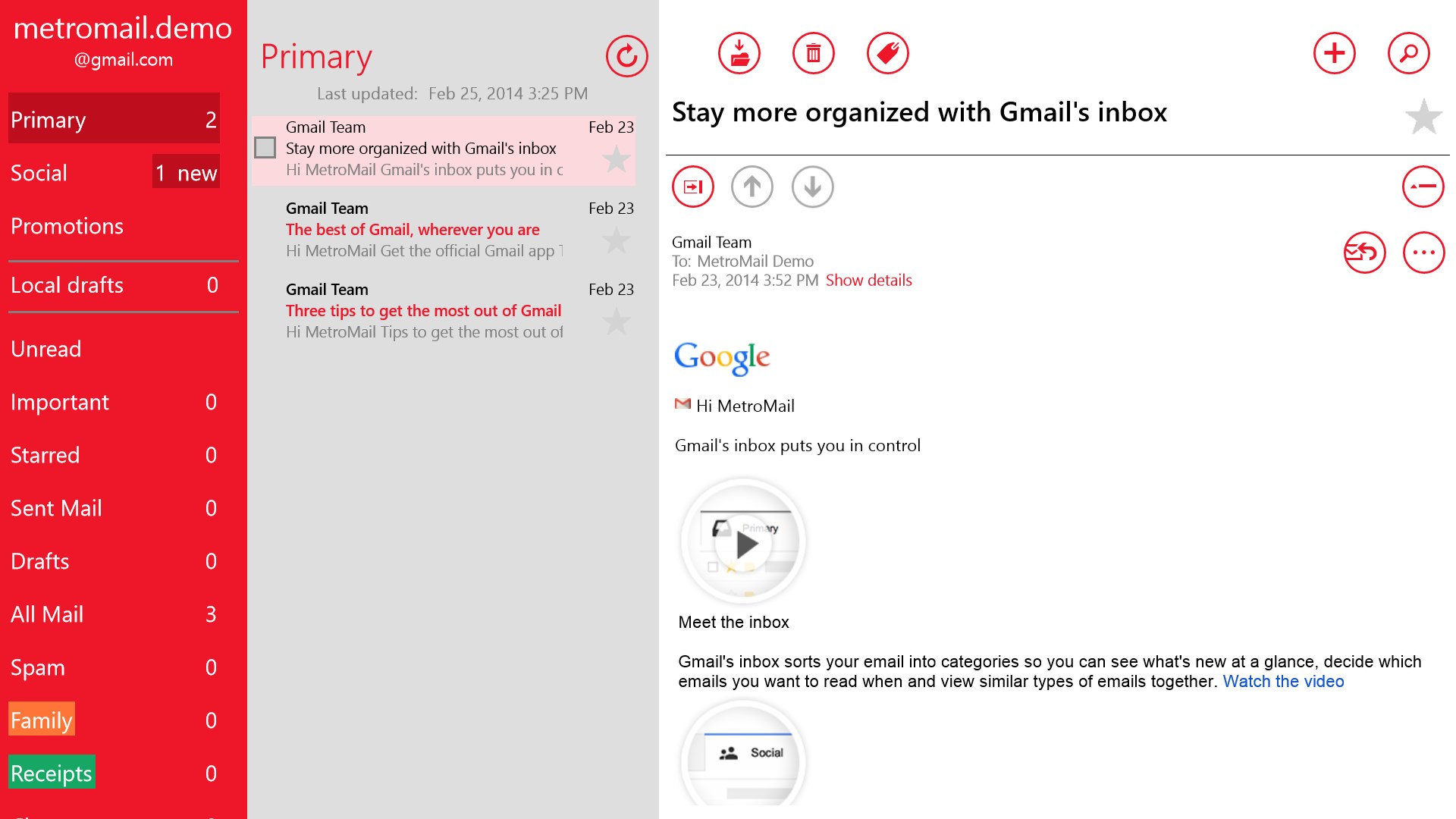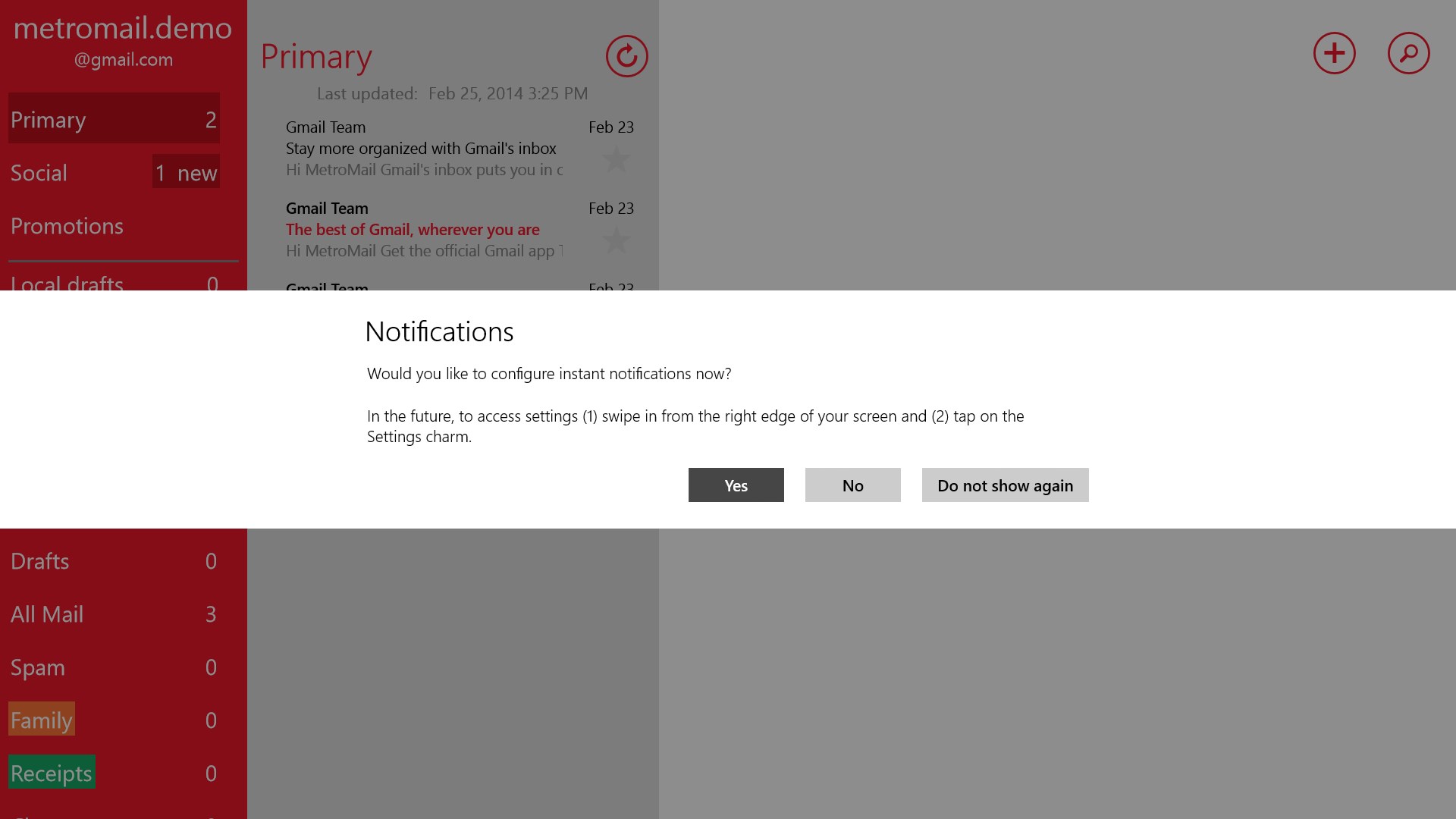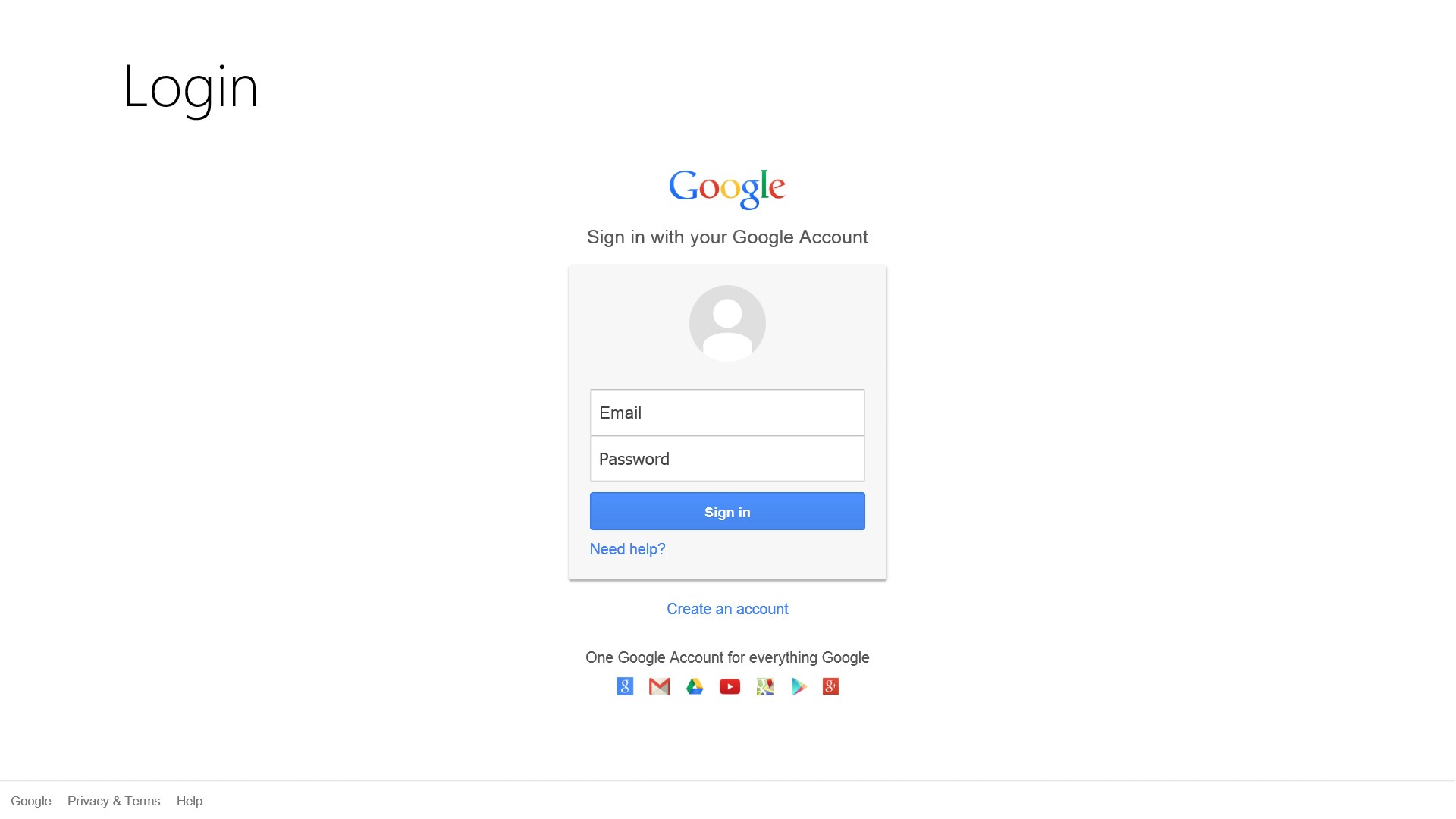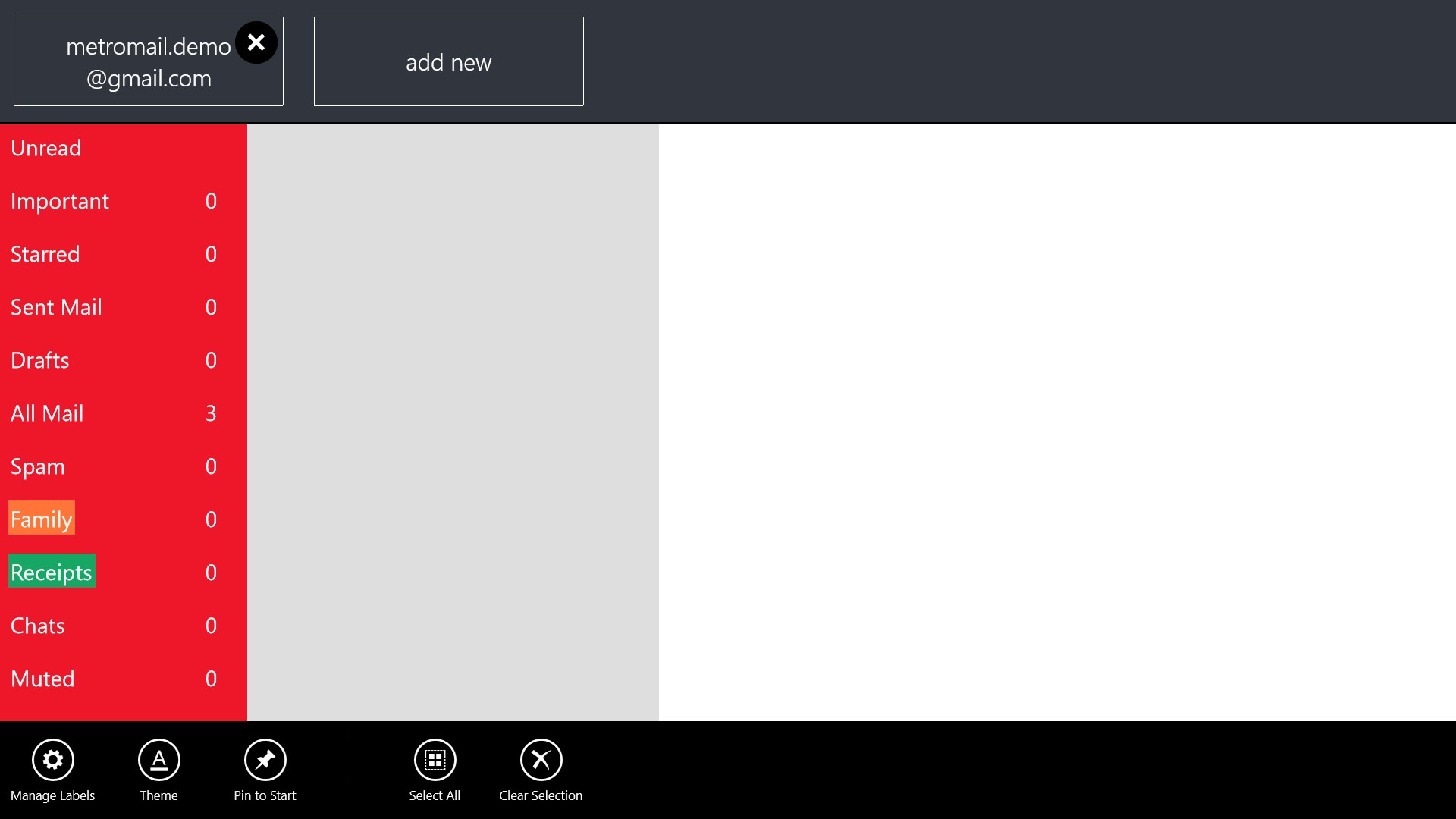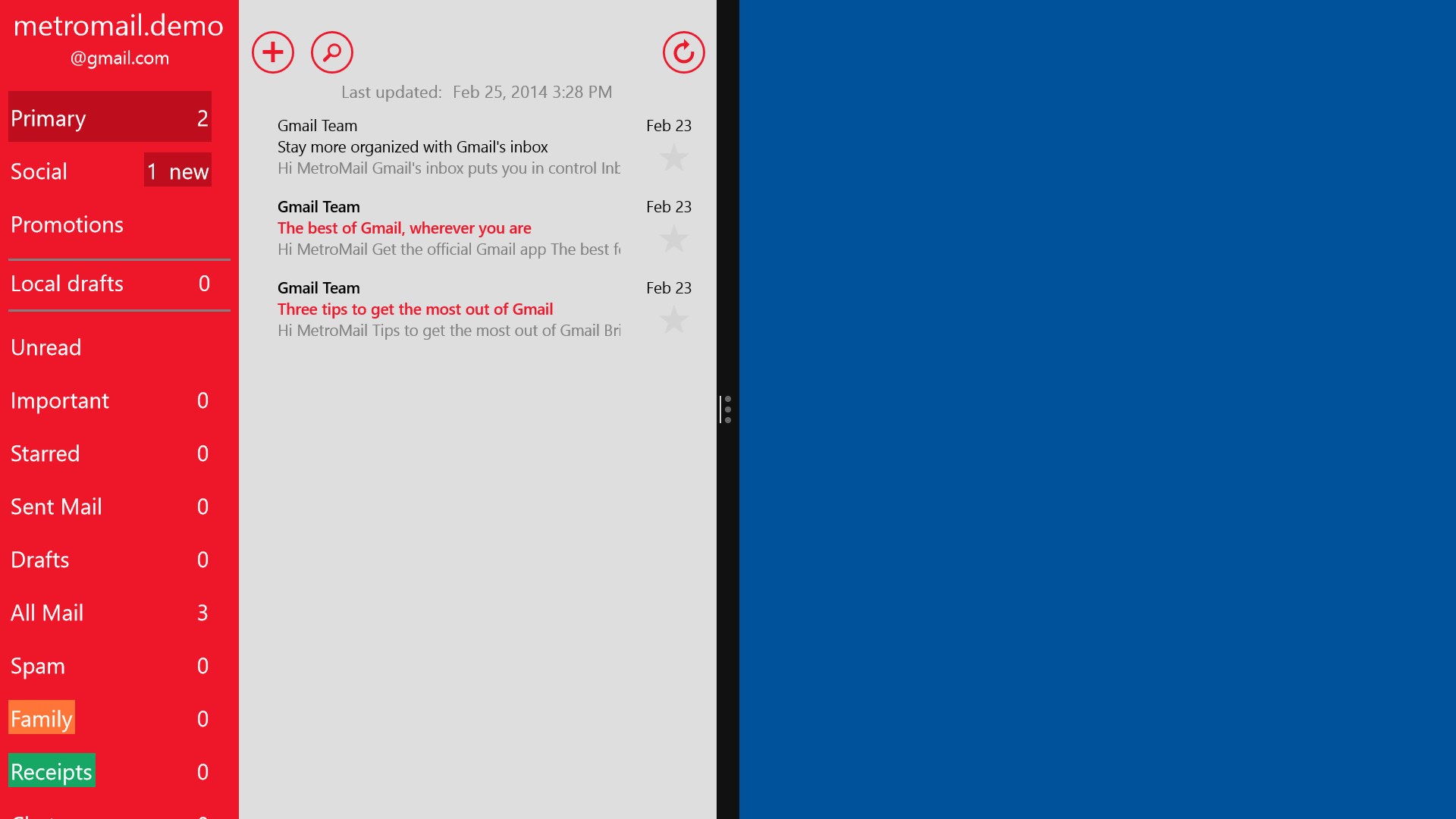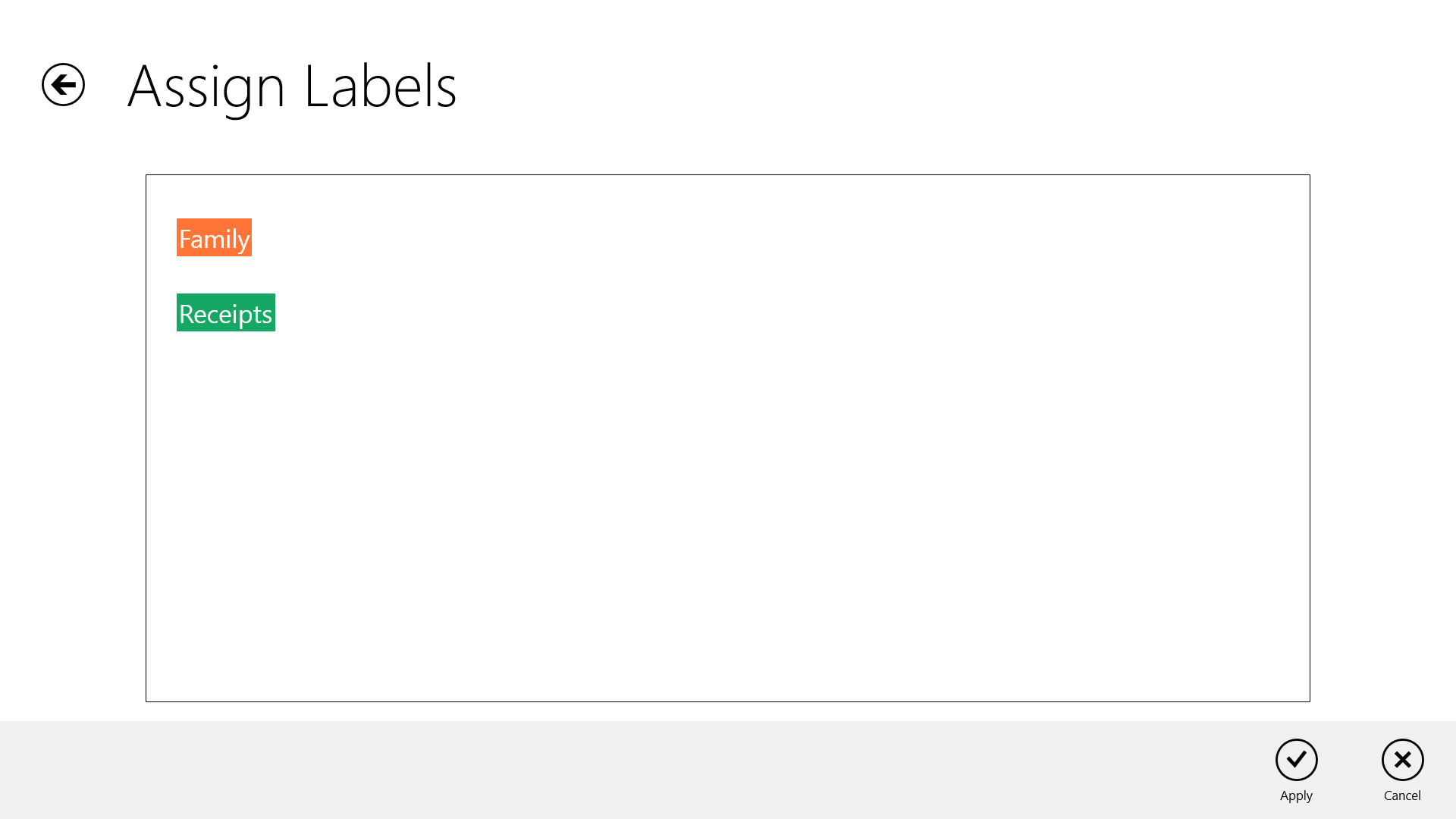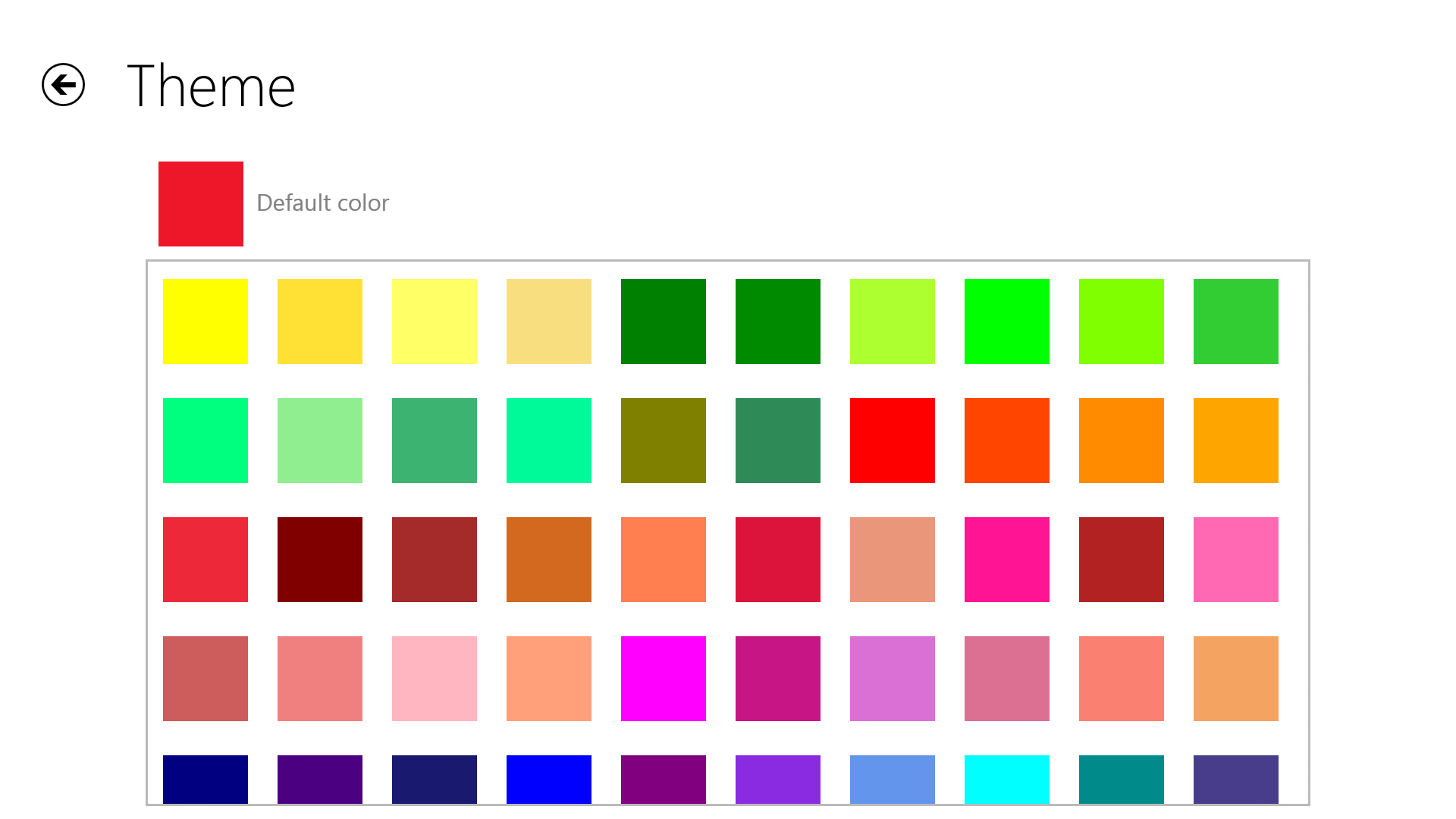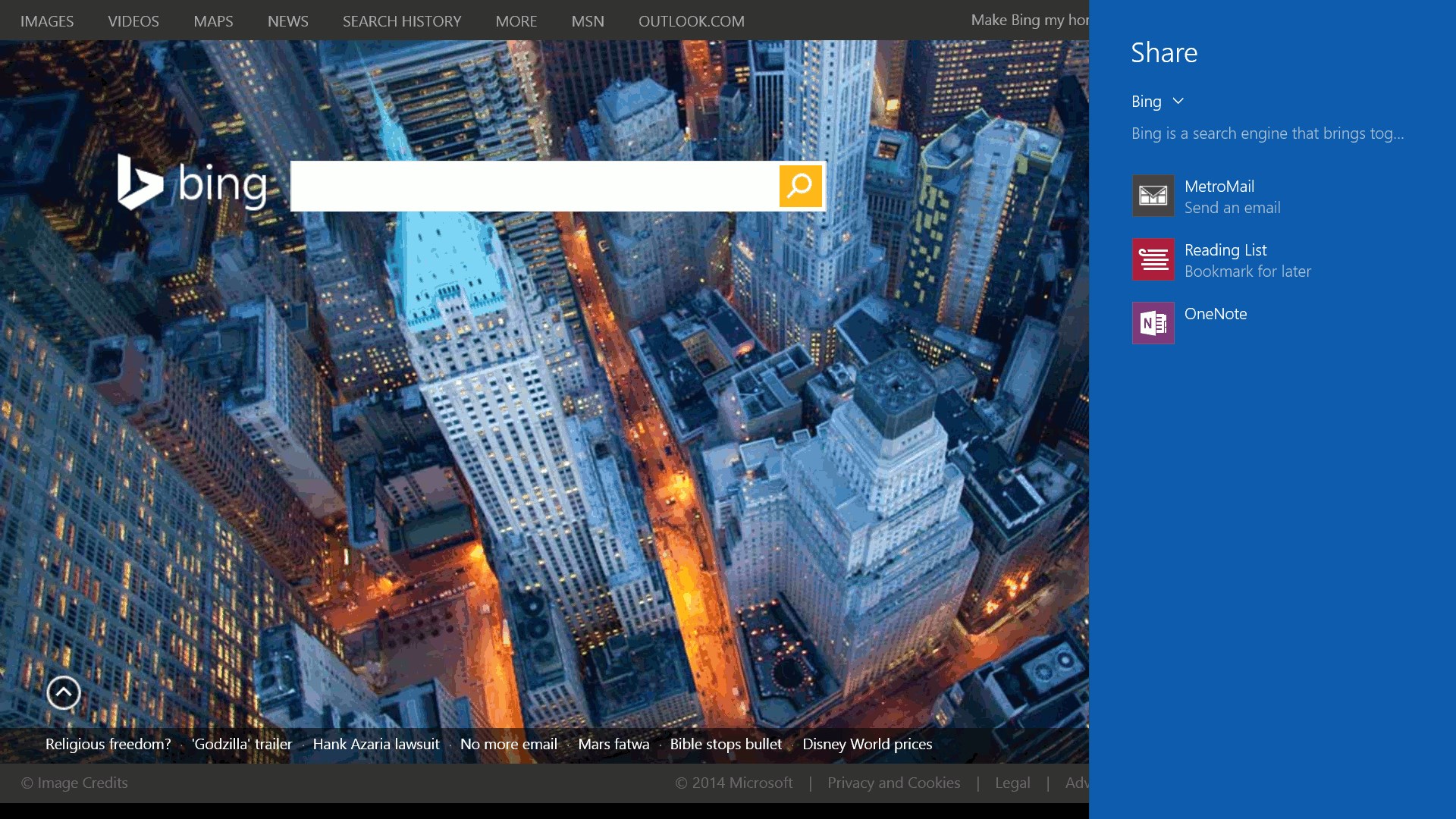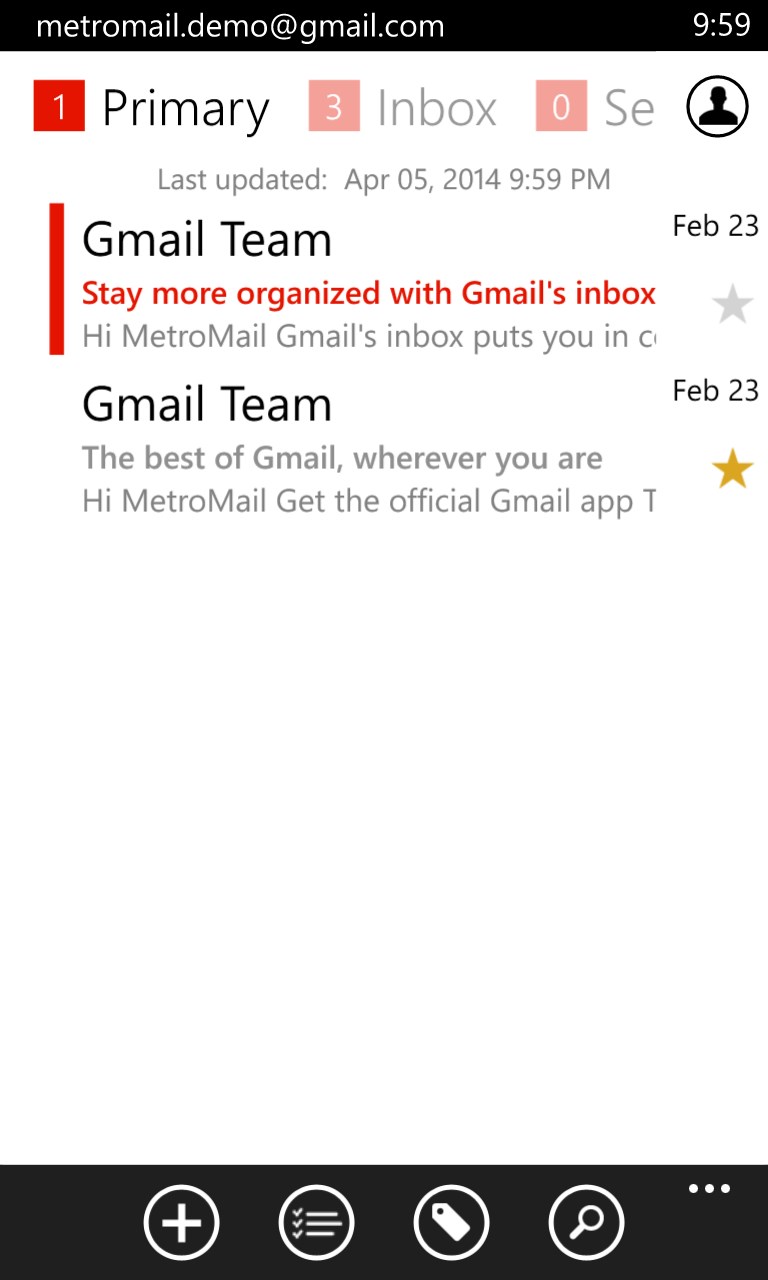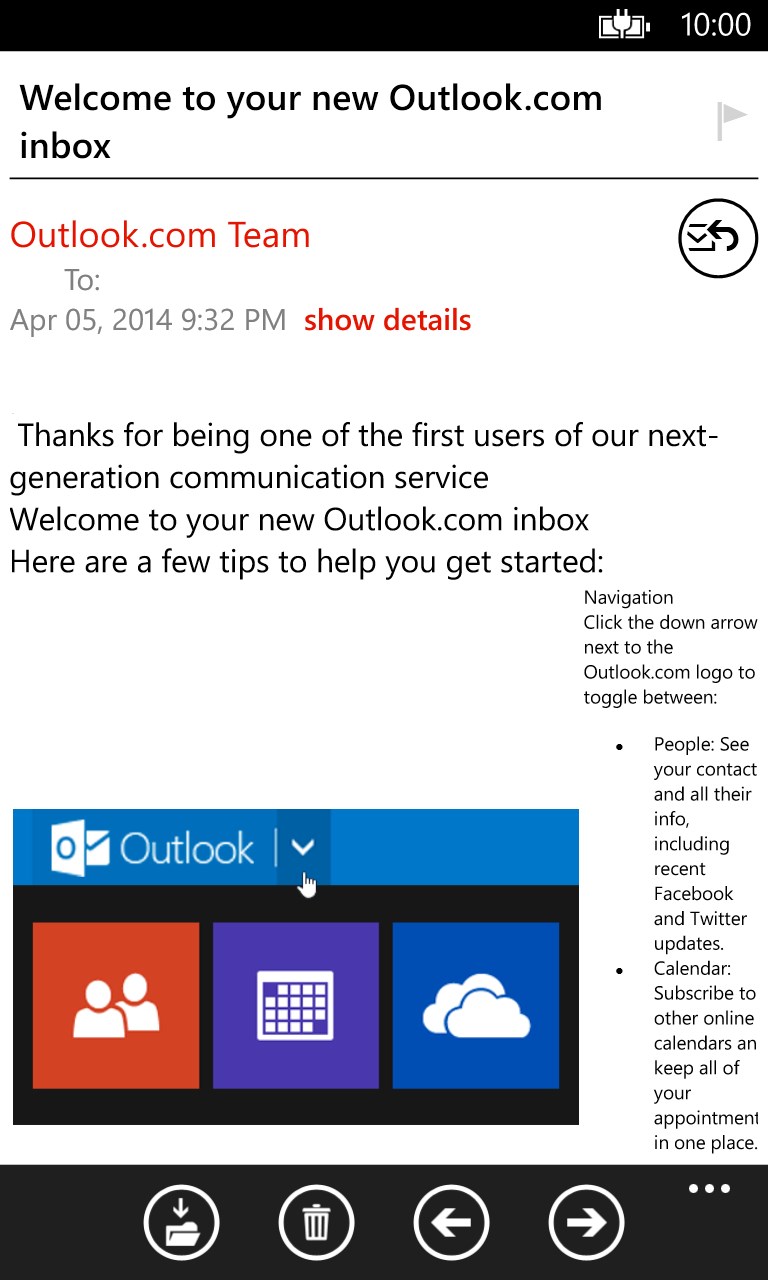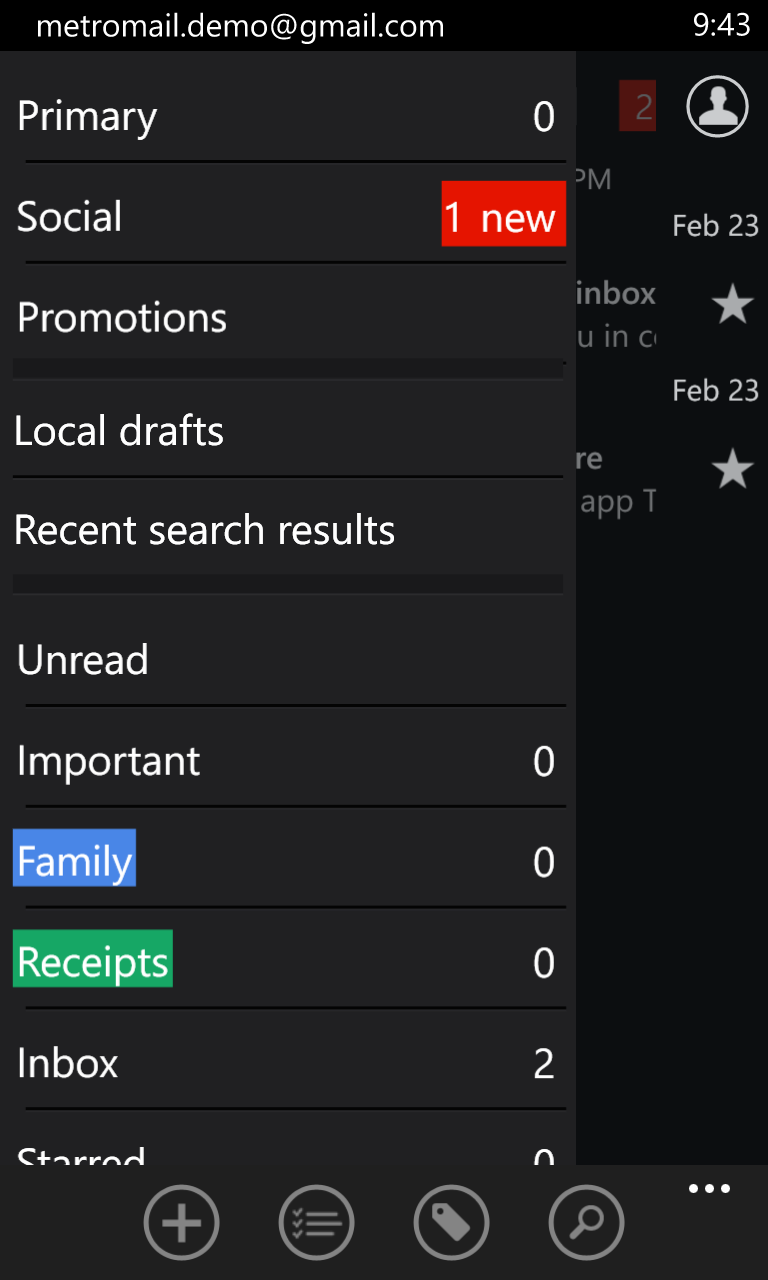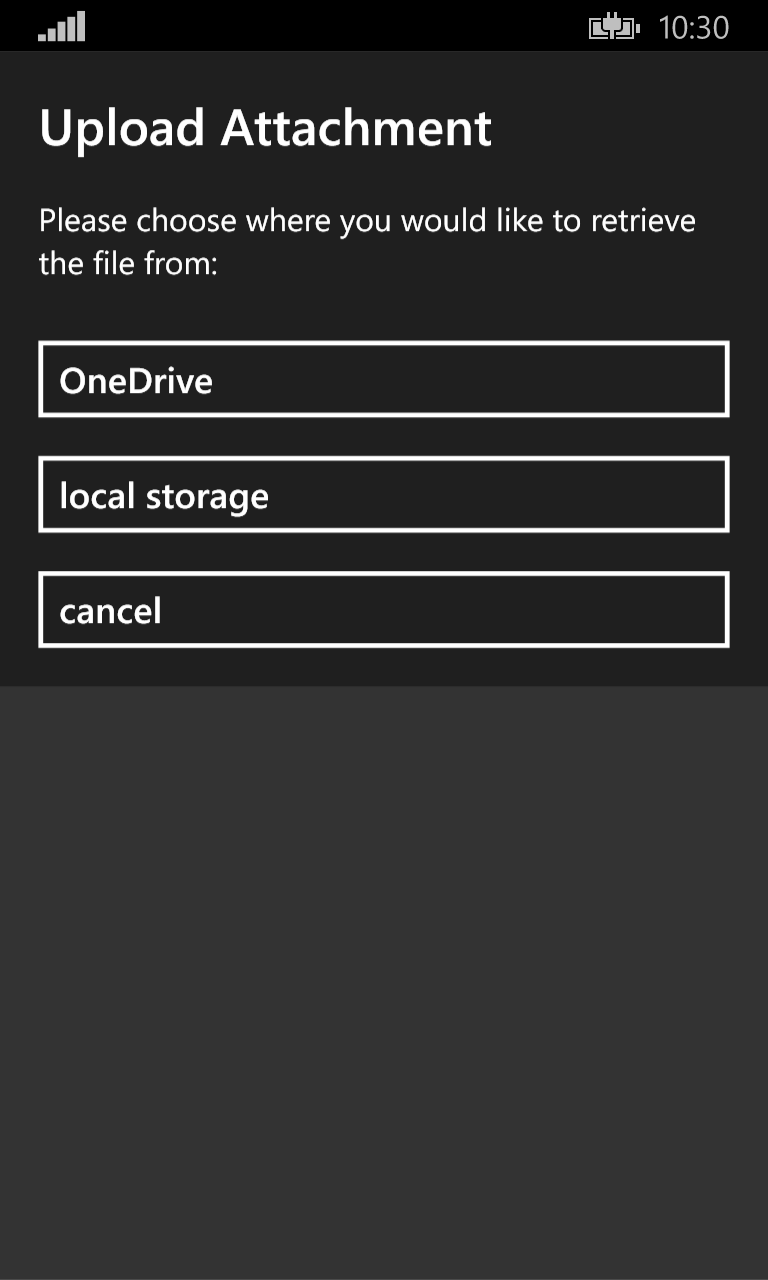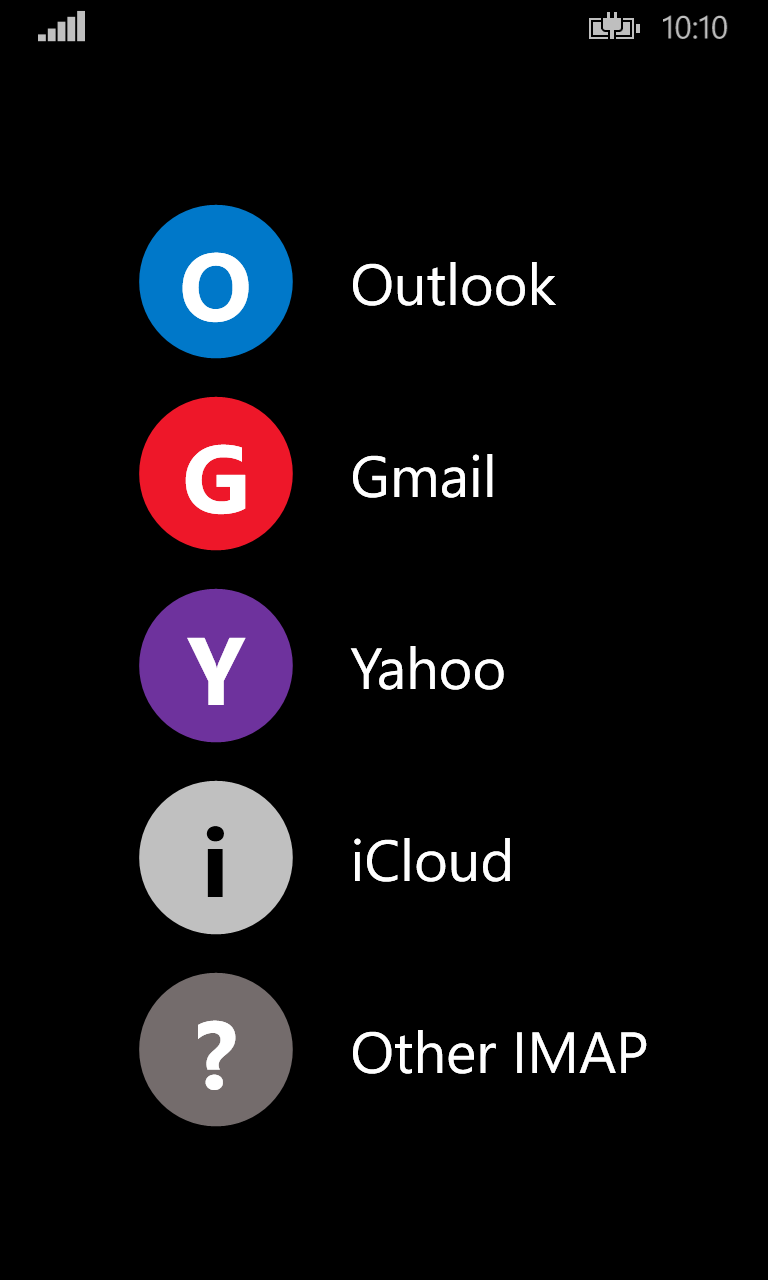- Like Collect Share
-
0 0
- Category: Productivity
- Published by: apoelin ?
- Size: 1.1 MB
-
Permissions:
- Access your Internet connection
- Supported processors: x86, x64, ARM
- Language: English (United States)
- Learn more:
-
Notes:
* Please do not hesitate to contact us at support@metromailapp.com for all your feedback. We will move as quickly as possible to address any bugs that have escaped our testing. Thank you for your support! Changelog 1.2.10: - Fix: Addressed issues with signing into Gmail accounts Changelog 1.2.9: - Fix: Addressed issue where the app would sometimes freeze and become inaccessible when starting Changelog 1.2.8: - Fix: Addressed issue with signing into Gmail accounts Changelog 1.2.7: - Bug fixes Changelog 1.2.6: - Fix: Refreshing folders now works as intended Changelog 1.2.5: - Fix: Addressed issue with moving emails between system folders Changelog 1.2.4: - Bug fixes Changelog 1.2.3: - Update: UI improvements - Fix: Addressed issue with deleting drafts Changelog 1.2.2: - Update: Better handling of names when doing a selection for moving or applying labels - Fix: It is now possible to expand/collapse labels again - Fix: Addressed issue with opening older drafts
MetroMail
Features:
- Instant notifications for new emails with night mode support
- Instant live tile syncing between your devices across both Windows 8 and Windows Phone 8
- First-class support for archiving, starred emails, and labels
- Support for inbox categories (e.g. Primary, Social, Promotions)
- Seamlessly manage multiple accounts
- Server-side search functionality with support for advanced Gmail search operators
- No more broken threads when replying to emails
- Support for multiple From addresses within the same account
- Optional live tile support for each account
- Full support for sending and downloading attachments
- Contacts auto-completion from your email account
- Full Win8 integration including split view and share support
Similar Apps View all
Comments View all
440 comment
9 June 2017
Read some reviews. Many said it doesn't work anymore. Thought I would try it anyway. Installed it. Did not work. Entered Gmail address and password. App quickly crashed without explanation. App seems now abandoned. Maybe now just a password harvester??? App uninstalled. Bummer. Could have been nice.
20 May 2017
On Windows 10 mobole
12 May 2017
🌹
30 April 2017
Simple. Standard.
17 April 2017
Crashes in Windows 10 when trying to log in to Gmail.
7 April 2017
Great App!
7 April 2017
Rejects multiple account sign in
16 March 2017
I can't find a button to make a new message and send it.
22 February 2017
It was one of the best mail apps, but because it isn't maintained by the author it doesn't work at all with the most recent Win10
11 February 2017
Awesome