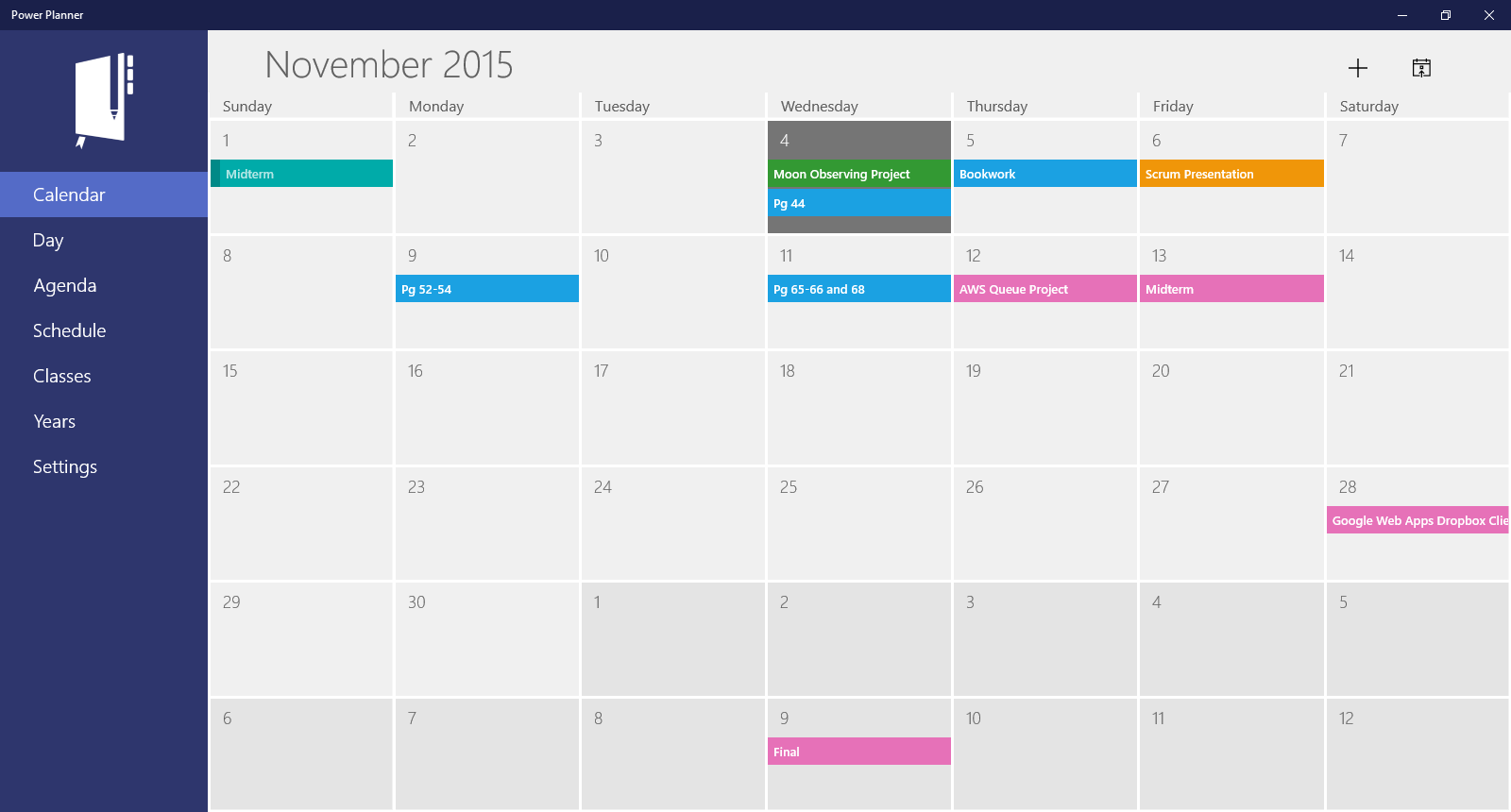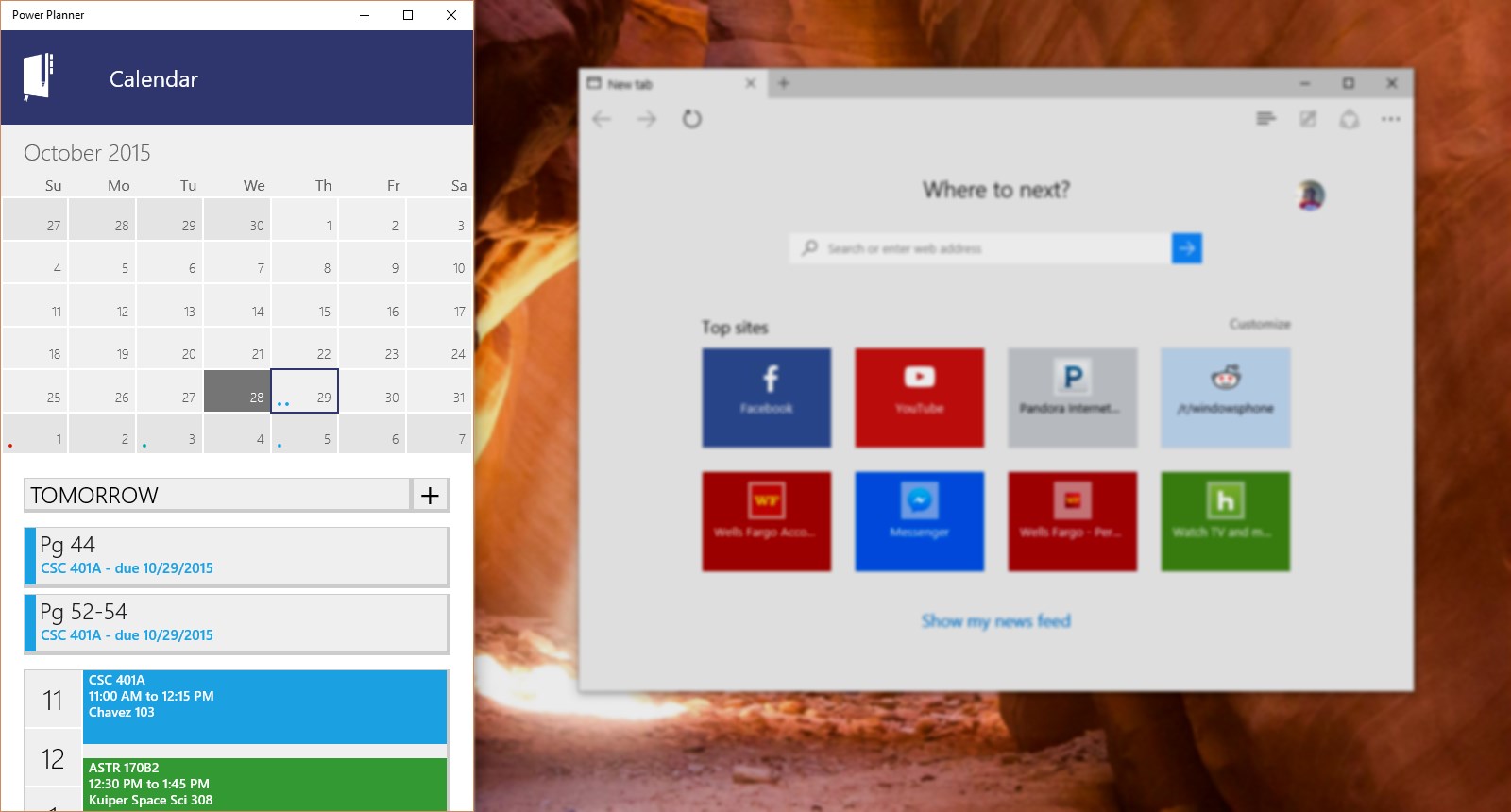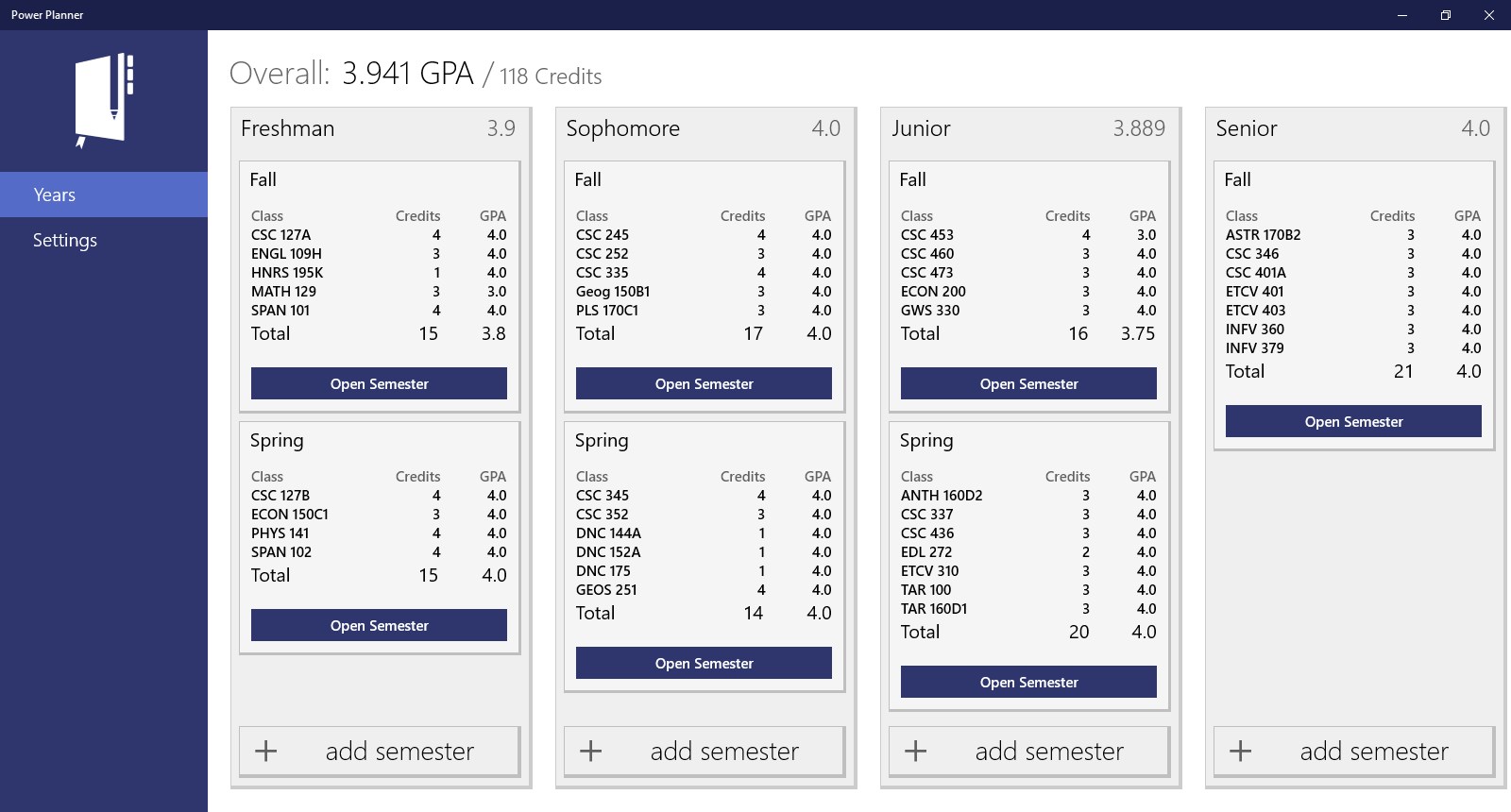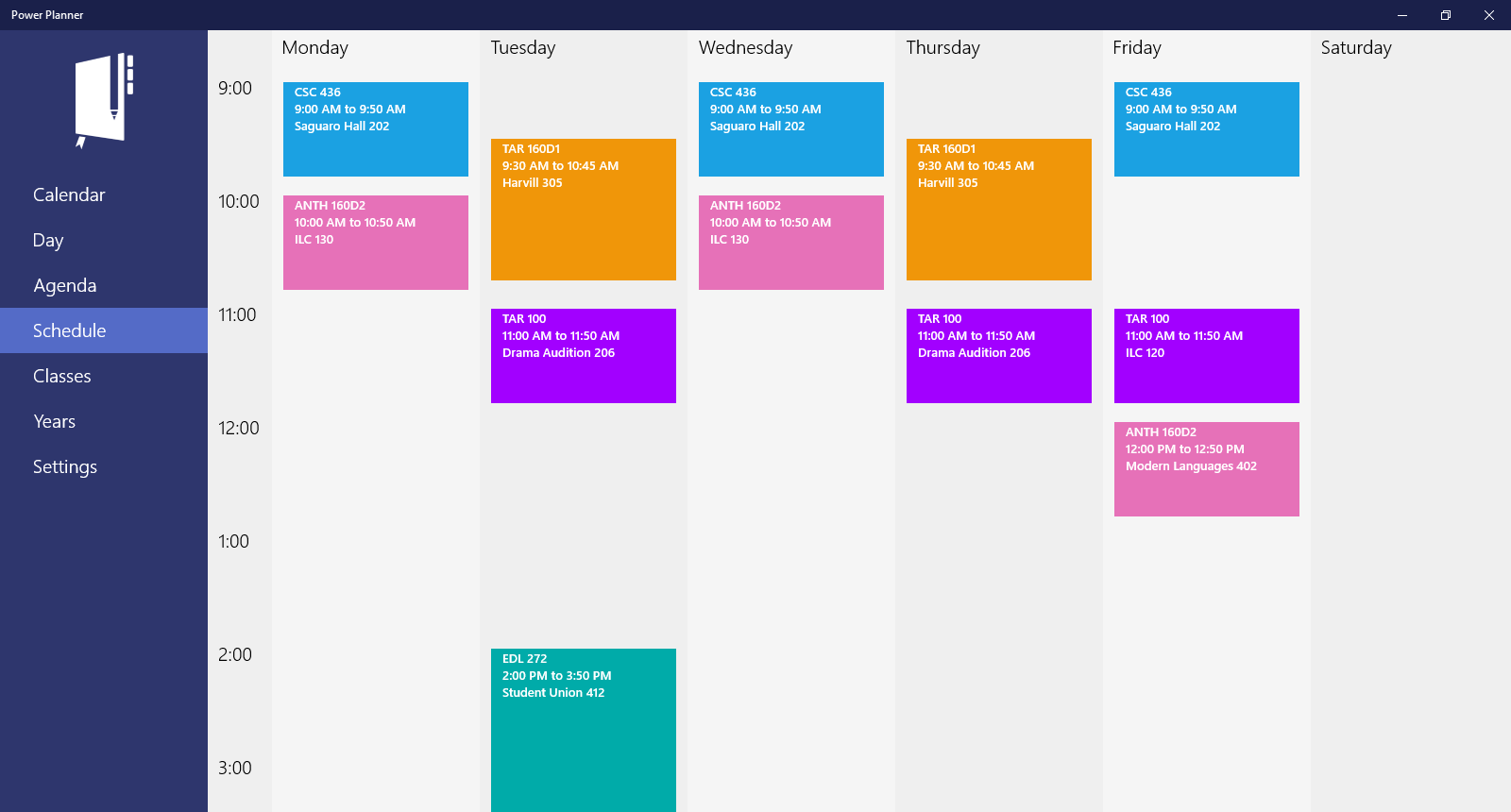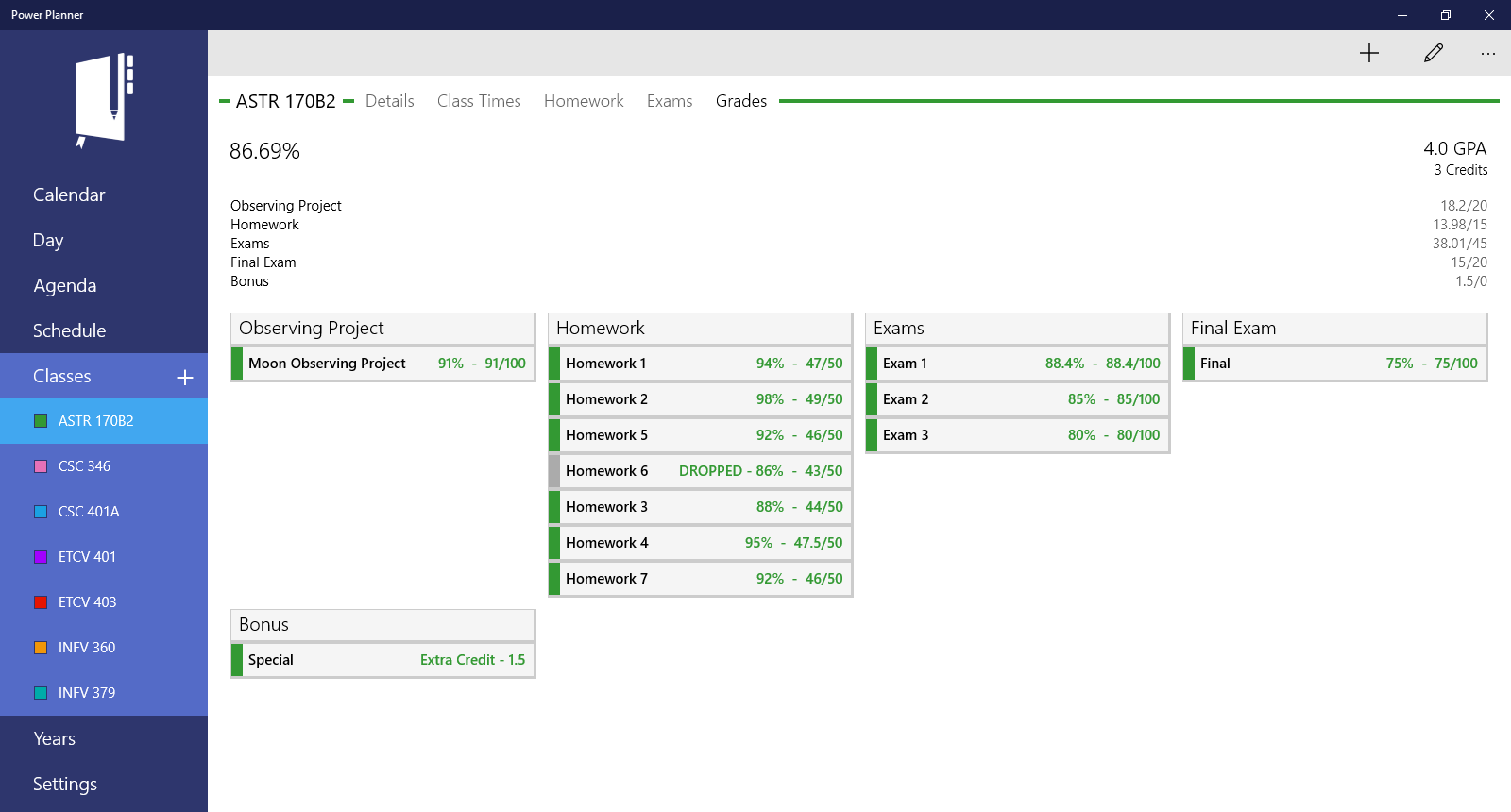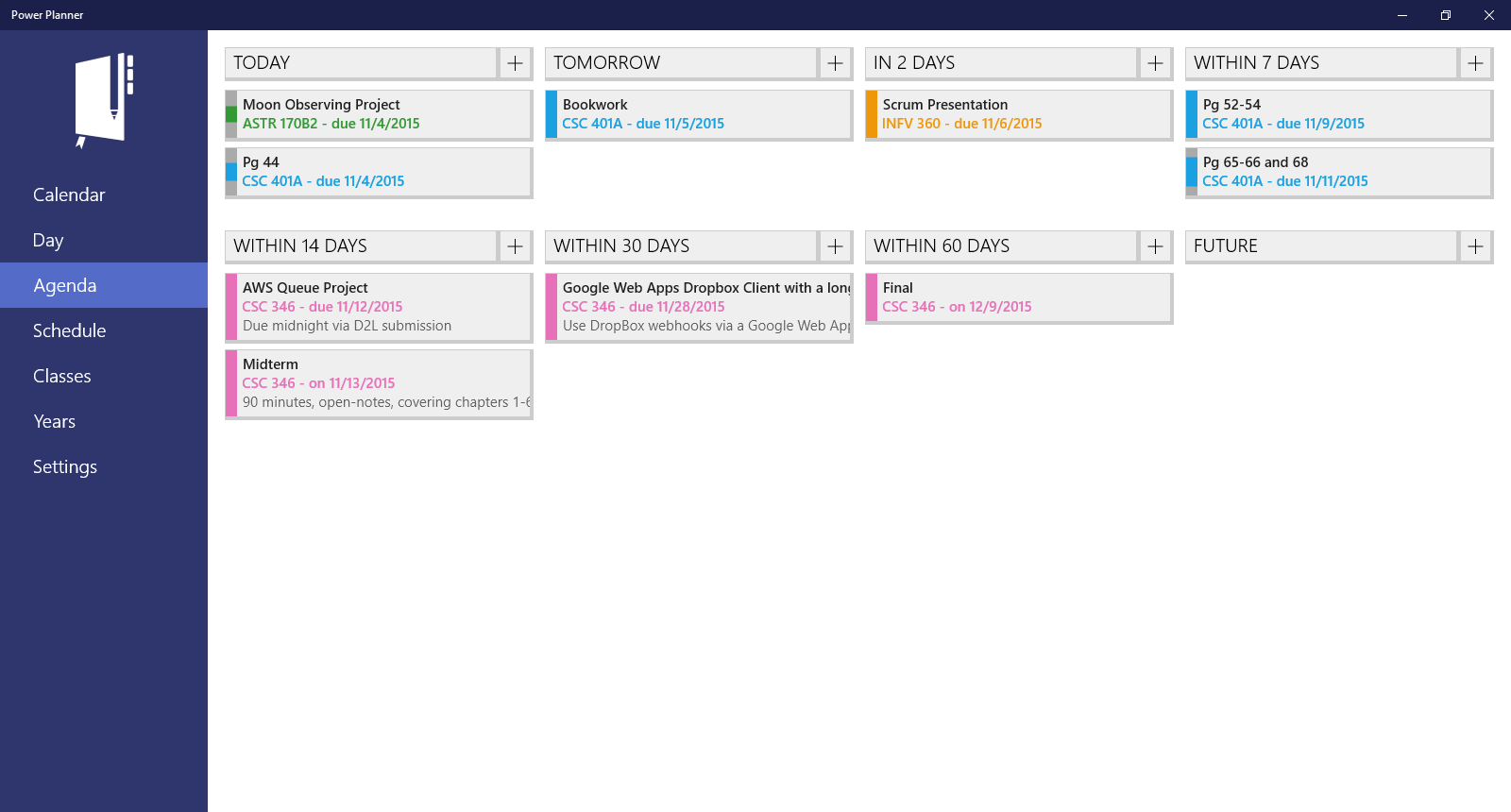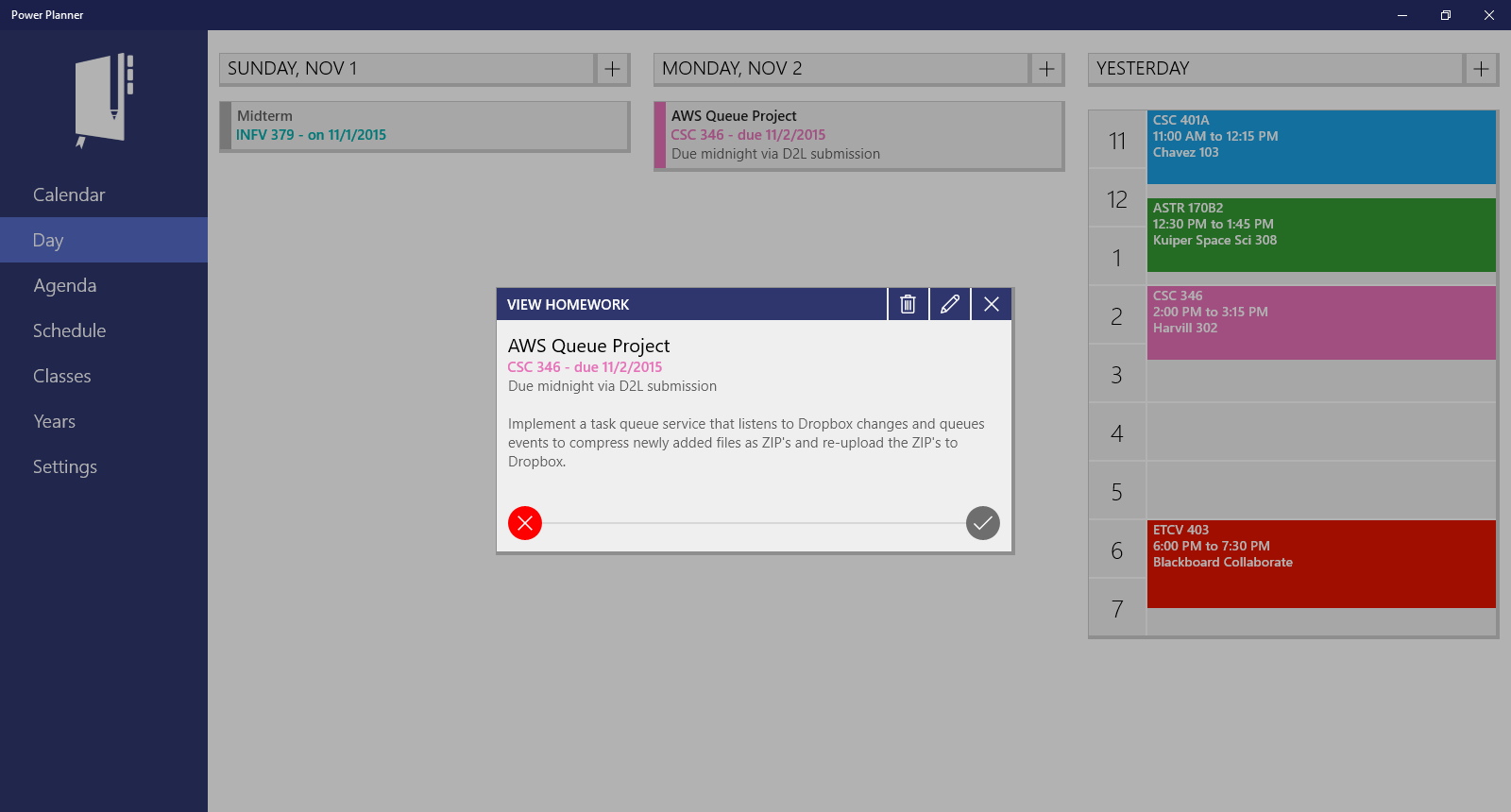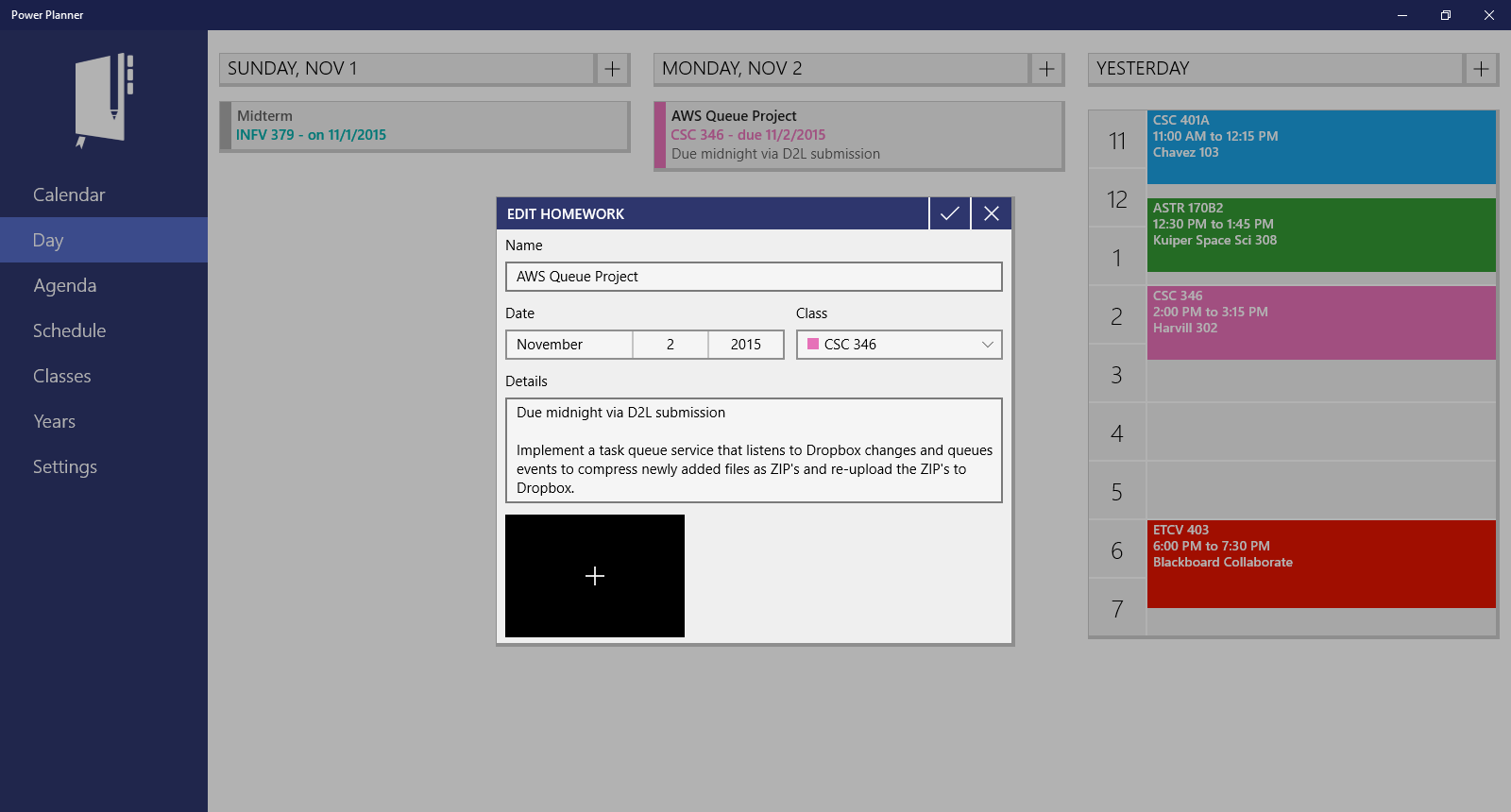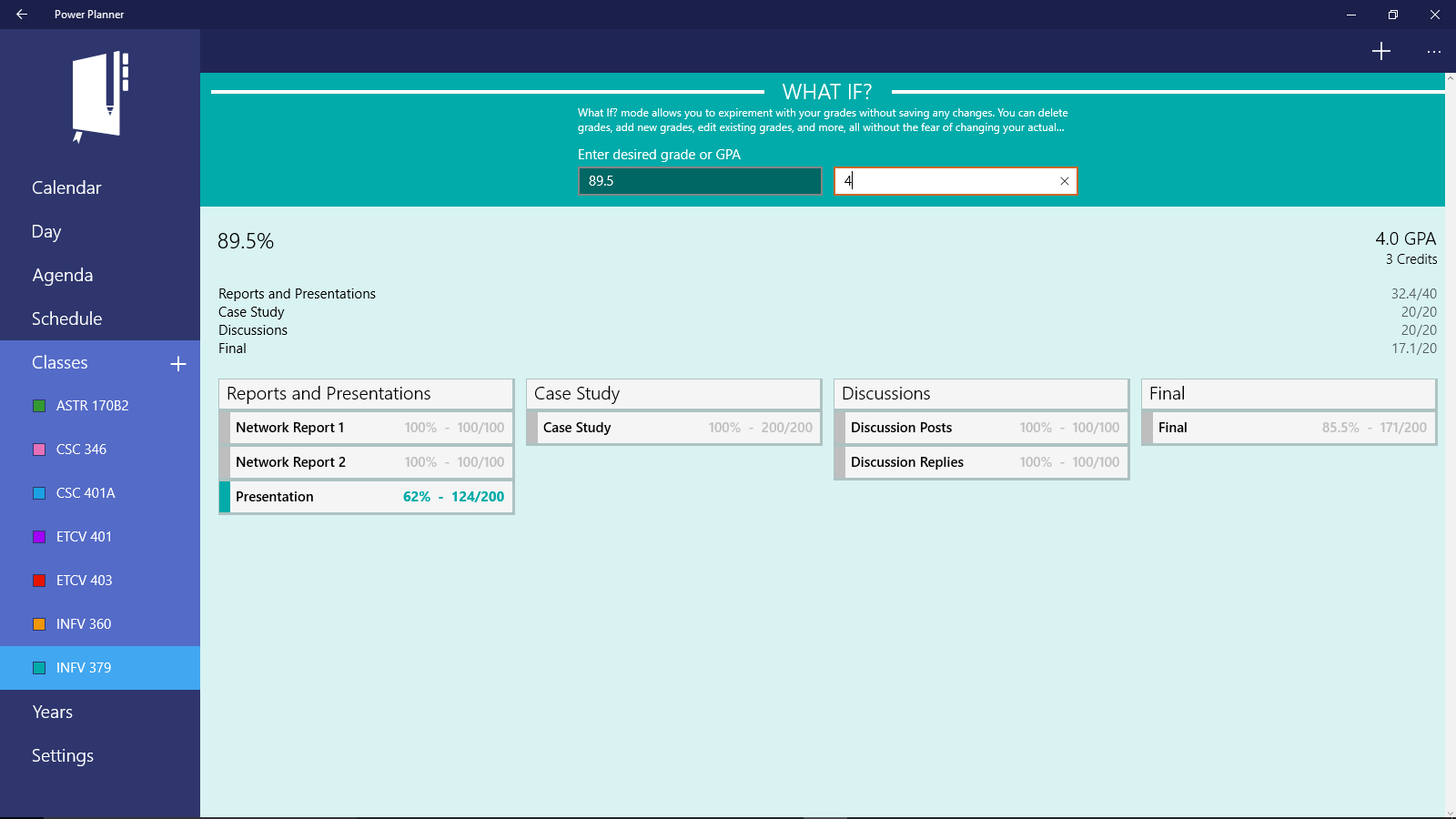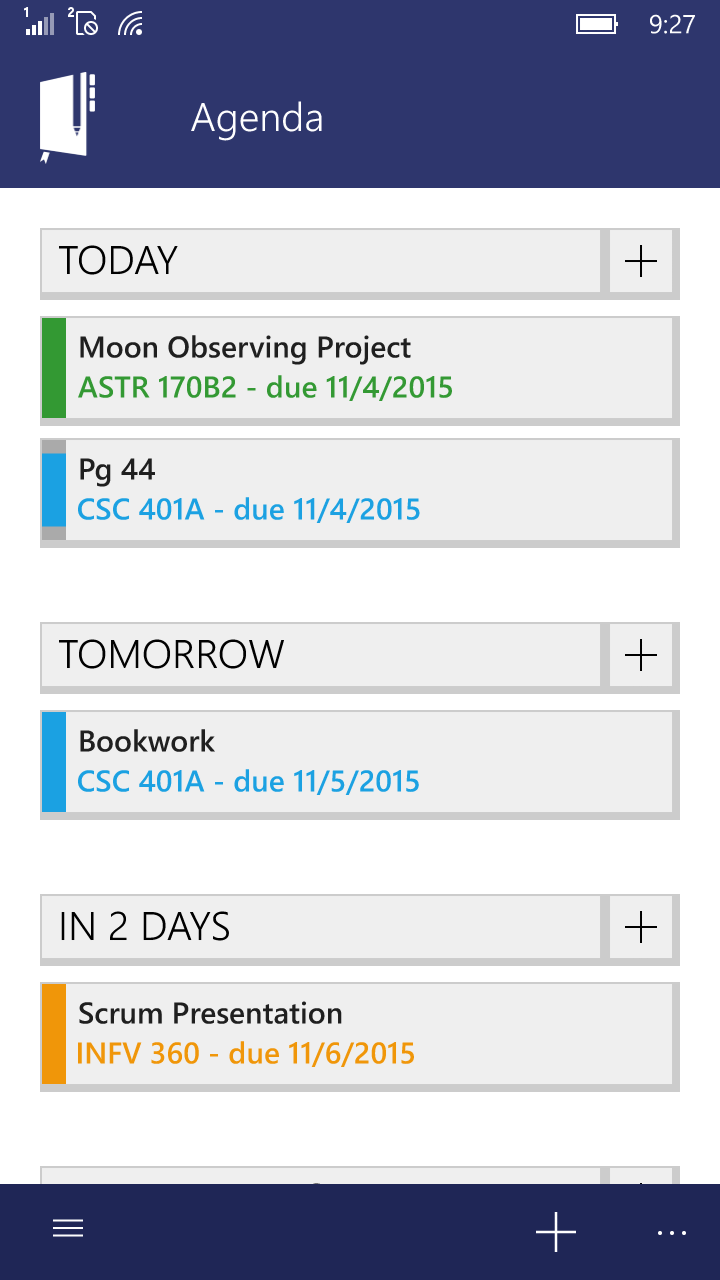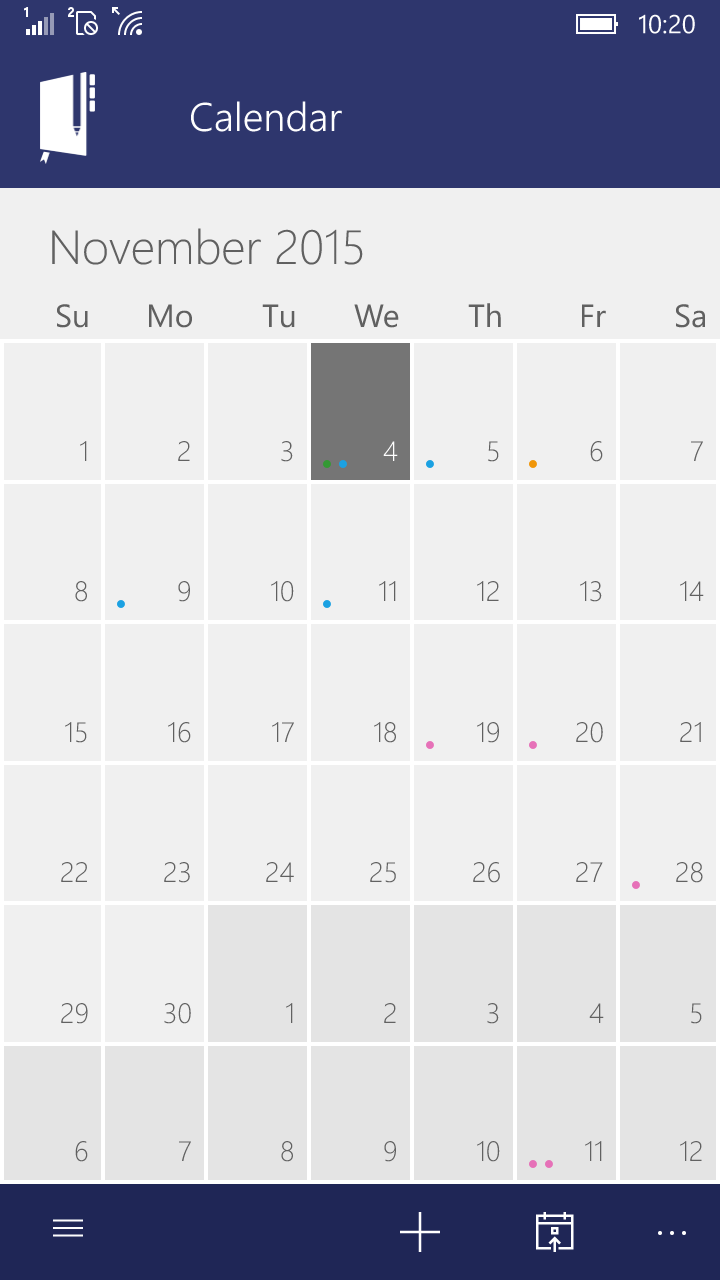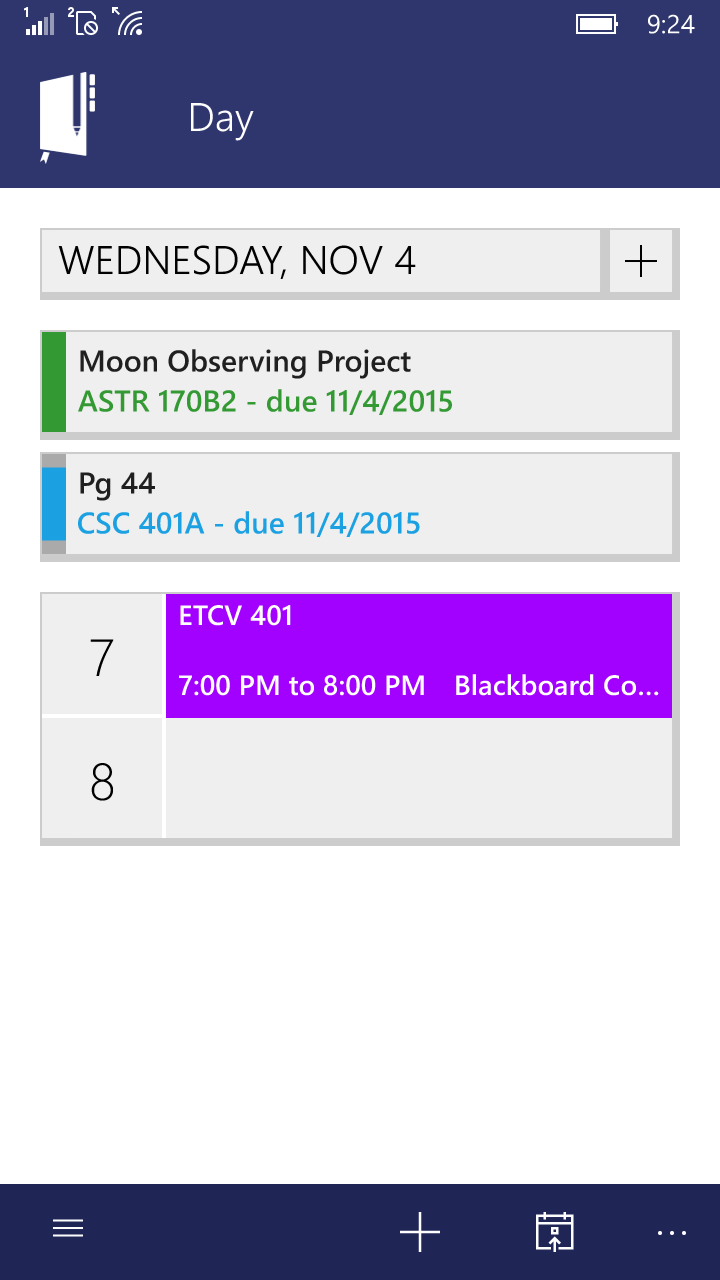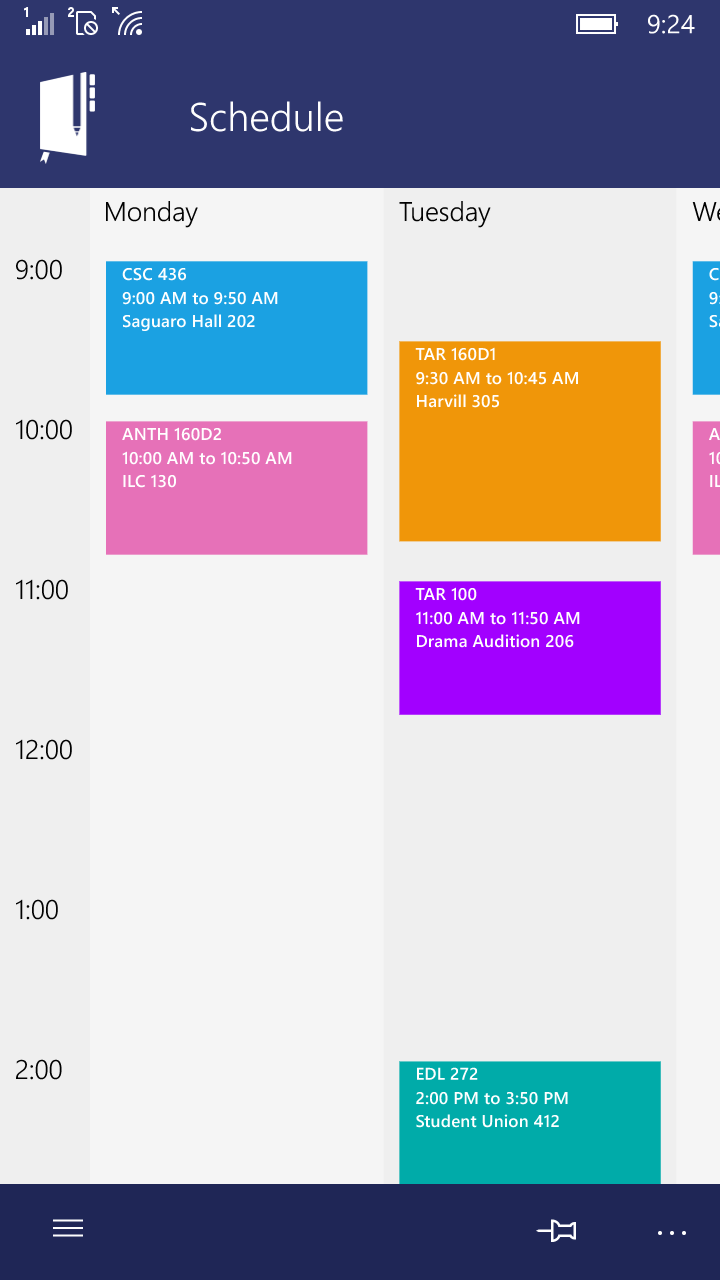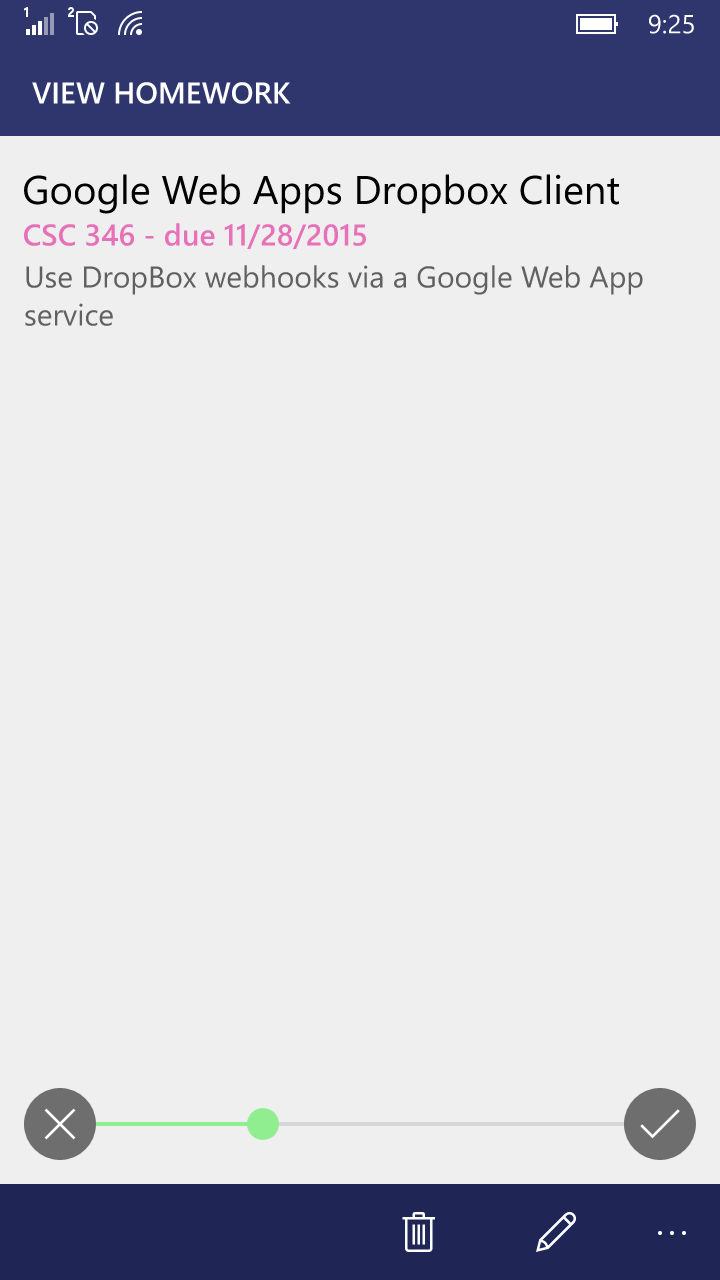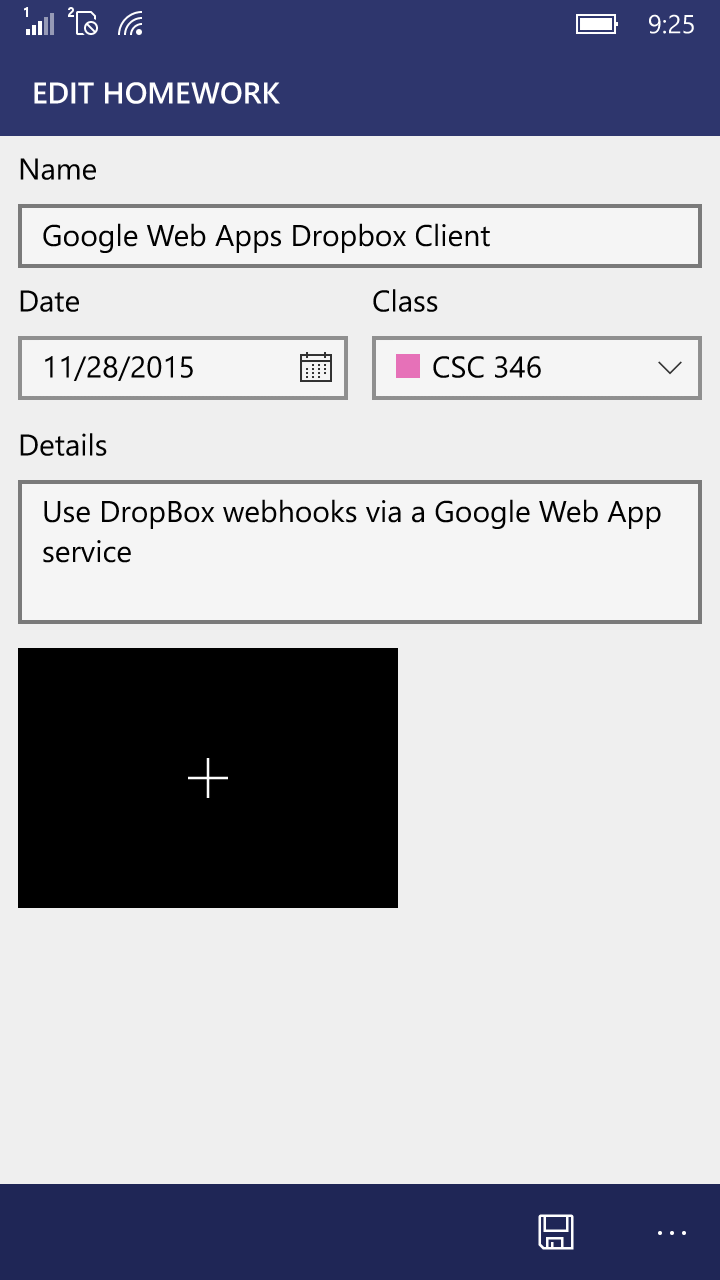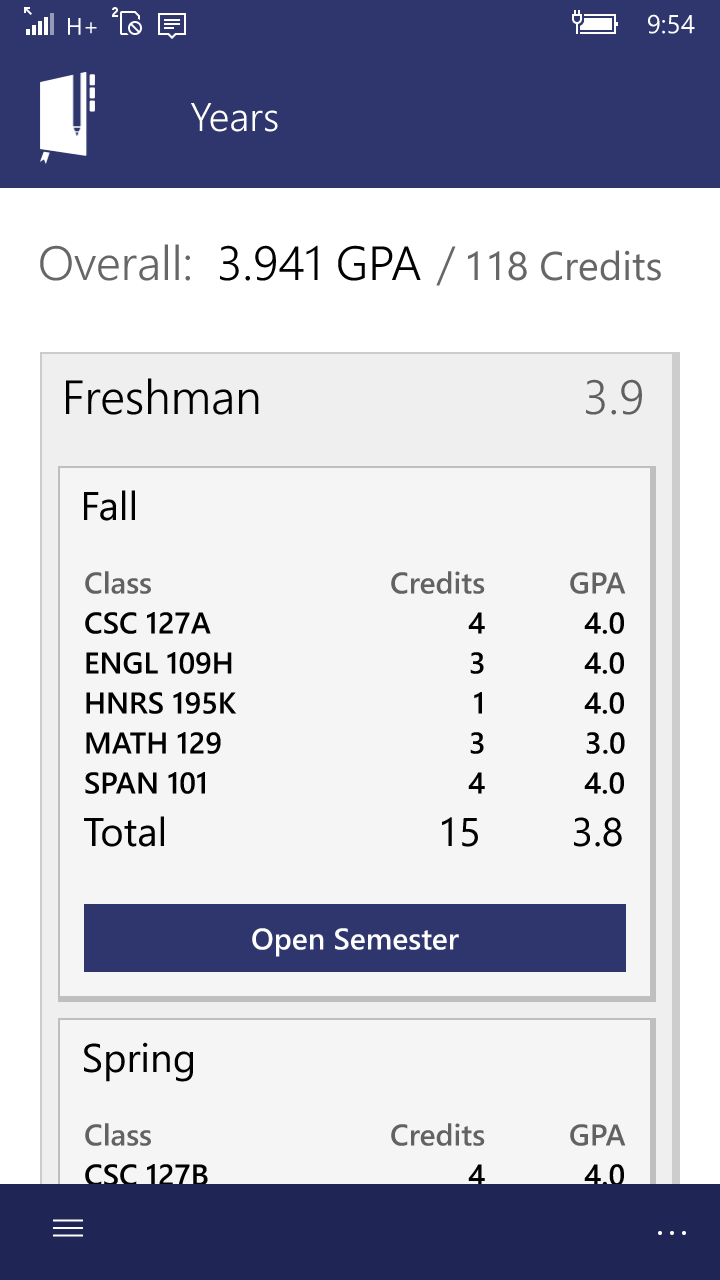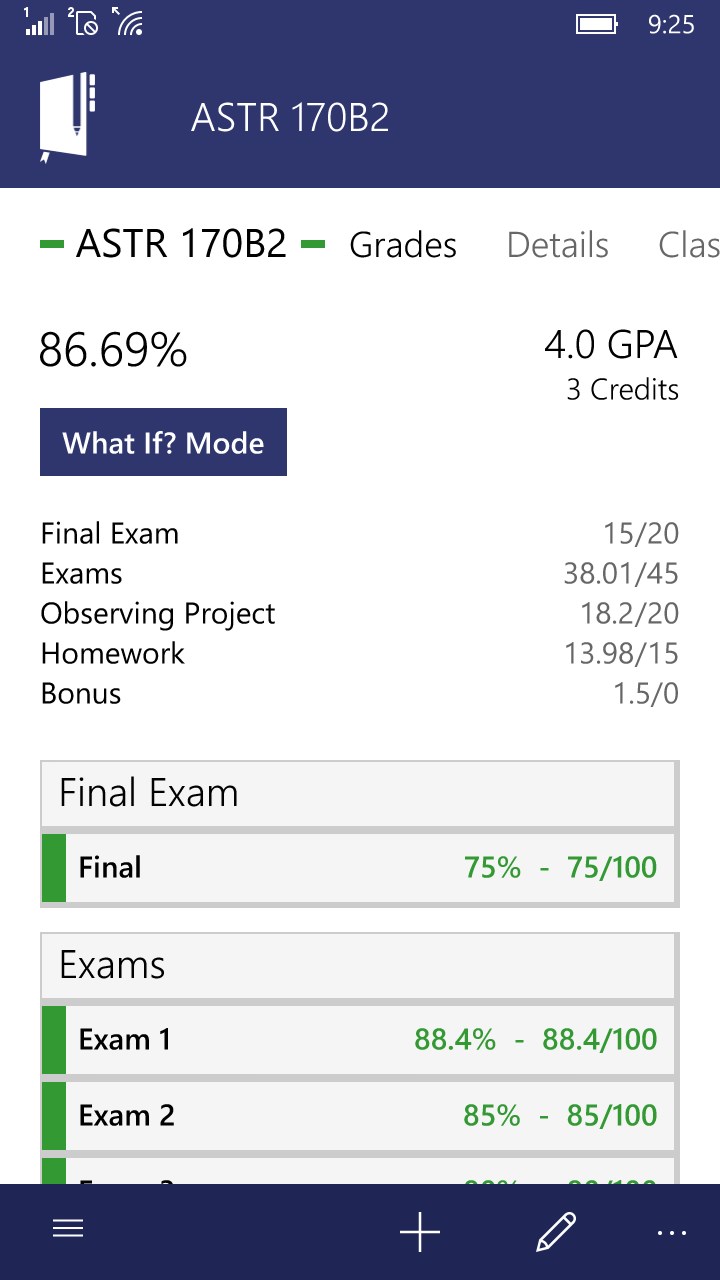- Like Collect Share
-
0 0
- Category: Education
- Published by: BareBones Dev ?
- Size: 31.1 MB
-
Permissions:
- Access your Internet connection
- Use the appointments in your calendar
- Supported processors: x86, x64, ARM
- Language: Arabic, Portuguese, English (United States), German, Spanish
- Learn more:
-
Notes:
* 5.4.8.0 - Fixed some crashes 5.3.14.0 - Export schedule to image 5.3.0.0 - Times on items! - Generic tasks/events! 5.2.16.0 - Start/end dates for classes! 5.2.0.0 - Holiday support! 5.1.28.0 - Drag/drop support on main Calendar 5.1.8.0 - Convert homework/exams to grades 5.1.0.0 - Intelligently picks current class and next class date when adding homework 5.0.20.0 - Added Universal Dismiss on reminders (Anniversary Update) 5.0.15.0 - Ability to view old homework/exams on class page - When adding homework, default date set to next class 5.0.11.0 - Start/end dates for semesters! 5.0.5.0 - Dark theme support 5.0.4.0 - Outlook Calendar integration! 5.0.3.0 - Add homework/exam taskbar actions added - Quick Add live tile 5.0.1.0 - Image attachment symbol in item list view 5.0.0.0 - Windows 10 Mobile version released! 3.2.0.0 - Instant background sync - Lock detailed status 3.1.2.0 - Secondary tiles for classes added! 3.1.1.0 - Schedule tile added! 3.1.0.0 - What If mode added - Two week schedule settings 3.0.9.0 - Reminder settings added 3.0.7.0 - Added "+" button to calendar squares 3.0.0.0 - Windows 10 version released for Desktop! 2.2.0.0 adds percent complete, class color indicators in menu bar 2.1.1.0 adds image attachments!! 2.1.0.0 adds grades to the app! 2.0.0.4 adds automatic reminders
Power Planner
Features:
- Manage homework and exams
- Online sync with Windows and Web apps
- Multiple years and semesters
- Manage class schedules
- Calendar view of assignments
- Automatic reminders for homework/exams
- Calculate grades and GPA
- Attach images
Similar Apps View all
Comments View all
1000 comment
26 June 2017
It won't work for me beyond creating the years. If I try to add a semester it crashes so its basically non-functional, which is really disappointing since it looked really useful.
7 June 2017
Best planner. User friendly interface....Try will you
30 May 2017
This planner is absolutely awesome for school. Try it out.
17 May 2017
great app I love it
16 May 2017
This app is amazing. The only thing I would recommend is finding a way to alter the overall GPA when a student has repeated a course and received a higher grade. Other than that this app has definitely come in handy
15 May 2017
Love this app. Wish there was an option to add repeating homeworks and exams
14 May 2017
I like everything, I like it!! am using it everytime!
4 May 2017
I like the app but I have some classes that have numerous components with differently weighted assignments Such as having one part of a class with one assignment worth 6% and another worth 4% for a total module grade of 10% Then another module is worth 10% but you have 2 assignments one worth 9% and the other worth 1% of your grade. Would it be possible to integrate this into the app so that I can use this to calculate my score for this class? I really like the app but currently this feature is not available. Thank you.
3 May 2017
Really good. If somewhere in the future it could begin to adapt to different educational systems (From other countries) it'd be awesome. For now, it fits my needs just fine!
2 May 2017
I've tried out so many other planning apps and within the first 5 minutes I bought the premium version of this one. Great app.