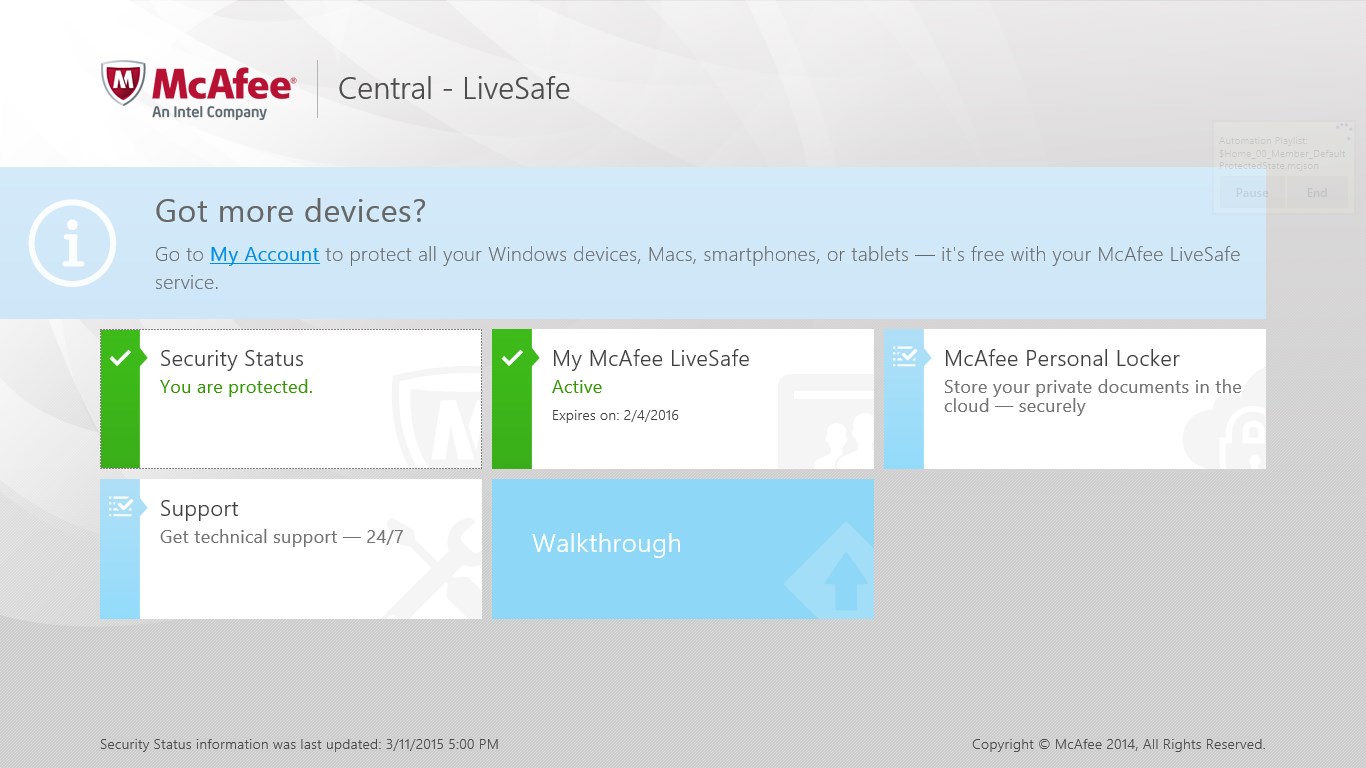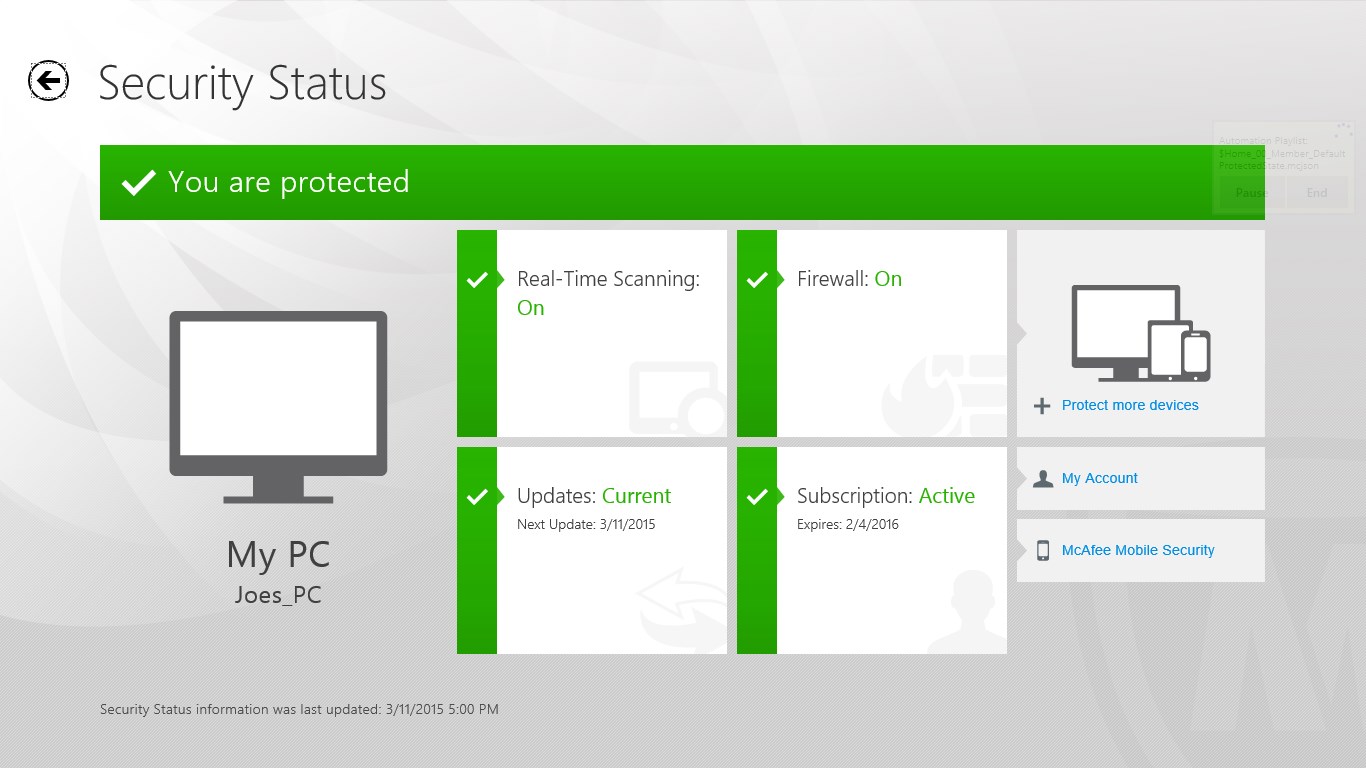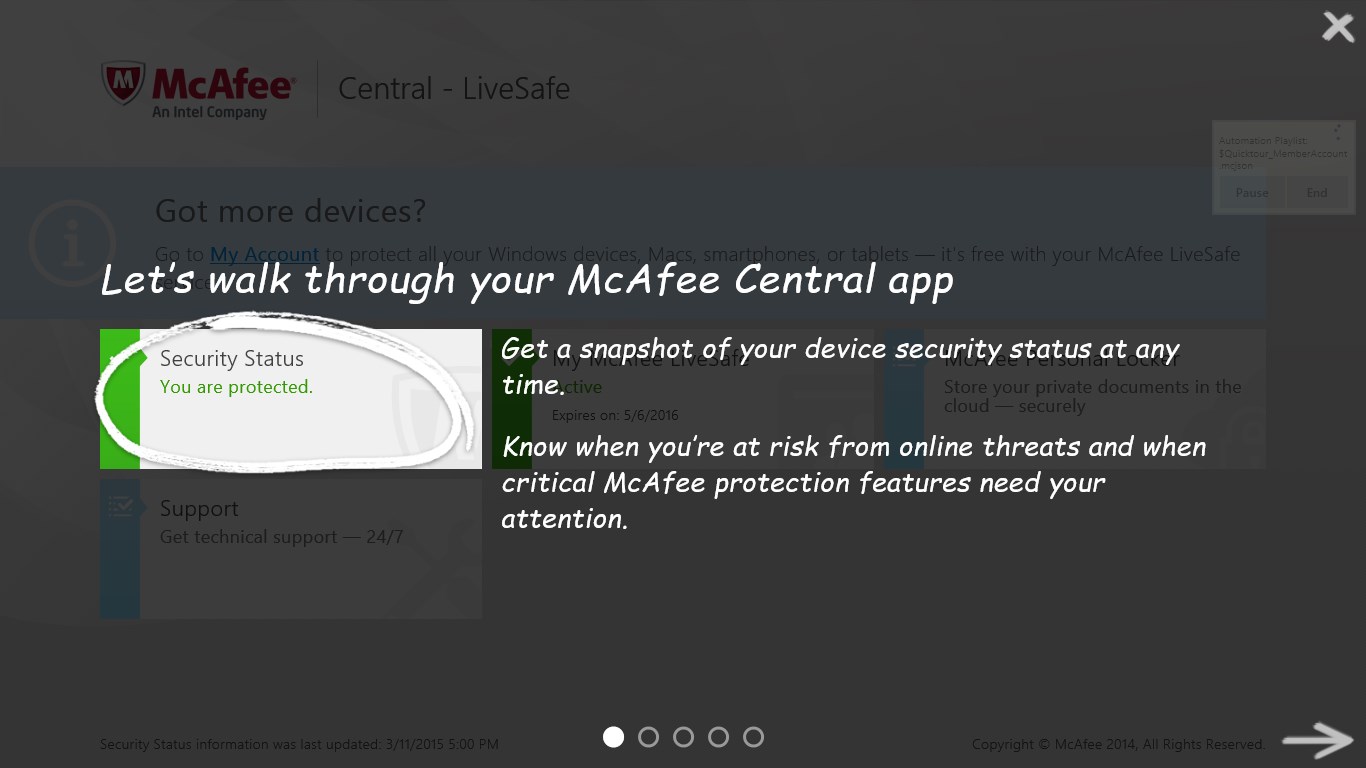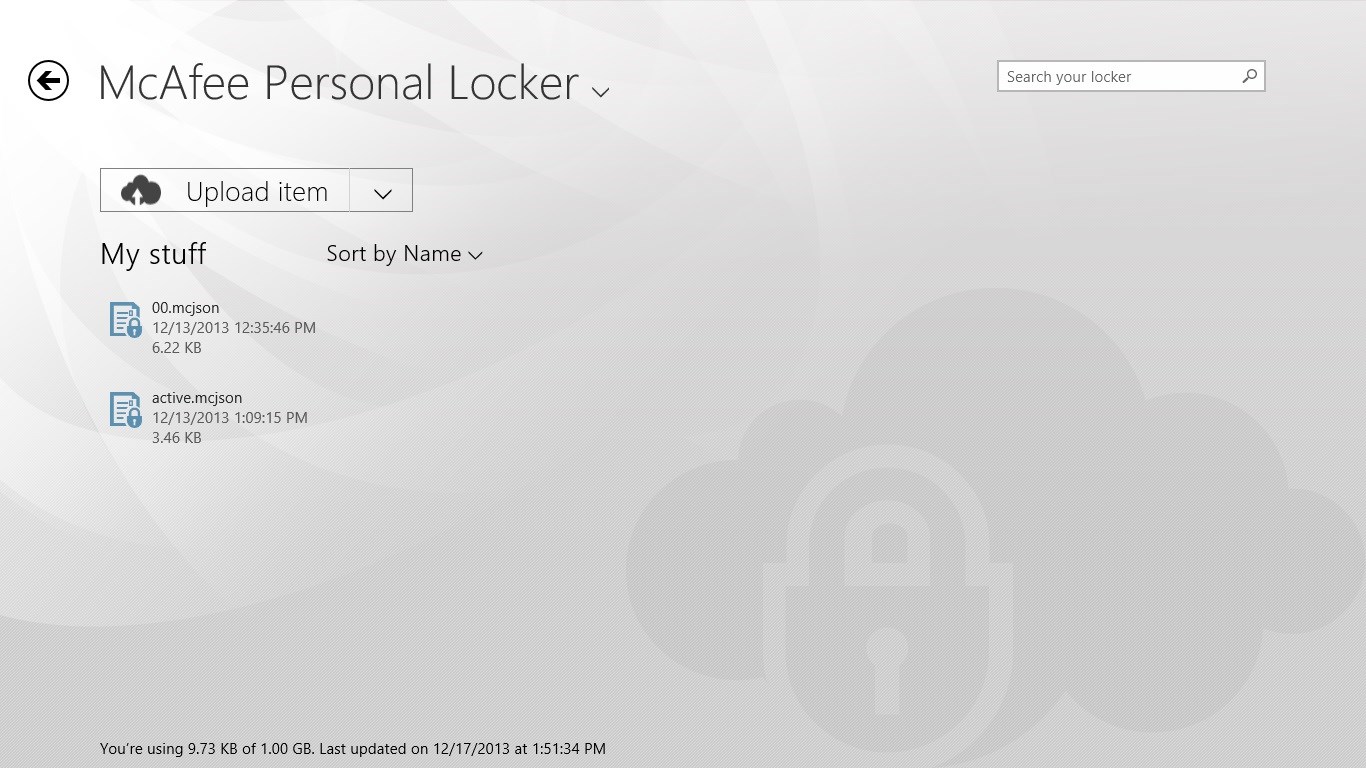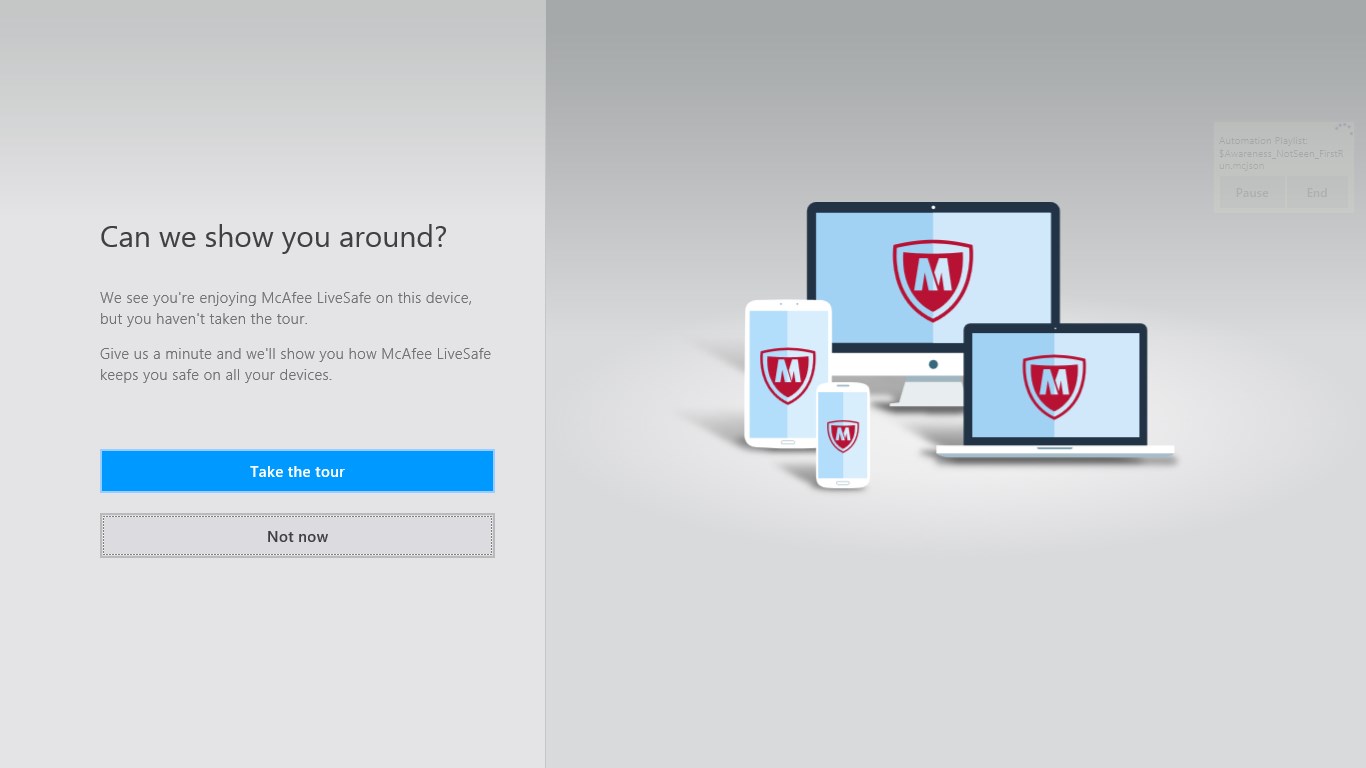- Like Collect Share
-
0 0
- Category: Security
- Published by: McAfee Inc. ?
- Size: 9.9 MB
-
Permissions:
- Access your Internet connection
- Access your home or work networks
- Use your webcam
- Use your microphone
- Supported processors: x86, x64
- Language: English (United States), French (Canada), Spanish (Spain), Portuguese (Portugal), Japanese, Portuguese (Brazil), Korean, Spanish (Mexico), Serbian (Latin) (Serbia and Montenegro (Former)), Arabic (United Arab Emirates), Hungarian, Italian, Korean , French, Swedish, Polish , Hebrew, Finnish, Czech, Chinese (Simplified), Chinese (Traditional), Croatian, Russian, Turkish, Dutch, Greek, German, Norwegian (Nynorsk), Danish, Slovak
- Learn more:
-
Notes:
* A McAfee LiveSafe subscription is required. Additional app may be required. The McAfee Central app alone does not protect your Windows device from viruses and other online threats. Be sure you have installed McAfee LiveSafe, too. Personal Locker enables you to store documents in a secure online vault accessible only through biometric authentication using your face and voice.
McAfee® Central
Features:
- Security Status gives a protection overview, alerting you to potential risks or threats
- My LiveSafe shows your subscription renewal date and membership status to help keep your account current
- Personal Locker takes you to your secure cloud storage area where you can manage your personal, protected documents
- Support quickly connects you with McAfee’s award-winning support team to handle any questions via phone or web chat, or through our FAQ section
- Quick Tour is a step-by-step walk-through of all of the McAfee Central features
Similar Apps View all
Comments View all
129 comment
27 June 2017
I bought this program hoping it would resolve all the pop up ads and opening new windows every time I click anywhere on the web to a webpage I did not want to go to. I say this is horrible. worst subscription and money wasted!
6 June 2017
Best protection around!
3 May 2017
I use McAfee Total protection - right now the latest "update" (headache from ****) is not letting my real-time scanner work. If I have to download AGAIN (3rd time now), I'm gonna stop updating,, cause it causes more problems than you fix.
27 April 2017
its cool don't cause any distrabance for use my computer and get away from my fear of attacking with virus apps
16 April 2017
when I saw that "this app was for free" I downloaded it without thinking anything but now to sign up it says us to buy...........its not free.....and I don't know how to buy?
8 April 2017
love it. keeps my accounts safe. my laptop, tablets and phone. I pay 50.00 a year to keep all safe and my hubbys and childrens too. great app
22 March 2017
i didn't download this app from store
11 March 2017
Navidad2000
1 February 2017
It is quite good and well.
25 January 2017
heyh