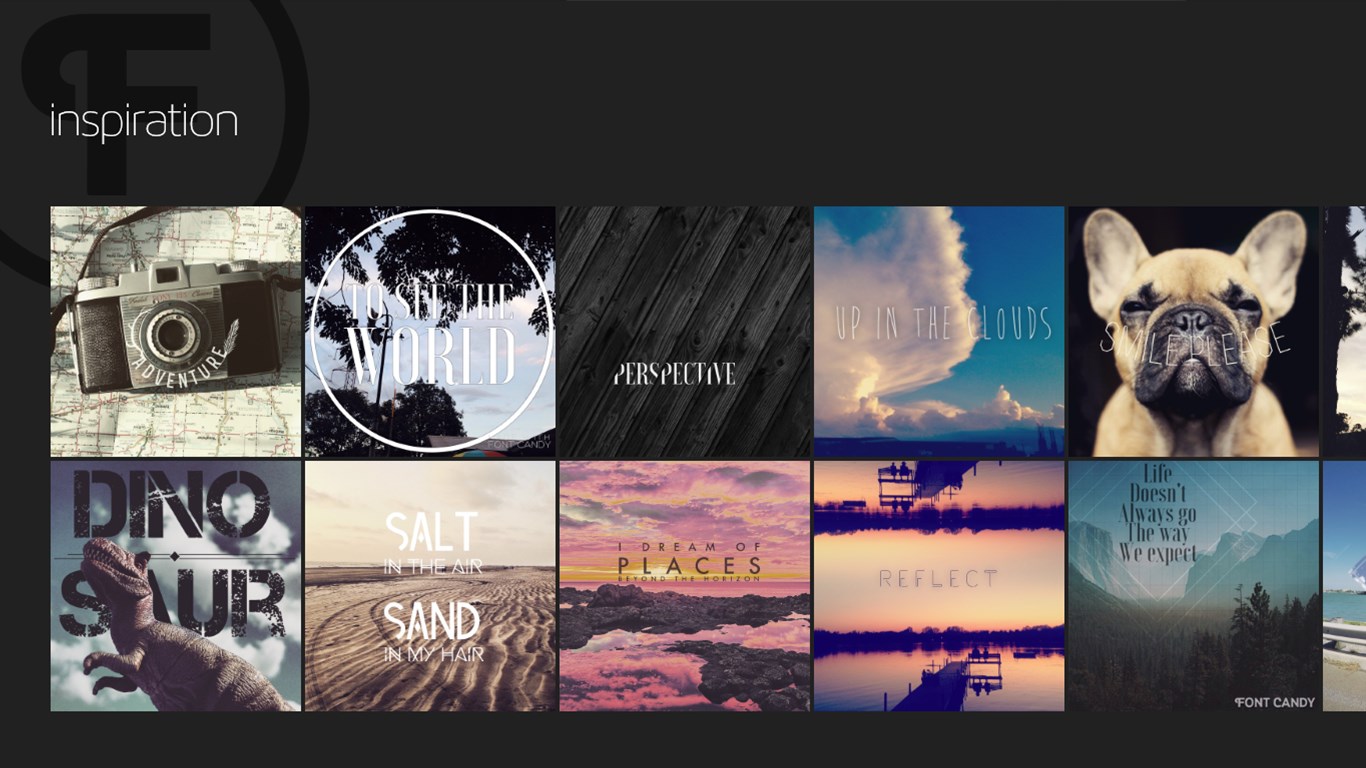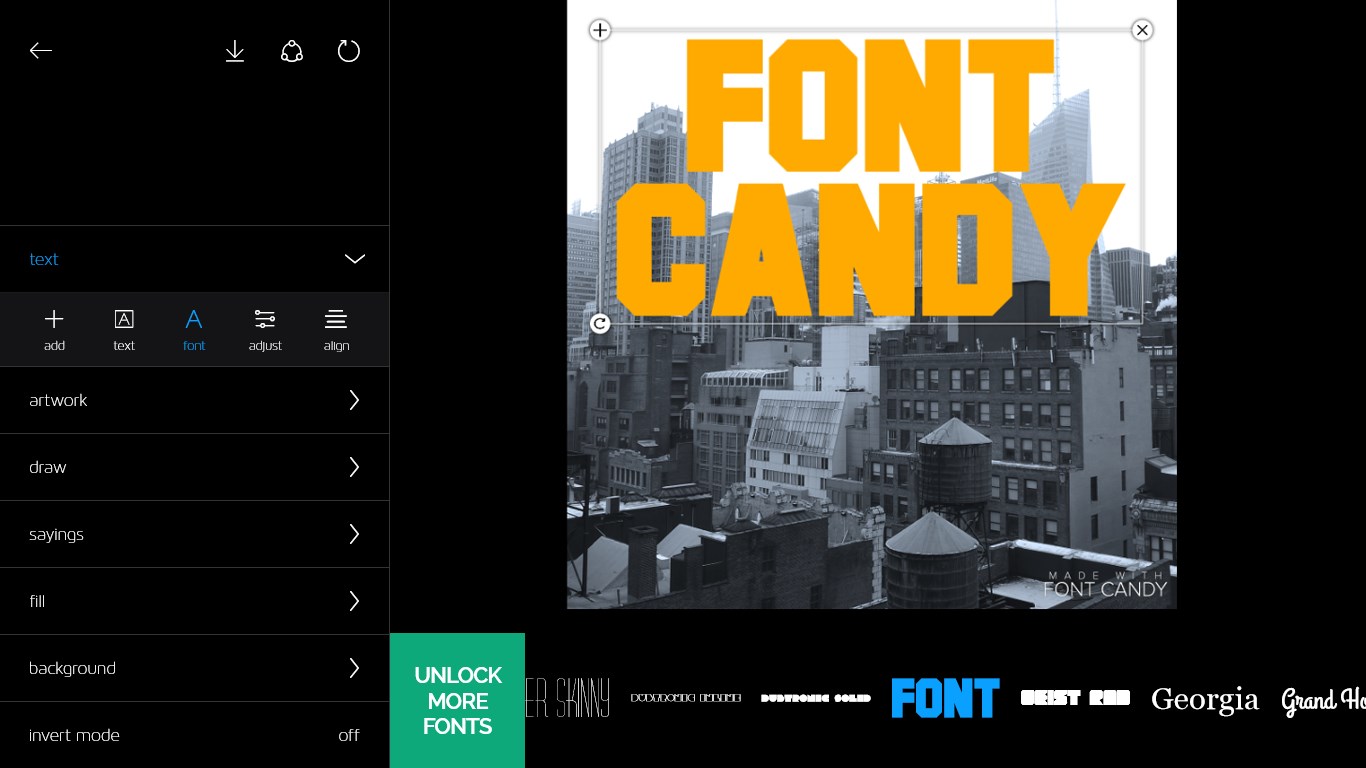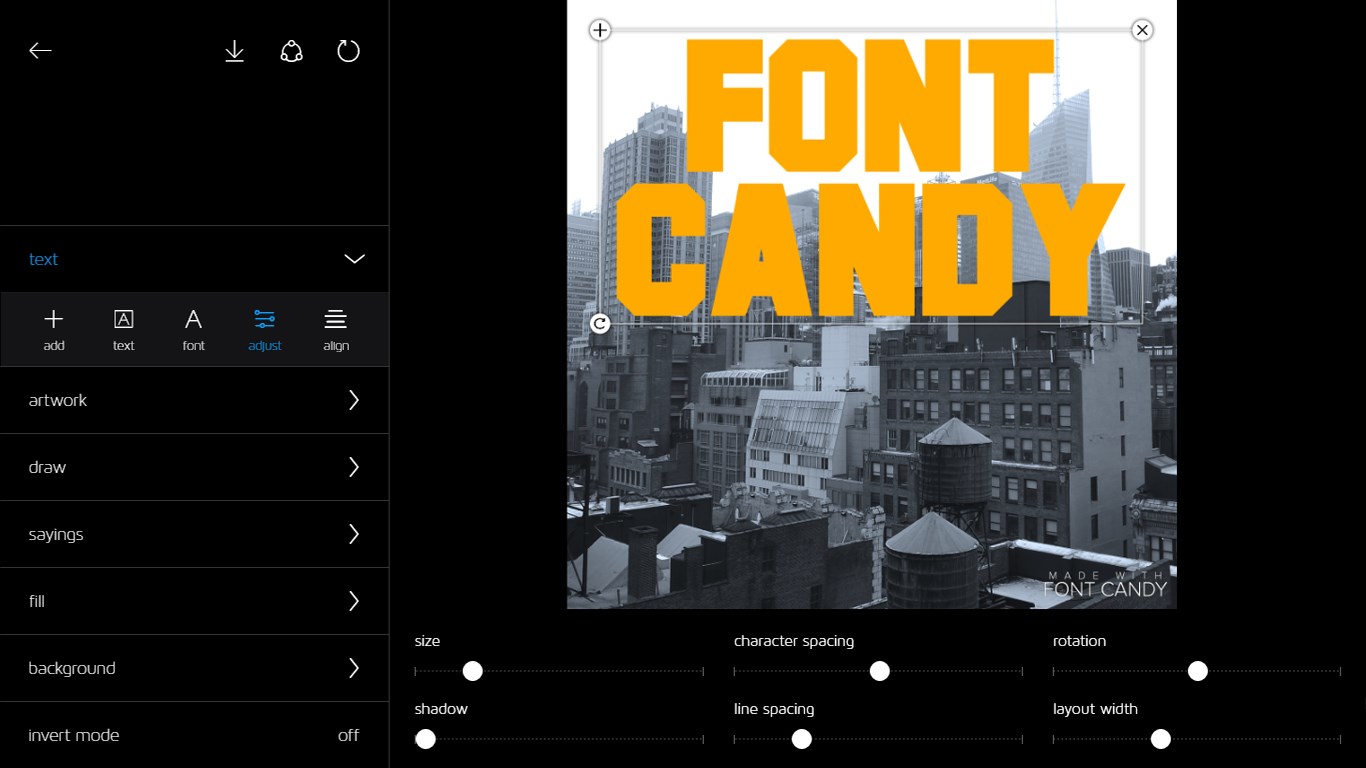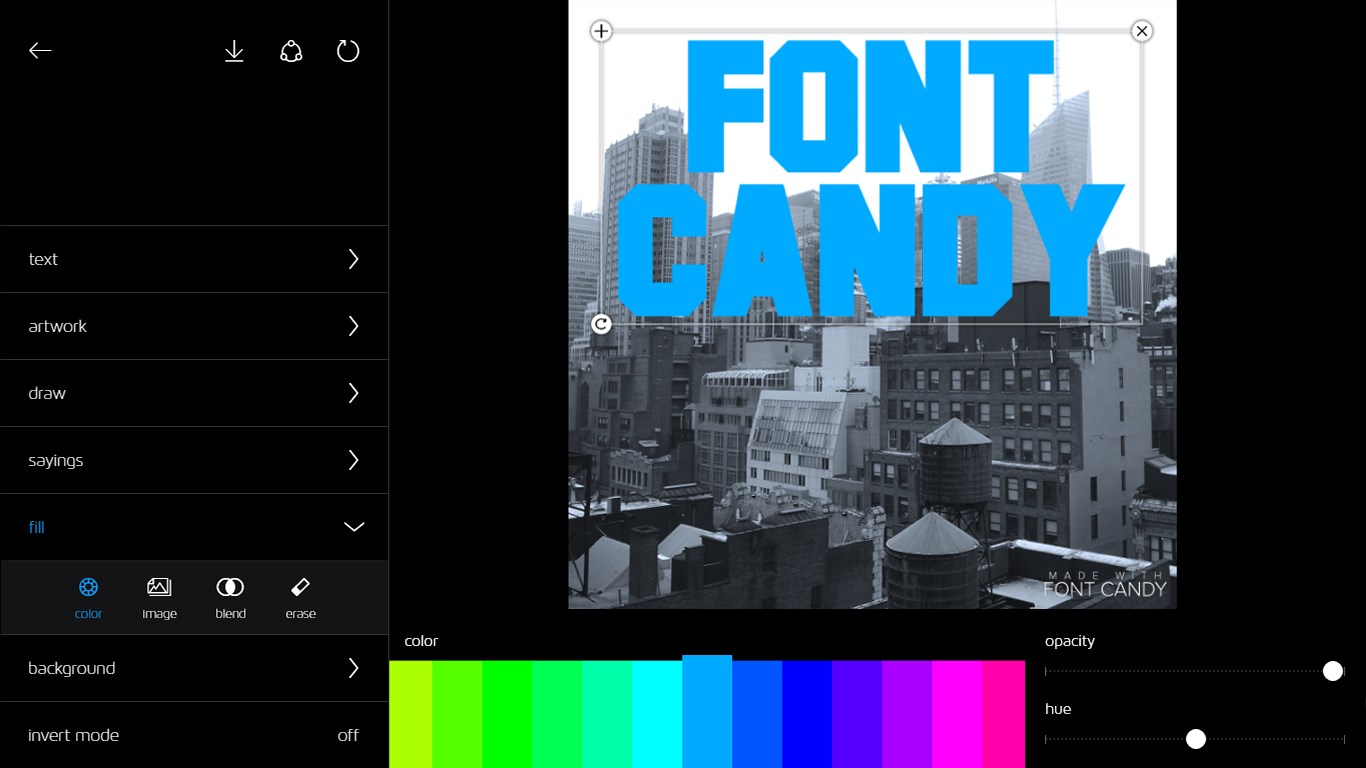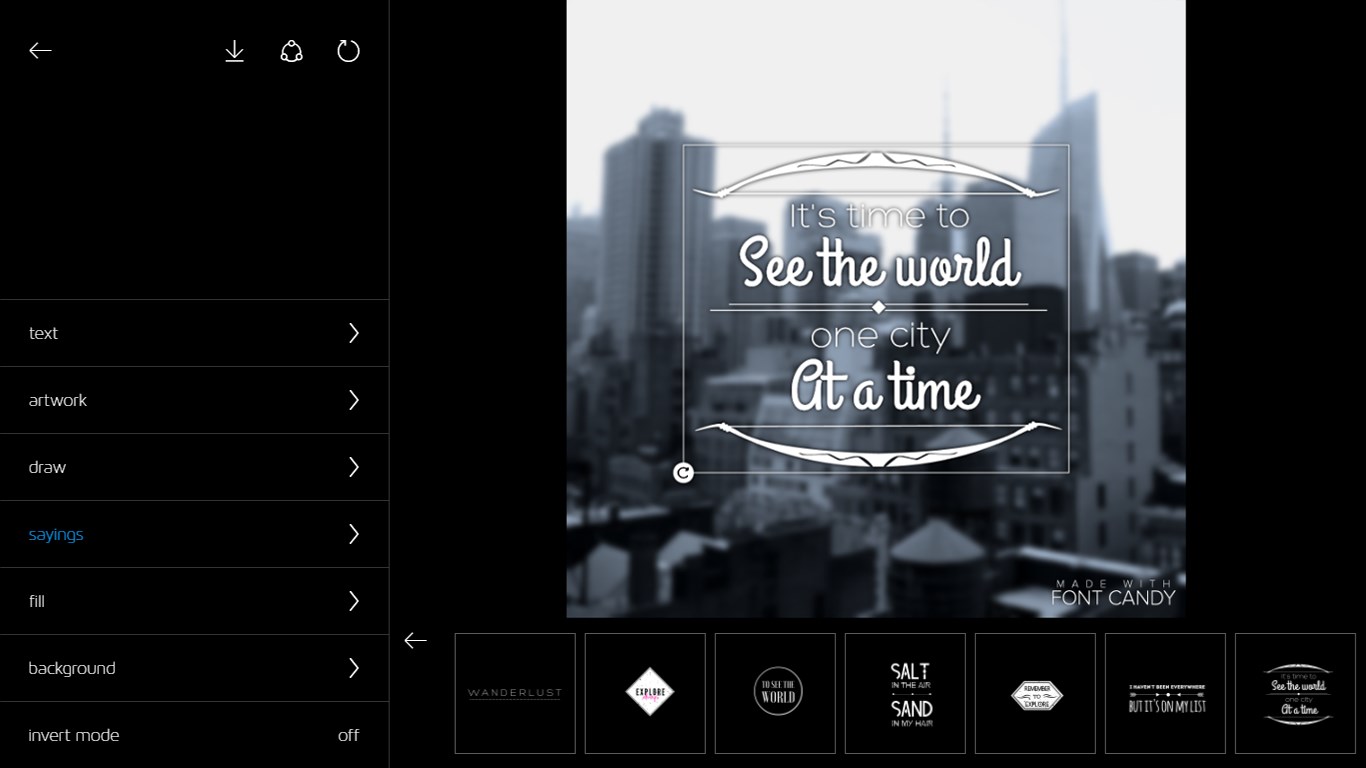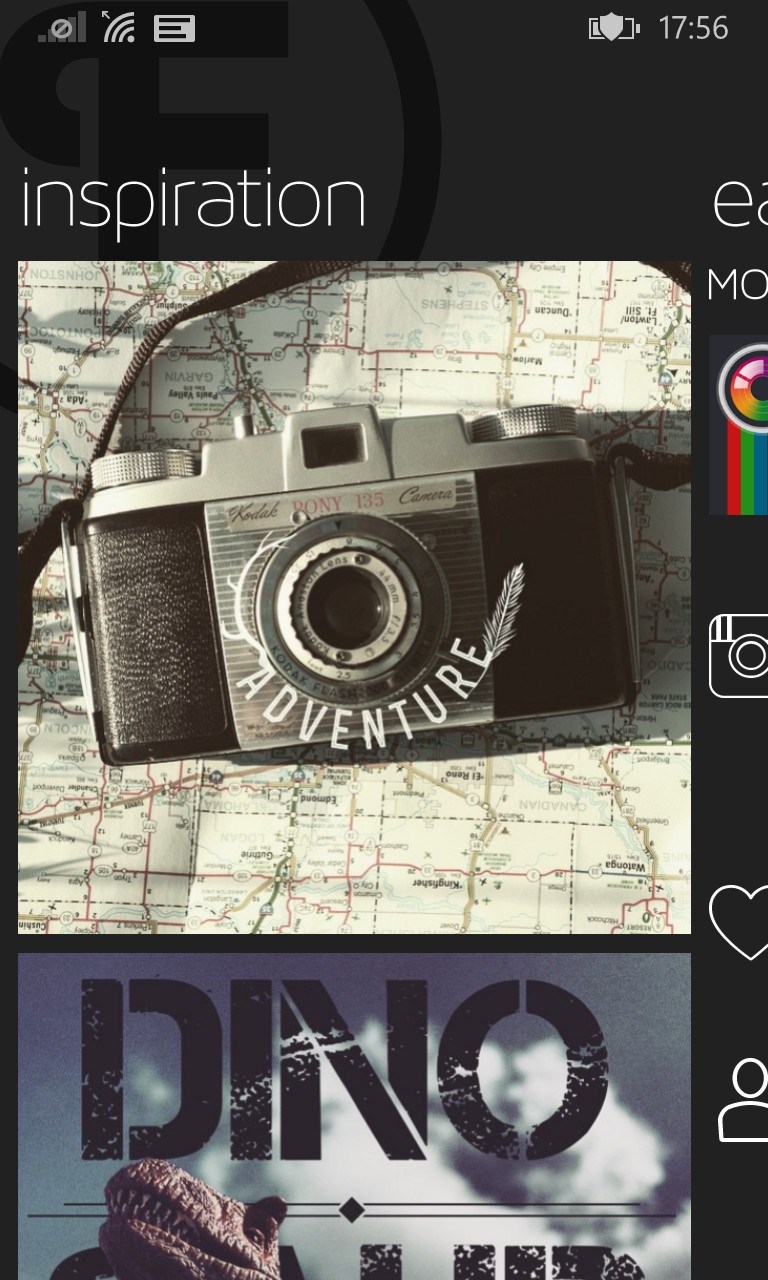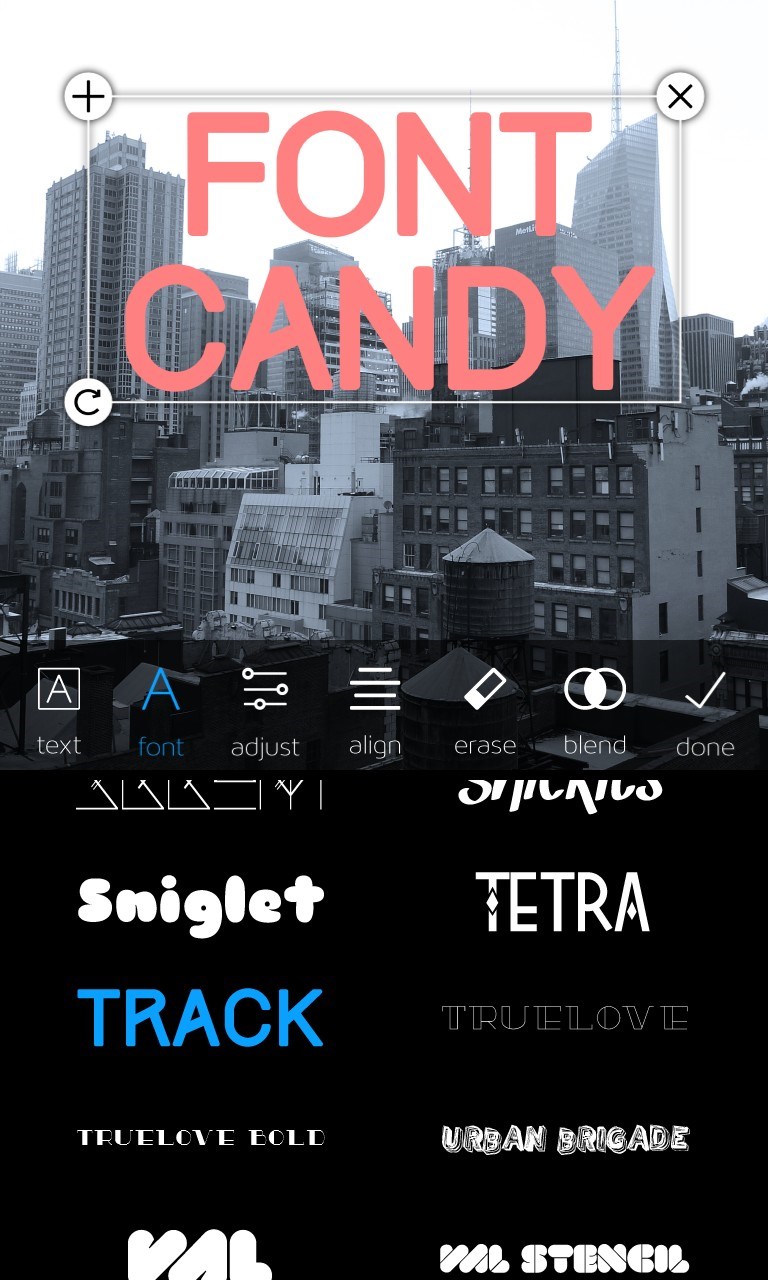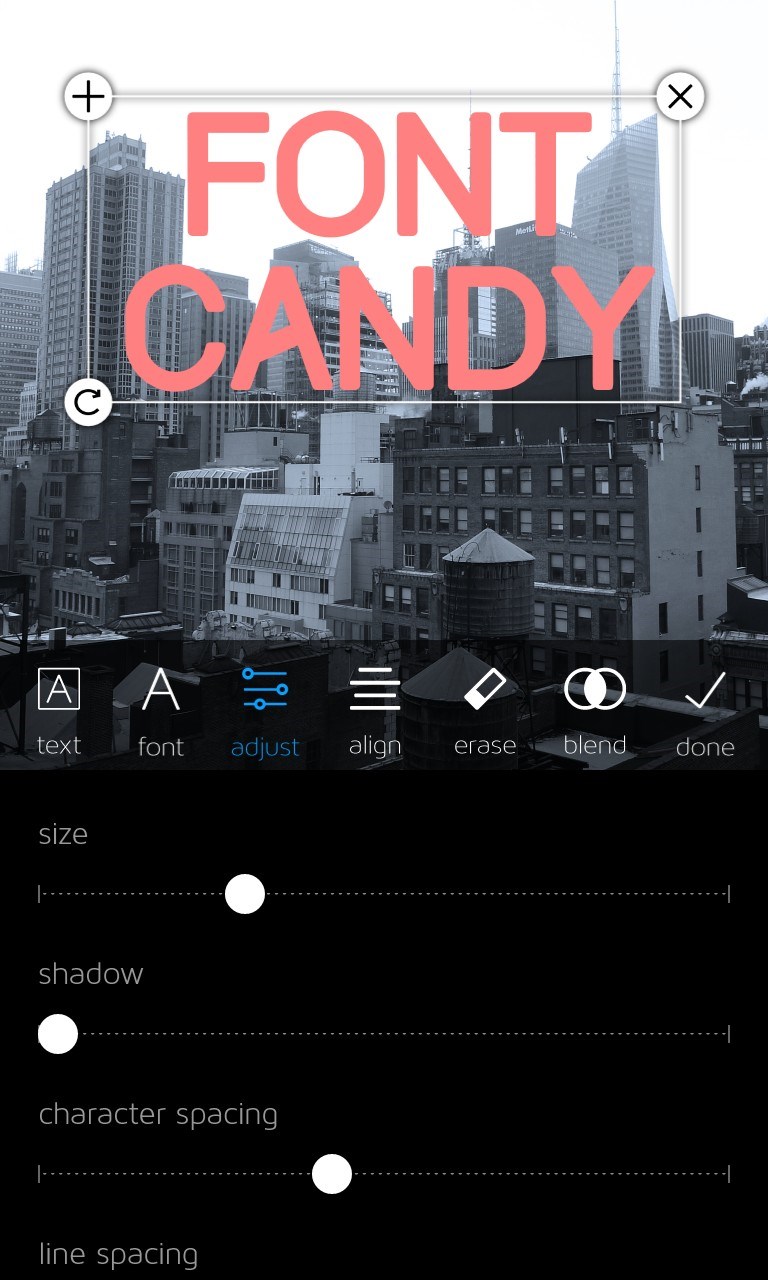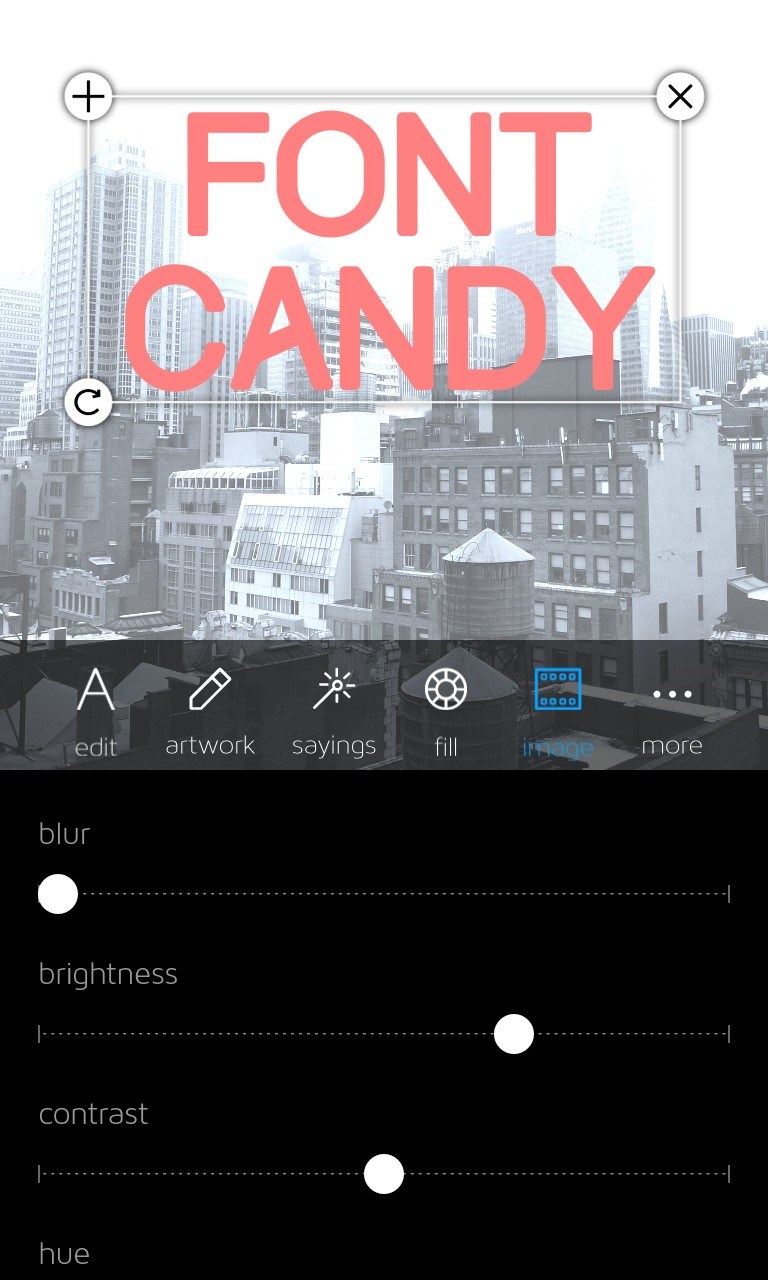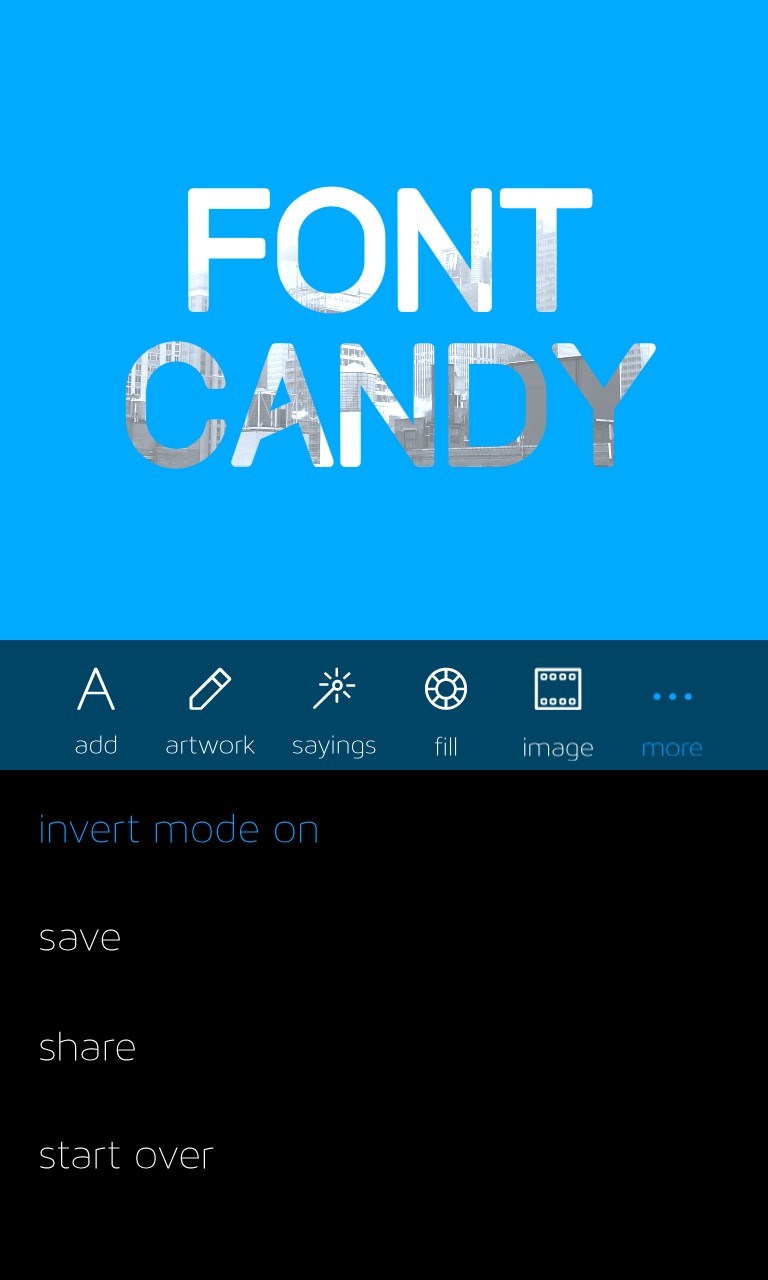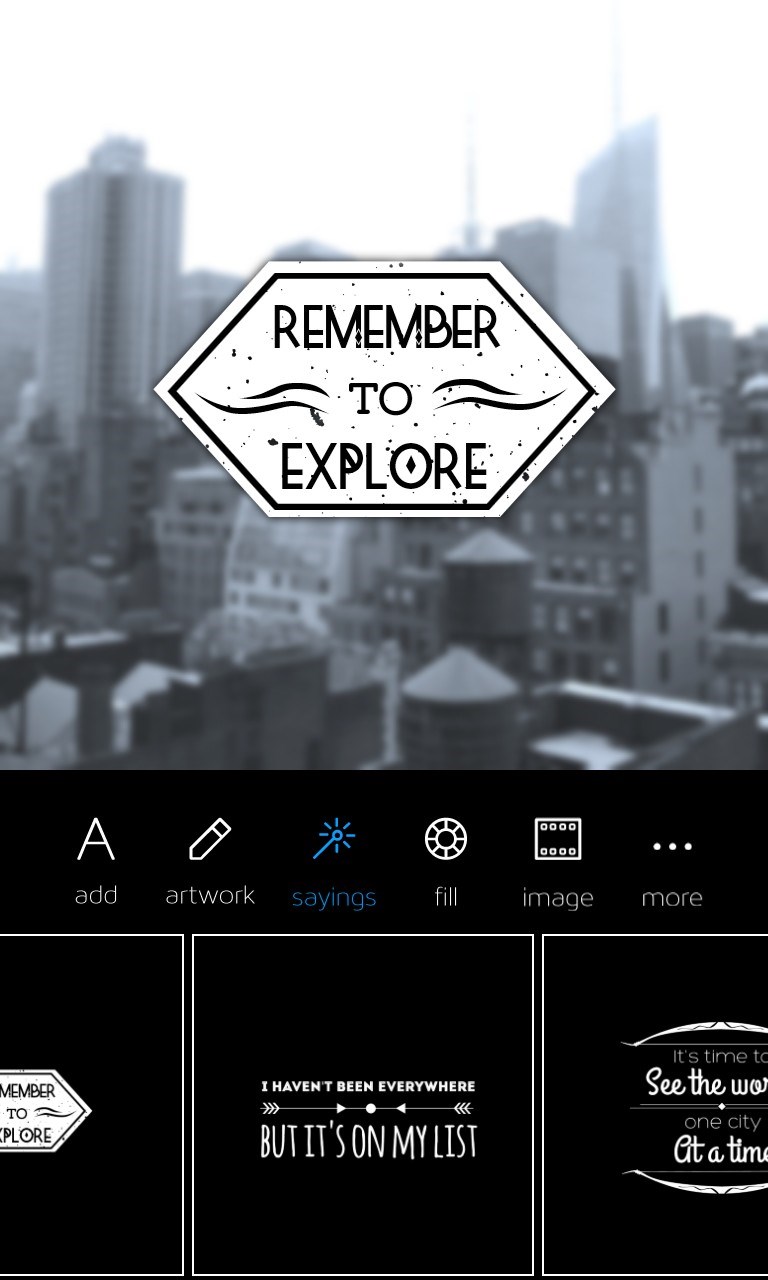- Like Collect Share
-
0 0
- Category: Photo & video
- Published by: EasyTigerApps ?
- Size: 7.4 MB
-
Permissions:
- Access your Internet connection
- Use your webcam
- Use your music library
- Use your pictures library
- Supported processors: x86, x64, ARM
- Language: English (United States)
- Learn more:
Font Candy - Typography Photo Editor
Features:
- Upload your favorite photos from your camera roll
- Connect with Facebook to import your Facebook photos
- Crop your image to square or press skip to edit your landscape or portrait images.
- Killer selection of hand picked fonts
- Invert your text and background
- Upload a separate photo to fill your text
- The artwork is AMAZE! Use the banners, bursts, arrows, etc to really make your photos pop.
- Sayings! These are custom quote templates of some of our fav quotes. You can just add your photo and add the stylized quote making for really easy editing
- Filters that you can apply over your photo
- Shadows and blend mode for even better text editing
- Share your work with friends on Facebook, Twitter, Tumblr, Instagram, etc
- Use the eraser to fine tune text and art
- Use your pen to draw
- Many more goodies on their way in future updates!
Similar Apps View all
Comments View all
1000 comment
12 July 2017
It used to work after having to open and close it a few times. Now, when you try to save something, it gets stuck in a perpetual: "Saving, just a moment."
11 July 2017
Great font editor. It was an enjoyable experience while it lasted. Paid for the upgrade. Stopped using it after watermark reappeared; acts as if I never paid for upgrade.
10 July 2017
At first, really great app, very helpful, and lots of cool features that made the app super fun and easy to use. Unfortunately, after I bought the "unlock all" pack, I found some of the "new" things disappointing. For example, after looking through the inspiration section I noticed a few fonts I wanted, but after unlocking everything they weren't actually there. Also, I was using the eraser tool on one project and tried to save it, but the app crashed without saving so I had to restart. I tried again three times but the same thing happened. This only seems to happen when I am using the eraser tool "excessively" (though I really wasn't using it a lot). I hope that more fonts are added that are more useful and interesting, and that this crashing problem is fixed. I don't care about a refund so much, as some of the new fonts and artwork are actually not bad. Also, I was wondering how you import your own fonts on the Windows version, as many people have said they have done it?
7 July 2017
As with others, I upgraded and still have a watermark showing. Wish I would have read reviews before downloading. SUPER disappointed.
5 July 2017
Apik laah
30 June 2017
I have not used this app much at all, but I do like what I have found. My experience has been that the app is fairly limited. Is there more to discover?
20 June 2017
Pretty fern KEWL!!
9 June 2017
Unable to save on Windows 10 mobile
9 June 2017
👍
9 June 2017
I like it, simple and easy!