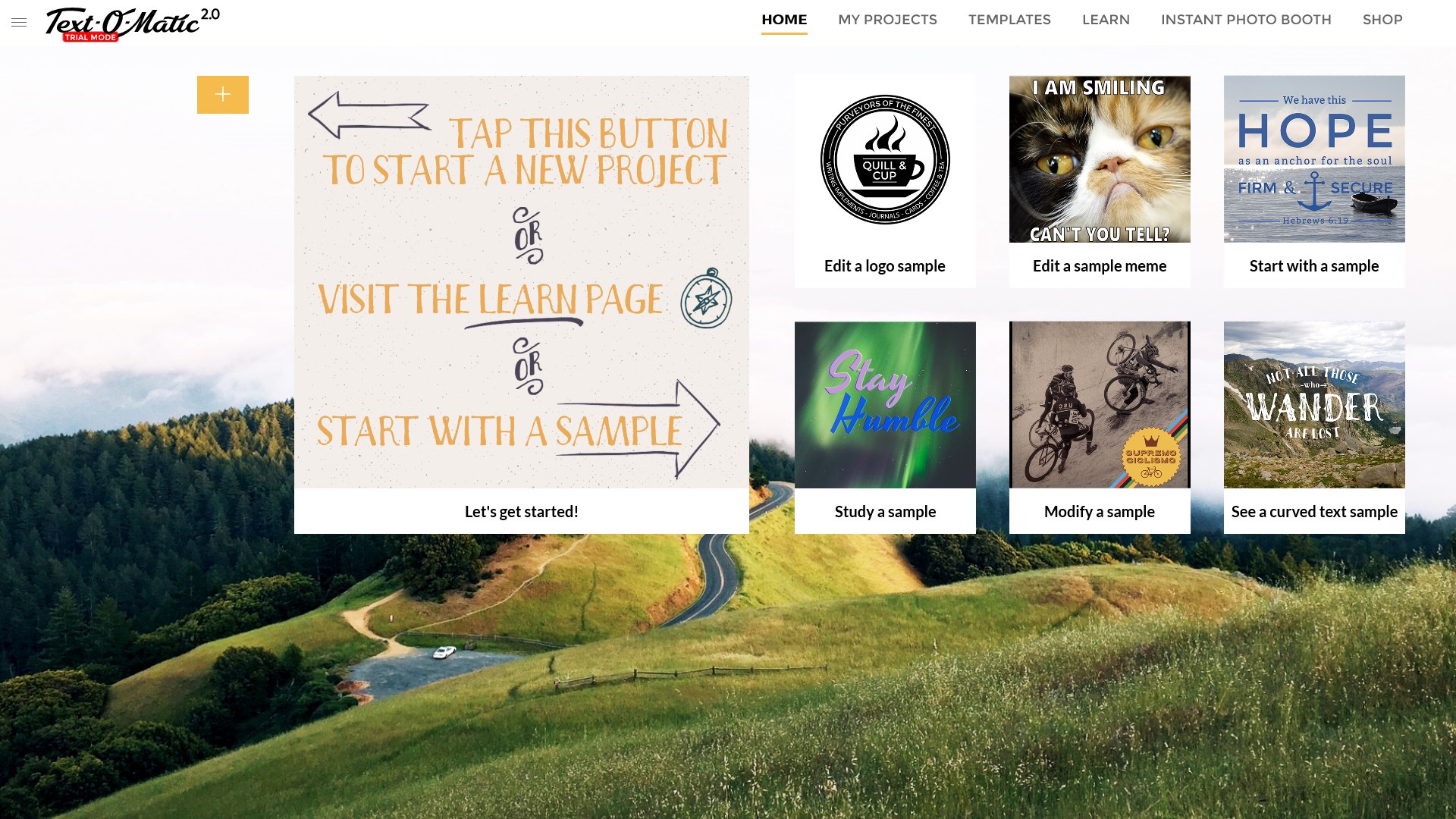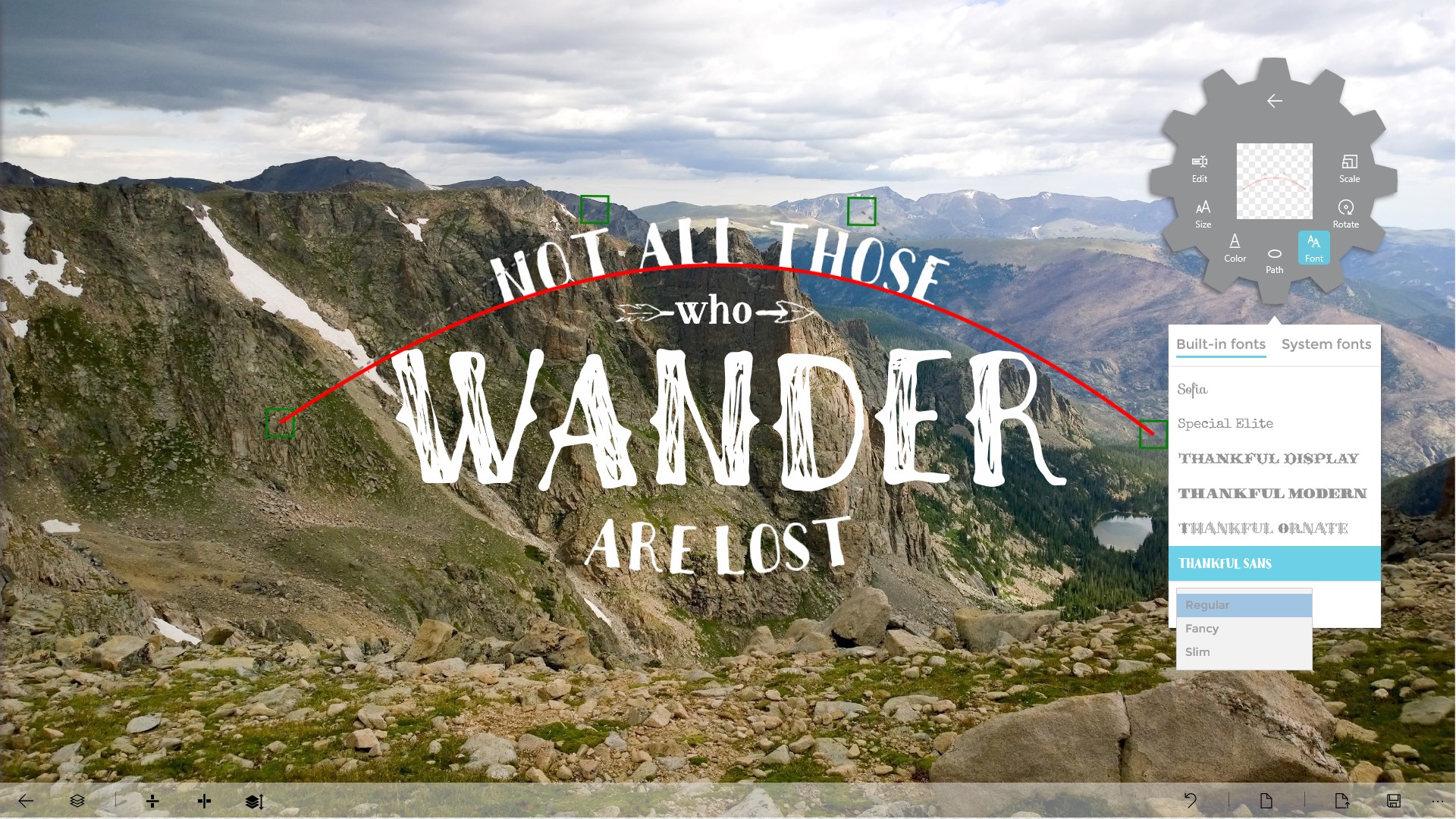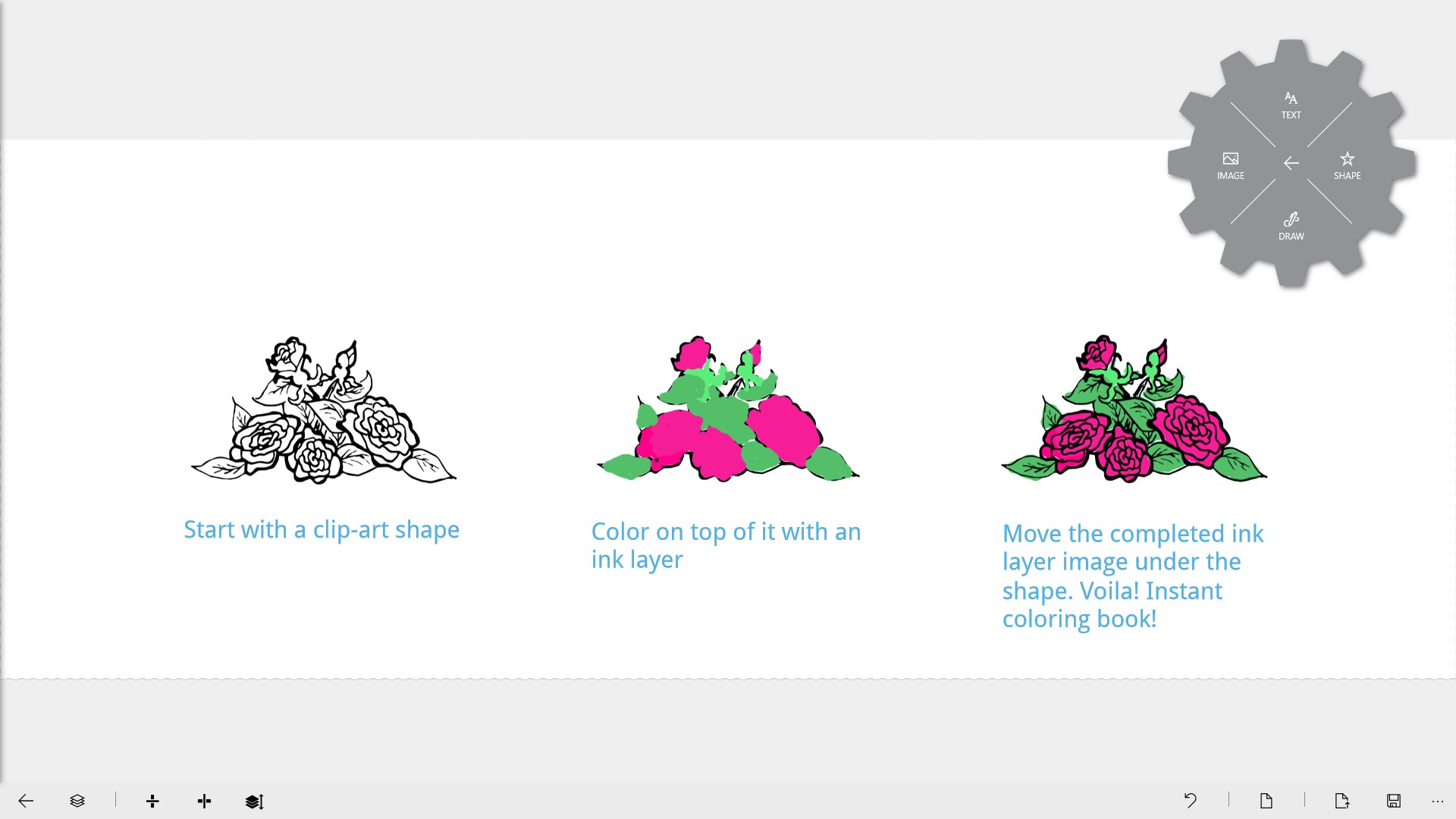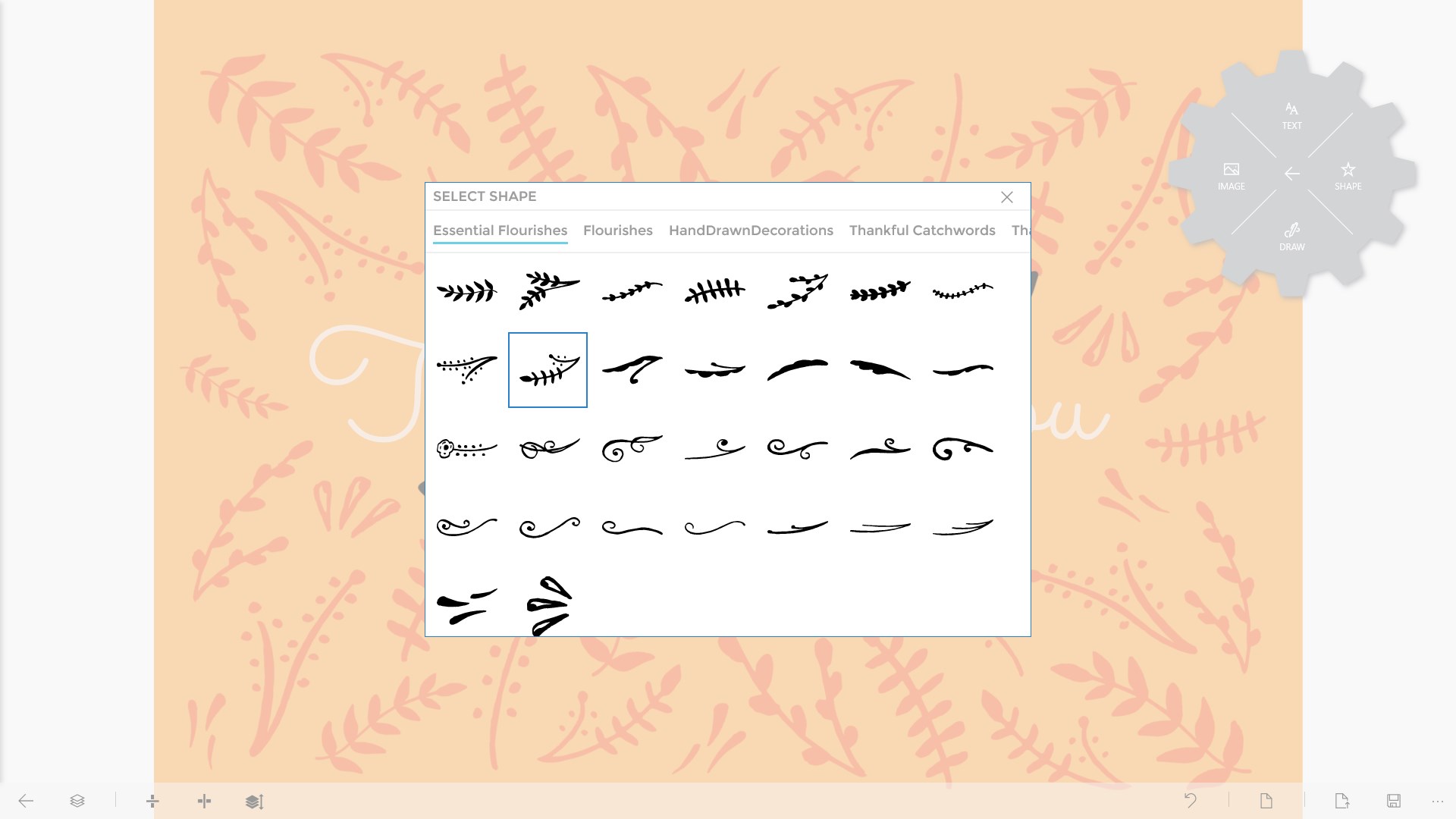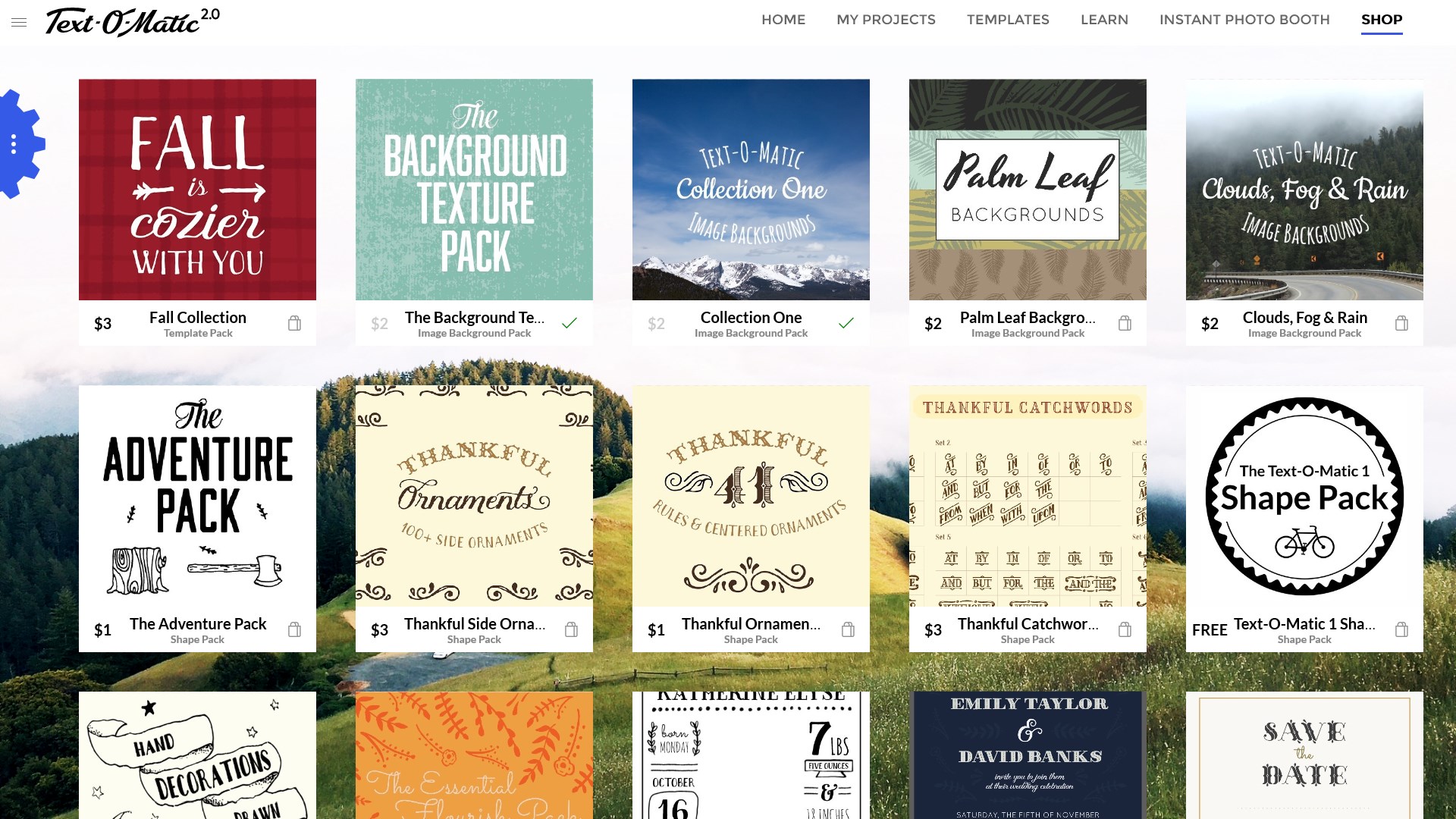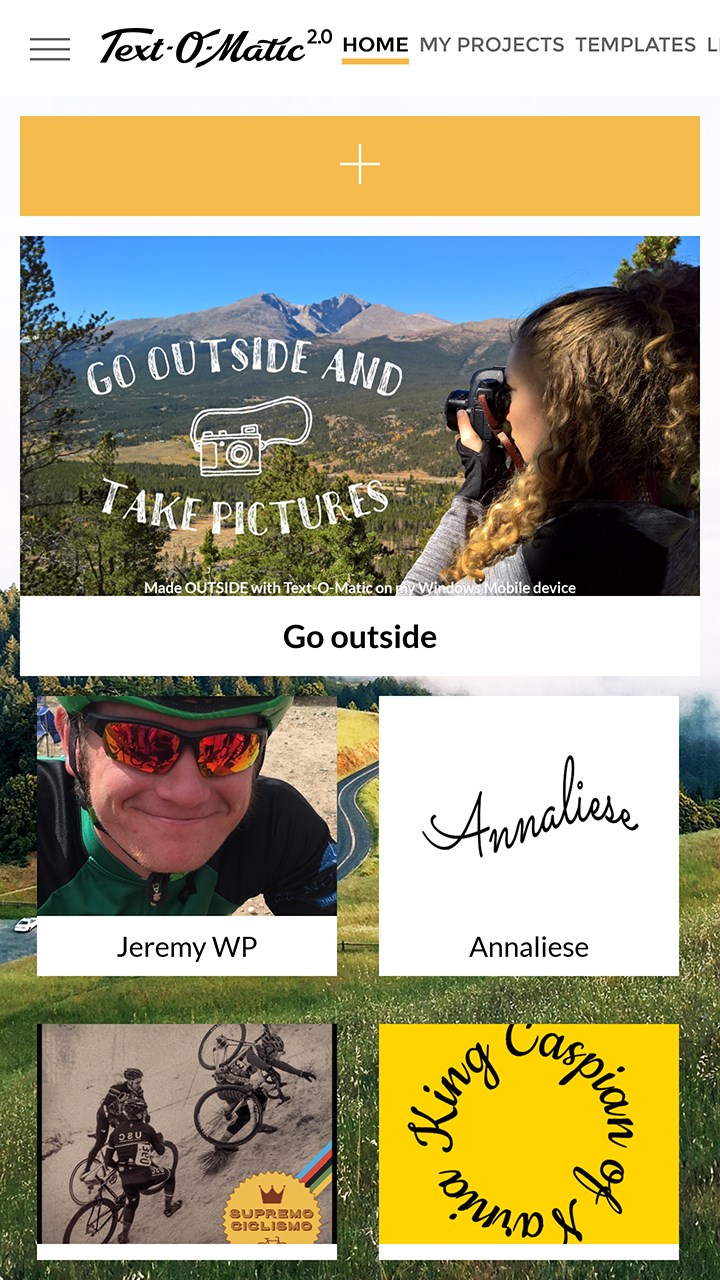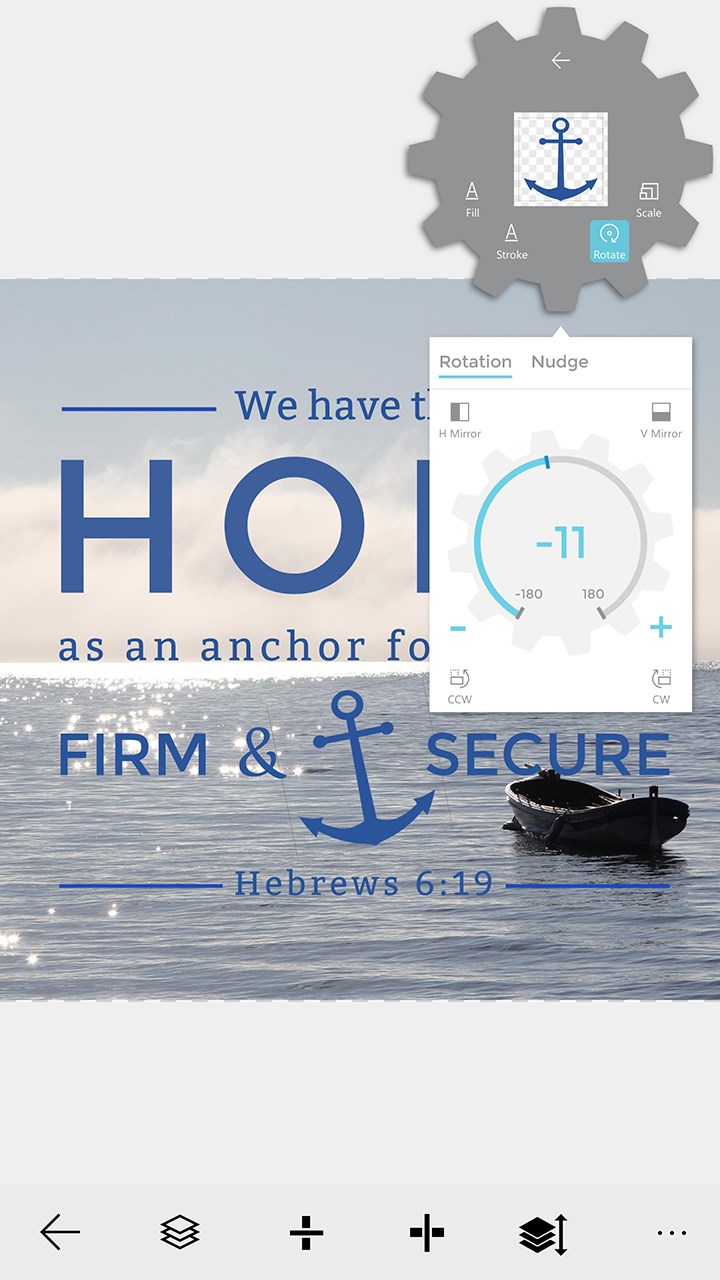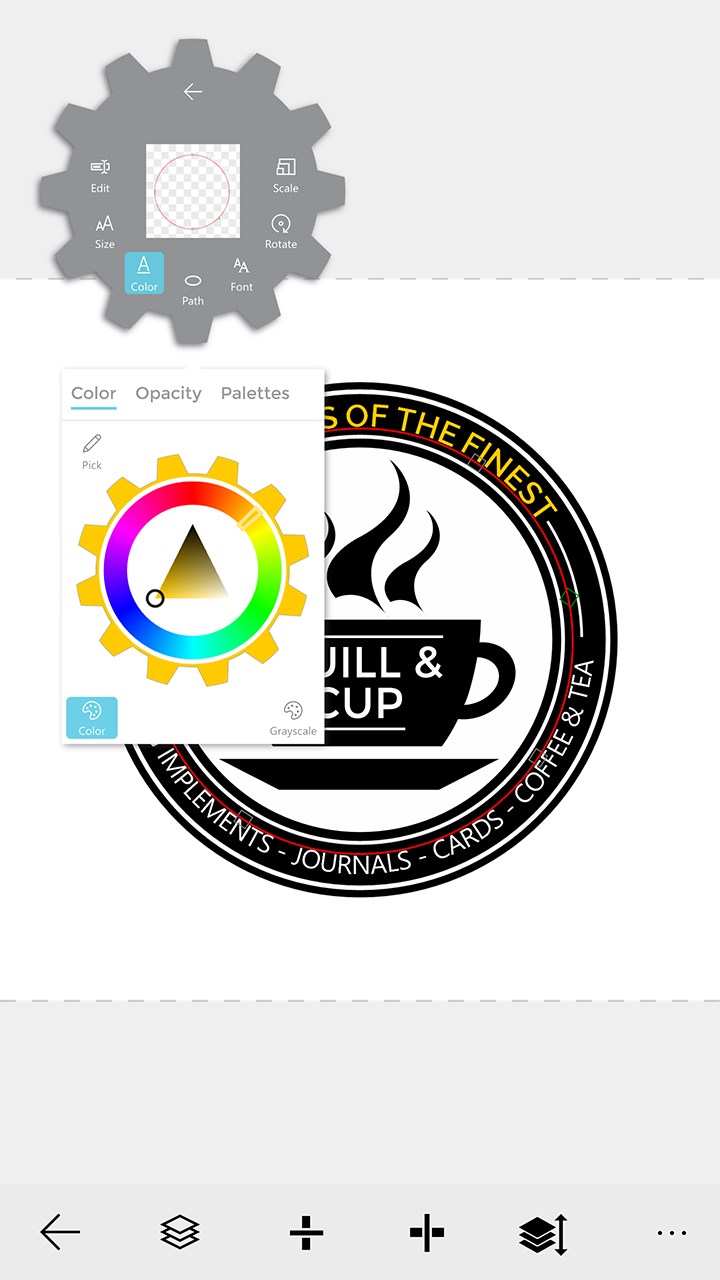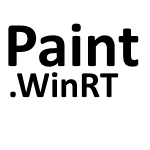- Like Collect Share
-
0 0
- Category: Photo & video
- Published by: Gizmomatic ?
- Size: 106.3 MB
-
Permissions:
- Access your Internet connection
- Use data stored on an external storage device
- Use your pictures library
- Supported processors: x86, x64, ARM
- Language: English (United States)
- Learn more:
-
Notes:
* Text-O-Matic 2.0 is a complete rewrite for Windows 10 devices with myriad UI refinements, optional advanced typographic features, hand-drawn effects, ink drawing layers, and more. Text-O-Matic 2.0 also introduces an ever-growing catalog of low-priced, professionally-designed, resources for your projects such as image backgrounds, clip art, and ready-to-use templates. Build 2.0.8.0 - More fonts, fixes for IPB templates, editor refinements Build 2.0.7.0 - Major fixes Build 2.0.6.0 - Fixes an envelope text bug Build 2.0.5.0 - Minor bug fixes Build 2.0.4.0 - Minor bug fixes Build 2.0.3.0 - Minor bug fixes
Text-O-Matic
Features:
- Powerful touch or mouse-friendly graphic editor for creating layered art out of text, images, drawings, and symbols
- Support Windows ink as drawing layers, and pressure-sensitive pens
- Built-in editable example templates to jump start your next design
- An ever-growing catalog of low-priced professionally created design resources and templates
- 56 built-in typefaces, including hand-drawn fonts, in 200 variations
- 21 new built-in image effects
- Powerful color editor for creating new coordinated color palettes
- Select colors from your project
- Export PNG image files (that support transparency) at up to 300 DPI
- Share your finished images on Facebook, Twitter, or upload your projects to OneDrive
- New .TOMX file format to make managing and sharing your projects between devices or with friends easier
- Print, pin to start, or set your lockscreen to one of your finished images
- Support for Windows Mobile devices and Continuum
- Built-in templates for creating Instant Photo Booth custom backgrounds and overlays
- Floating editor can be minimized or easily moved away from where you are working
- Create art with curved or warped text with the optional Advanced Typography Add-on
- An ever-growing library of help articles, videos, and tutorials
Similar Apps View all
Comments View all
40 comment
3 June 2017
Like most things about it. Wish it would allow for print-quality export. Also, wish there were a few more design templates to choose from.
26 March 2017
Amazing App! Pls make it offline.
25 February 2017
I just have a question. I want to put my logo on a shirt and other designs on other products. When I go to save it to the computer a gray line comes across it and it looks a hot mess. Will that line be there if I print it?
5 February 2017
only available in the usa Found Canadian site problem is win 10 only allows you to go to American site. Should make the store international because ot makes you think it is unavailable. I ran into this trying to buy music. Why lose money and customers?
25 January 2017
I had hastily written a negative review. The app is a bit buggy for me but it could be something on my end. Its very user/novice friendly. I really want it to be good. But its not quite there. But really for 10 bucks its got tons of potential in concept.
21 January 2017
Surface Pro 3 with latest updates, couldn't run this app, crashes. Tried about 10 times.
18 January 2017
So after purchasing the app, I was super excited to design my own wedding invitations... well every time I save my work, I got back in and its gone. I have tried going into my projects and the app instantly boots me out of the app. I've tried contacting support, and have yet to get a response. I'm regretting purchasing this app, and the time I've wasted attempting to get help.
11 November 2016
I like the easy layout, very intuitive. Get's you working right away. Bought some templates and they look beautiful. I had been looking through tons of Photoshop templates...this does the job but makes it far easier. Kudos to the developer!
28 October 2016
I cant even do anything on it and I paid for this app it was working fine but now it just doesn't work at all
26 October 2016
On mobile its very slow and takes too long to populate the menus. Also keyboard does not load...