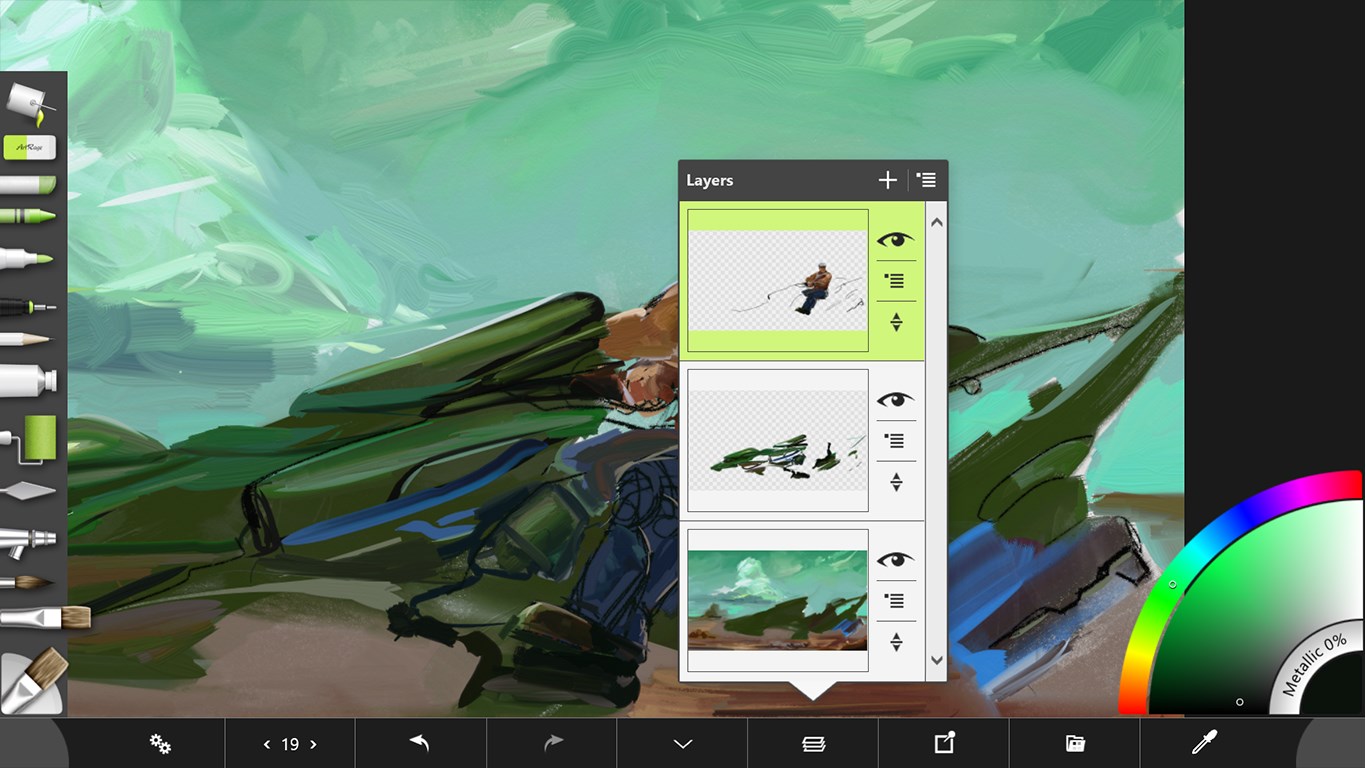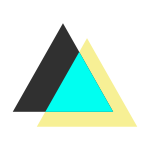- Like Collect Share
-
0 0
- Category: Entertainment
- Published by: Ambient Design Ltd. ?
- Size: 125 MB
-
Permissions:
- Access your Internet connection
- Use your webcam
- Use your pictures library
- Supported processors: x86, x64
- Language: English (United States), English
- Learn more:
ArtRage Touch
Features:
- Designed specifically for touch and stylus screen input devices.
- Natural painting tools including Oil Paint, Watercolor, Pencils, Palette Knives, Paint Tubes, Rollers, Pens and more.
- Tool settings to adjust the properties of each tool, and presets for storing your favorites.
- Transparent Layers with basic blend modes and opacity control.
- Reference and Tracing Images for importing photographs as a reference during painting.
- Configurable canvas textures with control over color, depth, and grain type.
- Undo and Redo.
Similar Apps View all
Comments View all
164 comment
13 July 2017
Great app,
9 June 2017
This app is the most user friendly that I have seen. It is easy to change color, medium, and erase errors. I draw mostly for personal use, but I also use the app to draw images to print onto shirts.
12 May 2017
The most fun program for drawing, sketching and rendering. Brings out the inner artist of even the least creative nerd. Fun fun fun! A must-buy!
13 April 2017
Bump up the opacity of the trace image. So far, that's my only gripe. Otherwise, I think it's great.
5 April 2017
Would love it and give 5 star if it had some more options such as removing background completely. And other being able to add font. Two items I use often and have to go back and forth using a different app. to complete my work.
4 March 2017
not intuitive
28 February 2017
The app is simple, well designed and easy to use.... but there are a couple of things that needs improvement. -No rotation: rotating the image with 2 fingers is a really useful feature, if you will add this, I will come back with 5 stars. -Limited size: 100 size on tools is still very small, especially for the eraser, its still good, but a little bigger will be better. I will buy the app anyway, I guess I will get used to it. And I will comeback with 5 stars when you will add canvas rotation.
4 February 2017
Nicely done, but to be practical for real painting, needs a place to save colors you choose ( like a pallet board), needs more brush presets on the left toolbar.
1 February 2017
Best APP hands Down!
25 January 2017
Downloaded this at the recommendation of a friend. Spent two hours working on a piece, saved it to my desktop successfully and opened a new file just to mess around. After I closed out the file it saved over the one I wanted to keep automatically. It prompted me to save and I clicked "don't save" and it still saved. In addition I could not find a way to drop a picture in the app and draw on it or crop it. Very limiting in some ways but the textures and tools are great! Wish it had more functionality.