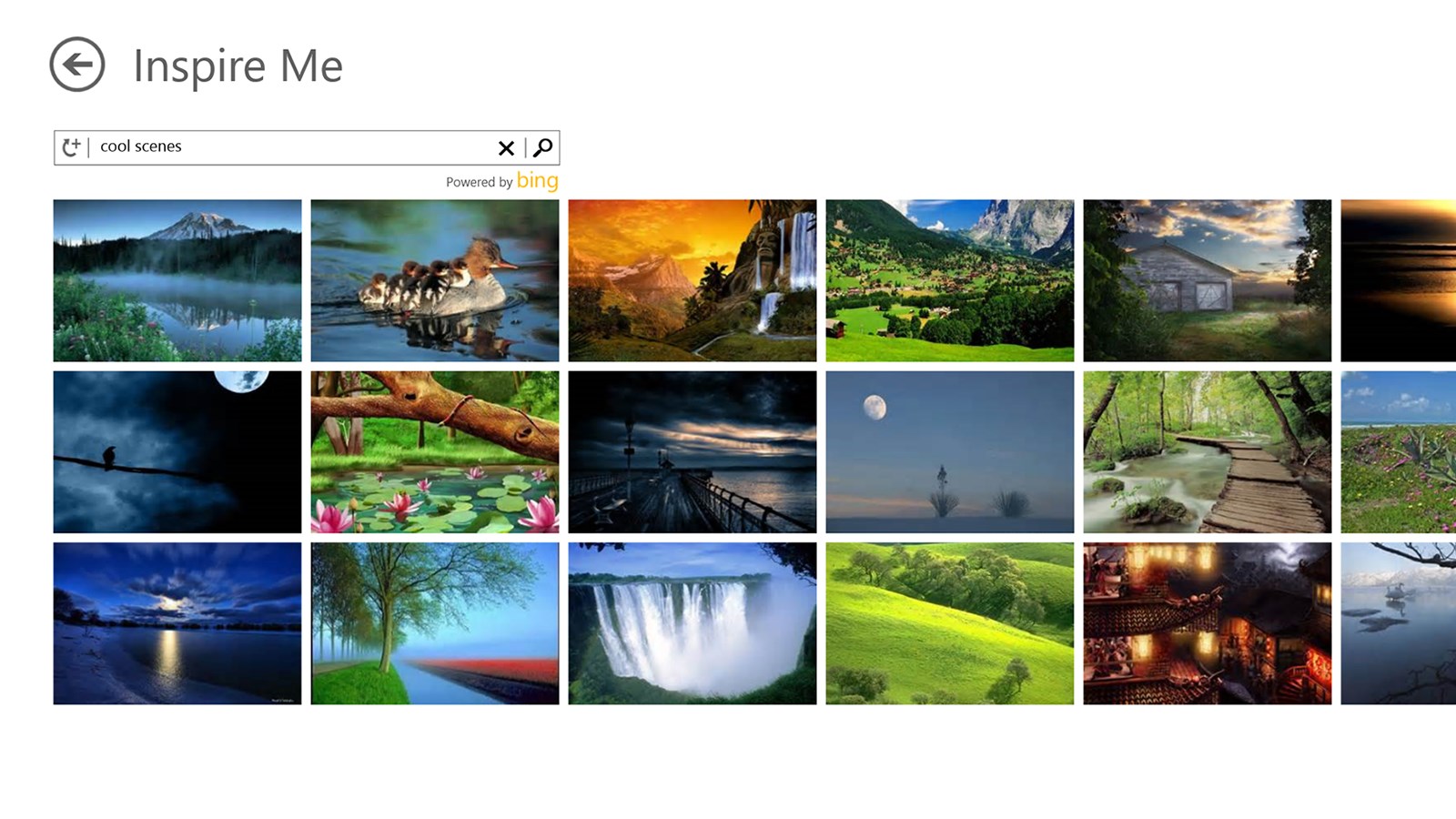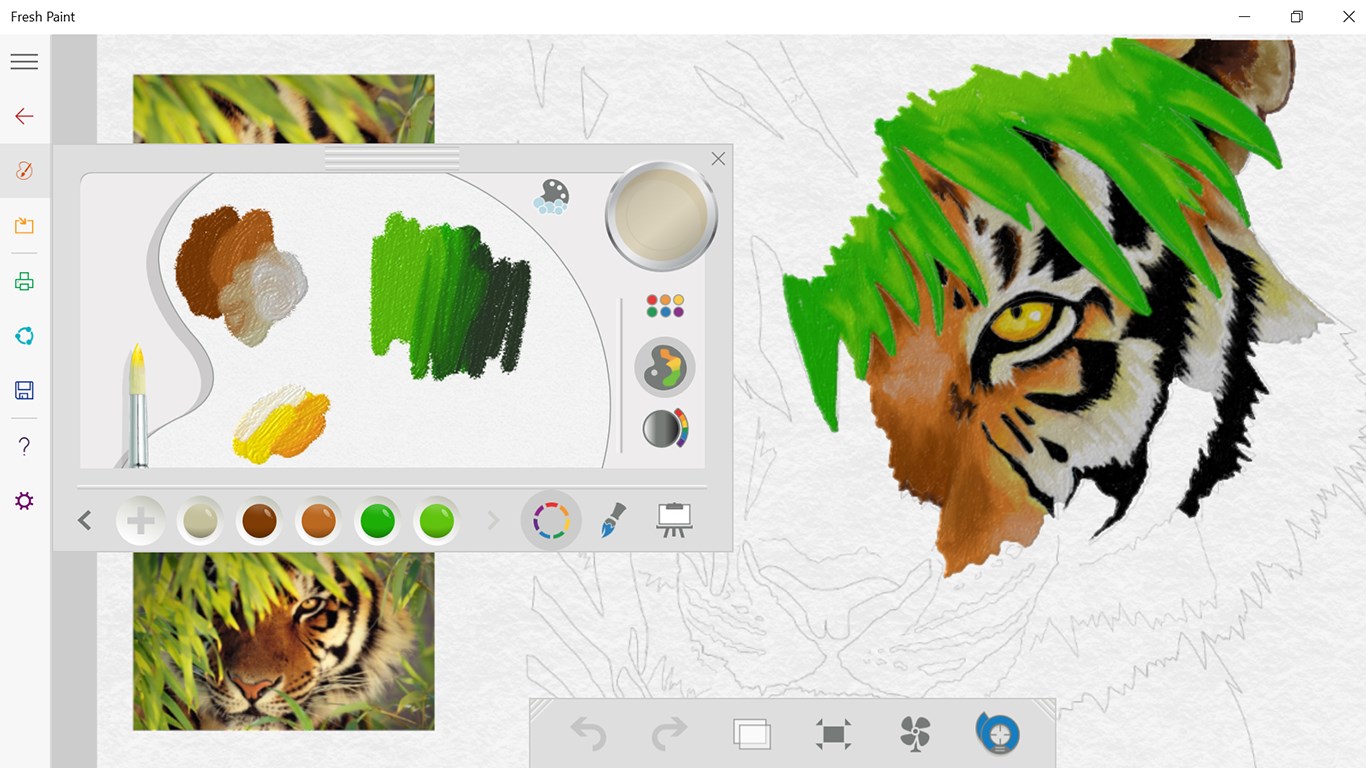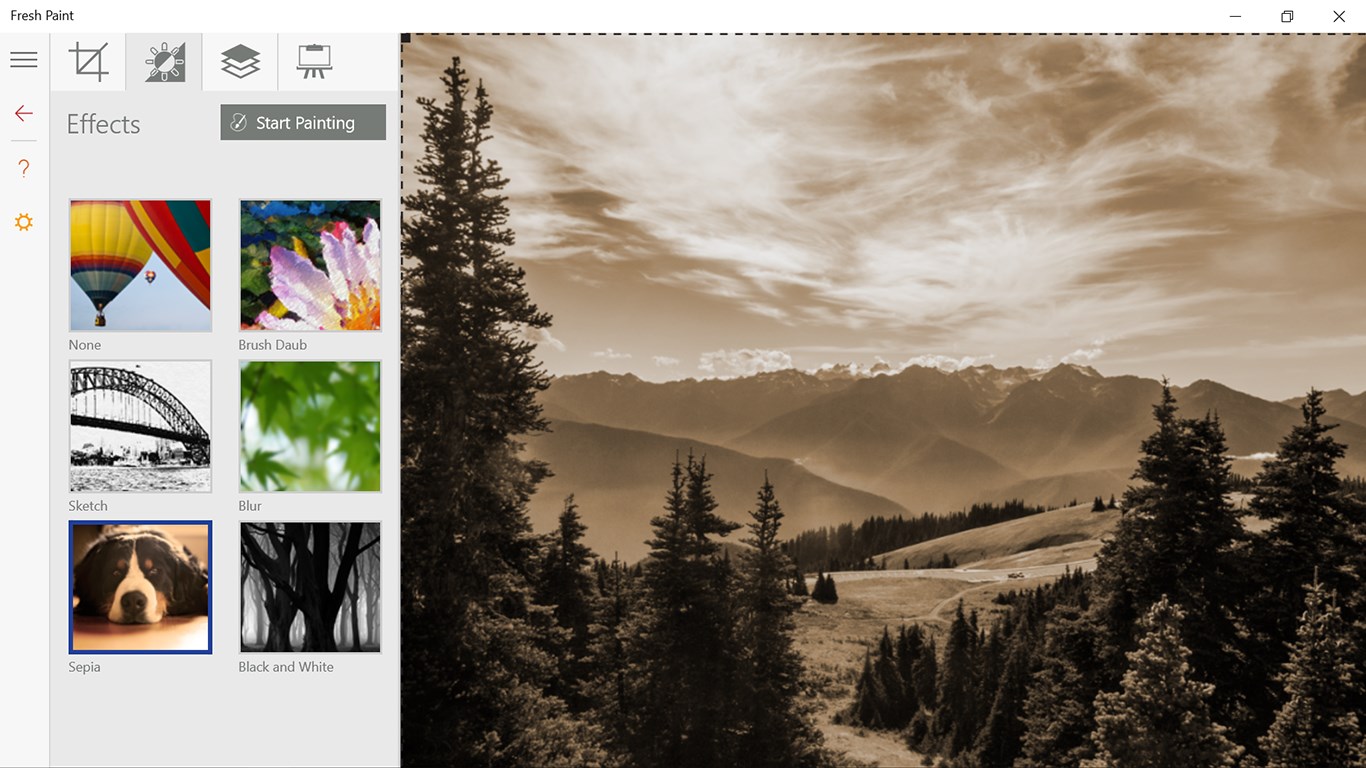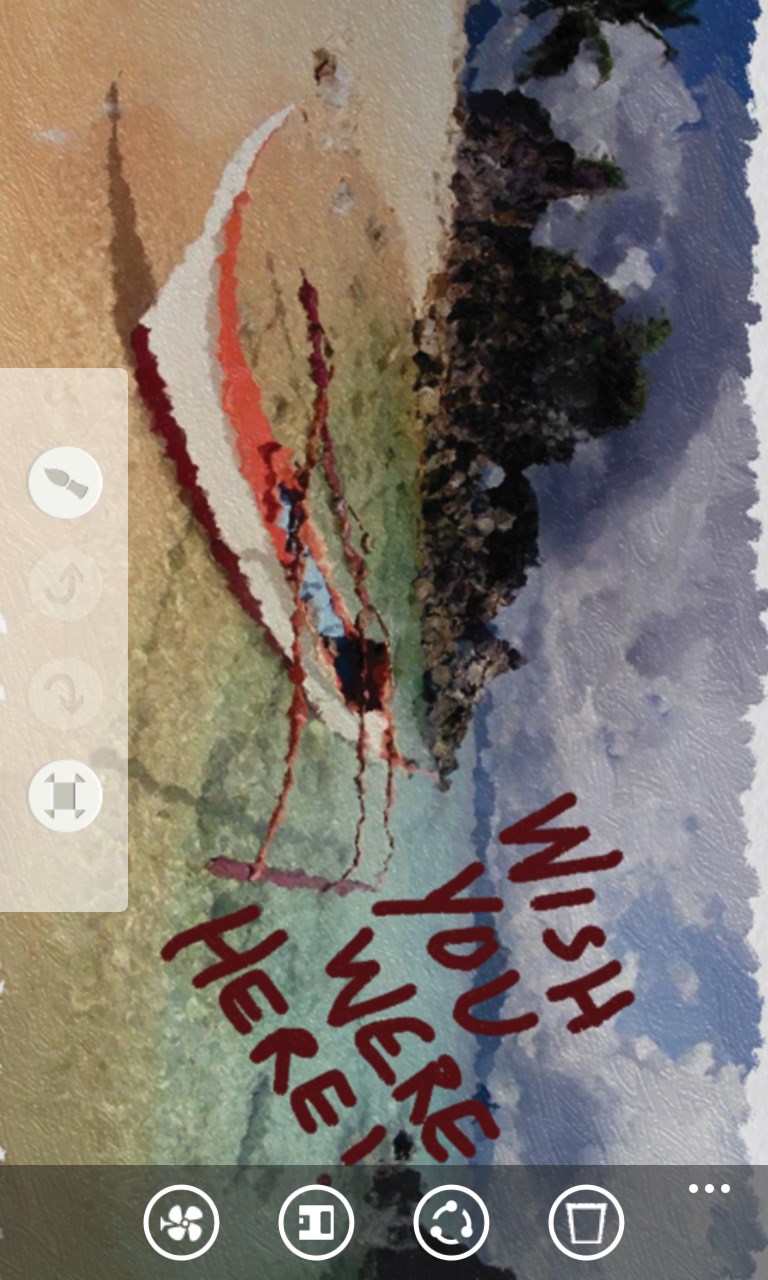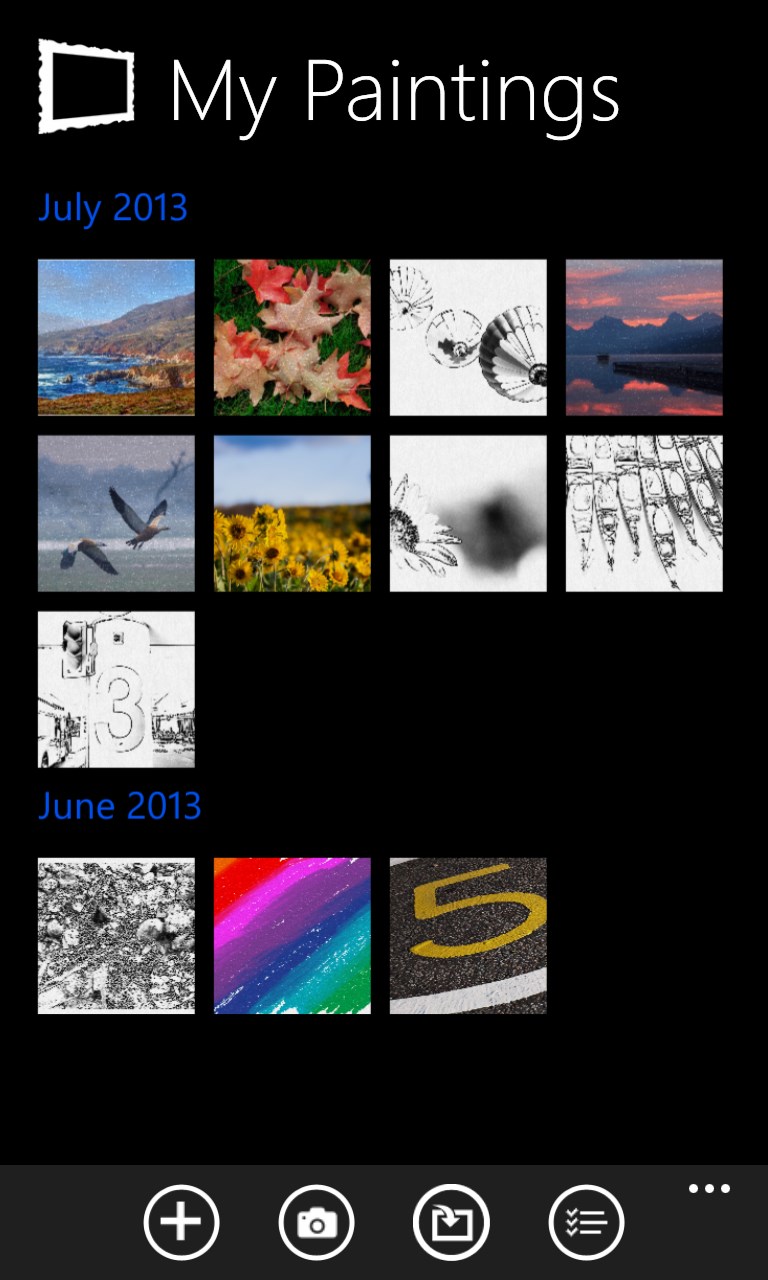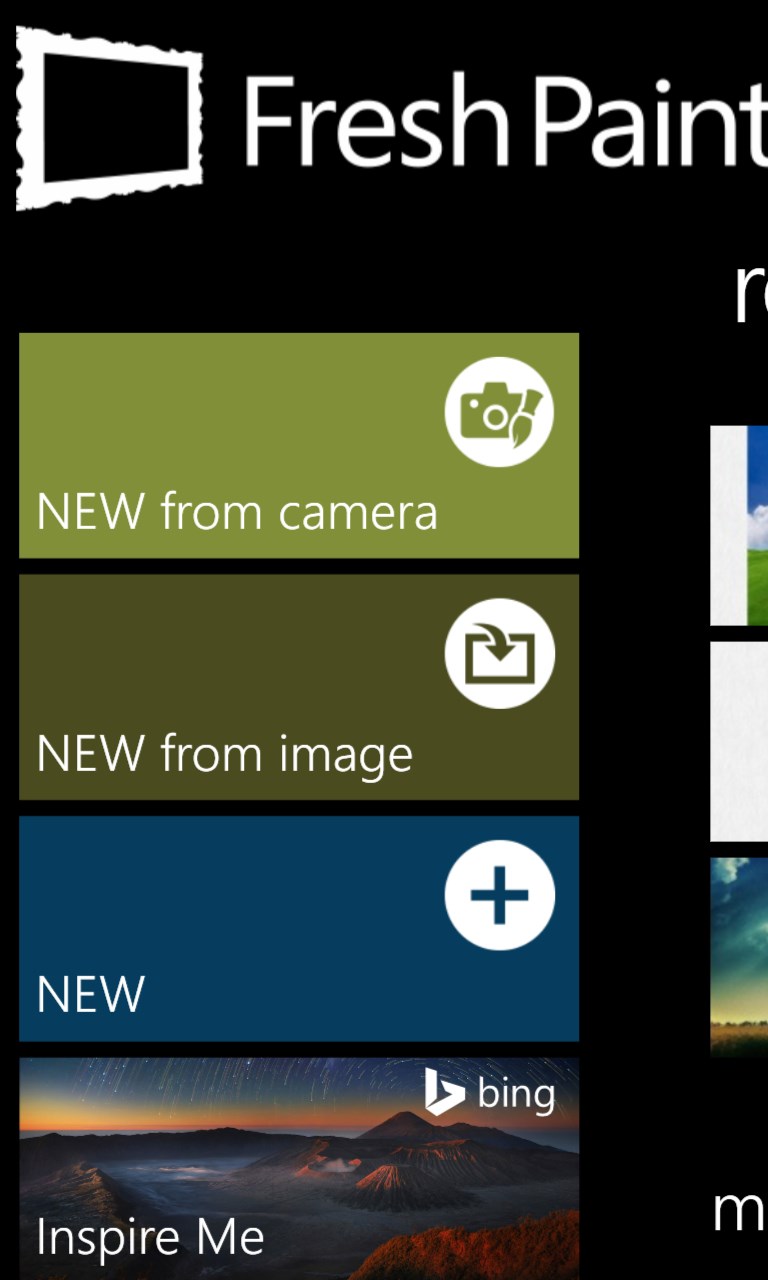- Like Collect Share
-
0 1
- Category: Entertainment
- Published by: Microsoft Corporation ?
- Size: 109 MB
-
Permissions:
- Access your Internet connection
- Use your webcam
- Use your pictures library
- Supported processors: x86, x64, ARM
- Language: English (United States), French (Canada), Spanish (Spain), Portuguese (Portugal), English (United Kingdom), Portuguese (Brazil), French, Indonesian, Thai, Hebrew, Arabic, Chinese (Simplified), Chinese (Traditional), Dutch, German, Italian, Japanese, Russian, Turkish, Malay, Korean , Swedish, Polish , Chinese (Traditional, Hong Kong SAR), Finnish, Norwegian (Nynorsk), Filipino, Ukrainian, Danish, Catalan
- Learn more:
-
Notes:
* Fresh Paint has been redesigned for Windows 10!
Fresh Paint
Features:
- Intuitive UI, supporting touch, mouse, and stylus input
- Draw or paint with watercolor, oil, pencil, pastel and pen
- Natural pressure sensitivity allows precise control of the thickness of brush strokes
- Import images, photos and even use your camera to capture an inspirational image to paint with
- Available activity packs and coloring pages will entertain budding artists.
- Print your artwork with high definition
- Help your kids be creative and explore their imagination
- Easily correct mistakes with the eraser tool and undo button.
- Click the fan button to dry instantly all the paint on your canvas.
- Easily share your paintings with people you care about.
Similar Apps View all
Comments View all
500 comment
25 June 2017
Crashes often, confusing UI
20 June 2017
home screen not as shown in tutorials. cannot even get started. how can I start over?
18 June 2017
At one point it was decent. Now it doesn't even allow me to open anything. Just garbage.
15 June 2017
I'm just trying to draw on a picture and I cannot figure out how to do that easily. Seriously just use a similar UI to the one that comes on your PC. It would be much better
13 June 2017
4 stars because when you try to color the bottom or right of canvas its really hard because there at buttons and it is hard to color with out pressing the buttons. Overall it is super addicting,fun,detailed. So right now I give it a 4 stars and 99/100 of a star
12 June 2017
Great, but needs more tools (paint bucket, water dropper, ect.)
11 June 2017
It takes too long to install and then it doesn't stay installed. Am having problems with this tedious app.
11 June 2017
What a joke........ Are kidding me Microsoft, them stupid picture that you can download within the app are all crap, not one of them was clear, when using the phone cam the pictures look like crap wao crap crap crap!!! Don't waste your time downloading this crap
6 June 2017
I just wanted to draw on this thing and maybe increase my skills but everything was just so complicated, I just wanted to use a clean line to draw but... Oh, no no no no no... I need to have the worst kind of line to use, all the lines were terrible and when I wanted to increase or decrease the size, it was either micro-scopic or gigantic. And when you erase what you have drawn, there is still residue, I agree this is an interesting touch but it's so tedious. When I draw on a computer I expect the same as any other drawing program, Let me use straight lines, let me erase what I have drawn, and with a click of ONE button do not send me somewhere COMPLETELY DIFFERENT.
3 June 2017
What is this app even for. No idea how it functions on full Windows but on the phone its a poor excuse for an editing program. Say you want you want to draw a simple red circle on something in photo. Can't do it. But for some ridiculous reason you HAVE to global change the image to and oil painting or crappy pencil sketch before you can draw on it. It's a gimmicky PhotoShop knockoff with little to no functionality or practicality for making useful edits.