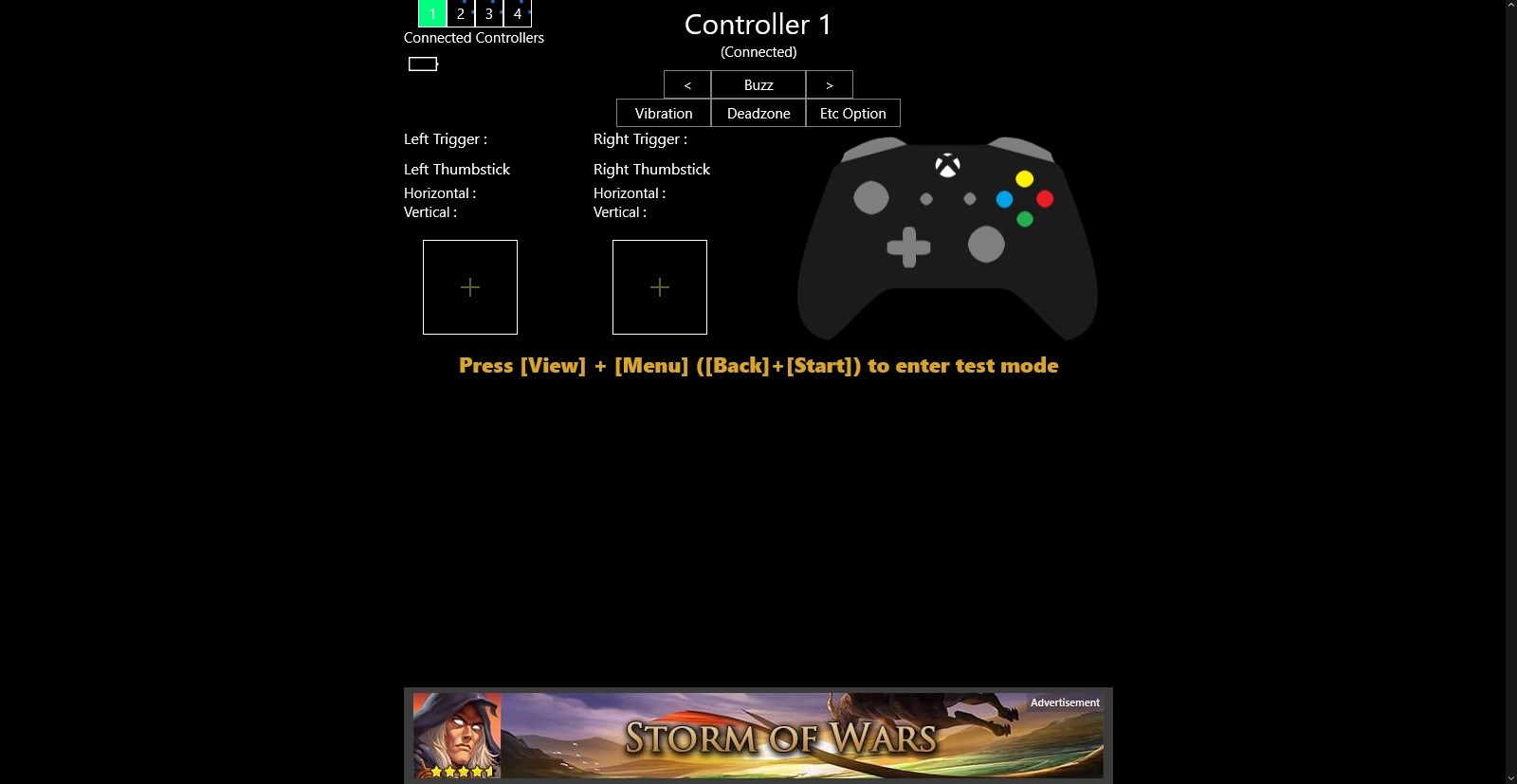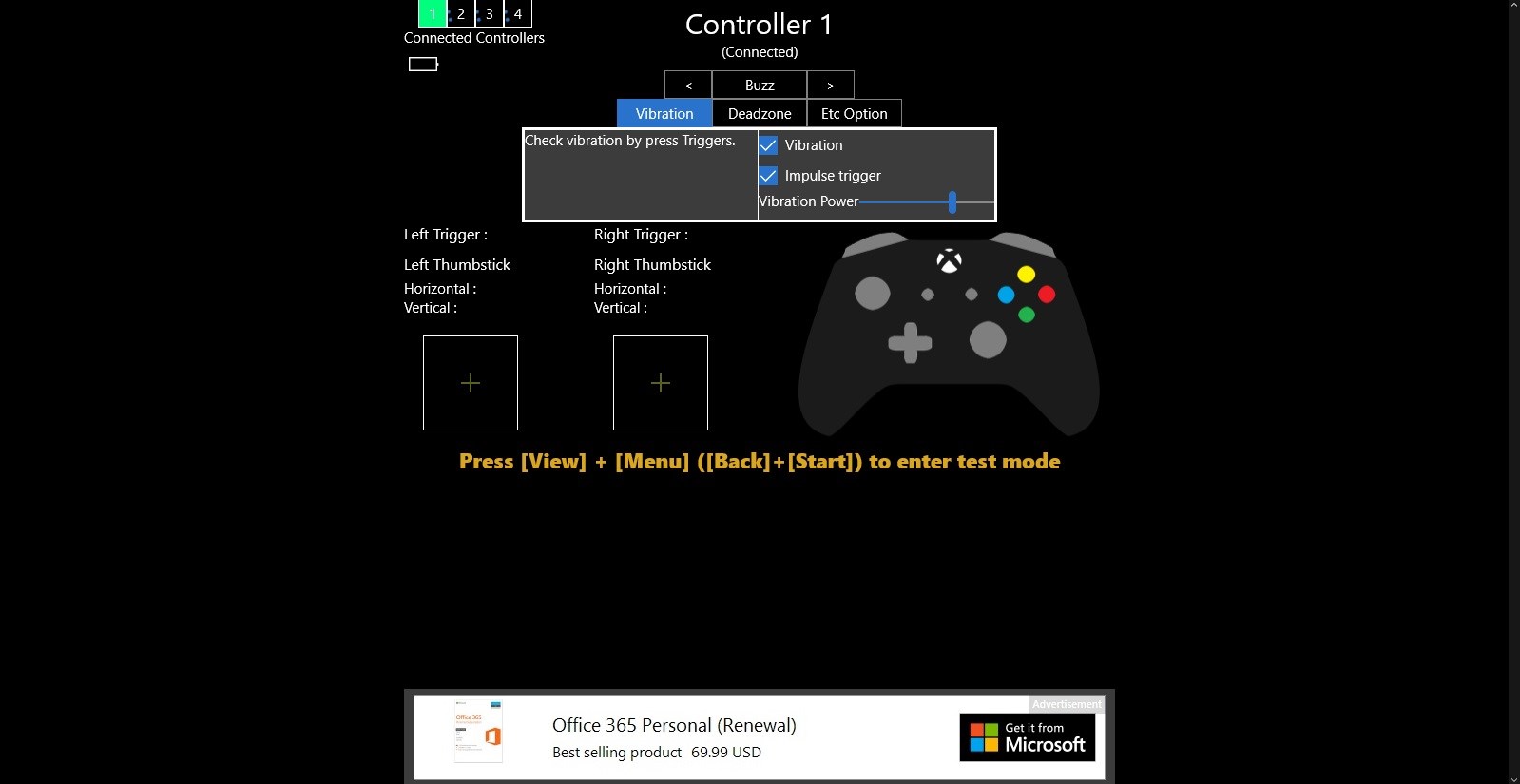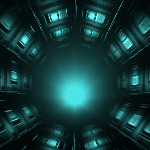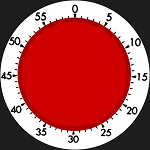- Like Collect Share
-
0 0
- Category: Utilities & tools
- Published by: Reconco
- Size: 4.5 MB
-
Permissions:
- Access your Internet connection
- Supported processors: x86, x64
- Language: English (United States), Korean
- Learn more:
-
Notes:
* 1.3.19 Version] - Change Advertising [1.3.18 Version] - Fix the bug [1.3.16 Version] - Change the app name [1.3.15 Version] - New UI for preparing the Xbox One [1.3.14 Version] - Add Battery indicator at right-top - Reduce max controller to 4 [1.3.12 Version] - Print trigger, thumbstick values to percent - Fix the some strings - Modify the left tap [1.3.9 Version] - Not print ad log message [1.3.8 Version] - Change to responsive design - Add log - Support multiple controller - Add etc option [1.3.4 Version] - Change app icon - Interface update - Vibration check more easy - Show thumbstick and non-deadzone
Game Controller Tester
Features:
- Test your Game controller
Similar Apps View all
Comments View all
39 comment
1 July 2017
i love ❤
28 May 2017
..after understanding how to start test mode, app was easy to use . Helps having visual to check your dead zone adjustments and vibration percentage...
20 May 2017
I needed to test all of my controllers buttons from my new Xbox One S controller and this app does just that. Of course some people may not understand that you need to press start and select together to start the testing but overall it works as stated. It even has a option to test the rumble in the triggers which is also a nice feature.
6 May 2017
The interface could use some polishing as it's rather busy. However the program worked great at testing the controller.
7 April 2017
I got this downloaded and finished testing my controller in less than a minute. This proved my hardware was totally fine and the game I'm trying to play is busted!
31 March 2017
tested a newly bought xbox one s controller. now i have peace of mind
25 March 2017
The "vibration power" slider doesn't seem to do anything. Pressing "Buzz" only vibrates the controller for a very short burst. Whether or not Vibration or Impulse trigger was checked didn't seem to matter - pressing Buzz vibrates either both or just the triggers, regardless. English is confusing - "Check vibration by press Triggers" I thought meant "check the vibration by pressing the triggers", but that doesn't check the vibration. I think it means "check the impulse rumble/trigger rumble".
16 March 2017
very useful when fix my controller. it helps identify the exact point i need to fix it
15 March 2017
My USB Nyko AirFlo EX is not detected at all by this program.
15 March 2017
Chomp is clueless. This is the only tester available currently. Simple app that clearly shows which inputs are working and which ones are failing. It quickly confirmed my suspicions about my left joystick having only 37% of it's normal range.