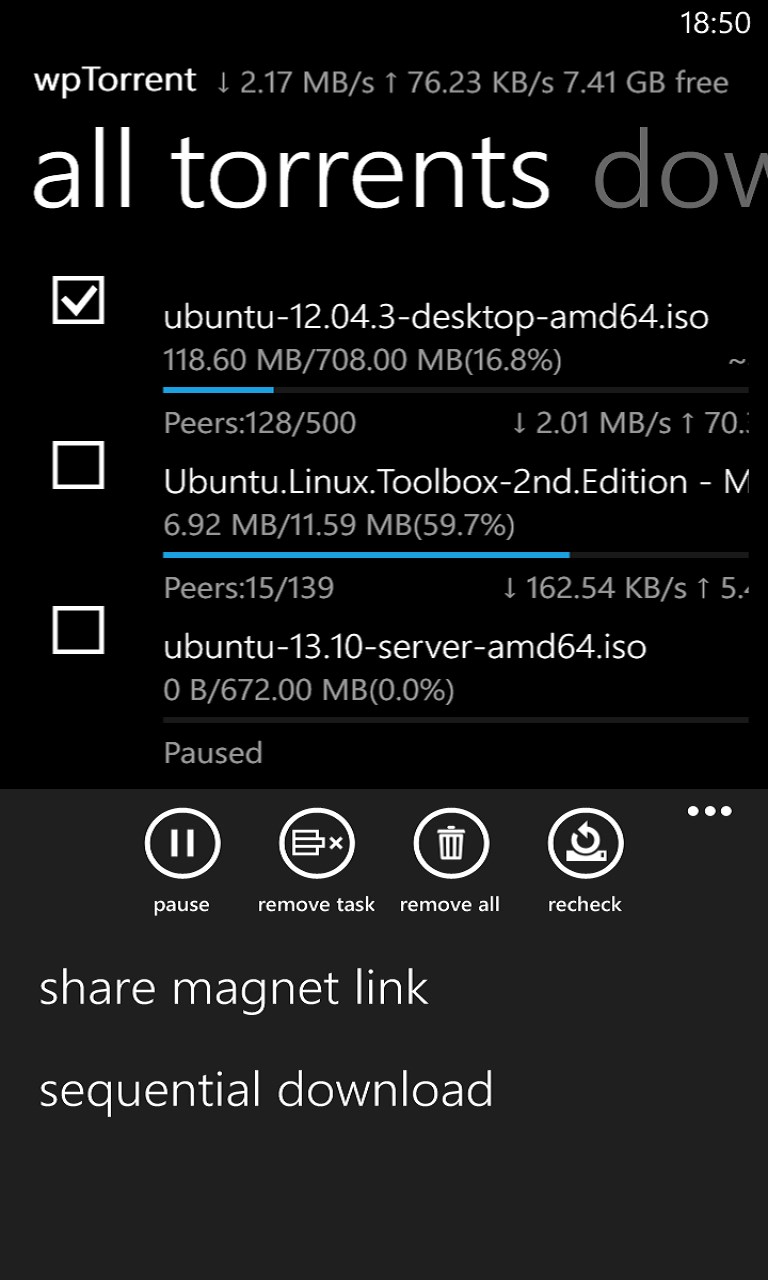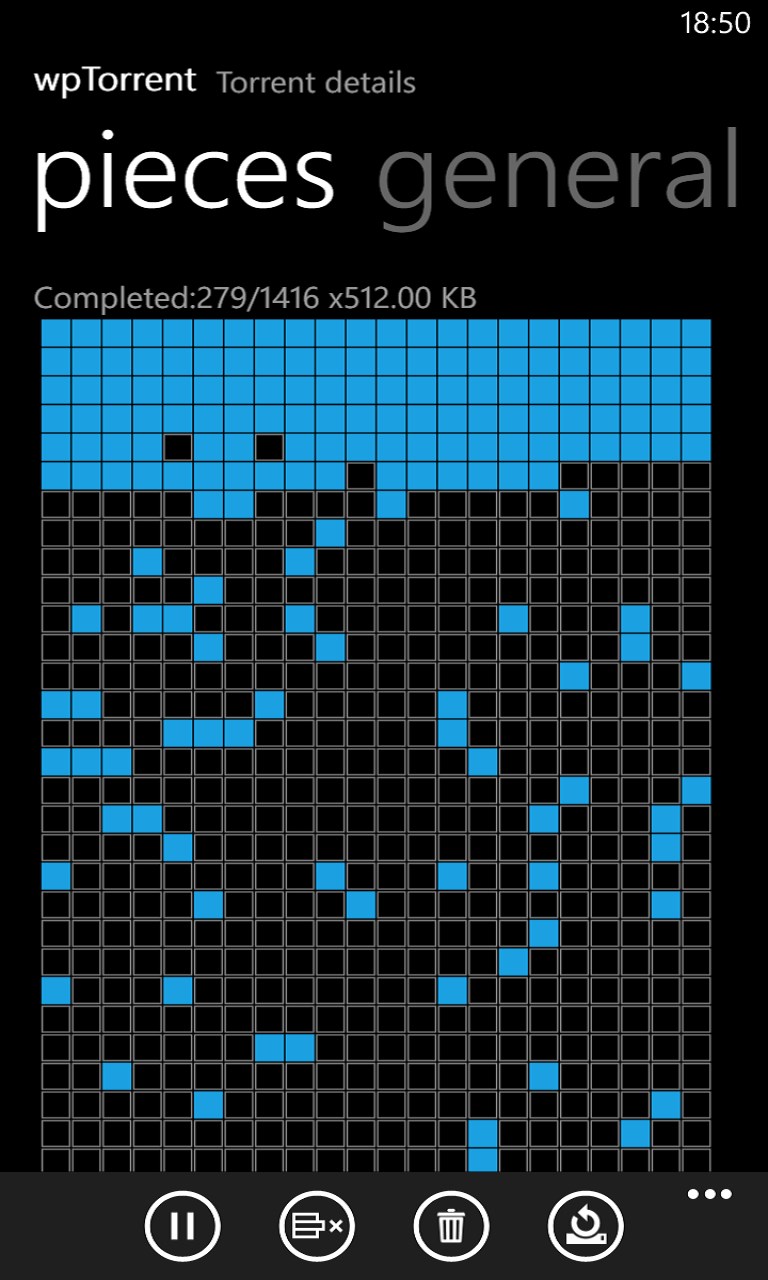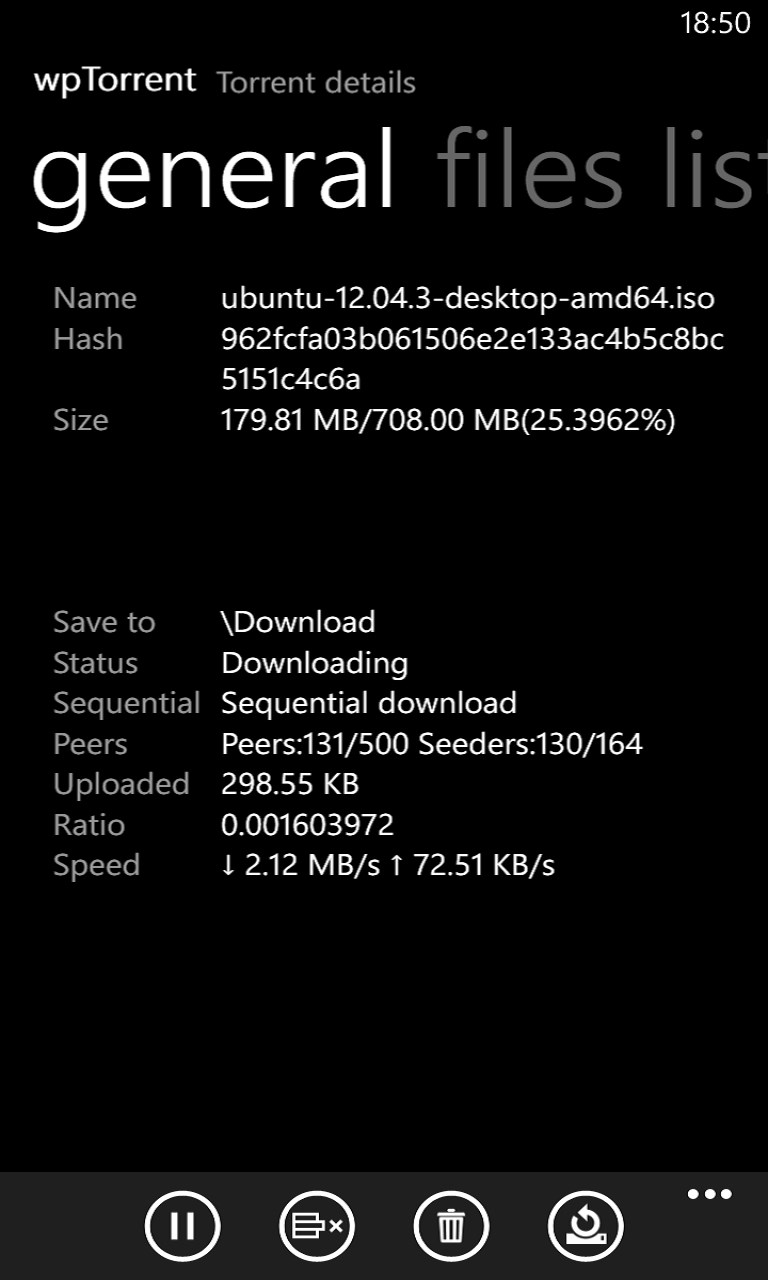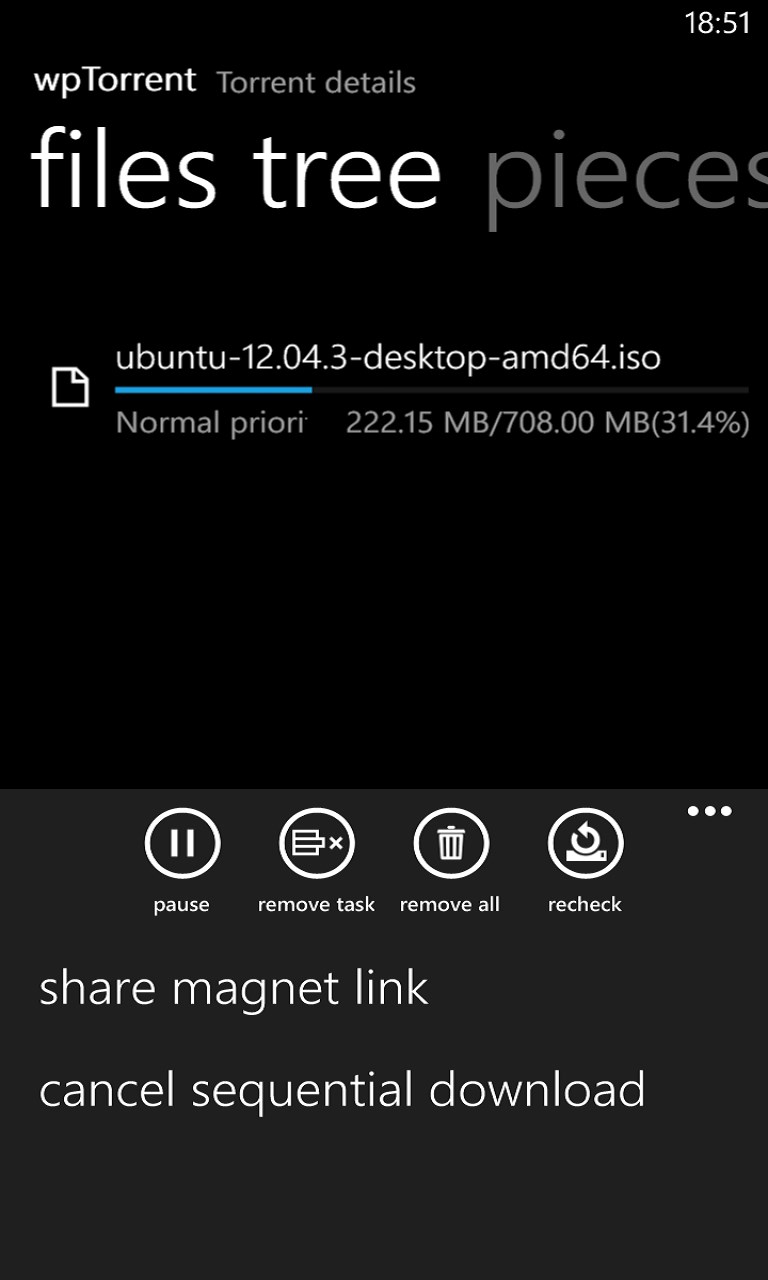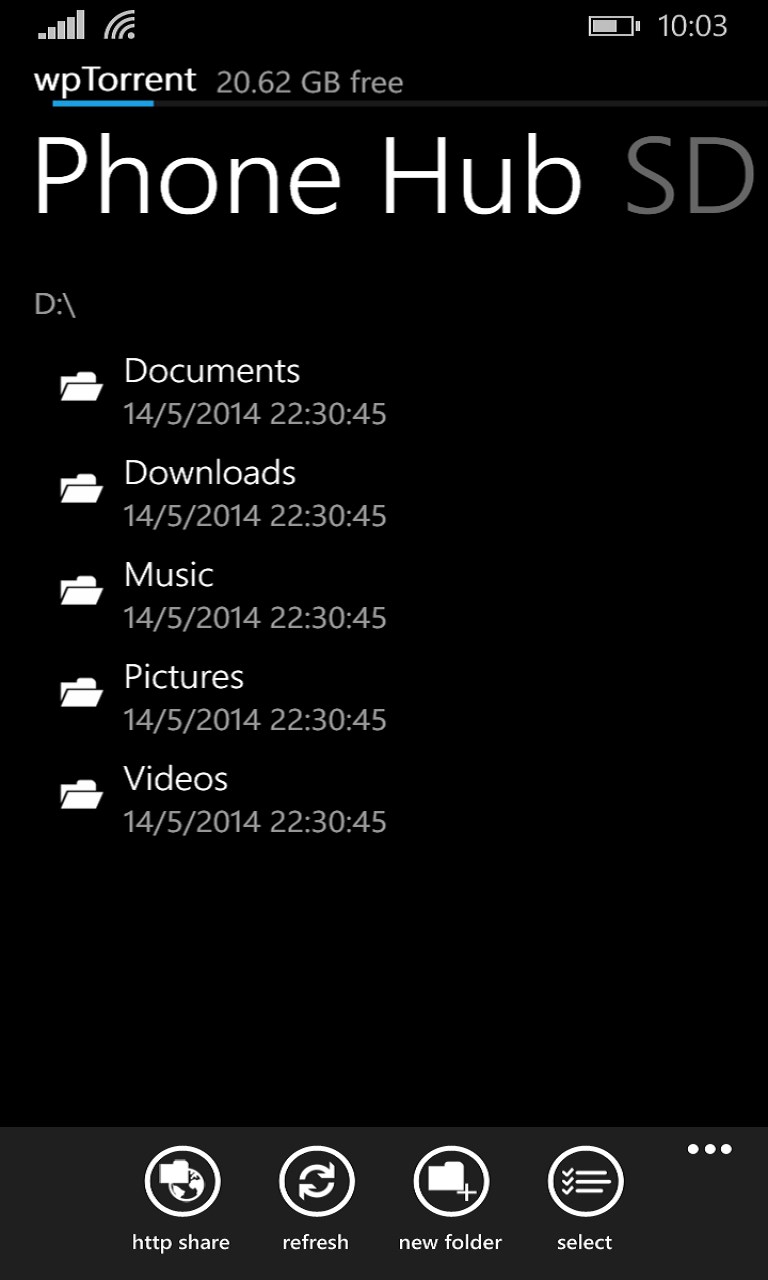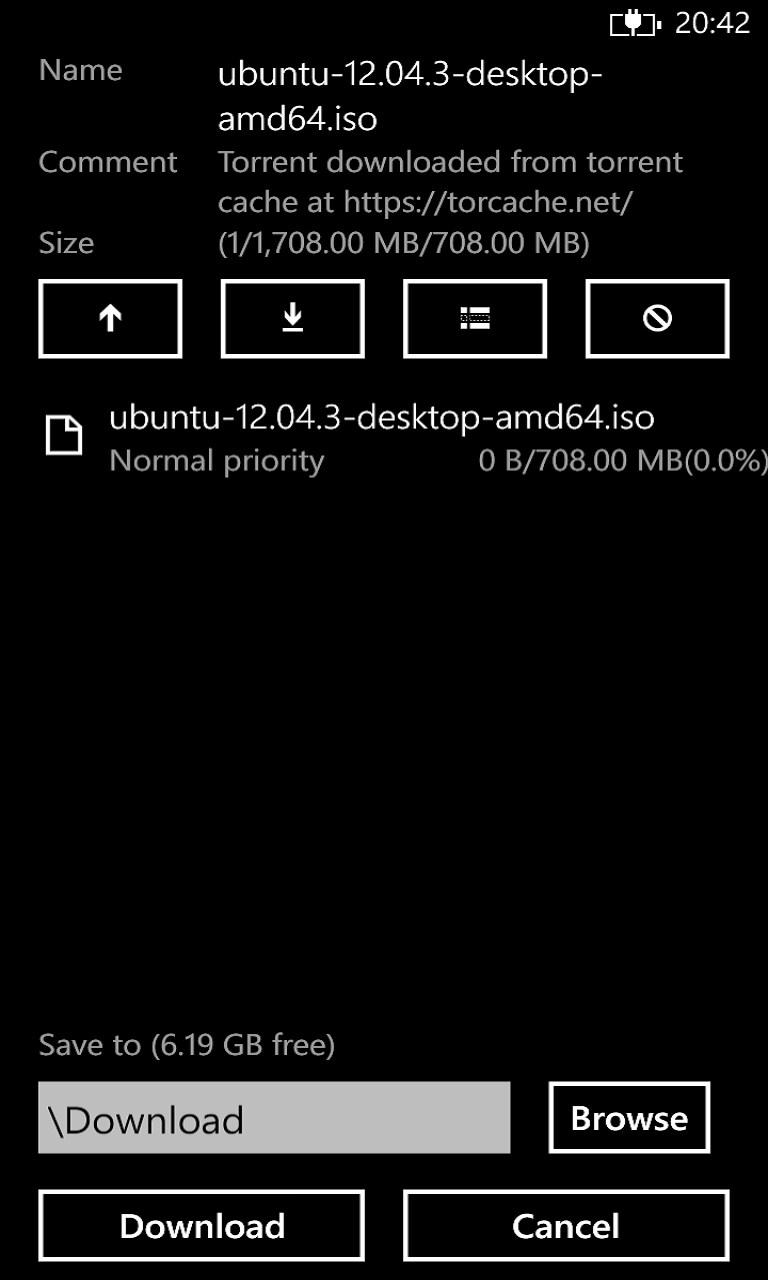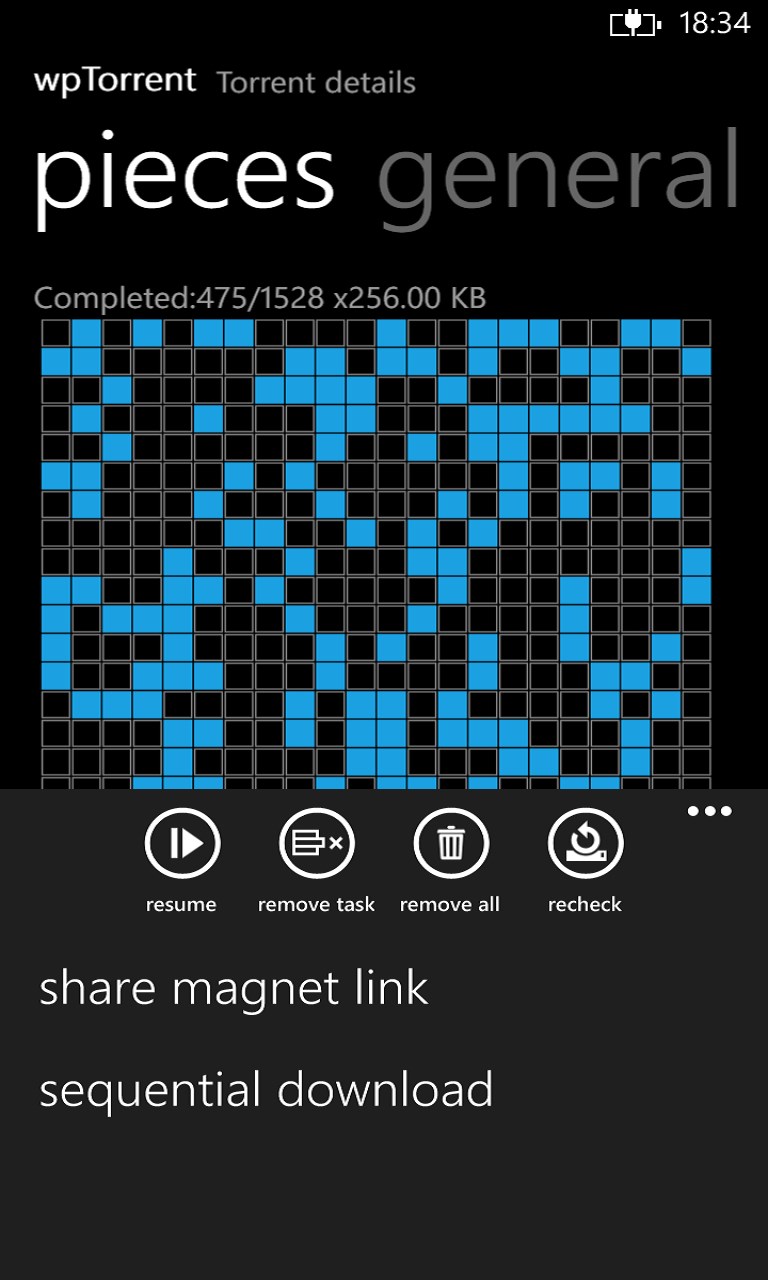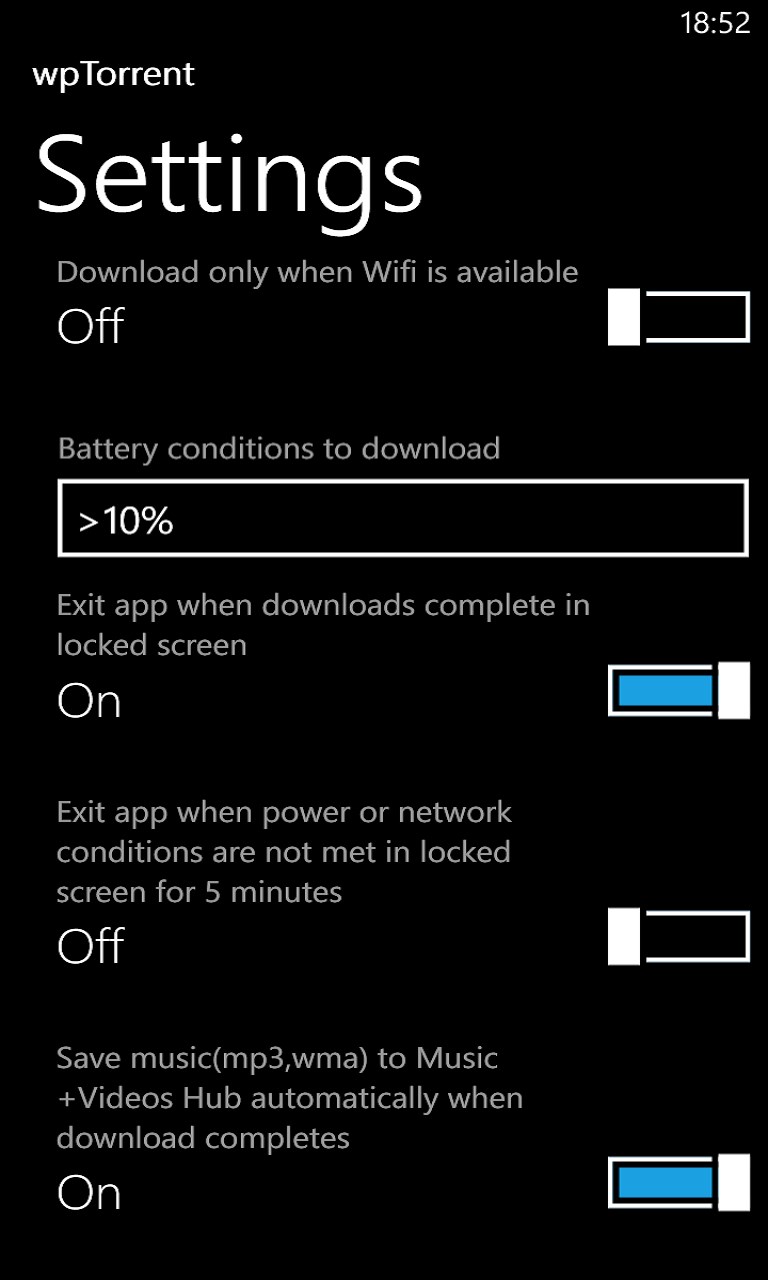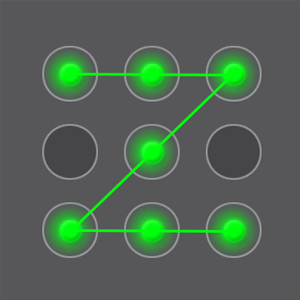- Like Collect Share
-
0 0
- Category: Utilities & tools
- Published by: EeeNet
-
Permissions:
- Use data stored on an external storage device
- Use your device network services
- Use your music
- Use the media items that are currently playing
- Access your browser
- Use an anonymous Microsoft account
- Use information about your device
- Use the photos in your media library
- Use your phone
- Supported processors: x86, x64, ARM
- Language: Dutch, English (United States), Italian, French, Swedish, Polish , Spanish (Spain), Finnish, Portuguese (Brazil), Chinese (Simplified), Russian, Turkish
-
Notes:
* 1.6.3.0 what's new: 1. Fixed: shutdown taking long time sometimes. 2. Added Dutch translation. 1.6.2.0 what's new: 1. Fixed some crashes. 2. Add Finnish, Turkey, Spain and Polish translation. 3. Improved French translation by Thibault. 1.6.1.0 What's new: 1. Fixed some crashes. 2. Adjusted setting UI. 3. Added Italian and Swedish languages 1.6.0.0 What's new: 1. Supports landscape mode. 2. Supports personalization for theme backgrounds and languages (Russian and French) 3. Adjusts and improves UI menus and operations. 1.5.0.1 What's new: 1. Fixed crashing when adding magnet link. 1.5.0.0 What's new: 1. New feature: Support downloading directly to SD card and other phone hubs. 2. Improved compatibility with other torrent clients. 3. Improved app behavior in shutting down and resuming. 4. Improved torrent adding UI. 5. Improved magnet link sharing. 6. Added Google and Bing as default engines. 7. Added max connections option. 8. other minor impotents. 1.4.0.3 What's new: Fixed: Cannot add hubs after removing hubs using context menu. Note: If you ever deleted hubs using the context menu, you need to install Microsoft "Files" app to create the missing folders in the phone root. The required folders include "Documents","Music","Videos","Downloads","Pictures","Ringtones".
wpTorrent
Similar Apps View all
Comments View all
500 comment
9 July 2017
Awesome
8 July 2017
This is the best torrent client for Windows phone!!!
7 July 2017
Wont download when in lockscreen
4 July 2017
Best app in windows store 👍👍👍👍
3 July 2017
This torrent download app is useful. But sometimes the app isn't opening since I the start screen shows its tile just went gray indicating it's not yet ready to be opened. Also fix this: Add Torrent shows up once I go back to this app in multitasking even though I'm not adding a new torrent. Anyway tnx though...
2 July 2017
It worka o tay.
30 June 2017
Gud
27 June 2017
Всё супер 😤 молодцы!
26 June 2017
I have this problem, sometimes it losses part of the downloaded progress when I close the app and open it again. For example, It's 65% and after closing the app and opening it again, it resumes from 18%. 💔💔
25 June 2017
Nice and awesome