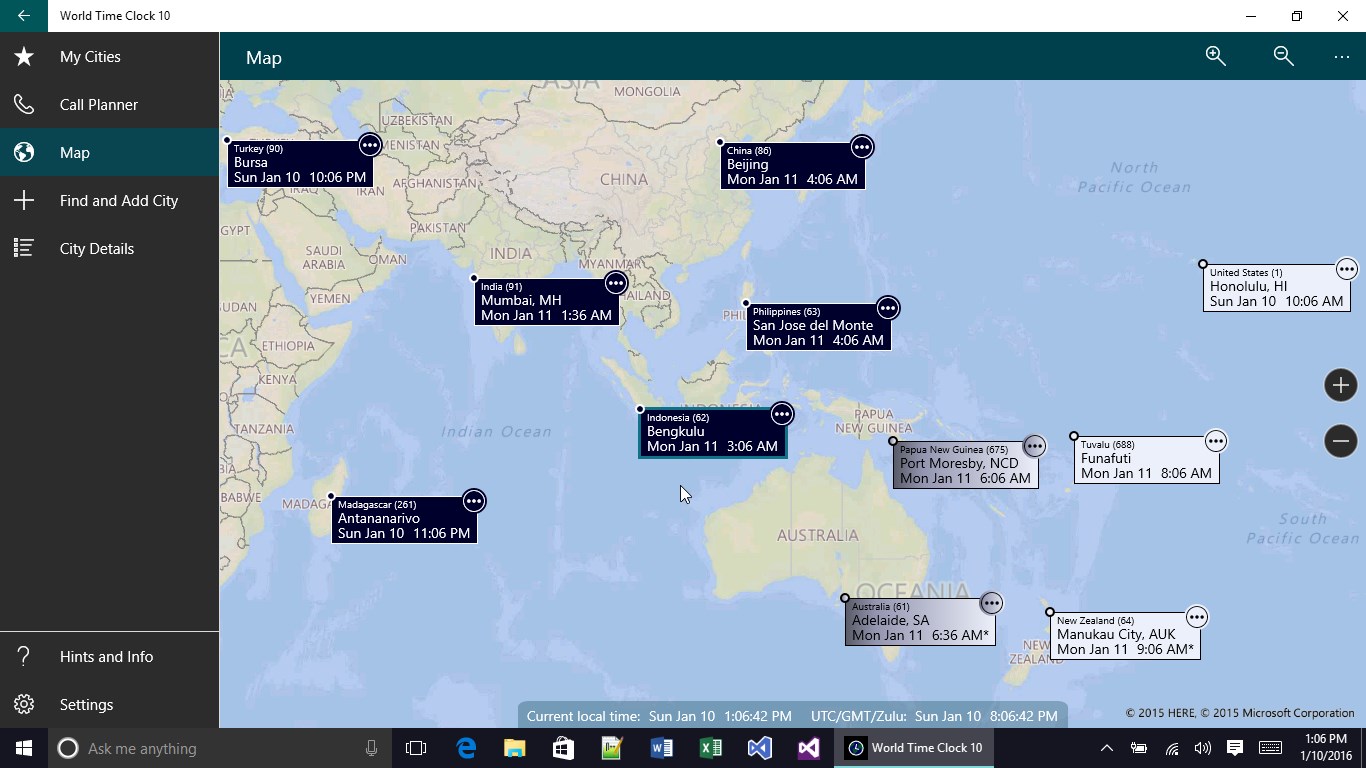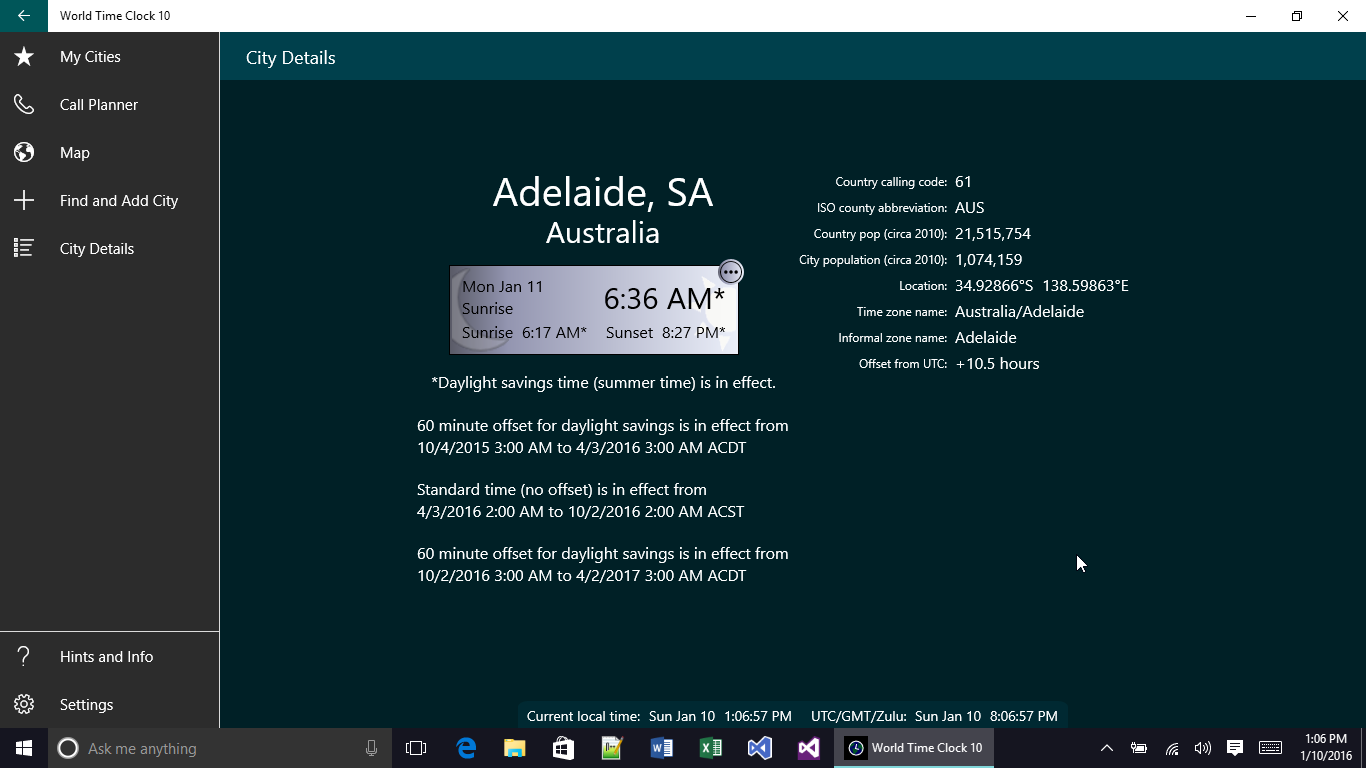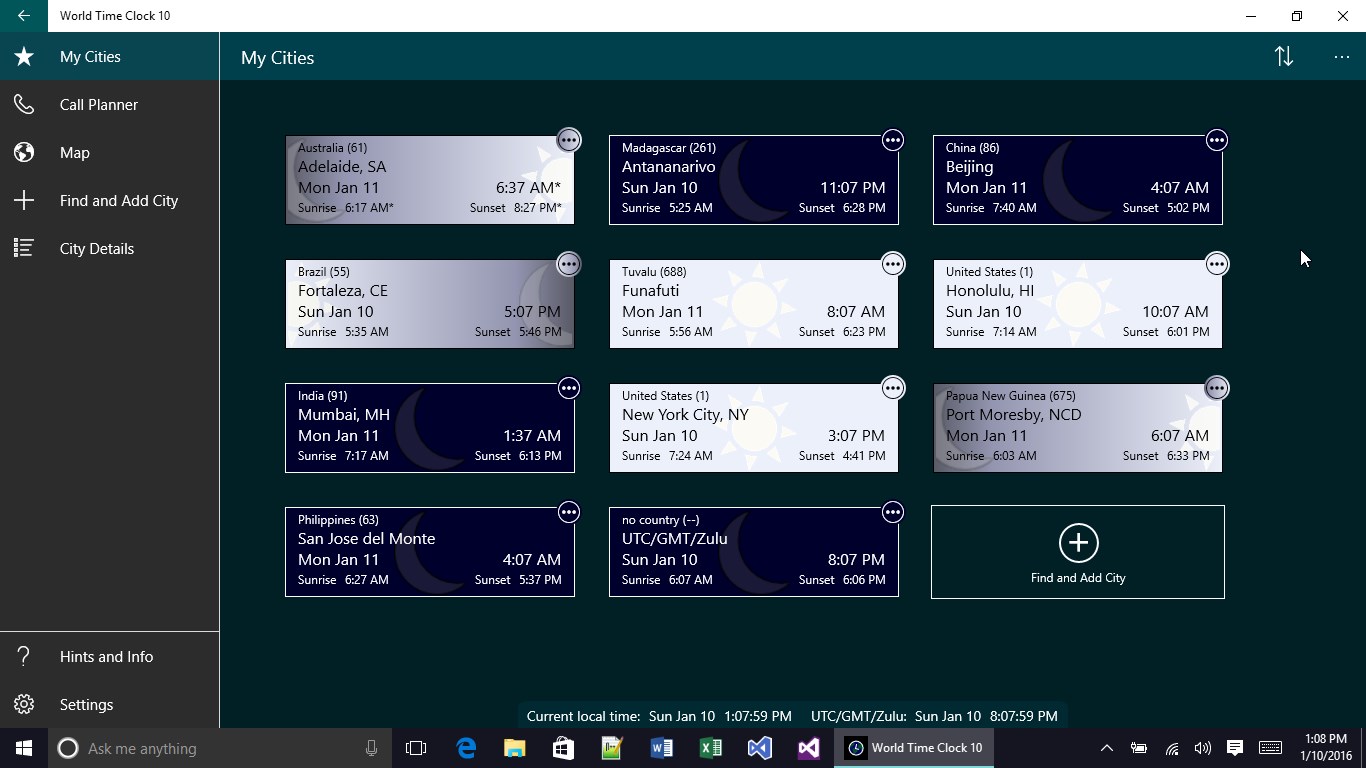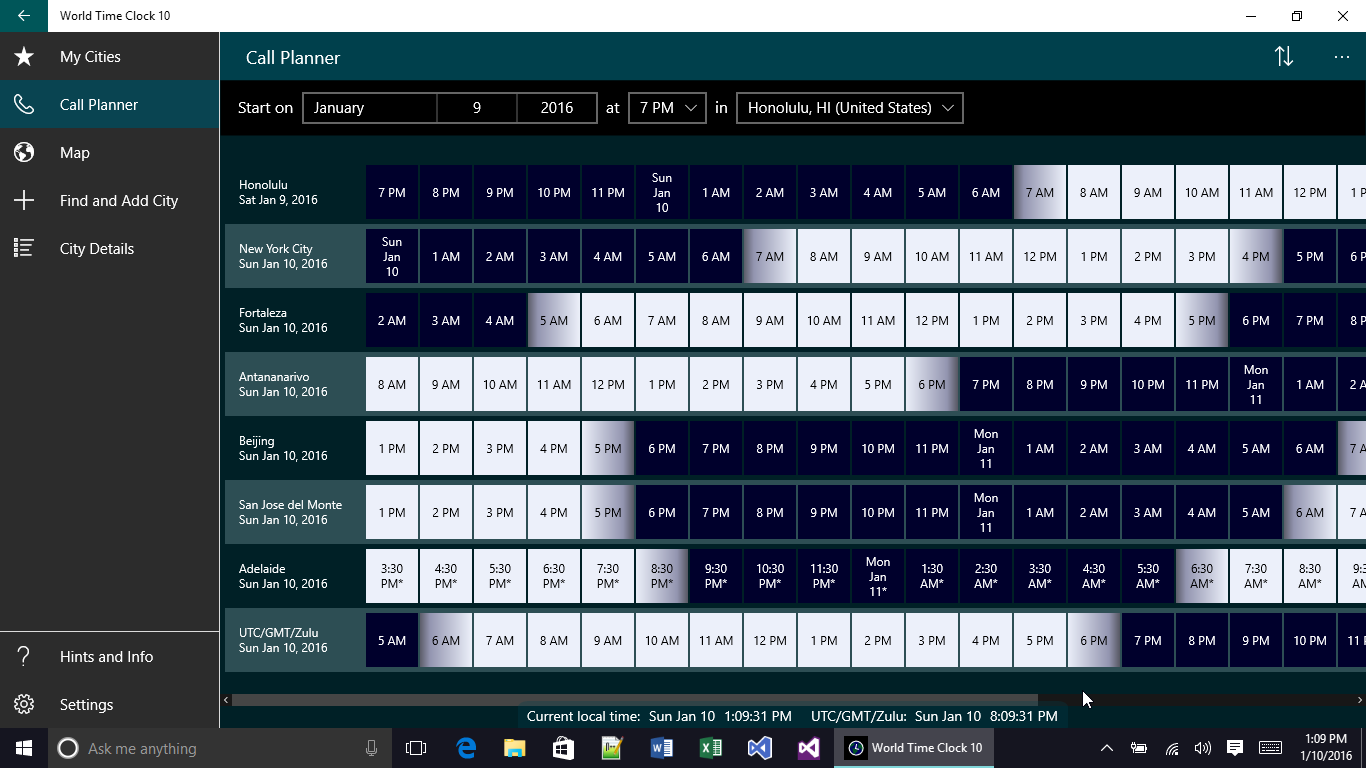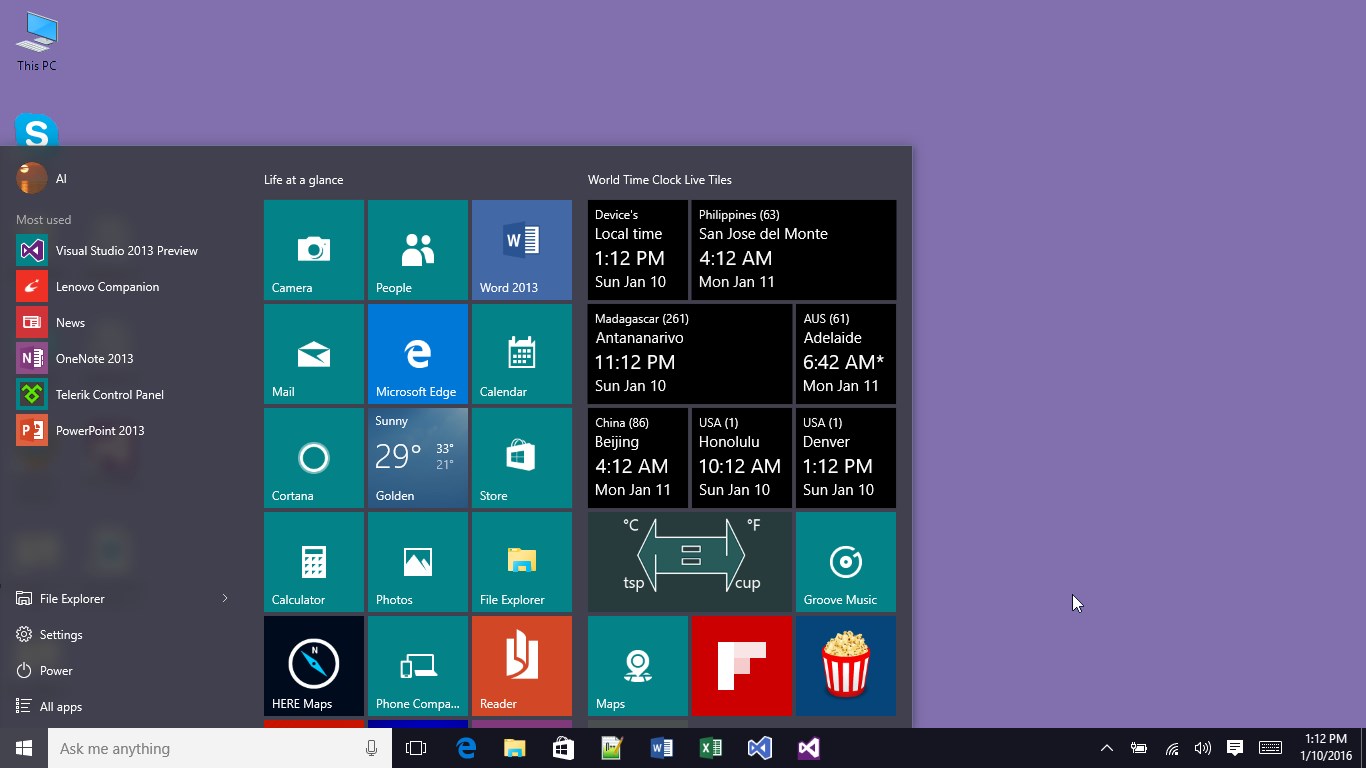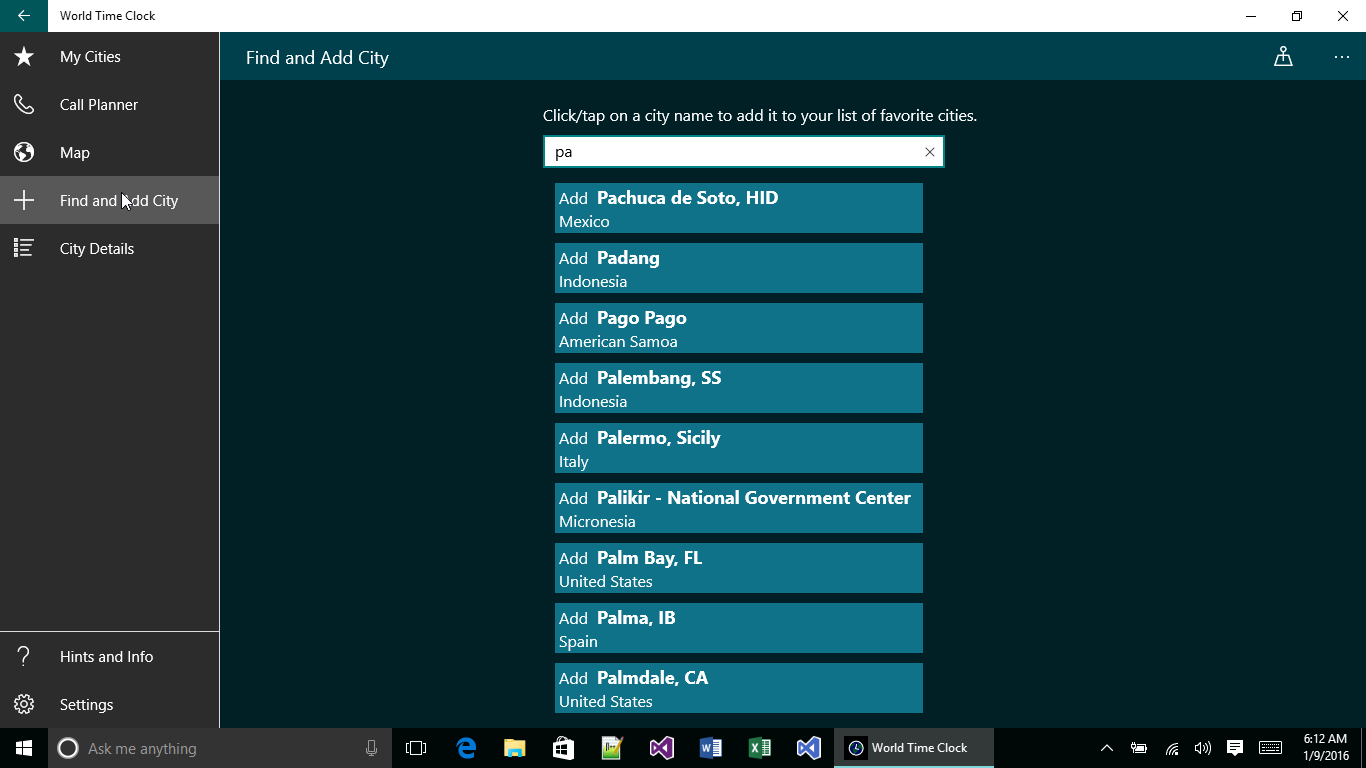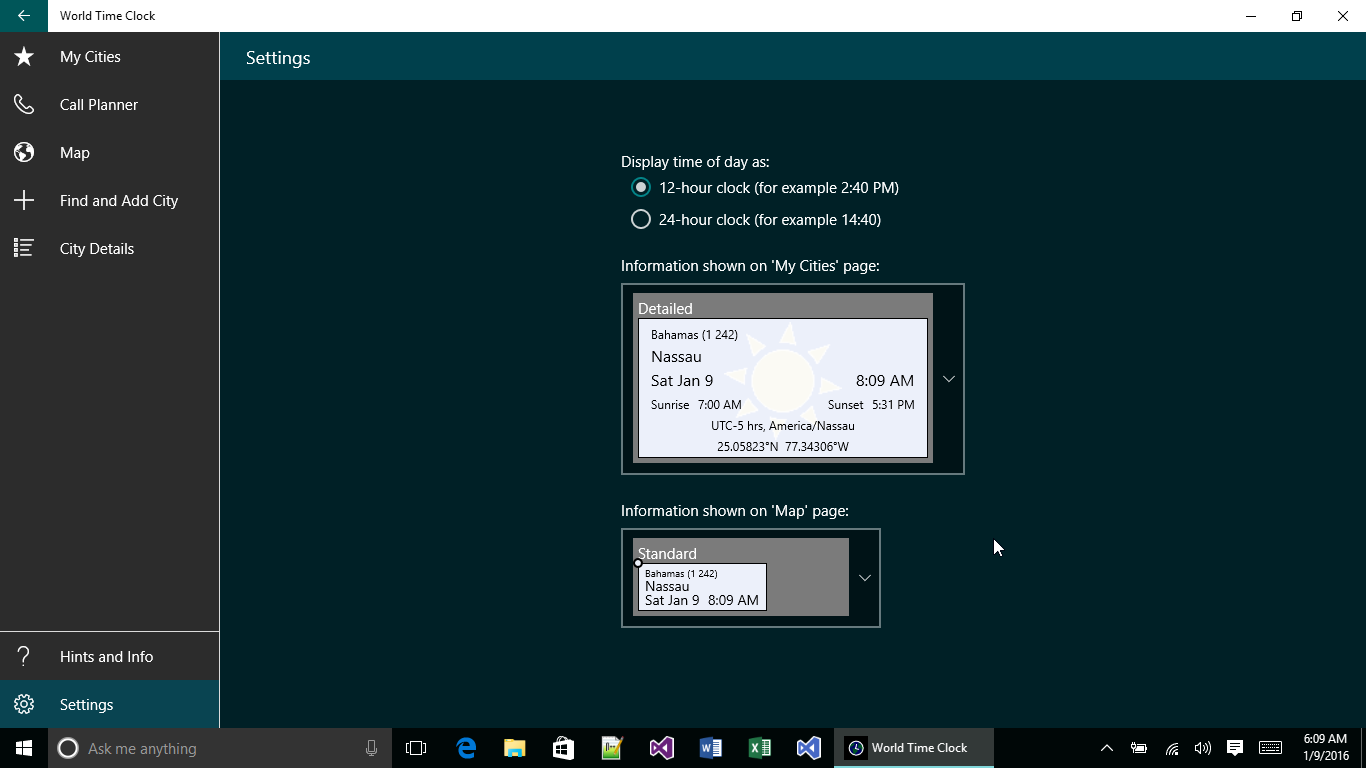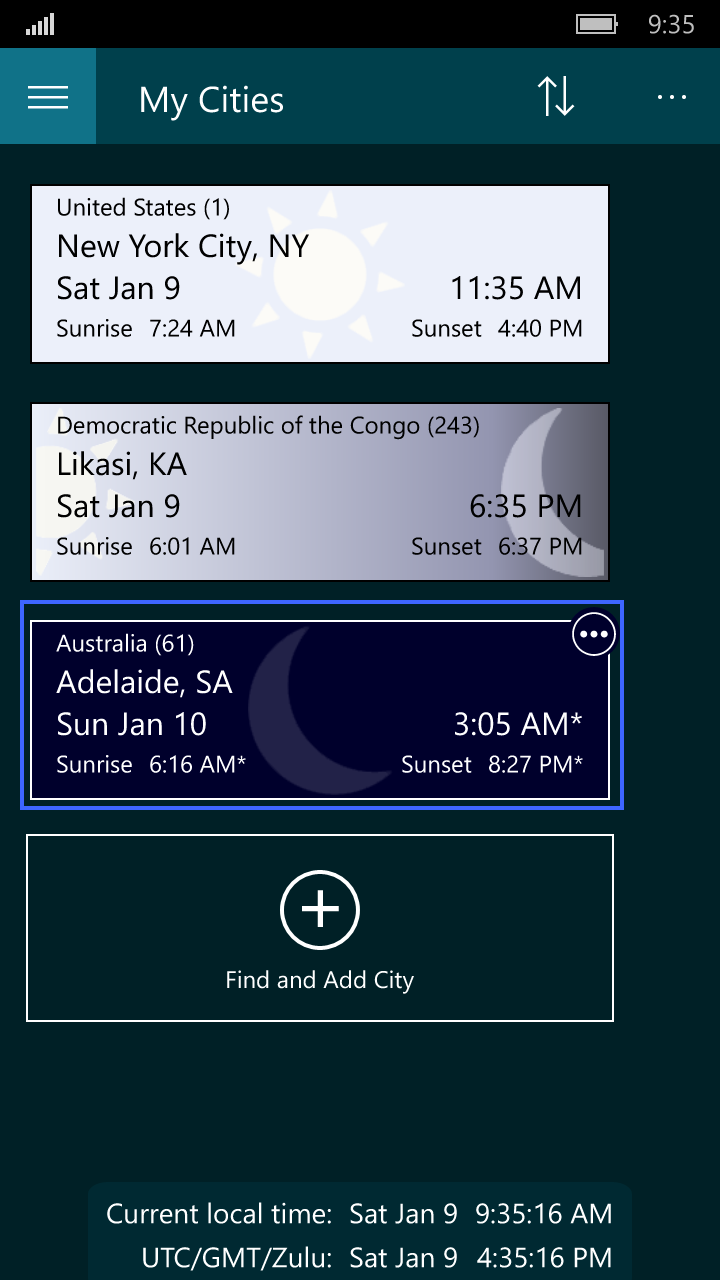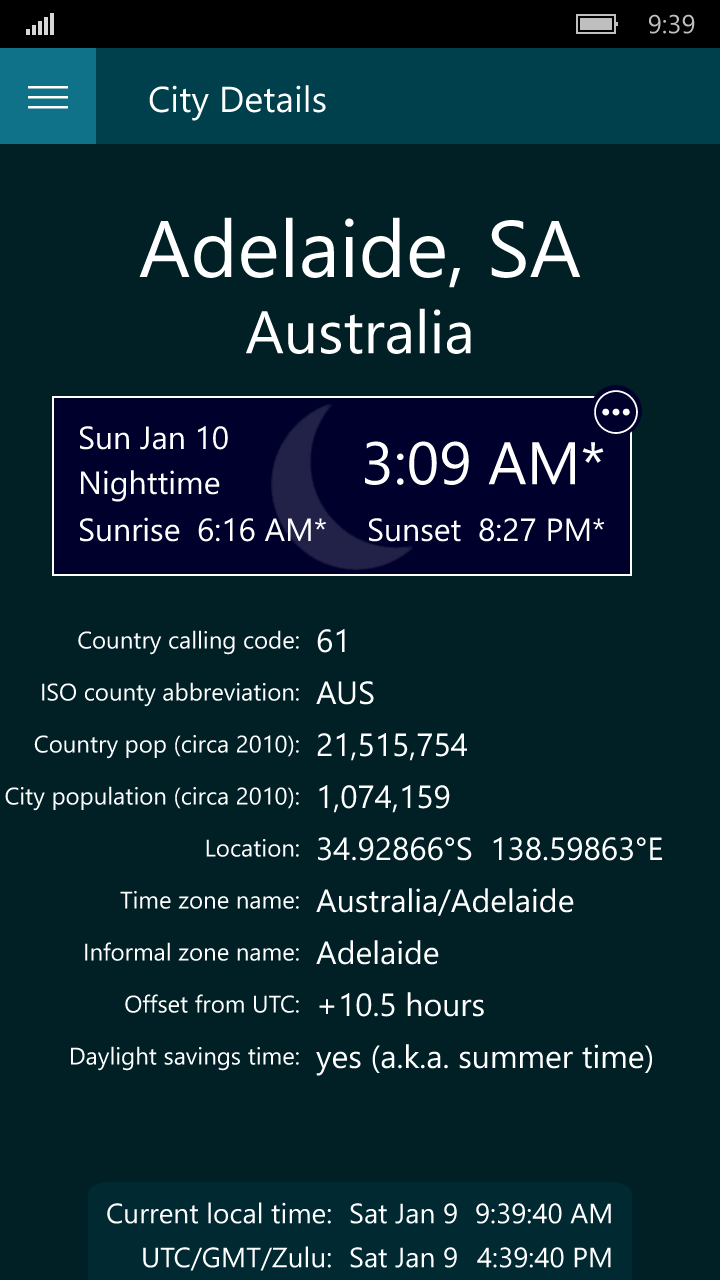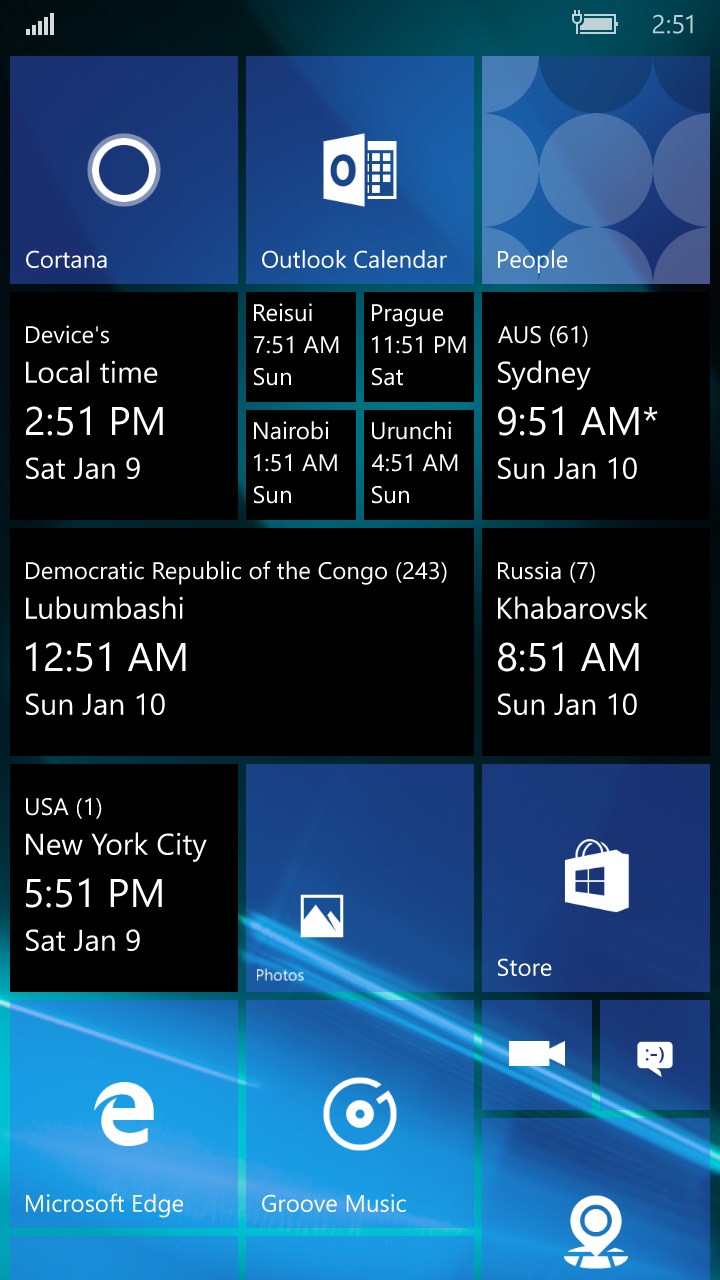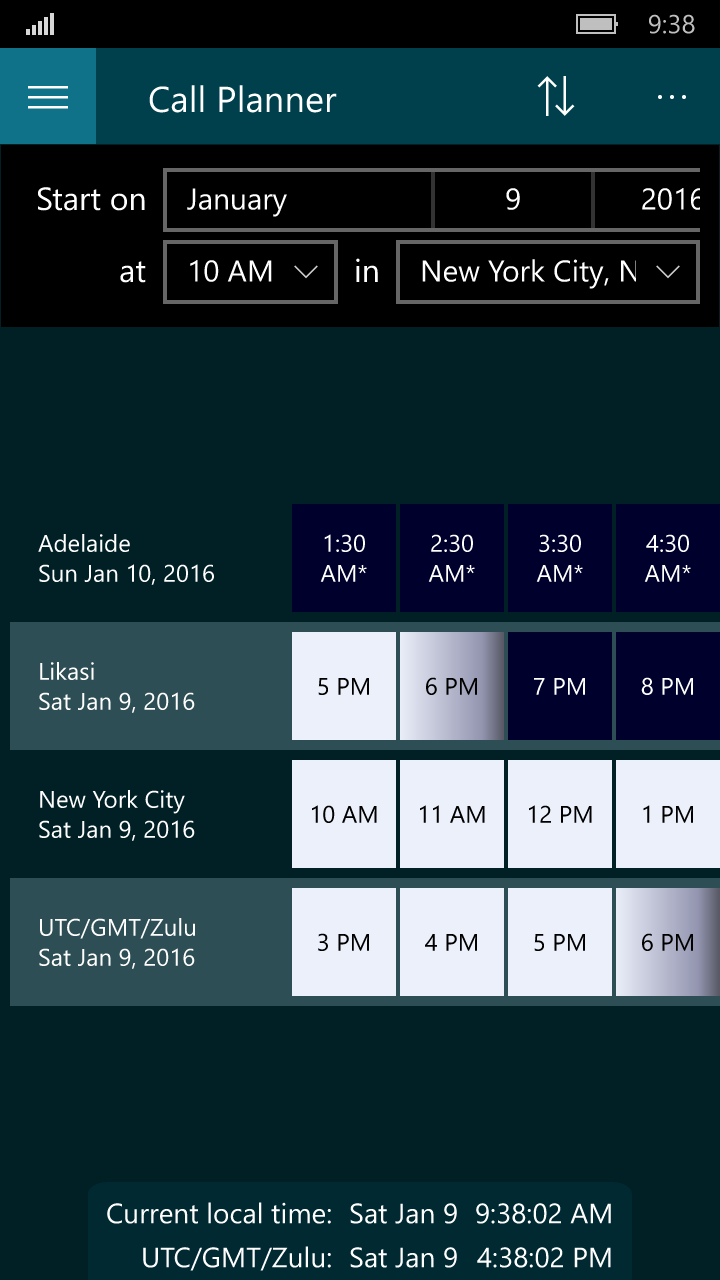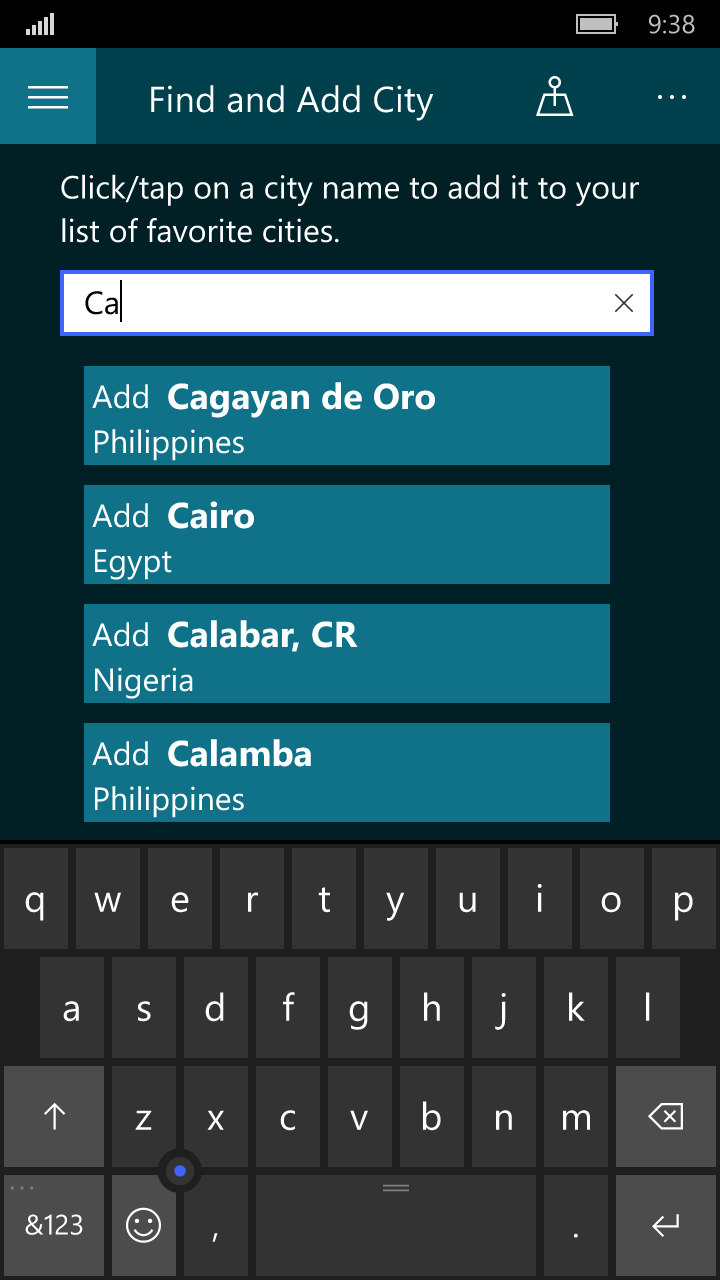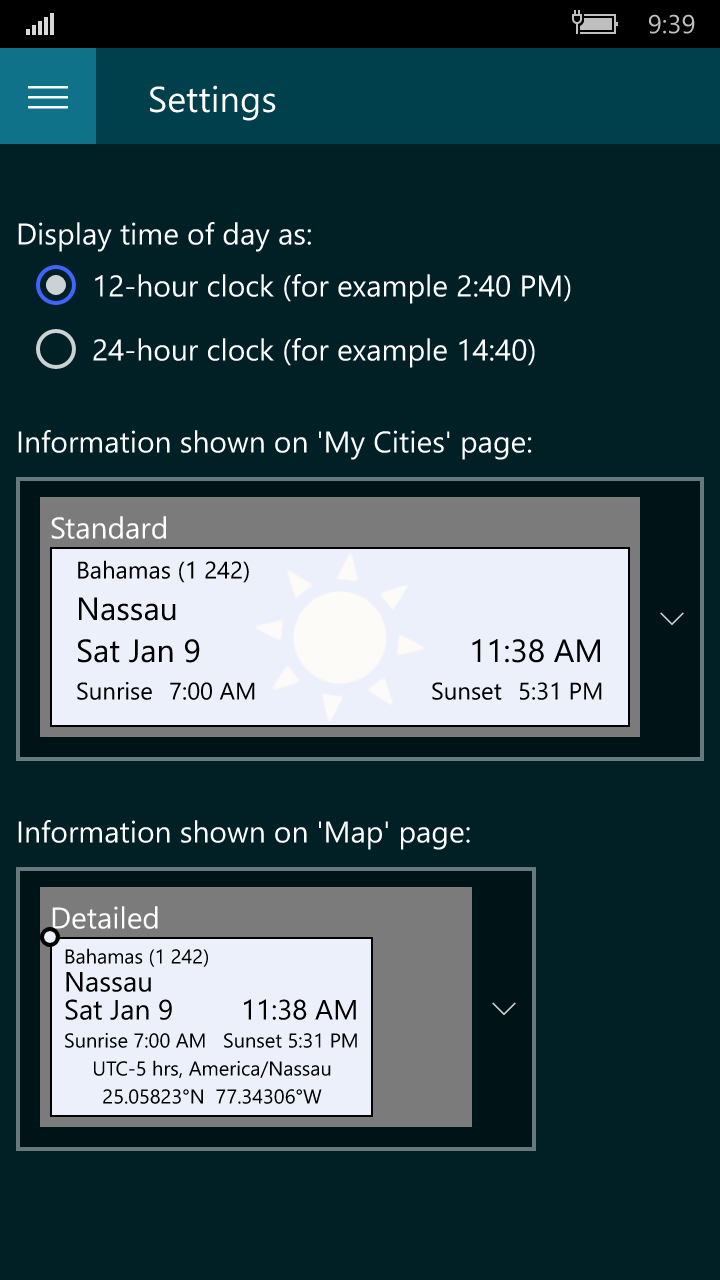- Like Collect Share
-
0 0
- Category: Utilities & tools
- Published by: Reflected Sun ?
- Size: 15.1 MB
-
Permissions:
- Access your Internet connection
- Use your location
- Supported processors: x86, x64, ARM
- Language: English (United States)
- Learn more:
-
Notes:
* The July 2017 release of World Time Clock for Windows 10 include minor user interface improvements and it allows for a smaller application window size. On tests with a prerelease version of Windows 10 for mobile phones, World Time Clock was not always given enough background processing time to keep the start tiles live; so, you need to limit the number of, and your dependence on, live start screen tiles on phones. On slow phones or slow tablets, do not add more than ten cities to your favorites and avoid pinning more than a couple cities to your start screen; otherwise, the app performance will be sluggish. More investigation and improvements in this area will be made after Microsoft officially releases Windows 10 for additional phones.
World Time Clock
Features:
- Examine details and discover when a place switches to, or from, daylight savings time (a.k.a. summer time).
- Winner of the "Total Innovation" award in the App Innovation contest sponsored by Intel and CodeProject.
- View the date and day of the week, as well as the time of day, so calls across the International Date Line don't get mixed up.
- Add up to fifty cities to your favorites by clicking on a map or typing in part of a city or country name.
- Uncertain about how to spell “Arkhangel’sk”? Don’t worry, with our smart “fuzzy” lookup system you can find bizarrely named cities in a flash.
- With a glance, the color coding shows you if it’s daytime, nighttime, or near sunrise or sunset.
- Display time using a 24-hour clock or using AM/PM.
- You can choose to see just basic date and time information; or, include more details such as country names, international dialing codes, time zones, and sunrise & sunset times.
- There are huge variations in daylight savings time (a.k.a. summer time) policies in across the world; this app can help avoid problems such as missed calls.
- An internet connection is not required for most operations.
- If you have an internet connection, World Time Clock synchronizes your list of selected cities across multiple devices using very little bandwidth.
- Quickly sort or rearrange your city information as desired.
- Don’t get stuck with just a list view or just a time zone map. We give you the flexibility to see your information on a map, in your list of favorites, or in the call planning chart.
- Refined to take advantage of Windows 10. All features work when then application window is full screen or reduced to a small window.
Similar Apps View all
Comments View all
34 comment
5 July 2017
Thanks
25 April 2017
Easy setup
24 April 2017
I have just got the app free . Free ! I came to know about the app in appraisin .
24 April 2017
good
24 April 2017
Nice app
9 March 2017
I was surprised to find a time zone oriented call planner as a part of this app. I was just looking for something that would show me the time differences for my calling campaigns. Having the app automatically do this for me has made everything much easier. There are only two things I would like to have that this app does not currently do, and that is the only reason it is not getting 5 stars. 1. Allowing for renaming the city's, or at least switching from city name to province/state name on the calling list. It is hard to remember which stat or province a city is in. 2. Not enough city's are listed. There are provinces that are not represented on my call list because no city inside it was included in the app for time tracking. I look forward to an update where the city's have been expanded and the call list allows for more customization.
4 February 2017
Us
31 January 2017
I bought the application thinking at least all US cities were available for selection. However, I was not able to find my current location, nor 2 cities in which we have offices at. In overall, the application does what it states and it has a friendly design. You can always select the closest location to any city which is not listed, but you will have to remember the relationship to your desired location.
9 January 2017
n]a
9 December 2016
Best app for time.big like