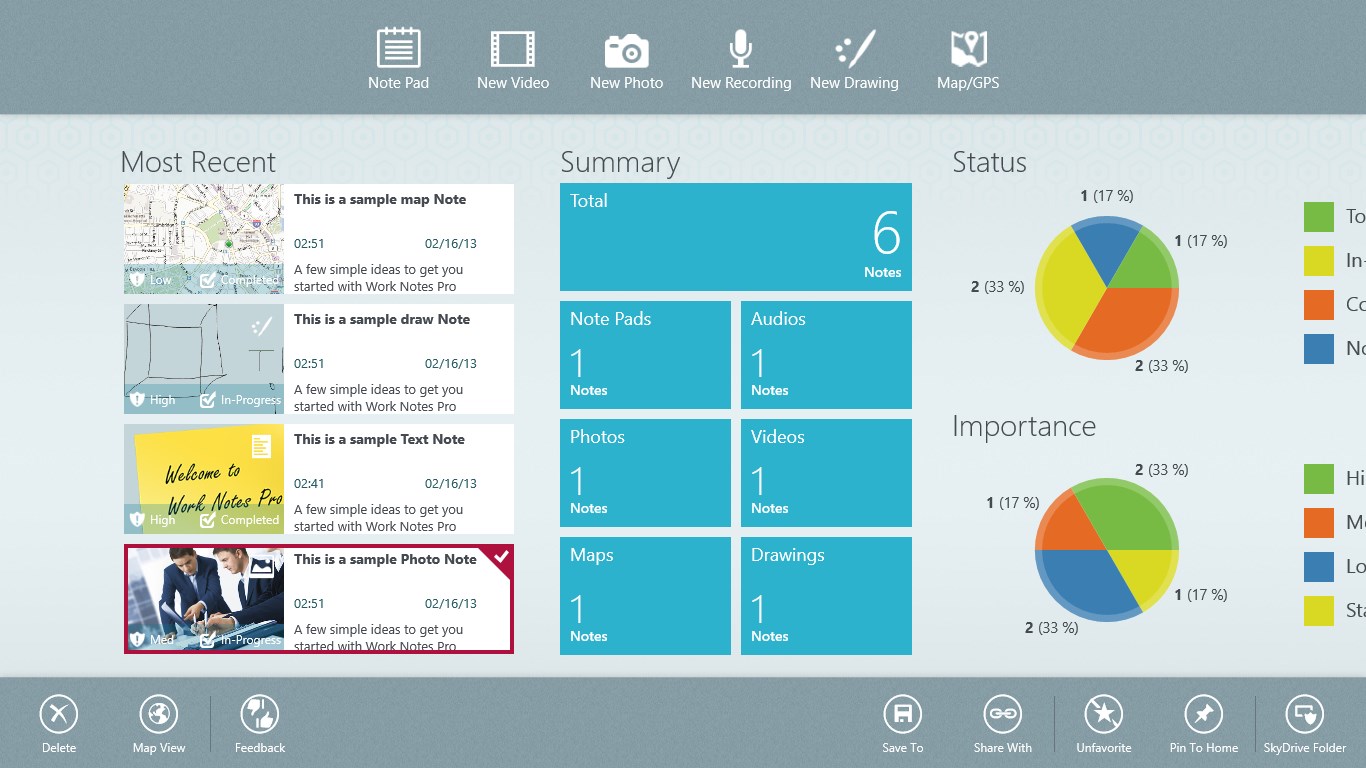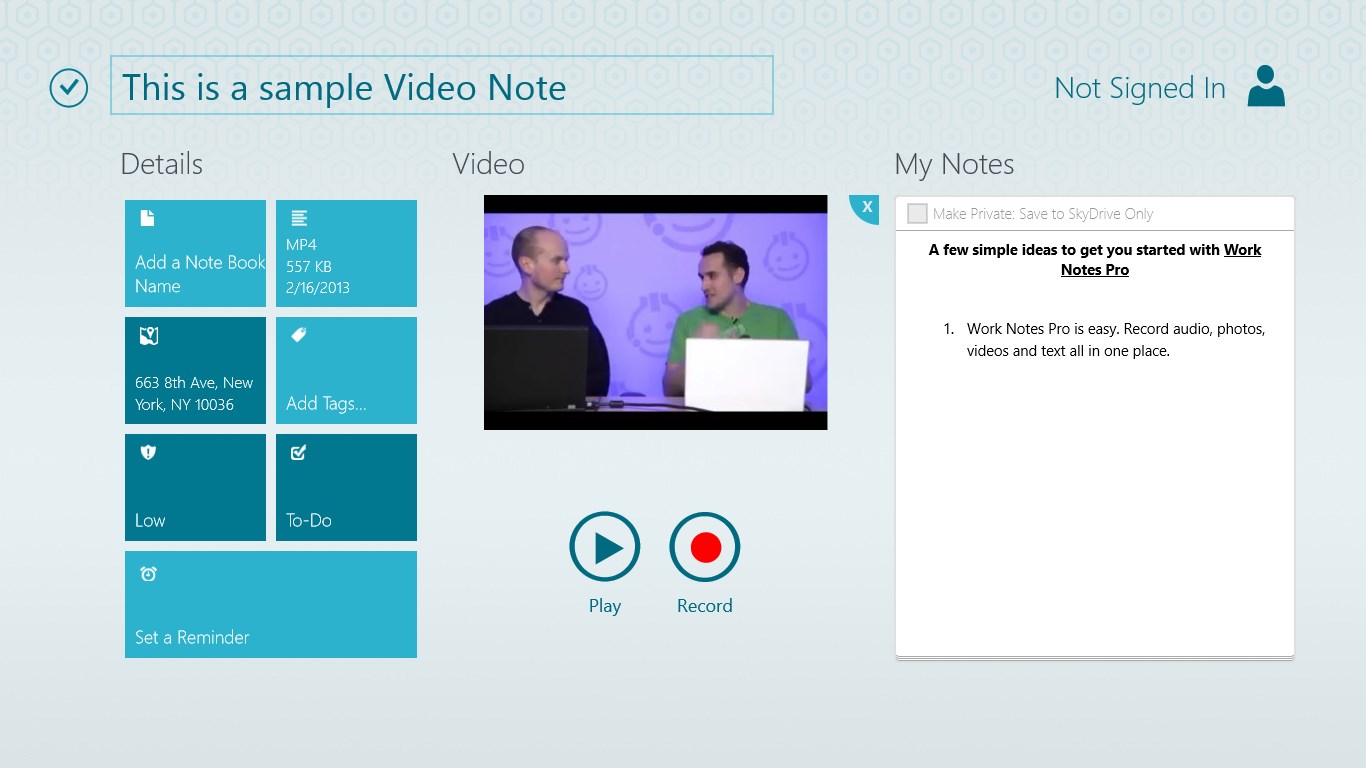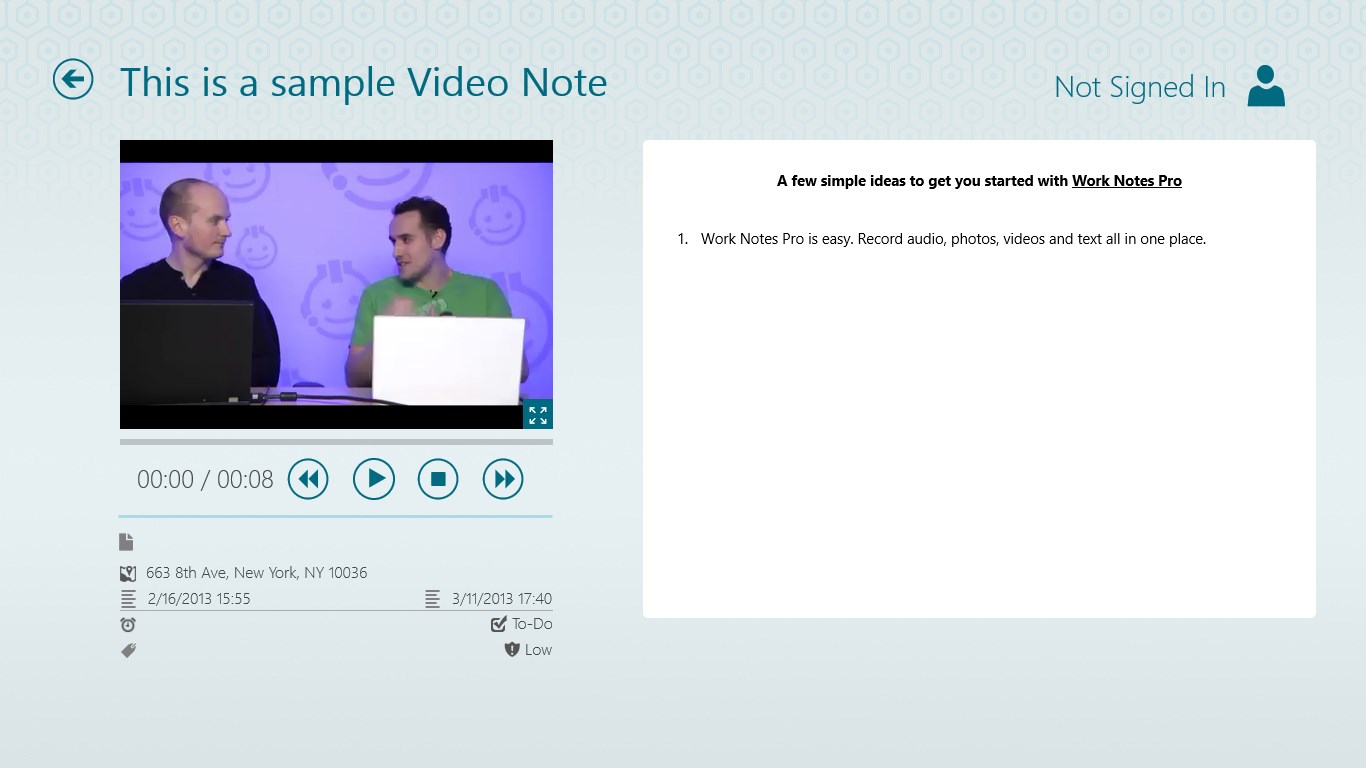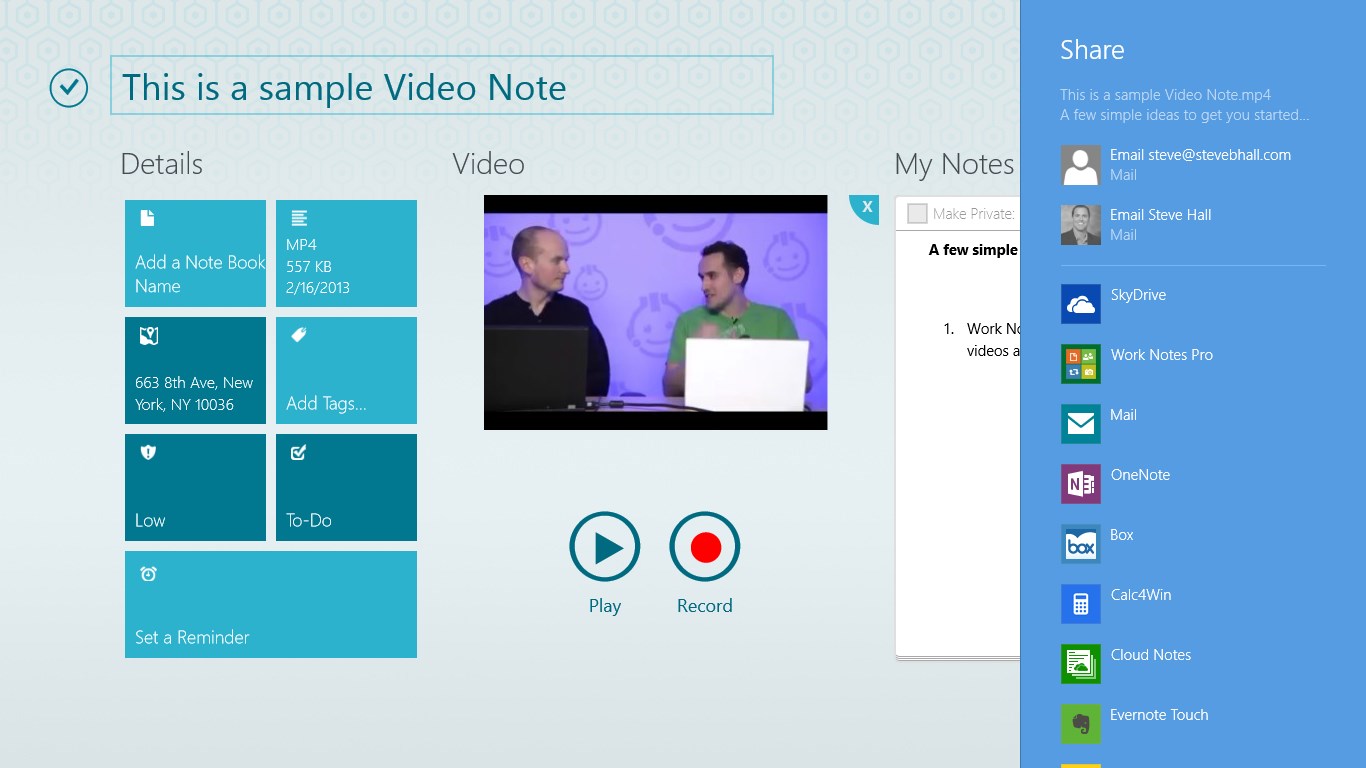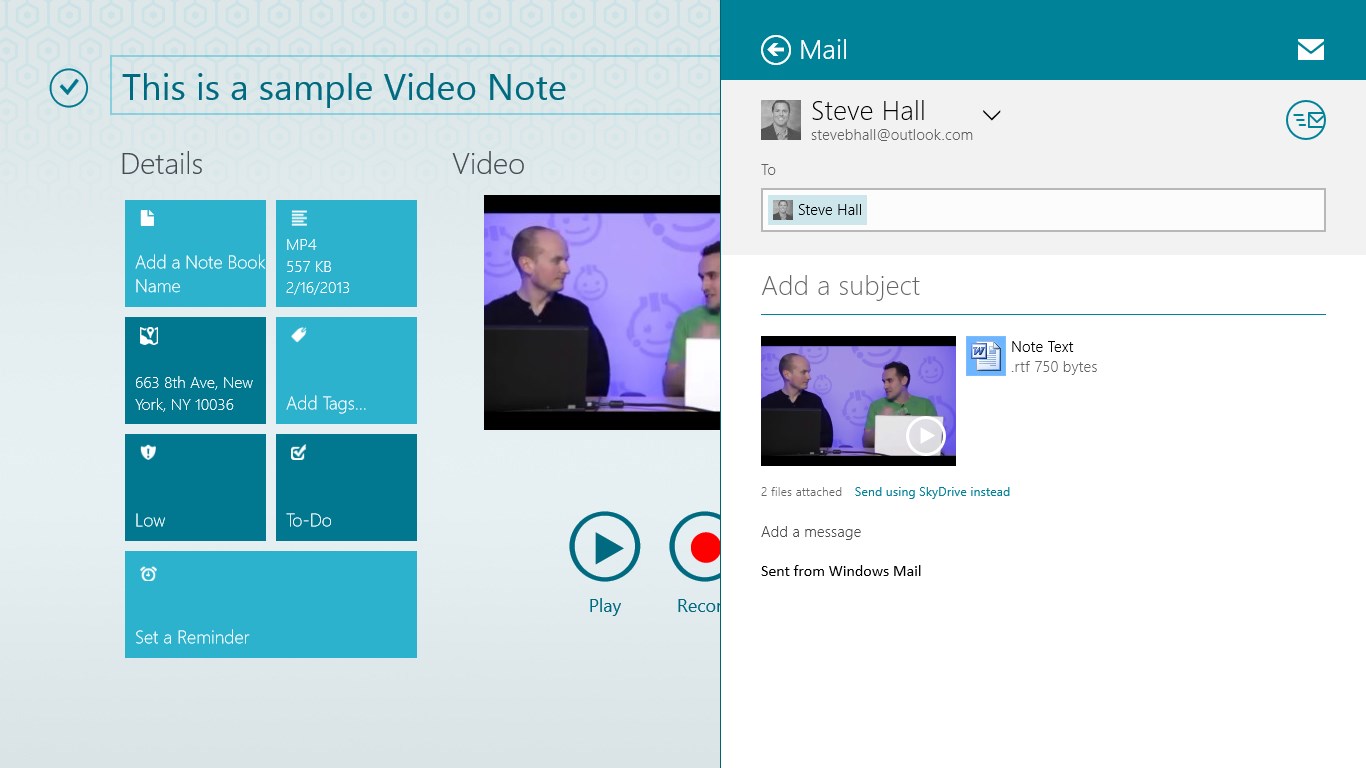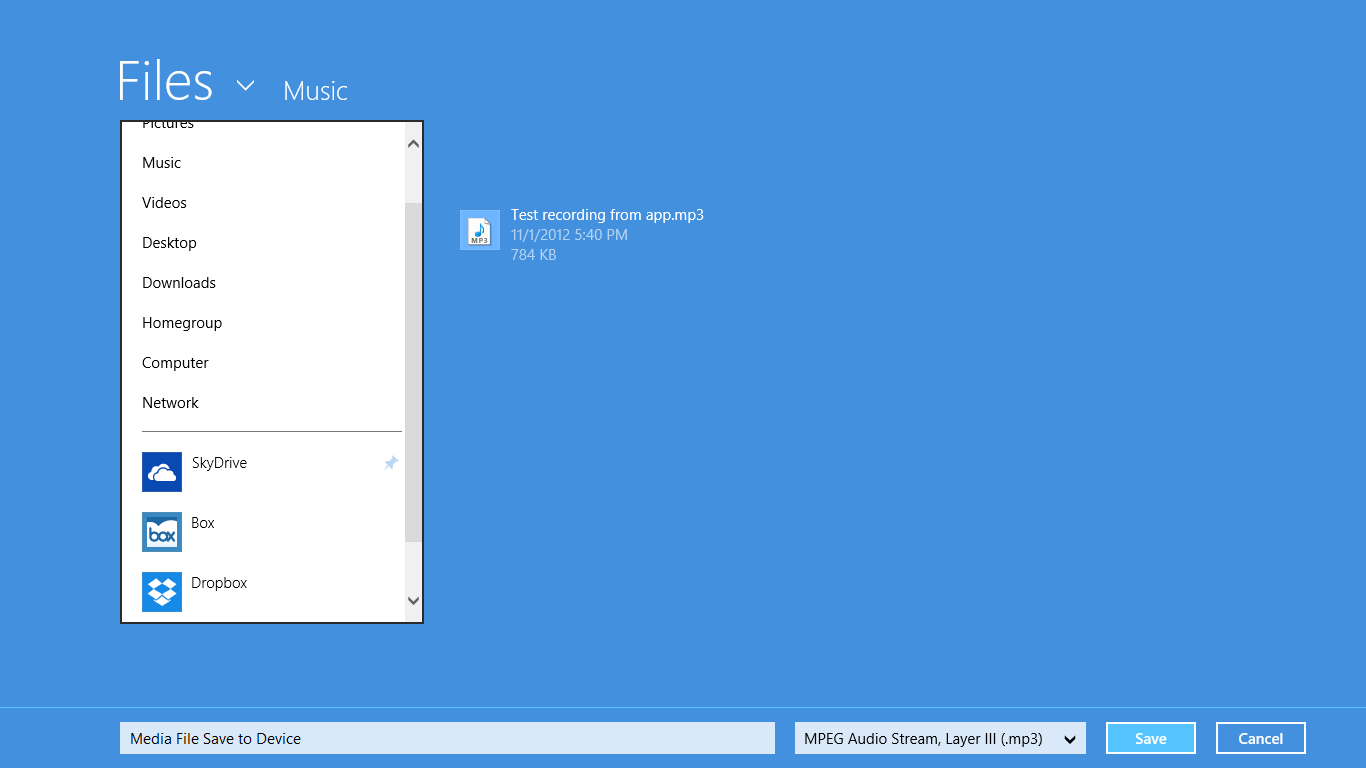- Like Collect Share
-
0 0
- Category: Business
- Published by: Lucky 8 Solutions ?
- Size: 14.7 MB
-
Permissions:
- Access your Internet connection
- Access your home or work networks
- Use your location
- Use your webcam
- Use your microphone
- Use your music library
- Use your pictures library
- Use your video library
- Supported processors: x86, x64, ARM
- Language: English (United States)
- Learn more:
-
Notes:
* Some of the 50 features improved recently: + Dashboard to view all you work notes, photos, videos, drawings and more. + Drawing capabilities. Create a Drawing note with your pen or finger. + Improved Windows 8 touch-screen interface for use with Surface Pro Tablets + Add a date/time stamp to photos + Save multiple pictures with one note + Combine multiple pictures into one graphic and email as one file + Advanced mapping capabilities + Take a picture of any map location for use in other apps + Share easily to Evernote, OneNote, SkyDrive, DropBox, Box, Twitter, Facebook + Create a private Work Notes Pro folder on your Windows 8 tablet for added + Create a private Work Notes Pro folder to your SkyDrive folders + Private notes: Save notes and files to SkyDrive only and not on the device + View notes and files in List view and Map view
Work Notes Pro
Features:
- Makes it easier to record, save and share videos, photos, voice notes, text notes, drawings, maps and more from your Windows 8 tablet or PC
- All-in-one data collection capabilities video, photos, audio, drawings, notes, maps and more
- Easily share your recordings with any device folders, apps and cloud services including SkyDrive, Box and DropBox
- Shares media files with contacts, clouds and applications
- Optional auto-sync to SkyDrive
- Built-in Bing Maps to determine and save locations of your files
- Photo date/time stamp
- Create collages from multiple photos
- Works on-line or off-line
- Works with your contacts
- Works with other apps like Evernote, OneNote, SkyDrive, Box and DropBox
Similar Apps View all
Comments View all
59 comment
26 February 2017
its ok
8 July 2016
But text is too small.
27 June 2016
Only problem it seems I cannot turn on my location, it would help.
23 May 2016
Ausume
8 November 2014
No help file. Can not copy & past into this APP. Very unfriendly APP.
22 October 2014
wqdsqsq1
8 September 2014
there is more than one user on this PC . only one user is being allowed to "Sign In" . no option is being provided to change accounts .
22 August 2014
test
29 May 2014
Recorded 1.5 hours of lecture from class and this app did not save it. I lost everything. This seems to be an ongoing problem with no solution in sight. Do not use this Application it will just frustrate you and make life more difficult.
29 April 2014
I picked up this app because it had the option to take audio notes; however, on multiple occasions the app fails to save my notes, and I lose hours worth of lectures and memos.