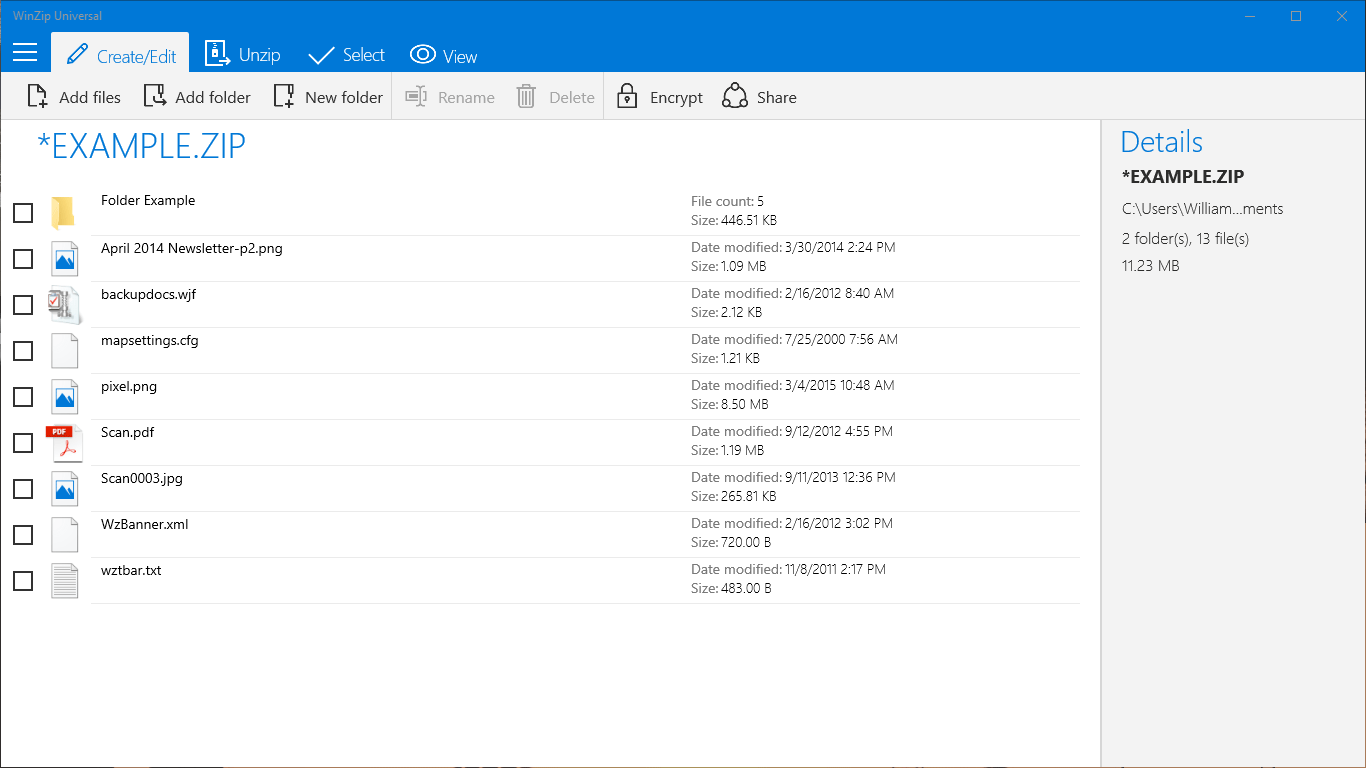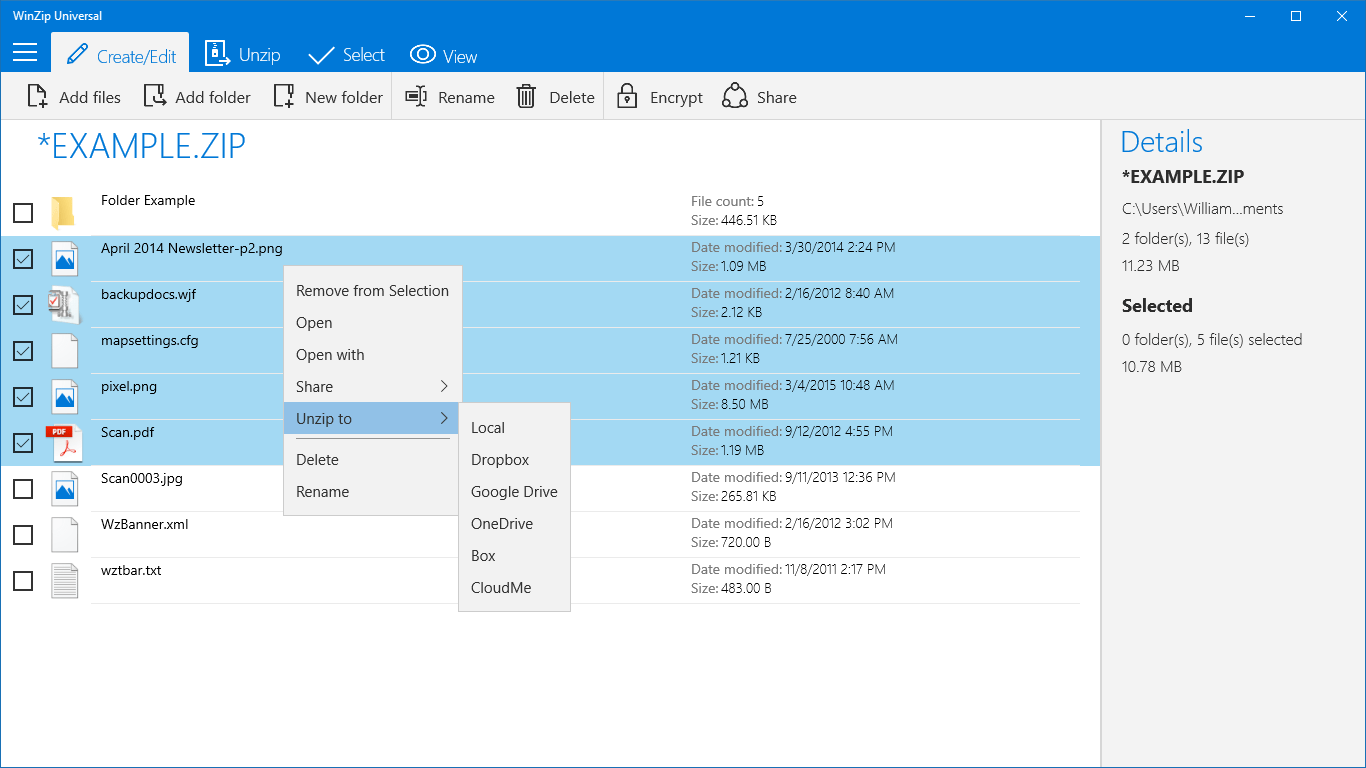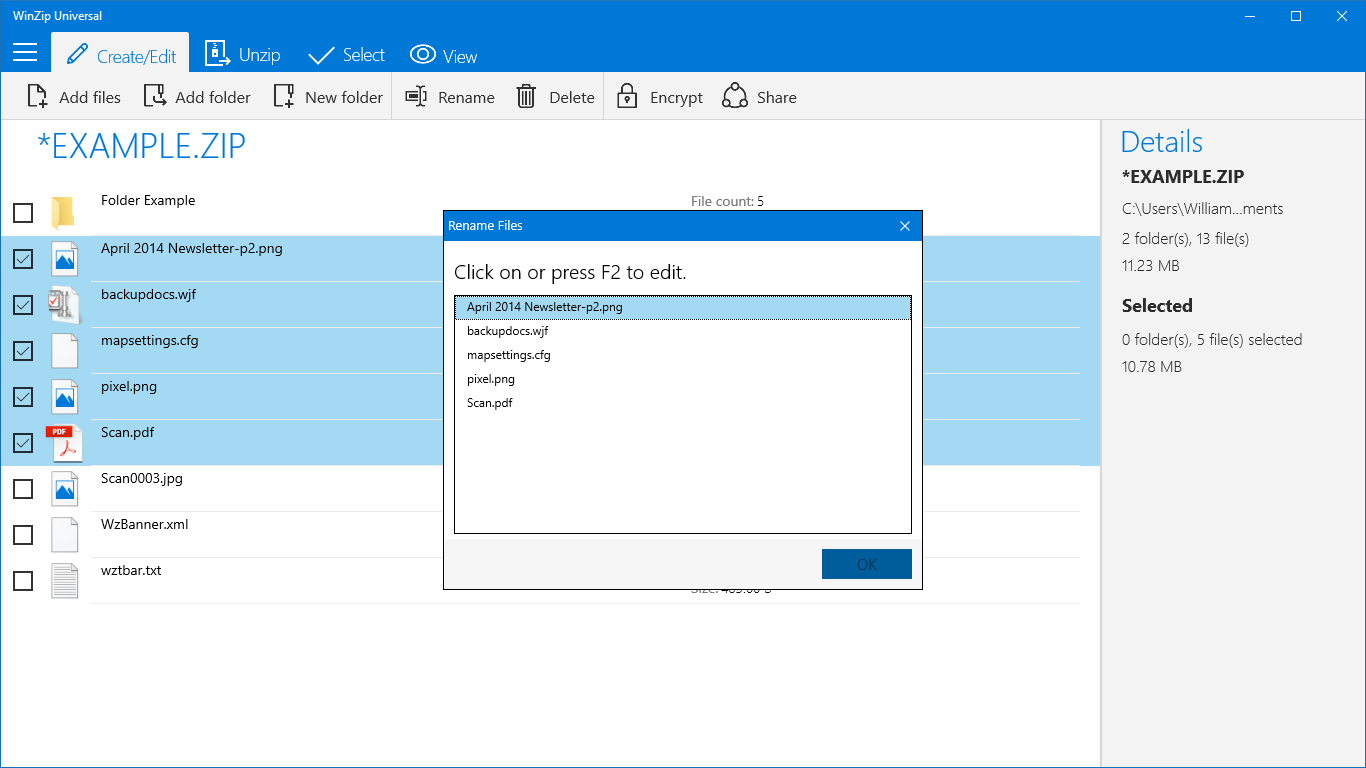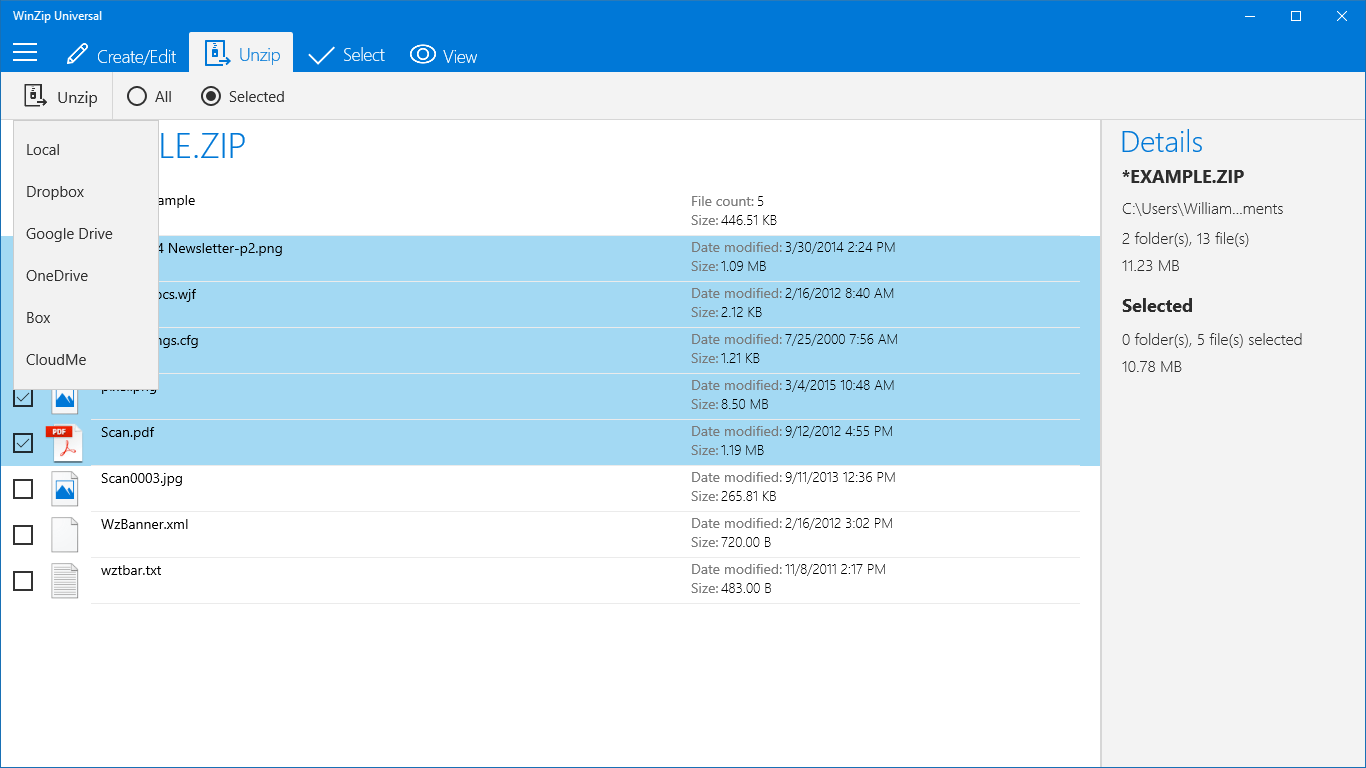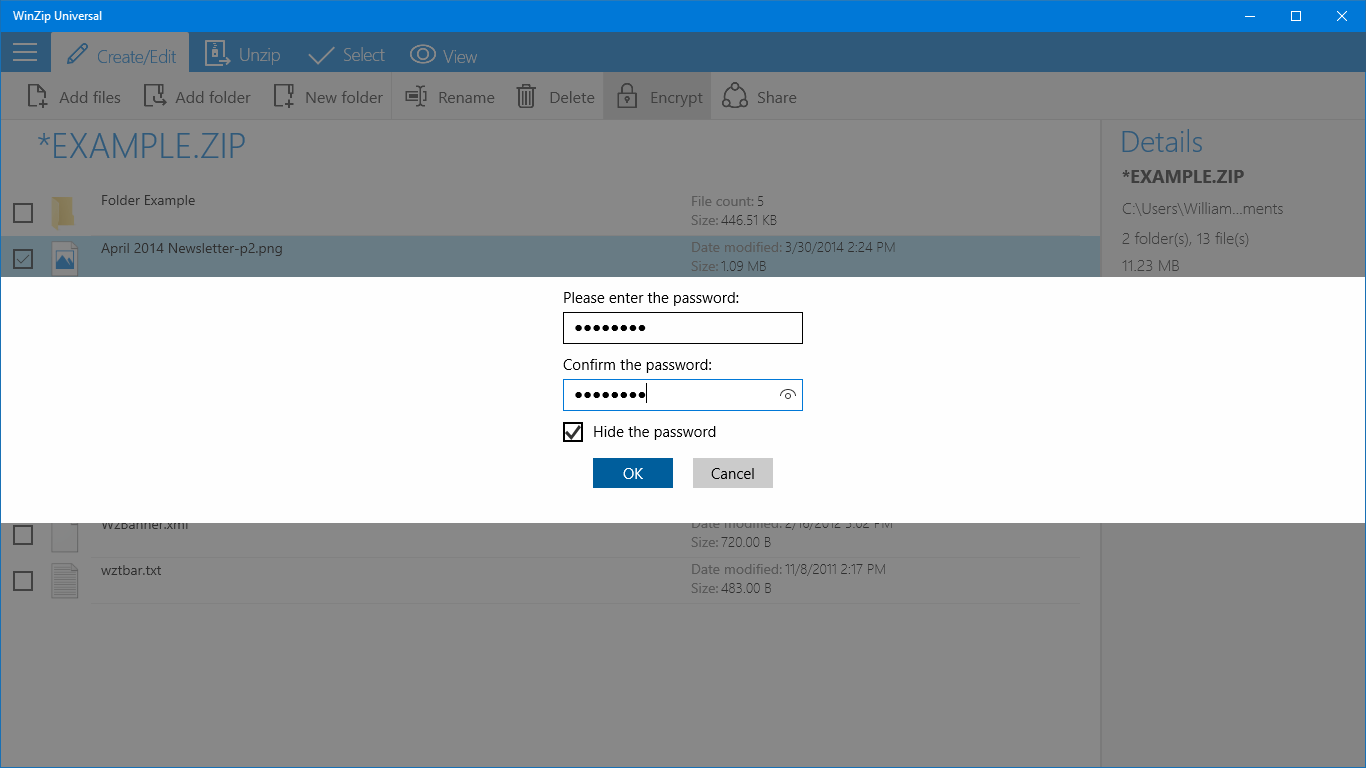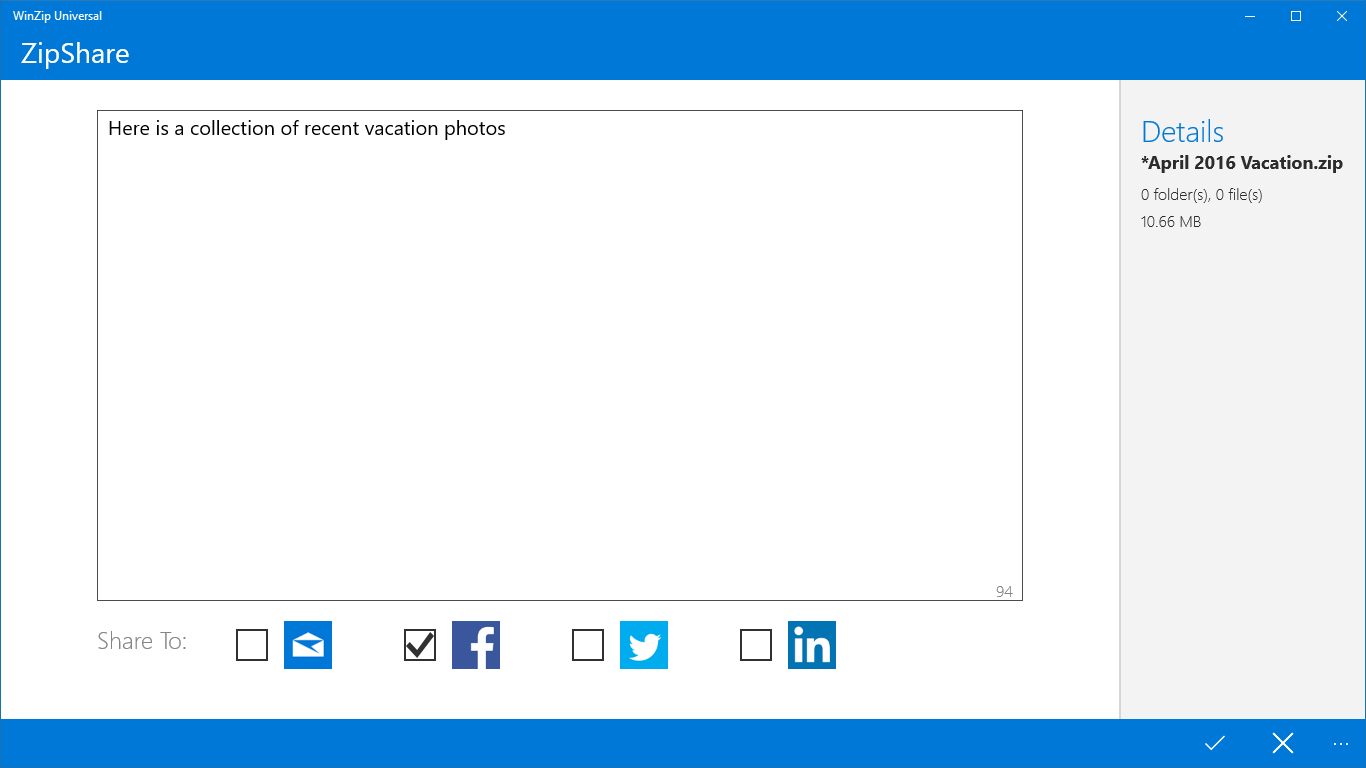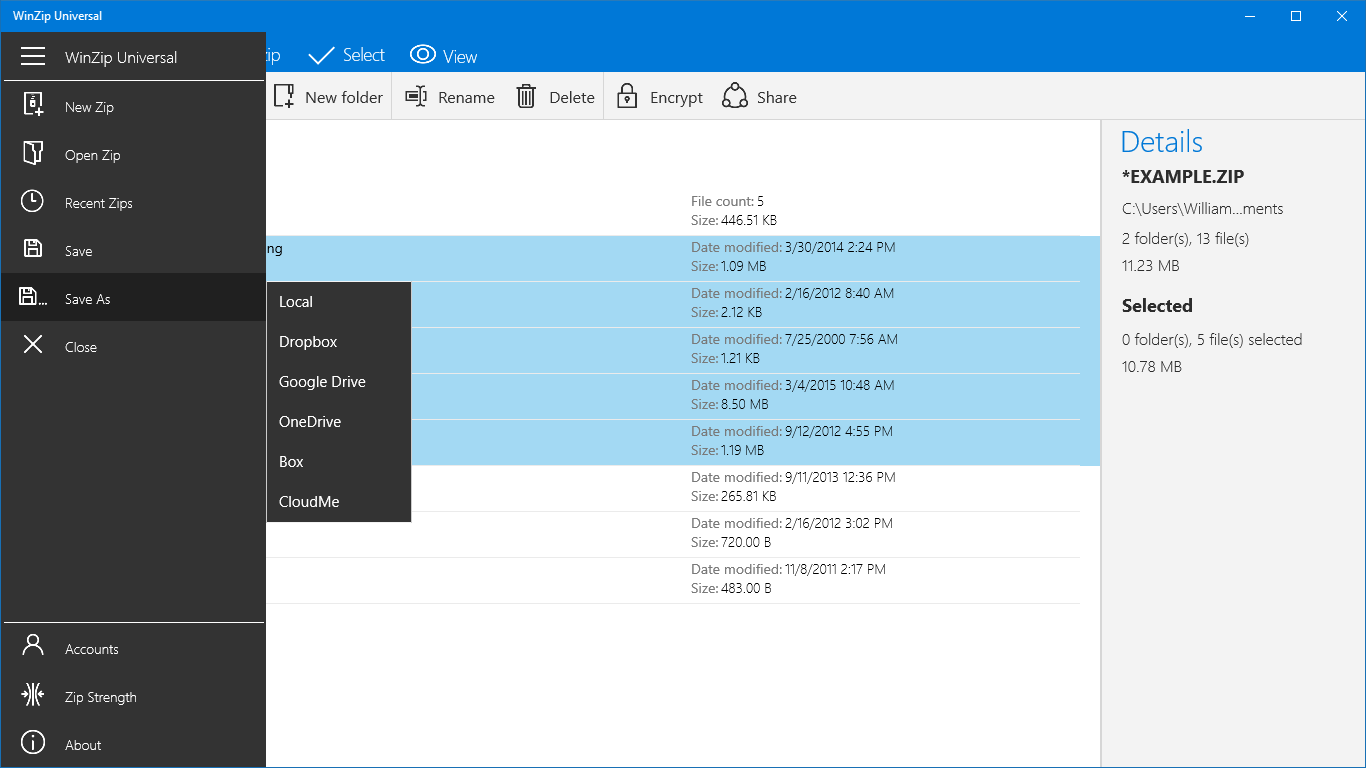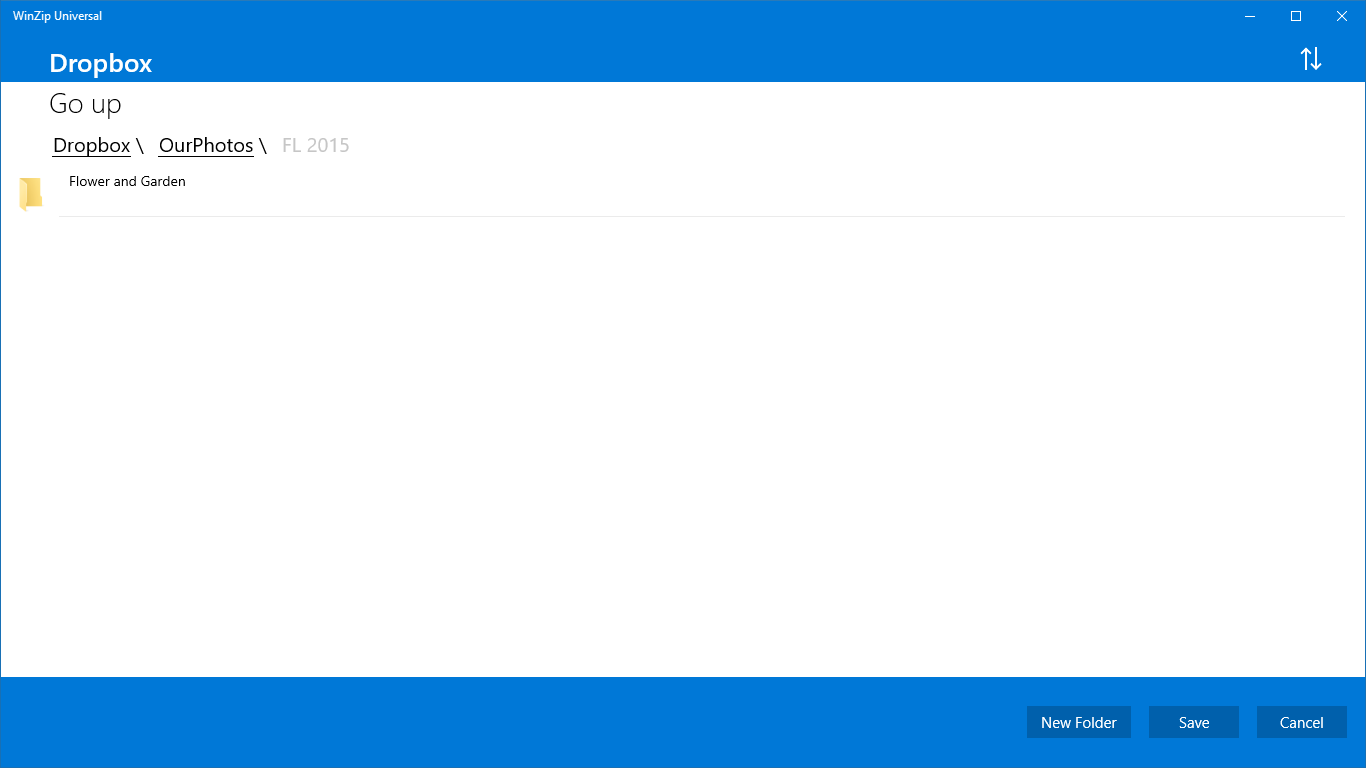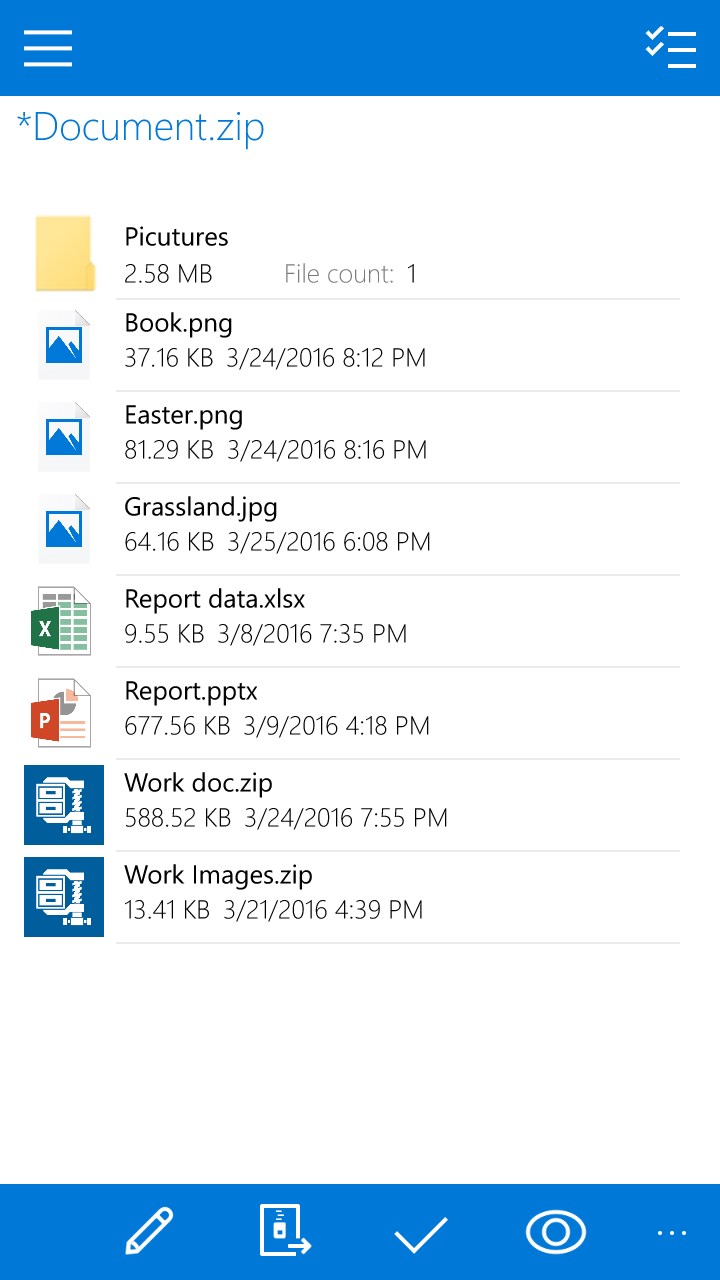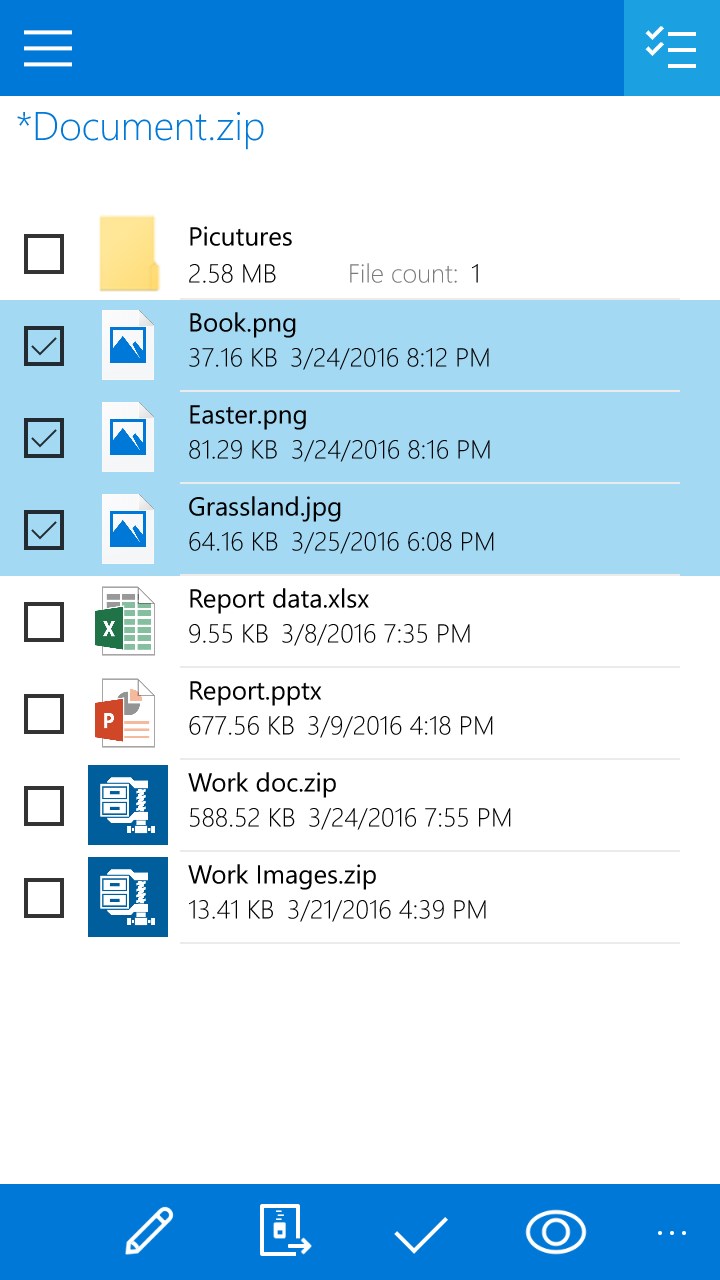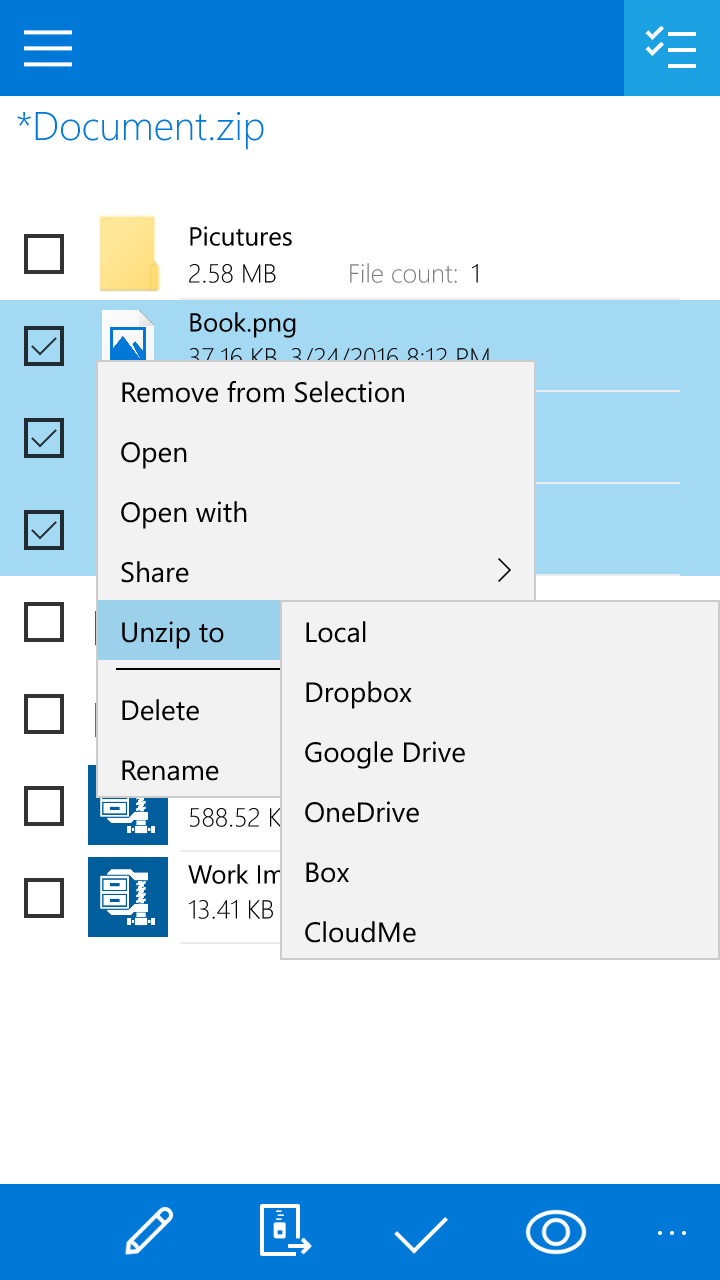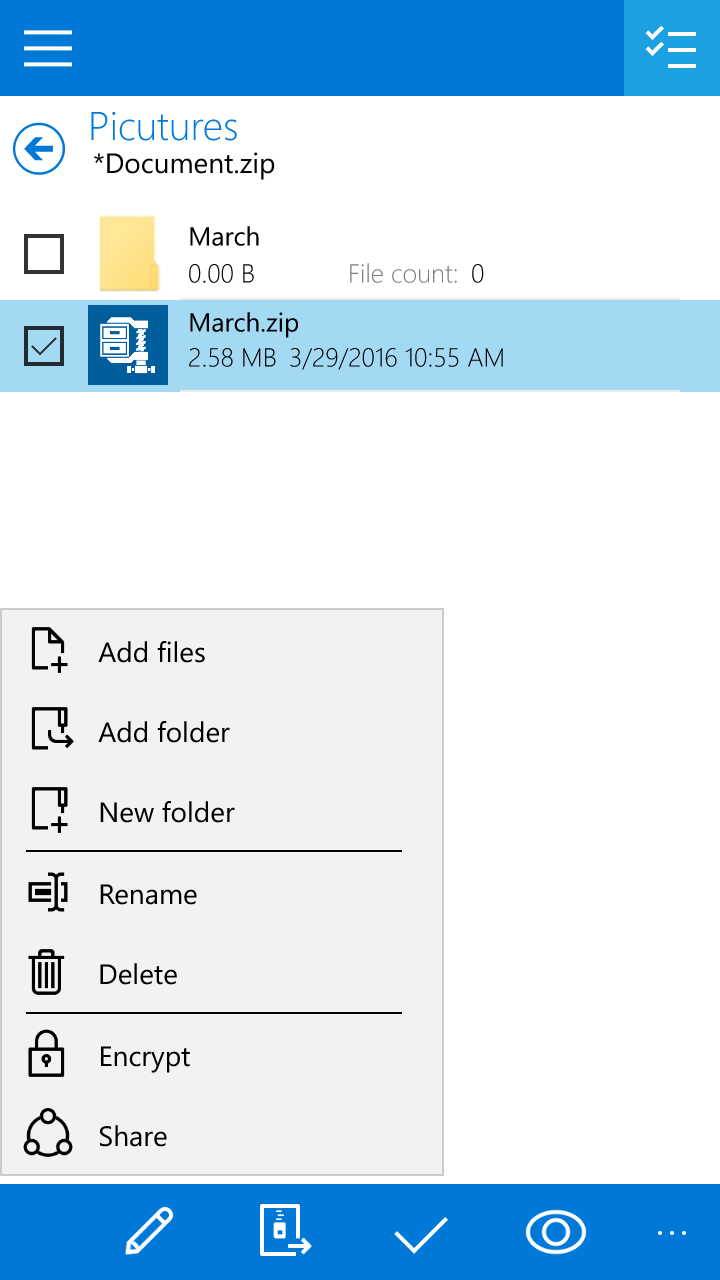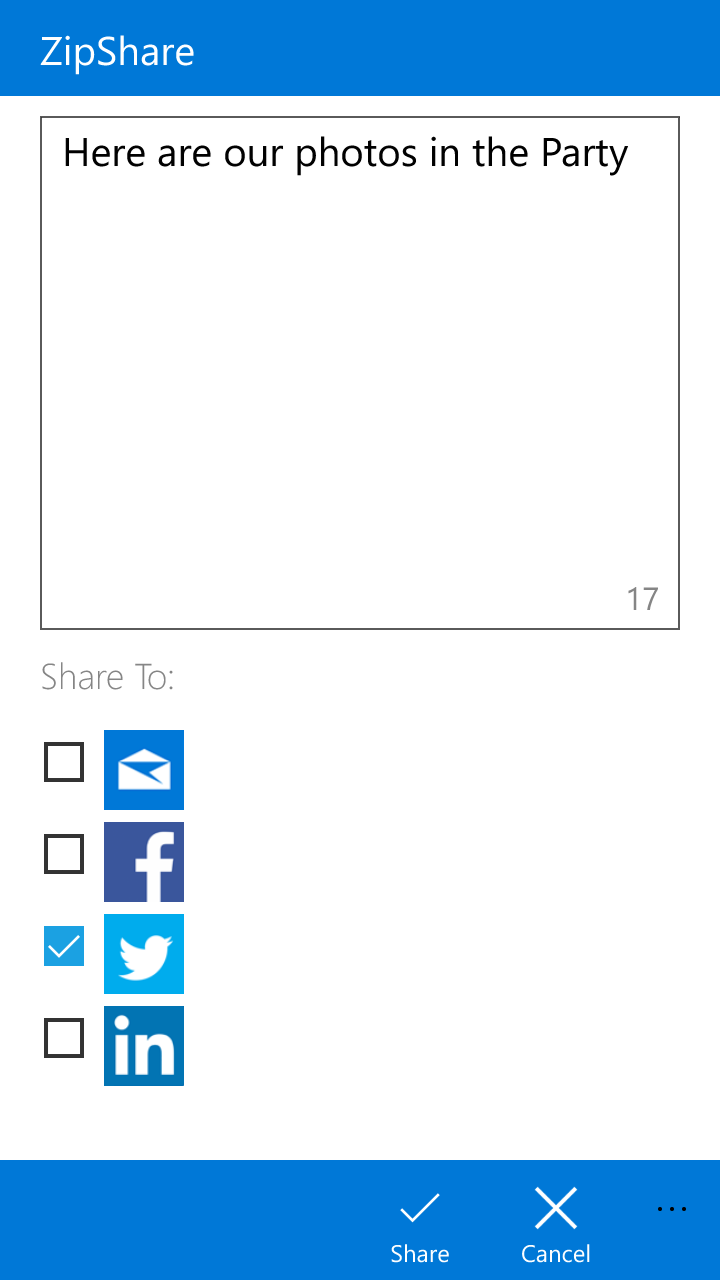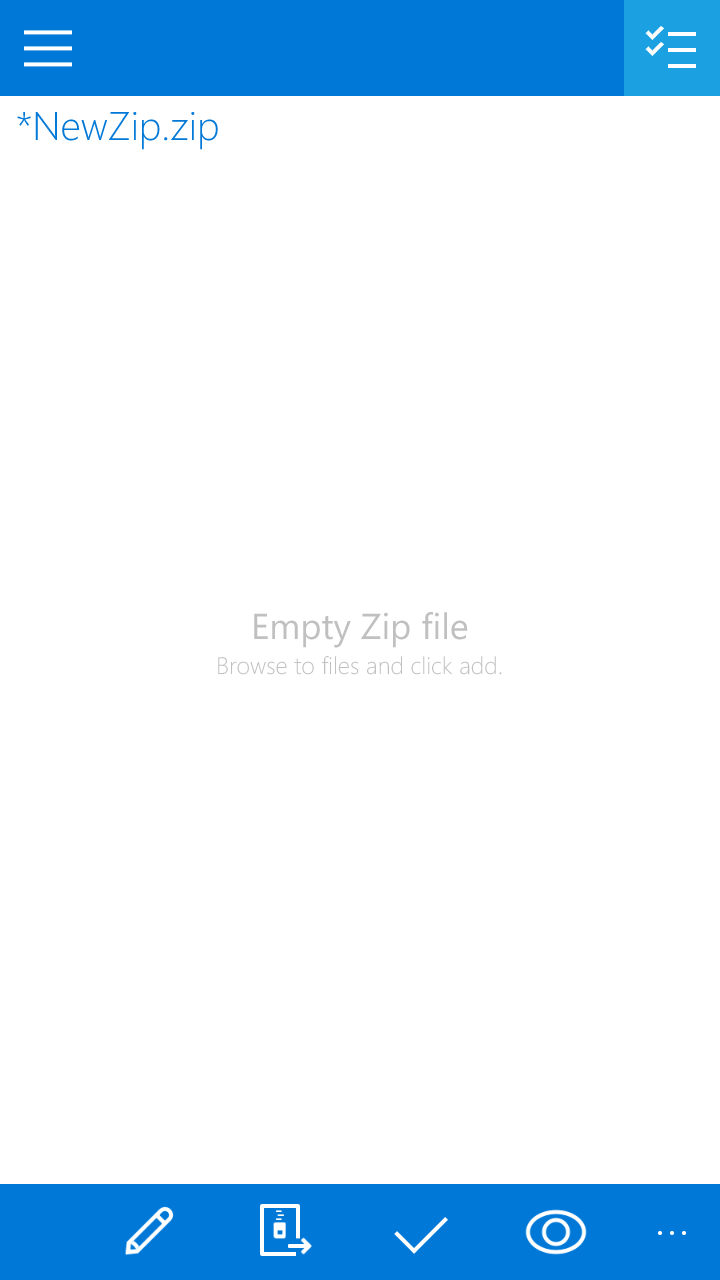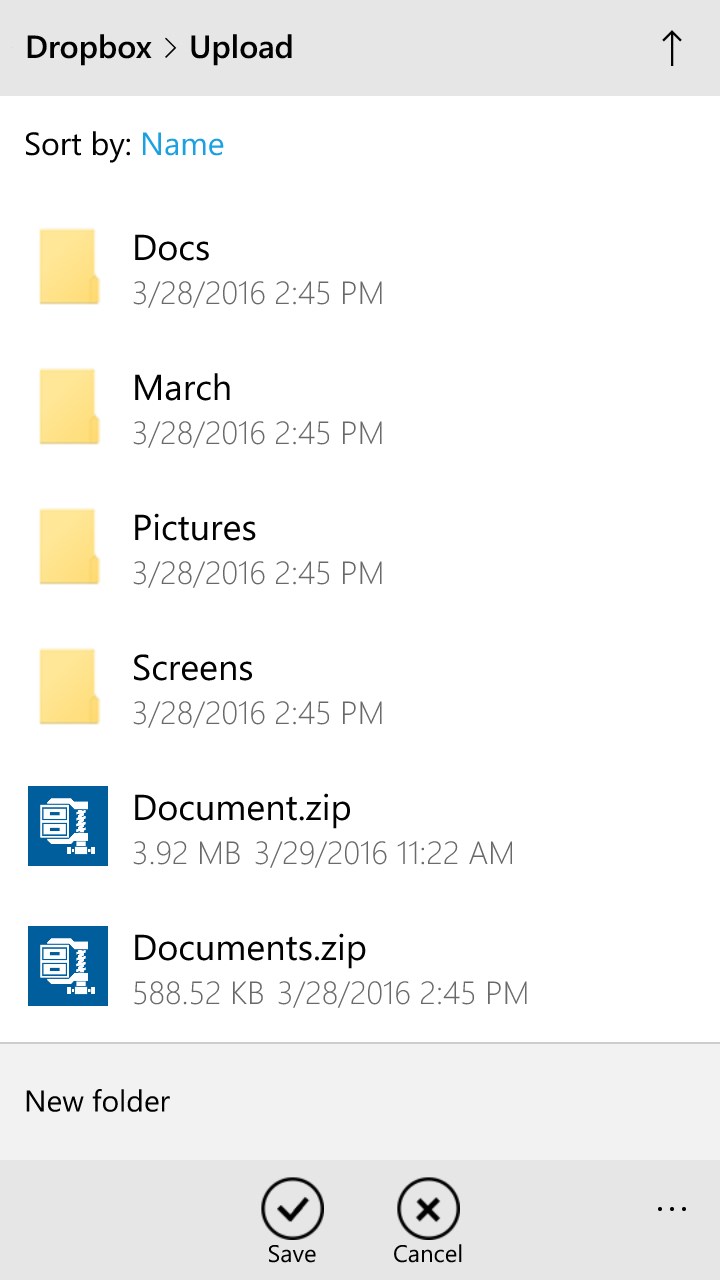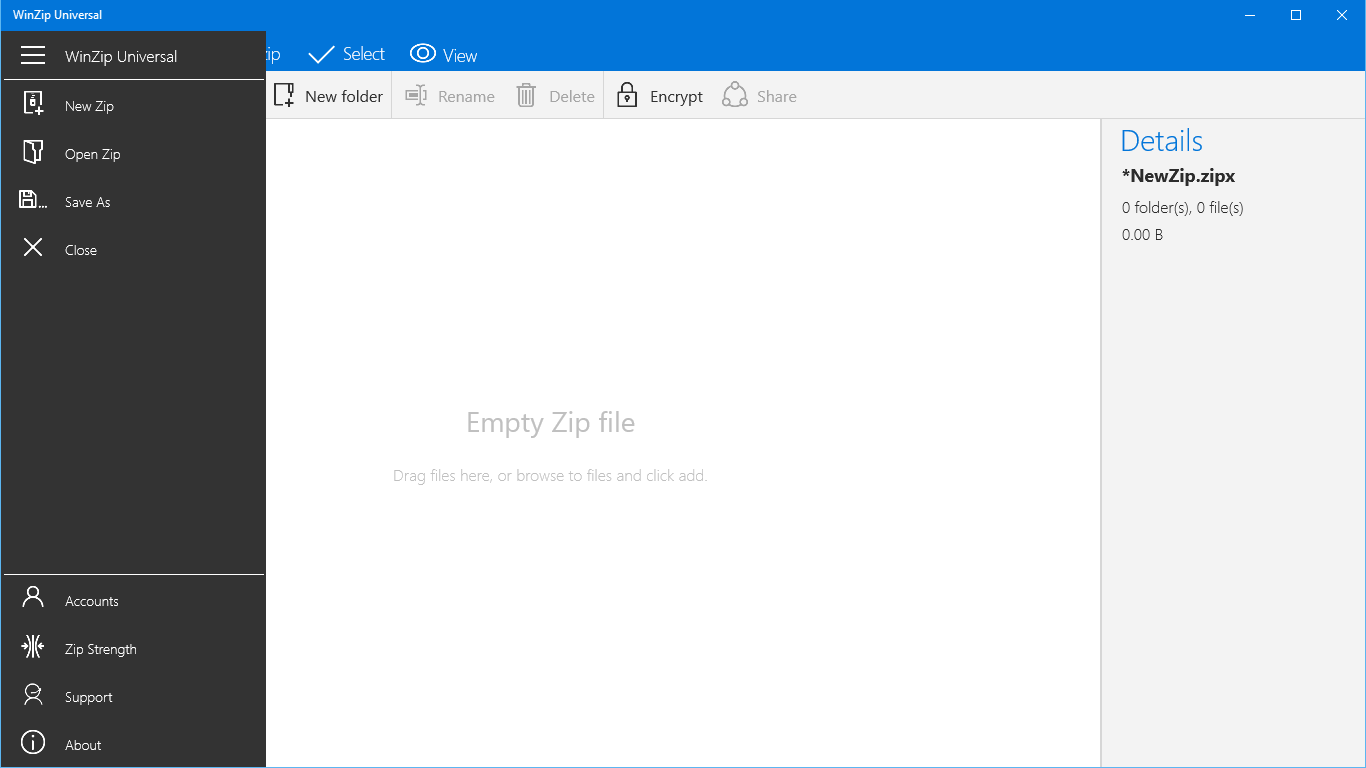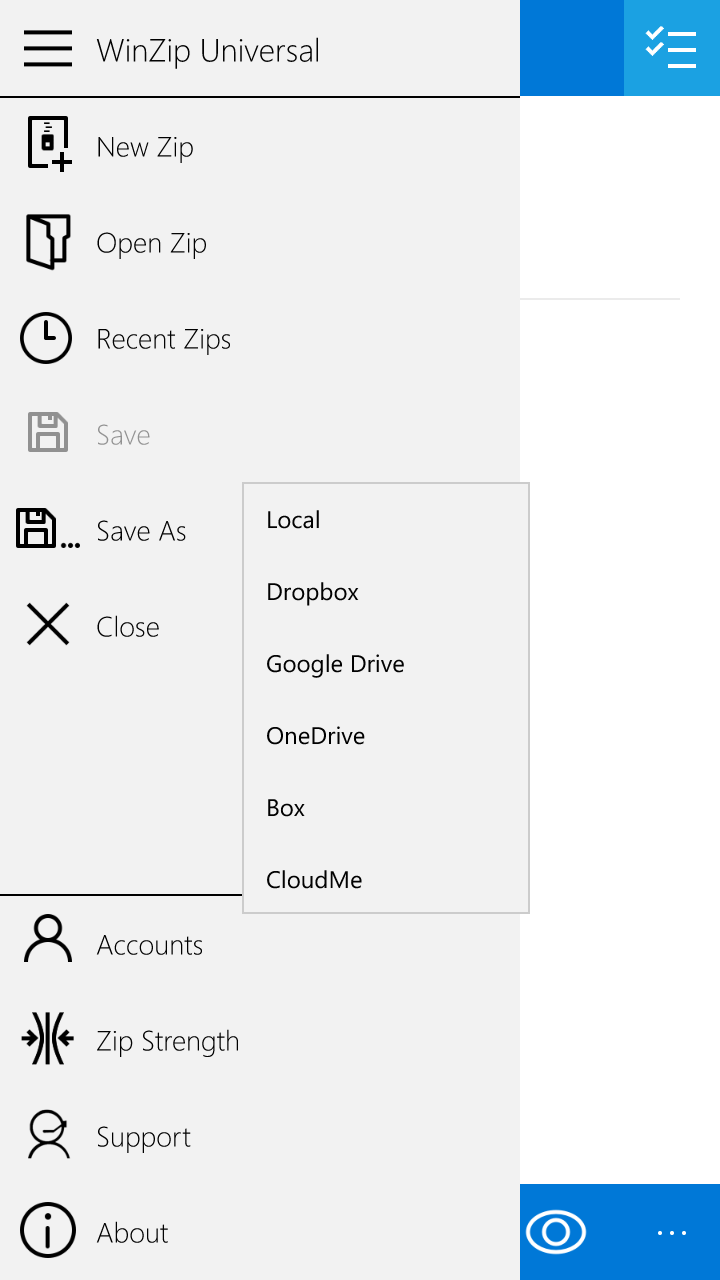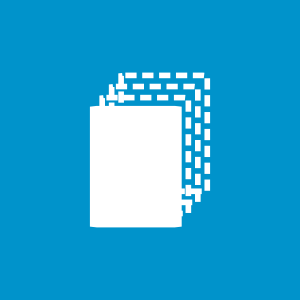- Like Collect Share
-
0 0
- Category: Productivity
- Published by: WinZip Computing ?
-
Permissions:
- Access your Internet connection
- Supported processors: x86, x64, ARM
- Language: Italian, French, German, Spanish, English (United States)
- Learn more:
-
Notes:
* Updated cloud services and enhanced crash reporting.
WinZip Universal
Features:
- Full support for the Windows 10 operating system, including PCs, tablets, and phones
- Open .zip, RAR, 7z, .zipx plus 22 more formats, including .gz, .bz, .ISO, .CAB, .B64, .BHX, .BZ, .BZ2, .CAB, .HQX, .LHA and .LHZ, .MIM, .TAZ, .TBZ, .TBZ2 .TGZ, .TZ, .UU, .UUE, .XXE, and .Z
- Save to .zip and .zipx formats and secure confidential files from prying eyes, whether they are sent by email, shared online or stored on your system, with WinZip Universal's military-grade encryption
- Ask your assistant to zip/unzip files for you-WinZip Universal works with Cortana
- Interact seamlessly with your DropBox, Google Drive, Box and OneDrive cloud services. Easily upload or download files, zip and encrypt before posting, and share links to files from your own email
- Easily send large files by email by zipping your attachments first or by using the integrated ZipShare file delivery service
- Securely share any type of file and rich content on Facebook, LinkedIn and Twitter using seamless integration with ZipShare
- Deliver zipped files to your contacts through email, social media or other Windows 10 apps using the Windows 'Share file with app' option from the WinZip 'Share' button
- Secure any files you send to mobile devices with WinZip's password protection
- Experience super easy-to-use Microsoft Office tab-style interface with touch-friendly features
- Quickly see the content of very large zip files-even those containing hundreds of files-with the optimized user interface
- Drag files from Explorer and drop them on WinZip Universal to quickly add them to a zip file
Similar Apps View all
Comments View all
114 comment
11 July 2017
ممتاز
6 July 2017
Works until your trial period Expires. ***** poor people running on the bare minimums of finances.
4 July 2017
Saying that this Free is extremely misleading.
2 July 2017
I had forgotten why I stopped using WinZip. I'm back to 7Zip, much better utility.
28 June 2017
Not free simple
17 June 2017
Unlike the desktop version of winzip, you cannot create a new folder on the fly for unzipping your content. For instance, I downloaded a zip file called sounds with 75 items in it. Using the desktop client, I could browse for a folder where I wanted the zip file to be extracted, then add more to the end of the path such as downloads\sounds. This insured that only the contents of the zip file would occupy the new folder. By contrast, when I try creating a new folder by modifying the path in this app, I get the error that the folder does not exist. I'm therefore forced to unzip all the file contents into a pre-existing folder which is nowhere near as convenient.
14 June 2017
I have no troubles paying for something useful, and WinZip has been my favorite for like 20 years, and have paid for like five versions. But common, yearly subscription to use a file utility???
14 June 2017
NOT FREE AT ALL as soon as I installed , it asked to me pay
5 June 2017
Very Best
1 June 2017
LYING TRIAL FAULSE LEADING HATE THAT