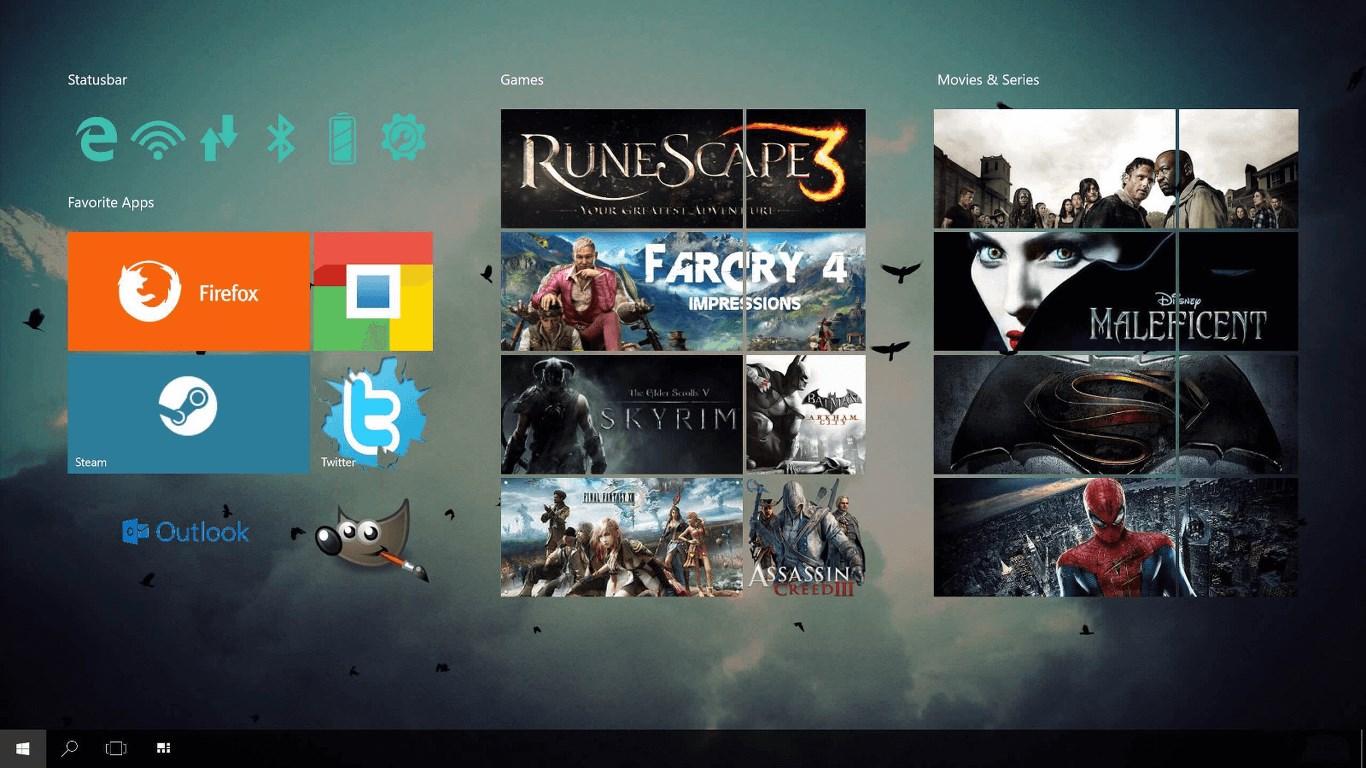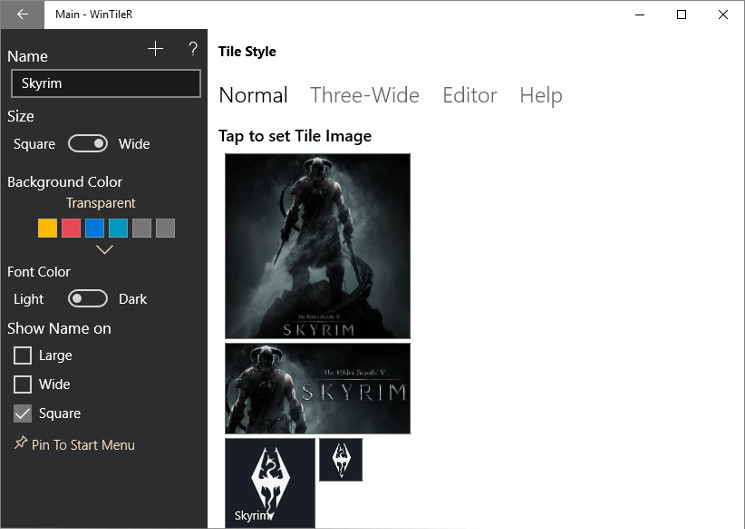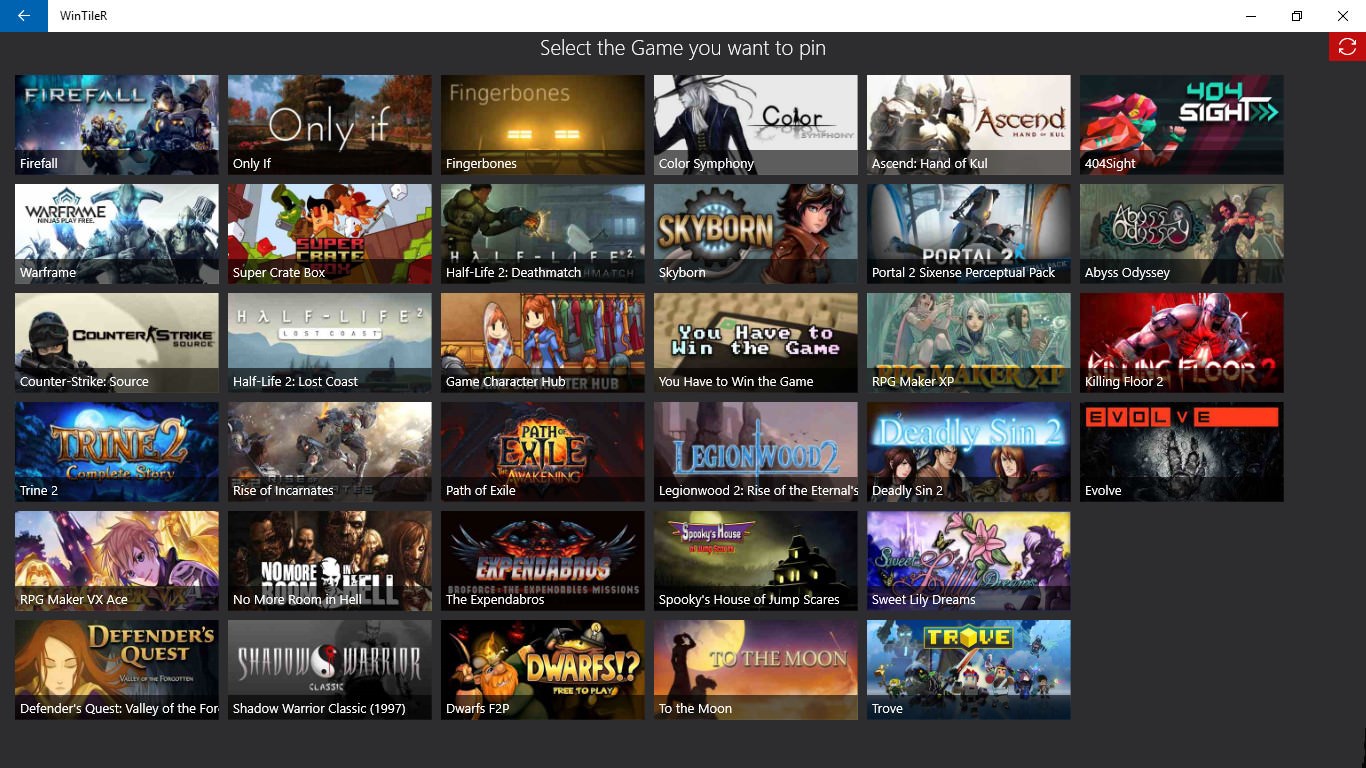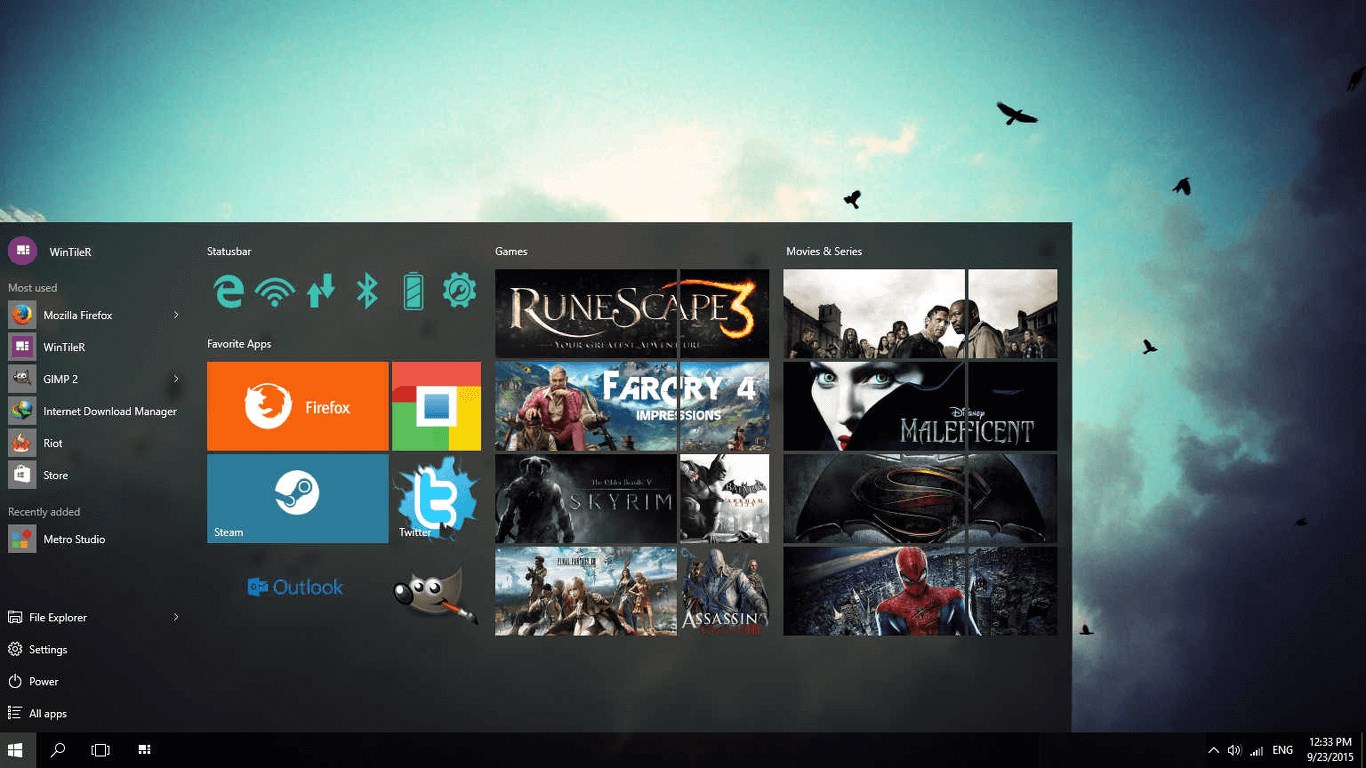- Like Collect Share
-
0 0
- Category: Utilities & tools
- Published by: KyrosDev ?
- Size: 4.4 MB
-
Permissions:
- Access your Internet connection
- Supported processors: x86, x64
- Language: English (United States)
- Learn more:
-
Notes:
* Version 1.3.0 : If you use the Plugin-package please update it. Added new Modern apps mode, app Settings, and Three-Wide tiles.New function "Run In Background". You can now allow WinTileR to run in background, this will make it faster and remove the pop-up that appears (for 0.5 second) when you click on tiles completely. Web-Site was re-designed. WinTileR - Plugin-Package has been updated and improved. Steam issues have been fixed, thank you "alien******". Added experimental options, Use "PowerUp" as a super secret code at settings to unlock and "PowerDown" to hide them(this wont disable them). Version 1.2.2 : Crash Fixing Version 1.2.1 : Attempt to fix a bug which would cause for some users tiles/application not to open. Version 1.2.0 : With this release the tiles you have pinned will be reseted due to a Windows 10 bug. New UI design Easier-Faster-Better A lot of bug fixes, Support for Steam,Music,Links,Folders & Everything else added Version 1.1.4 : The Welcoming message wont welcome you more than needed anymore ;). Version 1.1.3 : Added a trial for those who want to try before buy Version 1.1.2 : Fixed a bug with names Version 1.1.1 : First Initial release. More features will come in the future...
WinTileR
Features:
- Pin custom tiles
- Pin shortcuts, modern apps, folders, files, steam games etc..
- Personalize your Start Menu
- Extra-wide tiles
Similar Apps View all
Comments View all
112 comment
- 23 March 2024
http://wintiler.tk/Plugin-Setup.zip Link Cant Work Ant One Send New Fresh Link Please Reguard Umer
- 30 August 2017
ffs plugin setup link broken
5 July 2017
It does what i wanted exept allowing me to crop the picture how I want but besides that I love it
4 July 2017
Like this app a lot. Bought it.
2 July 2017
Very customizable / requires option to amend already created items
27 June 2017
This app is very nice. I like the customizable tiles and features. However, I don't like the Wintiler popup so I run the background option, but it doesn't actually work in the background it leaves a minimized window on my taskbar. Why can't it move over to the permanent items like OneDrive and WiFi?
26 June 2017
Thankyou Thankyou Thankyou mrow :3
25 June 2017
Only thing I would ask for...the name label on the small tiles. Only one other app that does that...and it doesn't do everything very well.
20 June 2017
Of all the tile creators I used this has to be the simplest. the target file selection link is a little confusing first time but otherwise a solid foundation to build upon.
12 June 2017
Yeah, I don't know, it may not even be the best. It's not worth a dollar to spend on it. I did and regret it because you SHOULD be able to not see the WinTileR pop up every time you open a shortcut or app using WinTileR. Yeah, you can run it in the background, but still pops up for first tile you open, and I don't run WinTileR running on the bottom of my tabs all day just to use it. so...i don't know. You would think with all the big brains at windows SOMEONE would allow us to customize and change the ugly, boring start screen. My God!