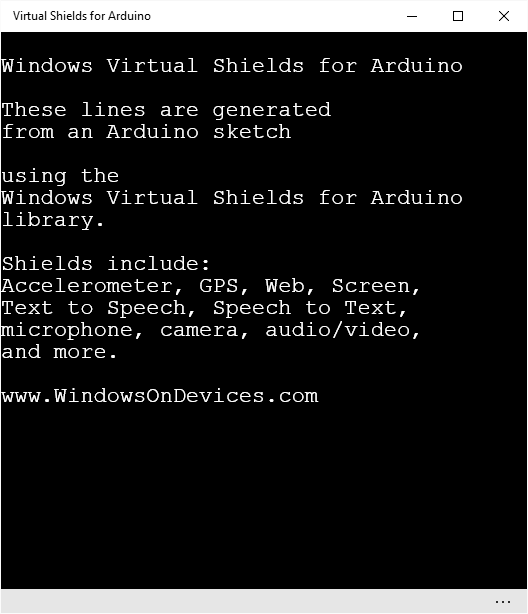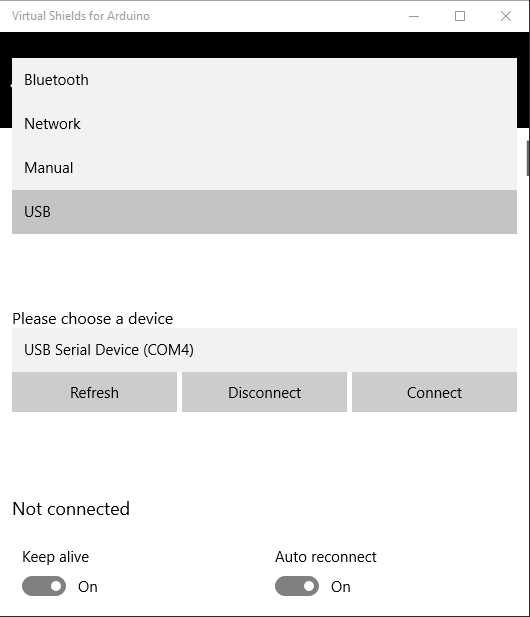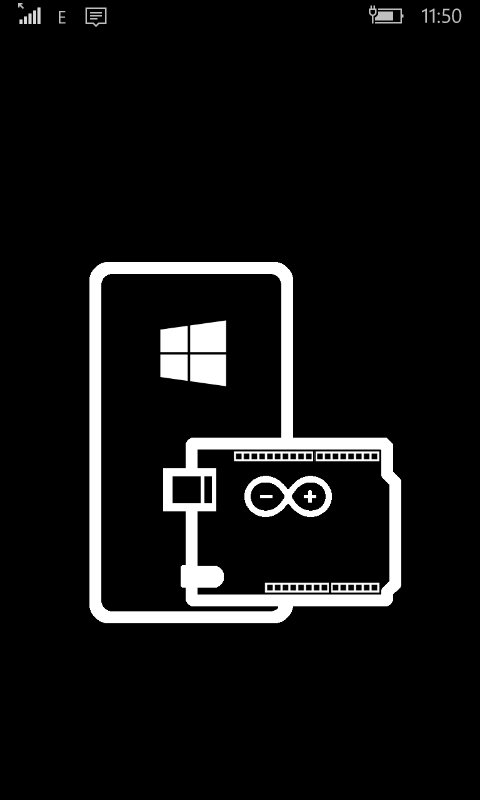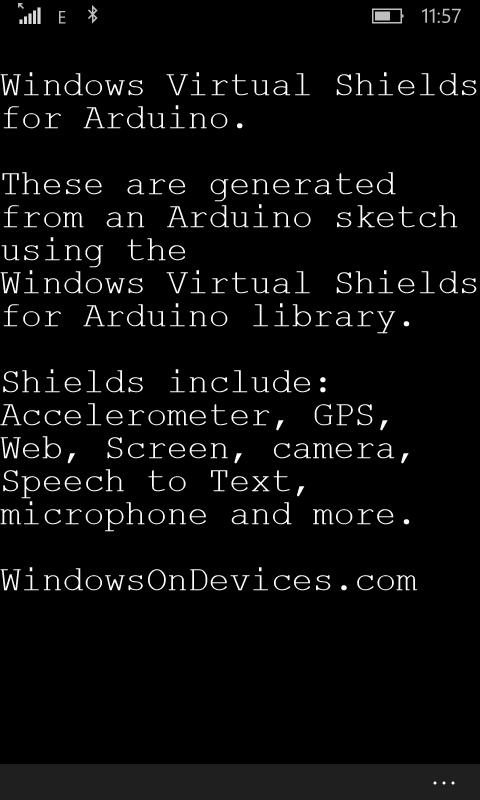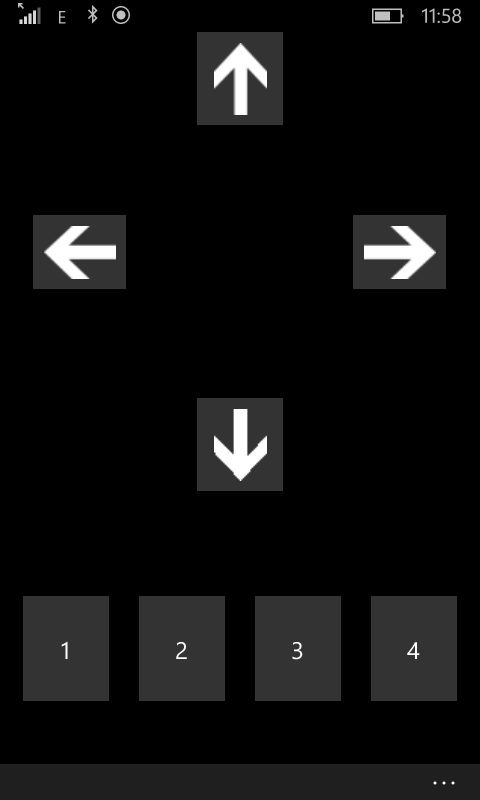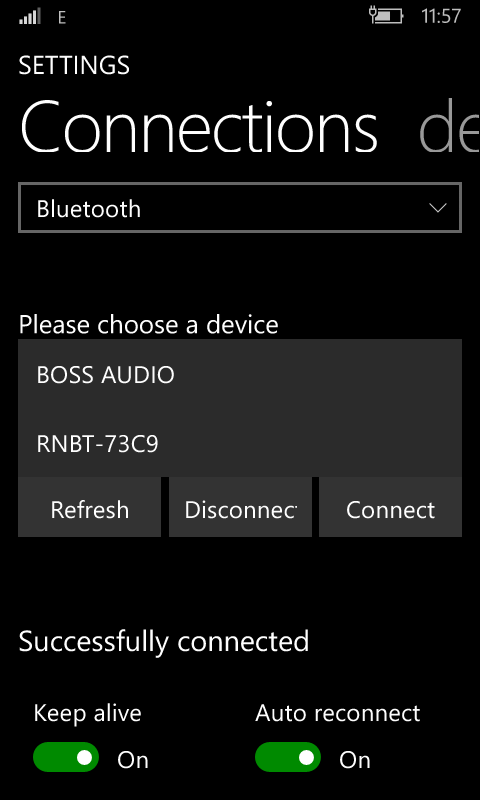- Like Collect Share
-
0 0
- Category: Utilities & tools
- Published by: Microsoft Corporation ?
- Size: 8 MB
-
Permissions:
- Bluetooth device
- Access your Internet connection
- Access your Internet connection and act as a server.
- Access your home or work networks
- Use your location
- Use your webcam
- Use your microphone
- Use your music library
- Use your pictures library
- Use your video library
- Use devices that support Near Field Communication (NFC) services
- serialcommunication
- Supported processors: x86, x64, ARM
- Language: English (United States), English
- Learn more:
-
Notes:
* minor bug fixes
Windows Virtual Shields for Arduino
Features:
- This app lets your Arduino sketch control your Windows 10 device (phone). The only code you write is to an Arduino sketch.
- Sensors: Accelerometer, Compass, GPS, Gyrometer, Light Sensor, Orientation
- Capabilities: Camera, Email, Microphone, Notifications, Screen, SMS, Speech to Text, Text to Speech, Vibration, Web
Similar Apps View all
Comments View all
25 comment
13 April 2017
yaogyu78@outlook.com
15 March 2017
Whenever I want use this app it crashes right away or it takes a few seconds to load and after it is finished with loading it crashes.
16 December 2016
App freezes whenever I connect to the Arduino board. Please fix
12 December 2016
This app is very badly written. Mostly it is a CPU HOG. Just sitting there with nothing connected it consumes 82% CPU. If the Arduino is already connected and then you start the app and go to settings, it just crashes. If the Arduino is not connected and you connect it after starting the app, then you can go to the settings screen though sometimes it also crashes. Once connected, when you get back to the main screen and click any button it does what it was designed to do - yes, it crashes. Please DON'T BOTHERr with this crappy app. You will end up pulling your hair out and smashing something in frustration. Published by Microsoft? The programmer must have a Micro brain and soft in the head.
23 November 2016
Every time I connect my Arduino, the app freezes then crashes. It also does this if the Arduino is connected when the app is opened. The only way around this is to connect and quickly hit the back button before it crashes.
19 June 2016
TOPSHELF WITH NO BAD ANGLES!
15 May 2016
yaogyaogyu78@hotmail.com
10 May 2016
iut is bugging out plss fix!!!
18 April 2016
I've tried using this app on two Windows Phones, Lumia 930 and 435 both with Windows 10, combined with Arduino Uno and Bluefruit EZ-Link from Adafruit, and as soon as I tap Connect, the app hangs and I have to force it closed. The Bluefruit adapter starts to fast blink showing that it's connected, and the app says Connected just before it hangs. That's as far as I can get.
2 April 2016
What's there not to like? I guess not as clean as the Intel Edison but clearly a step towards helping the hobbyist to have a unified solution.