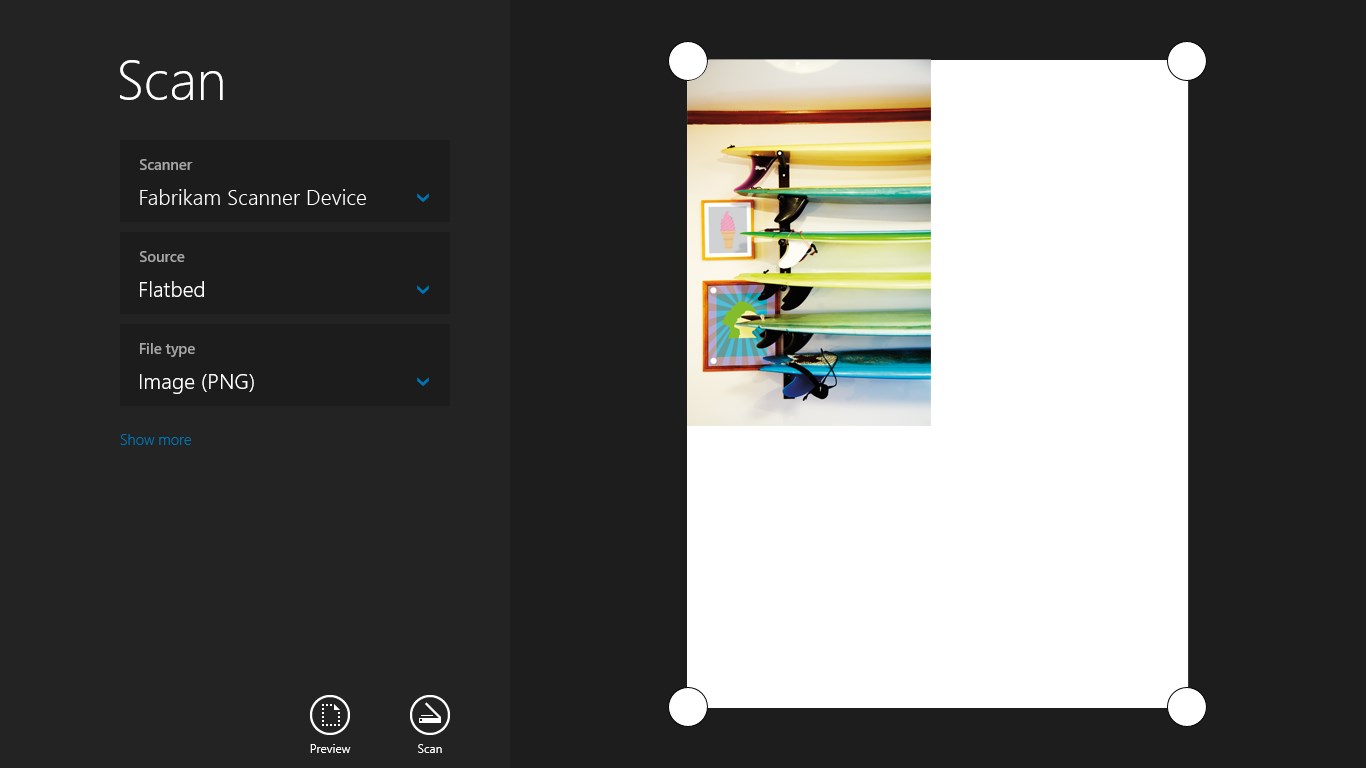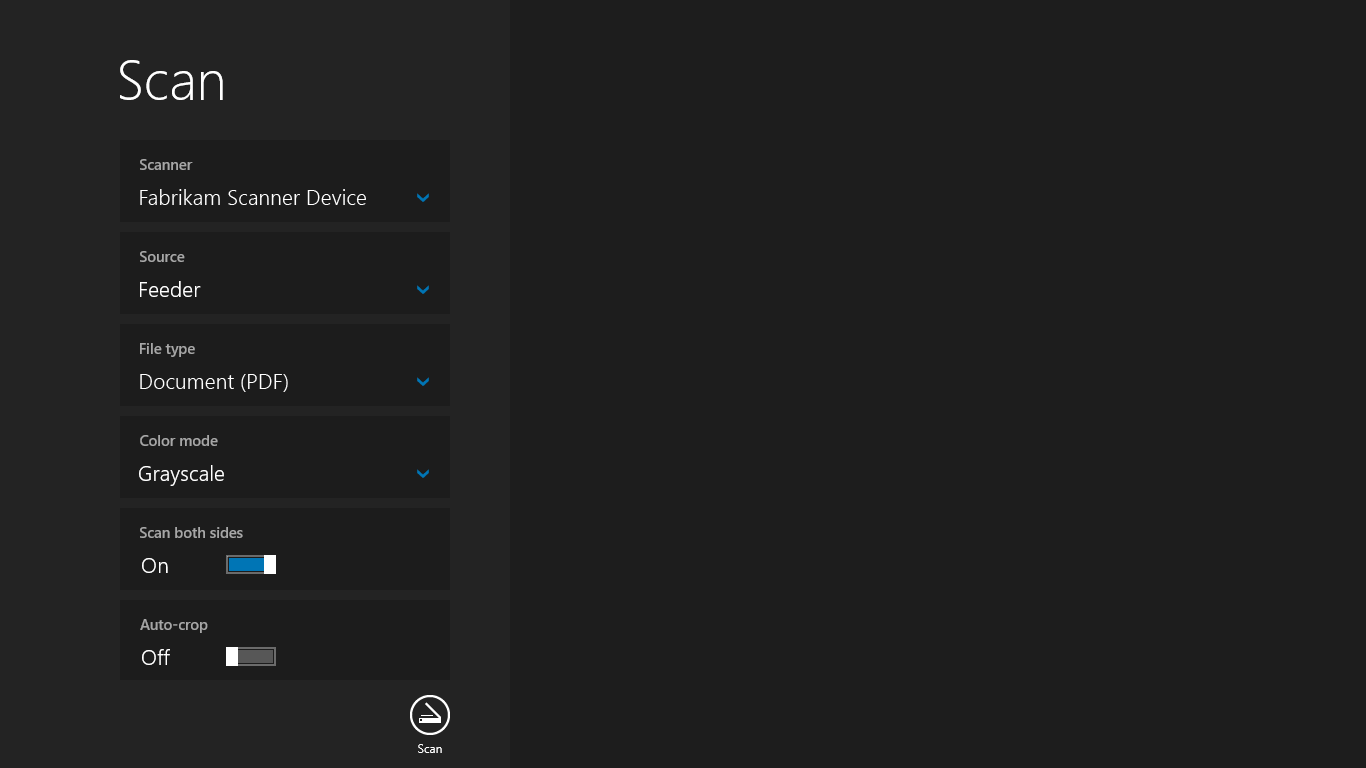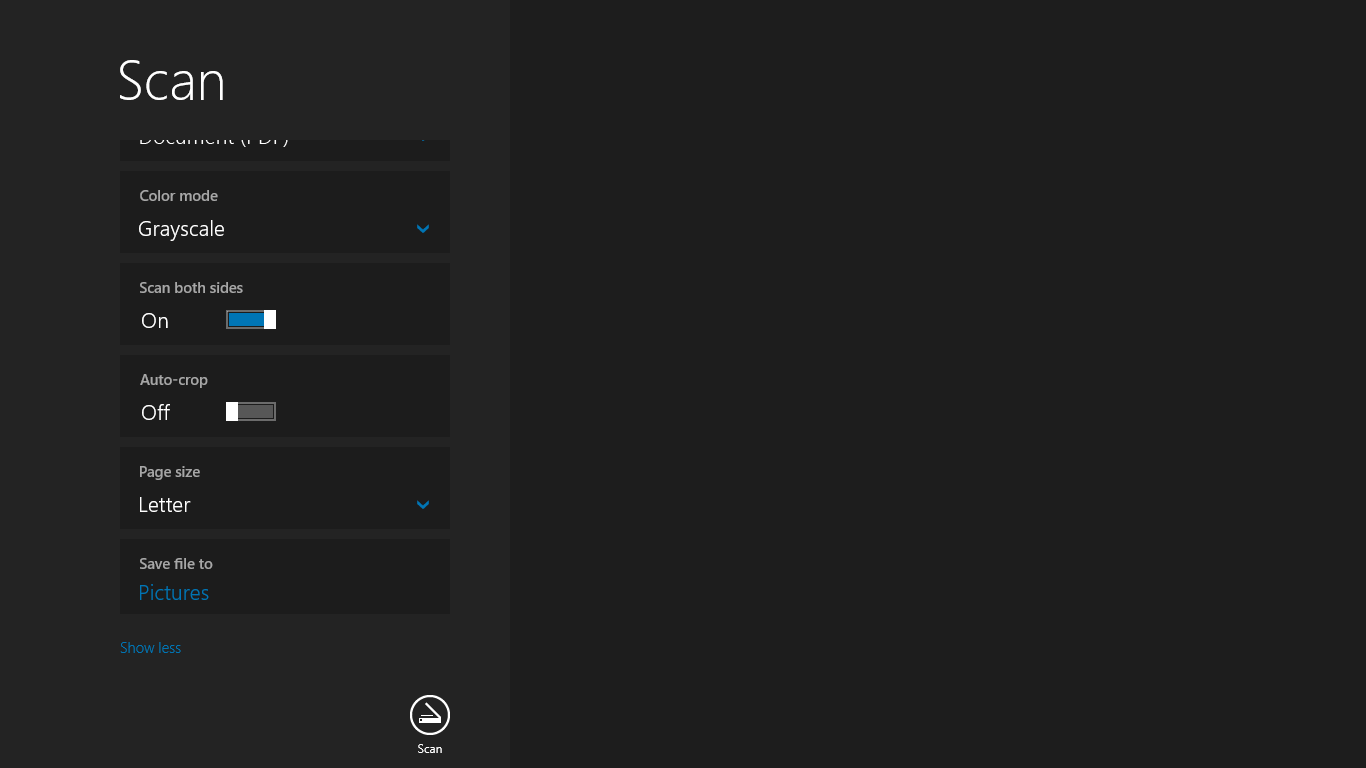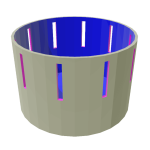- Like Collect Share
-
1 2
- Category: Utilities & tools
- Published by: Microsoft Corporation ?
- Size: 4.3 MB
-
Permissions:
- Use your pictures library
- Supported processors: x86, x64, ARM
- Language: Bangla (Bangladesh), Bangla (India), English (United Kingdom), English (United States), K'iche' (Guatemala), Mongolian (Mongolia), Portuguese (Brazil), Portuguese (Portugal), Punjabi (India), Slovenian (Slovenia), Spanish (Spain), Valencian, French, Arabic, Chinese (Simplified), Chinese (Traditional), Croatian, Dutch, German, Italian, Tamil, Hindi, Japanese, Norwegian (Bokmål), Russian, Turkish, Malay, Romanian, Swedish, Finnish, Greek, Norwegian (Nynorsk), Central Kurdish (Iraq), Igbo, IsiZulu, Kyrgyz, Scottish Gaelic, Serbian, Serbian (Cyrillic, Bosnia and Herzegovina), Tajik, Tatar, Turkmen, Uyghur, Yoruba, Ukrainian, Czech, Danish, Slovak, Catalan, Hungarian, Vietnamese, Basque, Bulgarian, Estonian, Indonesian, Kazakh, Latvian, Lithuanian, Thai, Hebrew, Armenian, Afrikaans, Albanian, Amharic, Assamese, Belarusian, Dari, Filipino, Georgian, Gujarati, Icelandic, Irish, isiXhosa, Kannada, Khmer, Kinyarwanda, Kiswahili, Konkani, Luxembourgish, Macedonian, Malayalam, Maltese, Maori, Marathi, Nepali, Odia, Punjabi (Arabic), Quechua, Sesotho sa Leboa, Setswana, Sindhi (Arabic), Sinhala, Telugu, Tigrinya, Urdu, Welsh, Wolof, Cherokee (Cherokee), Korean , Persian, Polish , Chinese (Traditional, Hong Kong SAR), Bosnian (Latin, Bosnia and Herzegovina), Serbian (Latin, Serbia), Azerbaijani, Galician , Hausa (Latin), Uzbek
- Learn more:
Windows Scan
Features:
- Choose from a wide variety of file formats when deciding how scans should be saved.
- Preview the image and select the area you want to scan, if you're using a flatbed scanner.
- Choose where you want scanned files to be saved.
Similar Apps View all
Comments View all
1000 comment
13 July 2017
I can't seem to find where the scan results go to other than the view . Howq do you store or forward the scan itself ?
12 July 2017
the only scan available is from flatbed don't try the feeder won't work 99% of the time
12 July 2017
Works just fine. Not a lot of features but just fine for a basic scanner program.
12 July 2017
NEED DESPERALTY TO SCAN SLIDES AND NEGATIVES. WY IS WINDOWS NOT AET UP FOR THIS. IT IS IMPORTANT IN BUSINESS. GOT OLDER G4050 SCANJET THAT IS COSTING ME $$$$$$$$$.
11 July 2017
See headline
10 July 2017
Windows 10 updated my program last weekend and now Windows Scan does not recognize the scan function in my Brother HL-22800W printer, scanner, copier. I am not able to reload the drivers; very frustrating.
10 July 2017
Easy to use.
9 July 2017
WHAT A PILE OF COW DOO. WINDOWS 10 BLOCKS MY PRODUCTS PROGRAM FUNCTIONS. DIRECTS ME TO THIS PILE OF STUFF AND THEN DOES THE SAME ONLY HALF OF WHAT MY PRODUCT CAN DO. WINDOWS SHOULD SEND ME A LARGE PILE OF CASH FOR UPGRADING TO 10 AND CAUSING MANY, MANY, MANY PAINS FOR ME JUST TRYING TO GET MY JOB DONE. THANKS A BUNCH MAYBE ITS TIME TO BITE THE APPLE.
9 July 2017
I instoled but does not open
7 July 2017
Can never actually scan anything without spending an hour troubleshooting