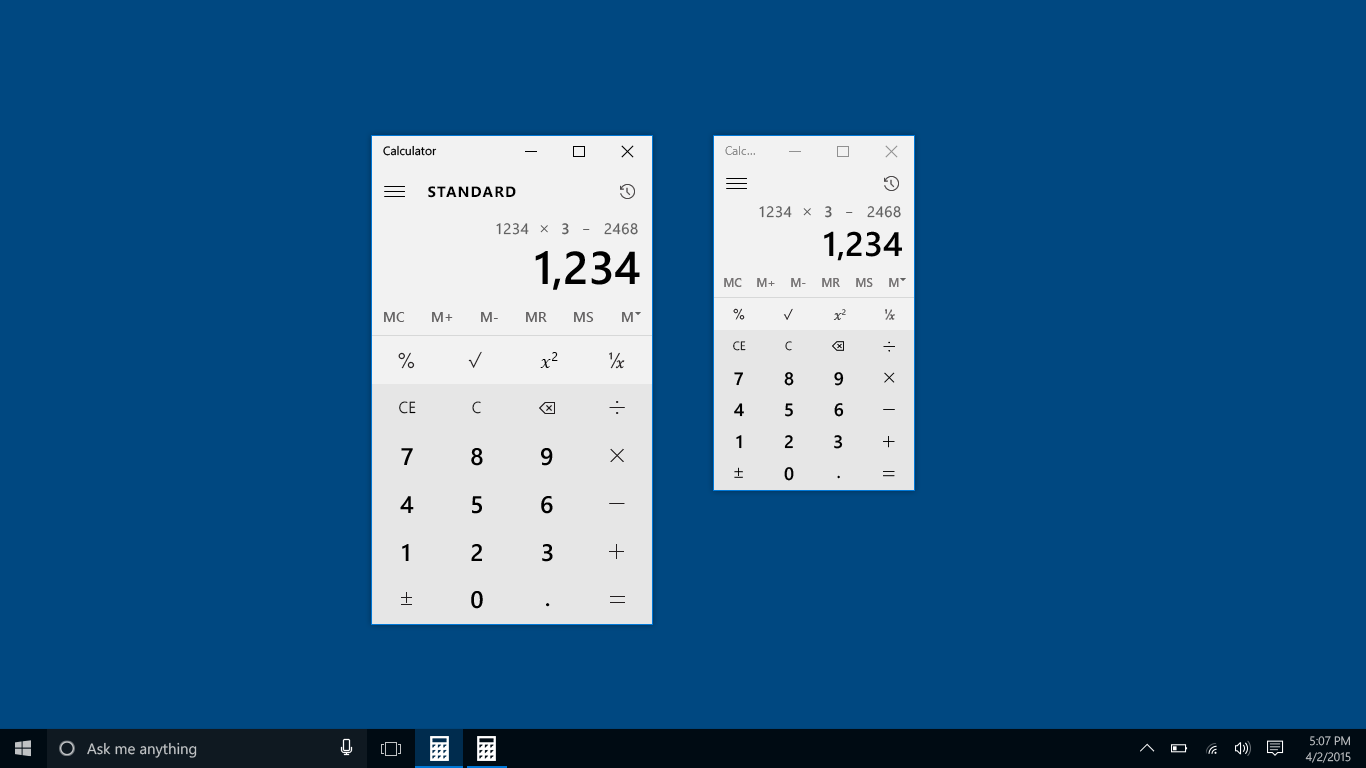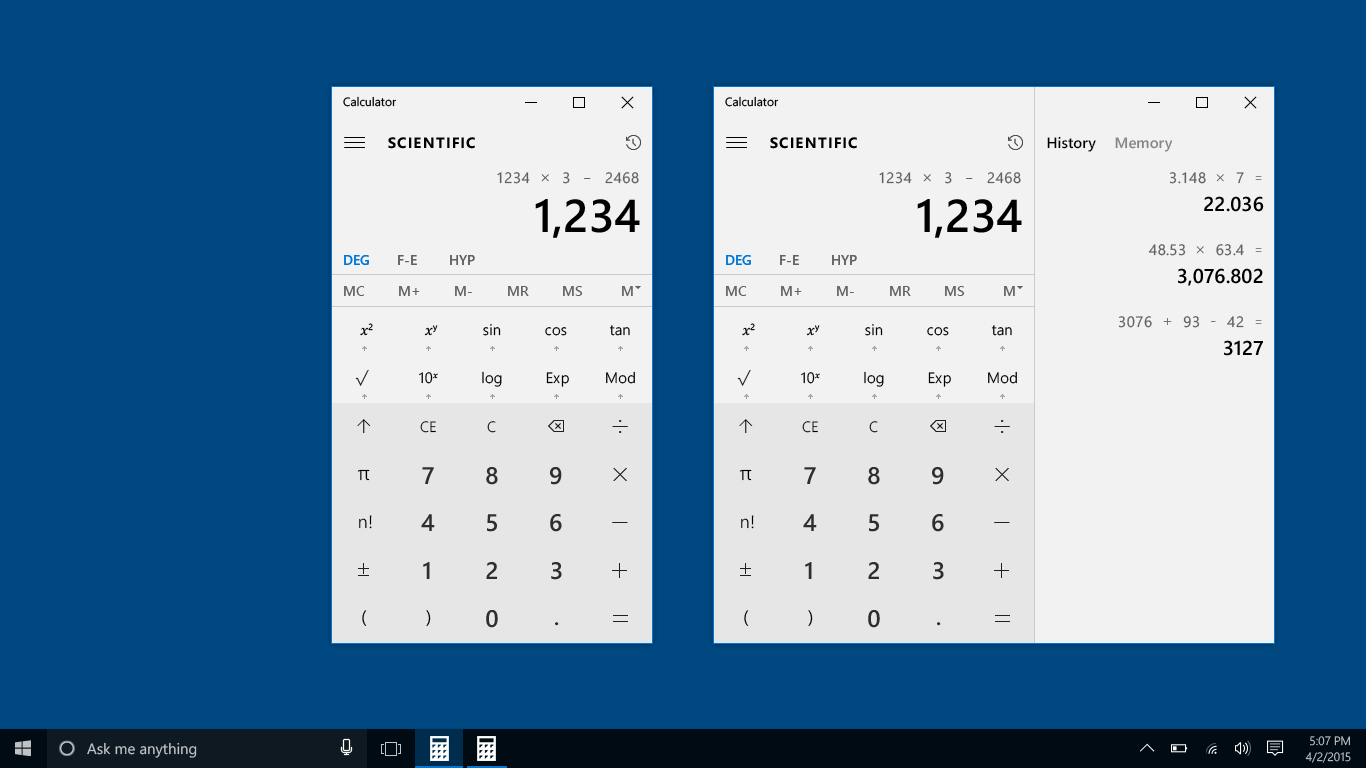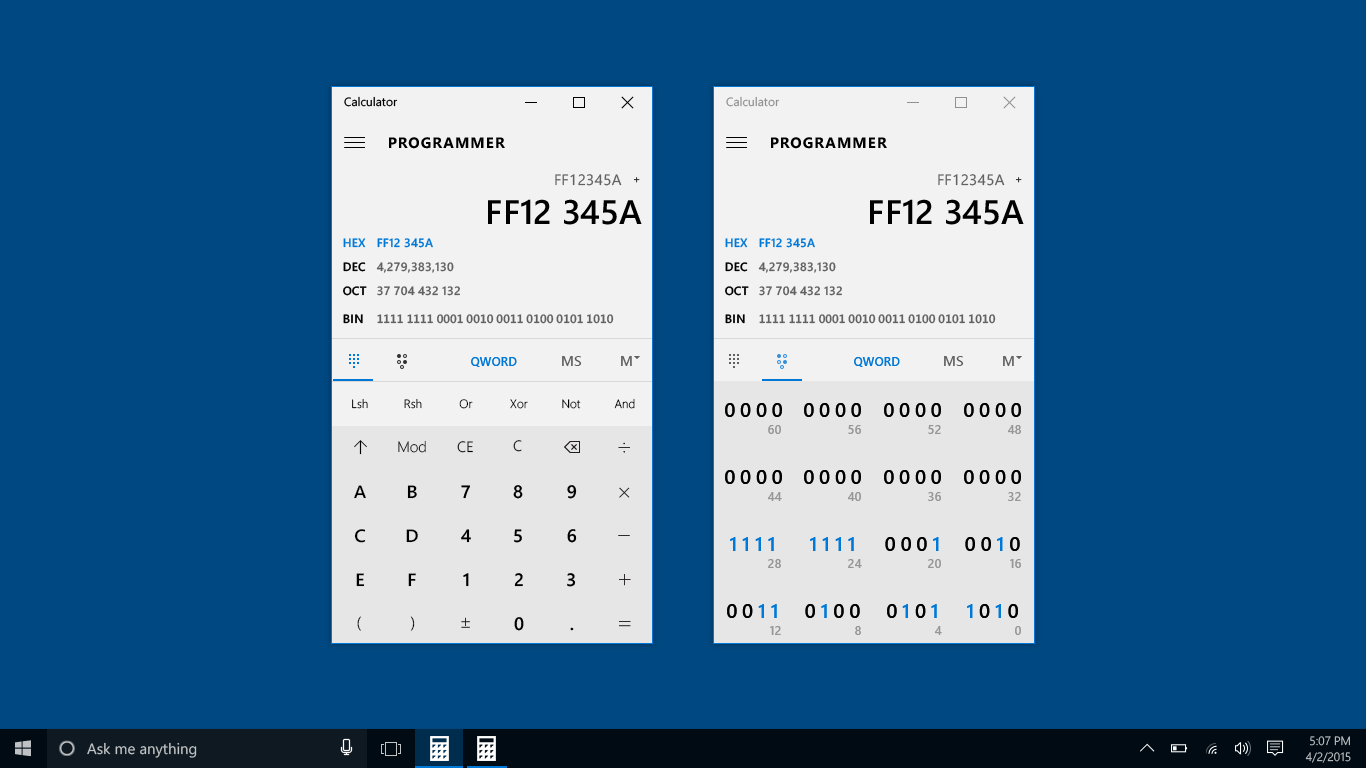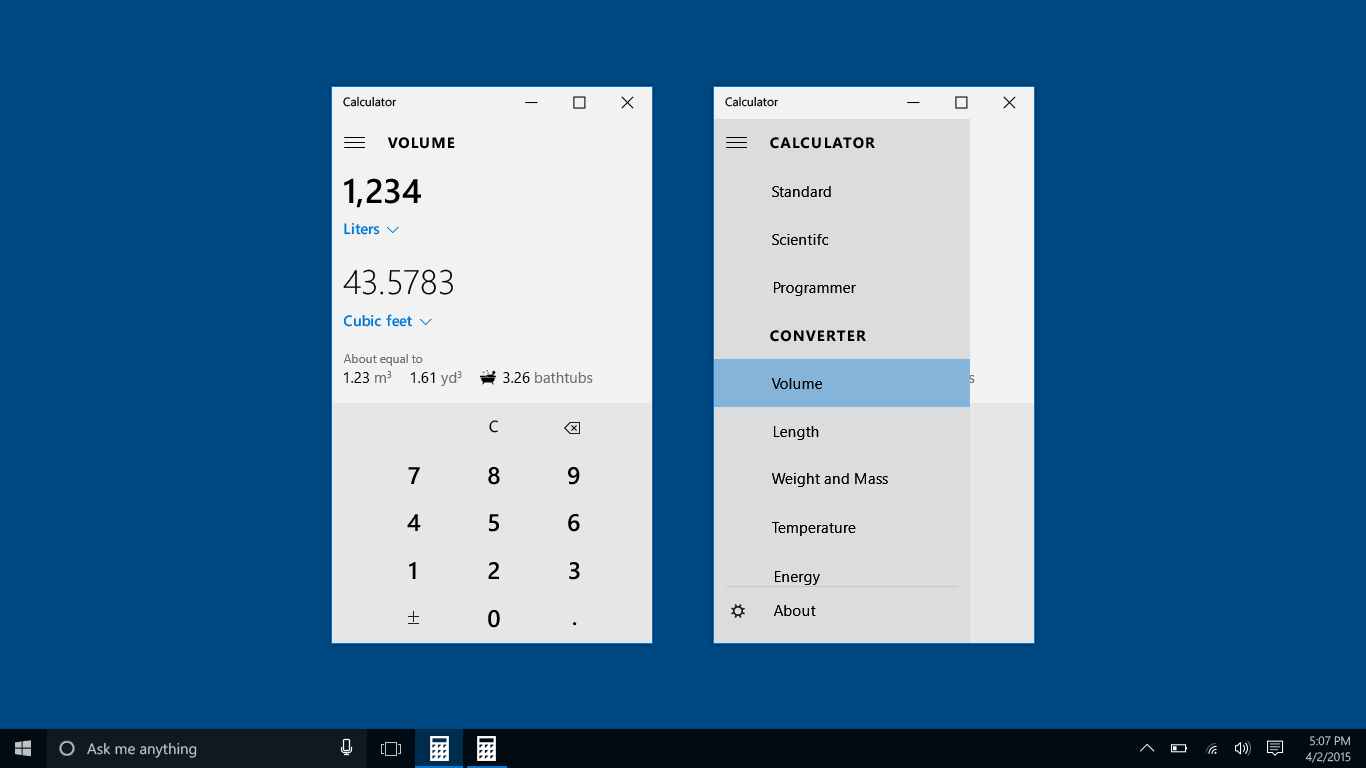- Like Collect Share
-
1 0
- Category: Utilities & tools
- Published by: Microsoft Corporation ?
- Size: 9.2 MB
-
Permissions:
- Access your Internet connection
- Supported processors: x86, x64, ARM
- Language: English (United States), French (Canada), Spanish (Spain), Portuguese (Portugal), English (United Kingdom), Portuguese (Brazil), Slovenian (Slovenia), Spanish (Mexico), Bangla (Bangladesh), Hungarian, Vietnamese, Basque, Bulgarian, Estonian, French, Indonesian, Kazakh, Latvian, Lithuanian, Thai, Telugu, Hebrew, Arabic, Chinese (Simplified), Chinese (Traditional), Croatian, Dutch, German, Italian, Tamil, Hindi, Japanese, Russian, Turkish, Malay, Romanian, Korean , Swedish, Persian, Polish , Serbian (Latin, Serbia), Azerbaijani, Galician , Hausa (Latin), Lao, Uzbek, Finnish, Afrikaans, Albanian, Amharic, Belarusian, Greek, Filipino, Norwegian (Nynorsk), Icelandic, Kannada, Khmer, Kiswahili, Macedonian, Malayalam, Ukrainian, Czech, Danish, Slovak, Catalan
- Learn more:
-
Notes:
* Try the new programmer mode, with added logical operations. - Scientific mode also includes new functions. - You can now switch between dark and light themes. - It’s easier to use and faster than before.
Windows Calculator
Features:
- Standard calculator for all the basics
- Powerful scientific calculator
- Base conversions in programmer mode
- Memory for storing and reusing numbers
- Calculation history
- Conversion between units
- New, smaller size
- Open it in multiple windows at once
Similar Apps View all
Comments View all
500 comment
14 July 2017
every time I use it, I have 2 items put on my registry. I don't even go online, or use anything else.
13 July 2017
nice
13 July 2017
I wanna upgrade it, wanna enjoy more... love Cortana & love to all Programmers who made it.... :*
13 July 2017
I can't make it smaller! It suddenly became as big as the laptop screen. Every time I am "forced" to do an update something like this happens.
12 July 2017
Love easy open from taskbar I am an accountant and ..... I Wish I could print off the list of calculations
12 July 2017
Let! Us! Customize! Anything at all! I need it small again so I can see both it and my screen at the same time. I also want different colors and modes (scientific, basic, etc.). Clicking the top left three lines doesn't do anything.
11 July 2017
Could be better
11 July 2017
History is terrible. The previous PC calculator history used to work where you could type a new calculation and click a calculation from history and the results from previous history would be used in calculation you are working on. Once again Microsoft has hired programmers with 1000's of zits and no experience to program new for something that was not broken. Microsoft's only goal in new software is to provide unproductive versions of previous versions.
11 July 2017
I love the calculator and used it all the time but now it will not come more than 2 inches from the Task Bar and I cannot see any of the keys!!
10 July 2017
it is not so friendly