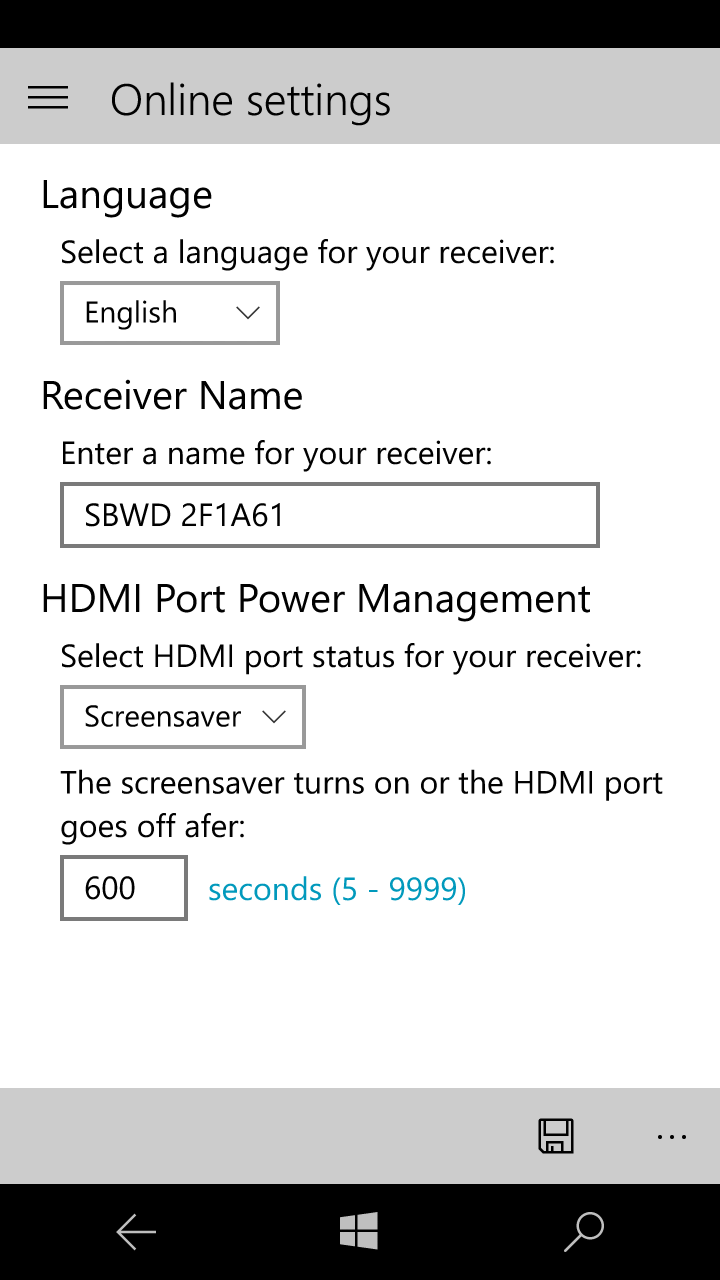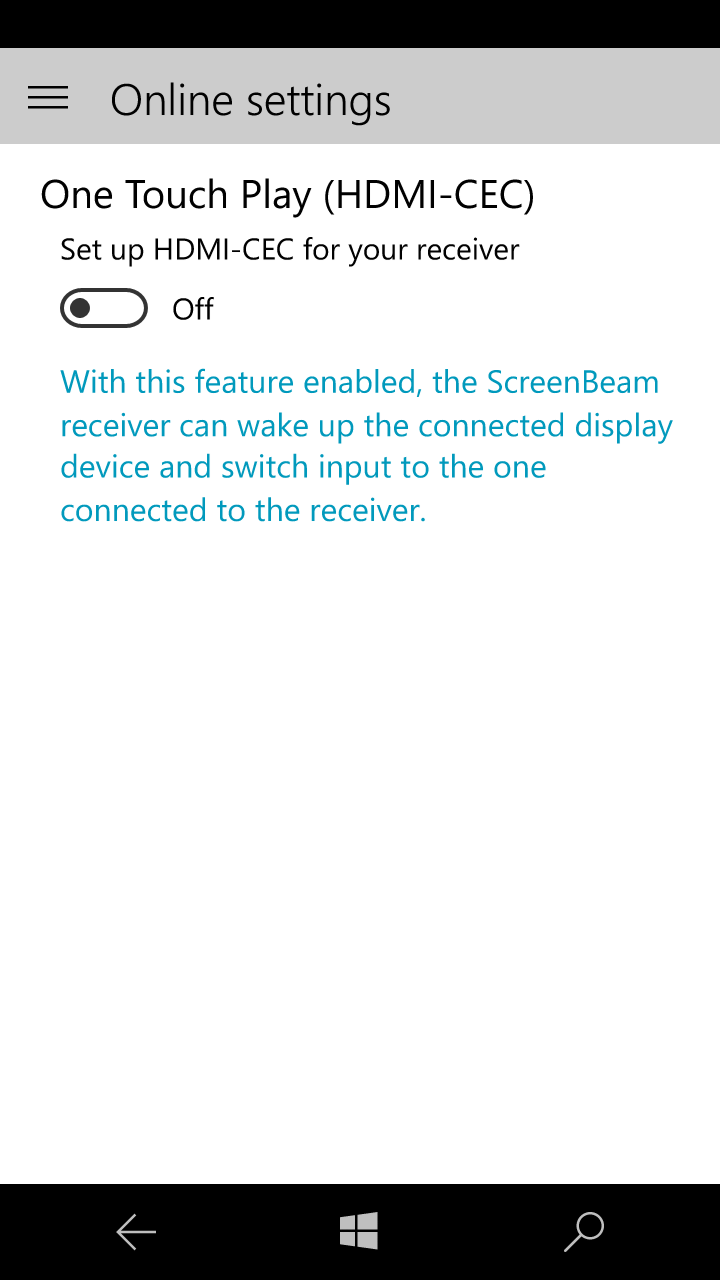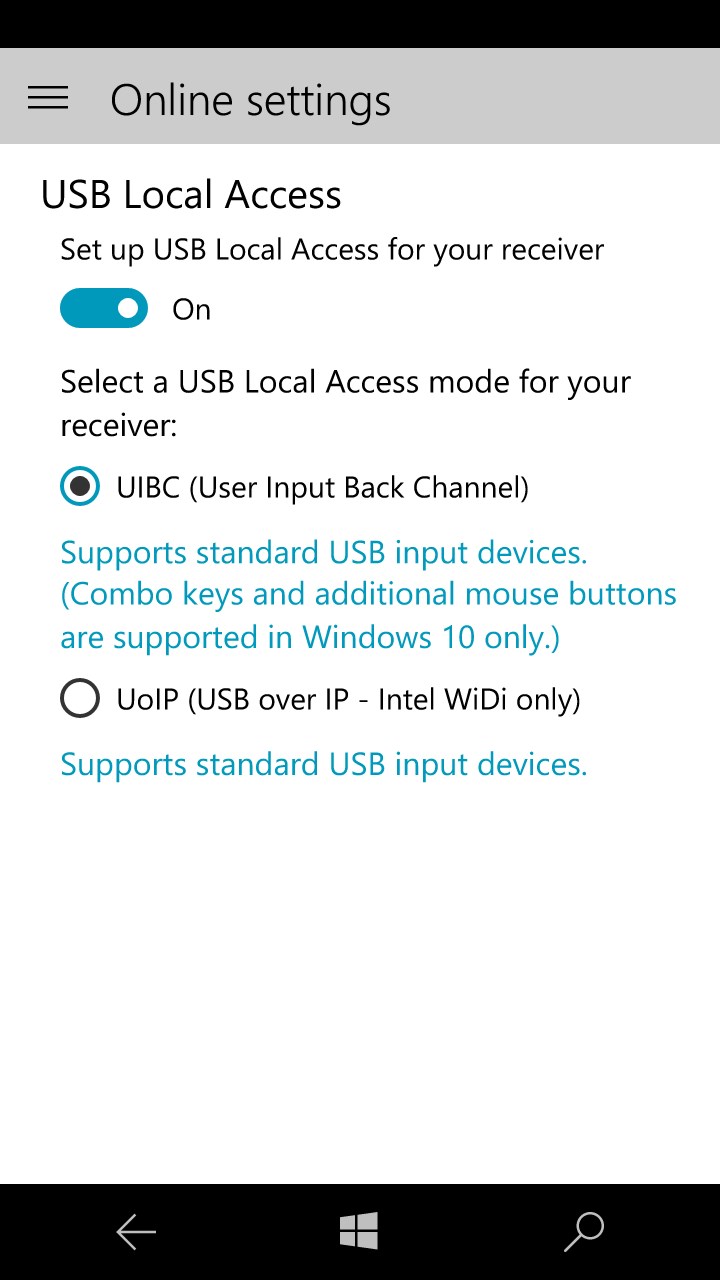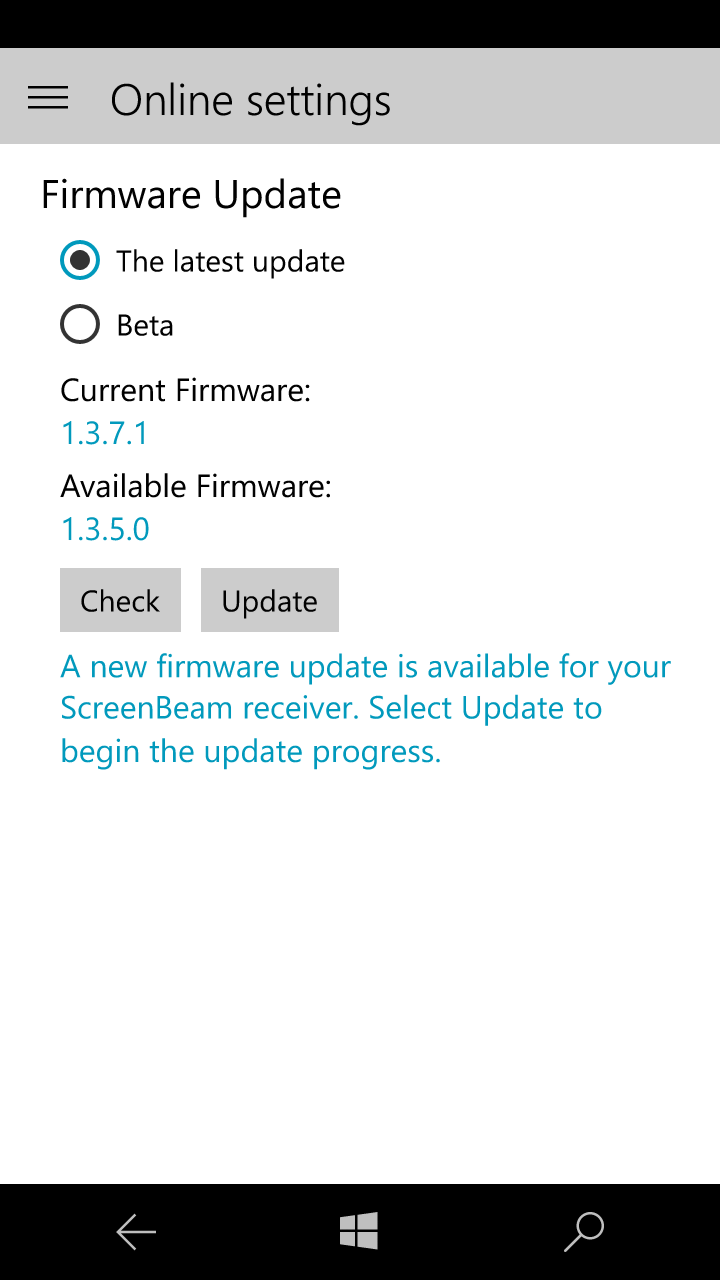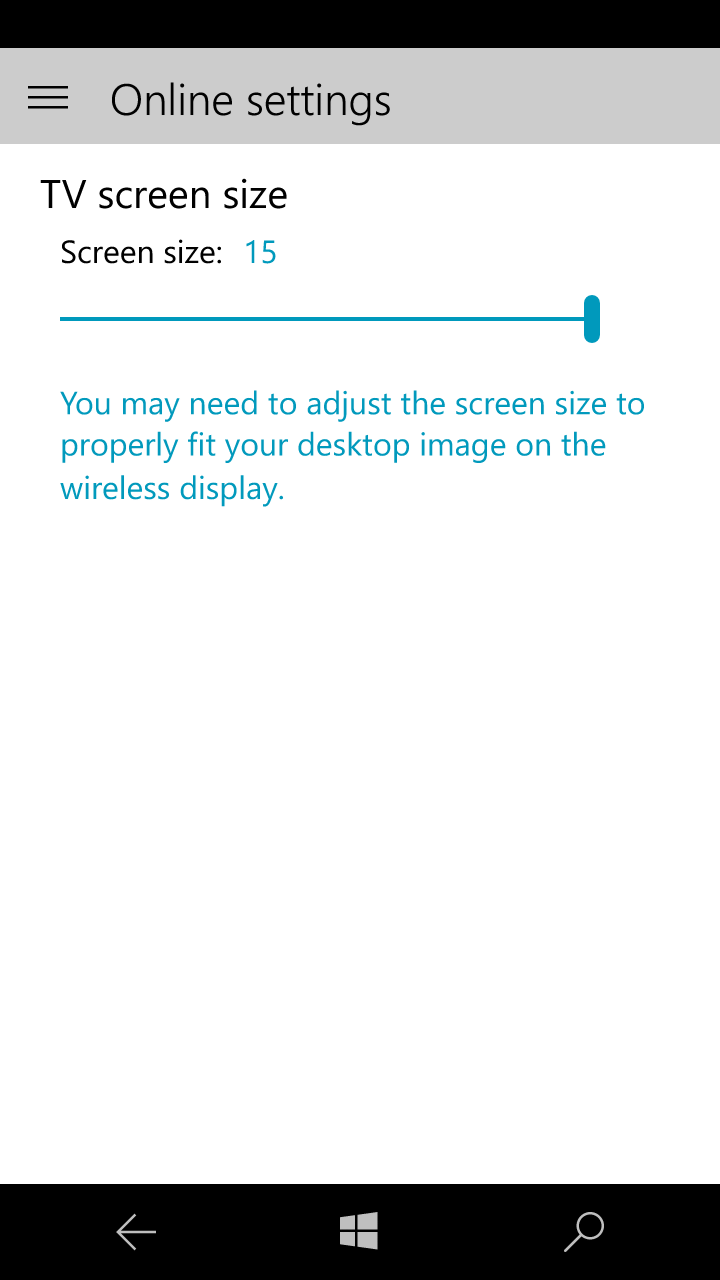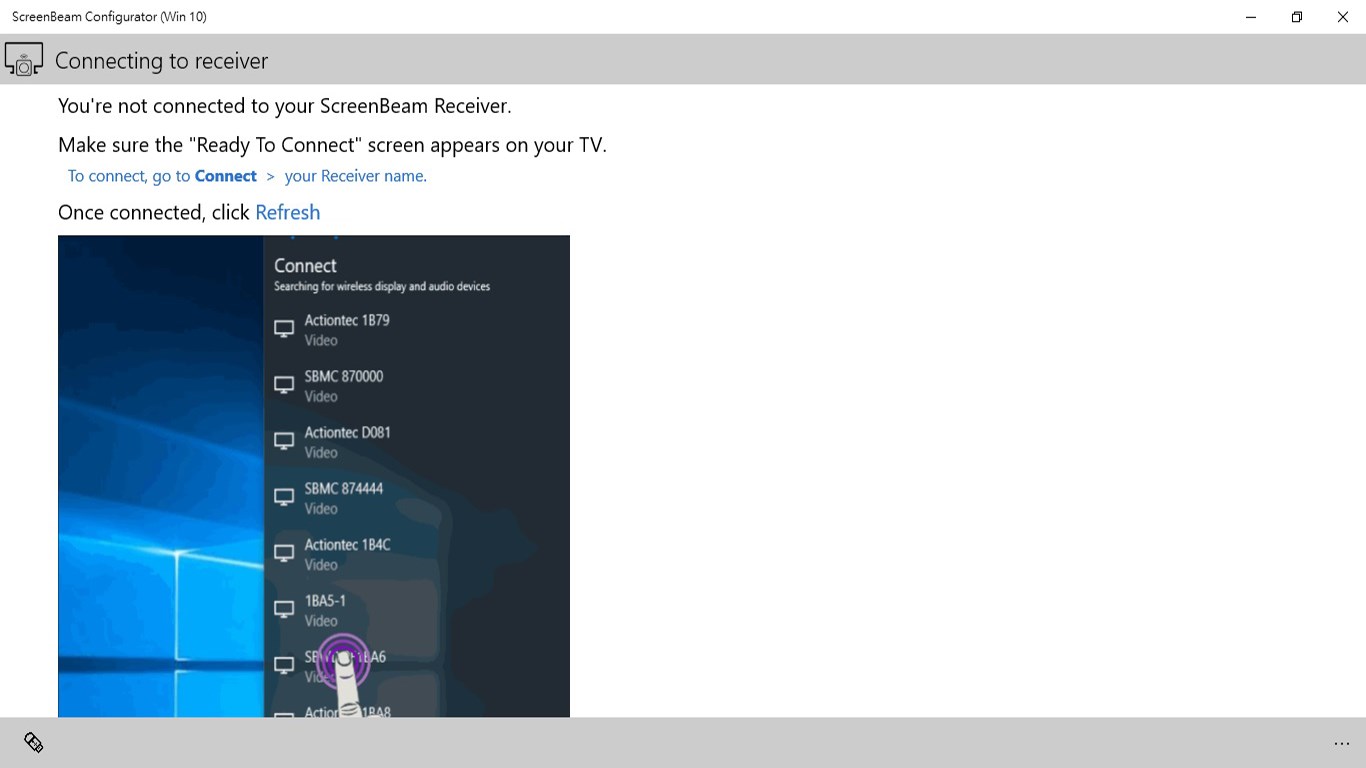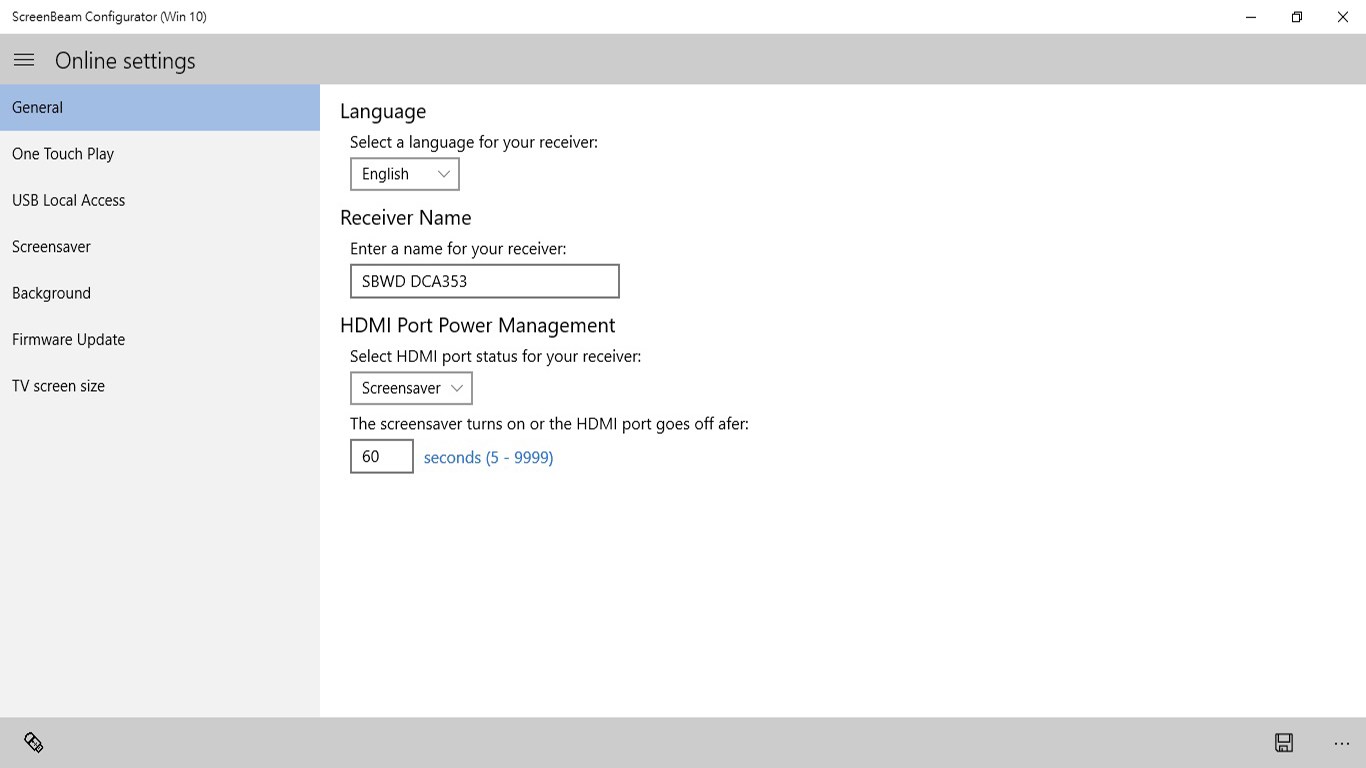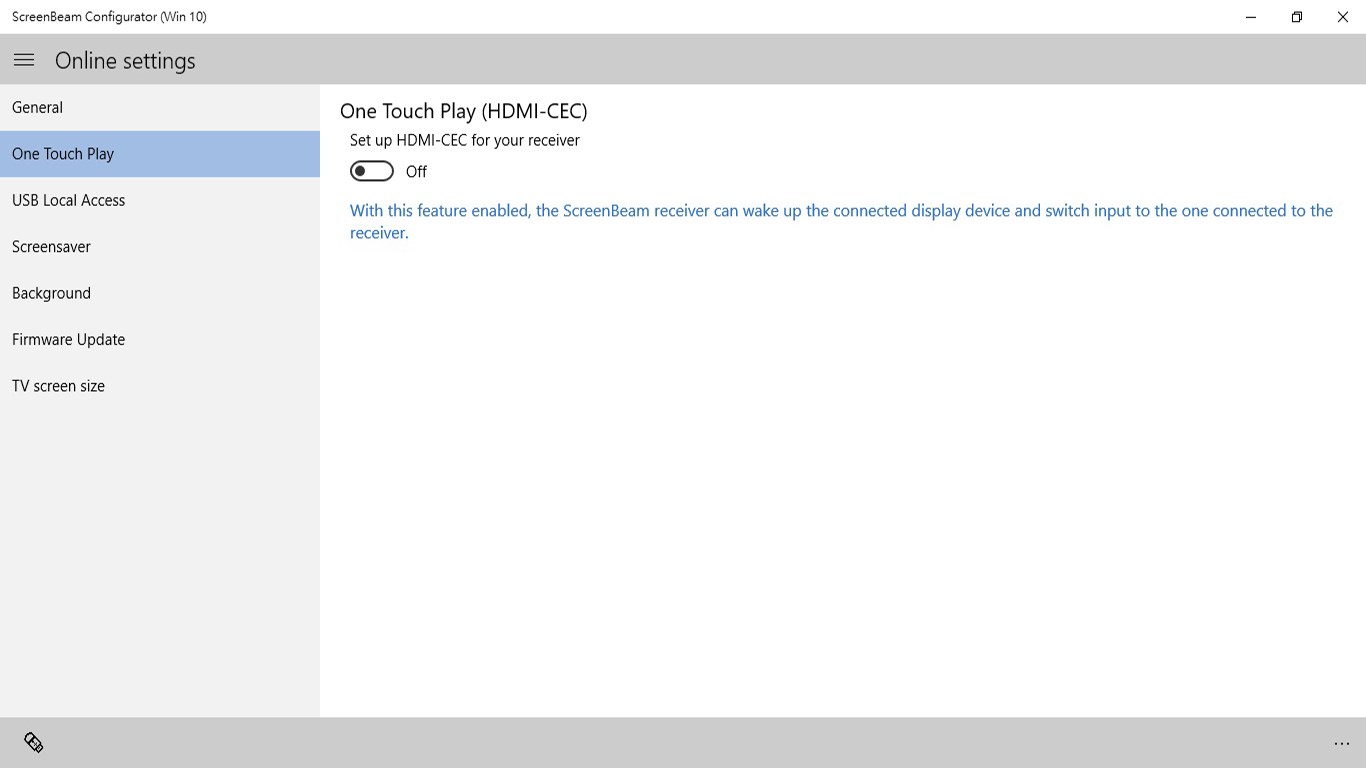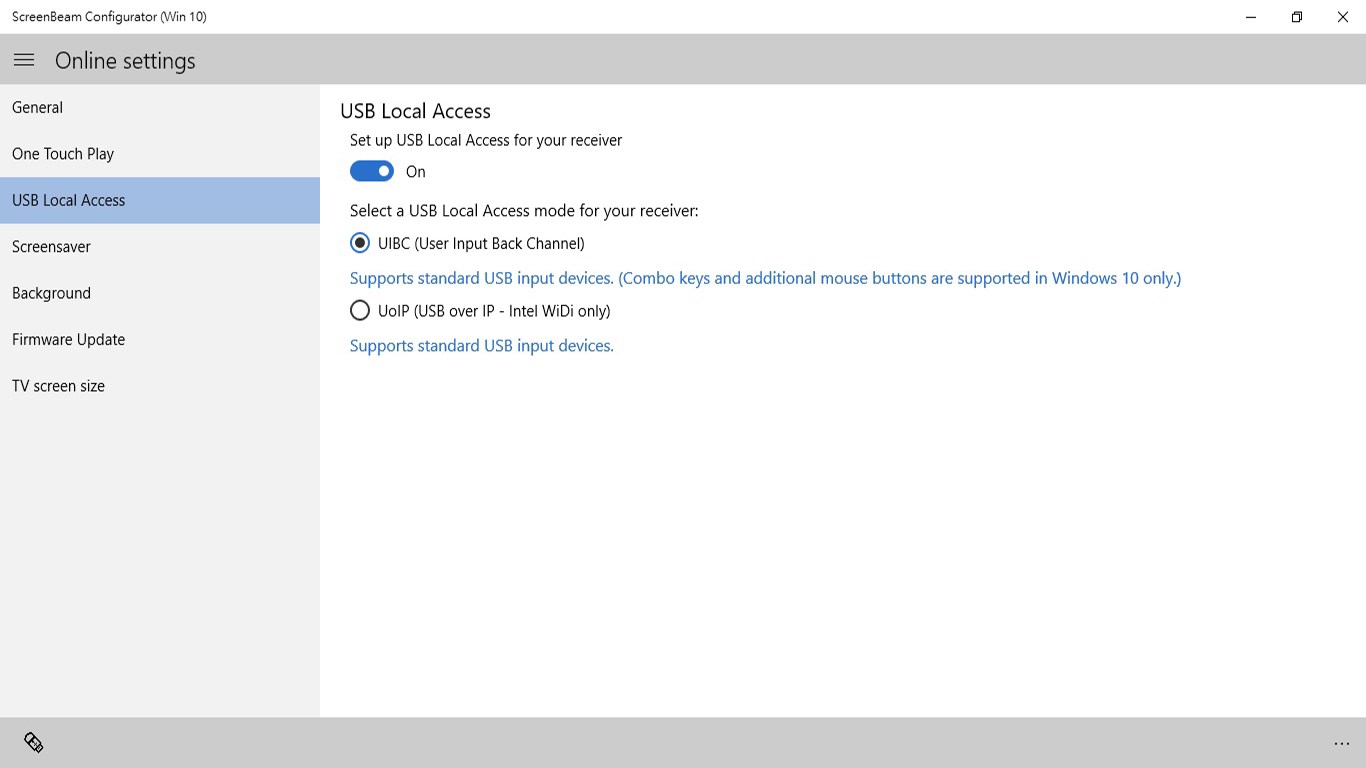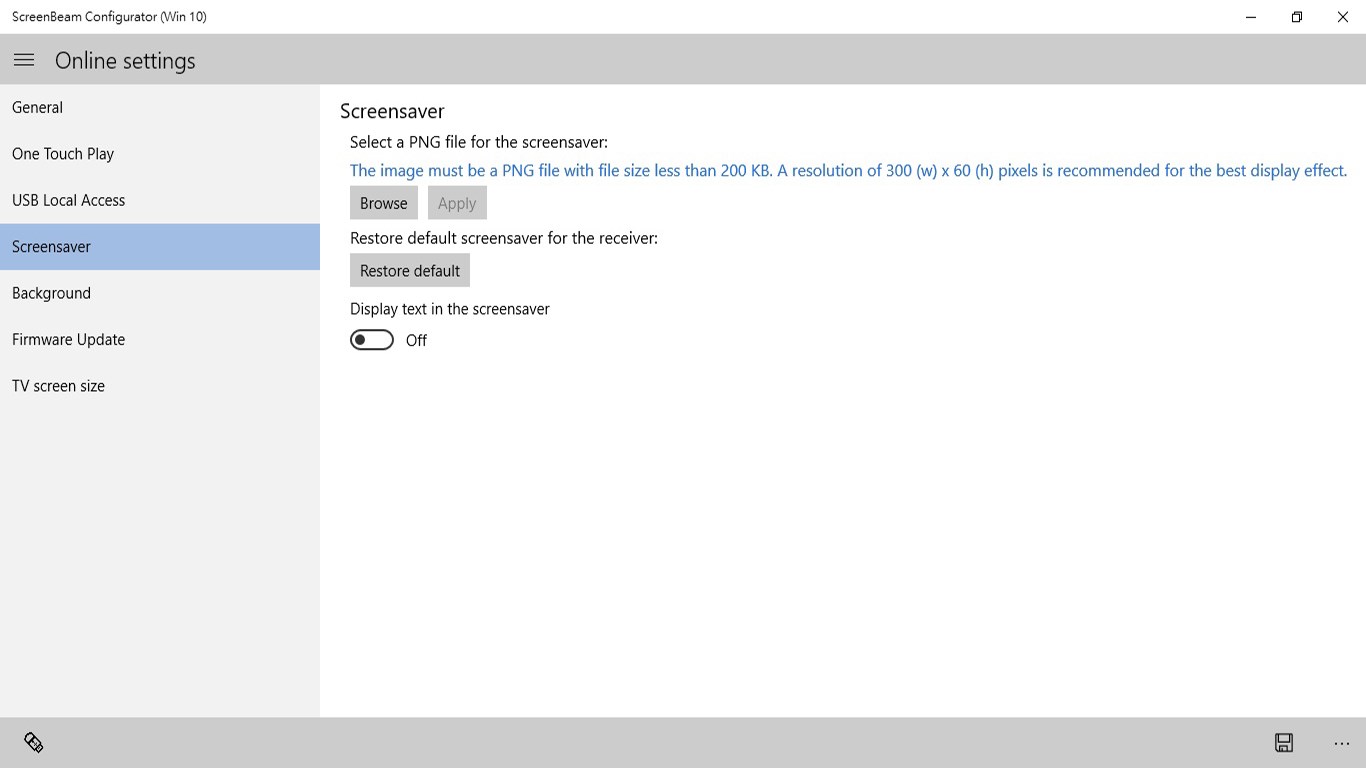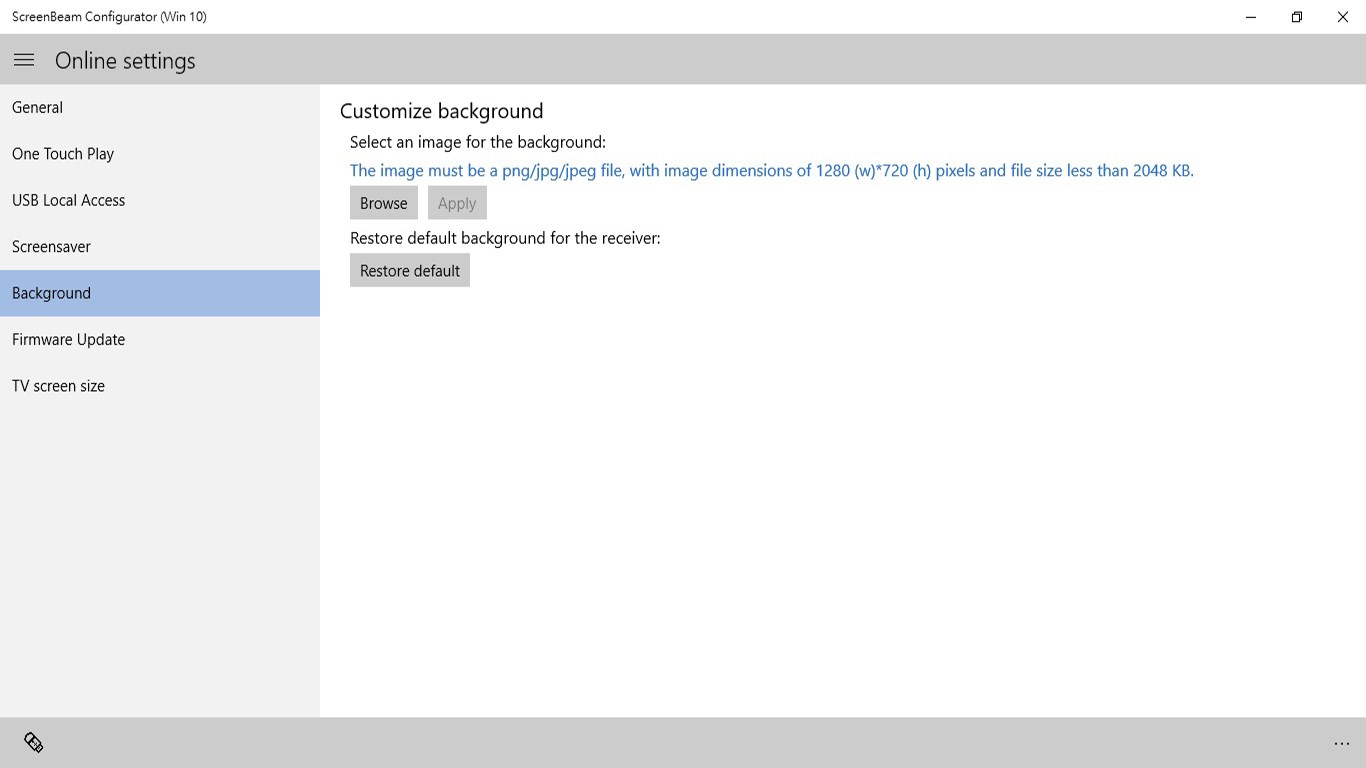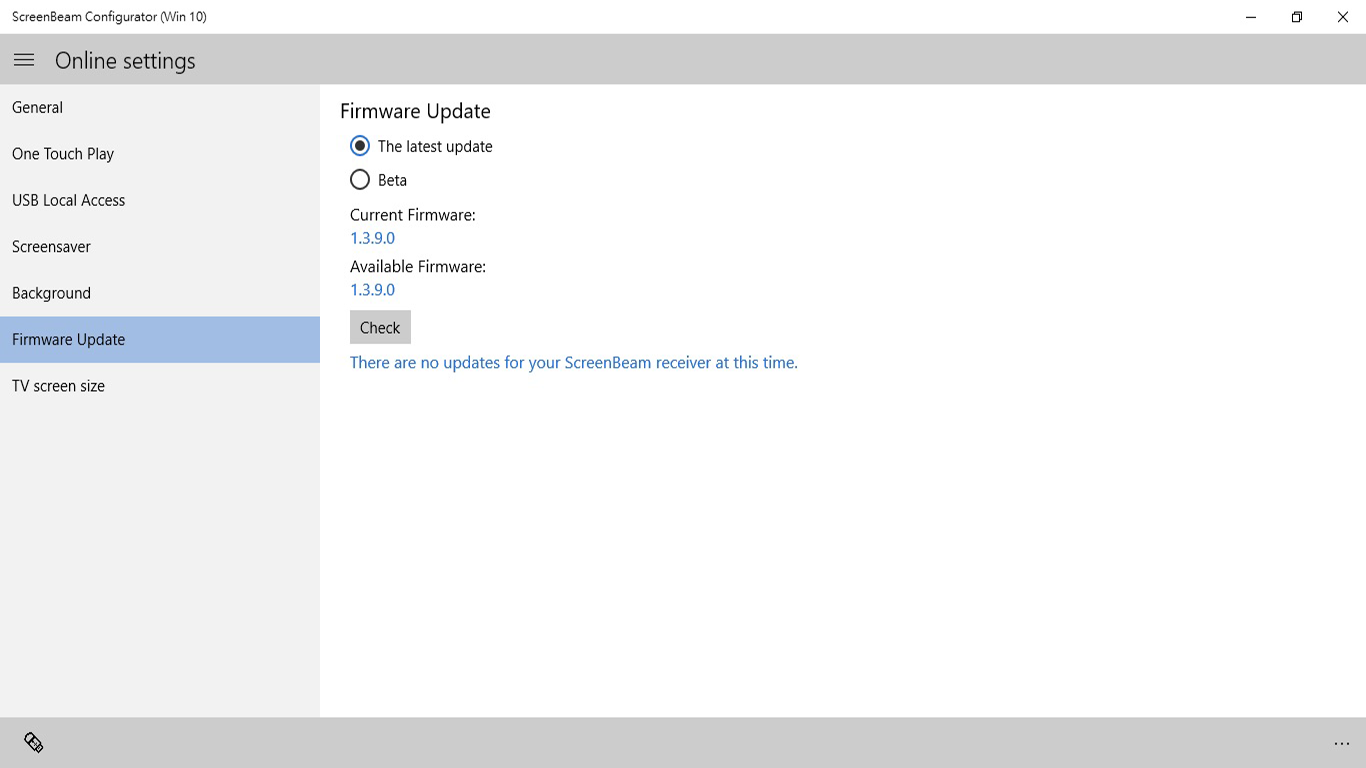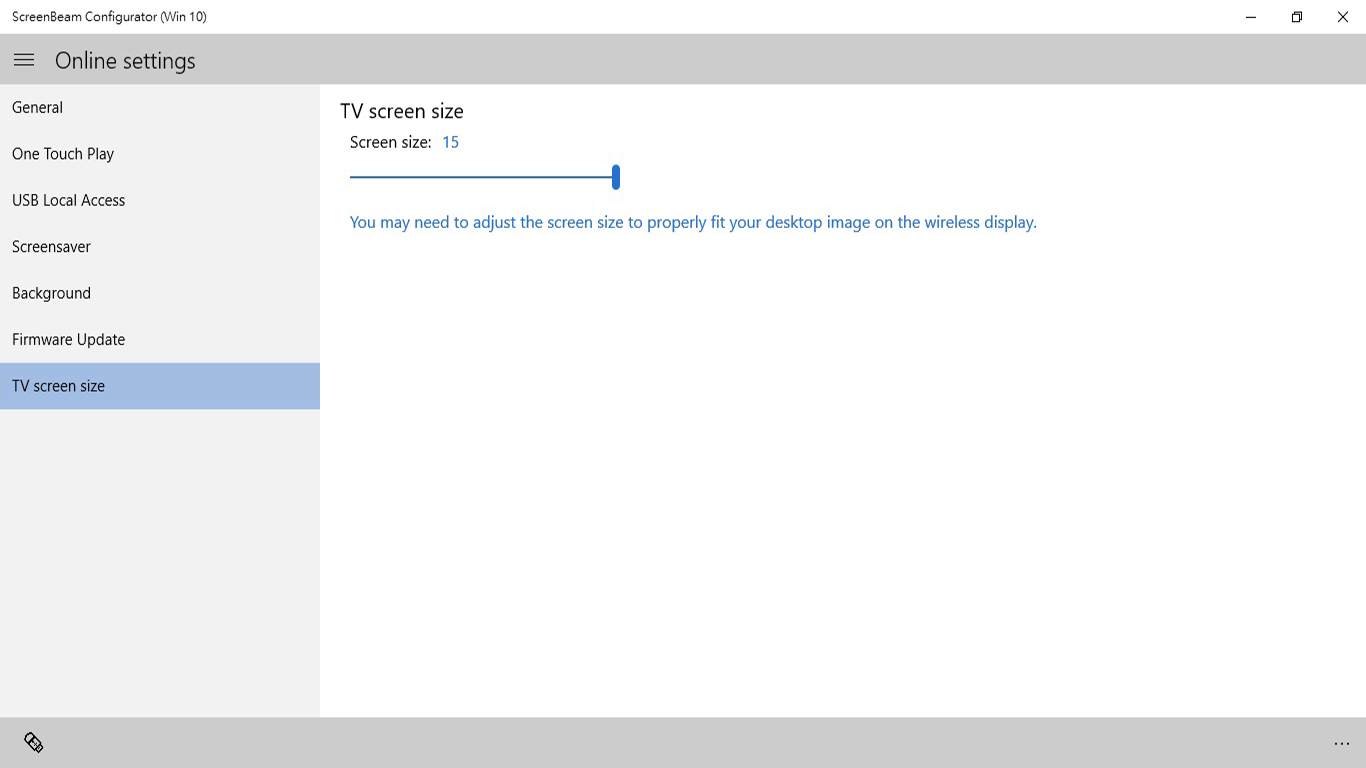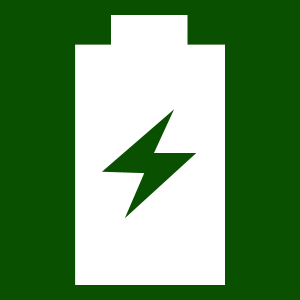- Like Collect Share
-
0 0
- Category: Developer tools
- Published by: Actiontec Electronics Inc. ?
-
Permissions:
- Access your Internet connection
- Access your home or work networks
- Use data stored on an external storage device
- Use your pictures library
- Use devices that support Near Field Communication (NFC) services
- Supported processors: x86, x64, ARM
- Language: Japanese, Chinese (Simplified), Chinese (Traditional), English (United States)
- Learn more:
-
Notes:
* 1. New release of ScreenBeam Pro Utility (Windows/Intel® WiDi). 2. Configure and upgrade Actiontec ScreenBeam receivers wirelessly or by using USB flash drive with this easy-to-use configuration utility. 3. Available for Windows 10
ScreenBeam Configurator (Win 10)
Features:
- New: Compatible with Windows 10 Connect (Phone/PC/Tablet)
Similar Apps View all
Comments View all
30 comment
9 July 2017
I love this apps
22 June 2017
Crappy Product and software. It works for a week and then fails.
20 April 2017
when I try to open the app my pc just goes to desktop. nothing else opens or happens. useless to me.
27 February 2017
I love this app
23 November 2016
Everything is great when the keyboard ands mouse are wired or when using the touchpad. However I still haven't gotten my wireless mouse and keyboard to work.
3 October 2016
The only want to get my computer to display is to connect using the desktop app and screenbeam transmitter, but the performance is slow a choppy and the configurator does not work when connected this way.
12 September 2016
yaogyaogyu78@hotmail.com
27 August 2016
2 thumbs up
25 August 2016
Worked in easy steps with my LG TV
27 July 2016
Very difficult to follow, not for the average user