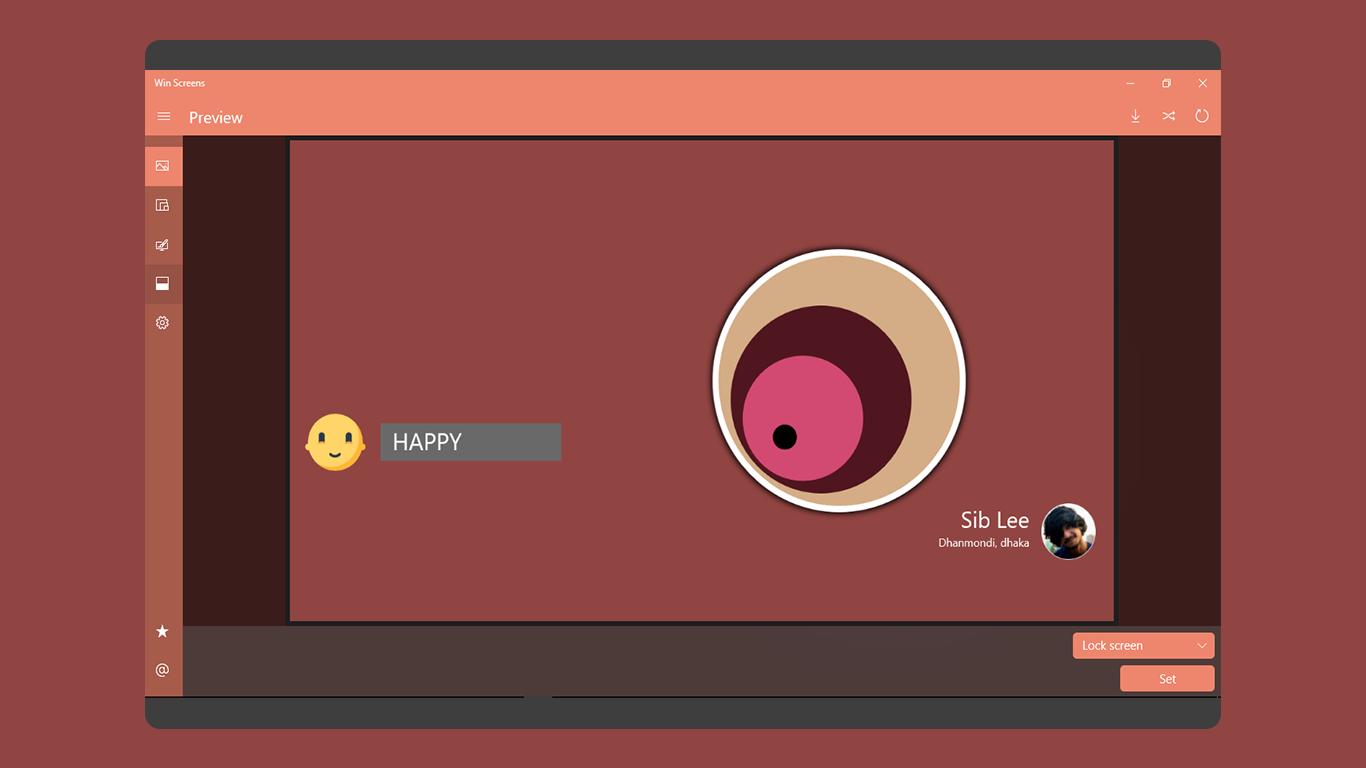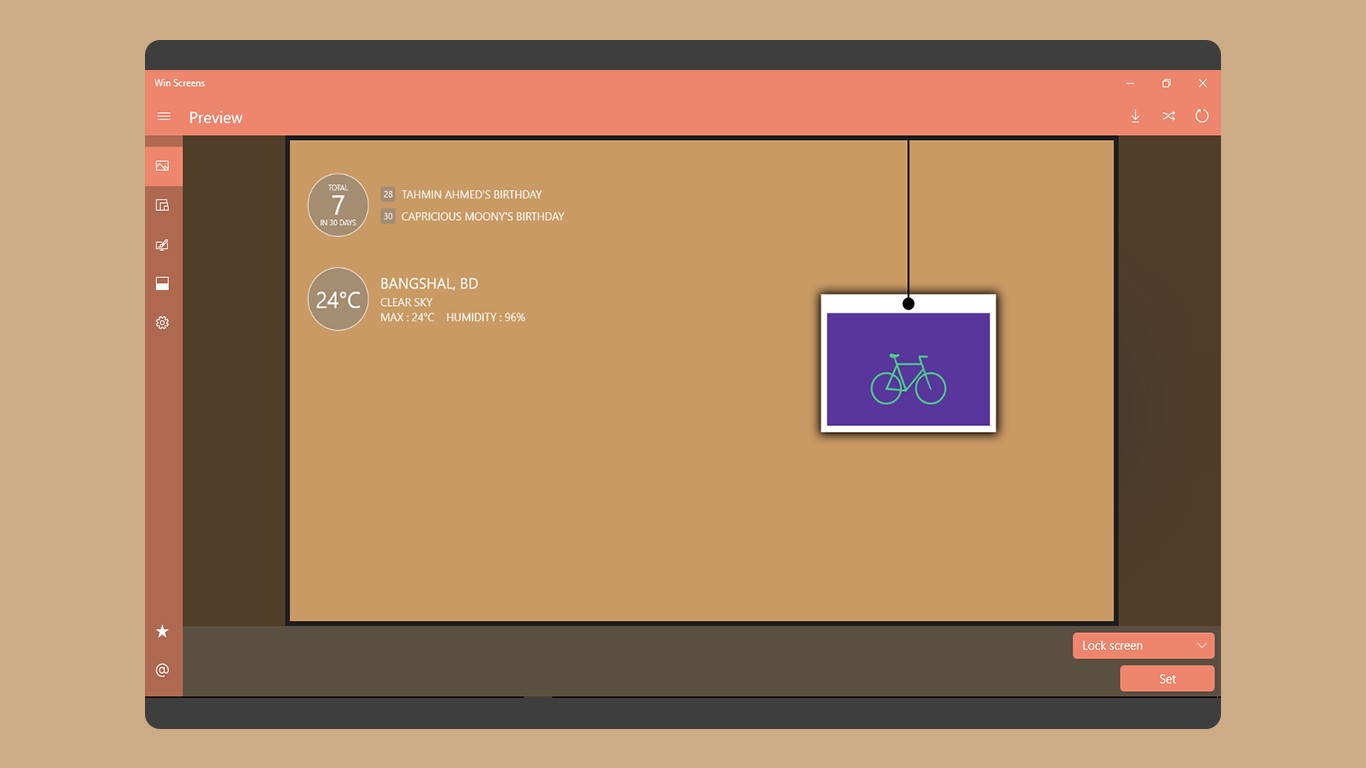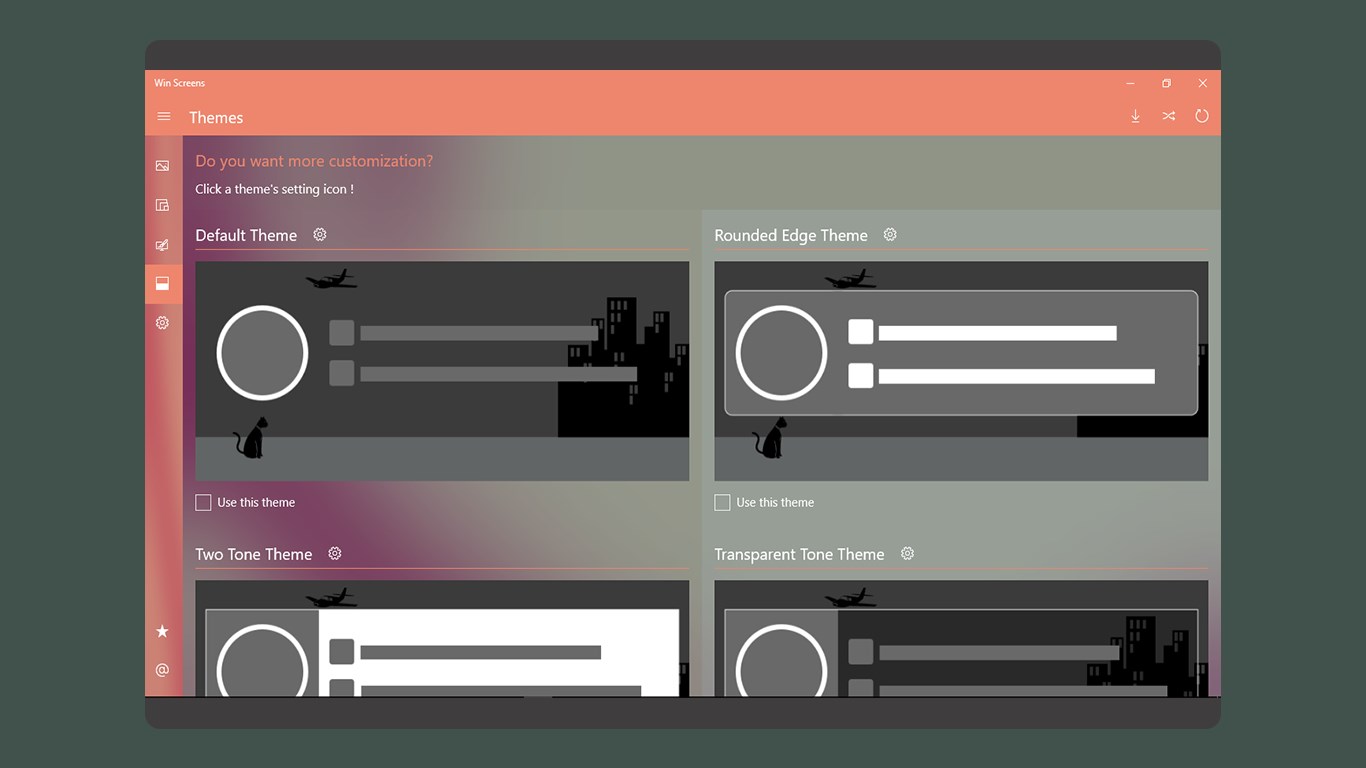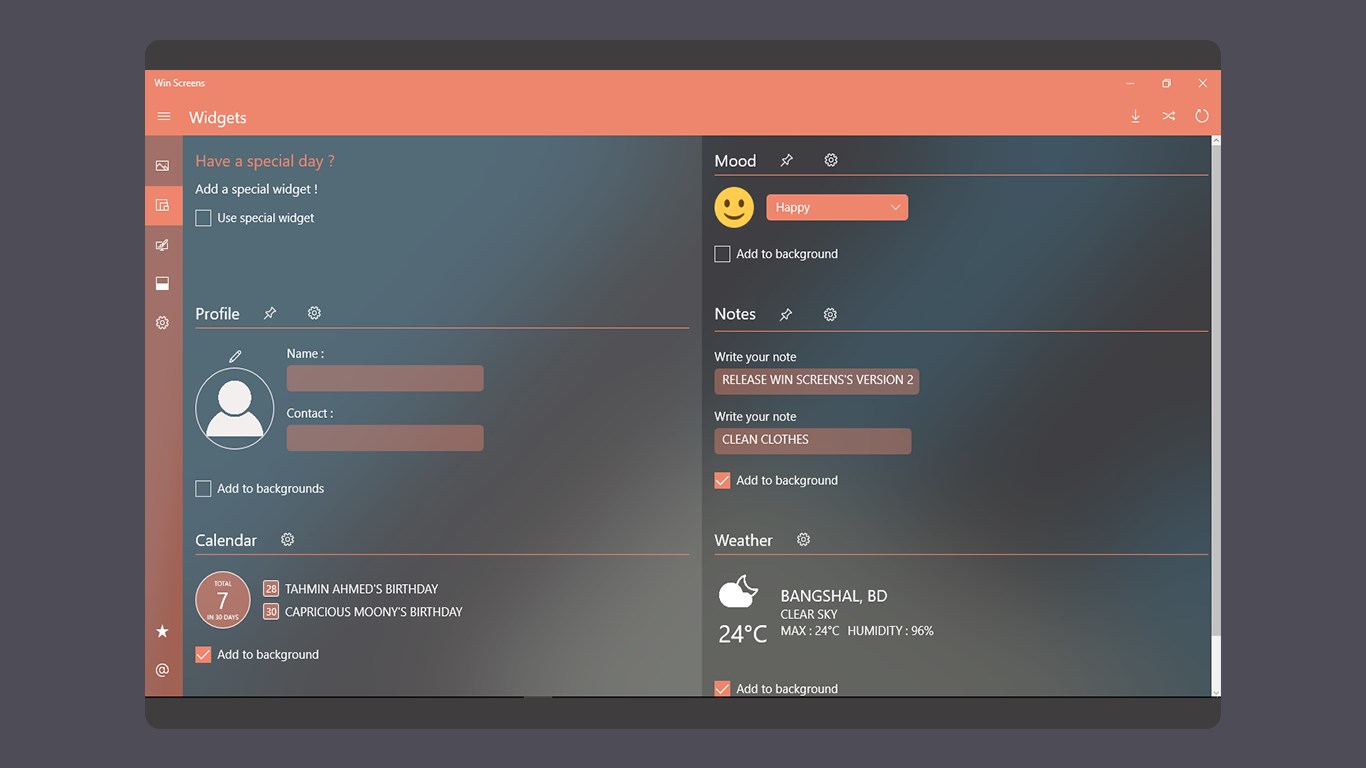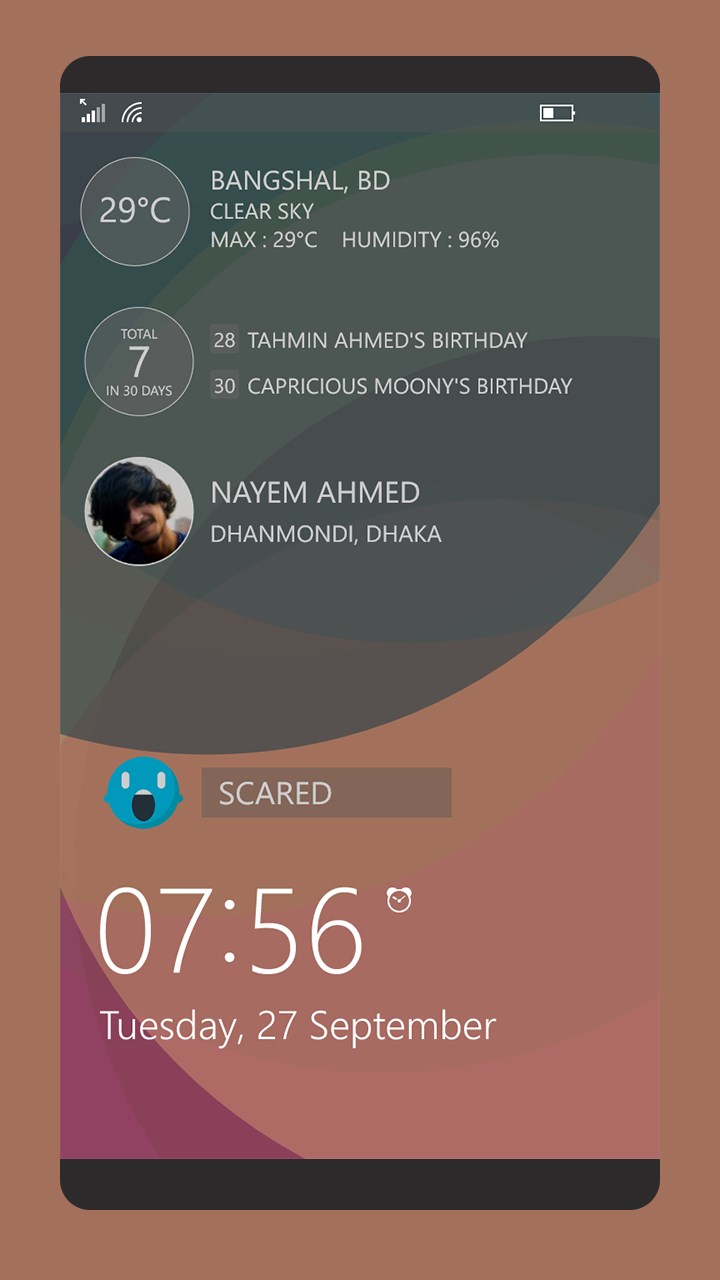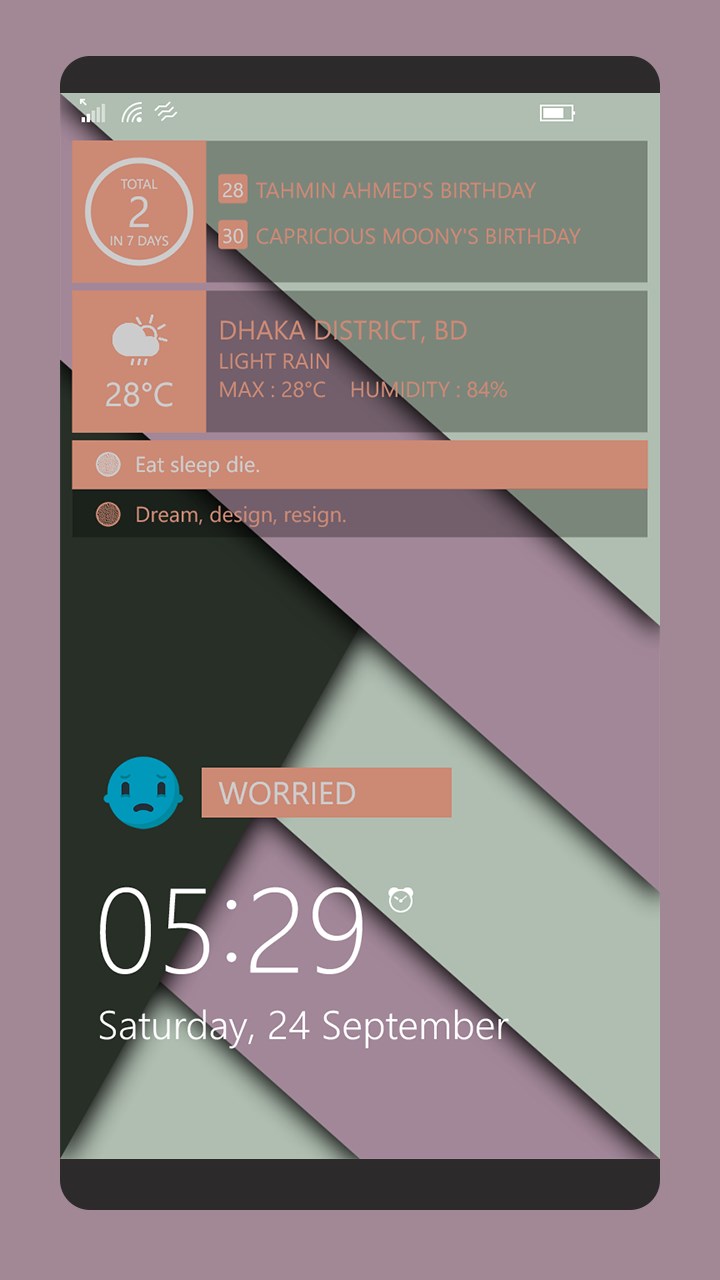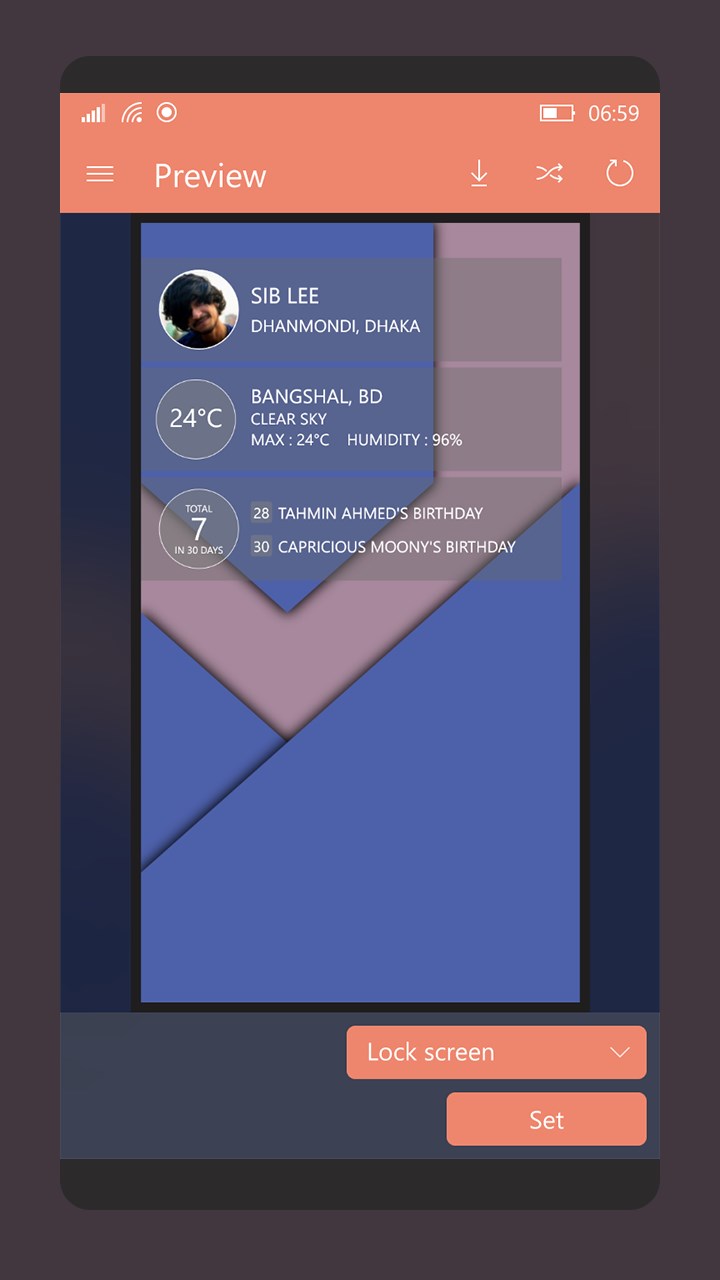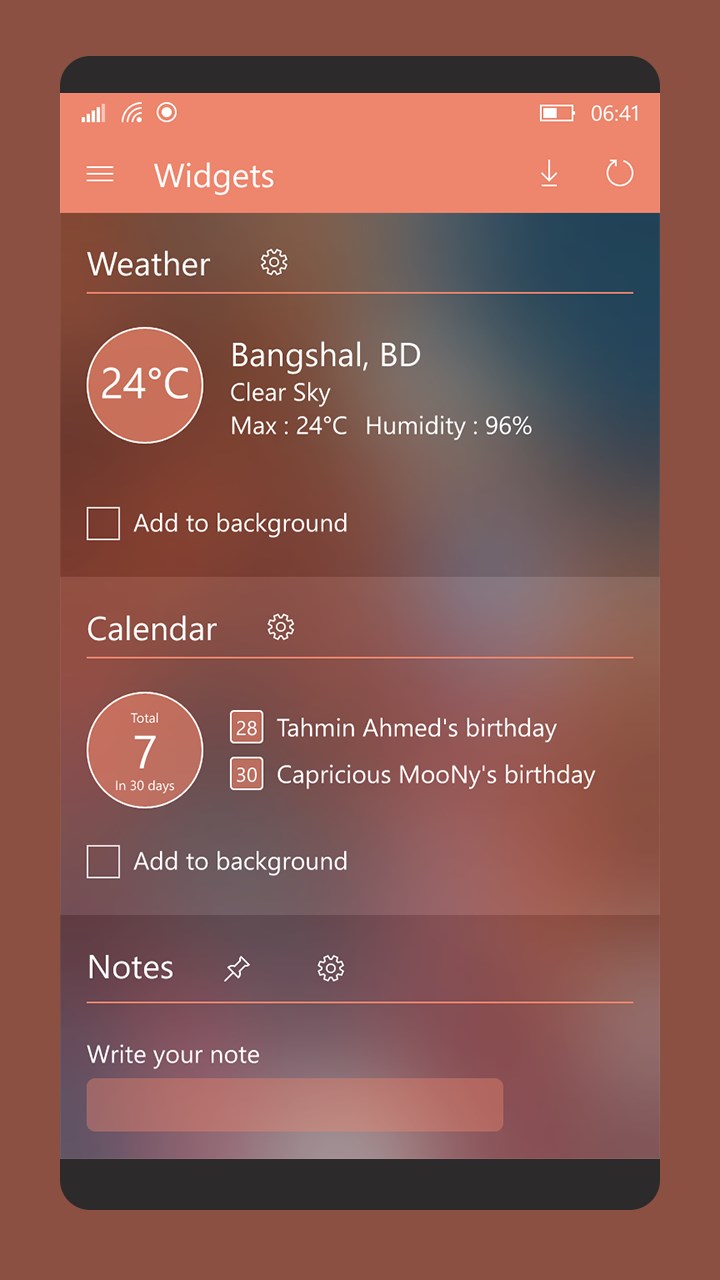- Like Collect Share
-
0 0
- Category: Personalization
- Published by: stupios ?
-
Permissions:
- Access your Internet connection
- Use your location
- Use your pictures library
- Use the appointments in your calendar
- Access to your Account’s username and picture
- userNotificationListener
- Supported processors: x86, x64, ARM
- Language: English (United States)
- Learn more:
-
Notes:
* New in version : 2.5.2.0 Ads - Sorry, but I need food to code more :( -New year special has been removed. -New animations, changes in pop ups and more.
Win Screens
Features:
- Set lock screen.
- Set start screen.
- Edit backgrounds (Blur,gamma transfer , luminance, grayscale, saturation, hue rotation and opacity effect).
- Show widgets to lock screen (Notification, mood, personal info, calendar , weather, notes).
- Widgets styling.
- Themes (will change the appiarence of widgets).
- Add Special moment greetings on Lock Screen.
- Custom Wallpaper ( Create awsome wallpaper patterns to match your taste and save them to use later ).
- Download bing image and custom images.
- Pin tiles for every widget.
- Automatic wallpaper update.
Similar Apps View all
Comments View all
252 comment
21 June 2017
A lot of ways to customize the screens...and the widgets show up on the glance screen too. Can be a little inconsistent with keeping the lock screen separate from the wallpaper when you've specifically set them apart.
14 June 2017
The cool app
12 June 2017
These are the apps that we have been looking for in Windows. Thank you so much for this innovative app! 😁 💖💖💖💖💖💖💖
30 May 2017
Nothing is wrong with it just can't wait for the real app
17 May 2017
Has some interesting lock screen customization options, but the one feature I am most interested in - showing the weather on the lock screen - does not work. Not sure what the weather data source is, but the maximum temperature shown never made sense, and after a week or two the weather stopped updating entirely.
15 May 2017
The settings on lock screen sometimes overlay eeachother and we need a live lock screen type feature
10 May 2017
Needs more options
7 May 2017
Nice!!!
6 May 2017
Cool and useful weather info
5 May 2017
I haven't even opened the app not even once after installing and 24 hours later an obtrusive banner filling my screen asking for rating. Not a good start in my book. Will change after I play with the app a little.