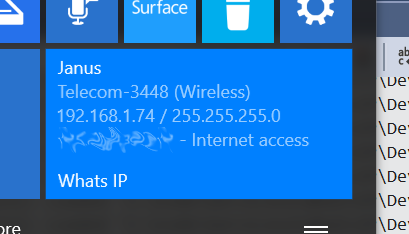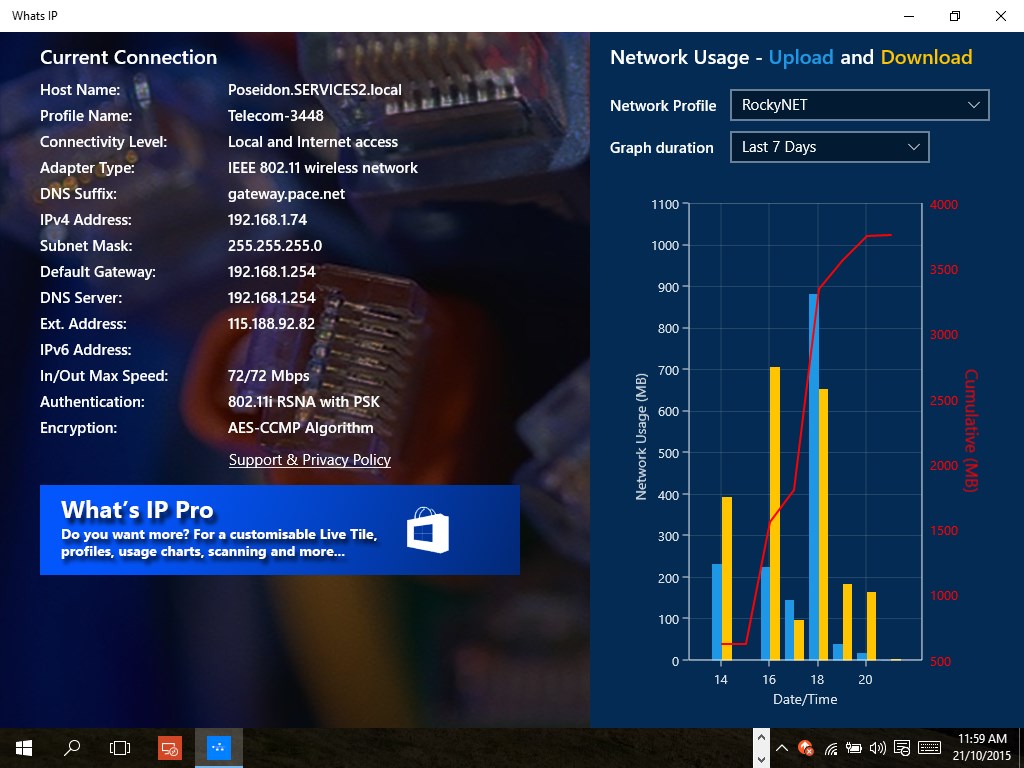- Like Collect Share
-
0 0
- Category: Utilities & tools
- Published by: S2 Apps ?
- Size: 19.9 MB
-
Permissions:
- Access your Internet connection
- Access your home or work networks
- Supported processors: x86, x64, ARM
- Language: English (United States)
- Learn more:
-
Notes:
* Release 42 - Improved Live Tile format, better layout for phones and small tablets
What's IP
Features:
- Display your internal and external IP addresses
- Dynamically update network information as it changes
- Graphically displays network usage information
- Dispalys additional network information like DNS and Gateway
Similar Apps View all
Comments View all
32 comment
13 April 2017
yaogyu78@outlook.com
6 December 2016
I like it
21 September 2016
Without geographic information, a three star rating is a stretch 🙁
25 August 2016
yaogyaogyu78@hotmail.com
20 August 2016
00000000000000000000000000000000Pockets. Taken From My Only 1 Single Chequing Account Open in 1981. OneLAN IPv6 Address: 1872:fe80::fae9:3ff:fec0:cf740000000000000000000000000000000000000000000000000000 times as000000000000000000000000000000000000000000000000000000000000000000000000000000000000000000000000000000000000000000000000000000000000000000000000000000000000000000000000000000000000000000000000000000000000000000000APINOT WORKIN0000000000000000000000000000000000000000000000000000000000000000000000000000000000000000000000000
4 August 2016
0000000000000000000000000000000000000000000000000000000000000000000000000000000000000000000000000000000000000000000000000000000000000000000000000000000000000000000000000000000000000000000000000000000000000000000000000000000000000000000000000000000000000000000000000000000000000000000000000000000000000000000000000000000000000000000000000000000000000000000000000000000000000000000000000000000000000000000000000000000000000000000000000000000000000000000000000000000000000000000000000000000000000000000000000000000000000000000000000000000000000000000000000000000000000000000000000000000000000000000000000000000000000000000000000000000000000000000000000000000000000000000000000000000000000000000000000000000000000000000000000000000000000000000000000000000000000000000000000000000000000000000000000000000000000000000000000000000000000000000000000000000000000000000000000000000000000000000000000000000000000000000000000000000000000000000000000000000000000000000000000000000000000000000000000000000000000000
11 March 2016
Today is my luck day, I got a lot of good stuff to learn about computer use. So good - IEJMS
7 March 2016
It's a great FREE app. You can see that lots of hard work went into providing so much useful information. Hard to find good apps for Windows 10 on this subject. I don't like Windows Store yet. So archaic and organized!! I also like the transparency of information about the developer. Thank you!!
24 February 2016
yaogyaogyu78@outlook.com
21 February 2016
slow