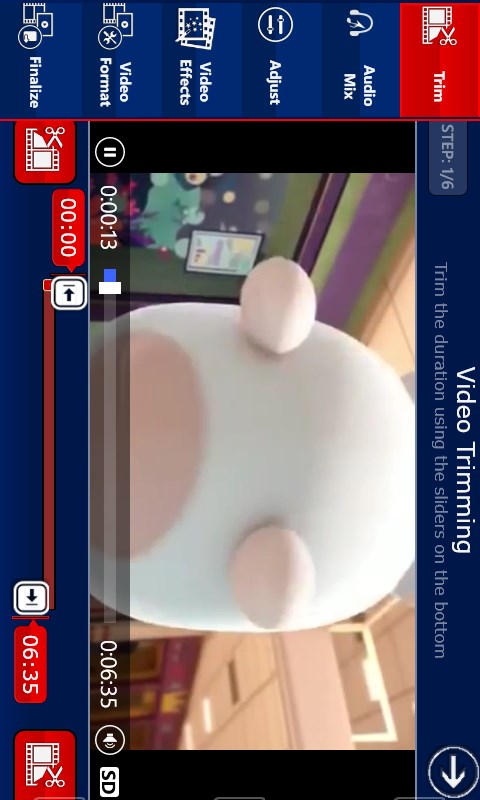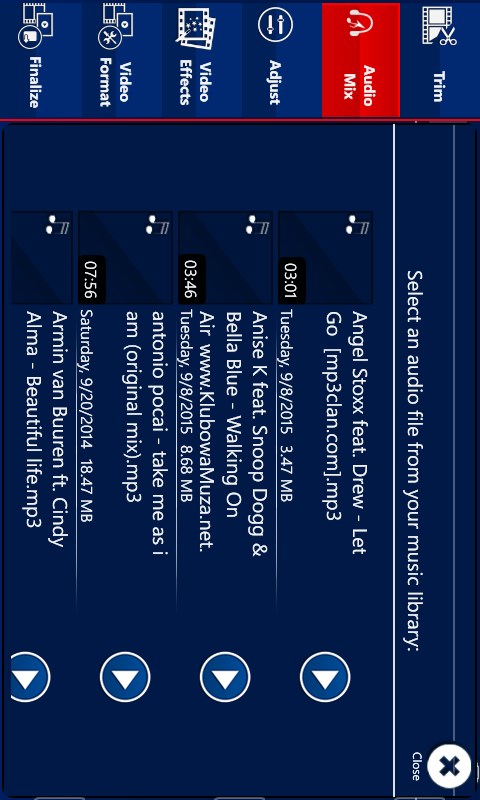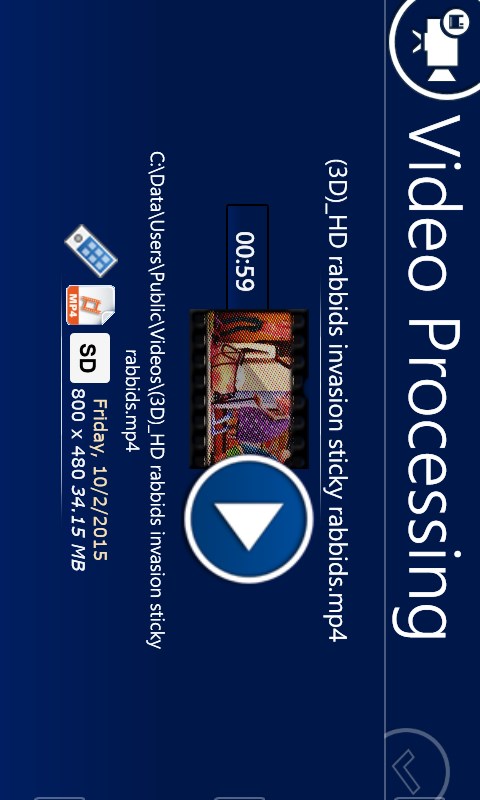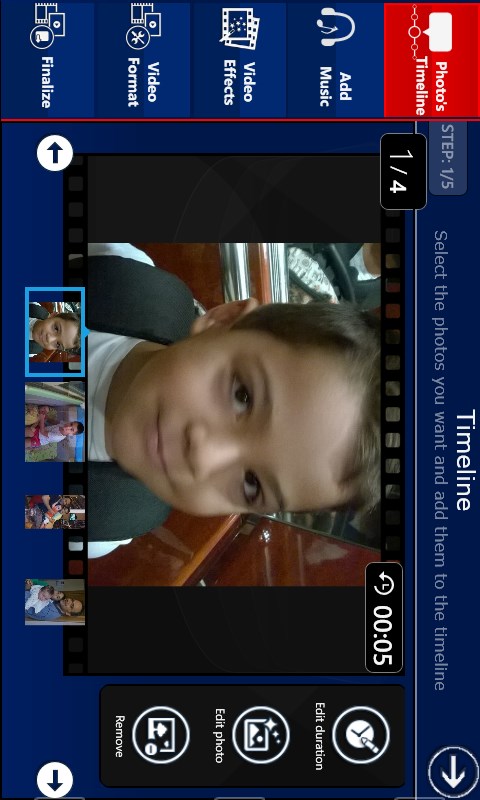- Like Collect Share
-
0 0
- Category: Photo & video
- Published by: Mobility in Life applications
-
Permissions:
- Access your Internet connection and act as a server.
- Use data stored on an external storage device
- Use your location
- Use your webcam
- Use your microphone
- Use your video library
- Use your rear- or front-facing camera
- Use your device network services
- Use your music
- Use the media items that are currently playing
- Use any of your Windows Phone sensors
- Access your browser
- Use an anonymous Microsoft account
- Use information about your device
- Use the photos in your media library
- Use your phone
- Send push notifications
- Supported processors: x86, x64, ARM
- Language: English
- Learn more:
-
Notes:
* v.5.0.0.2: Prepared the intergration with the myVideos 3D+ player app. Faster sharing videos with other video apps. v.5.0: Fixed the Lomographic Video Effect! Faster launch from other apps! - FIRST RELEASE - We are looking forward for your opinion and your feedback.
Video Edit 3D+
Features:
- 1.) Convert your own recorded 2D videos into exciting 3D clips !! (watch them with 3D glasses) or apply to them one of our unique video effects and make them really special.
- 2.) Create beautiful personal videos using the photos from your phone (video photostory - Add also an audio mp3 to the final video as background audio)
- 3.) Combine or merge your phone's videos and create a new one with effects!
- VIDEO EFFECTS: You can apply to every new video, photostory or combination one of 16 unique different effects:
- 3D GLASSES: The app. supports currently 6 different types of anaglyph glasses
- EDITING:
- Preview frames of the final video during your changes
- . Add an mp3 or wav from your phone as a background audio or just mix it with the video's natural audio.
- Trim the video’s duration
- Add one of the 16 effects
- Adjust the brightness of the video
- Adjust the contrast
- Adjust the saturation
- Choose the desired video format for the new video (where applicable)
- Scale up or down the video resolution
- When creating a video from photos, an advanced image editor is available for each photo-clip (Add Overlay text, adjust hue, saturation, contrast, brightness, rotate, etc).
Similar Apps View all
Comments View all
42 comment
7 April 2017
Very nice app thanks
23 March 2017
Whenever I'm almost done, it glitches and deletes my work
24 February 2017
Preci
19 January 2017
I love it. I have a Windows 10 Mobile Lumia 950 XL. It would've been even better if the sound track were simultaneously editable under the video track, and with fine editing capabilities.
23 December 2016
Cool and all but I can't save to my gallery
13 December 2016
sO FaR sO gOOd ThiS aPp haS sO mUCh YoU cAn dO wHo cAn cOmPLaiN ❓ greaT aPp❗
27 November 2016
The best👌
5 November 2016
I love it 😊
28 October 2016
Buena El progra,a
23 October 2016
Nice