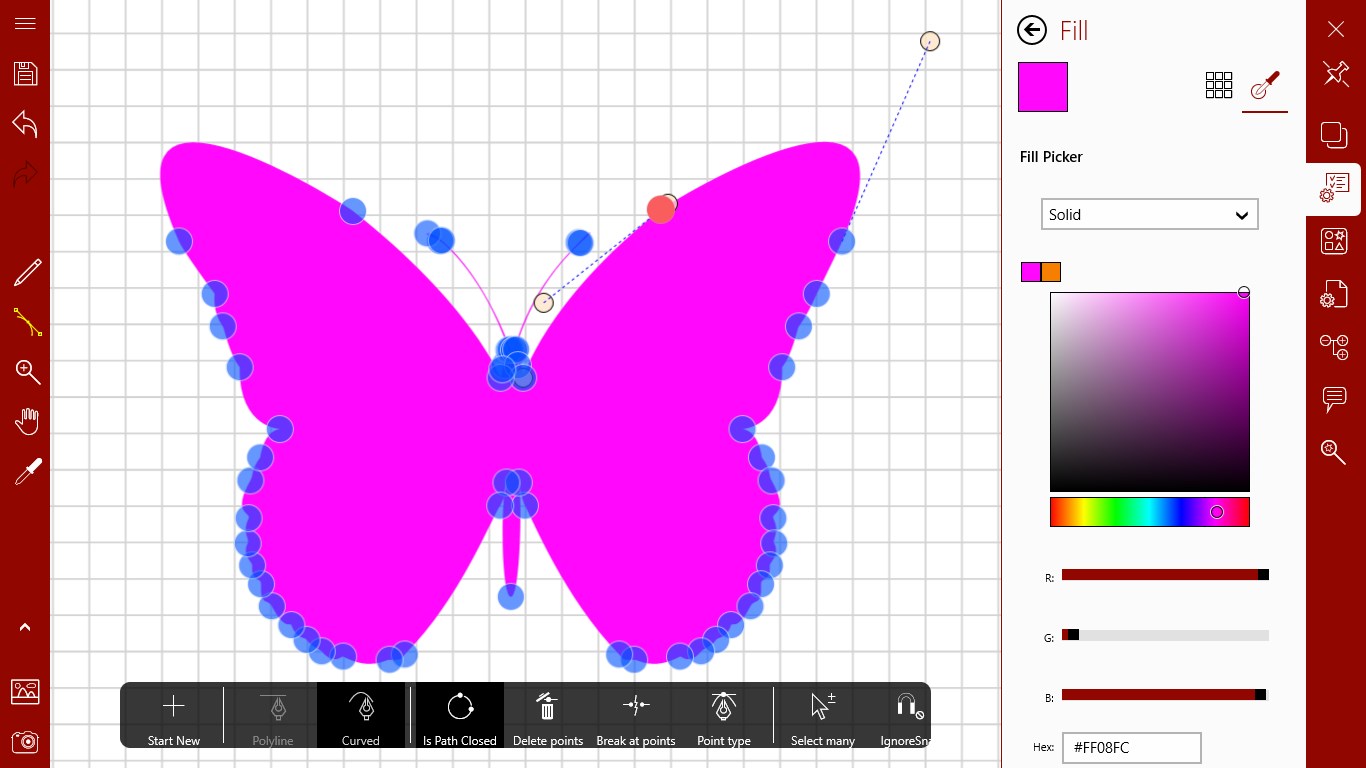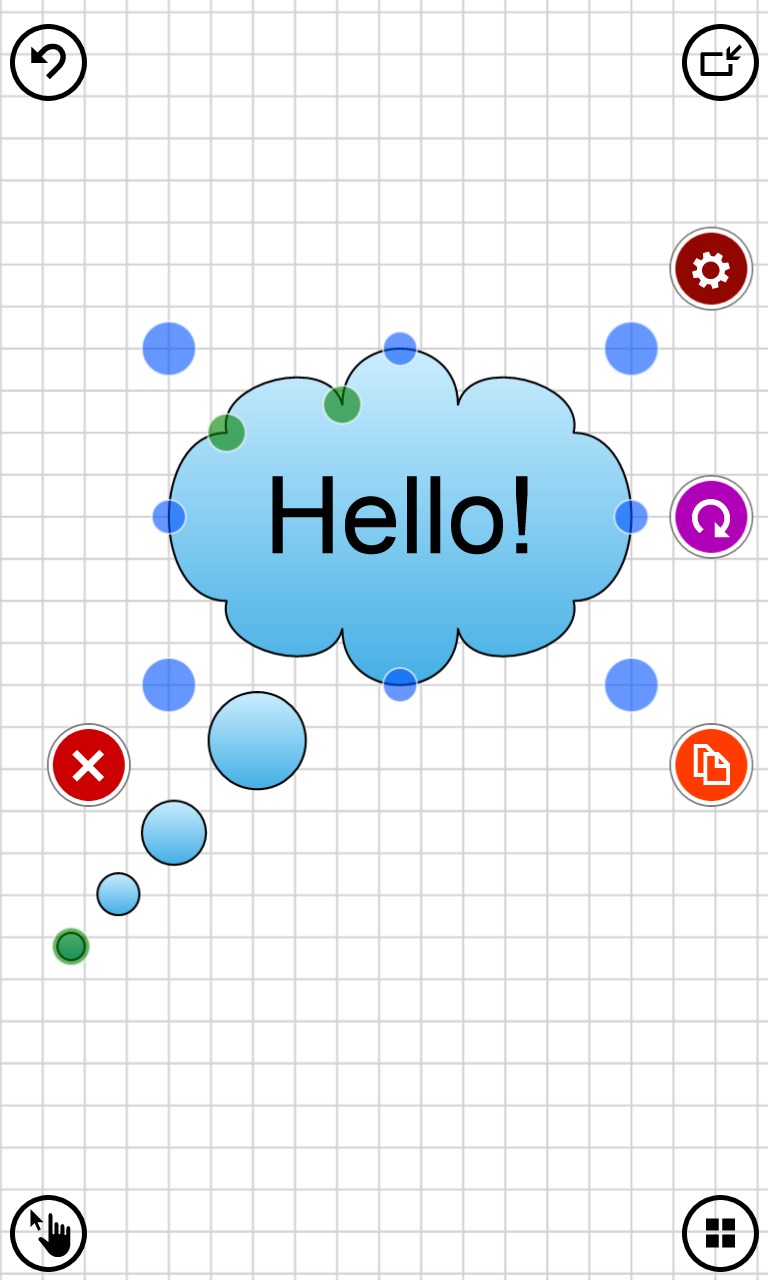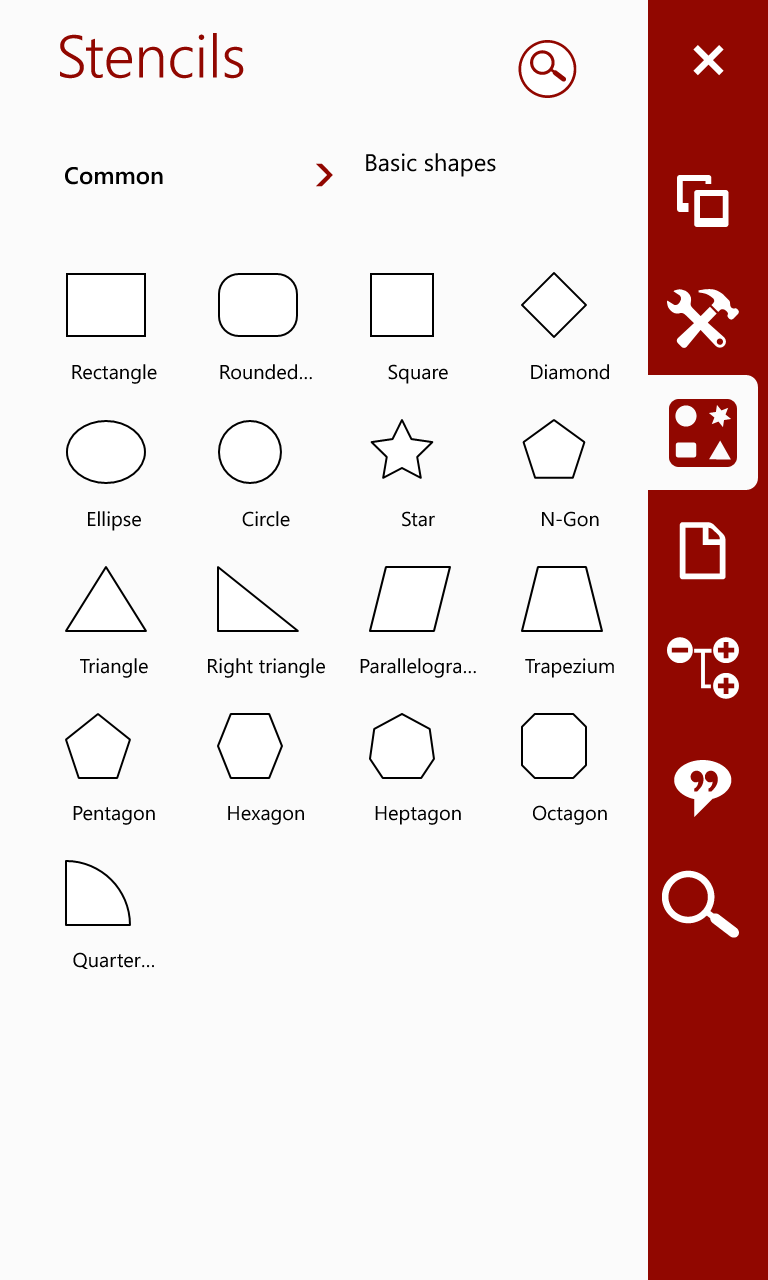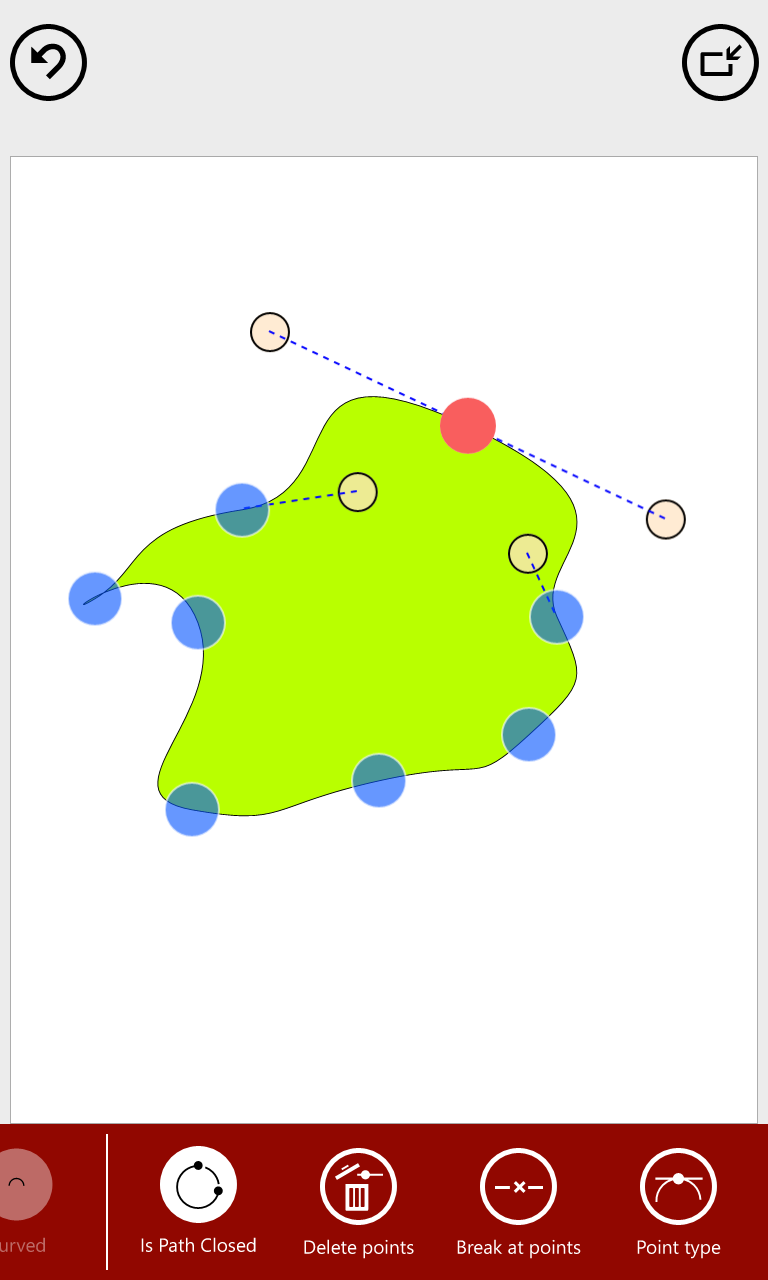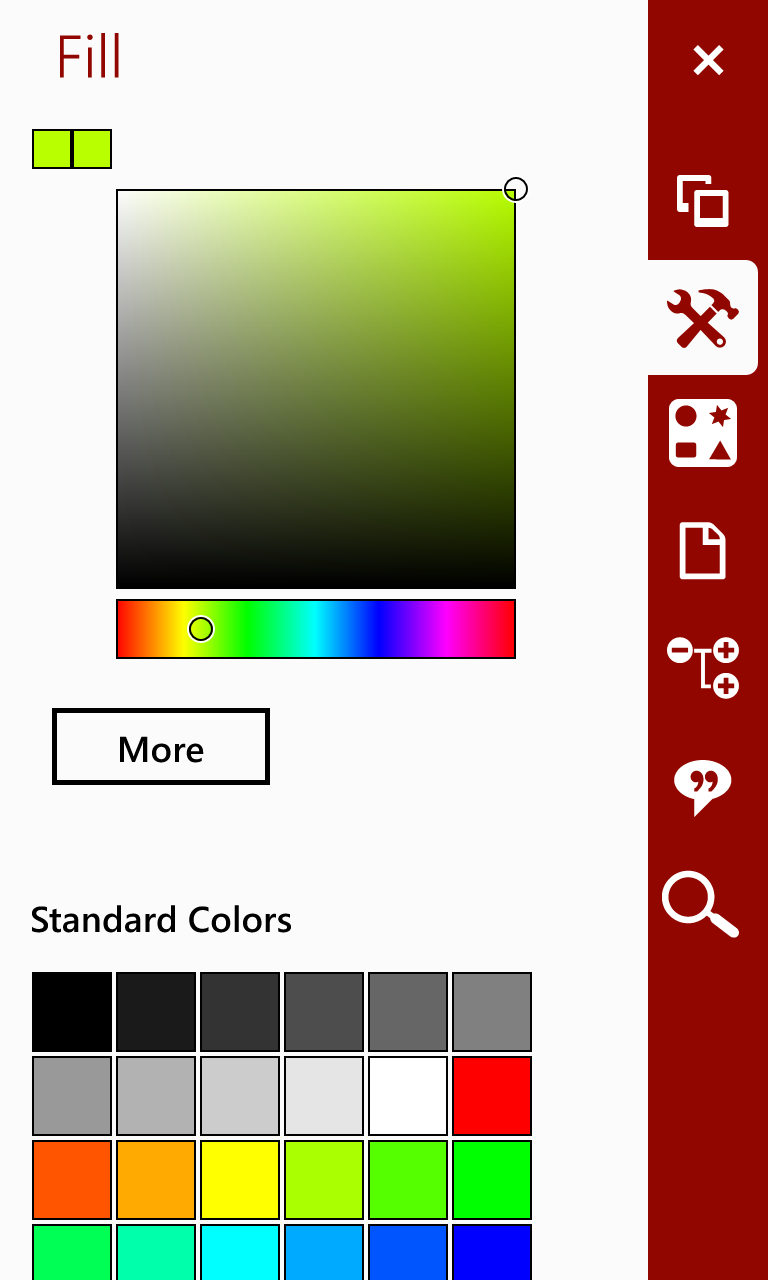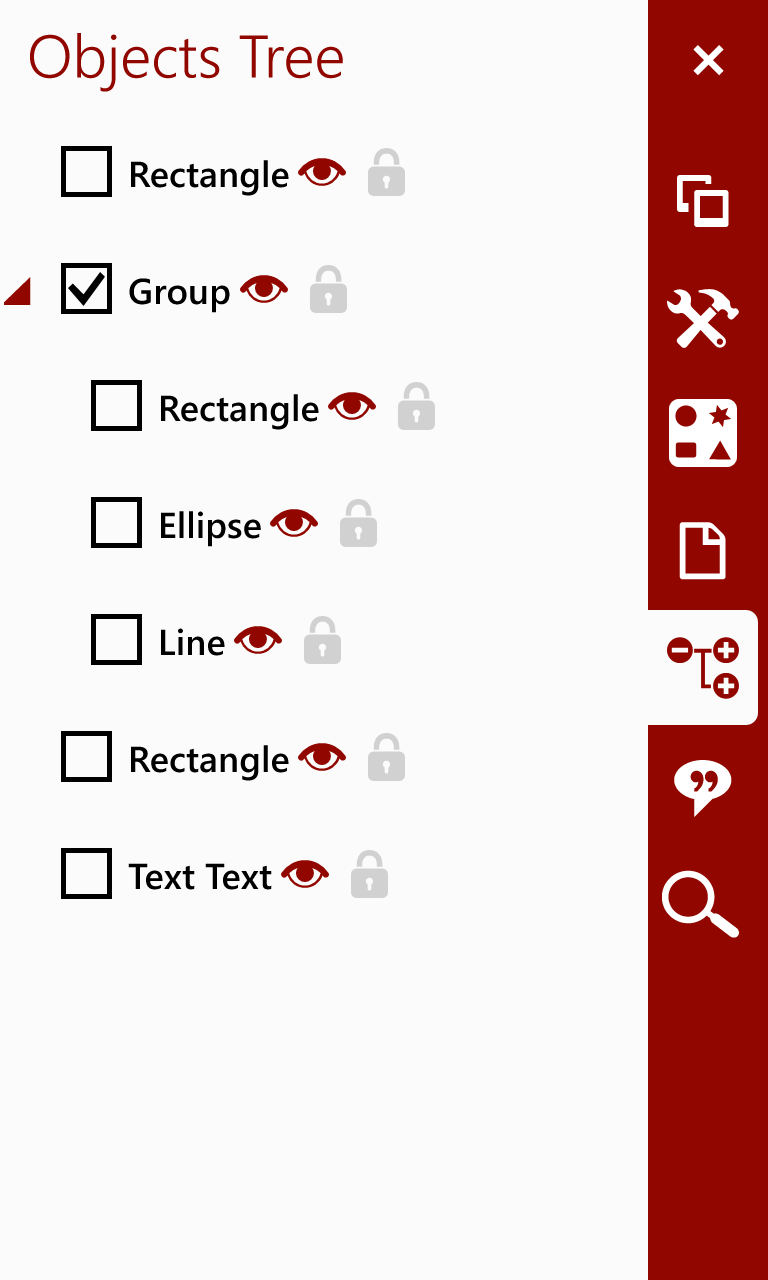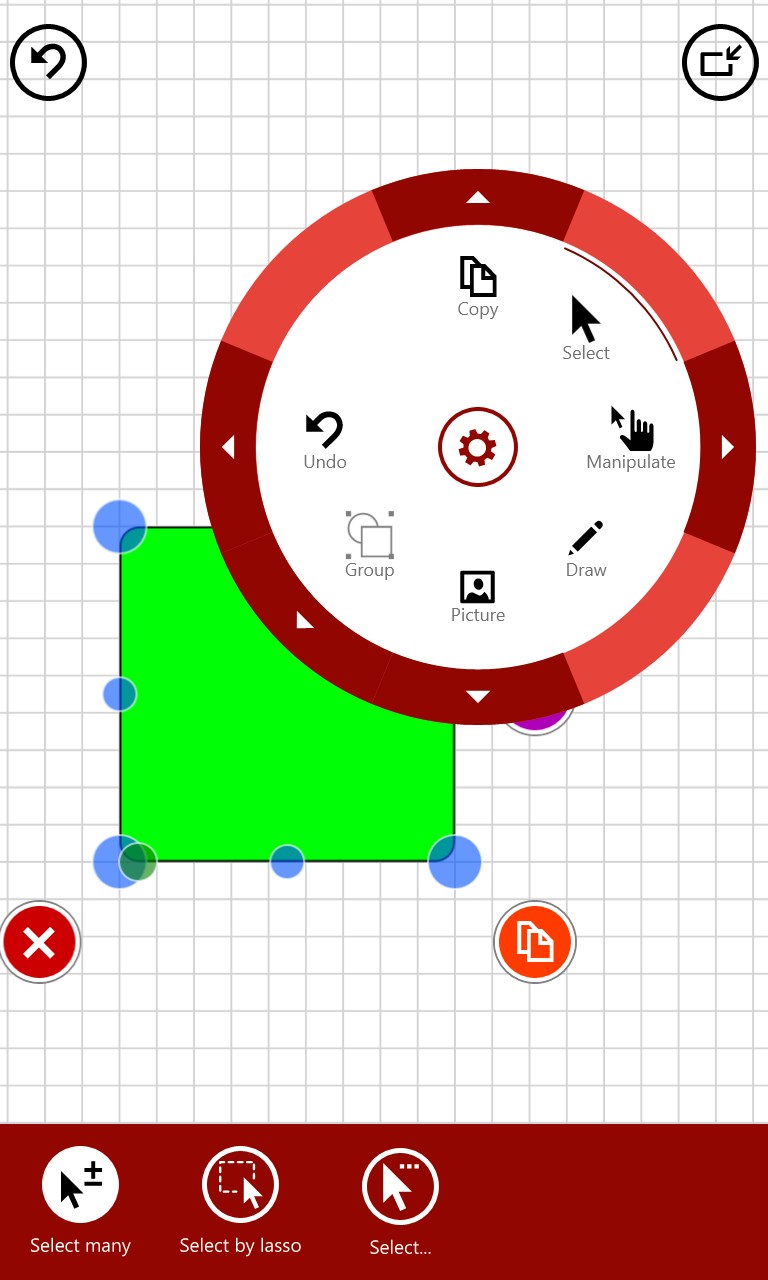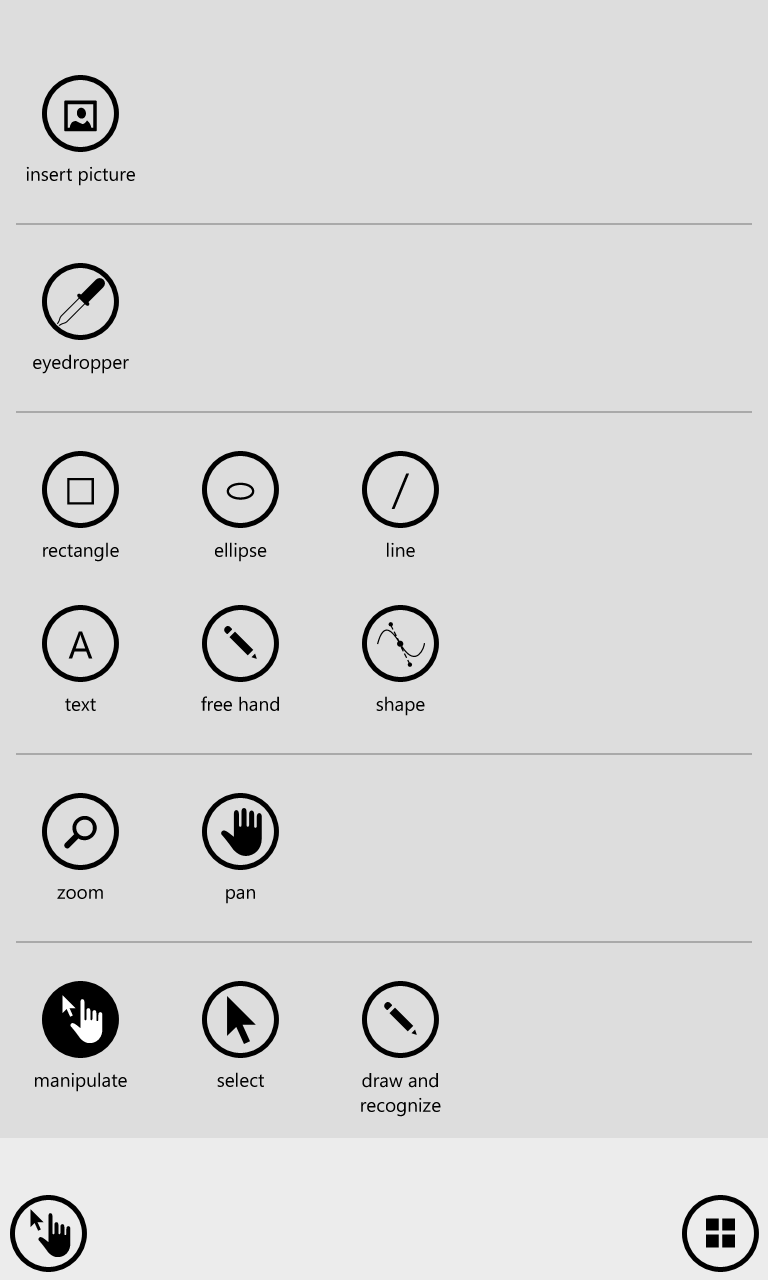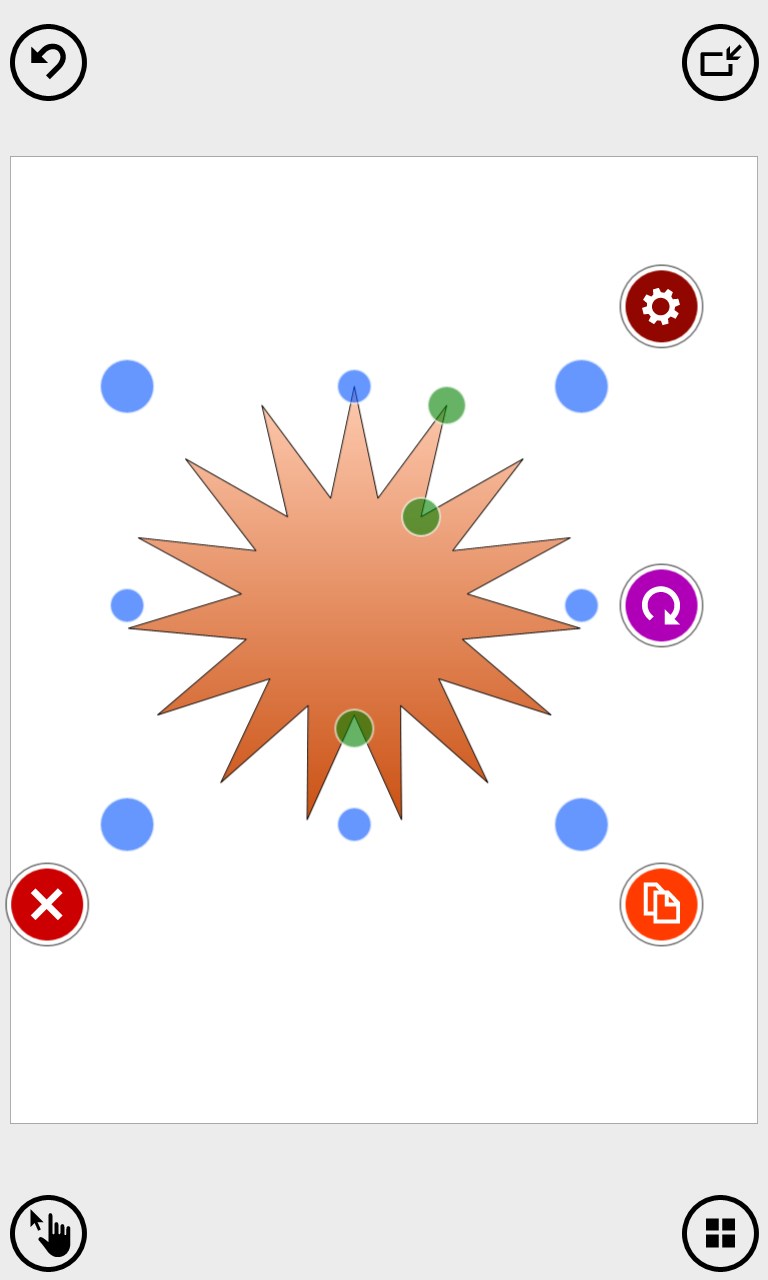- Like Collect Share
-
0 0
- Category: Productivity
- Published by: Aphalina ?
- Size: 20 MB
-
Permissions:
- Access your Internet connection
- Use your webcam
- Supported processors: x86, x64, ARM
- Language: English (United States)
- Learn more:
-
Notes:
* v 1.6: - Minor bug-fixes v1.5: - Bug in PDF export fixed. v1.4: - Redesigned user interface for the tool panels. Now it’s easy to navigate between the panels using tabs. - Support for multiple pages in a single file. - PDF Export. - It is possible to replace the selected shape with an element on stencils panel. All shape’s settings and connections will be preserved. Just touch and hold (or right-click if you use mouse) the element in the stencils panel and choose “Replace” from the popup menu. - Many bug-fixes and usability improvements.
Vector ArtStudio
Features:
- Modern UI developed for Windows 8 from scratch to provide equally comfortable editing experience with touch, pen, mouse and keyboard
- Sketch style” mode – make any shape look like it is drawn by hand by just turning a single switch
- Support for Sharing via “Share Charm”, Printing and Export to PNG, JPEG and SVG formats
- Icon Finder integration
- Objects tree pane - Inspect, select, lock and hide objects from document objects tree
Similar Apps View all
Comments View all
23 comment
14 July 2016
Just what I was looking for, perfect for on the go design of my ideas in a vector graphic. Thanks!!!
12 March 2016
I would be more than willing to pay for this application if the free hand tool worked. I was using the app Concepts on the ipad and needed an equivalent for windows and my surface book. Something touch friendly and vector based to compose pictures. I was able to pick up most of the features pretty quickly and figure out how to do what i needed. I was all ready to purchase when i realized that the free hand tool which is what I would be using most, made odd random lines or blotches.. No bueno. Fix this and maybe add the feature of resizing elements with finger pinches like in concepts and I would be willing to pay in a heartbeat! Great start, really excited to see where this goes!
24 October 2015
Perfect 👌
17 August 2015
I got this for my Dell Venue 8 Pro because I don't want to use space installing illustrator or other vector software on it. It's a really well don't piece of software for the most part, however, I cannot open other formats such as svg, ai, or PDF in the software. I can't work on things I was working on in other programs in this one.
10 June 2015
The freehand tool, VAS, what the bleep is it doing? I can't make it not draw terrible lines. I'm hopeful; it's almost all there, just needs the freehand tool to behave like an actual brush. Can't buy it yet. Interface and potential is great, but a lack of being able to draw freehand with a stylus to /any/ degree of accuracy is killing me. Seriously, a couple of art brushes, and layers (none that I can see in the free version), and this thing will be killer.
5 June 2015
Got the trial version to test it out, and really liked the program, would have rated at about 4 stars (need an eraser for 5 stars). I finished the project, clicked the save icon, and was cautioned that there was no save function in the trial mode, and I would have to buy the full version. I had put a few hours into the project, and needed it for work, and was liking the software so far, so figured eight bucks wasn't a big deal, so went ahead and paid. After payment processed, my project vanished. GONE. ArtStudio was back at the splash/intro screen with no trace of the hours of work I had just apparently wasted. On top of that, I am now unable to even open a new blank project to start again. I can't find any way to contact customer service, either. Suddenly, eight bucks is a VERY big deal...
31 May 2015
Hadn't done this in years, better than manipulation with mouse on PC. Quickly created can with bent open lid and used curve line to make signature. For serious projects will want use a tablet. Lot options sorted, grouped, uncluttered canvas. Couldn't zoom without crashing. Could you add dynamic button showing previous used tool?
26 May 2015
This is amazing software, for who want to make a blueprint in touch devise. Recommended!!!
26 May 2015
Still it is good. But can't export files. It will be more good if u enable us to insert pics in varius shapes. Alow us to Flip. Like an,image editor. Update it soon. I will definitely give u 5 stars.
25 May 2015
请支持china