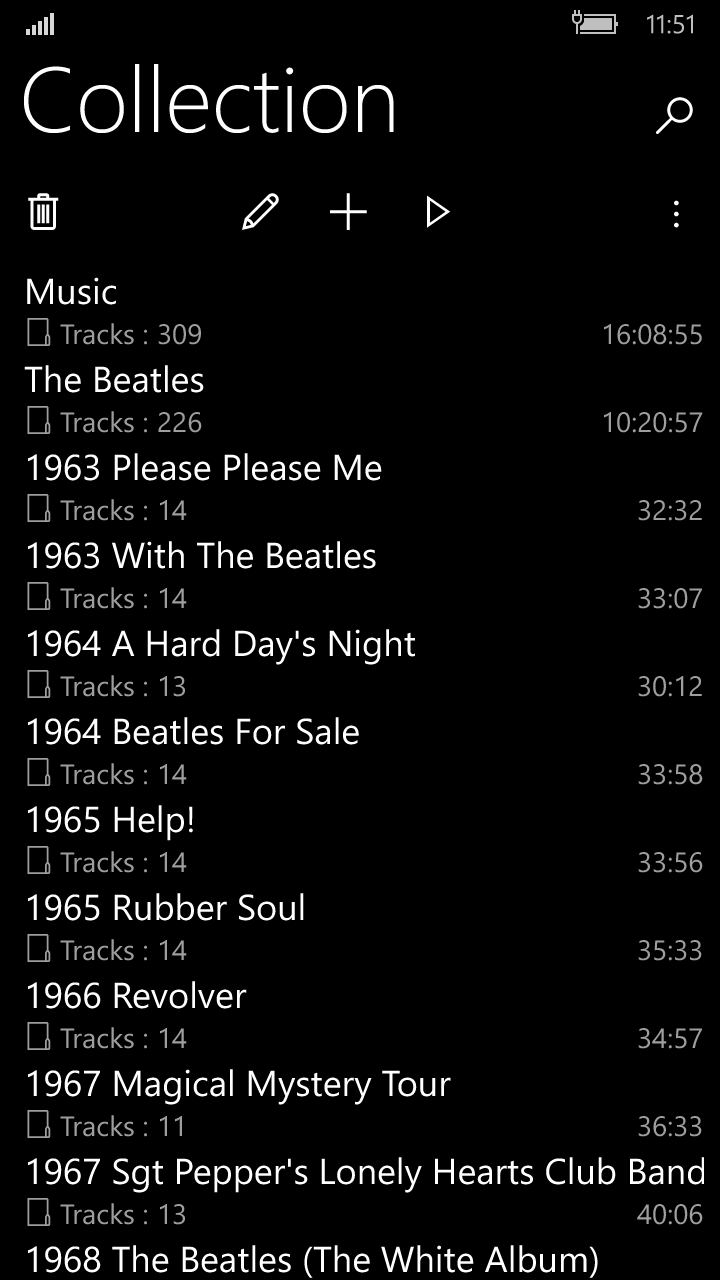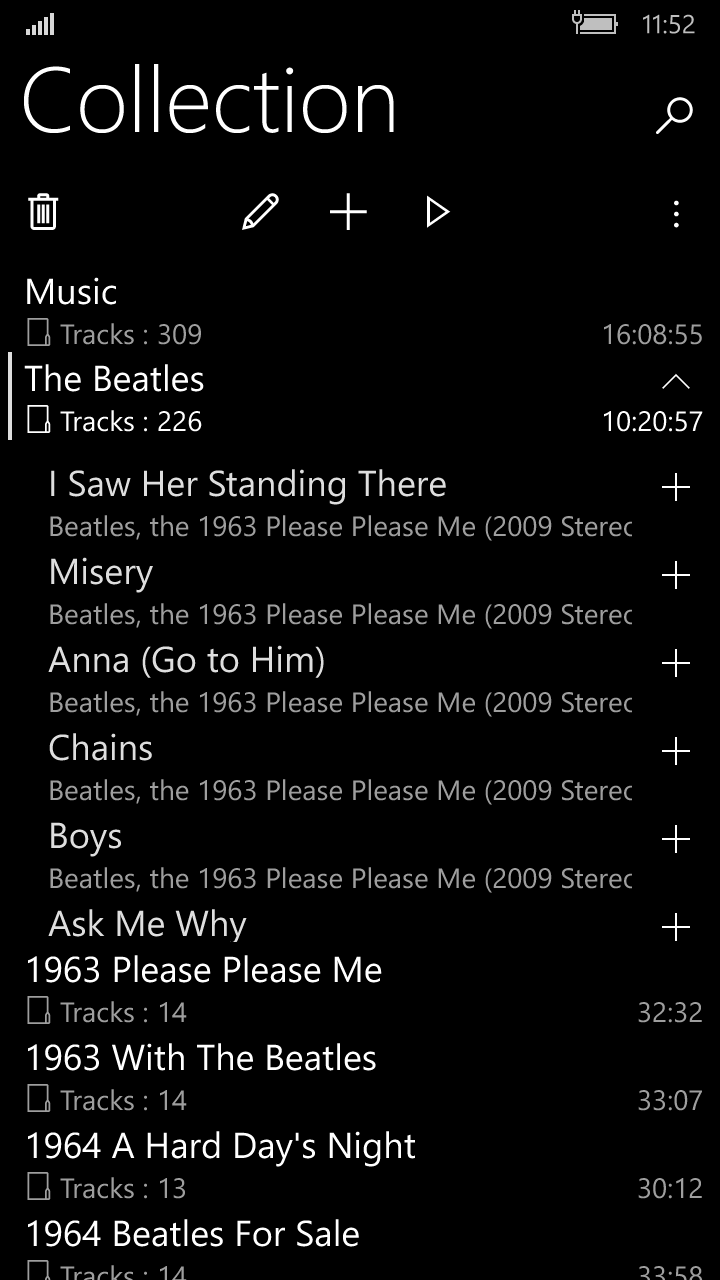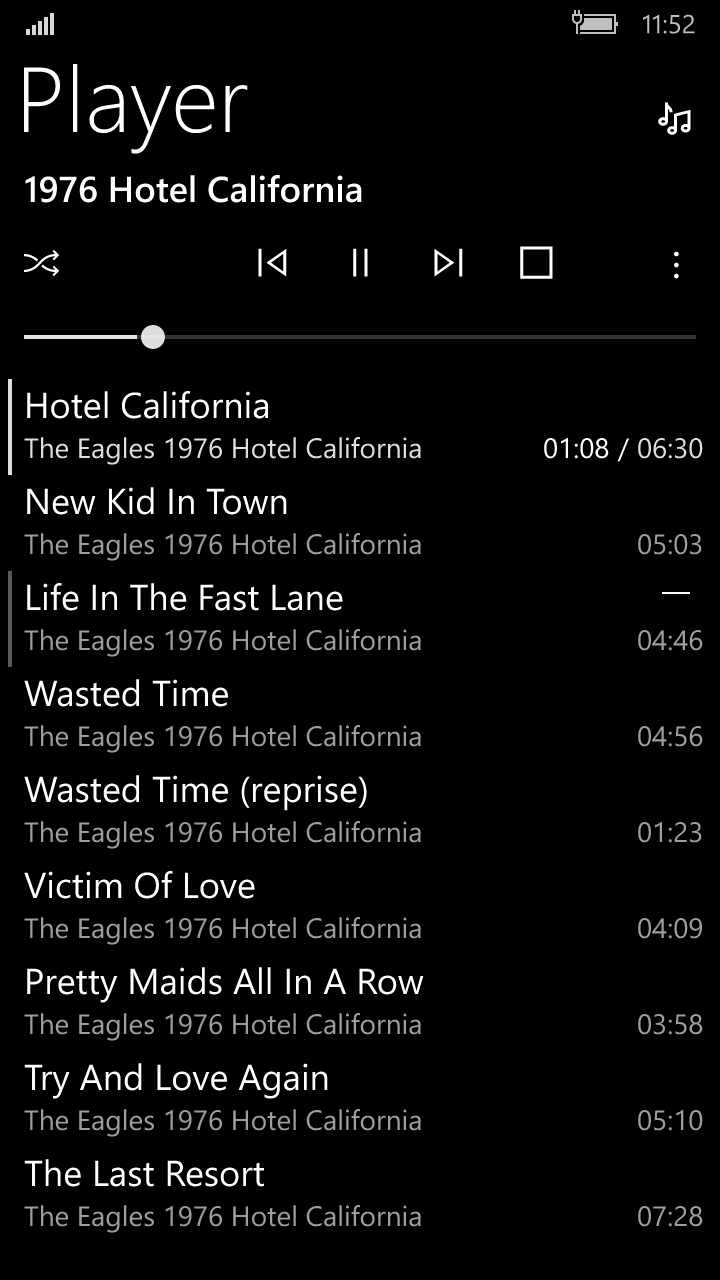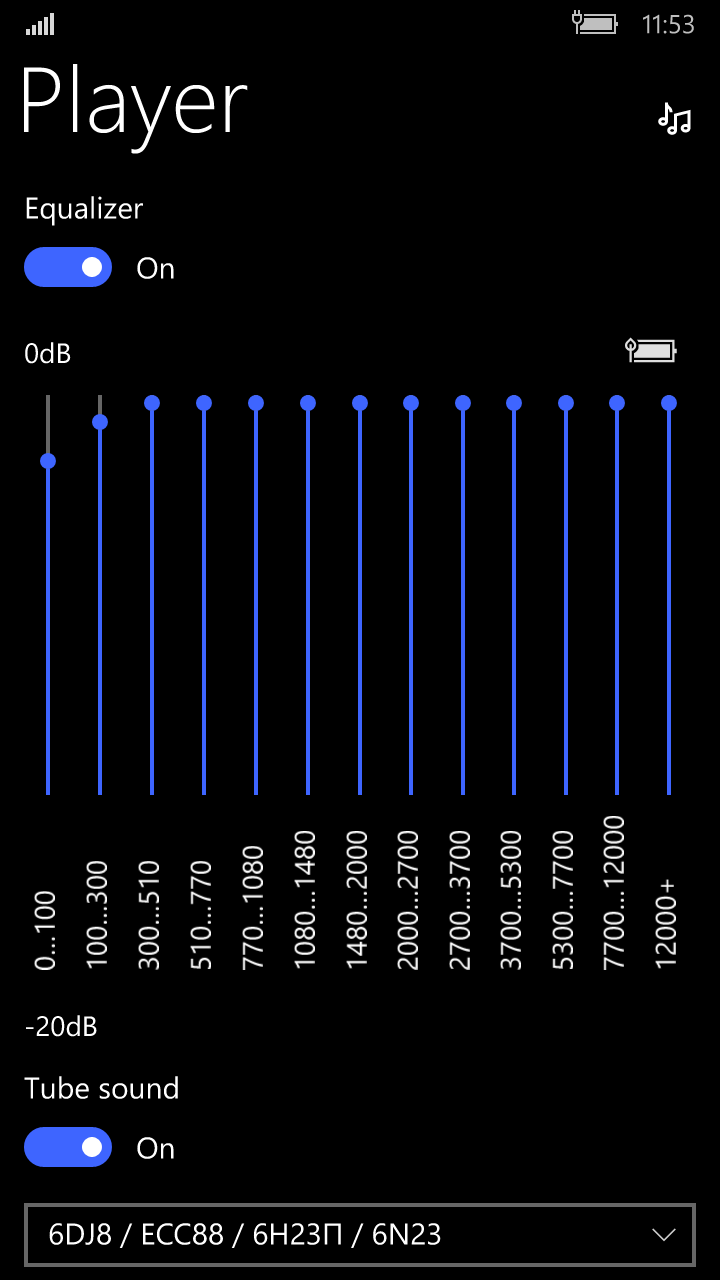- Like Collect Share
-
0 0
- Category: Music
- Published by: Oleg Mikhailov
-
Permissions:
- Access your Internet connection
- Access your Internet connection and act as a server.
- Use data stored on an external storage device
- Use your music library
- backgroundMediaPlayback
- Supported processors: x86, x64, ARM
- Language: Afrikaans, Bangla (Bangladesh), Belarusian, Chinese (Simplified), Czech, English (United Kingdom), English (United States), French, German, Hindi, Indonesian, Italian, Portuguese (Brazil), Russian, Spanish (Spain), Ukrainian, Urdu, Vietnamese
- Learn more:
-
Notes:
* Version 3.2.0.0 - Universal resampler - Loudness - Resources usage statistics Version 3.1.1.0-3.1.16.0 - Resampling for 96k and 192k sampling rates - Repeat one mode - Stereo balance - Playlists remember last track and position - Quick add all tracks - Audiobooks in .m4b format Version 3.1.0.0 - Version for Windows 10 with Anniversary Update; new architecture, no more "restoring" screens - Real-time sound effects: - 12 + 1 bands equalizer with Bark scale - Energy efficient equalizer mode - from 30 to 60% less CPU load - Tube sound effect; several tube models - Softer noise suppression effect - Mono switch Version 2.2.0.0 - Now Collection can track, add and remove files, not just folders - Collection loads faster - Removed and broken files do not stop playback Version 2.1.1.0 - 2.1.10.0 - Live tiles - New background player and shuffle - Now player can remember last track and position - Autoplayback - Playback rate option - Changes in file picker dialog - Additional playback controls on Track tab (only in full version) Version 2.1.0.0 - Supports Windows 10 and FLAC
Vacuum Tube Player (Full)
Similar Apps View all
Comments View all
15 comment
16 March 2017
Tried your app. But for me hardly any different in sound from groove music. Not enough improvements to justify the missing other features that groove have. For me i want a music player which have equalizer that would work with bluetooth headsets.
18 February 2017
Lison to old track with best quality
6 August 2016
Спасибо! теперь все отлично.
9 May 2016
Gostei muito da simplicidade do app sem frescura
6 May 2016
感覺界面太單調了,例如曲目列表的字體等。
6 May 2016
Love the effects. Thanks !!
6 May 2016
It's great.
6 May 2016
It's perfect.
6 May 2016
There should be a little into explaining how to use this (swipe to the sides). You have to process the files to get the tube effects but even so I heard no difference.
6 May 2016
Good .please add Arabic language