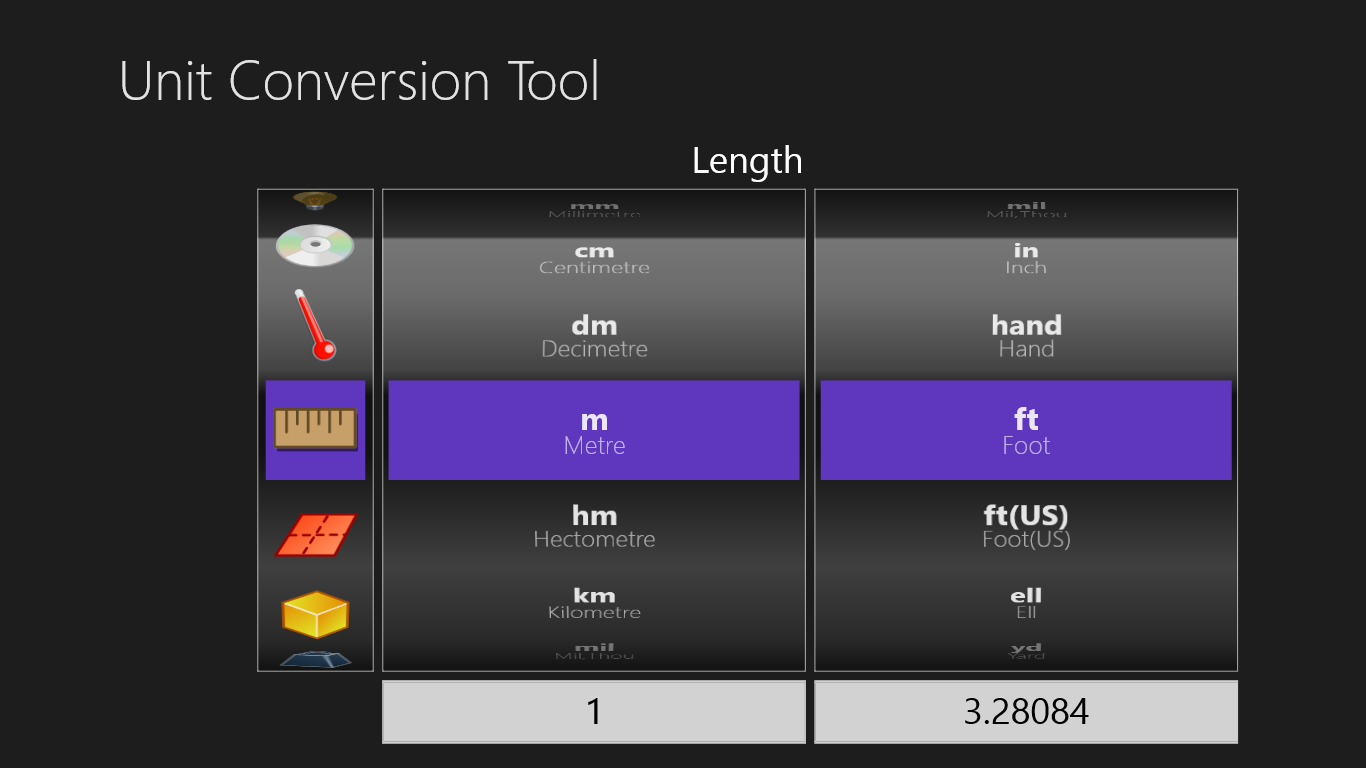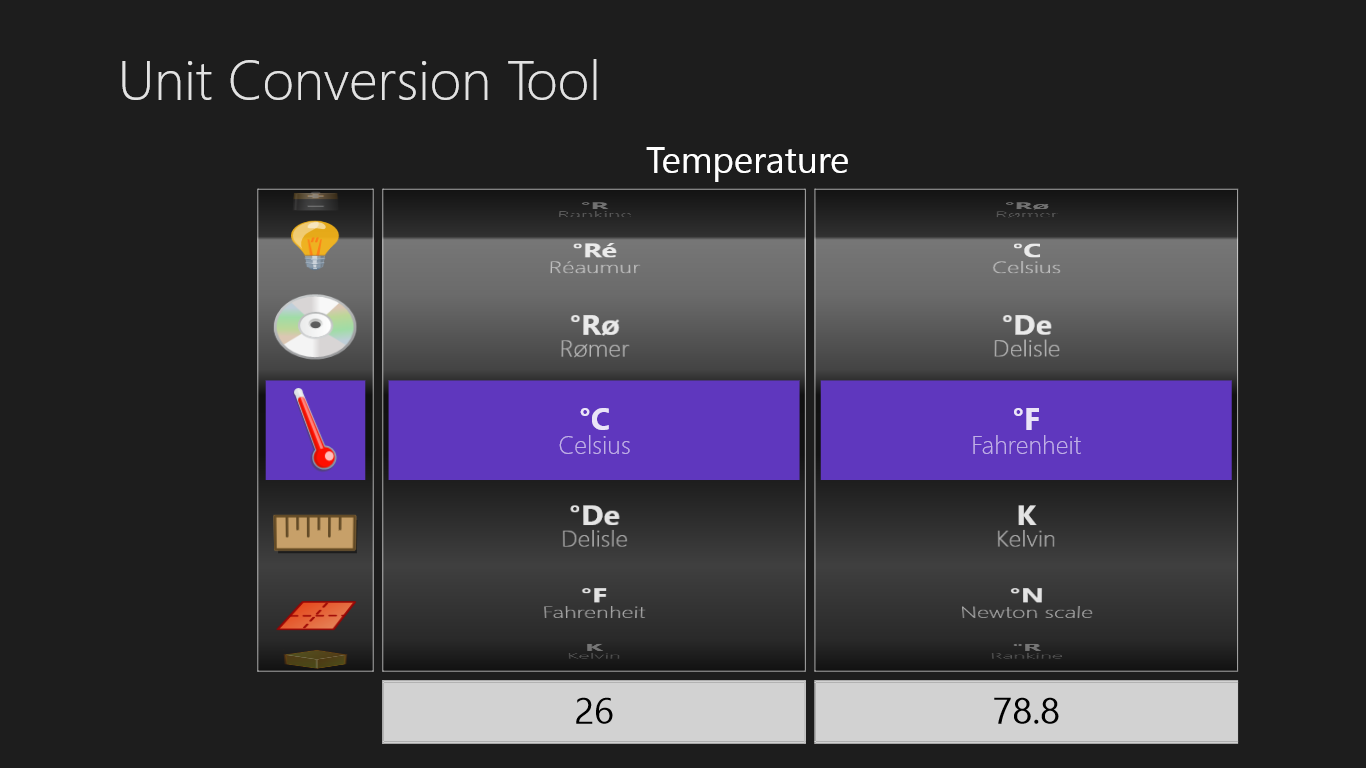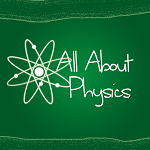- Like Collect Share
-
0 0
- Category: Utilities & tools
- Published by: GadgetWE ?
- Size: 882 KB
-
Permissions:
- Access your Internet connection
- Supported processors: x86, x64, ARM
- Language: English, French, Spanish, Arabic, Chinese (Simplified), Croatian, Dutch, German, Italian, Portuguese, Japanese, Russian, Turkish, Malay, Romanian, Swedish, Polish, Chinese (Traditional) (Macao SAR), English (Trinidad and Tobago), Finnish, Greek, Korean, Ukrainian, Czech, Danish, Slovak, Slovenian, Hungarian, Bulgarian, Estonian, Indonesian, Latvian, Lithuanian, Thai, Hebrew, Norwegian, Chinese (Traditional Chinese)
- Learn more:
-
Notes:
* Add km/min.
Unit Conversion
Similar Apps View all
Comments View all
155 comment
29 June 2017
I don't know if this needs updated or what, but the app in the start page is just a black box, no name or nothing, If I click on it, it does open up, but, if I add more apps or decide to move things around I'll forget what it is. Also an X in the TOP, RIGHT Corner should be added so it can be closed easily.
15 May 2017
App works perfect. Quick conversion of every conceivable units. Can be minimized like any other app, its not a Win32 app. Keyboard doesn't pop up on number pad hence 4star.
14 May 2017
it works yet is unminamizable
11 May 2017
Only available full screen - no settings option. Uninstalling
24 April 2017
only way to close app is to go to Task manager.
8 March 2017
Takes over the whole screen. No standard hotkey to exit. It's pretty and it does do conversions, but I'm looking for a tool that I can use alongside other apps that are showing values I wish to convert. Lack of a fast exit is frustrating.
11 February 2017
There is no way to delete or remove useless units. I want to be able to have only the units of measure I use all the time. This app is loaded with tons of conversion units so the app it very cluttered. User should be able to remove the units they do not want so it is uncluttered.
25 January 2017
yaogyaogyu78@hotmail.com
21 January 2017
no exit button
16 November 2016
no density ***