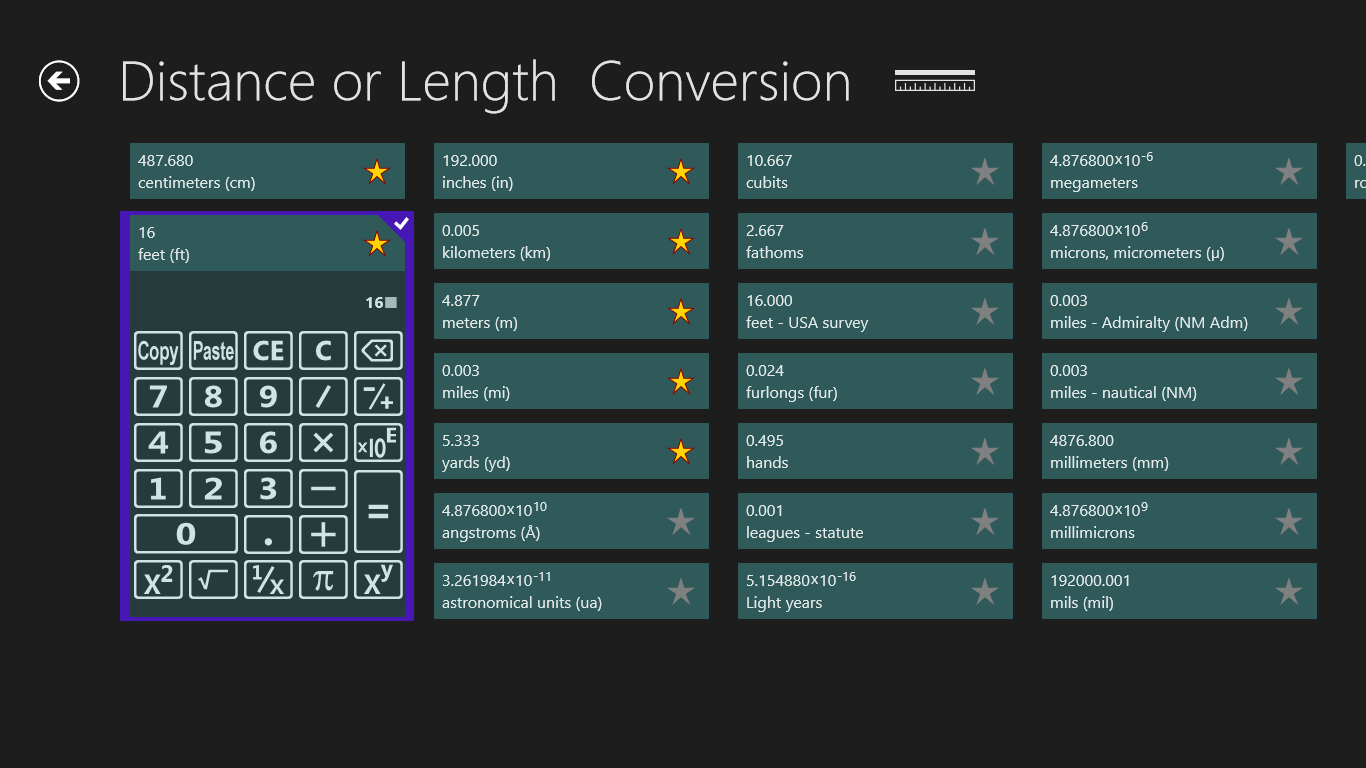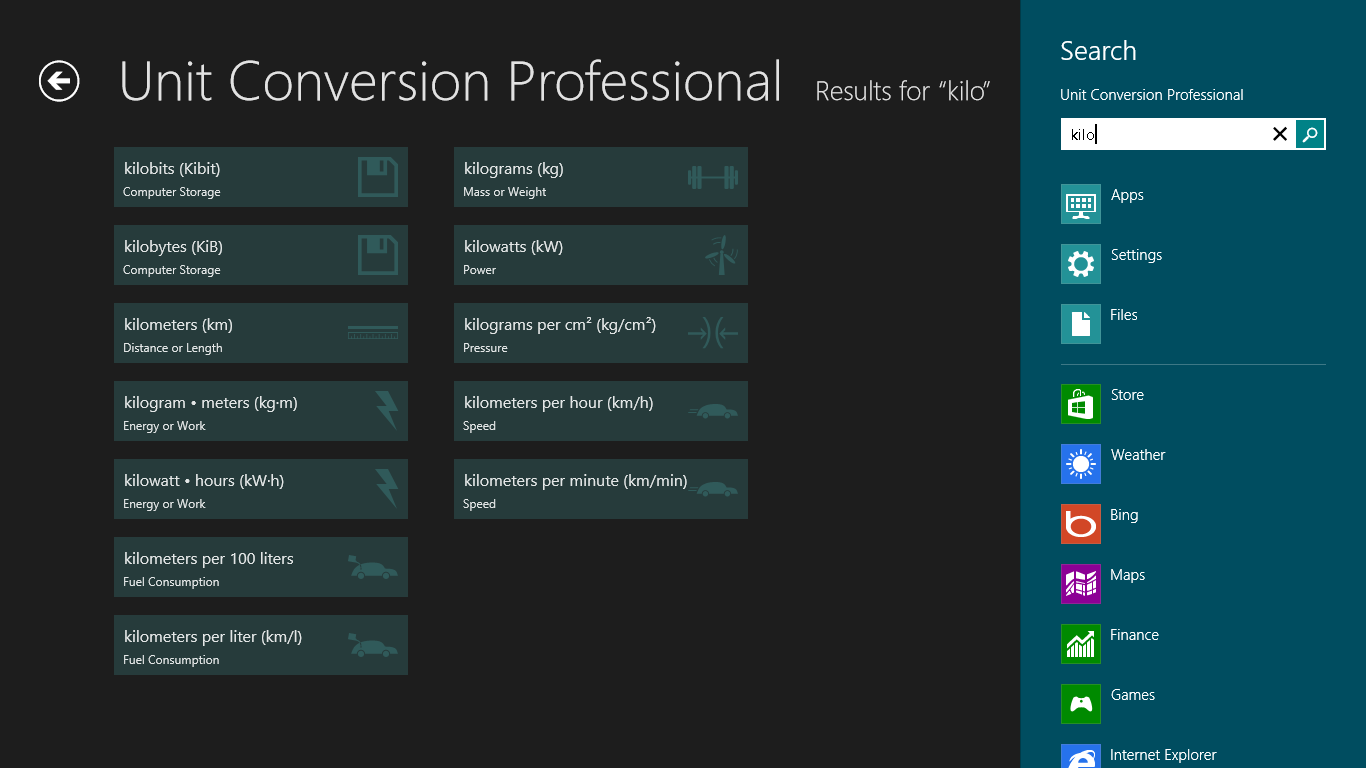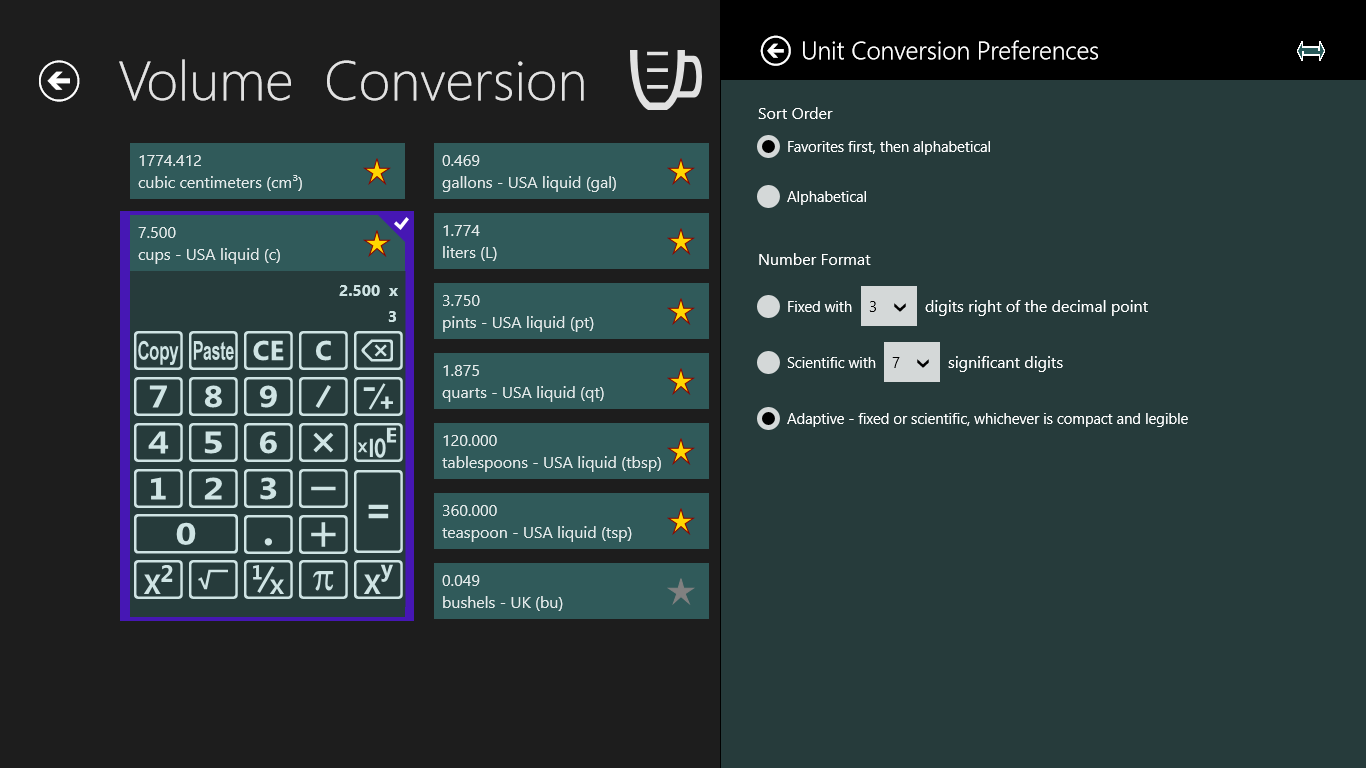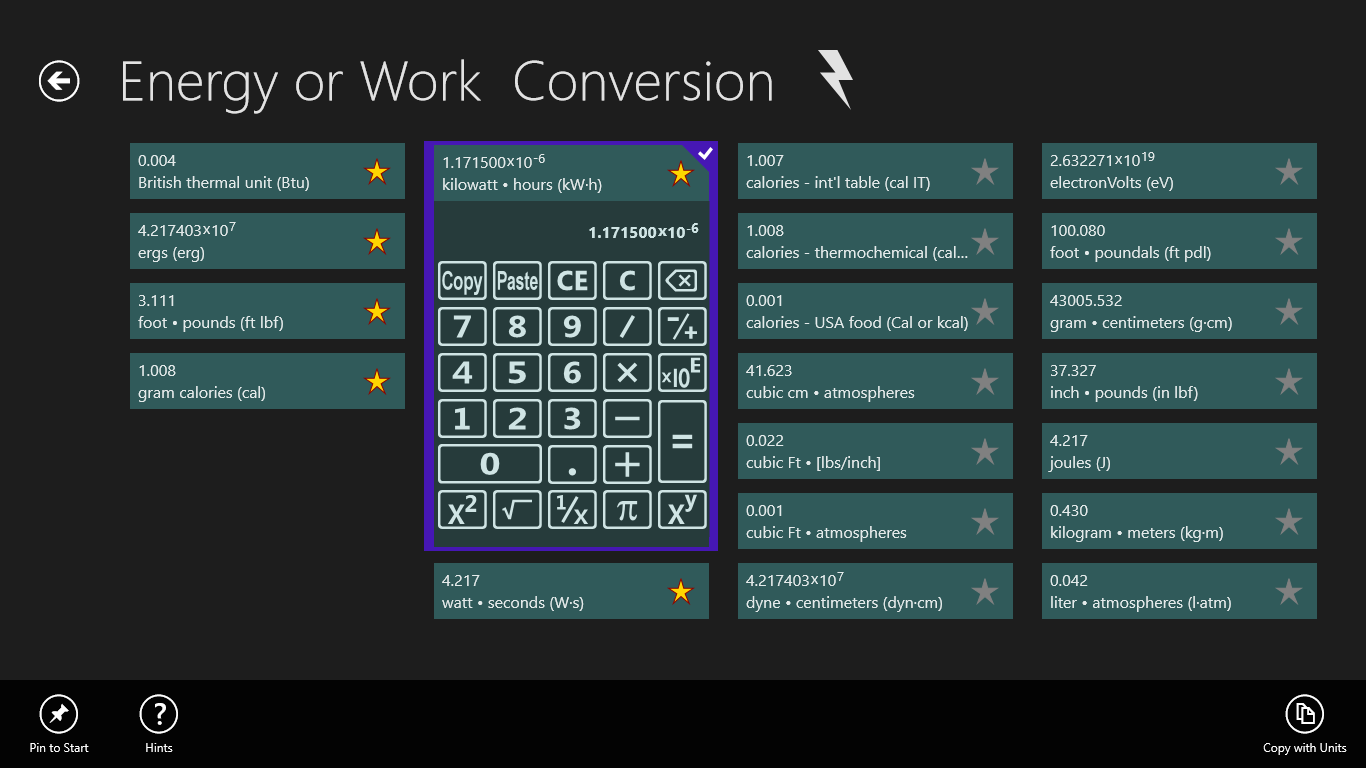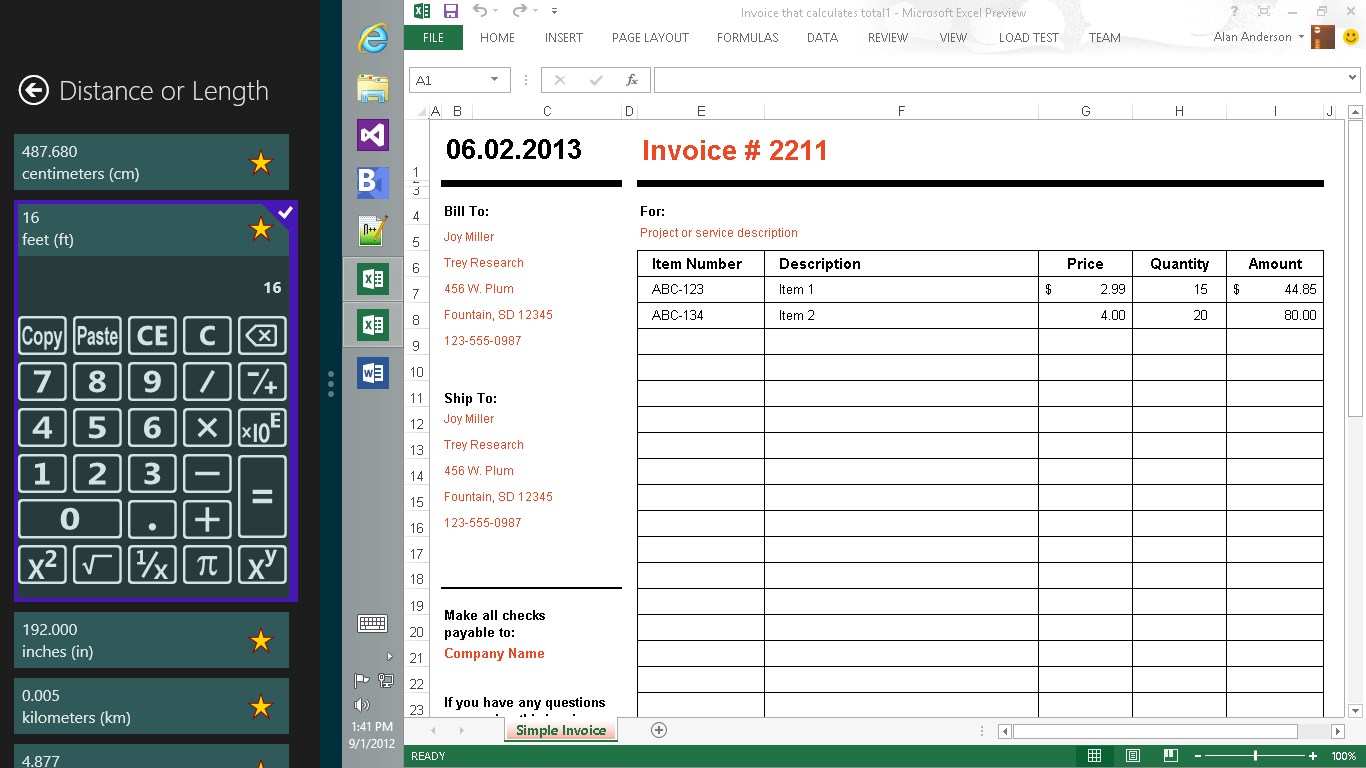- Like Collect Share
-
0 0
- Category: Productivity
- Published by: Reflected Sun ?
- Size: 299 KB
-
Permissions:
- Access your Internet connection
- Supported processors: x86, x64, ARM
- Language: English (United States)
- Learn more:
-
Notes:
* Also runs well on Windows 10. Added ‘liters per 100 kilometers’ into the fuel consumption category. Refined icons.
Unit Conversion Professional
Features:
- The integrated keypad/calculator replaces the space-wasting onscreen keyboard, speeds number entry, and allows scientific notation.
- Fourteen useful unit conversion categories (such as temperature, length, volume, fuel consumption, energy, etc.) and hundreds of different units.
- View multiple equivalent conversions simultaneously.
- Works well with touch, mouse, and keyboard.
- A quick and simple "favorites" system lets you choose the categories and units of measure you use most often and show these favorites first. Of course, you can always scroll to see the obscure units.
- Integrates with Windows Search to provide quick access to hundreds of unit conversions.
- Built-in calculator minimizes the need to switch between applications and provides elegant display and formatting of numbers.
- Copy and paste values without having to make a selection. The advanced copy button lets you copy the unit name or abbreviation along with the numeric value.
- Display results using a fixed number of decimal places, scientific (exponential) notation, or with the smart default (adaptively chooses a good way to display numbers, based on value and magnitude).
Similar Apps View all
Comments View all
9 comment
16 February 2016
This works well and makes conversions quick and easy. Much more than "just another calculator". I love that it has a favorites feature and that it is so quick and intuitive to convert one unit to another without extra steps!
13 February 2016
What else can I say about UCP? Its EASY to use, It's FAST on Converting different units, and it's just PREFECT!! Thanks to those who made it!
7 February 2016
Different than other converters, but really fast once you get the hang of it. Nice that it also integrates a calculator so I don't have to switch between two apps.
14 November 2015
Not a calculator.
22 May 2014
Different than most unit conversion programs; a nice reimagining of this sort of app. Works great. I like being able to either copy numbers or numbers with the name of the units. The only unit converter I have found with copy and paste options that work for transferring numbers to and from all programs I use. All the units I ever need are included.
29 December 2013
easy to use, intuitive interface, great for touch.
16 November 2012
Very easy to use, so many conversions, great user interface! Super cool! Thanks for a great app! hans
9 September 2012
This app did NOT match my preconceptions of a unit converter – it's a sweet paradigm shift. Having a calculator inside a unit converter is very handy. I deal with extremely large number ranges in my engineering, so scientific notation is important; and this application actually displays these numbers how I write them, using superscripts, awesome! This app is cool example of where I hope Windows 8 apps are headed; it focuses on doing one thing VERY well, while being smooth and beautiful.
8 September 2012
This app has a really good user interface-much quicker to use & less frustrating than other unit conversion apps on here. The keypad calculator is a great feature-saves trouble using the onscreen keyboard. I also like the way conversions in all units come up as you work, so you can see results across lots of units at once without having to do extra clicks/taps. I've been using it for converting velocities, & this feature gave me a good feel for the value of different units. I'll use this a lot!