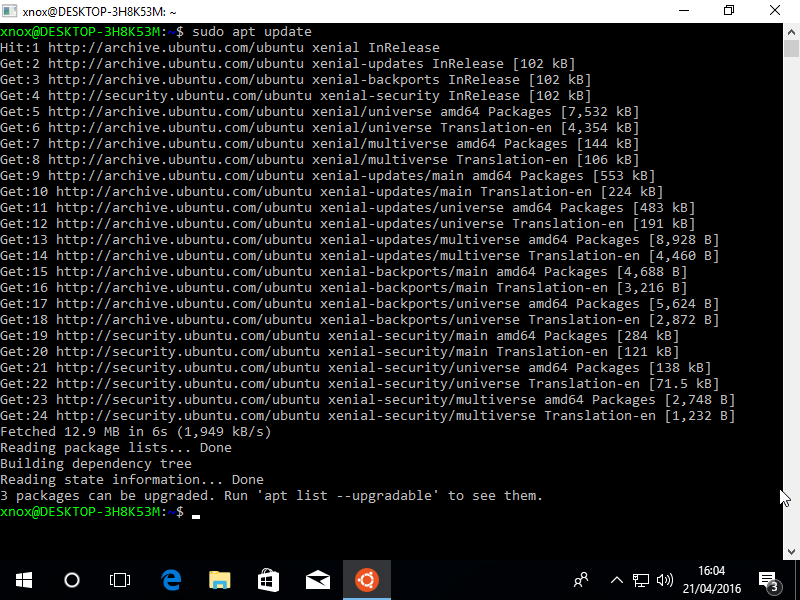- Like Collect Share
-
0 0
- Category: Developer tools
- Published by: Canonical Group Limited
- Size: 201.7 MB
-
Permissions:
- runFullTrust
- Supported processors: x64
- Language: English (United States)
- Learn more:
-
Notes:
* 20170619.1 build of Ubuntu 16.04 LTS
Ubuntu
Features:
- Ubuntu
- bash
- ssh
- git
- apt
- dpkg
Similar Apps View all
Comments View all
39 comment
14 July 2017
Love the Windows Store install, on small glitch had to reboot to get it to work then flawless. So much easier doing it with the Store. Rock on Linux in Windows 10. I did successful install to my SSD on my older Sony Vaio I use to test builds !
14 July 2017
Installation Failed
13 July 2017
It's excellent. Now I can use bash command line without having to reboot my computer or run a vm.
13 July 2017
My system drive is an SSD and is 550. Windows holds half of that, which leaves less than the amount of free space for the use of Ubuntu to be installed. Should have the option of installing it on another drive.
13 July 2017
Also getting an error after getting my Windows 10 updated to developer mode (spent hours updating just for Ubuntu), yet disappointed to see: Installing, this may take a few minutes... Installation Failed! Error: 0x8007007e Press any key to continue...
13 July 2017
Works Perfectly
13 July 2017
this wont fromsoft pls
13 July 2017
The open DEV community integration has really made this windows something else. Crashed the machine with the update till I reinstalled the AMD video card. Just FYI...
12 July 2017
Followed the (limited) installation instructions, launch the app, and receive the following error. No google results for this relating to this app, but obviously multiple other users have received the same error. Also unable to launch "Ubuntu" from a cmd or bash prompt, as other install tutorials recommend. Waste of an app, as it is now. Installing, this may take a few minutes... Installation Failed! Error: 0x8007007e Press any key to continue...
12 July 2017
Installation Failed! Error: 0x8007007e