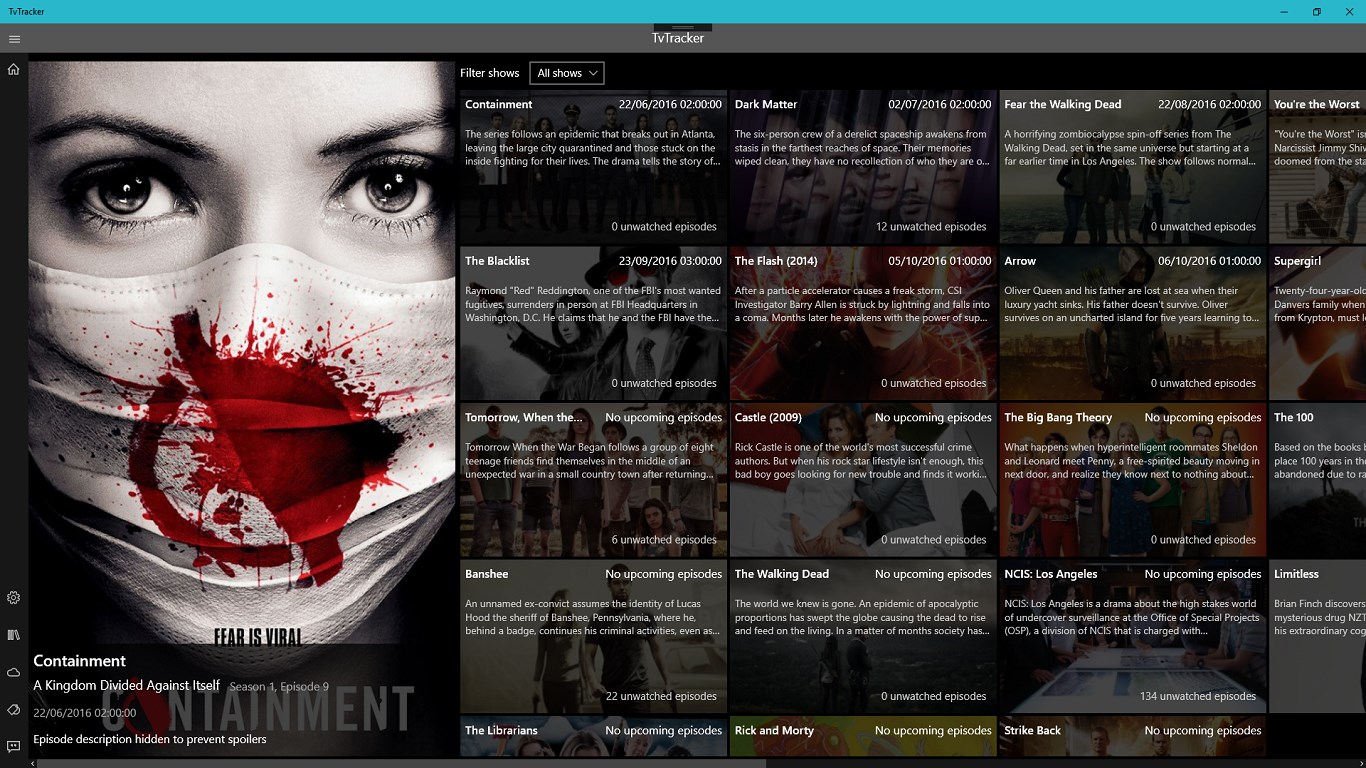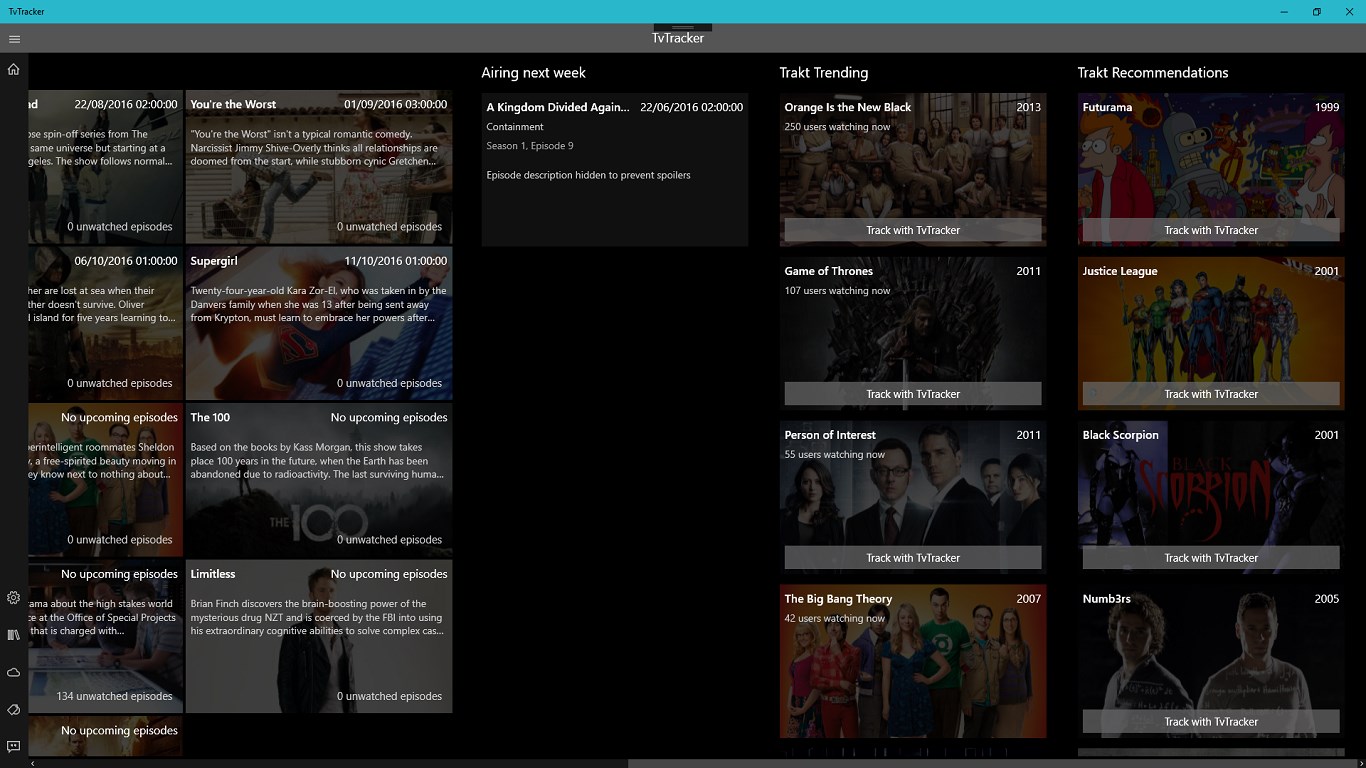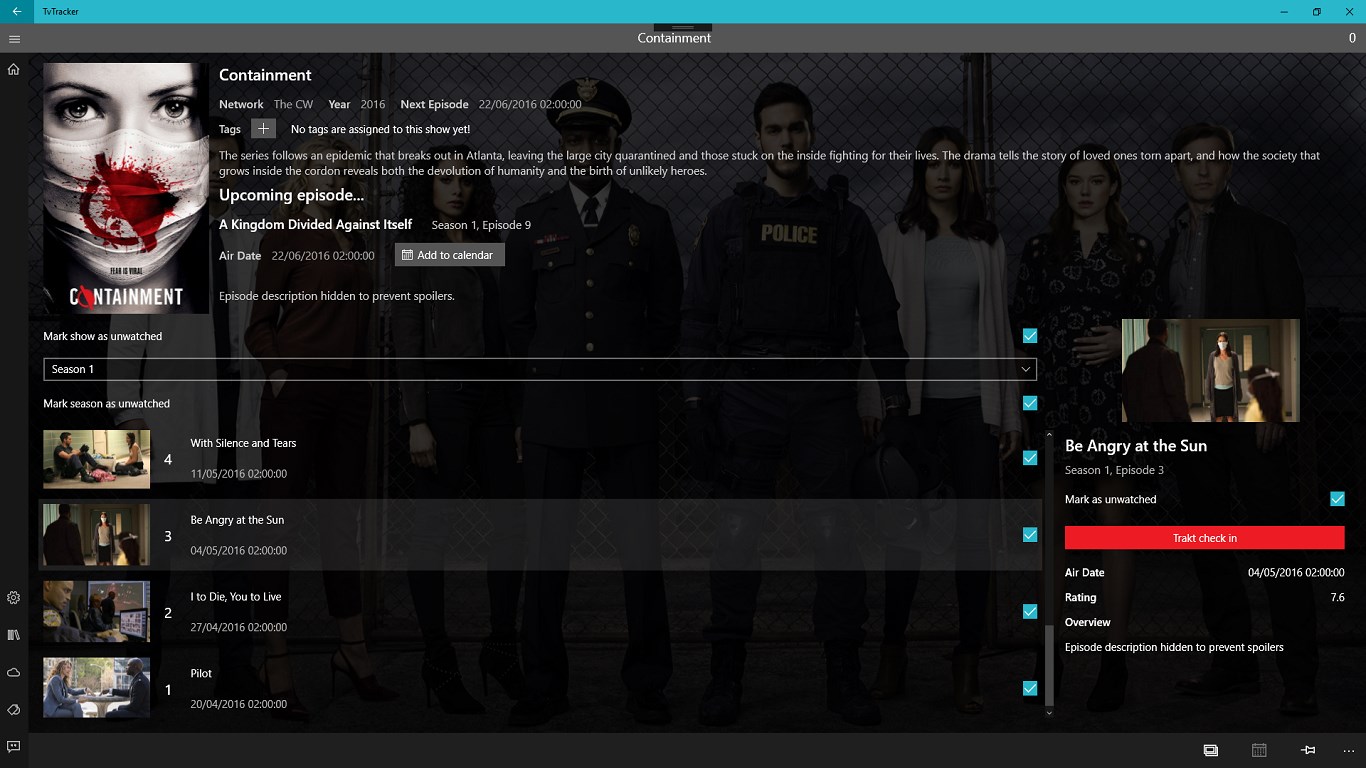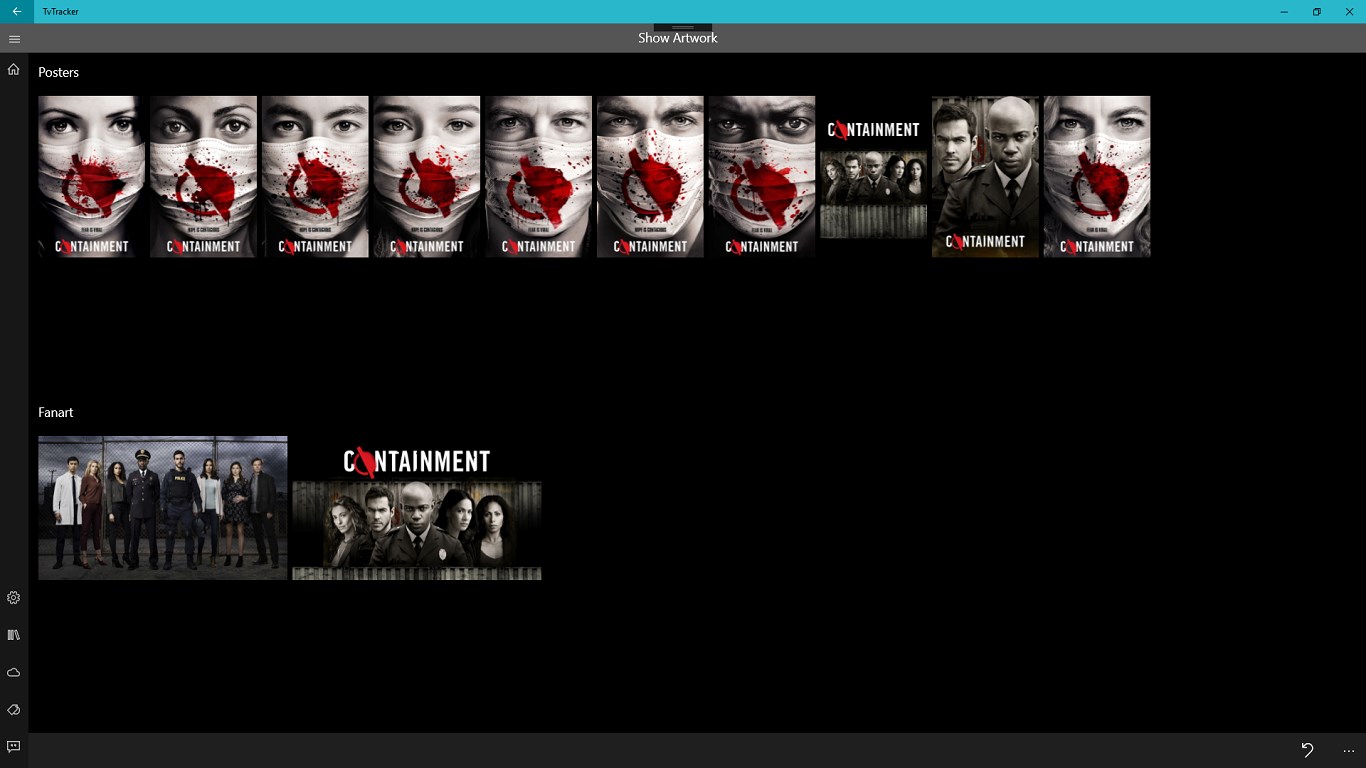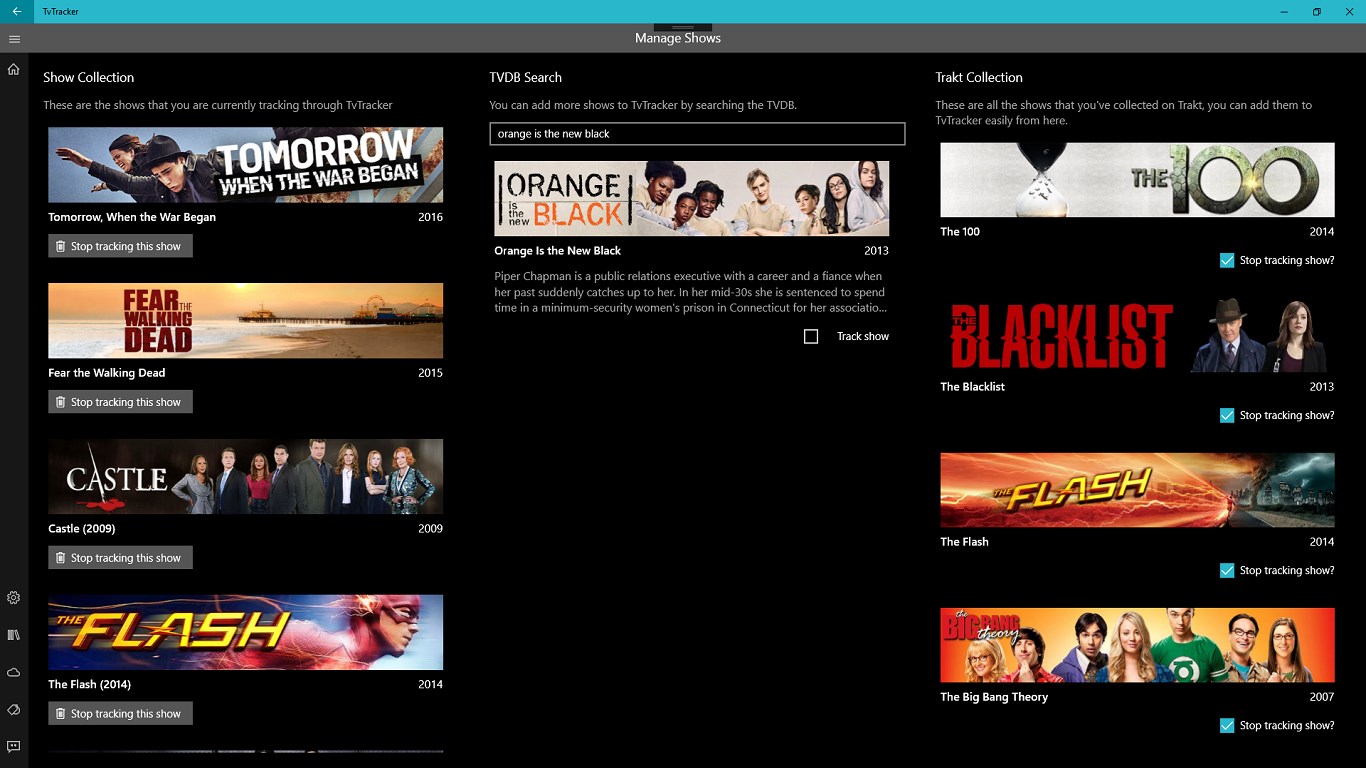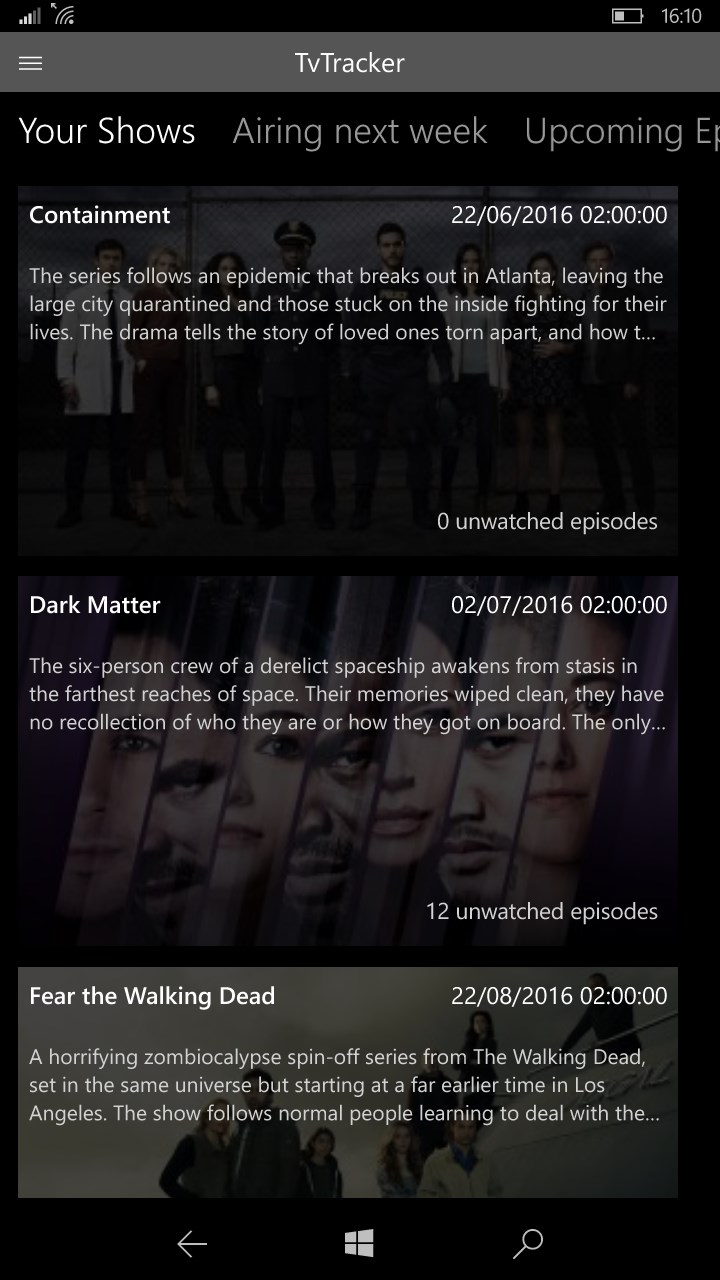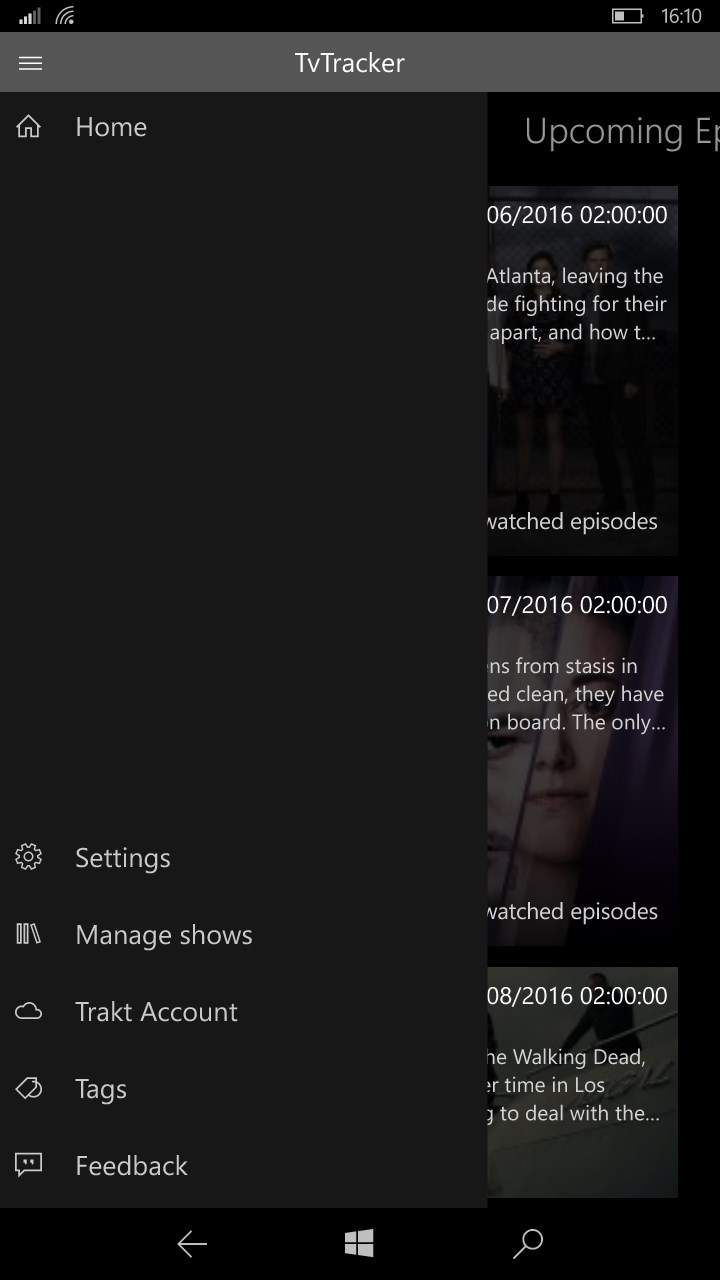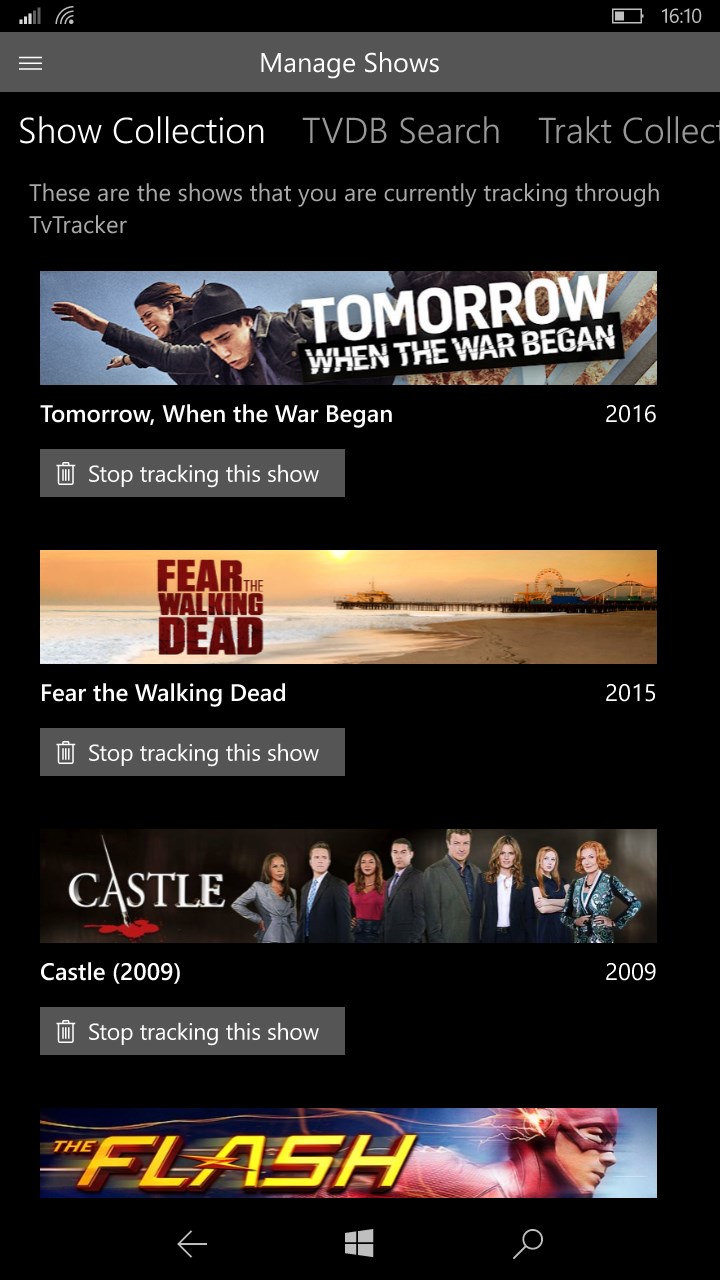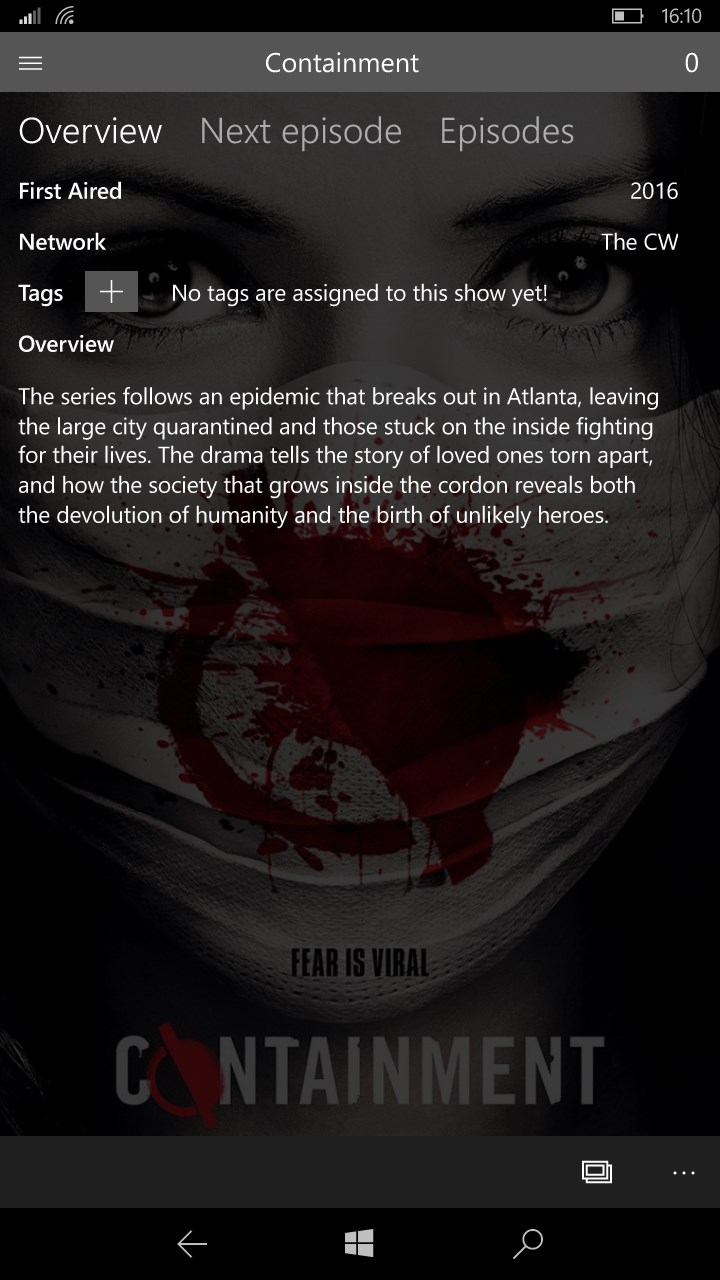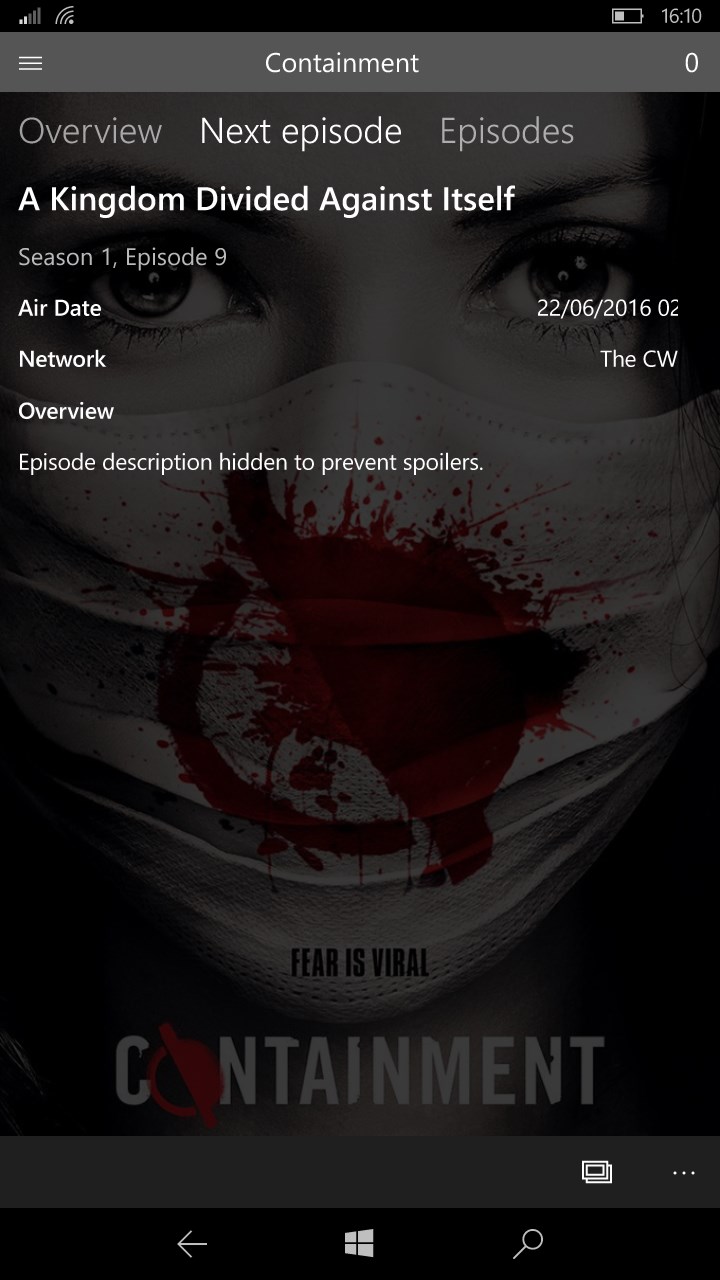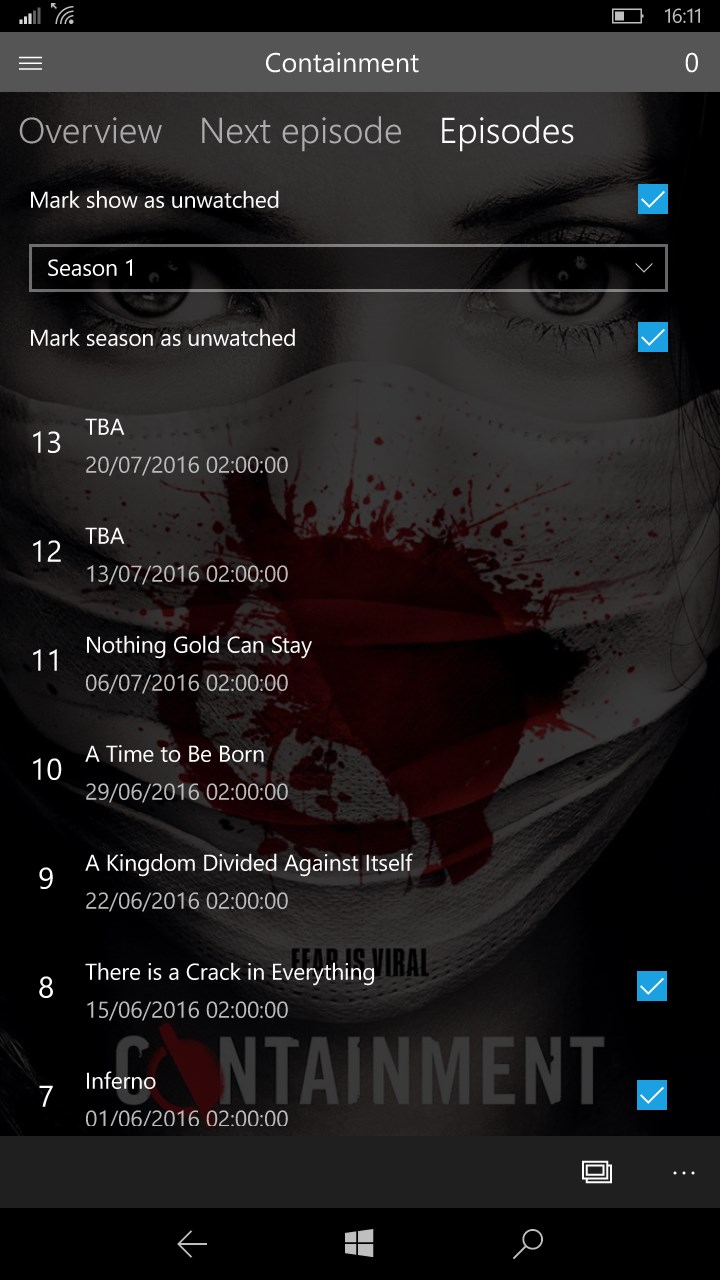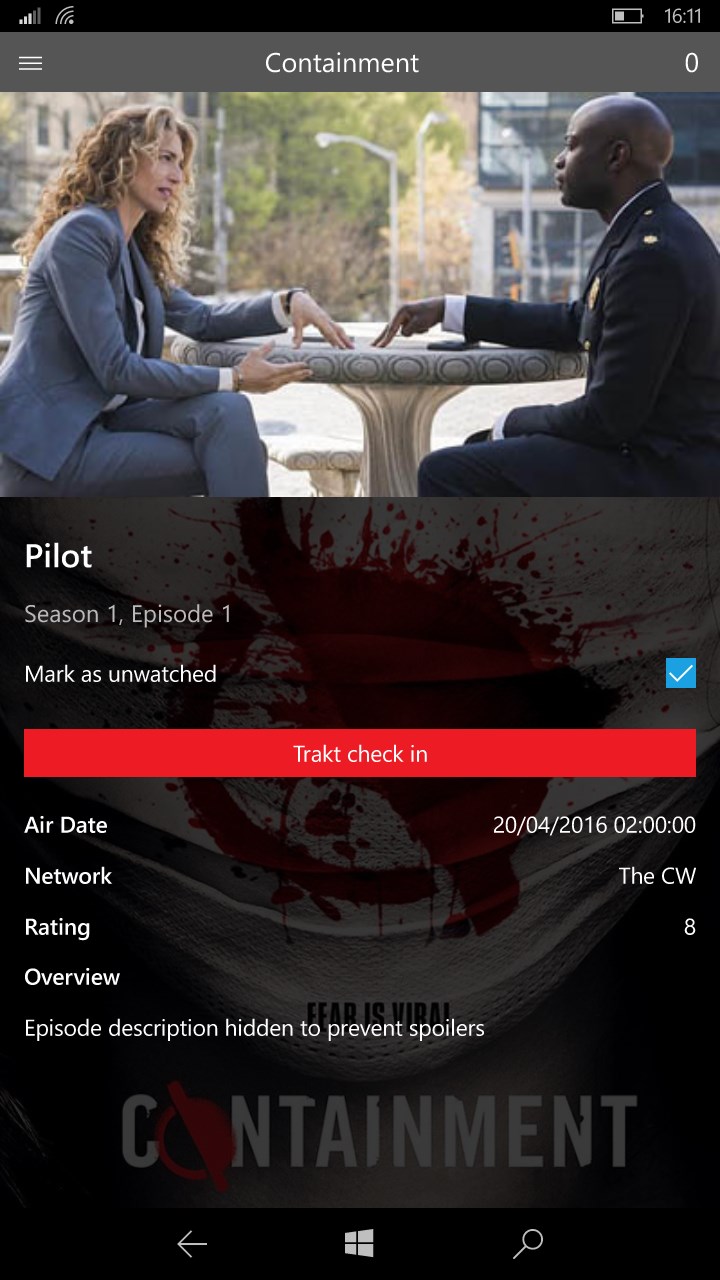- Like Collect Share
-
0 0
- Category: Entertainment
- Published by: Madnight Software ?
- Size: 13.8 MB
-
Permissions:
- Access your Internet connection
- Supported processors: x86, x64, ARM
- Language: English (United Kingdom), English (United States)
- Learn more:
-
Notes:
* Full changelog: http://tvtracker.madnight.co.uk/updates Update 15 (8th July 2017) - Fixed an issue where the Trakt connection would be lost but be unable to reconnect - Fixed a crash when aborting a Onedrive connection Update 14 (24th October 2016) - Changes to the OneDrive connection, which will require you to disconnect and reconnect your OneDrive account - Added the ability to search for shows on the main overview page - Fixed episodes not sorting properly when sorted by air date - Added the ability to send episode notifications 5, 10, 15, 30, or 60 minutes before the air date - Added the ability to set the live tile to show what's on in the next 24 hours (see settings) - Internal NuGet package updates to On Update 13 (8th October 2016) - Fixed an issue where you couldn't access the "OneDrive Connection" page at all, sorry. - TvTracker is now available on your Xbox One! Update 12 (21st July 2016) - Added a "What to watch" section (dismissed shows can be unhidden via the show page actions menu) - Added the ability to backup and restore data from OneDrive incase of data loss - Fixed a crash when attempting to check-in to an episode - Fixed a crash when attempting to download lockscreen artwork if there was no internet connection available - Fixed the Manage shows page not showing "No shows are added" when you have no shows in your collection
TvTracker
Features:
- Track your favorite TV shows
- Keep track of when your next TV show is airing
- Live tiles and notifications about your next upcoming episode
- Detailed hub pages with all the information about each of your tracked shows and their episodes
- Trakt integration to aid in the setup of the app, syncing your watchlist, recommending shows and showing you what other users are watching right now
- The ability to keep track of how many episodes you have yet to watch for each tracked show
- Episode air dates that automatically adjust to the timezone that you are currently in
- Show listing and settings synchronize across devices
- Tells you about episodes that you may have missed
Similar Apps View all
Comments View all
22 comment
23 May 2017
Thanks.. Great app.. Simple to use,Simple to mark the tv shows. 😊
5 April 2017
yaogyu78@outlook.com
2 April 2017
I connected my Trakt.tv account, which has dozens of shows in my Watchlist, but TvTracker says I have no shows in my collection. This is because TvTracker only reads my Trakt.tv *collection* and not my *watchlists.* Unfortunately, I don't buy every TV show I watch, so I have nothing in my collection, which means TvTracker won't load my shows so I can track them. It's probably great for what it does, but I want to track shows that I'm watching and not necessarily buying.
4 December 2016
has a nice design and good features but the app needs to be more reliable. live tiles for example sometimes don't work and sometimes it shows wrong dates. also we need an option to show the images background at live tile.
12 September 2016
yaogyaogyu78@hotmail.com
29 August 2016
The app keeps crashing. There is no way to check or do anything. I have reinstalled it and performed soft resets to fix it, but nothing seems to help. I hope this gets fixed soon.
24 July 2016
It's a nice app. Nice interface and good way to keep track of all the shows. Sadly the trakt synching doesn't work that great. If I mark an episode as watched in trakt it won't show up in this app and vice versa. Hope they fix that.
18 February 2016
Finds all the shows I search for and the option to hide spoilers is appreciated.
24 December 2015
I have set up 20+ shows 3 times now and I'm losing hope. It'll work for a bout two days so far and then erase all my data and wont load. I have to uninstall it then reload all the shows again. Please assist. Other than that, was loving it...
19 December 2015
Works well, but need more polish. Still, does what it's supposed to, so there's that.