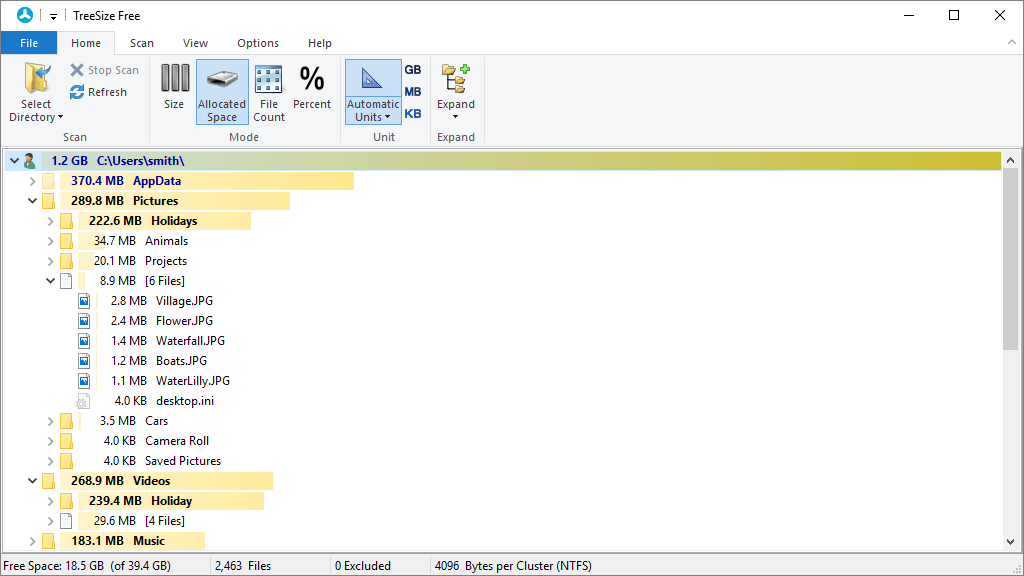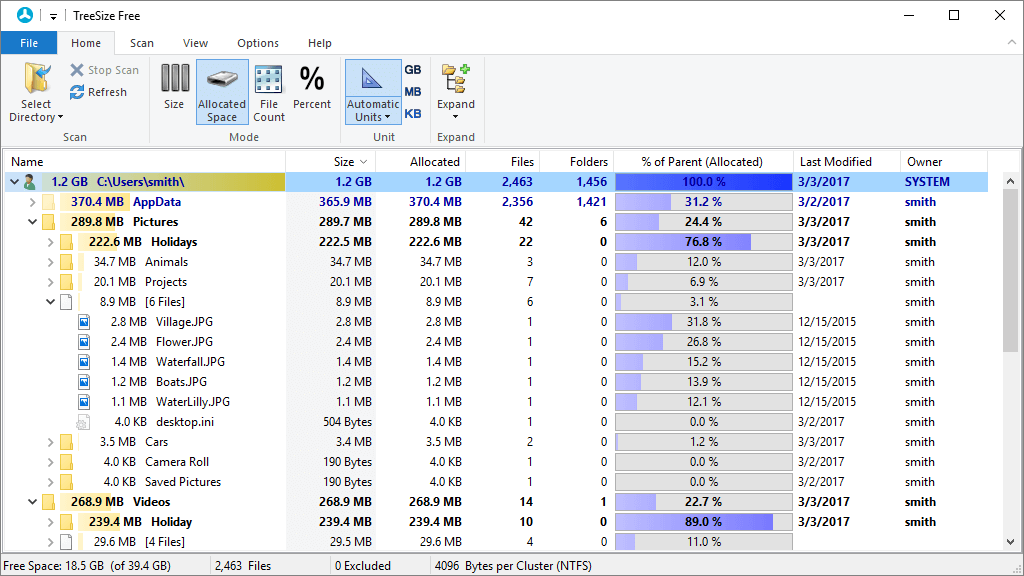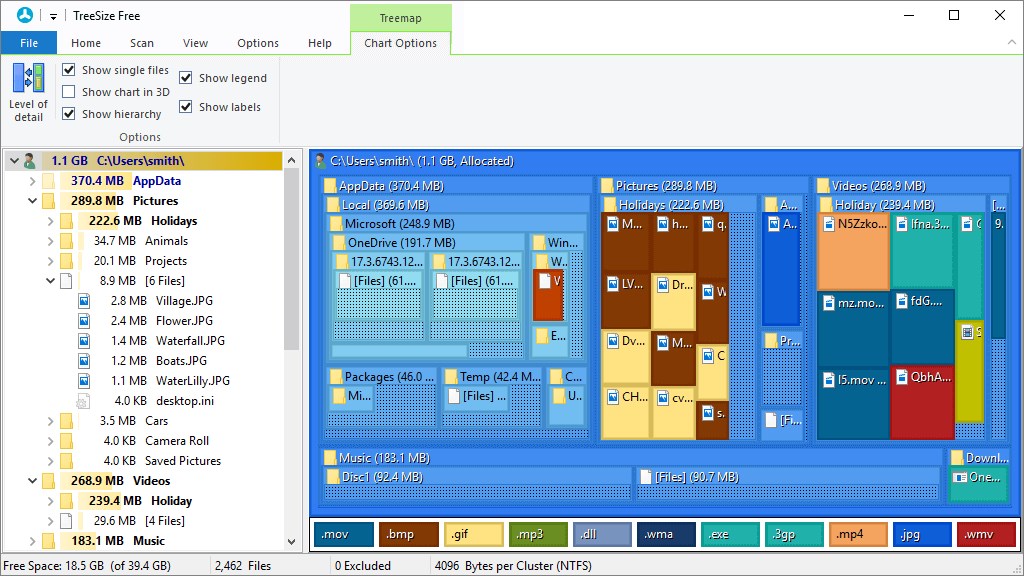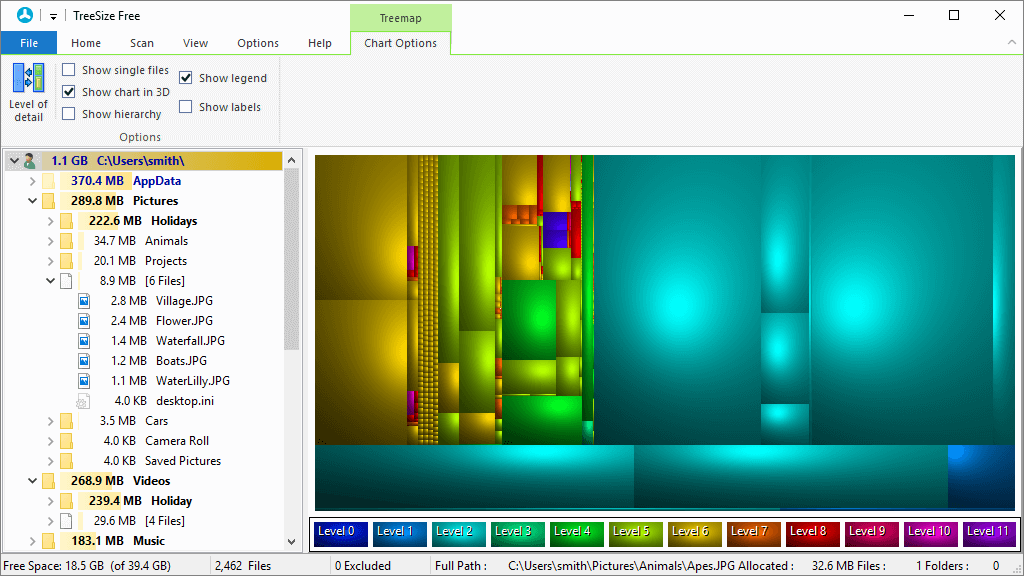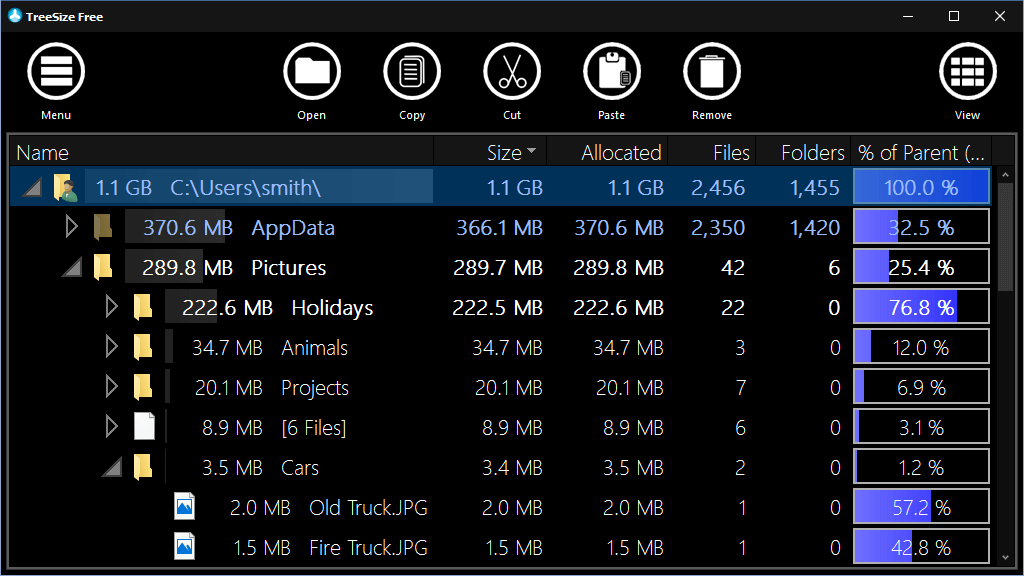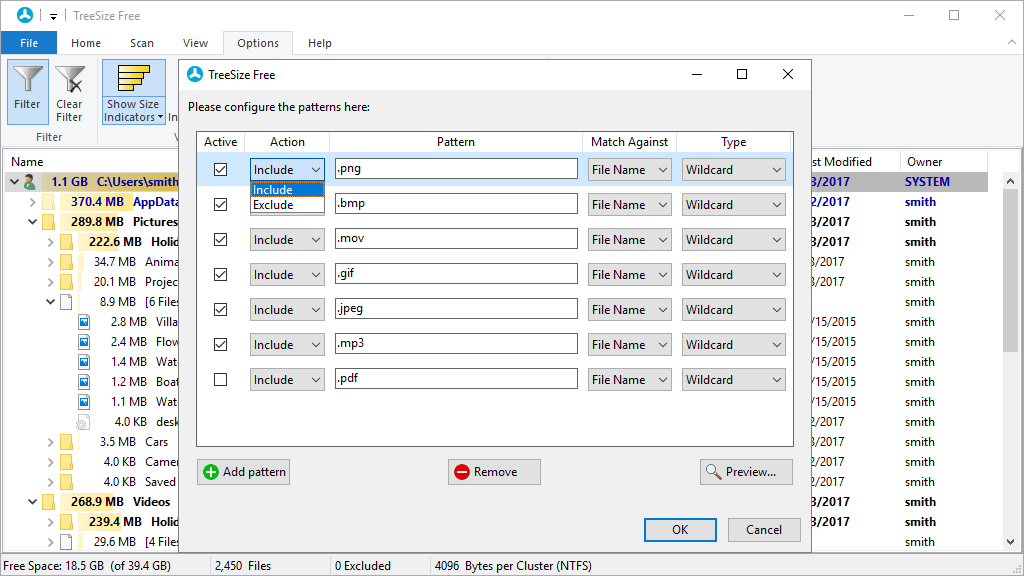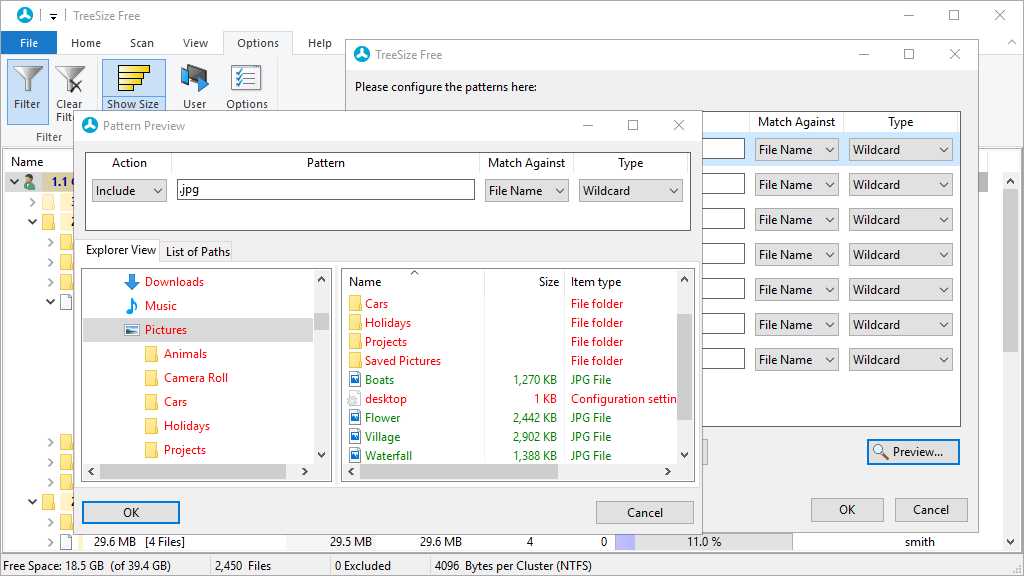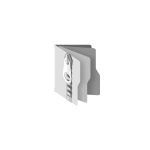- Like Collect Share
-
0 0
- Category: Utilities & tools
- Published by: JAM Software ?
- Size: 7.1 MB
-
Permissions:
- runFullTrust
- Supported processors: x86, x64
- Language: English (United States)
- Learn more:
-
Notes:
* New in TreeSize Free version 4 - TreeSize Free V4 offers a treemap for easy disk space management. - Improved usability thanks to the new ribbon user interface. - Use the ZIP file offered on www.jam-software.com/treesize_free/TreeSizeFree-Portable.zip to install TreeSize Free on a USB stick. - The revised touch interface facilitates disk space management on touchscreen devices.
TreeSize Free
Features:
- Break down hard disk space usage down to file level: Explorer-like overview shows the size of all subfolders.
- Use the Treemap to visualize the disk space distribution on your hard drives.
- Gain detailed information about files and folders in the column view.
- Filter scan results according to different criteria or create your own patterns (wildcards, regular expressions, or name).
- Scan smartphones and mobile devices via MTP (Media Transfer Protocol) and WebDAV.
- Scan network shares and cloud drives.
- TreeSize Free shows NTFS compression rates. Entire folder branches can easily be compressed via NTFS.
- Use the intuitive touch interface on touchscreen devices (Windows 8 and higher).
- Print your scan results.
- Get the portable version and run TreeSize Free from a USB stick.
Similar Apps View all
Comments View all
5 comment
3 July 2017
Simple and useful
29 June 2017
Can't argue with the value provided by this free app. Thanks to the developer for providing this to the community!
15 June 2017
I have used WindirStat in the past and that worked fine. I just started using TreeSize today to cleanup my hard drive and I REALLY LIKE IT!
29 May 2017
This software is so useful and so happy can find it in store.
27 May 2017
Ive been using TreeSize for seemingly a decade and I am so happy they have it in the Windows Store now, the perfect application for figuring out 'where the heck did all my hard drive go?'