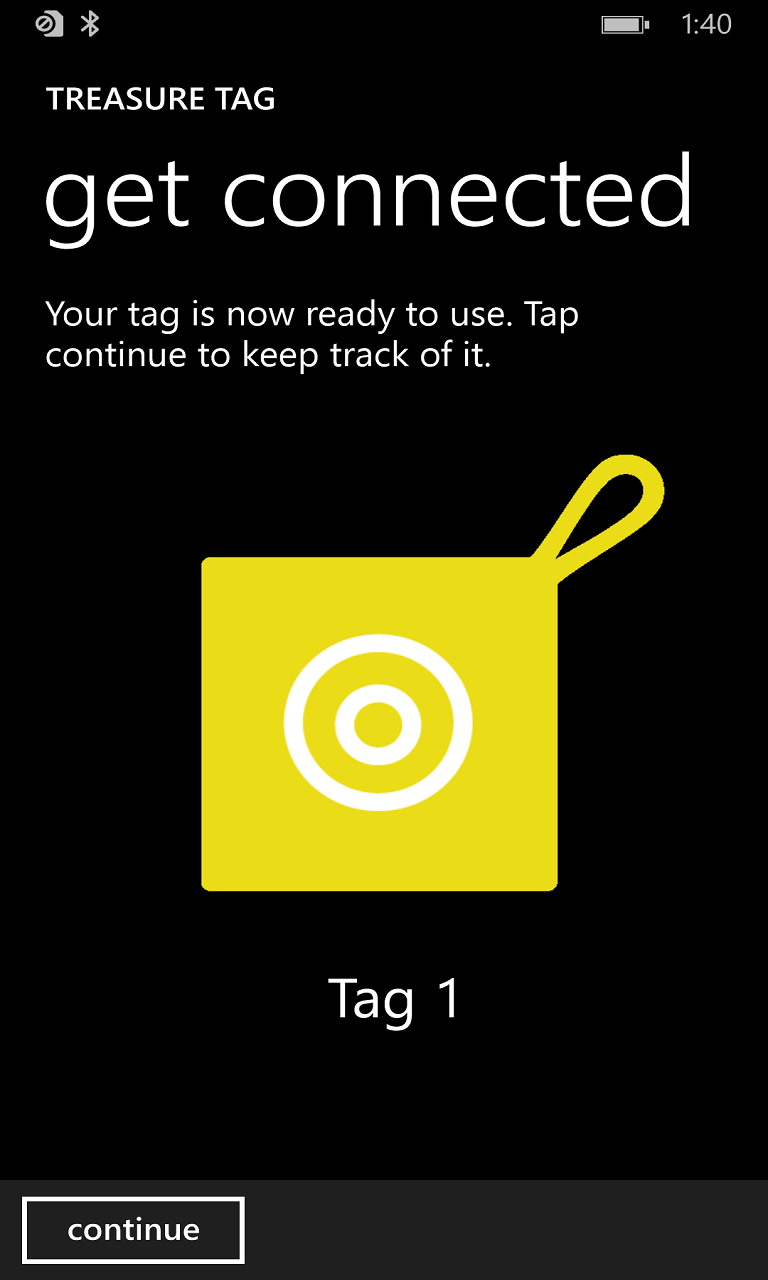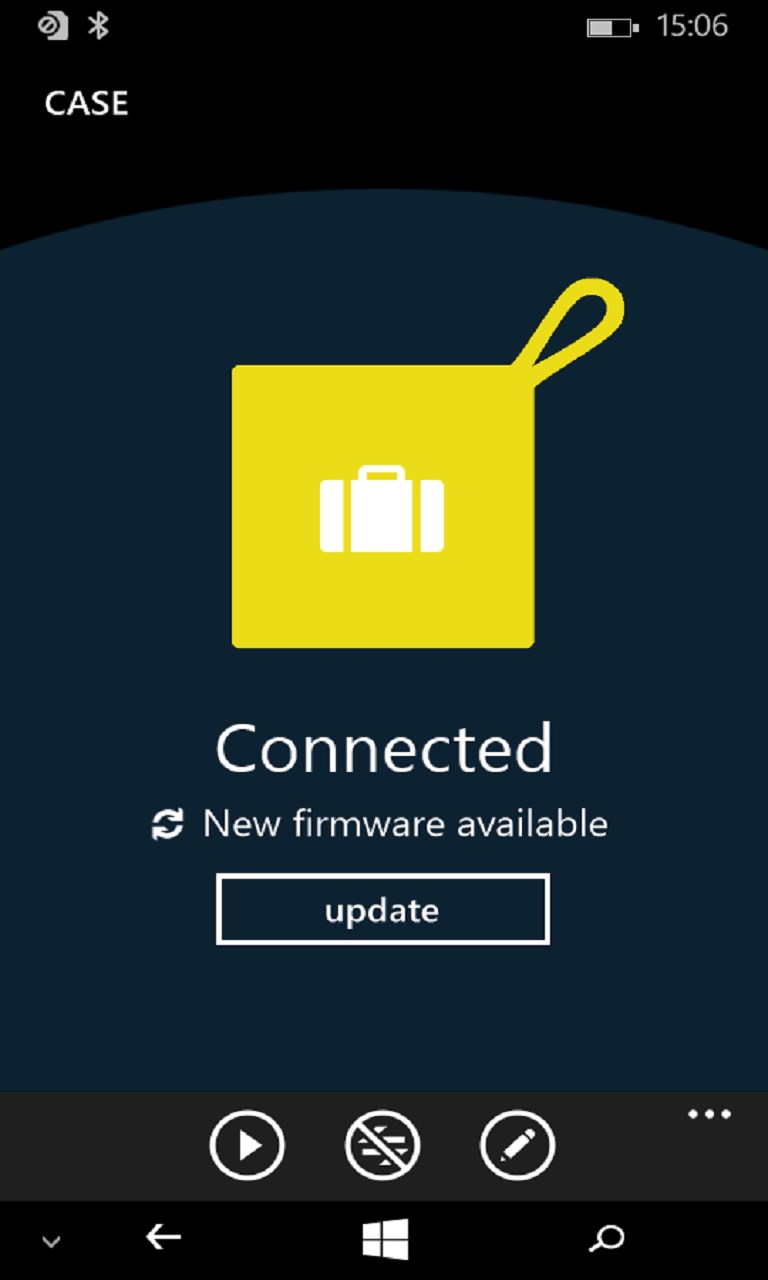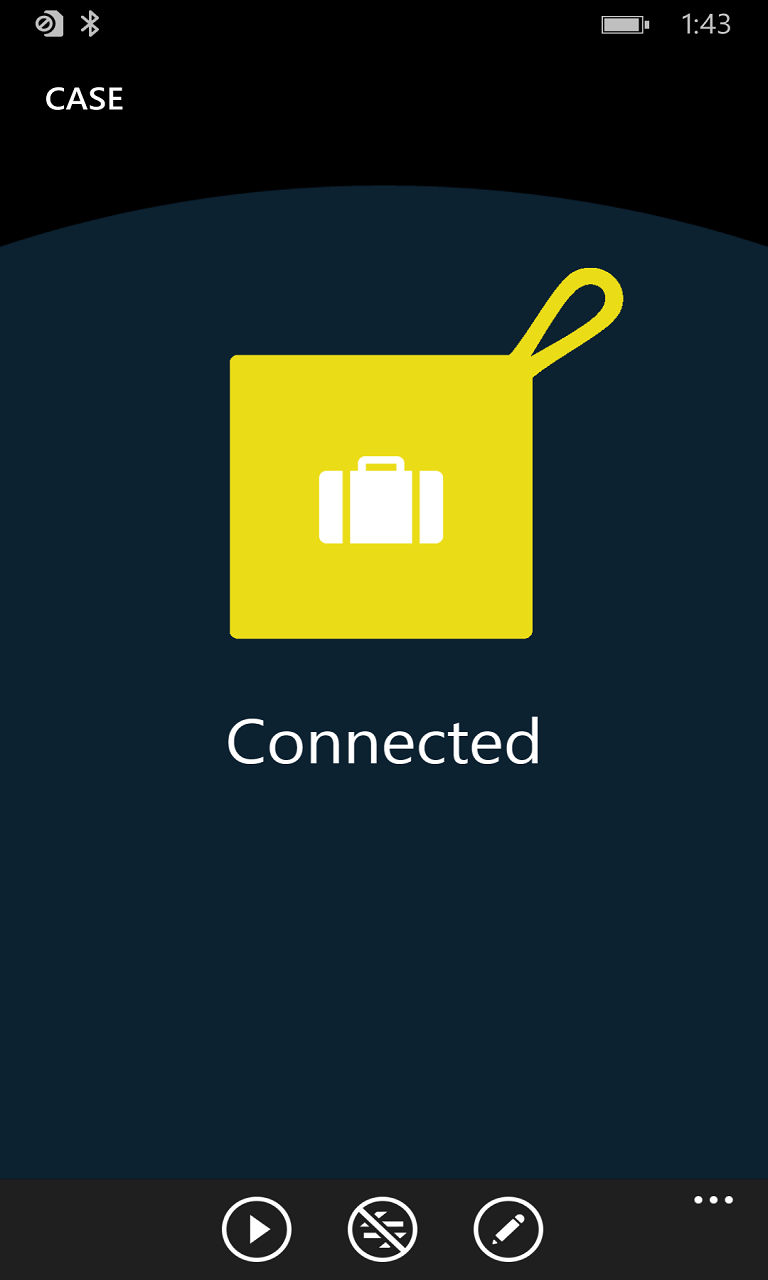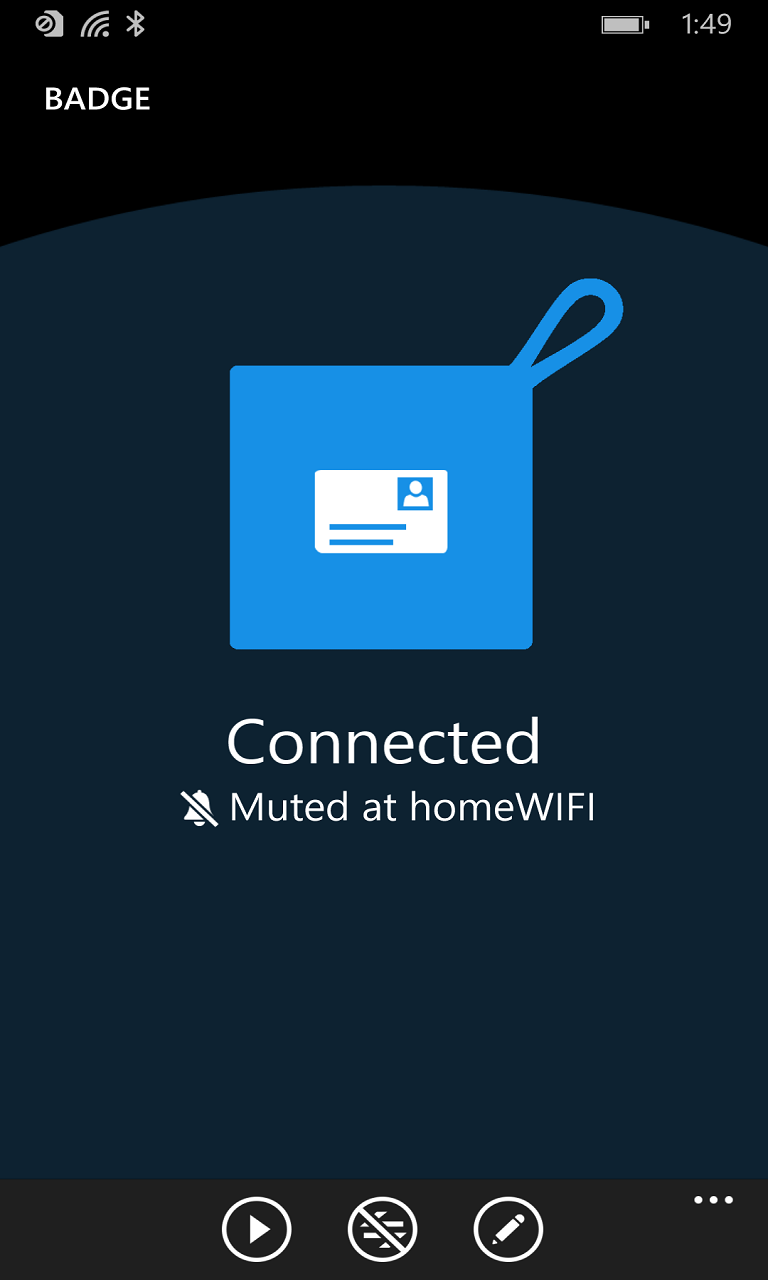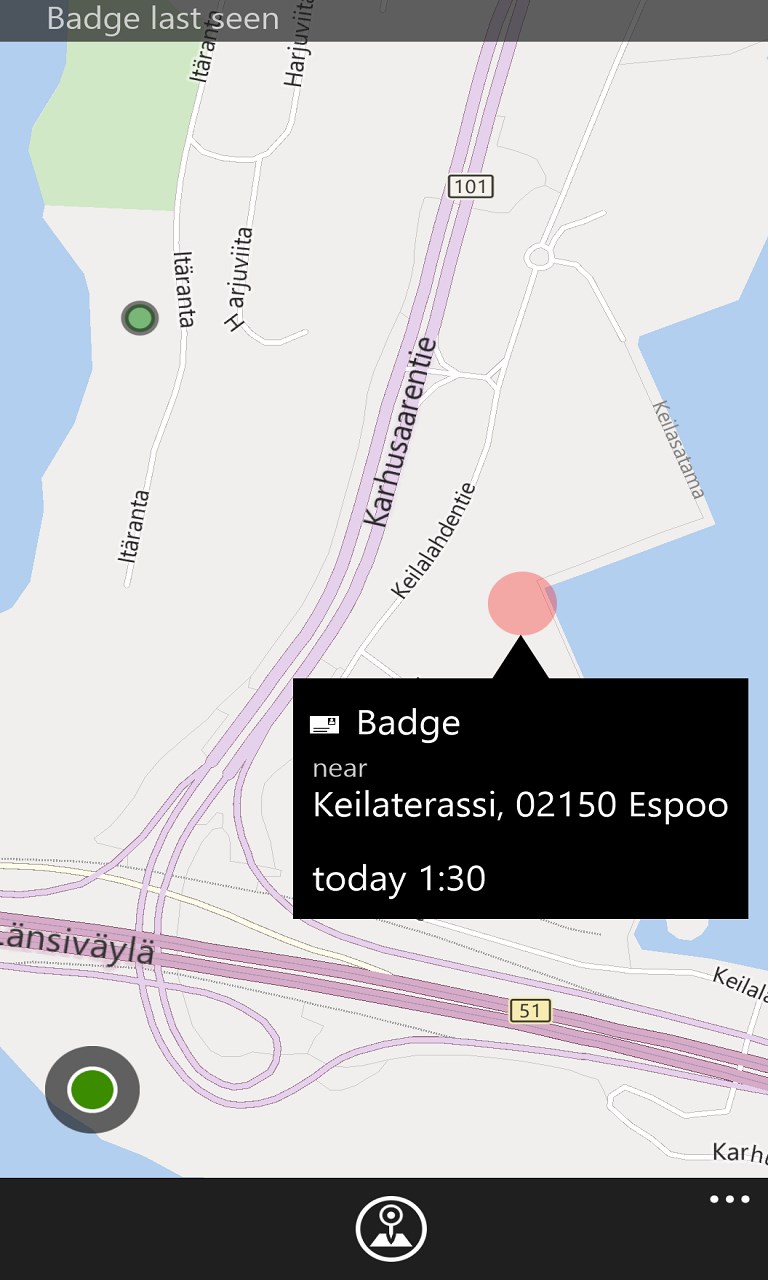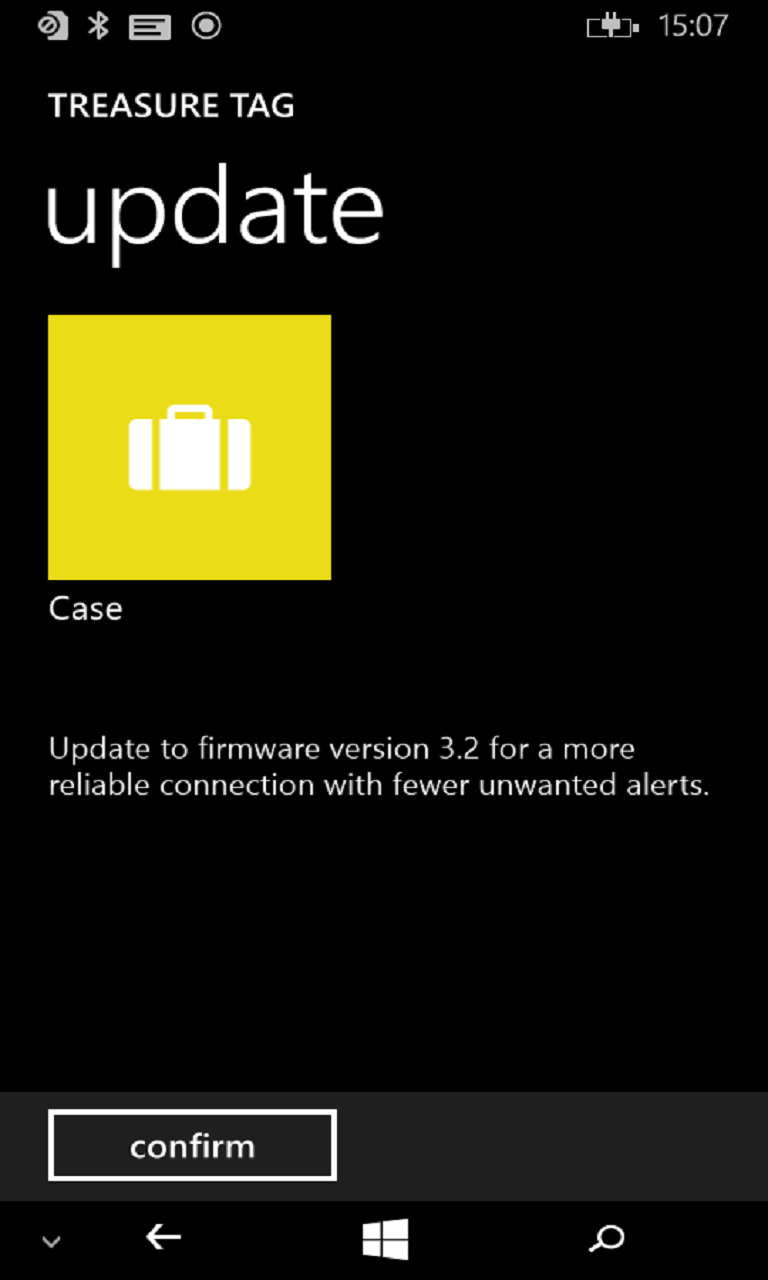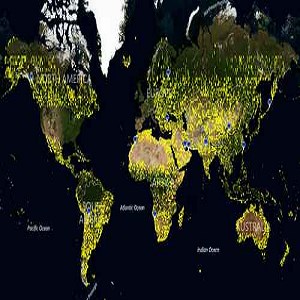- Like Collect Share
-
0 0
- Category: Utilities & tools
- Published by: Microsoft Mobile
-
Permissions:
- Bluetooth smart device
- Access your Internet connection and act as a server.
- Use your location
- Use your pictures library
- Use devices that support Near Field Communication (NFC) services
- Use your rear- or front-facing camera
- Use your device network services
- Use your music
- Use the media items that are currently playing
- Use any of your Windows Phone sensors
- Access your browser
- Use an anonymous Microsoft account
- Send push notifications
- Use your maps
- Supported processors: x86, x64, ARM
- Language: Hungarian, English (United States), Vietnamese, French, Bulgarian, Estonian, French (Canada), Indonesian, Kazakh, Latvian, Lithuanian, Spanish (Spain), Thai, Hebrew, Portuguese (Portugal), Arabic, Chinese (Simplified), Chinese (Traditional), Croatian, Dutch, German, Italian, English (United Kingdom), Hindi, Japanese, Portuguese (Brazil), Russian, Turkish, Malay, Romanian, Slovenian (Slovenia), Korean , Serbian (Latin) (Serbia and Montenegro (Former)), Persian, Polish , Swedish, Serbian (Latin, Serbia), Azerbaijani, Uzbek, Finnish, Albanian, Belarusian, Greek, Filipino, Norwegian (Nynorsk), Spanish (Mexico), Macedonian, Ukrainian, Czech, Danish, Slovak, Catalan
- Learn more:
-
Notes:
* This update checks for new firmware that gives your Treasure Tags an even better connection with your phone
Treasure Tag
Keep track of your belongings with this useful app, which works with the Treasure Tag accessory. Once you’ve set up your Treasure Tags, your phone uses audio and visual information to make sure you never misplace your keys, lose track of your gym bag or forget where you left your car again. Simply attach a tag to your stuff and use this app to keep track of it.
Useful features:
- Receive an alert from a tag and locate it using your phone
- Send an alert from your phone to locate a tag
- Check a tag’s last known location on a map
- Pin your favorite tags to Start and see which tags are connected
- Connect up to four tags
Treasure Tag requires the Lumia Cyan software release or later, at least one Treasure Tag accessory (sold separately) and a Bluetooth Smart connection. To get the latest software release for your phone, go to Settings > Phone Update. You can find out more about the Lumia software updates at microsoft.com/mobile/lumia-update, and about available Treasure Tag accessories at microsoft.com/en/mobile/accessory/ws-2.