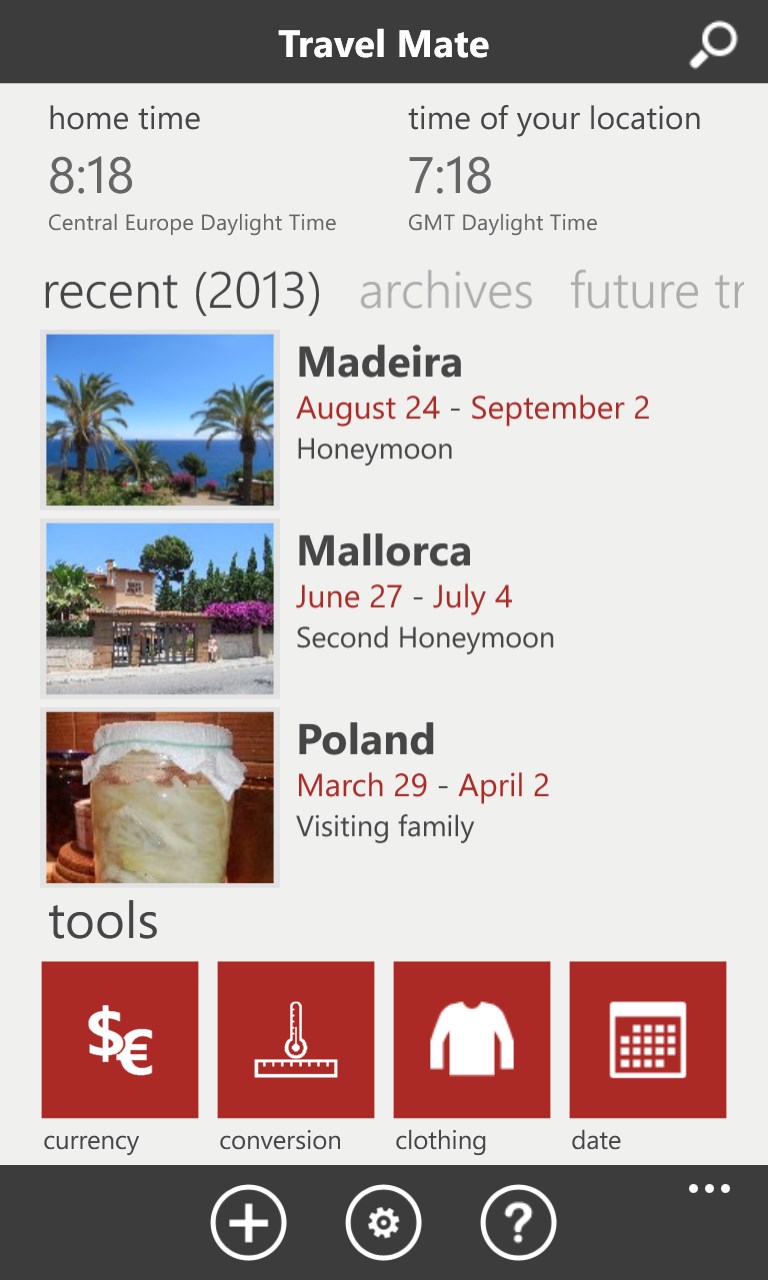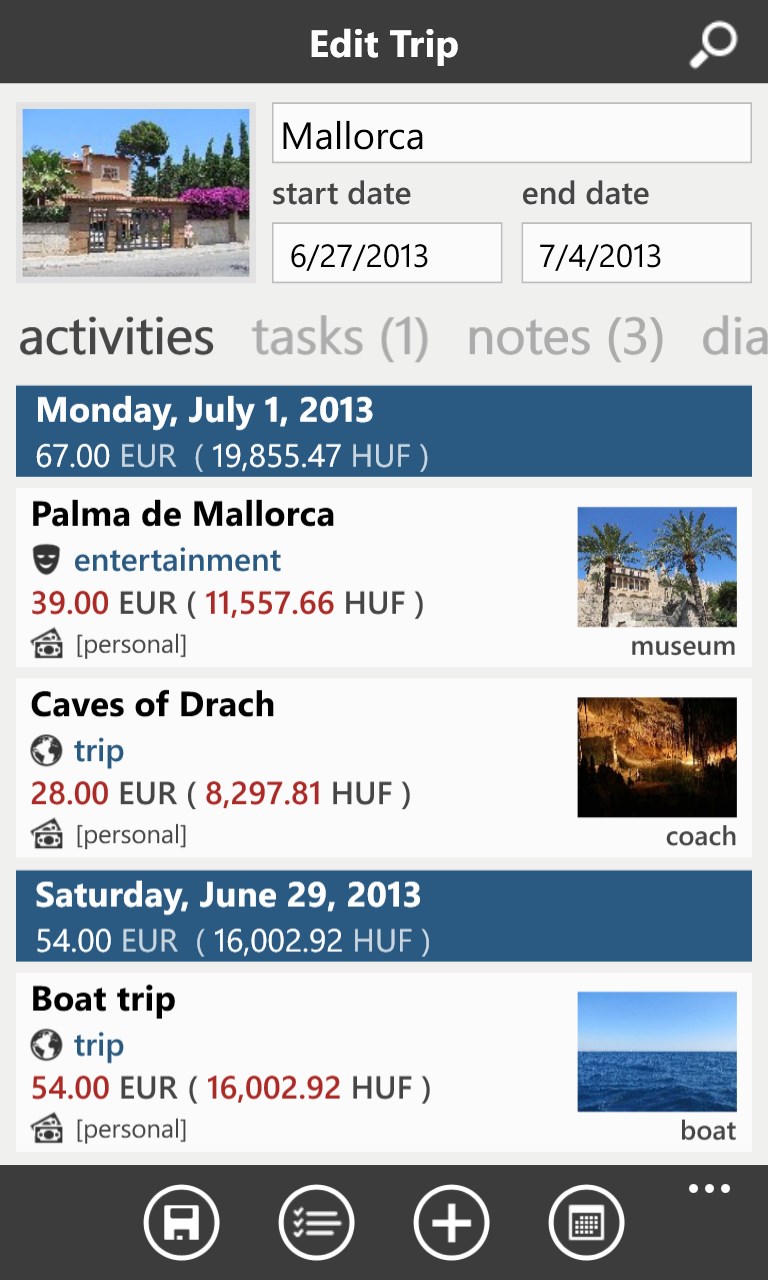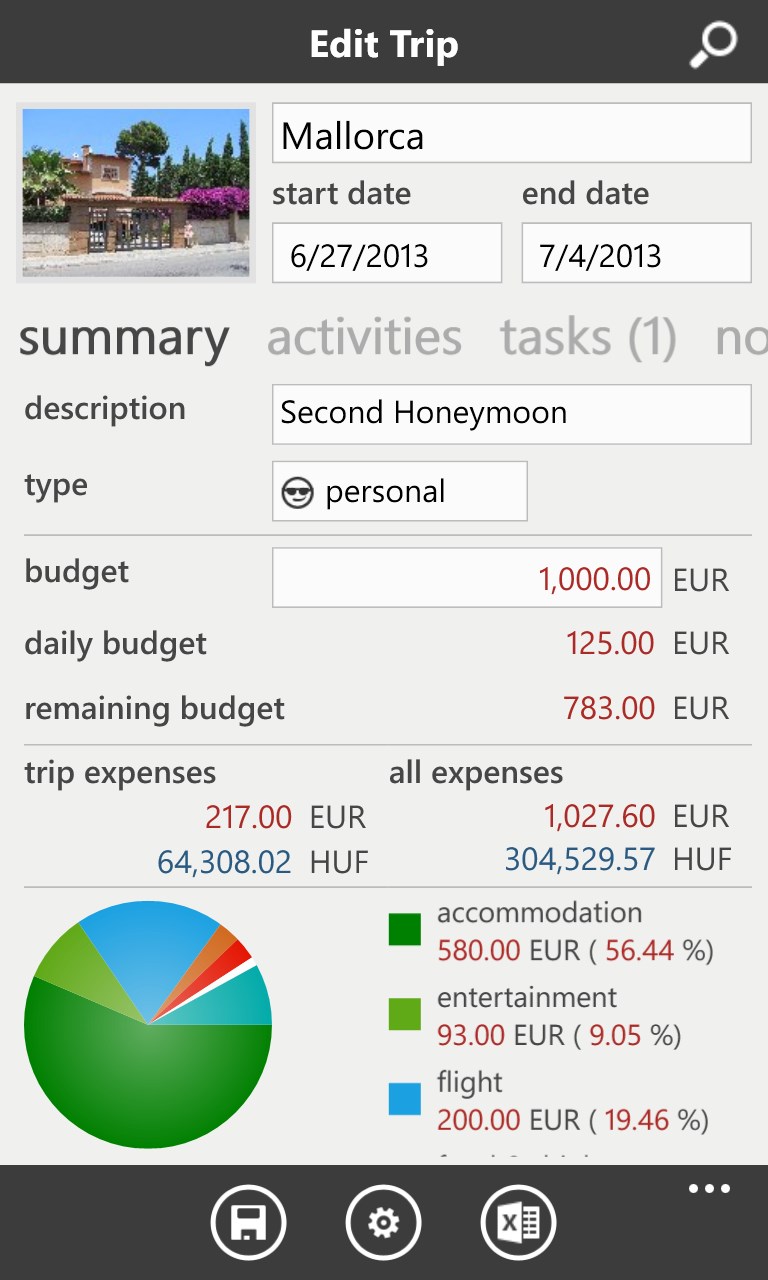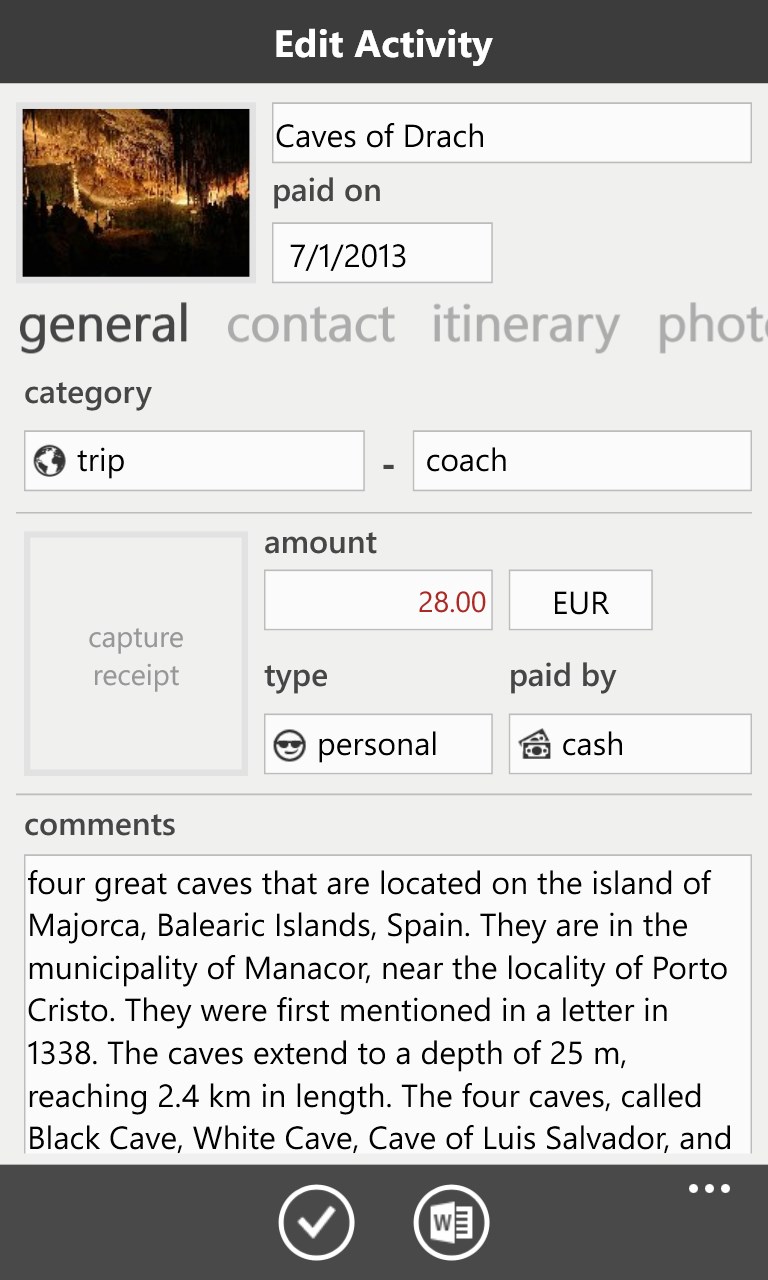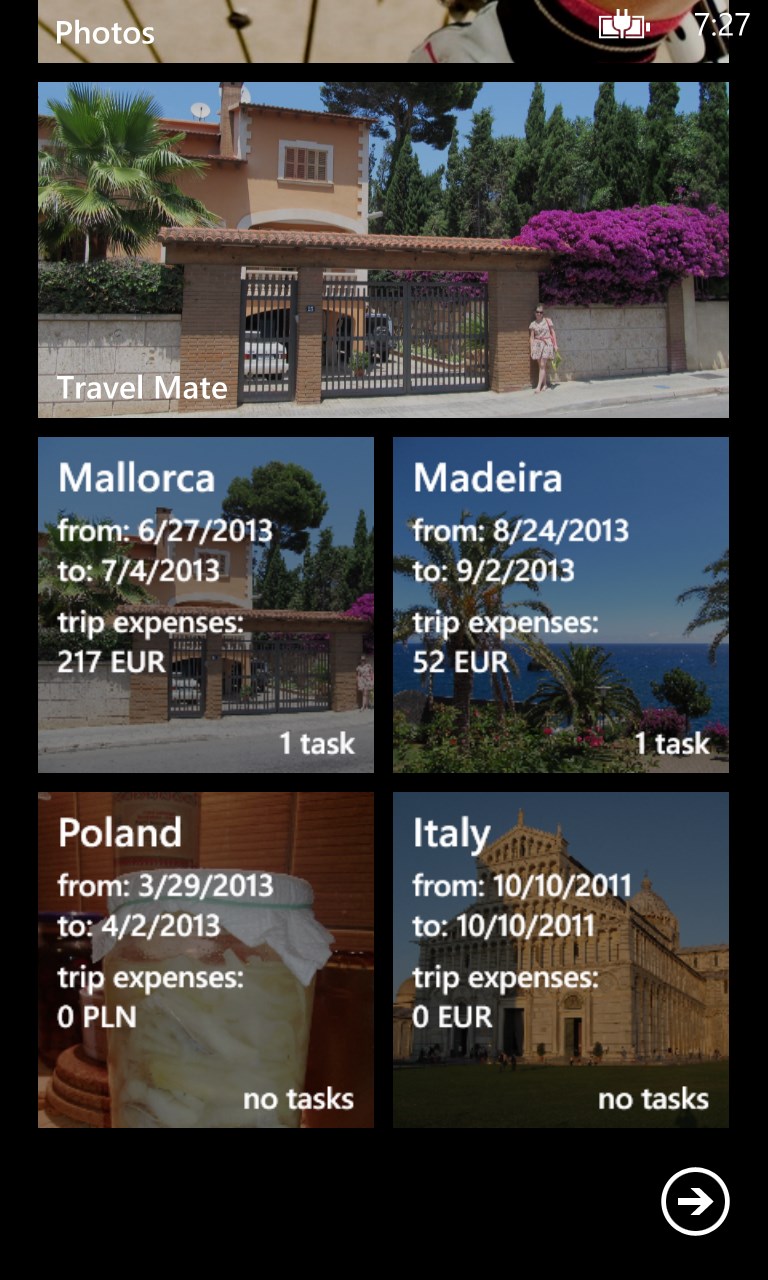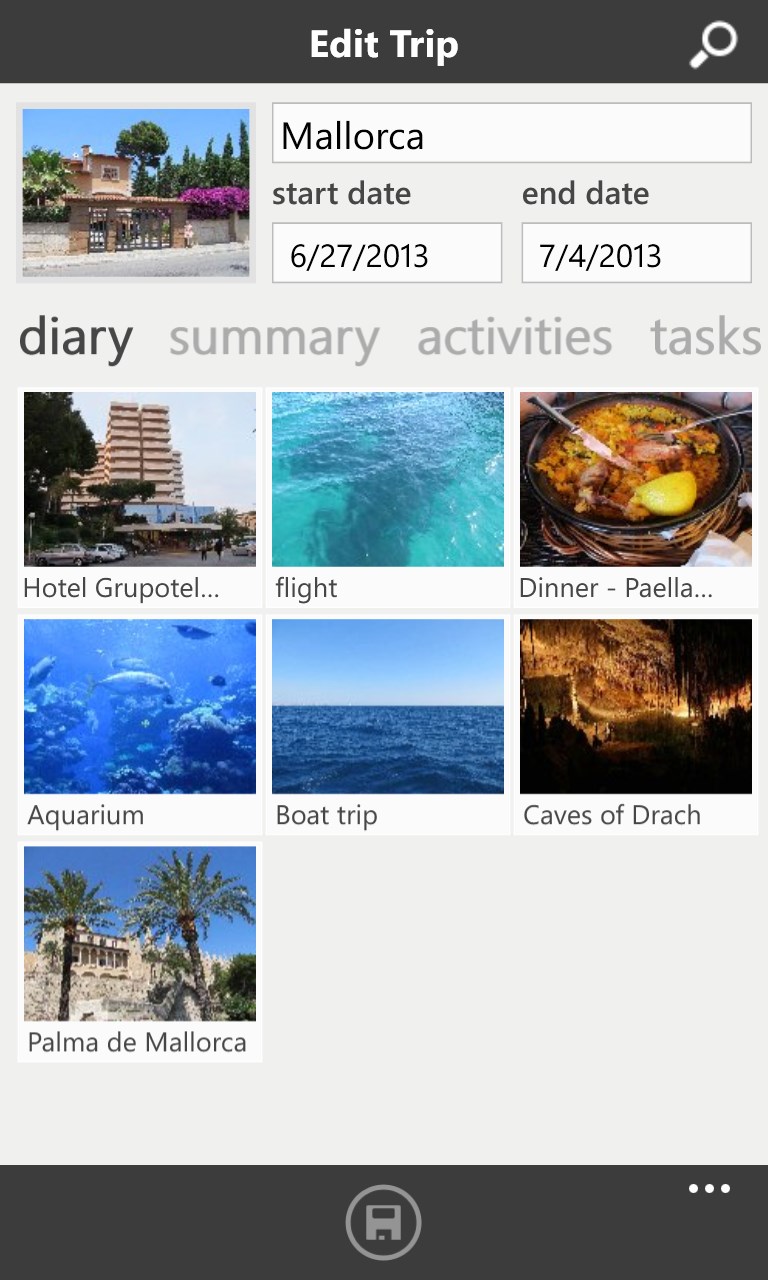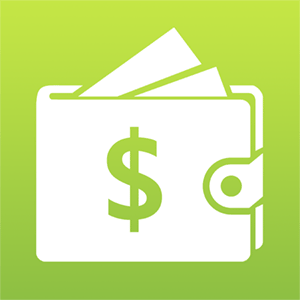- Like Collect Share
-
0 0
- Category: Travel
- Published by: FzSoftware
-
Permissions:
- Use your location
- Use your device network services
- Use any of your Windows Phone sensors
- Access your browser
- Use the photos in your media library
- Use your phone
- Use your maps
- Supported processors: x86, x64, ARM
- Language: English (United States)
- Learn more:
-
Notes:
* What's new in 1.1.354.0: - feature: (BETA) backup and restore your trip data using OneDrive - bug fixes and improved compatibility with Windows 10 Mobile Excel export: - payment method of activities is now also exported - bug fixes What's new in 1.0.301.1: - fix: currency rate updates stopped working due to a change in a 3rd party service What's new in 1.0.301.0: trip editor: - added new view mode: group activities by their start date - default view mode of activities can be defined on the settings page - category view has been changed to display the start date of activities as the main date - added new view mode: group activities by their start date Excel export: - activity start and end dates are now also exported - sorting activities is now possible in Excel on the phone main page: - tools can be hidden on the initial screen of the app
Travel Mate
Features:
- Plan your activities and budget
- Record activities and expenses, use online or custom exchange rates
- Add additional details to activities such as flight information, contact details, itinerary and so on
- Capture receipts for activities
- Export all information, the thumbnail photo and receipt picture of an activity to a Word document
- Create photo albums for activities
- Manage your trip related tasks
- Take colorful notes with essential information, such as a flight number or directions
- Export your activities, expenses, tasks and notes to an Excel workbook
- Pin your trip to the start screen and track your expenses right there without starting the application
- Search for any of your activities, expenses, notes and tasks
- Use the built-in unit of measure converters to convert metric and imperial area, length, mass and volume units, Celsius to Fahrenheit or the other way round
- Convert clothing sizes with the clothing size conversion tool
- Use the currency calculator that supports online and custom exchange rates to exchange currencies
- Show both your home time and the time of your location if you are in a different time zone
- Edit existing or create new activity categories and subcategories.
- Backup or restore your trip data using OneDrive (BETA)
Similar Apps View all
Comments View all
20 comment
8 April 2016
Fix: - default date, then you add activities, must be inside trip period - rebuild in UWP format - publish to Windows 10 PC - automatically sync between Windows 10 devices
20 February 2016
I am enjoying using Travel Mate, Thanks. Please find a way to export receipt photos with the report, maybe in a table form. There are advantages to exporting each individual activity / photo in a WORD document. It would also be advantageous to export 'all' in a single document. Thanks and have a great day. Michael
31 January 2016
Bom.
31 January 2016
Easy to use.
31 January 2016
请支持china
31 January 2016
It's too good for me 🎉
31 January 2016
A very useful app. It works great and has a beautiful UI.
30 January 2016
Very nice app
26 December 2015
Top
21 November 2015
This is the first time I give 5 stars - a very useful and well-designed app for trips. Thank you.