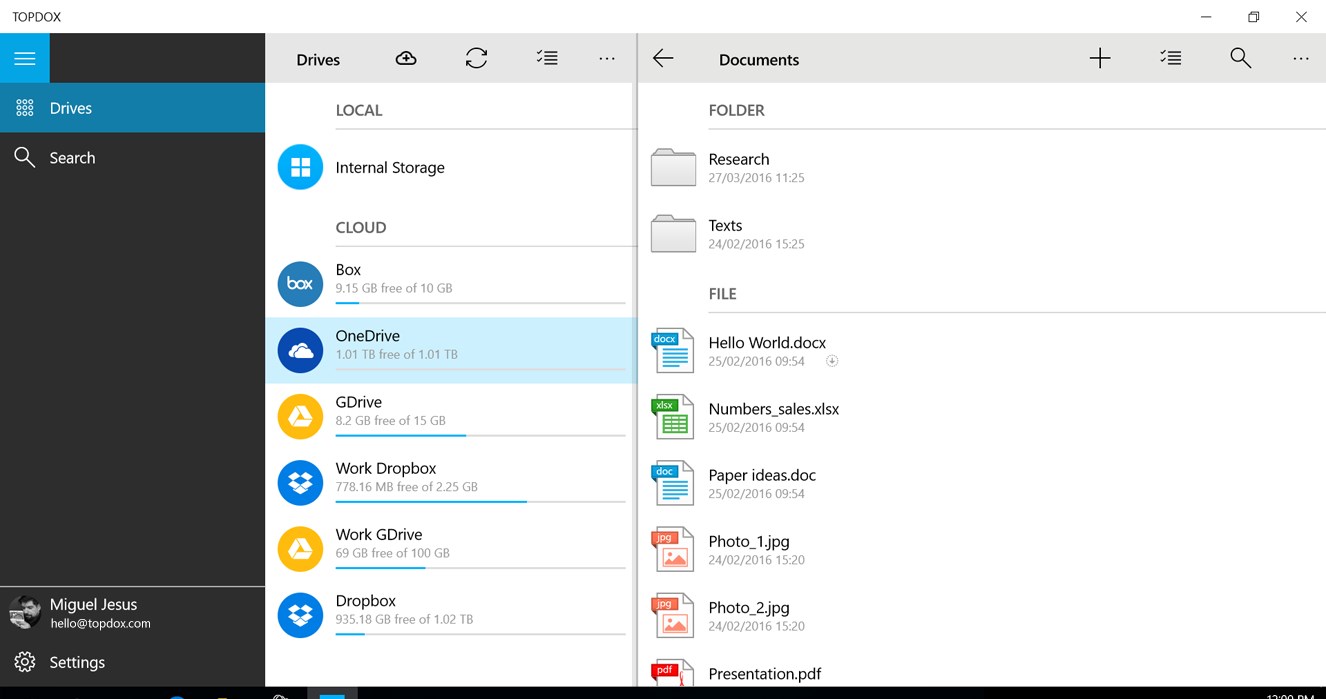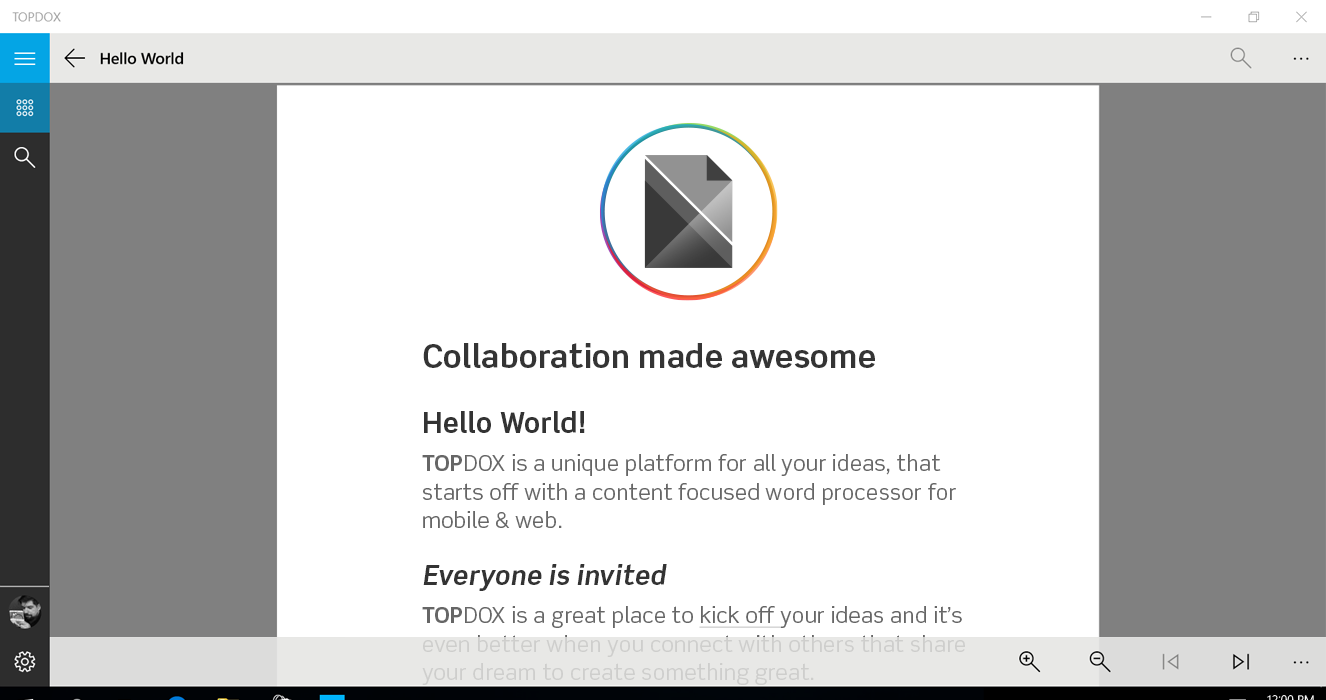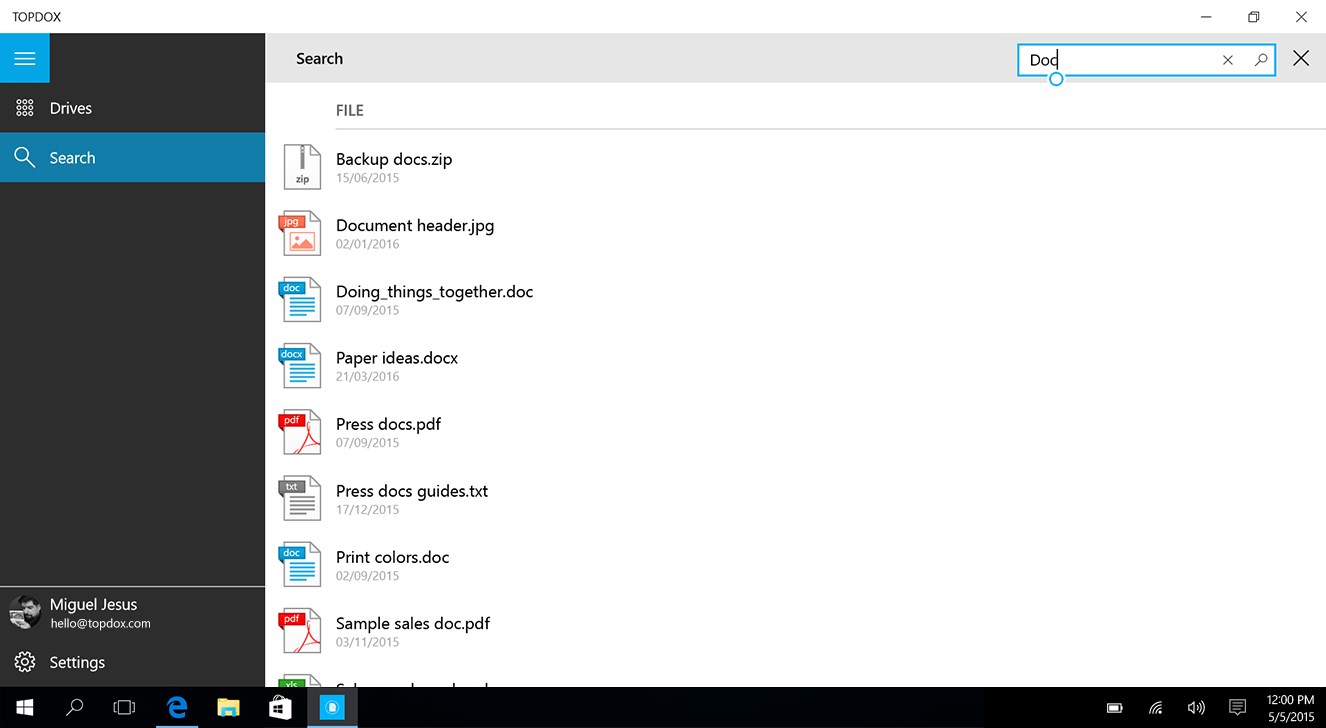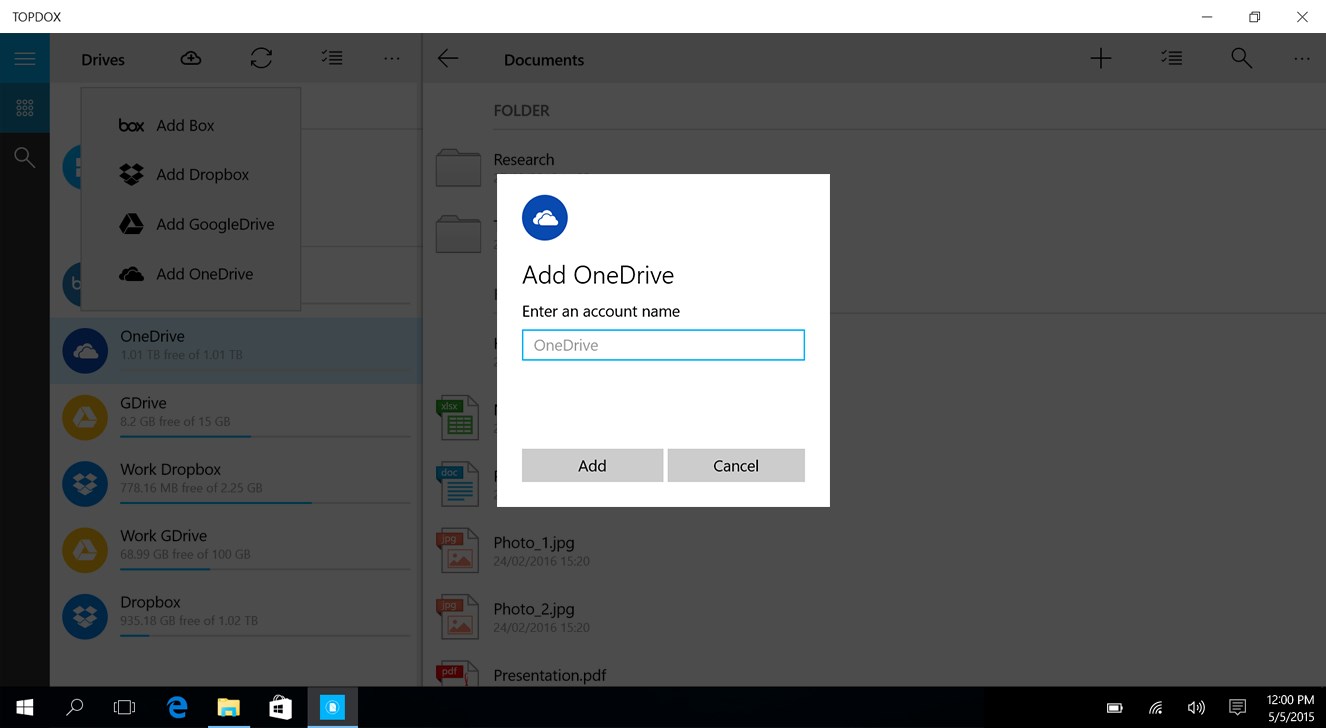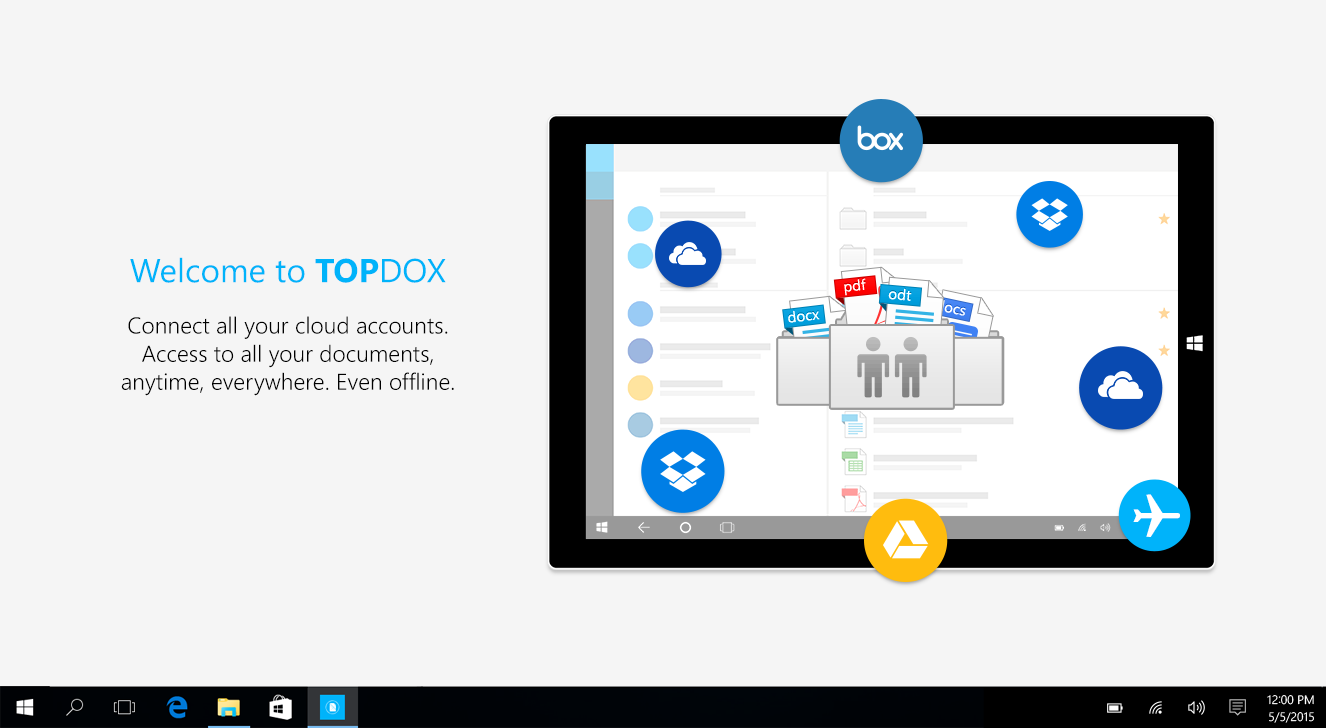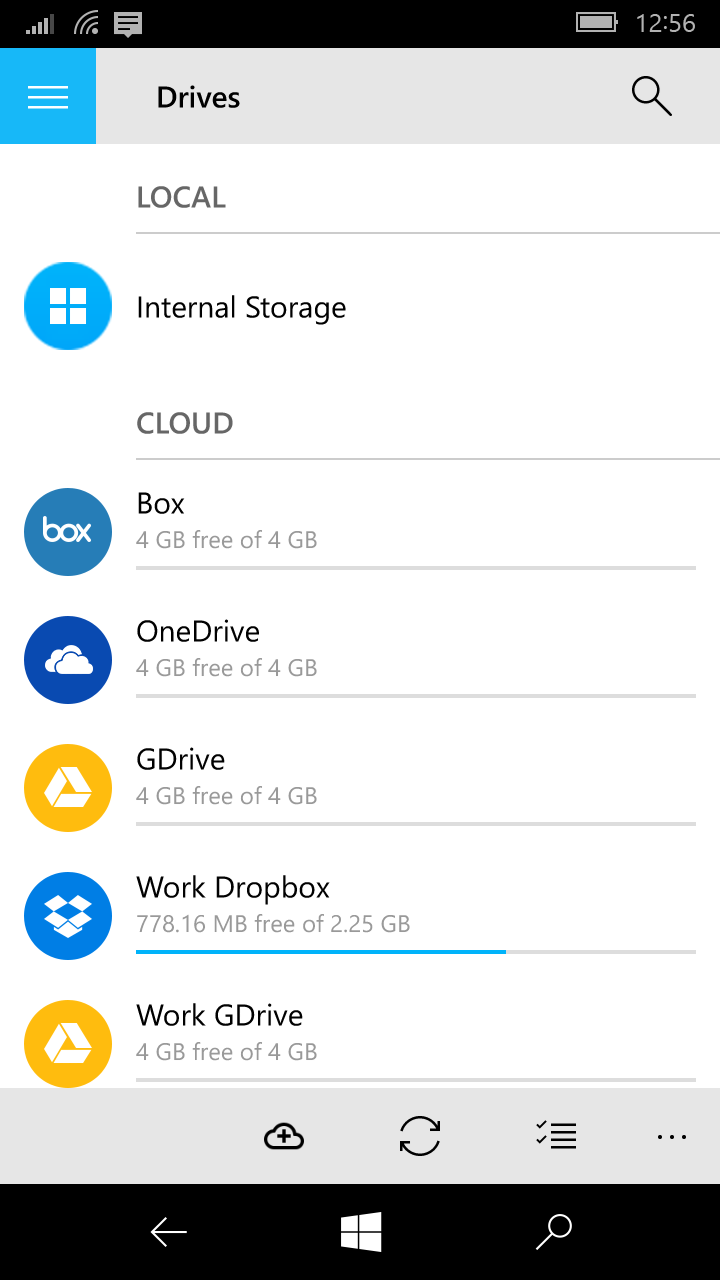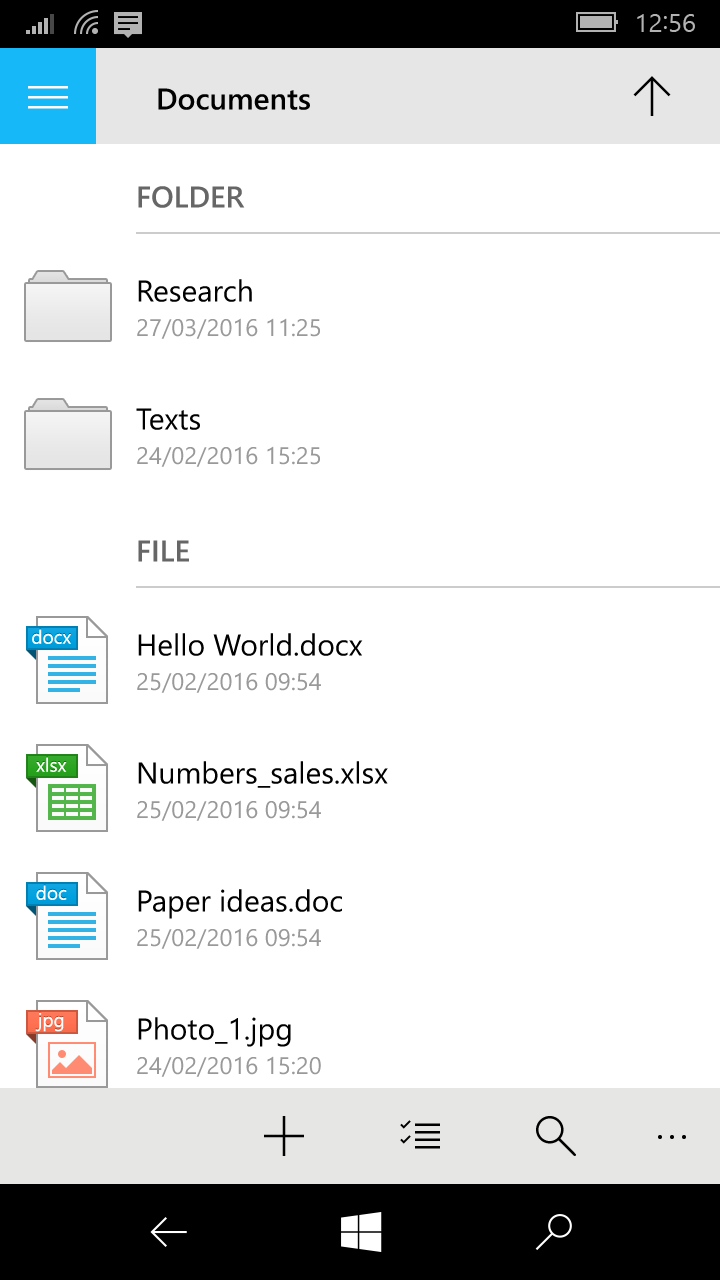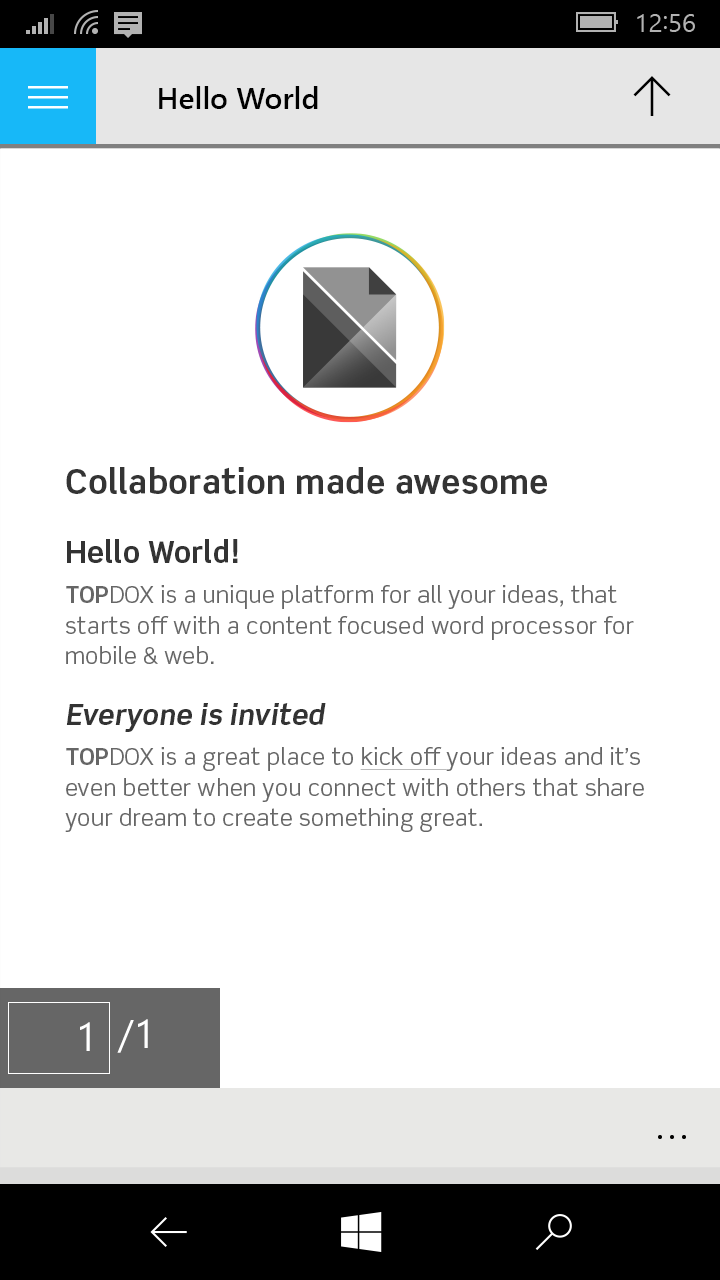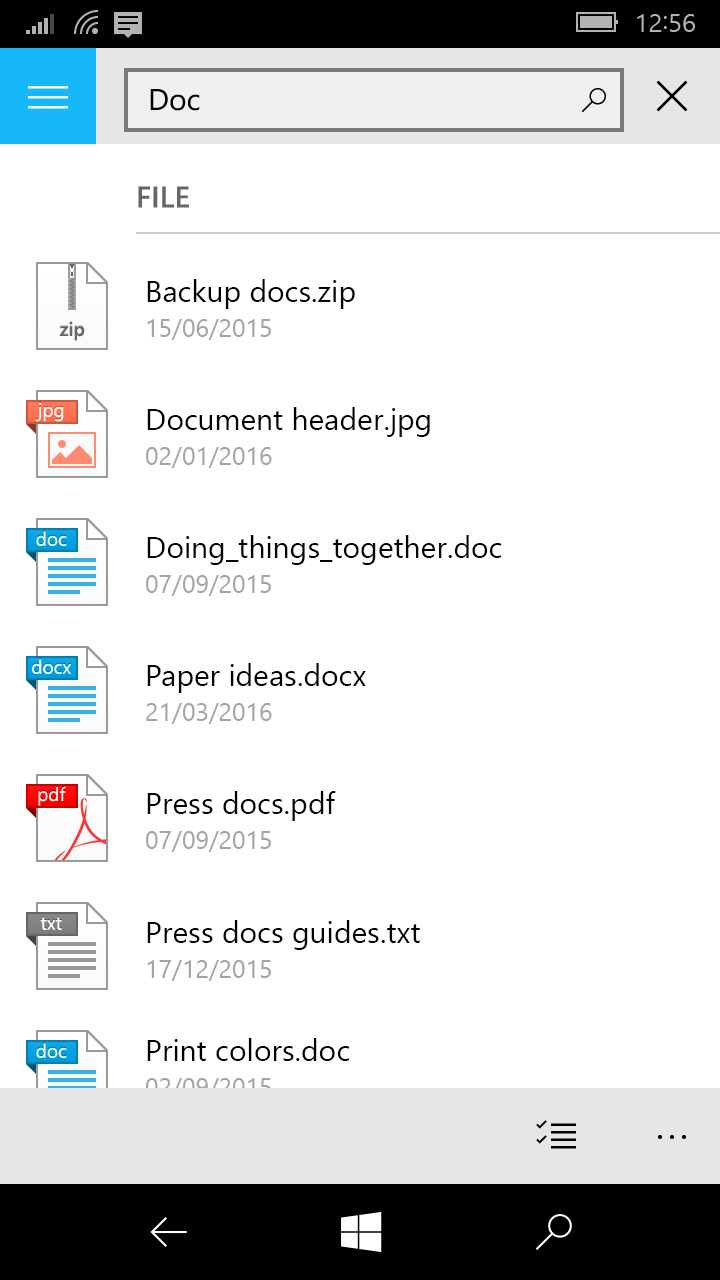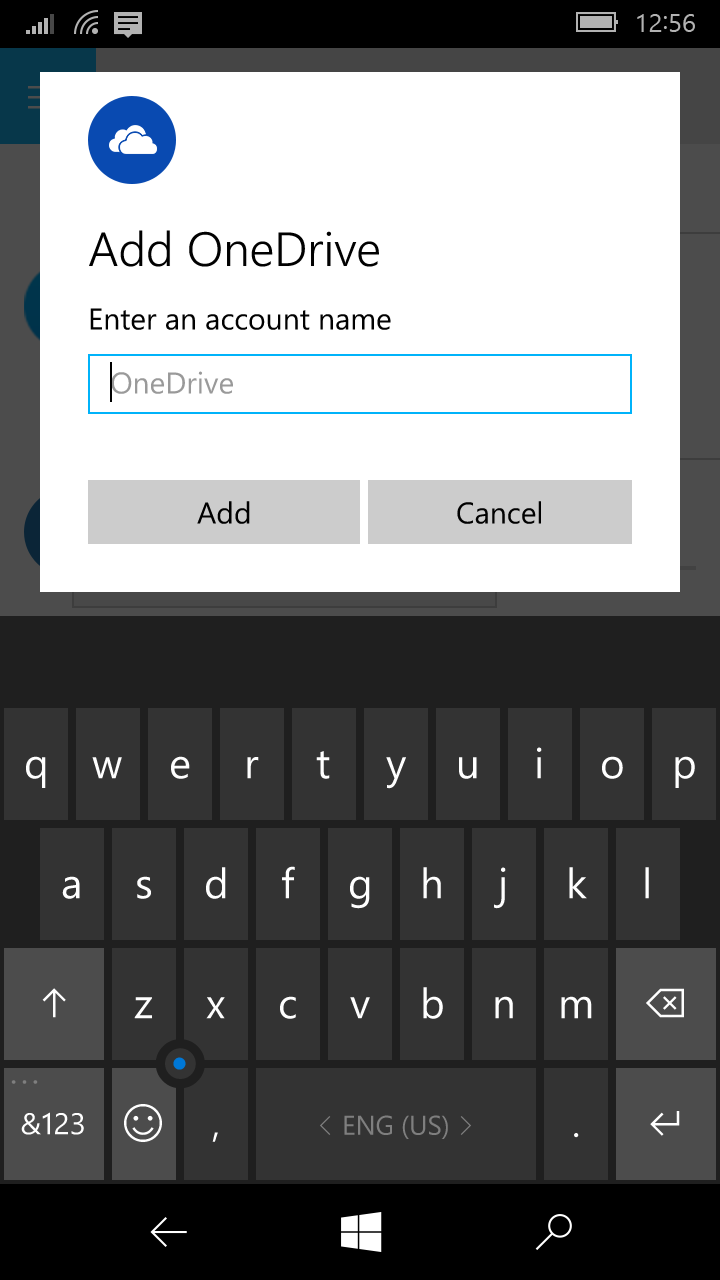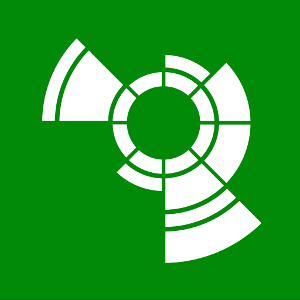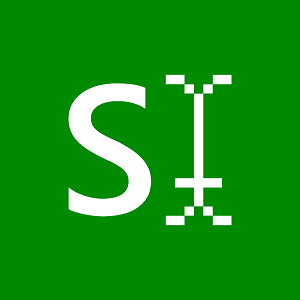- Like Collect Share
-
0 0
- Category: Business
- Published by: TOP Research SA ?
-
Permissions:
- Access your Internet connection
- Use data stored on an external storage device
- Use your location
- Use your music library
- Use your pictures library
- Use your video library
- Supported processors: x86, x64, ARM
- Language: English (United States), Portuguese
- Learn more:
-
Notes:
* TOPDOX App got a major update! Now ready for business! Check what's new: • Windows Files Servers (SMB) • FTP file servers • Support for Egnyte cloud • Support for OneDerive for Business • Edit Google Docs • Faster load for documents • Documents page layout view for PDF export and print documents • Improved recent files view with recent activity and recent downloads/uploads Note: if you have a free plan, you will be able to use only one cloud storage account.
TOPDOX Cloud Office Documents
Features:
- Connect all your cloud accounts: Dropbox, GoogleDrive, OneDrive, Box
- Search for files across all your cloud accounts
- View Office Documents, PDFs, photos, videos, and more
- Export Microsoft Office, OpenOffice & Google Documents to PDF
Similar Apps View all
Comments View all
29 comment
24 March 2017
All documents are in one place.
4 February 2017
still need to explore
29 January 2017
Love it
24 January 2017
I love it
8 January 2017
like
8 December 2016
It is a very good app because you can manage drives easily. But, I don't like how you have to buy Premium for $2.99 a month AND you can't use Windows Store Credit, you HAVE to use a CREDIT CARD. I have one drive, Google Drive, and I can easily print documents AND edit them.
14 October 2016
Allows me to access all my files anytime anywhere from all my devices.
29 September 2016
yaogyaogyu78@hotmail.com
27 September 2016
drop dead simple even for someone who is techno naive.
17 August 2016
its a good app!